- Professional Development
- Medicine & Nursing
- Arts & Crafts
- Health & Wellbeing
- Personal Development
Overview Effective way of introducing automation to your project Selecting the best and right automation tool Analysing which test cases need to be automated Effective way of planning, designing and development Benefits of Automation Testing Developing scripts effectively Effectively executing and maintaining test scripts Best practices required to follow for successful automation testing Methods of using the tools to control the execution of the tests Comparing the expected outcomes with the actual outcomes Analysing regression test cases and Load testing scenarios Automating difficult tasks and repetitive tasks How to run scripts quickly and repeatedly

Photoshop Basics to Advanced Training
By London Design Training Courses
Why Learn Photoshop Basics to Advanced Training Course? Click here for info In this course, you'll gain basic to advanced Photoshop skills, to edit photos and images, and advanced tasks like creating product designs and photorealistic illustrations. The course is customizable to your requirements, and you'll engage in design projects to enhance your portfolio. Duration: 20 hrs. Method: 1-on-1 Schedule: Tailor your own schedule by pre-booking a convenient hour of your choice, available from Mon to Sat 9 am and 7 pm. Adobe Photoshop Training in London - In-Person & Live Online As the most renowned image editing software, Photoshop provides complete control over your images. With a wide range of editing tools, users can enhance, retouch, and manipulate colors to create stunning visuals. Beyond static images, Photoshop is also capable of editing videos, graphic design, and 3D images. Choose our Photoshop course for a solid foundation in creative visuals, covering image adjustment, composition, and common fixes. For a deeper understanding, our Advanced course core introduction teaches advanced techniques like color fills, text and layer styling, and web-ready artwork creation. Explore our masterclass options for further training and insights at an advanced level. All beginner courses are available in class or online 1-on-1. Photoshop Basics to Advanced Training Course - 20 hours Course Outline: I. Introduction to Photoshop (1 hour) Get familiar with Adobe Photoshop and its applications Set up a personalized workspace for efficient workflow II. Working with Layers and Masks (2 hours) Explore layer styles and advanced management techniques III. Selections and Retouching (2 hours) Master selection and retouching tools for precise edits IV. Working with Text and Vector Graphics (1 hour) Create and format text effectively Combine vector elements with raster graphics V. Color Correction and Image Adjustments (2 hours) Adjust image color and tone for better visual impact VI. Filters and Effects (1 hour) Apply filter effects for creative enhancements VII. Advanced Techniques (6 hours) Dive into advanced layer masking and selection tools Work with 3D models and design for mobile applications VIII. Project-Based Learning (3 hours) Apply Photoshop techniques to real-world projects IX. Advanced Rendering Techniques (1 hour) Explore advanced rendering effects for photorealistic results X. Final Project and Post-Production Techniques (1 hour) Complete a comprehensive final project and implement post-production techniques Enroll now to elevate your Photoshop skills and create visually stunning designs with confidence. Learn from experienced instructors in interactive in-person or live online sessions. Master Adobe Photoshop and unlock your creative potential. By completing the Photoshop Basics to Advanced Training Course, participants will: Develop Proficiency: Acquire a strong command of Adobe Photoshop, mastering both foundational and advanced techniques. Image Editing Expertise: Gain the skills to efficiently edit and retouch images, remove unwanted elements, and enhance visuals using a variety of tools. Creative Design Skills: Explore creative design concepts, combining text, vector graphics, and raster elements for custom designs. Color Correction and Enhancement: Learn to adjust image colors, tones, and apply advanced color correction techniques for professional results. Filters and Effects: Apply various filter effects creatively, giving artistic enhancements to images and designs. Project-Based Learning: Gain practical experience by working on real-world projects, creating composite images, posters, social media graphics, and more. Advanced Rendering Techniques: Discover rendering techniques for achieving photorealistic and visually impactful results. Post-Production Expertise: Implement post-production techniques to refine and polish final outputs for professional-grade designs. Customization and Automation: Create and utilize custom brushes, actions, and scripts to streamline workflows and improve efficiency.

Description: In the modern global business environment, e-commerce shakes the foundation of most industries, leads to entirely new kinds of business, and directly affects both our careers and the way we live. This Level 2 Certificate in E-Commerce Management will teach entrepreneurs how to develop market and manage an e-commerce business, and give you a crucial advantage in today's competitive market. You will learn the terms of e-commerce and m-commerce, how to develop an e-commerce business plan, evaluate e-commerce software options, and much more. So, if you want to build up your career with e-commerce management you should join this course. Learning Outcomes: Describe what the terms e-commerce and m-commerce mean Develop an e-commerce business plan Evaluate e-commerce software options Build an online store with product pages, supporting features, a shopping cart, and an effective checkout process Test, launch, and update your e-commerce site Design engaging, responsive web content Understand e-commerce payment options and choose appropriate options for your site Use appropriate tools to track key e-commerce metrics Identify and optimize supporting e-commerce activities, such as customer service, sales, and inventory management Create a marketing plan with all the essential elements Market your online store using social media and other appropriate channels Use discounts and promotions to market your e-commerce business Understand what security and privacy issues face e-commerce businesses and handle customers' information accordingly Protect your intellectual property Identify the rules and regulations that will govern your e-commerce businesses Assessment: At the end of the course, you will be required to sit for an online MCQ test. Your test will be assessed automatically and immediately. You will instantly know whether you have been successful or not. Before sitting for your final exam you will have the opportunity to test your proficiency with a mock exam. Certification: After completing and passing the course successfully, you will be able to obtain an Accredited Certificate of Achievement. Certificates can be obtained either in hard copy at a cost of £39 or in PDF format at a cost of £24. Who is this Course for? Level 2 Certificate in E-Commerce Management is certified by CPD Qualifications Standards and CiQ. This makes it perfect for anyone trying to learn potential professional skills. As there is no experience and qualification required for this course, it is available for all students from any academic background. Requirements Our Level 2 Certificate in E-Commerce Management is fully compatible with any kind of device. Whether you are using Windows computer, Mac, smartphones or tablets, you will get the same experience while learning. Besides that, you will be able to access the course with any kind of internet connection from anywhere at any time without any kind of limitation. Career Path After completing this course you will be able to build up accurate knowledge and skills with proper confidence to enrich yourself and brighten up your career in the relevant job market. Level 2 Certificate in E-Commerce Management - Updated Version Introduction to Electronic Commerce 00:18:00 E-Commerce Strategy and Implementation 00:21:00 Customer Service 00:21:00 Products, Brands, and Services 00:30:00 Content Planning and Production 00:18:00 Use of Social Networks 00:19:00 Marketing & Advertising 00:35:00 Creating an Engaging User Experience 00:14:00 Transaction Management 00:20:00 E-Commerce Analytics 00:13:00 Level 2 Certificate in E-Commerce Management - Old Version Course Overview 00:05:00 Getting to Know E-Commerce 00:30:00 E-Commerce Building Blocks 00:30:00 Software Options and Solutions 00:15:00 Building Your Online Store 01:00:00 The Finishing Touches 00:15:00 Creating an Engaging User Experience 00:15:00 M-Commerce 00:15:00 E-Commerce Analytics 00:30:00 Supporting Your E-Commerce Business 00:15:00 Marketing Your E-Commerce Business 00:30:00 Security and Fraud Awareness 00:15:00 Rules and Regulations 00:15:00 Mock Exam Mock Exam- Level 2 Certificate in E-Commerce Management 00:20:00 Final Exam Final Exam- Level 2 Certificate in E-Commerce Management 00:20:00 Order Your Certificates and Transcripts Order Your Certificates and Transcripts 00:00:00
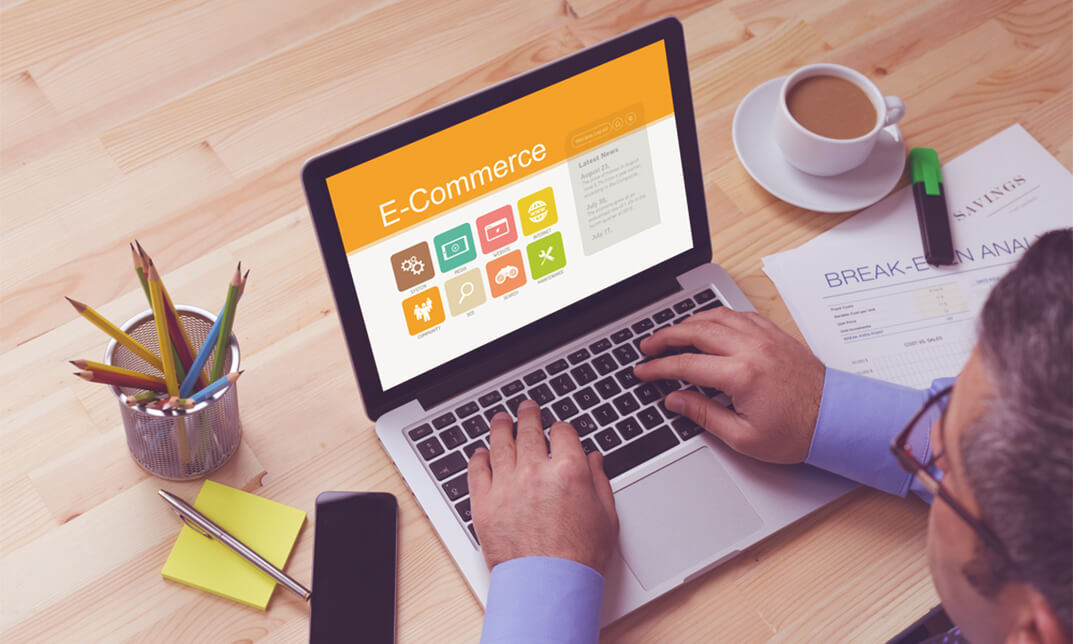
***24 Hour Limited Time Flash Sale*** Diploma in Adobe Photoshop, Illustrator and UI/UX Design Admission Gifts FREE PDF & Hard Copy Certificate| PDF Transcripts| FREE Student ID| Assessment| Lifetime Access| Enrolment Letter Welcome to the definitive course bundle for mastering Adobe tools and UI/UX design - "Diploma in Adobe Photoshop, Illustrator, and UI/UX Design." Embark on this exciting learning journey with three QLS-endorsed courses focusing on Advanced Photoshop CC, Adobe Illustrator Masterclass, and User Experience Design. Each course provides robust theoretical knowledge and comes with a hardcopy certificate upon completion. Complement your learning with five additional CPD QS accredited courses that cover a range of essential Adobe software and design techniques, including Adobe Lightroom CC, Adobe InDesign, and Flat Design in Adobe Illustrator. This course bundle offers an extensive exploration into the theoretical underpinnings of digital design. Elevate your design skills and unlock your creative potential with our "Diploma in Adobe Photoshop, Illustrator, and UI/UX Design" bundle today. Key Features of the Diploma in Adobe Photoshop, Illustrator and UI/UX Design Bundle: 3 QLS-Endorsed Courses: We proudly offer 3 QLS-endorsed courses within our Diploma in Adobe Photoshop, Illustrator and UI/UX Design bundle, providing you with industry-recognized qualifications. Plus, you'll receive a free hardcopy certificate for each of these courses. QLS Course 01: Advanced Photoshop CC QLS Course 02: Adobe Illustrator Masterclass QLS Course 03: User Experience Design from A-Z: Adobe XD UI/UX Design 5 CPD QS Accredited Courses: Additionally, our bundle includes 5 relevant CPD QS accredited courses, ensuring that you stay up-to-date with the latest industry standards and practices. Course 01: Adobe Lightroom CCCourse 02: Learn Illustrator CC: Create a Vector KnightCourse 03: Adobe InDesignCourse 04: Shading in Adobe PhotoshopCourse 05: Flat Design in Adobe Illustrator In Addition, you'll get Five Career Boosting Courses absolutely FREE with this Bundle. Course 01: Professional CV WritingCourse 02: Job Search SkillsCourse 03: Self Esteem & Confidence BuildingCourse 04: Professional Diploma in Stress ManagementCourse 05: Complete Communication Skills Master Class Convenient Online Learning: Our Diploma in Adobe Photoshop, Illustrator and UI/UX Design courses are accessible online, allowing you to learn at your own pace and from the comfort of your own home. Learning Outcomes: Gain an advanced understanding of Adobe Photoshop CC. Learn to use Adobe Illustrator with proficiency. Understand the theory behind User Experience Design. Become proficient in using Adobe Lightroom CC. Develop the ability to create vector graphics in Illustrator. Understand the functionality of Adobe InDesign. Our "Diploma in Adobe Photoshop, Illustrator, and UI/UX Design" bundle is a comprehensive theoretical learning package that introduces you to the world of Adobe and UI/UX design. The QLS-endorsed courses provide a deep dive into the advanced uses of Photoshop, master techniques of Illustrator, and the fundamentals of user experience design. Moreover, the five additional CPD QS accredited courses provide an extension of knowledge into other relevant Adobe tools like Lightroom CC and InDesign, as well as specific design techniques, including vector creation, shading in Photoshop, and flat design in Illustrator. CPD 250 CPD hours / points Accredited by CPD Quality Standards Who is this course for? Aspiring digital designers looking to specialise in Adobe Photoshop, Illustrator, and UI/UX design. Graphic designers wanting to expand their skills set. Students of design looking to gain a comprehensive understanding of Adobe tools. Career path Adobe Photoshop Specialist - average salary in the UK: £30,000 - £45,000 Adobe Illustrator Designer - average salary in the UK: £25,000 - £40,000 UI/UX Designer - average salary in the UK: £35,000 - £50,000 Adobe Lightroom Specialist - average salary in the UK: £25,000 - £40,000 Certificates Digital certificate Digital certificate - Included Hard copy certificate Hard copy certificate - Included

Bookkeeping in Xero
By Compete High
ð Master Bookkeeping in Xero: Unlock Your Financial Potential! ð Are you ready to streamline your bookkeeping processes and take your financial management skills to the next level? Introducing our comprehensive text course, 'Bookkeeping in Xero,' designed to equip you with the knowledge and expertise needed to navigate the world of bookkeeping with confidence and efficiency. Whether you're a small business owner, an aspiring accountant, or a seasoned financial professional, this course is your key to mastering the art of bookkeeping in the Xero platform. ð Why Choose 'Bookkeeping in Xero'? Expert-Led Instruction: Learn from experienced professionals with in-depth knowledge of bookkeeping principles and Xero software. Practical Applications: Gain hands-on experience with real-world examples and case studies to reinforce your learning. Convenient Text Format: Access course materials anytime, anywhere, allowing you to learn at your own pace and on your own schedule. Valuable Skills: Acquire essential bookkeeping skills that are highly sought after in today's job market, enhancing your professional credentials and opening up new career opportunities. ð Course Overview: Introduction to Xero: Familiarize yourself with the Xero platform and its key features for efficient bookkeeping. Basic Bookkeeping Principles: Learn the fundamentals of bookkeeping, including recording transactions, reconciling accounts, and generating financial reports. Advanced Xero Functions: Explore advanced features of Xero, such as payroll management, inventory tracking, and multicurrency transactions. Financial Analysis: Dive into financial analysis techniques to interpret financial data and make informed business decisions. Optimizing Workflow: Discover tips and tricks for optimizing your bookkeeping workflow in Xero to save time and increase productivity. ð¤ Who is this for? Small Business Owners: Take control of your finances and manage your business more effectively with Xero. Accounting Students: Gain practical experience with industry-standard software to prepare for a successful career in accounting. Finance Professionals: Enhance your skills and stay competitive in the ever-evolving field of finance with Xero proficiency. ð Career Path: Bookkeeper: Start your career as a bookkeeper, managing financial records and transactions for businesses of all sizes. Accountant: Advance your career as an accountant, leveraging your Xero expertise to provide strategic financial guidance and analysis. Financial Analyst: Explore opportunities as a financial analyst, using your Xero skills to analyze data and drive business growth. ð FAQs (Frequently Asked Questions): Is this course suitable for beginners? Absolutely! 'Bookkeeping in Xero' is designed for learners of all levels, from beginners to advanced users. Our comprehensive curriculum covers everything you need to know to get started with Xero and master bookkeeping principles. Do I need any prior experience in bookkeeping or accounting? No prior experience is required. Our course starts with the basics and gradually progresses to more advanced topics, ensuring that learners of all backgrounds can follow along and succeed. How long does it take to complete the course? The duration of the course varies depending on individual learning pace and schedule. On average, learners can expect to complete the course within a few weeks with regular study and practice. Is there a certification upon completion of the course? While this course does not offer a formal certification, learners will gain valuable knowledge and skills that can be applied in various professional settings. Additionally, you'll receive a certificate of completion to showcase your achievement. Can I access the course materials offline? Yes, once enrolled, you'll have access to downloadable course materials that you can access offline at your convenience. Additionally, you can access the course content via our online learning platform from any internet-enabled device. Is Xero software included with the course? Xero software is not included with the course, but learners can sign up for a free trial or use a demo account provided by Xero to practice the concepts covered in the course. ð Unlock Your Financial Potential Today! Don't miss out on the opportunity to enhance your bookkeeping skills and elevate your career prospects with 'Bookkeeping in Xero.' Enroll now and embark on a journey towards financial mastery and professional success. Your future awaits! ðð⨠Course Curriculum Module 1 Introduction to Bookkeeping and Xero Introduction to Bookkeeping and Xero 00:00 Module 2 Navigating Xero_s Interface and Features Navigating Xero_s Interface and Features 00:00 Module 3 Recording Transactions and Managing Finances Recording Transactions and Managing Finances 00:00 Module 4 Advanced Bookkeeping Techniques and Integrations Advanced Bookkeeping Techniques and Integrations 00:00 Module 5 Tax Compliance and Reporting in Xero Tax Compliance and Reporting in Xero 00:00 Module 6 Payroll Management and Employee Records Payroll Management and Employee Records 00:00

Unlock the clandestine art of thriving in the realm of legal administration with our course titled 'Secretarial Excellence in Legal Environments'. Navigate through the intricacies of legal systems, English law, and master the craft of drafting potent legal documents. This curriculum doesn't merely introduce you to the vast spheres of law but also moulds you into an adept legal scribe, and a proficient administrator in the buzzing corridors of law offices. Learning Outcomes Comprehend the fundamental aspects and roles of legal secretaries in various legal systems. Gain proficiency in drafting, writing, and researching for various branches of English law. Understand the principles of diverse legal areas from contract to criminal and human rights law. Acquire knowledge in employing legal technology and software tools effectively. Develop strategies for professional growth and avenues for career enhancement within the legal domain. Why buy this Secretarial Excellence in Legal Environments? Unlimited access to the course for a lifetime. Opportunity to earn a certificate accredited by the CPD Quality Standards and CIQ after completing this course. Structured lesson planning in line with industry standards. Immerse yourself in innovative and captivating course materials and activities. Assessments designed to evaluate advanced cognitive abilities and skill proficiency. Flexibility to complete the Course at your own pace, on your own schedule. Receive full tutor support throughout the week, from Monday to Friday, to enhance your learning experience. Unlock career resources for CV improvement, interview readiness, and job success. Who is this Secretarial Excellence in Legal Environments for? Aspiring legal secretaries aiming to break into the profession. Law students looking to bolster their administrative know-how. Legal administrators desiring a refresher in specific legal areas. Individuals keen on understanding the English legal system. Law office managers seeking to enhance their team's efficiencies. Career path Legal Secretary: £20,000 - £35,000 Legal Researcher: £25,000 - £40,000 Legal Document Drafter: £22,000 - £38,000 Law Office Manager: £30,000 - £50,000 Legal Technology Specialist: £28,000 - £45,000 Legal Administrative Assistant: £18,000 - £32,000 Prerequisites This Secretarial Excellence in Legal Environments does not require you to have any prior qualifications or experience. You can just enrol and start learning. This course was made by professionals and it is compatible with all PC's, Mac's, tablets and smartphones. You will be able to access the course from anywhere at any time as long as you have a good enough internet connection. Certification After studying the course materials, there will be a written assignment test which you can take at the end of the course. After successfully passing the test you will be able to claim the pdf certificate for £4.99 Original Hard Copy certificates need to be ordered at an additional cost of £8. Course Curriculum Module 01: Introduction to Legal Secretaries Introduction to Legal Secretaries 00:21:00 Module 02: Introduction to Law and Legal Systems Introduction to Law and Legal Systems 00:18:00 Module 03: Introduction to English Law Introduction to English Law 00:27:00 Module 04: Introduction to Legal Writing Introduction to Legal Writing 00:26:00 Module 05: Drafting Legal Documents Drafting Legal Documents 00:28:00 Module 06: Legal Writing for Litigation Legal Writing for Litigation 00:22:00 Module 07: Legal Research Project Legal Research Project 00:26:00 Module 08: Contract Law Contract Law 00:23:00 Module 09: Constitutional and Administrative Law Constitutional and Administrative Law 00:26:00 Module 10: Criminal Law Criminal Law 00:20:00 Module 11: Tort Law Tort Law 00:23:00 Module 12: Human Rights Law Human Rights Law 00:20:00 Module 13: Property Law Property Law 00:22:00 Module 14: Equity and Trusts Equity and Trusts 00:25:00 Module 15: Family Law Family Law 00:24:00 Module 16: Employment Law Employment Law 00:25:00 Module 17: Administrative Support in Law Offices Administrative Support in Law Offices 00:26:00 Module 18: Legal Technology and Software Legal Technology and Software 00:25:00 Module 19: Professional Development and Career Enhancement Professional Development and Career Enhancement 00:24:00

The Node JS: API Development with Swagger Interface Description Language course provides comprehensive training in creating APIs using Node.js and Swagger Interface Description Language. Participants will learn to develop robust APIs, design API specifications using Swagger, handle authentication, and implement API security. This course offers practical insights into building efficient APIs for web applications. Learning Outcomes: Understand the fundamentals of API development and its significance in web applications. Learn to set up and configure Node.js for building APIs. Explore the Swagger Interface Description Language for designing API specifications. Develop RESTful APIs using Node.js and Swagger for effective communication between applications. Implement authentication mechanisms and secure APIs using JWT (JSON Web Tokens). Master error handling and validation techniques for ensuring reliable API performance. Gain insights into API documentation and automatic generation using Swagger tools. Create interactive API documentation and test APIs using Swagger UI. Why buy this Node JS: API Development with Swagger Interface Description Language? Unlimited access to the course for forever Digital Certificate, Transcript, student ID all included in the price Absolutely no hidden fees Directly receive CPD accredited qualifications after course completion Receive one to one assistance on every weekday from professionals Immediately receive the PDF certificate after passing Receive the original copies of your certificate and transcript on the next working day Easily learn the skills and knowledge from the comfort of your home Certification After studying the course materials of the Node JS: API Development with Swagger Interface Description Language there will be a written assignment test which you can take either during or at the end of the course. After successfully passing the test you will be able to claim the pdf certificate for £5.99. Original Hard Copy certificates need to be ordered at an additional cost of £9.60. Who is this course for? Web developers interested in enhancing their API development skills. Node.js enthusiasts looking to build efficient and secure APIs. Backend developers aiming to understand Swagger for API specification. Software engineers seeking to master API authentication and security. Professionals wanting to improve their web application development knowledge. Prerequisites This Node JS: API Development with Swagger Interface Description Language does not require you to have any prior qualifications or experience. You can just enrol and start learning.This Node JS: API Development with Swagger Interface Description Language was made by professionals and it is compatible with all PC's, Mac's, tablets and smartphones. You will be able to access the course from anywhere at any time as long as you have a good enough internet connection. Career path Node.js Developer: Specialize in building web applications using Node.js and APIs. Backend Developer: Design and implement APIs to support various web applications. API Developer: Develop, maintain, and optimize APIs for seamless data exchange. Web Application Developer: Create robust and efficient web applications using APIs. Software Engineer: Leverage API development skills for software product development. Course Curriculum Unit 01: Course Introduction Module 01: Introduction 00:01:00 Module 02: Goals & Prerequisites 00:03:00 Module 03: About the Instructor 00:01:00 Module 04: Open API Specification (OAS), Swagger & Node.js 00:09:00 Unit 02: Introduction to Swagger Module 01: Http and Swagger 00:09:00 Module 02: Swagger Tools 00:06:00 Module 03: Setup 00:06:00 Unit 03: Open API Specification (OAS) Module 01: Project Configuration 00:08:00 Module 02: Intro to Swagger Editor 00:06:00 Module 03: Project Explanation + GET Endpoint 00:13:00 Module 04: POST Endpoint 00:06:00 Module 05: PUT + DELETE Endpoint 00:08:00 Module 06: Challenge: Comments Endpoints 00:17:00 Unit 04: Node.js & Swagger Module 01: Get 00:11:00 Module 02: Post 00:08:00 Module 03: Put 00:07:00 Module 04: Delete 00:06:00 Module 05: Challenge: Add comment logic 00:18:00 Module 06: Deploy API in Heroku 00:06:00 Unit 05: Swagger Authorization with Json Web Tokens Module 01: Introduction to Json Web Tokens 00:07:00 Module 02: Authentication with Swagger and JWT 00:07:00 Unit 06: Final words Module 01: Thank you! 00:01:00 Assignment Assignment - Node JS: API Development with Swagger Interface Description Language 00:00:00



