- Professional Development
- Medicine & Nursing
- Arts & Crafts
- Health & Wellbeing
- Personal Development
6071 Software courses
AWS Serverless Microservices with Patterns and Best Practices
By Packt
You will learn how to develop reliable and scalable serverless applications, following the microservices architecture. We will develop event-driven microservices with AWS serverless services that come with the power of the cloud, high availability and high scalability by nature following serverless design patterns and best practices.
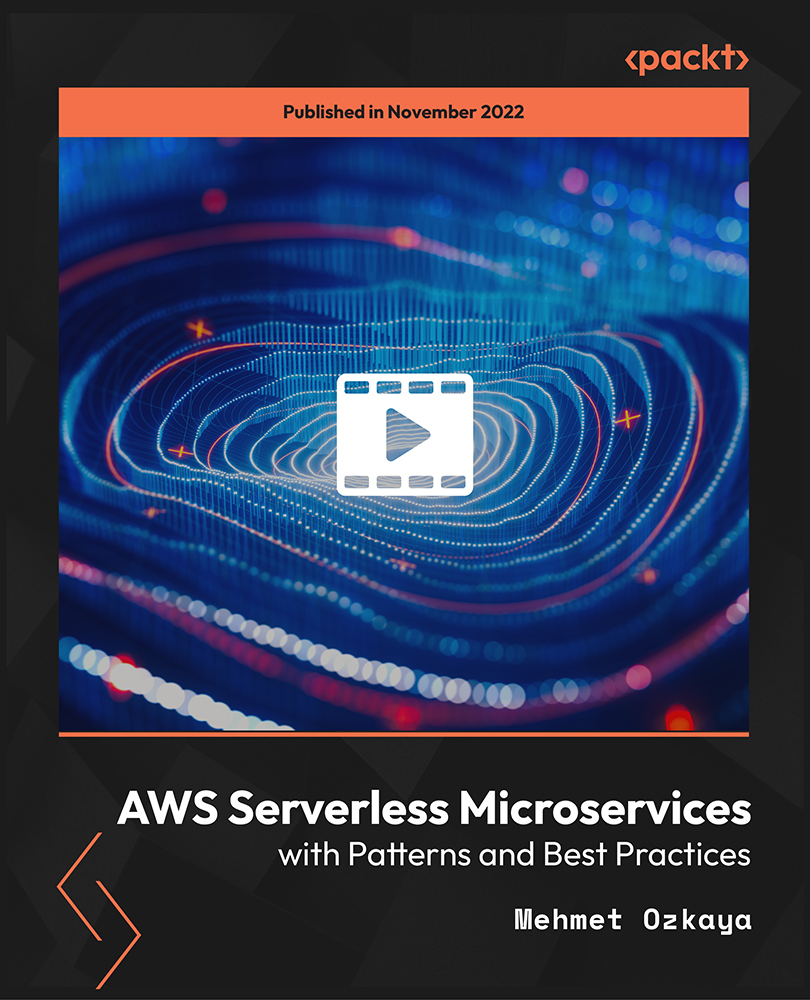
Offline-First Apps with Angular, Ionic, PouchDB and CouchDB
By Packt
Explore offline-first app development with Angular, Ionic, PouchDB, and CouchDB. Sync data effortlessly, design for web and mobile, and deploy with ease for a seamless user experience. Learn data synchronization, advanced features such as RxJS and custom pipes, implement state machines with XState, and build scalable, multi-platform web apps.
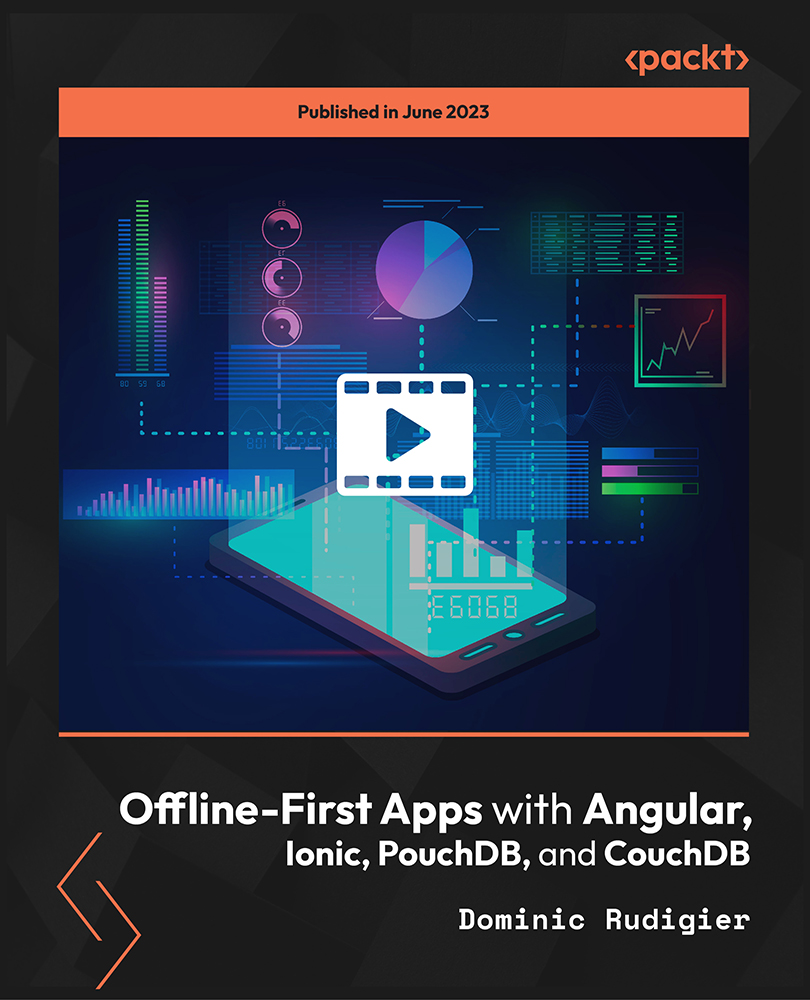
.NET Core Microservices - The Complete Guide (.NET 6 MVC)
By Packt
Are you one of those developers who have heard the buzzword about microservices, but you don't know where to start from? Or are you wondering if a microservices architecture is a right fit for your .NET project? Then this course is for you. Learn all about microservices architecture using .NET Core MVC and protect your project or team from the drawbacks of a monolithic application.
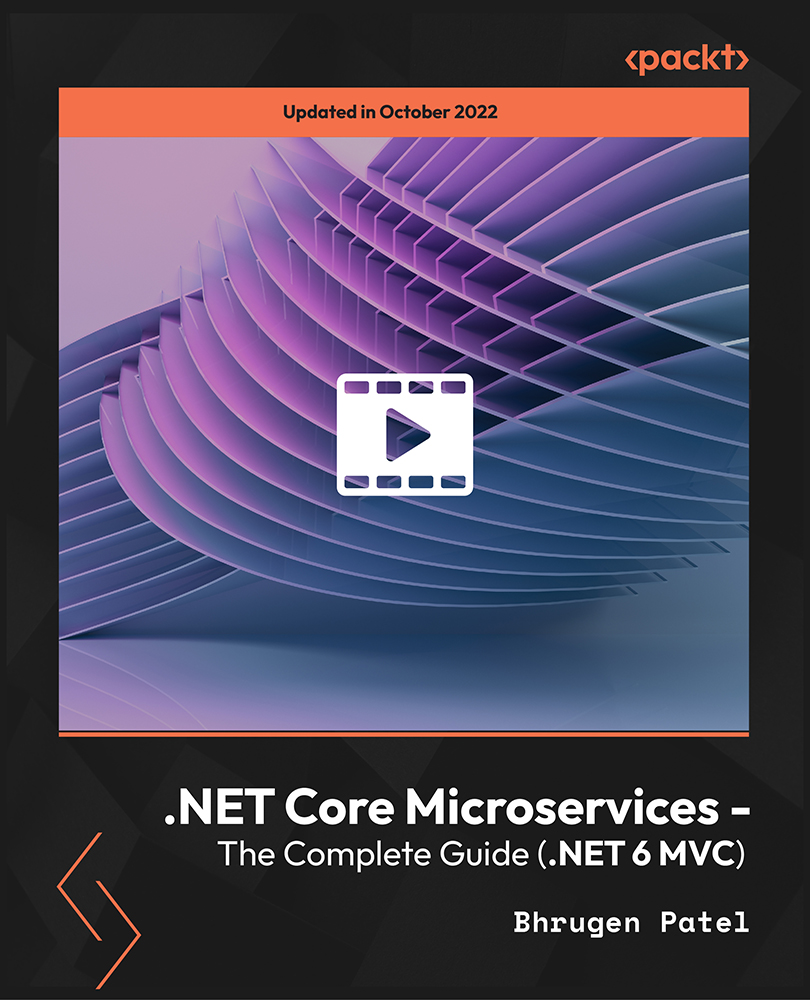
Managing EC2 and VPC: AWS with Python and Boto3 Series
By Packt
Learn how to implement EC2 and VPC resources on AWS using the Python API: Boto3! Implement your infrastructure with code!
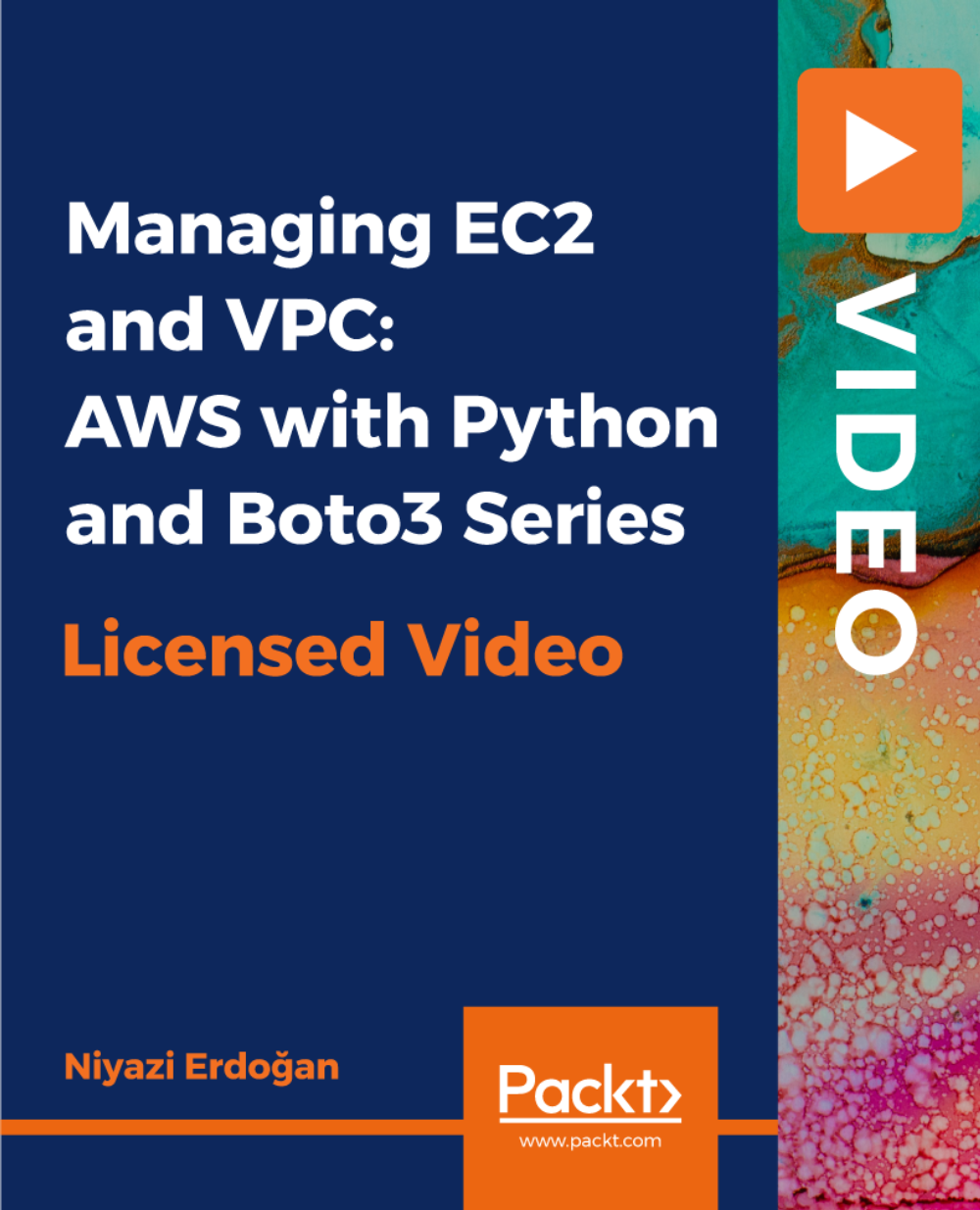
Mastering Linux Command Line
By Packt
Develop the most in-demand skills for DevOps and cloud professionals
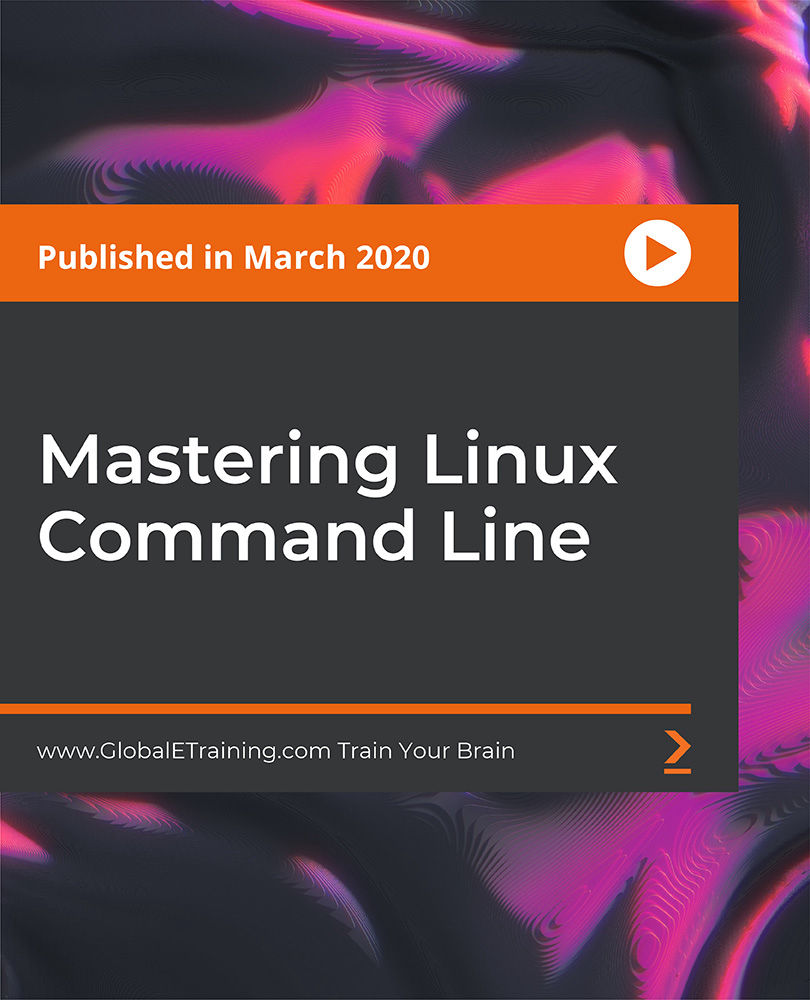
Embark on a transformative journey into the realm of AutoCAD Plugin Development using VB.NET and Windows Forms with our meticulously crafted course. From the intricacies of Windows Form and Controls to the hands-on development of diverse projects like DrawRectangle, Automate Update Layer, and Multiple Object Extractor, this course promises to be a dynamic exploration of VB.NET's potential in the AutoCAD ecosystem. Delve into the heart of coding as you master the creation of utility classes, design intuitive user interfaces, and seamlessly integrate controls such as ComboBox, TextBox, RadioButton, and Checkbox. Elevate your programming prowess through real-world applications, ensuring you not only understand the theoretical foundations but also acquire the practical skills needed to thrive in the world of AutoCAD Plugin Development. Unlock the mysteries of AutoCAD Plugin Development as you navigate through engaging modules, honing your skills with each meticulously crafted project. By the end, you'll emerge not just as a student but as a proficient developer ready to create powerful plugins that enhance AutoCAD functionalities. Learning Outcomes Gain a comprehensive understanding of Windows Form and Controls, mastering their implementation in AutoCAD Plugin Development. Develop practical expertise in coding essential controls like ComboBox, TextBox, RadioButton, and Checkbox for seamless integration into your projects. Acquire the skills to design and execute diverse projects, from DrawRectangle to Multiple Object Extractor, elevating your proficiency in VB.NET. Learn the art of creating utility classes, a fundamental aspect of building robust and scalable AutoCAD plugins. Explore automation in AutoCAD through projects like Automate Update Layer and Multiple Plot DWG to PDF, enhancing your capabilities in streamlining tasks. Why choose this AutoCAD Plugin Development Using VB.NET and Windows Forms course? Unlimited access to the course for a lifetime. Opportunity to earn a certificate accredited by the CPD Quality Standards after completing this course. Structured lesson planning in line with industry standards. Immerse yourself in innovative and captivating course materials and activities. Assessments are designed to evaluate advanced cognitive abilities and skill proficiency. Flexibility to complete the AutoCAD Plugin Development Using VB.NET and Windows Forms Course at your own pace, on your own schedule. Receive full tutor support throughout the week, from Monday to Friday, to enhance your learning experience. Who is this AutoCAD Plugin Development Using VB.NET and Windows Forms course for? Aspiring developers eager to specialize in AutoCAD Plugin Development. Professionals seeking to expand their skill set in VB.NET and Windows Forms for application in the AutoCAD environment. Students pursuing a career in computer programming with a keen interest in CAD software development. Architects and engineers looking to customize and enhance AutoCAD functionalities for their specific needs. Individuals interested in exploring the intersection of coding and design within the AutoCAD ecosystem. Career path CAD Plugin Developer: £35,000 - £45,000 Automation Engineer in CAD: £40,000 - £50,000 VB.NET Developer: £30,000 - £40,000 Software Integration Specialist: £45,000 - £55,000 AutoCAD Customization Consultant: £50,000 - £60,000 Prerequisites This AutoCAD Plugin Development Using VB.NET and Windows Forms does not require you to have any prior qualifications or experience. You can just enrol and start learning.This AutoCAD Plugin Development Using VB.NET and Windows Forms was made by professionals and it is compatible with all PC's, Mac's, tablets and smartphones. You will be able to access the course from anywhere at any time as long as you have a good enough internet connection. Certification After studying the course materials, there will be a written assignment test which you can take at the end of the course. After successfully passing the test you will be able to claim the pdf certificate for £4.99 Original Hard Copy certificates need to be ordered at an additional cost of £8. Course Curriculum Course Outline Module 01: Landing Page 00:02:00 Module 02: Course Outline 00:03:00 Introduction Module 01: Introduction 00:05:00 Module 02: Who is this course for? 00:04:00 Module 03: Tools Needed for this Course 00:01:00 What Will You Learn From This Course? Module 01: What will you learn from this Course - Overview 00:06:00 Windows Form And Controls Module 01: Windows Form and Controls - Overview 00:04:00 Module 02: ControlsDemo Project - Overview 00:03:00 Module 03: ControlsDemo Project - Creating the Project 00:04:00 Module 04: Controls Demo Project - Designing the Form 00:19:00 Module 05: ControlsDemo Project - Creating the Utility Class 00:10:00 Module 06: ControlsDemo Project - Coding the Combobox Control 00:15:00 Module 07: ControlsDemo Project - Coding the Textbox Control 00:10:00 Module 08: ControlsDemo Project - Coding the Radiobutton Control 00:08:00 Module 09: ControlsDemo Project - Coding the Checkbox Control 00:17:00 Developing Projects Module 01: Draw Rectangle Project - Overview 00:03:00 Module 02: Creating the DrawRectangle Project 00:04:00 Module 03: DrawRectangle Project - Creating the Utility Class 00:20:00 Module 04: DrawRectangle Project - Designing the Form 00:15:00 Module 05: DrawRectangle Project - Coding the User Interface Part 1 00:24:00 Module 06: DrawRectangle Project - Coding the User Interface Part 2 00:18:00 Module 07: DrawRectangle Project - Running the Program 00:06:00 Module 08: Automate Update Layer Project - Overview 00:02:00 Module 09: Creating the AutomateUpdateLayer Project 00:03:00 Module 10: Automate Update Layer Project - Creating the Utility Class 00:17:00 Module 11: AutomateUpdateLayer Project - Designing the User Interface 00:07:00 Module 12: AutomateUpdateLayer Project - Coding the Form 00:18:00 Module 13: AutomateUpdateLayer Project - Running the Program 00:07:00 Module 14: Automatic Block Extractor Project - Overview 00:03:00 Module 15: AutomaticBlockExtractor Project - Creating the Project 00:03:00 Module 16: AutomaticBlockExtractor Project - Creating the User Interface 00:09:00 Module 17: AutomaticBlockExtractor Project - Coding the Form 00:27:00 Module 18: AutomaticBlockExtractor Project - Creating the Utility Class 00:27:00 Module 19: AutomaticBlockExtractor Project - Running the Program 00:10:00 Module 20: AutomateUpdateTextStyles Project - Overview 00:03:00 Module 21: AutomateUpdateTextStyle Project - Creating the Project 00:02:00 Module 22: AutomateUpdateTextStyle Project - Creating the User Interface 00:09:00 Module 23: AutomateUpdateTextStyle Project - Coding the Form 00:20:00 Module 24: AutomateUpdateTextStyle Project - Coding the Utility Class 00:16:00 Module 25: AutomateUpdateTextStyle Project - Running the Program 00:08:00 Module 26: Multiple Plot DWG to PDF Project - Overview 00:03:00 Module 27: MultiplePlotDWGtoPDF Project - Creating the Project 00:04:00 Module 28: MultiplePlotDWGtoPDF Project - Creating the User Interface 00:09:00 Module 29: MultiplePlotDWGtoPDF Project - Coding the Form 00:20:00 Module 30: MultiplePlotDWGtoPDF Project - Creating the Utility Class 00:30:00 Module 31: MultiplePlotDWGtoPDF Project - Running the Program 00:13:00 Module 32: Multiple Object Extractor Project - Overview 00:03:00 Module 33: MultipleObjectExtractor Project - Creating the Project 00:02:00 Module 34: MultipleObjectExtractor Project - Creating the User Interface 00:15:00 Module 35: MultipleObjectExtractor Project - Coding the Form Load Event 00:05:00 Module 36: MultipleObjectExtractor Project - Coding the Browse Buttons 00:10:00 Module 37: MultipleObjectExtractor Project - Coding the Extract Button 00:20:00 Module 38: MultipleObjectExtractor Project - Coding the ProcessDrawing Method 00:09:00 Module 39: MultipleObjectExtractor Project - Coding the ProcessObjectExtraction Method 00:11:00 Module 40: MultipleObjectExtractor Project - Coding the ExtractLine Method 00:09:00 Module 41: MultipleObjectExtractor Project - Coding the ExtractCircle Method 00:03:00 Module 42: MultipleObjectExtractor Project - Coding the ExtractPolyline Method 00:09:00 Module 43: MultipleObjectExtractor Project - Coding the ExtractMText Method 00:05:00 Module 44: MultipleObjectExtractor Project - Coding the ExtractBlock Method 00:05:00 Module 45: MultipleObjectExtractor Project - Running the Program 00:15:00

How to Process Time Series Data with JavaScript
By Packt
In this course, learn how to process data to pull out relevant information, structure the data for visualizing using JavaScript's map and filter methods, use D3.js's scale functions, and more. Basic HTML and CSS skills, some JavaScript programming, and a basic understanding of D3js are required.
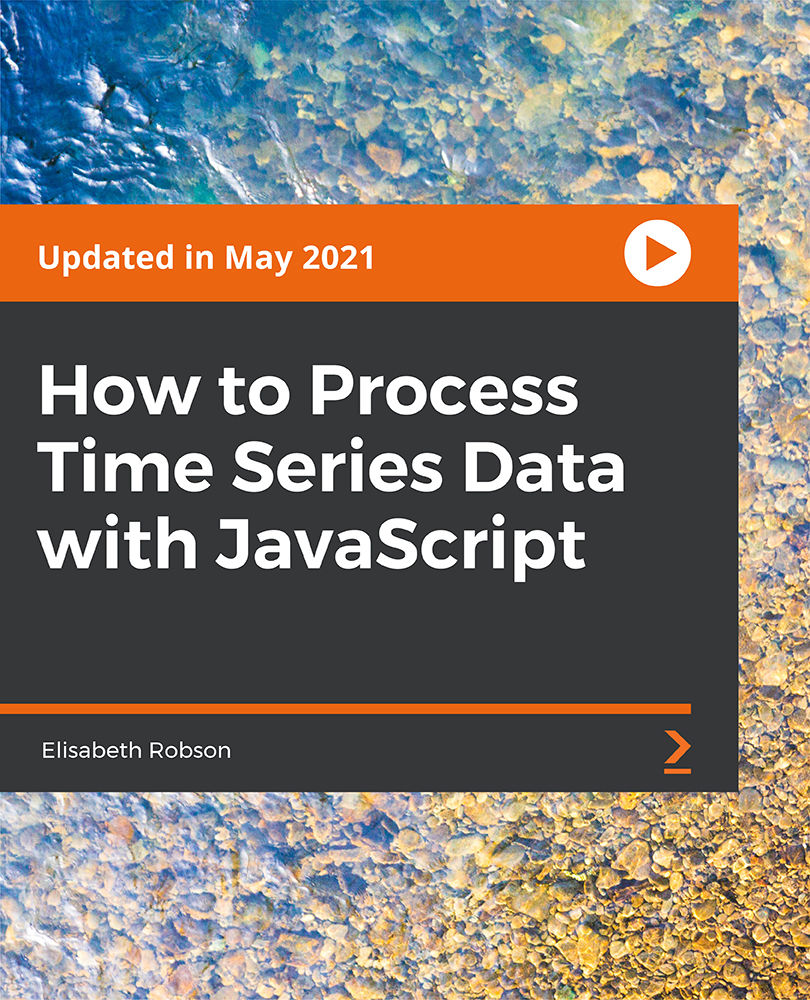
***Limited Time Exclusive Land Surveying & Land Management Diploma Bundle*** Get Hard Copy + PDF Certificates + Transcript + Student ID Card as a Gift - Enrol Land Surveying & Land Management Diploma Now Planning, measuring, and monitoring the land before starting any project is crucial. If you go to a construction site, you probably can see the Land Surveyors measuring the land. Because it is really important to monitor the quality and size of the land of the property before the construction even gets started. But how do you measure and map the land for the project? Measuring the land needs mathematical knowledge, advanced software and some necessary equipment. Having the idea of using and combining your work is another compulsory thing. It would help if you had expertise in mathematics, statistics and software. And we are here to help you build up the essential knowledge with this Land Surveying & Land Management Diploma. This Land Surveying & Land Management Bundle Consists of the following Premium courses: Course 01: Land Surveying Course 02: Land Management Course Course 03: Building Surveyor Course 04: Architectural Studies Course 05: Property Development Diploma Course 06: Property Law and Legislation Course 07: AutoCAD VBA Programming - Beginner course Course 08: Diploma in Construction Management Course 09: Construction Industry Scheme (CIS) Course 10: Construction Cost Estimation Diploma Course 11: PUWER Course 12: Manual Handling Level 2 Course 13: Decision Making and Critical Thinking Course 14: First Aid Training Learning Outcomes of Land Surveying & Land Management Diploma: Find out Land Surveying methods and techniques Gain proficiency in topographic Land Surveying and mapping Gain knowledge about land law principles- rights and interests Familiarise with property law and mortgage law Get an elaborated introduction to construction estimation And much more... The Land Surveying & Land Management bundle incorporates basic to advanced level skills to shed some light on your way and boost your career. Hence, you can strengthen your Land Surveying expertise and essential knowledge, which will assist you in reaching your goal. Curriculum of Land Surveying & Land Management Diploma Bundle Course 01: Land Surveying ***Land Surveying*** Module 01 : Introduction Module 02: Basics Module 03: Land Surveying Instrumentation Module 04: Methods and Techniques Module 05: Topographic Surveying and Mapping Module 06: Boundary Surveying Module 07: Surveying Health and Safety ------------ 13 more Land Surveying & Land Management related courses-------- How will I get my Certificate? After successfully completing the Land Surveying & Land Management Diploma course, you will be able to order your CPD Accredited Certificates (PDF + Hard Copy) as proof of your achievement. PDF Certificate: Free (For The Title Course) Hard Copy Certificate: Free (For The Title Course) CPD 140 CPD hours / points Accredited by CPD Quality Standards Who is this course for? Anyone from any background can enrol in this Land Surveying & Land Management Diploma bundle. Requirements Our Land Surveying & Land Management Diploma course is fully compatible with PCs, Macs, laptops, tablets and Smartphone devices. Career path Having this Land Surveying & Land Management expertise will increase the value of your CV and open you up to multiple job sectors. Certificates Certificate of completion Digital certificate - Included

The IT Support Technician Essentials Course offers a solid foundation for anyone interested in the thriving world of IT support. Designed with clarity and focus, this course provides you with the essential knowledge needed to tackle the core challenges of IT support roles. From troubleshooting common technical issues to understanding the software and hardware systems that keep organisations running smoothly, this course covers it all. Whether you’re just starting or looking to enhance your current skill set, this course is tailored to provide a clear and accessible approach to IT support. By the end of this course, you’ll feel confident navigating the complexities of IT systems, diagnosing and resolving issues, and offering solutions to common problems that arise in everyday business environments. It’s a comprehensive way to build your understanding of IT infrastructure and customer support, all through an engaging and structured learning experience. With the increasing reliance on technology across all industries, the role of an IT support technician continues to grow. This course gives you the tools to enter or advance in the ever-evolving IT industry, where opportunities are plentiful. Key Features CPD Accredited FREE PDF + Hardcopy certificate Fully online, interactive course Self-paced learning and laptop, tablet and smartphone-friendly 24/7 Learning Assistance Discounts on bulk purchases Course Curriculum Module 01: Introduction to IT Support Technician Module 02: Computer Hardware and Software Module 03: Networking Fundamentals Module 04: System Administration Module 05: Cybersecurity Basics Module 06: Professional Development and Career Skills Module 07: Troubleshooting Software and Hardware Issues Module 08: Storage and Cloud Computing Learning Outcomes Identify and analyse computer hardware components for efficient troubleshooting. Apply networking fundamentals to establish and maintain robust connections. Execute system administration tasks for seamless IT infrastructure management. Implement cybersecurity basics to safeguard digital assets effectively. Demonstrate proficiency in troubleshooting software and hardware issues. Navigate storage and cloud computing, leveraging them for enhanced data management. Accreditation This course is CPD Quality Standards (CPD QS) accredited, providing you with up-to-date skills and knowledge and helping you to become more competent and effective in your chosen field. Certificate After completing this course, you will get a FREE Digital Certificate from Training Express. CPD 10 CPD hours / points Accredited by CPD Quality Standards Who is this course for? Individuals aspiring to enter the IT support field. IT professionals seeking to broaden their skill set. Students pursuing a career in information technology. Career changers exploring opportunities in IT. Those looking to enhance their cybersecurity knowledge. Professionals wanting to deepen their understanding of system administration. Tech enthusiasts eager to master computer hardware and software. Anyone keen on advancing their career in IT support. Career path IT Support Technician Help Desk Analyst Network Support Specialist System Administrator Cybersecurity Analyst Cloud Support Engineer Certificates Digital certificate Digital certificate - Included Once you've successfully completed your course, you will immediately be sent a FREE digital certificate. Hard copy certificate Hard copy certificate - Included Also, you can have your FREE printed certificate delivered by post (shipping cost £3.99 in the UK). For all international addresses outside of the United Kingdom, the delivery fee for a hardcopy certificate will be only £10. Our certifications have no expiry dates, although we do recommend that you renew them every 12 months.

Search By Location
- Software Courses in London
- Software Courses in Birmingham
- Software Courses in Glasgow
- Software Courses in Liverpool
- Software Courses in Bristol
- Software Courses in Manchester
- Software Courses in Sheffield
- Software Courses in Leeds
- Software Courses in Edinburgh
- Software Courses in Leicester
- Software Courses in Coventry
- Software Courses in Bradford
- Software Courses in Cardiff
- Software Courses in Belfast
- Software Courses in Nottingham
