Booking options
£93.99
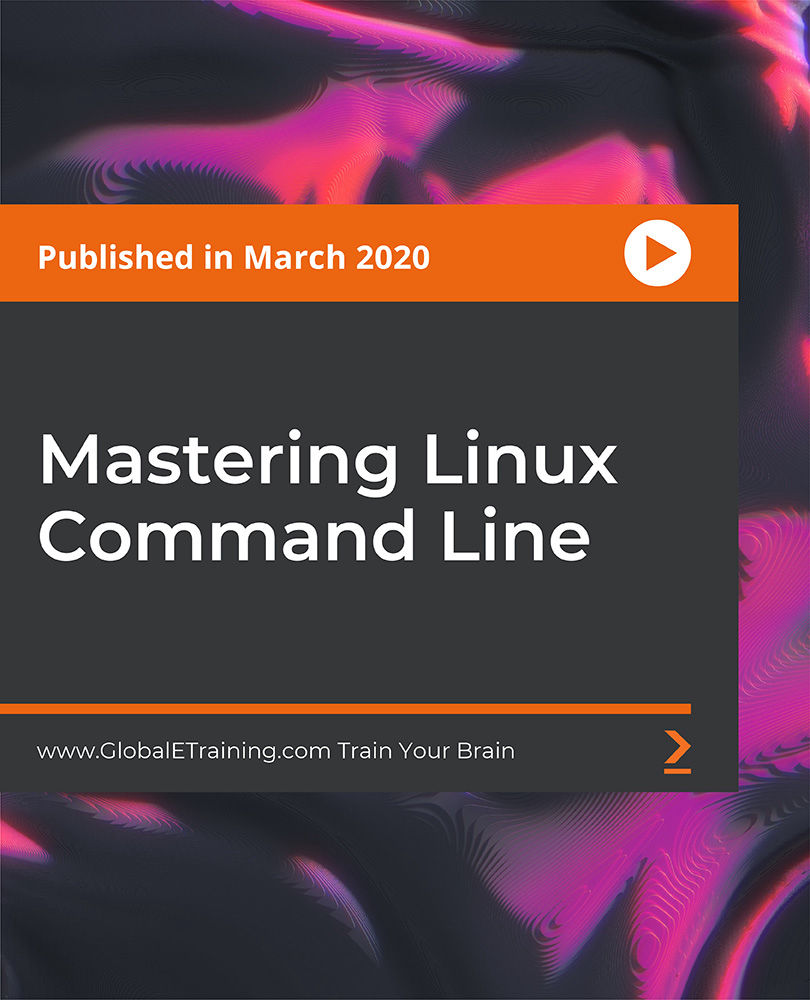
£93.99
On-Demand course
13 hours
All levels
Develop the most in-demand skills for DevOps and cloud professionals
Most businesses are now migrating to Cloud and other cloud-related technologies, making Linux command line expertise a must-have skill for DevOps and cloud engineers. This course will teach you the fundamentals of the Linux command line through an enjoyable learning experience. It includes some interesting videos that will guide you in setting up your own Linux VM and a Linux EC2 instance in the AWS cloud. This hands-on course will help you master the Linux command line with bite-sized videos that guide you at every step. You'll learn to work with files and folders, understand the Linux filesystem layout, and navigate through the filesystem efficiently. You'll get to grips with topics such as Linux permissions, hard and soft links, and text processing commands. As you advance, you'll cover standard I/O and redirection and learn to compress and uncompress files and folders. The course will also take you through sudo, Vi editor, scheduling jobs using cron, customizing a bash environment, and much more! All the codes and supporting files for this course will be available at- https://github.com/PacktPublishing/Mastering-Linux-Command-Line
Understand the Linux command line from the bottom up
Explore the Linux filesystem and navigation
Work with file attributes and permissions
Learn Vi Editor and its practical uses
Use cron to schedule tasks
Work efficiently with different text processing commands
Create your own AWS Linux EC2 instance for practice
This course is for beginners as well as experts looking for a refresher!
Every topic is broken down into easy steps to help you get well-versed with what you're learning.
Learn the Linux command line from scratch * Browse the Linux filesystem efficiently * Create your own commands to save time
https://github.com/packtpublishing/mastering-linux-command-line
GlobalETraining (brand name - CodingGears) offers self-paced technical courses and makes them easy to learn. They have been in the IT training business for many years, offering training courses in Unix, Windows, C#, Java, Python programming, SQL server, manual testing, automation, and so on. Their instructors have 20+ years of experience in various technical areas such as software development, software testing, Windows systems, and network administration, Unix/Linux systems and network administration, virtualization technologies, storage, shell scripting, database management systems (MS SQL Server, MySQL, IBM DB2, Cassandra), containerization (Dockers), Mesos, Marathon, Jenkins, Jira, Elastic Cloud Storage (ECS), Gluster file system, CoreOS, Ansible, and other areas. CodingGears/GlobalETraining has mentored thousands of students for over a decade and has extensive experience in delivering training-both in-class and online.
1. Level "0"
2. Getting Started
3. Understanding Linux File System
4. Working with Directories & Files
5. Standard I/O & Redirection
6. Users, Groups & Switching User
7. File Attributes and Permissions
8. Editing Files using "vi" editor
9. Regular Expressions
10. Text Processing - Filters & Searching
11. Understanding Links (Hard & Soft/Symbolic)
12. The Process
13. Scheduling Jobs
14. Handy Tools/Utilities
15. Connecting to Linux Systems
16. Customizing Shell Environment
17. Shell Scripting Basics
18. Appendix & Miscellaneous
19. Test Your Knowledge
20. Conclusion
