- Professional Development
- Medicine & Nursing
- Arts & Crafts
- Health & Wellbeing
- Personal Development
Boost Your Career with Apex Learning and Get Noticed By Recruiters in this Hiring Season! Get Hard Copy + PDF Certificates + Transcript + Student ID Card worth £180 as a Gift - Enrol Now Give your career a boost and take it to the next level with the Bookkeeping Diploma for Accountants. This comprehensive program is designed to provide you with essential bookkeeping knowledge that will help you excel professionally. Whether you’re aiming to develop new skills for your next job or looking to enhance your expertise for a promotion, this diploma is your gateway to staying ahead of the competition. The Bookkeeping Diploma for Accountants covers everything from basic to advanced bookkeeping skills, offering in-depth training to illuminate your path and elevate your career. By strengthening your bookkeeping expertise, you’ll add significant value to your resume, making you stand out to potential employers. Throughout the program, you'll improve your competency in bookkeeping and gain valuable career insights that will help you see a clearer picture of your future growth. Enrol in the Bookkeeping Diploma for Accountants today and equip yourself with the critical bookkeeping skills needed to thrive in a competitive job market. Along with this course, you will get 10 premium courses, an originalHardcopy, 11 PDF Certificates (Main Course + Additional Courses) Student ID card as gifts. This Bundle Consists of the following Premium courses: Course 01: Diploma in Accounting and Bookkeeping Course 02: Diploma in Quickbooks Bookkeeping Course 03: Introduction to Accounting Course 04: Level 3 Tax Accounting Course 05: Level 3 Xero Training Course 06: Payroll Management - Diploma Course 07: Diploma in Sage 50 Accounts Course 08: Advanced Diploma in MS Excel Course 09: Microsoft Excel Training: Depreciation Accounting Course 10: Team Management Course 11: Document Control So, enrol now to advance your career! Key Features of the Course: FREE Bookkeeping Diploma for Accountants CPD-accredited certificate Get a free student ID card with Bookkeeping Diploma for Accountants training (£10 applicable for international delivery) Lifetime access to the Bookkeeping Diploma for Accountants course materials The Bookkeeping Diploma for Accountants program comes with 24/7 tutor support Get instant access to this Bookkeeping Diploma for Accountants course Learn Bookkeeping Diploma for Accountants training from anywhere in the world The Bookkeeping Diploma for Accountants training is affordable and simple to understand The Bookkeeping Diploma for Accountants training is entirely online Learning Outcomes: Upon completing the course, you will be able to: Understand and apply core bookkeeping systems and principles. Utilize basic accounting skills for effective financial record-keeping. Set up and manage QuickBooks software for bookkeeping tasks. Handle nominal ledger, sales ledger, and purchases ledger entries. Implement accounting policies and procedures in financial management. Apply accounting fundamentals to real-world scenarios and decision-making. Description Curriculum of the Bundle Course 01: Diploma in Accounting and Bookkeeping Introduction to the course Bookkeeping systems Basics Functionality On a personal note Accounting Skills Course 02: Diploma in Quickbooks Bookkeeping Getting prepared - access the software and course materials Getting started Setting up the system Nominal ledger Customers Suppliers Sales ledger Purchases ledger Sundry payments Course 03: Introduction to Accounting Accounting Fundamental Accounting Policies Course 04: Level 3 Tax Accounting Tax System and Administration in the UK Tax on Individuals National Insurance How to Submit a Self-Assessment Tax Return Fundamentals of Income Tax Advanced Income Tax Payee, Payroll and Wages Capital Gain Tax Value Added Tax Import and Export Corporation Tax Inheritance Tax Double Entry Accounting Management Accounting and Financial Analysis Career as a Tax Accountant in the UK Course 05: Level 3 Xero Training Introduction Getting Started Invoices and Sales Bills and Purchases Bank Accounts Products and Services Fixed Assets Payroll VAT Returns Course 06: Payroll Management - Diploma Sage 50 Payroll for Beginners Module 1: Payroll Basics Module 2: Company Settings Module 3: Legislation Settings Module 4: Pension Scheme Basics Module 5: Pay Elements Module 6: The Processing Date Module 7: Adding Existing Employees Module 8: Adding New Employees Module 9: Payroll Processing Basics Module 10: Entering Payments Module 11: Pre-Update Reports Module 12: Updating Records Module 13: e-Submissions Basics Module 14: Process Payroll (November) Module 15: Employee Records and Reports Module 16: Editing Employee Records Module 17: Process Payroll (December) Module 18: Resetting Payments Module 19: Quick SSP Module 20: An Employee Leaves Module 21: Final Payroll Run Module 22: Reports and Historical Data Module 23: Year-End Procedures Sage 50 Payroll Intermediate Level Module 1: The Outline View and Criteria Module 2: Global Changes Module 3: Timesheets Module 4: Departments and Analysis Module 5: Holiday Schemes Module 6: Recording Holidays Module 7: Absence Reasons Module 8: Statutory Sick Pay Module 9: Statutory Maternity Pay Module 10: Student Loans Module 11: Company Cars Module 12: Workplace Pensions Module 13: Holiday Funds Module 14: Roll Back Module 15: Passwords and Access Rights Module 16: Options and Links Module 17: Linking Payroll to Accounts Course 07: Diploma in Sage 50 Accounts Sage 50 Bookkeeper - Coursebook Introduction and TASK 1 TASK 2 Setting up the System TASK 3 a Setting up Customers and Suppliers TASK 3 b Creating Projects TASK 3 c Supplier Invoice and Credit Note TASK 3 d Customer Invoice and Credit Note TASK 4 Fixed Assets TASK 5 a and b Bank Payment and Transfer TASK 5 c and d Supplier and Customer Payments and DD STO TASK 6 Petty Cash TASK 7 a Bank Reconnciliation Current Account TASK 7 b Bank Reconciliation Petty Cash TASK 7 c Reconciliation of Credit Card Account TASK 8 Aged Reports TASK 9 a Payroll TASK 9 b Payroll TASK 10 Value Added Tax - Vat Return Task 11 Entering opening balances on Sage 50 TASK 12 a Year end journals - Depre journal TASK 12 b Prepayment and Deferred Income Journals TASK 13 a Budget TASK 13 b Intro to Cash flow and Sage Report Design TASK 13 c Preparation of Accountants Report & correcting Errors (1) Course 08: Advanced Diploma in MS Excel Microsoft Excel 2019 New Features Getting Started with Microsoft Office Excel Performing Calculations Modifying a Worksheet Formatting a Worksheet Printing Workbooks Managing Workbooks Working with Functions Working with Lists Analyzing Data Visualizing Data with Charts Using PivotTables and PivotCharts Working with Multiple Worksheets and Workbooks And many more... Course 09: Microsoft Excel Training: Depreciation Accounting Introduction Depreciation Amortization and Related Terms Various Methods of Depreciation and Depreciation Accounting Depreciation and Taxation Master Depreciation Model Conclusion Course 10: Presenting Financial Information Presenting Financial Information The Hierarchy of Performance Indicators The Principle of Effective Reports Guidelines for Designing Management Reports Methods of Presenting Performance Data The Control Chart: Highlighting the Variation in the Data And many more... Course 11: Document Control Introduction to Document Control Principles of Document Control and Elements of Document Control Environment Document Control Lifecycle Document Control Strategies and Instruments Document Management Quality Assurance and Controlling Quality of Documents Project Document Control Electronic Document Management Systems and Soft Copy Documentation How will I get my Certificate? After successfully completing the Bookkeeping course, you will be able to order your CPD Accredited Certificates (PDF + Hard Copy) as proof of your achievement. PDF Certificate: Free (Previously it was £10 * 11 = £110) Hard Copy Certificate: Free (For The Title Course) If you want to get hardcopy certificates for other courses, generally you have to pay £20 for each. But with this special offer, Apex Learning is offering a Flat 50% discount on hard copy certificates, and you can get each for just £10! PS The delivery charge inside the UK is £3.99, and the international students have to pay £9.99. CPD 120 CPD hours / points Accredited by CPD Quality Standards Who is this course for? Anyone from any background can enrol in this Bookkeeping bundle. Persons with similar professions can also refresh or strengthen their skills by enrolling in this course. Students can take this course to gather professional knowledge besides their study or for the future. Requirements Our Bookkeeping Diploma is fully compatible with PC's, Mac's, laptops, tablets and Smartphone devices. This course has been designed to be fully compatible with tablets and smartphones, so you can access your course on Wi-Fi, 3G or 4G. There is no time limit for completing this course; it can be studied in your own time at your own pace. Career path Having this various expertise will increase the value of your CV and open you up to multiple job sectors. Certificates Certificate of completion Digital certificate - Included

Description: Regardless of whether you are a business writer, an advertiser, or somebody who utilizes the software for general report creation and handling, the skills incorporated into this course will enable you to maximize your use of many powerful Word features to create compelling, visually attractive, and useful documents. This online course will allow you to learn advanced Word techniques, covering all that you need to help you get started. It shows you how to open reports and control the words on the page, so they look as you mean, whatever your purpose.In this course you will learn the necessary skills, knowledge and information of Microsoft Word 2007. Who is this course for? New users, beginners, and intermediates users can benefit from this course. This course would be ideal for individuals who wish to develop their skills of using Microsoft Office Excel application. Entry Requirement: This course is available to all learners, of all academic backgrounds. Learners should be aged 16 or over to undertake the qualification. Good understanding of English language, numeracy and ICT are required to attend this course. Assessment: At the end of the course, you will be required to sit an online multiple-choice test. Your test will be assessed automatically and immediately so that you will instantly know whether you have been successful. Before sitting for your final exam, you will have the opportunity to test your proficiency with a mock exam. Certification: After you have successfully passed the test, you will be able to obtain an Accredited Certificate of Achievement. You can however also obtain a Course Completion Certificate following the course completion without sitting for the test. Certificates can be obtained either in hard copy at the cost of £39 or in PDF format at the cost of £24. PDF certificate's turnaround time is 24 hours, and for the hardcopy certificate, it is 3-9 working days. Why choose us? Affordable, engaging & high-quality e-learning study materials; Tutorial videos/materials from the industry leading experts; Study in a user-friendly, advanced online learning platform; Efficient exam systems for the assessment and instant result; The UK & internationally recognized accredited qualification; Access to course content on mobile, tablet or desktop from anywhere anytime; The benefit of career advancement opportunities; 24/7 student support via email. Career path: Microsoft Word 2007 Advanced Level will be very beneficial and helpful, especially to the following professionals: Administrative Assistant. PA. Secretary. Administrator. Office Manager. Microsoft Word 2007 Advanced Level Module One - Getting Started 00:30:00 Module Two - Working with the Word Window 01:00:00 Module Three - Adding Pictures 01:00:00 Module Four - Adding Smart Art 01:00:00 Module Five - Adding Tables 01:00:00 Module Six - Advanced Table Tasks 01:00:00 Module Seven - Inserting Special Objects 01:00:00 Module Eight - Adding In-Document References 01:00:00 Module Nine - Advanced Research Tasks 01:00:00 Module Ten - Reviewing a Document 01:00:00 Module Eleven - Customizing Word 01:00:00 Module Twelve - Wrapping Up 00:30:00 Activities Activities-Microsoft Word 2007 Advanced Level 00:00:00 Mock Exam Mock Exam- Microsoft Word 2007 Advanced Level 00:20:00 Final Exam Final Exam- Microsoft Word 2007 Advanced Level 00:20:00

Learn about basic Alias interface and various tools and surface creation ways! If you are new to Alias, this course is the best choice for you. Course Description We have released some lessons as a short Autodesk Alias tutorial so car design lovers can follow and learn Alias easily. Thanks to Mohammad, our mentor for providing tutorials. For more professional Alias modelling courses please visit MS3D Academy. Here's why you'll succeed Start with Zero KnowledgeThis course is good for beginners who want to start from zero. Full explanations will help you to understand Alias interface as well. Gold StartLearning Alias interface and useful tools will help you to understand basics of car 3D modeling better and get ready for full car courses. Experienced InstructorsAll lessons include step-by-step instructions by a highly talented instructor with extensive knowledge about Alias modelling. Course Lessons Start Start from here! Download Autodesk Alias Basic Tutorials Alias Basics 1 Alias Basics 2 Review The Course Alias Basics 3 Alias Basics 4 Alias Basics 5 The End! Upload Your First Alias Model Review The Course Next Step? Ready to help you anytime About this course Free 12 lessons 2 hours of video content FAQ What is Autodesk Alias? Autodesk Alias is the most professional software being used at automotive industries and design studios. The power of analyzing surfaces, high quality surfaces, nice flows and pro connections and other features have turned Alias into a very useful and professional software. Alias supports all formats of 3D files as inputs and export many useful formats which made Alias a compatible software. Alias focuses on automotive design as Autodesk introduce and promote it as the only professional 3D surface designer. How can I download and install Alias? You can download Autodesk Alias Surface 2021 from MS3D.net website. Autodesk Alias Surface and Autodesk Alias Auto Studio from 2020 to 2022 are what you have to download and install. Autodesk offers a FREE 30 days trial version to students. You can register at Autodesk website and download it. Although you may purchase the full version which is unlimited.] You can also use the cracked version if you just want to learn Alias at home. We do not guarantee the license whereas many websites offer that. How long do I get access to my courses? You will access the contents immediately after you purchased a course. You’ll have lifetime access to the course and all its contents, so you can watch them whenever you like. Most of the videos we provide are downloadable so you may download them and watch later. Can I register for a course if I am working full time? Yes, of course! All of our courses are pre-recorded. You can work on your own pace and will support your step-by-step to makes sure you make most benefit out of your investment. Most of our course contents are downloadable so even if you didn't have access to internet, you can still watch the contents. What is the language of the courses? The Language of the recorded videos is English. It is a very easy listening speaking with very responsive reactions along the video. For some students, is is very important to completely understand what the mentor is saying. So we respectfully inform you that the speaking is very understandable in all of the videos so even students who are not very proficient in English can use these videos. Many students with a low level of English knowledge were certified (from other courses) with satisfaction. What's Next? After you learned about Basics of Autodesk Alias, you can go one step forward and join our 3D Car Modeling courses provided by MS3D Academy to start your professional Alias car modeling career. We support you until the end!

AutoCAD-Mac Introduction to Advanced Training Course
By ATL Autocad Training London
AutoCAD-Mac Introduction to Advanced Training Course This project-based course is tailored for AutoCAD Mac users, architecture and interior design students and professionals. Click here for more info: Website When Can I Book This Training Course? Personalized experience with 1-on-1 sessions designed to fit your unique needs. Available from Monday to Saturday, 9 am to 7 am Or Call to Book 02077202581. Duration of Training: 16 hours. Training Method: 1-on-1, providing the option for in-person sessions or live online training. Course Content Section 1: Introduction Course Overview Section 2: Basic Concepts Status Bar and The Units Drawing Commands Control Points - Vertex or Verteces Modifying Commands Snap Settings Drawing An Outline Section 3: Dimensions and Customization Adding Dimensions and Dimension Style Manager Importing Dimension Styles Customizing Shortcuts Section 4: Advanced Techniques Adding Walls Thickness with Offset Command Adding interior layout Cleaning Layout lines with Trim Section 5: Text and Styling Text Editing and Importing Text Styles Main File Formats in AutoCAD Section 6: Design Elements Creating Openings in the Floor Plan Adding Openings - Part 2 Adding Openings - Part 3 Drawing Doors & Windows Using Line Types & Linetype Scale Group and Ungroup Commands Using Blocks Using Blocks Library & Dynamic Blocks Section 7: Layers and Furnishing Layers - Part 2 Layers - Part 3 Furnishing Bedrooms & Bathrooms - Part 1 Adding Furniture, Fixtures, and Equipments | part 2 Adding Furniture, Fixtures, and Equipments | part 3 Drawing the Kitchen Drawing the Living Room Drawing Dining Room & Adding Casework Adding Steps and Railings Using Stretch Command Finishing Steps and patio areas Hatch command Hatch Customization Adding Plants & Finishing Floor Plan Section 8: Layout and Printing Paper Space & Page Setup Manager Working with Viewport & Using Print Command Scale & Using Multiple Viewports Locking Viewport Scale Drawing A Titleblock - Part 1 Drawing A Titleblock - Part 2 Copying the Titleblock Using Titleblock with Attributes Section 9: Roof Plan and Organization Drawing The Roof Plan Placing Roof Plan on Sheet Organizing Project Drawings & Using Layer Freeze AutoCAD Crashing And What To Do Section 10: Elevations Exterior elevations - Drawing the Outline Exterior elevations - Drawing the Openings Elevations - Detailing - Part 1 Elevations - Detailing - Part 2 Elevations - Repeating the workflow Elevations - Finishing 3rd Elevation Elevations - Drawing the final elevation Section 11: Sections Sections: Drawing Cut Lines & the Outline Sections: Placing 1st Section on Sheet Sections: Drawing Section #2 - Different Technique Sections: Adding Final Detail Section 12: Interior Elevations Interior Elevations: Drawing the Outline Interior Elevations: Placing on Sheet Interior Elevations: Using Block Clip Interior Elevations: Final Drawing Section 13: Conclusion Putting the Final Set Together Proficient AutoCAD Skills: Master essential tools for efficient drawing creation and manipulation. Accurate 2D Designs: Create precise and high-quality layouts with attention to detail. Effective Object Handling: Excel in selecting, moving, copying, and scaling objects. File Management: Organize drawings efficiently and understand different file formats. Precise Measurements: Utilize inquiry commands for accurate design analysis. Annotations and Hatching: Apply text, dimensions, and hatching to enhance drawings. Object Organization: Manage layers and object properties for organized designs. Reusable Content: Efficiently use blocks, tool palettes, and groups for productivity. Layout Optimization: Create layouts with viewports for optimal design presentation. Professional Output: Generate professional plots and PDF output for polished results. Enhanced Productivity: Explore AutoCAD toolsets and web/mobile apps for streamlined workflow. Course Overview: Learn versatile AutoCAD for Mac drawing techniques, applicable across all industries, enabling you to excel in the application. Our trainers incorporate exercises from various disciplines. Who Should Attend: Ideal for newcomers to AutoCAD for Mac, self-taught users seeking correct techniques, and those transitioning from other CAD tools. Requirements: A solid Mac OS understanding is essential, while prior CAD knowledge is not required. Pre-course preparation guidance is provided for new AutoCAD users. Highlights: Perfect for AutoCAD for Mac beginners. Gain skills for precise 2D layouts and designs. Versatile drawing techniques for all industries. Choose between in-class or live online training. Autodesk Certified Tutors: AutoCAD 1-2-1 courses. Hands-on learning with expert trainers. Lifetime post-course email support. Tailored on-request training available. Certificate: Digital certificate included. Tailored Mac Training: Excel in AutoCAD with specialized Mac training, leveraging its distinct features and interface for heightened efficiency. Comprehensive Skill Enhancement: Advance from fundamental to intermediate AutoCAD Mac proficiency, creating precise and professional 2D drawings. Industry-Relevant Expertise: Attain in-demand skills valued by employers in architecture, engineering, and design sectors. Hands-On Project Exposure: Immerse yourself in practical exercises mirroring real-world design scenarios, fostering practical competence. Lesson Recordings for Review: Access recorded lessons for reinforcement and deeper AutoCAD Mac comprehension. Ongoing Email Support: Benefit from lifetime email support, ensuring assistance beyond course completion."

Description: The Microsoft Publisher 2007 is word processing and publishing software. Since Publisher is a task-based desktop publishing tool, you will learn more advanced skills on working with publications, including print, e-mail, and web-based. Through this, you will learn the advanced skills, knowledge, and information about Publisher 2007 advanced level and learn how to use the Publisher task panes to help guide you through your tasks. Find out how to save your publications in a variety of formats to make your work easier. Who is the course for? Professionals who want to learn about the Microsoft Publisher 2007 People who have an interest in the advanced features of the Publisher 2007 Entry Requirement: This course is available to all learners, of all academic backgrounds. Learners should be aged 16 or over to undertake the qualification. Good understanding of English language, numeracy and ICT are required to attend this course. Assessment: At the end of the course, you will be required to sit an online multiple-choice test. Your test will be assessed automatically and immediately so that you will instantly know whether you have been successful. Before sitting for your final exam, you will have the opportunity to test your proficiency with a mock exam. Certification: After you have successfully passed the test, you will be able to obtain an Accredited Certificate of Achievement. You can however also obtain a Course Completion Certificate following the course completion without sitting for the test. Certificates can be obtained either in hard copy at the cost of £39 or in PDF format at the cost of £24. PDF certificate's turnaround time is 24 hours, and for the hardcopy certificate, it is 3-9 working days. Why choose us? Affordable, engaging & high-quality e-learning study materials; Tutorial videos/materials from the industry leading experts; Study in a user-friendly, advanced online learning platform; Efficient exam systems for the assessment and instant result; The UK & internationally recognised accredited qualification; Access to course content on mobile, tablet or desktop from anywhere anytime; The benefit of career advancement opportunities; 24/7 student support via email. Career Path: The Microsoft Publisher 2007 Advanced Level course is a useful qualification to possess and would be beneficial for professions like the following positions: Administrative Assistant PA Secretary Administrator Office Manager. Microsoft Publisher 2007 Advanced Level Module One - Getting Started 00:30:00 Module Two - Publisher Tasks 01:00:00 Module Three - Graphics and Objects 01:00:00 Module Four - Moving and Grouping Objects 01:00:00 Module Five - File Management 01:00:00 Module Six - Designing and Creating Websites 01:00:00 Module Seven - Page Layout 01:00:00 Module Eight - Working with Pictures 01:00:00 Module Nine - Media Files 01:00:00 Module Ten - Working With Text 01:00:00 Module - Eleven Mail E-mail and Catalog 01:00:00 Module Twelve - Wrapping Up 00:30:00 Activities Activities - Microsoft Publisher 2007 Advanced Level 00:00:00 Mock Exam Mock Exam- Microsoft Publisher 2007 Advanced Level 00:20:00 Final Exam Final Exam- Microsoft Publisher 2007 Advanced Level 00:20:00 Certificate and Transcript Order Your Certificates and Transcripts 00:00:00
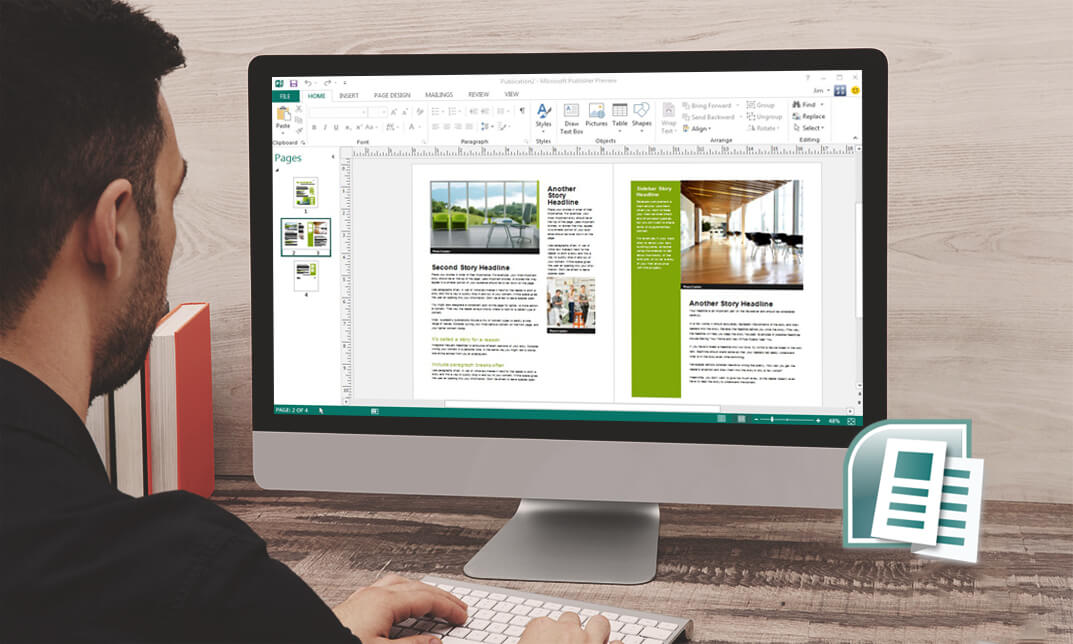
Fundamentals of Graphic Design
By Compliance Central
Fundamentals of Graphic Design Course is Now The Most Demanding Course to Advance Your Career! You can move ahead from a novice to an expert in graphics design by comprehending the principles of colour, typography, layout, composition, branding, and other areas of study in the industry. FREE Course: Communication Skills Graphics Design Courses' Learning Outcomes: Learn graphics design fundamentals and apply them to your everyday life You will be given real-world, applicable projects that you can follow along with and practice Learn about the Adobe Illustrator Introduction and Typography Learn some of the 2022 graphics design trends to look out for with new projects Initials of Logo Design Key Highlights for Graphics Design Course: CPD Accredited Course Unlimited Retake Exam & 24/7 Tutor Support 100% Learning Satisfaction Guarantee Lifetime Access Self-paced Curriculum Breakdown of the Course: Module 01: Basics of Graphics Design Module 02: Foundation in Graphics Design Module 03: Adobe Photoshop Basics Module 04: Designers go to Software Module 05: Adobe Illustrator Introduction and Typography Module 06: Creating Logos with Illustrator Module 07: Logo Design Basics Module 08: Adobe in Design and Print Work Introduction Certification CPD Accredited (CPD QS) Certificate Digital (PDF) & Hardcopy certificates are available CPD 10 CPD hours / points Accredited by CPD Quality Standards Who is this course for? This course is effective for- Those who are interested in learning Photoshop, Illustrator, and InDesign Those who wish to comprehend the fundamentals and philosophy of graphic design in conjunction with actual projects and applications Those who want to understand the methods and implementation of logo design and branding Anyone looking to advance their existing careers or who wants to work as a graphic designer part-time or full-time. Those seeking a foundational course in graphic design with the depth of one at the intermediate level Those wishing to become familiar with the fundamentals of Affinity Designer as well as the distinctions between Affinity Designer and Adobe Illustrator Requirements Learners seeking to enrol for the Graphic Design Course should meet the following requirements; Basic knowledge of English Language, which you have already Basic Knowledge of Information & Communication Technologies for studying online or digital platform. Stable Internet or Data connection in your learning devices. Career path After completing this course, you can explore trendy and in-demand jobs related to Graphics Design, such as- Marketing Specialist Photo Editor Multimedia Artist Illustrators Digital Artists Artists Social Media Marketers Logo Designers Explore each of the roles available and how you can start your career in Graphics Design. Certificates CPD Accredited Hard Copy Certificate Hard copy certificate - Included CPD Accredited Hard Copy Certificate Delivery Charge: Inside the UK: £3.99 each Outside of the UK: £9.99 each CPD Accredited PDF Certificate Digital certificate - Included CPD Accredited PDF Certificate

New Db2 13 Functions and Features - CV321G
By Verhoef Training Ltd.
Audience This is an intermediate course for system and database administrators, application developers, and other individuals who need a technical introduction to selected new features of Db2 13 for z/OS. Prerequisites You should have practical experience with Db2 for z/OS Duration 2 days. Course Objectives Learn about the new features and enhancements of Db2 for z/OS (v13), including the technical detail of the functional enhancements of this significant new version of Db2 for z/OS. Course Content Unit 1: Db2 v12 Function Levels: Selected Highlights Unit 2: Migrating to Db2 13 Unit 3: Availability & Scalability Unit 4: Performance Unit 5: Application Management and SQL Changes Unit 6: SQL Data Insights Unit 7: Security Unit 8: IBM Db2 Utilities Unit 9: Instrumentation and Serviceability

Boost your inner manager by choosing our premium online course for project management. Learn project planning, team collaboration, risk management, agile methodologies, communication, and performance evaluation from experienced instructors.

Description: Beats Electronics - popularly known for selling headphones - spend ninety percent of their budget in marketing. That is why they have great sales year after year, and why they can sell their products at a high price for the brand alone. If you want to keep up with trends and reach billions of people with the ease of the internet, this CPD Certified Diploma in Digital Marketing course is for you. The course is divided into multiple sections, wherein the first section you learn about sales and marketing. You also learn about the nature of internet marketing, affiliate marketing, competition, research and niches. You then move to the second portion of the course, where you discover more about traffic, article marketing and search engine optimization. Next, you look further into marketing using Blogs in WordPress, through emails and strategies towards internet marketing. Finally, you explore the possibilities of digital marketing using social media sites like LinkedIn, Twitter, Facebook, etc. This course is going to help you understand the basic ideas behind digital marketing and discover more ways for you to spread your brand worldwide. Gain your accreditation today! Who is the course for? Businesses who want to take advantage of the internet in order to push for digital marketing Professional marketers looking to expand their knowledge in digital marketing Entry Requirement: This course is available to all learners, of all academic backgrounds. Learners should be aged 16 or over to undertake the qualification. Good understanding of English language, numeracy and ICT are required to attend this course. Assessment: At the end of the course, you will be required to sit an online multiple-choice test. Your test will be assessed automatically and immediately so that you will instantly know whether you have been successful. Before sitting for your final exam, you will have the opportunity to test your proficiency with a mock exam. Certification: After you have successfully passed the test, you will be able to obtain an Accredited Certificate of Achievement. You can however also obtain a Course Completion Certificate following the course completion without sitting for the test. Certificates can be obtained either in hardcopy at the cost of £39 or in PDF format at the cost of £24. PDF certificate's turnaround time is 24 hours, and for the hardcopy certificate, it is 3-9 working days. Why choose us? Affordable, engaging & high-quality e-learning study materials; Tutorial videos/materials from the industry leading experts; Study in a user-friendly, advanced online learning platform; Efficient exam systems for the assessment and instant result; The UK & internationally recognized accredited qualification; Access to course content on mobile, tablet or desktop from anywhere anytime; The benefit of career advancement opportunities; 24/7 student support via email. Career Path: Diploma in Digital Marketing is a useful qualification to possess and would be beneficial for any professions or career from any industry you are in such as: Marketing and Promotion Specialists Entrepreneurs Sales Managers Marketing Managers Module 01 Sales and Marketing 00:30:00 How Internet Marketing Works 01:00:00 How To Make Money With Internet Marketing 01:00:00 What is Affiliate Marketing 00:30:00 Competition in Internet Marketing 00:30:00 Researching in Internet Marketing 01:00:00 Desperate Niches 00:30:00 Profitable Niches 00:30:00 Module 02 Clickbank 00:30:00 What is Traffic? 00:30:00 Traffic vs. Relevance 00:30:00 Article Marketing 01:00:00 Paid forms of Traffic - 1 01:00:00 Paid forms of Traffic - 2 01:00:00 Search Engine Optimization 00:30:00 Search Engine Optimization 2 00:30:00 Module 03 Best SEO Practice 02:00:00 Blogs - WordPress 01:00:00 Blogs - WordPress II 03:00:00 Email Marketing I 00:30:00 Email Marketing II 01:00:00 Internet Marketing Strategy I 01:00:00 Your own website vs free options online I 00:30:00 Your own website vs free options online II 01:00:00 Module 04 What Are Niche Website? 01:00:00 The Role Of Visualization In Education 00:15:00 Identify Your Best Platform Or Software 01:00:00 Select A Web Host 01:00:00 Collect Your Site 00:15:00 Building A Content Rich Website 00:15:00 Build Backlinks 00:30:00 Use SEO, Multimedia And Social Sites 01:30:00 Use Analytics 01:00:00 Wrapping Up 00:15:00 Module 05 Introduction 00:30:00 Understanding the Value of Social Media Buzz and What It Can Do For Your Business 01:00:00 Developing a Winning Social Media Marketing Plan 01:00:00 Setup and Manage a Facebook Page That Works 01:00:00 Tweet Your Way to Online Prominence 01:00:00 Build Your Network with LinkedIn 01:00:00 Captivate Your Audience with YouTube 01:00:00 Conclusion 00:15:00 Module 06 Introduction to Email Marketing 00:30:00 Using Email Marketing Software 00:30:00 Building Email Lists by Quantity 00:30:00 Building Email Lists by Quality 00:30:00 Crafting an Email 01:00:00 Analyzing and Tracking Your Email Marketing Strategy 00:30:00 Module 07 Introduction to Facebook 00:15:00 Why You Should Care 00:15:00 Setting up a Facebook Page 00:30:00 How to Get More Likes for Your Facebook Page 00:30:00 Facebook Advertising 00:30:00 How Much Does Facebook Advertising Cost? 00:30:00 Marketing on Facebook 01:00:00 Create a Content Calendar 00:15:00 Understanding Edge Rank & the Art of Engagement 00:15:00 Module 08 TWITTER FOR BUSINESS 00:15:00 TOP TWITTER TIPS 00:15:00 TWITTER IS 00:15:00 BUSINESS TERMS 00:15:00 WHY USE TWITTER FOR MARKETING 00:15:00 TWITTER MARKETING BASICS 01:00:00 TWITTER METRICS 00:30:00 YOUR BIO 00:15:00 WHEN TO TWEET 00:15:00 BUILDING YOUR COMMUNITY 00:15:00 GENERATING LEADS 00:15:00 REAL-TIME TWITTER MARKETING 00:15:00 ENGAGEMENT 00:15:00 TWETIQUETTE (TWEETING ETIQUETTE) 00:15:00 Module 09 What is Instagram? 00:15:00 Instagram for Business 00:15:00 Instagram & Community 00:15:00 Recommended Reading Recommended Reading: Diploma in Digital Marketing 00:00:00 Refer A Friend Refer A Friend 00:00:00 Mock Exam Mock Exam- Diploma in Digital Marketing 00:30:00 Final Exam Final Exam- Diploma in Digital Marketing 00:30:00 Certificate and Transcript Order Your Certificates and Transcripts 00:00:00

