- Professional Development
- Medicine & Nursing
- Arts & Crafts
- Health & Wellbeing
- Personal Development
Personal Financing Skill Course
By iStudy UK
Personal finance is sometimes a tricky subject. Sometimes, you get your paycheck and somehow all the money is lost before you even reach your doorstep. Well, if that is the case for you, then you should definitely get this Personal Financing Skill Course course. This Certificate course will help you in terms of personal development by training you to manage your own finance. Initially you will learn to unblock the major obstacles to achieve personal and financial freedom. You will also look into setting goals towards successful financial planning, spending prudently and much more. This course will also teach you to deal with debt, manage your own taxes and how to choose the right insurance plan. When you are done with the course you will be able to seek help from financial experts, use financial softwares and discover some smart investment steps. So if you want to make smart financial decisions, then get this course now. Course Highlights Personal Financing Skill Course is an award winning and the best selling course that has been given the CPD Certification & IAO accreditation. It is the most suitable course anyone looking to work in this or relevant sector. It is considered one of the perfect courses in the UK that can help students/learners to get familiar with the topic and gain necessary skills to perform well in this field. We have packed Personal Financing Skill Course into 10 modules for teaching you everything you need to become successful in this profession. To provide you ease of access, this course is designed for both part-time and full-time students. You can become accredited in just 7 hours and it is also possible to study at your own pace. We have experienced tutors who will help you throughout the comprehensive syllabus of this course and answer all your queries through email. For further clarification, you will be able to recognize your qualification by checking the validity from our dedicated website. Why You Should Choose Personal Financing Skill Course Lifetime access to the course No hidden fees or exam charges CPD Accredited certification on successful completion Full Tutor support on weekdays (Monday - Friday) Efficient exam system, assessment and instant results Download Printable PDF certificate immediately after completion Obtain the original print copy of your certificate, dispatch the next working day for as little as £9. Improve your chance of gaining professional skills and better earning potential. Who is this Course for? Personal Financing Skill Course is CPD certified and IAO accredited. This makes it perfect for anyone trying to learn potential professional skills. As there is no experience and qualification required for this course, it is available for all students from any academic backgrounds. Requirements Our Personal Financing Skill Course is fully compatible with any kind of device. Whether you are using Windows computer, Mac, smartphones or tablets, you will get the same experience while learning. Besides that, you will be able to access the course with any kind of internet connection from anywhere at any time without any kind of limitation. Career Path You will be ready to enter the relevant job market after completing this course. You will be able to gain necessary knowledge and skills required to succeed in this sector. All our Diplomas' are CPD and IAO accredited so you will be able to stand out in the crowd by adding our qualifications to your CV and Resume. Introduction FREE 00:30:00 Setting Goals Towards Successful Financial Planning FREE 00:30:00 Decide Your Spending Prudently 01:00:00 Dealing With Mountains Of Debt And Credit 01:00:00 All You Need To Know About Taxes 01:00:00 Jumping On The Right Insurance Plan 00:30:00 Getting Help From Professional Financial Experts 00:30:00 DIY With Personal Financial Software 00:30:00 Savings & Compounding Interest 00:30:00 Smart investments steps 01:00:00 Mock Exam Final Exam

Cisco Configuring Cisco Catalyst 9800 and Intro to WIFI6 (C98WF6)
By Nexus Human
Duration 3 Days 18 CPD hours This course is intended for The primary audience for this course is as follows: Cisco Partners and customers interested in the Catalyst 9800 wireless controller Overview Upon completing this course, the learner will be able to meet these overall objectives: Describe Cisco Catalyst 9800 Understand the Benefits for Catalyst 9800 Configure Catalyst 9800 Migrate to the Catalyst 9800 Troubleshoot the Catalyst 9800 Understand and Discuss WIFI6 Configuring Cisco Catalyst 9800 and Intro to WIFI6 v1.0 is a three-day course designed to help students understand how the Catalyst 9800 Series wireless controllers combine the best of RF excellence with IOS XE benefits. This course begins with a description of the Cisco Catalyst 9800 and its benefits while introducing the learner to WIFI6. The configuration, migration, and troubleshooting will also be covered in this instructor-led course. Introduction Cisco Catalyst 9800 Overview Intent Based Networking (IBN) Cisco Catalyst Next Gen Wireless Architecture Cisco Catalyst 9800 Wireless ? Platform Support Cisco Catalyst 9800 Wireless Controller Appliances Cisco Catalyst 9800 Wireless Controller Series: C9800-80-K9 Cisco Catalyst 9800 Wireless Controller Series: C9800-40-K9 Cisco Catalyst 9800 Wireless Controller Cloud Series: C9800-CL-K9 Cisco Catalyst 9800 use in Private and Public Cloud Environments Private Public Hybrid What is WiFi 6 and Why do we need it? Use Cases ? how WiFi 6 will change Buisness and Industry WIFI6 technical ? a leap from previous WiFi technologies Design Considerations Cisco WiFi6 Portfolio and Interoperability Configure WiFi6 on Cat 9800 Cisco Catalyst 9800 Series Embedded Controller for SDA SD-Access Everywhere Wireless Assurance with DNA Center Catalyst 9800 SD-Access Wireless Catalyst 9800 SD-Access Embedded Wireless Controllers High Availability Reducing downtime for Upgrades and Unplanned Events High Availability (Client SSO) High Availability (AP & Client SSO) Software Updates Software Updates SSO Patching Rolling Upgrades Wireless Controller SMU Rolling AP Update Image Upgrade Programmability and Telemetry Flexible management options with Cisco Catalyst 9800 Wireless Controllers Wireless Programmability ?Stack? Config vs Operational YANG data models Model Driven Telemetry Security and Threat Detection Intent-based wireless networks Security Security and Threat Mitigation Catalyst 9800 Wireless Controller Configuration Model New Configuration Model AireOS vs. Catalyst 9800 Config Model Catalyst 9800 Config Model Wireless Basic Setup Wireless Basic Configuration Model Adding Local Site Adding Remote Site Provisioning APs to Site Day 0 AP PnP Wireless Advanced Guided UI Configuration Workflow WLAN Profile Policy Profile AP Join profile RF Profile Static and Rule-Based AP Tagging Migration AireOS Config Translator Using the Tool Migration using Prime AireOS Config Translator on PI 3.5 Troubleshooting IOS-XE logging architecture Packet tracing and packet captures Embedded Packet Capture web interface Useful commands and tools Additional course details: Nexus Humans Cisco Configuring Cisco Catalyst 9800 and Intro to WIFI6 (C98WF6) training program is a workshop that presents an invigorating mix of sessions, lessons, and masterclasses meticulously crafted to propel your learning expedition forward. This immersive bootcamp-style experience boasts interactive lectures, hands-on labs, and collaborative hackathons, all strategically designed to fortify fundamental concepts. Guided by seasoned coaches, each session offers priceless insights and practical skills crucial for honing your expertise. Whether you're stepping into the realm of professional skills or a seasoned professional, this comprehensive course ensures you're equipped with the knowledge and prowess necessary for success. While we feel this is the best course for the Cisco Configuring Cisco Catalyst 9800 and Intro to WIFI6 (C98WF6) course and one of our Top 10 we encourage you to read the course outline to make sure it is the right content for you. Additionally, private sessions, closed classes or dedicated events are available both live online and at our training centres in Dublin and London, as well as at your offices anywhere in the UK, Ireland or across EMEA.

Are you passionate about creating stunning spaces that reflect style and functionality? Our Interior Design Masterclass Course is tailored to help you master the art of transforming ordinary spaces into extraordinary ones. Whether you're looking to enhance your own home or explore the world of professional interior design, this course offers a wealth of knowledge that can be applied to any project. From understanding design principles to mastering colour theory and furniture placement, you'll gain insights that will elevate your design skills to a new level. In this course, you'll delve into essential topics such as spatial awareness, design aesthetics, and sustainable materials, providing you with the tools needed to create visually striking and harmonious interiors. You’ll also explore the history of design, contemporary trends, and how to work with various client needs. Whether you're aiming to refresh a single room or redesign an entire home, this course will equip you with the confidence and expertise to bring your vision to life. Join us and discover the endless possibilities that interior design offers! Key Features CPD Accredited FREE PDF + Hardcopy certificate Fully online, interactive course Self-paced learning and laptop, tablet and smartphone-friendly 24/7 Learning Assistance Discounts on bulk purchases Course Curriculum Module 01: Introduction to Interior Design Module 02: Space Planning and Layout Module 03: Colour Theory and Application Module 04: Materials and Finishes Module 05: Lighting Design Module 06: Furniture and Furnishings Module 07: Sustainable Design Module 08: Interior Design for Residential Spaces Module 09: Interior Design for Commercial Spaces Module 10: Professional Practice and Business Skills Module 11: Digital Tools and Software for Interior Design Module 12: Professional Networking and Industry Engagement Learning Outcomes: Spatial Mastery: Excel in creating well-planned, functional interior spaces. Colour Expertise: Apply nuanced colour theories for impactful design aesthetics. Material Dexterity: Navigate an array of materials and finishes with confidence. Illumination Proficiency: Master the art of lighting design for diverse atmospheres. Furniture Finesse: Develop expertise in selecting and arranging furnishings. Sustainable Design: Integrate eco-friendly practices into your design philosophy. Accreditation This course is CPD Quality Standards (CPD QS) accredited, providing you with up-to-date skills and knowledge and helping you to become more competent and effective in your chosen field. Certificate After completing this course, you will get a FREE Digital Certificate from Training Express. CPD 10 CPD hours / points Accredited by CPD Quality Standards Who is this course for? Aspiring Interior Designers Home Improvement Enthusiasts Architecture and Design Students Creative Individuals Seeking New Skills Entrepreneurs in the Design Industry Career Changers Interested in Design Those Passionate about Sustainable Living Professionals Expanding Their Skill Set Career path Interior Designer Space Planner Colour Consultant Furniture Designer Lighting Specialist Sustainable Design Consultant Certificates Digital certificate Digital certificate - Included Once you've successfully completed your course, you will immediately be sent a FREE digital certificate. Hard copy certificate Hard copy certificate - Included Also, you can have your FREE printed certificate delivered by post (shipping cost £3.99 in the UK). For all international addresses outside of the United Kingdom, the delivery fee for a hardcopy certificate will be only £10. Our certifications have no expiry dates, although we do recommend that you renew them every 12 months.

BIT400 SAP Process Integration
By Nexus Human
Duration 5 Days 30 CPD hours This course is intended for The primary audience for this course are Business Process Architects, Developers, Developer Consultants, System Administrators, System Architects, and Technology Consultants. Overview The participants will learn to configure scenariosUnderstand and configure the different options with which a back-end system can be connected to the SAP Process Integration (formerly known as SAP Exchange Infrastructure). In this course, students gain knowledge in configuring SAP Process Integration and learn how to implement different integration scenarios with SAP and non-SAP applications. SAP Process Integration Architecture Describing SAP Process Integration Architecture Explaining the Functionality and Utilization of SAP Process Integration The System Landscape Directory (SLD) Maintaining Products and Software Components in the System Landscape Directory (SLD) Implementing Technical Systems in the System Landscape Directory Maintaining Business Systems for Use in the Integration Directory Interface Objects in the Enterprise Service Repository (ESR) Listing Options for Navigating the Enterprise Services Repository (ESR) Analyzing Interface Objects in the Enterprise Services Repository (ESR) Maintaining Interface Objects Defining Message Processing Types and Quality of Services Object Mapping in the Enterprise Service Repository (ESR) Creating Message Mapping Objects Mapping Between Service Interfaces Analyzing Asynchronous Integration Scenarios Configuration of Integration Directory Communication Objects Using Configuration Views Creating Communication Channels in the Integration Directory (ID) Configuration of Integration Directory Objects for ABAP Processing Analyzing Objects Used in the Configuration of Integration Engine (IE) Communication Analyzing Routing Objects Used in Integration Engine (IE) Communication Analyzing Multiple Receiver Objects Used in Integration Engine (IE) Communication Configuration of Integration Directory Objects for Java Processing Maintaining Objects for Advanced Adapter Engine (AAE)-Only Processing Maintaining Objects for Advanced Adapter Engine Extended (AEX) Message Processing Creating and Deploying Integration Flows to the Advanced Adapter Engine Extended (AEX) Operations of SAP Process Integration Using the Runtime Workbench Using the Process Integration Monitoring (PIMon) Home Using the SAP NetWeaver Administrator Connectivity Options for SAP Process Integration Analyzing Connectivity Options between Back-End Systems with SAP Process Integration HTTP Connectivity Options Configuring the Simple Object Access Protocol (SOAP) Adapter Using Proxy Technology Checking the HTTP ABAP Adapter Using the HTTP_AAE (Java) Adapter File Adapter Configuration Configuring the Receiver File Adapter Configuring a Sender File Adapter Intermediate Document (IDoc) Connectivity Options Using the Intermediate Document (IDoc) Adapter with the Receiver Intermediate Document Adapter for the ABAP Stack Using the Sender Intermediate Document (IDoc) Adapter Using the Intermediate Document (IDoc) Adapter in the Advanced Adapter Engine (AAE) Configuring a Complete Intermediate Document (IDoc) Scenario Configuration of SAP Business Application Programming Interfaces (BAPIs) Connectivity Configuring the Receiver Remote Function Call (RFC) Adapter Configuring the Sender Remote Function Call (RFC) Scenario Enterprise Services and B2B Connectivity Analyzing Enterprise Services Configuring Business-to-Business (B2B) Connectivity Cross-Component Business Process Management (ccBPM) Integration Processes Analyzing the Runtime of the Cross-Component Business Process Management (ccBPM) Identifying the Steps to Create and Use an Integration Process Additional course details: Nexus Humans BIT400 SAP Process Integration training program is a workshop that presents an invigorating mix of sessions, lessons, and masterclasses meticulously crafted to propel your learning expedition forward. This immersive bootcamp-style experience boasts interactive lectures, hands-on labs, and collaborative hackathons, all strategically designed to fortify fundamental concepts. Guided by seasoned coaches, each session offers priceless insights and practical skills crucial for honing your expertise. Whether you're stepping into the realm of professional skills or a seasoned professional, this comprehensive course ensures you're equipped with the knowledge and prowess necessary for success. While we feel this is the best course for the BIT400 SAP Process Integration course and one of our Top 10 we encourage you to read the course outline to make sure it is the right content for you. Additionally, private sessions, closed classes or dedicated events are available both live online and at our training centres in Dublin and London, as well as at your offices anywhere in the UK, Ireland or across EMEA.

The Beginners 2024 Cyber Security Awareness Training Course
By Packt
This comprehensive course is tailored to equip beginners with a solid understanding of cyber security awareness, social engineering, network security, and online self-defense. Regardless of your prior experience in IT or cyber security, you will gain confidence in securely managing emails, files, mobile phones, computers, and browsing the Internet.

Almost every business, organization, companies, and individual owner need Microsoft Excel to record finances, hours, data, and to perform many other activities at once. It is widely used software that assists to analyze data, send invoices, share works with different people at a time, and function many more activities. Are you looking fresher? Don't you have any training and knowledge about this software? Are you interested to improve your skills to pursue the best position in any organization? if so, the ultimate Microsoft Excel for Beginners course assists you to learn further all you need in your quest. As the course is online based, you can complete it from any part of the world at any time at your own pace. The course is accessible through an internet connection from any Computer, Laptop, Mac, smartphones, or any electronic devices that support MS Excel software. The course contents require a few minutes for each. So, it is convenient for you to start or stop at any time as you want. It entertains you, though you have less than 20 minutes to go through this course. Who is this Course for? Microsoft Excel for Beginners is perfect for anyone trying to learn potential professional skills. As there is no experience and qualification required for this course, it is available for all students from any academic background. Entry Requirement: This course is available to all learners, of all academic backgrounds. Learners should be aged 16 or over to undertake the qualification. Good understanding of the English language, numeracy and ICT are required to attend this course CPD Certificate from Course Gate At the successful completion of the course, you can obtain your CPD certificate from us. You can order the PDF certificate for £4.99 and the hard copy for £9.99. Also, you can order both PDF and hardcopy certificates for £12.99 Course Curriculum Excel Beginners Identify the Elements of the Excel Interface 00:30:00 Activity - Identify the Elements of the Excel Interface 00:05:00 Create a Basic Worksheet 01:00:00 Activity - Create a Basic Worksheet 00:05:00 Use the Help System 00:30:00 Activity - Use the Help System 00:05:00 Create Formulas in a Worksheet 01:00:00 Activity - Create Formulas in a Worksheet 00:05:00 Insert Functions in a Worksheet 00:30:00 Activity - Insert Functions in a Worksheet 00:05:00 Reuse Formulas 00:30:00 Activity - Reuse Formulas 00:05:00 Manipulate Data 00:30:00 Activity - Manipulate Data 00:05:00 Insert, Manipulate, and Delete Cells, Columns, and Rows 00:30:00 Activity - Insert, Manipulate, and Delete Cells, Columns, and Rows 00:05:00 Search For and Replace Data 00:30:00 Activity - Search For and Replace Data 00:05:00 Spell Check a Worksheet 00:30:00 Activity - Spell Check a Worksheet 00:05:00 Modify Fonts 00:30:00 Activity - Modify Fonts 00:05:00 Add Borders and Colors to Cells 01:00:00 Activity - Add Borders and Colors to Cells 00:05:00 Apply Number Formats 00:30:00 Activity - Apply Number Formats 00:05:00 Align Cell Contents 00:30:00 Activity - Align Cell Contents 00:05:00 Apply Cell Styles 00:30:00 Activity - Apply Cell Styles 00:05:00 Define the Basic Page Layout for a Workbook 01:00:00 Activity - Define the Basic Page Layout for a Workbook 00:05:00 Refine the Page Layout and Apply Print Options 00:30:00 Activity - Refine the Page Layout and Apply Print Options 00:05:00 Format Worksheet Tabs 00:30:00 Activity - Format Worksheet Tabs 00:05:00 Manage Worksheets 00:30:00 Activity - Manage Worksheets 00:05:00 Manage the View of Worksheets and Workbooks 00:30:00 Activity - Manage the View of Worksheets and Workbooks 00:05:00 Customize General and Language Options 00:30:00 Activity - Customize General and Language Options 00:05:00 Customize Formula Options 00:30:00 Activity - Customize Formula Options 00:05:00 Customize Proofing and Save Options 01:00:00 Activity - Customize Proofing and Save Options 00:05:00 Customize the Ribbon and Quick Access Toolbar 00:30:00 Activity - Customize the Ribbon and Quick Access Toolbar 00:05:00 Customize the Functionality of Excel by Enabling Add-Ins 00:30:00 Activity - Customize the Functionality of Excel by Enabling Add-Ins 00:05:00 Customize Advanced and Trust Center Options 00:30:00 Activity - Customize Advanced and Trust Center Options 00:05:00 Activities and Exercise Files - Microsoft Excel 2016 for Beginners 00:00:00 Mock Exam Mock Exam- Microsoft Excel for Beginners 00:20:00 Final Exam Final Exam- Microsoft Excel for Beginners 00:20:00 Certificate and Transcript Order Your Certificates or Transcripts 00:00:00

Build Responsive Websites with HTML5, CSS3, Bootstrap, and SASS
By Packt
Learn and master HTML, CSS, Bootstrap, and SASS. Starts right from the basics and increases its level step by step by understanding various concepts, implementing them with different exercises, practicing with games, and building 6 real-world projects.
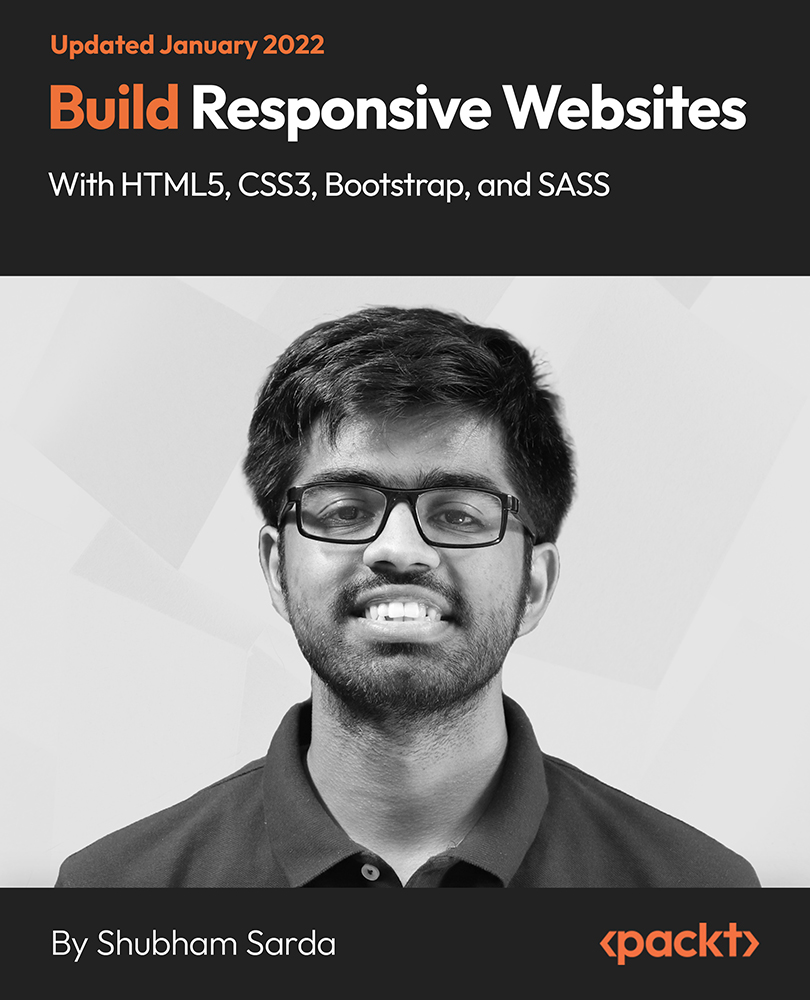
Building your Own Computer Course
By Compliance Central
Are you looking to enhance your Building your Own Computer Course skills? If yes, then you have come to the right place. Our comprehensive course on Building your Own Computer Course will assist you in producing the best possible outcome by mastering the Building your Own Computer Course skills. The Building your Own Computer Course course is for those who want to be successful. In the Building your Own Computer Course course, you will learn the essential knowledge needed to become well versed in Building your Own Computer Course. Our Building your Own Computer Course course starts with the basics of Building your Own Computer Course and gradually progresses towards advanced topics. Therefore, each lesson of this Building your Own Computer Course course is intuitive and easy to understand. Why would you choose the Building your Own Computer Course course from Compliance Central: Lifetime access to Building your Own Computer Course course materials Full tutor support is available from Monday to Friday with the Building your Own Computer Course course Learn Building your Own Computer Course skills at your own pace from the comfort of your home Gain a complete understanding of Building your Own Computer Course course Accessible, informative Building your Own Computer Course learning modules designed by expert instructors Get 24/7 help or advice from our email and live chat teams with the Building your Own Computer Course bundle Study Building your Own Computer Course in your own time through your computer, tablet or mobile device. A 100% learning satisfaction guarantee with your Building your Own Computer Course Course Improve your chance of gaining in demand skills and better earning potential by completing the Building your Own Computer Course Building your Own Computer Course Curriculum Breakdown of the Building your Own Computer Course Course Module 01: Introduction to Computer & Building PC Module 02: Overview of Hardware and Parts Module 03: Building the Computer Module 04: Input and Output Devices Module 05: Software Installation Module 06: Computer Networking Module 07: Building a Gaming PC Module 08: Maintenance of Computers CPD 10 CPD hours / points Accredited by CPD Quality Standards Who is this course for? The Building your Own Computer Course course helps aspiring professionals who want to obtain the knowledge and familiarise themselves with the skillsets to pursue a career in Building your Own Computer Course. It is also great for professionals who are already working in Building your Own Computer Course and want to get promoted at work. Requirements To enrol in this Building your Own Computer Course course, all you need is a basic understanding of the English Language and an internet connection. Career path The Building your Own Computer Course course will enhance your knowledge and improve your confidence in exploring opportunities in various sectors related to Building your Own Computer Course. Certificates CPD Accredited PDF Certificate Digital certificate - Included CPD Accredited PDF Certificate CPD Accredited Hard Copy Certificate Hard copy certificate - £10.79 CPD Accredited Hard Copy Certificate Delivery Charge: Inside the UK: Free Outside of the UK: £9.99 each

Adobe After Effects Training
By Imperial Academy
Level 3 QLS Endorsed Course | CPD & CiQ Accredited | Audio Visual Training | Free PDF Certificate | Lifetime Access
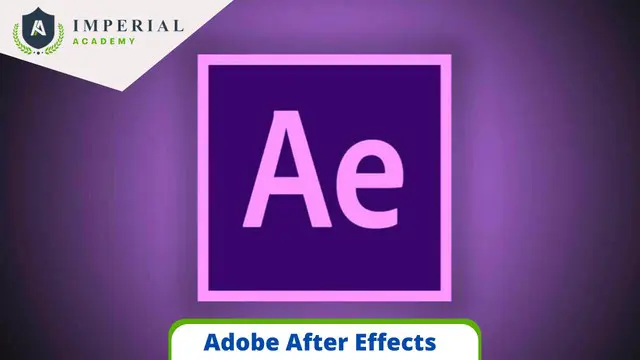
Quantity Surveying
By Compete High
Quantity surveying is quickly becoming a sought-after and well-regarded skill in many different professions. Whether you are in construction management or a logistical planner, you will need the skills of a quantity surveyor to excel.
