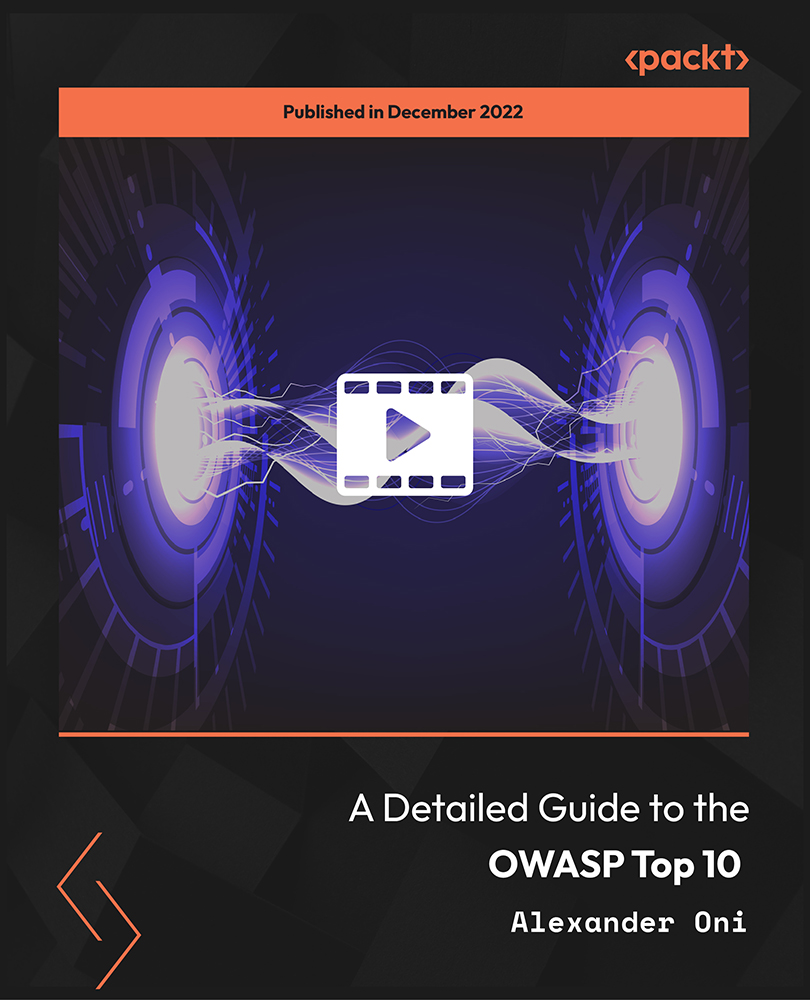- Professional Development
- Medicine & Nursing
- Arts & Crafts
- Health & Wellbeing
- Personal Development
Pandas for Beginners - A Quick Guide
By Packt
This beginner's level course on Pandas acquaints you to the data analysis fundamentals using Pandas library and working with Pandas primary data structures, Series and DataFrame. Learn all about data input using indexing and filtering, data preprocessing, and handle missing values and duplicate rows to transform your data more efficiently with the help of this hands-on course.
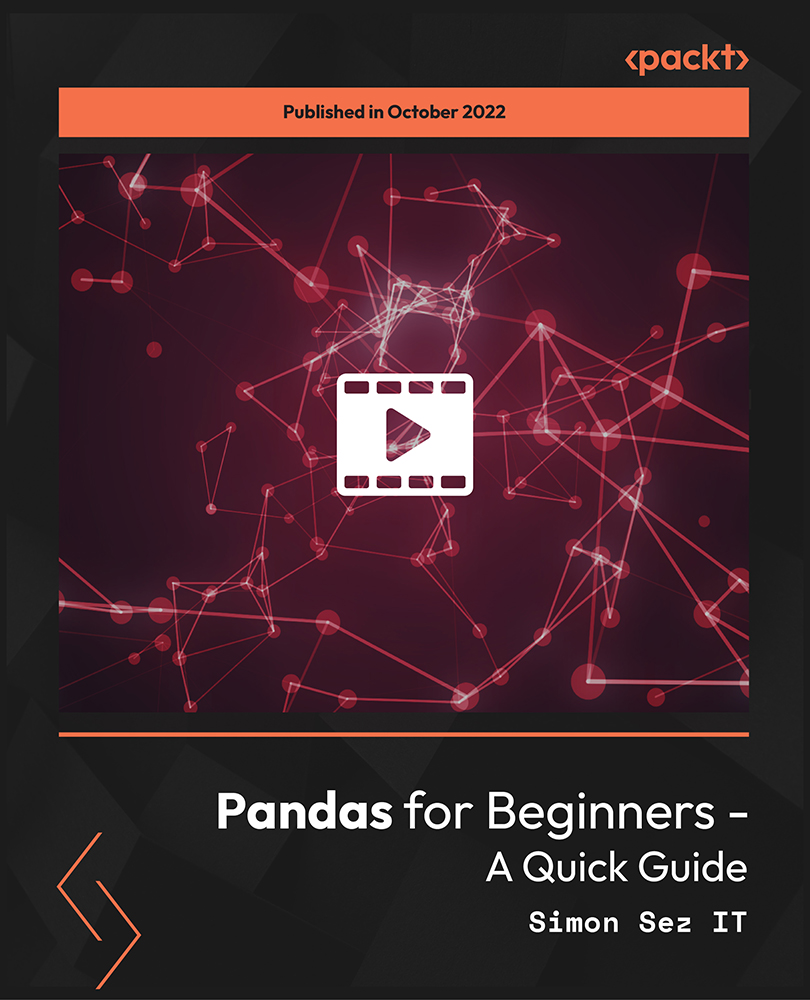
Video Game Developer: Game Development & Game Design - CPD Certified
4.7(47)By Academy for Health and Fitness
Sale Ends Today Video Game Developer: Game Development & Game Design Admission Gifts FREE PDF & Hard Copy Certificate| PDF Transcripts| FREE Student ID| Assessment| Lifetime Access| Enrolment Letter Britons are amongst the biggest global video game consumers, with as many as 44.32 million people in the UK reported to play video games. The sector's rapid growth is creating a booming demand for skilled game developers.With the UK gaming industry expected to create over 1,740 new jobs in 2024, it is an ideal time to be a game developer. Have a look at our Video Game Developer: Game Development & Game Design bundle that provides an expansive toolkit for anyone looking to enter or advance in this dynamic industry. The Video Game Developer bundle covers everything from fundamental concepts in game design to advanced development techniques using the latest software and programming languages. Courses range from Game Design Masterclass and Game Development using Cocos2d-x, to Unreal Engine 5 and Blender 3D. You'll learn to script interactive gameplay elements in Unity 3D, design captivating game characters, and even develop environments specifically tailored for mobile platforms. Additionally, the bundle includes courses on how to monetise games effectively and navigate platforms like Twitch TV for live-streaming. This Game Development Bundle Contains 30 of Our Premium Courses for One Discounted Price: Course 01: Game Design Masterclass Course 02: Game Development using Cocos2d-x v3 C++ Course 03: Cocos2d-x v3 JavaScript: Game Development Course 04: Game Design for Beginner Course 05: Flappy Bird Clone: SFML C++ Game Course Course 06: Developing Game in Unity 3D Course 07: Make Cinematics Using Unreal Engine 5 Course 08: Unreal Engine 4 Course 09: JavaScript Project - Game Development with JS Course 10: Tic-Tac-Toe Clone - The Complete Cocos2d-x C++ Game Course Course 11: Tic-Tac-Toe Clone - The Complete SFML C++ Game Course Course 12: Create a Game With Gamemaker Studio 2 Course 13: Learn Dynamic 2D Game Character Design With Free Tools Course 14: Develop 2D Game UI Using Inkscape Course 15: Develop Vector Game Art With Inkscape Course 16: Modern OpenGL 3D Game Course 17: Blender 3D - Create a Cartoon Character Course 18: Coroutines in Unity 3D Masterclass Course 19: Visual Scripting In Unity Masterclass Course 20: Maya for Absolute Beginners Course 21: Create Amazing Daromas in Maya Course 22: UV Mapping 3D Knife in Maya Course 23: Maya & Unity 3D: Modeling Lowpoly Tree for Mobile Games Course 24: Maya & Unity 3D: Modeling Environments for Mobile Games Course 25: Modeling Lowpoly Cartoon Fishing House in Maya Course 26: Monetise Your Mobile Game or App Course 27: Introduction To Twitch TV Video Game Live Streaming Course 28: Publish Game Assets to the Unity & Unreal Marketplace for Passive Income Course 29: Diploma in User Experience UI/UX Design (Advanced) Course 30: The Media Crash Course Transform your creative ideas into engaging game experiences. Going a step closer to joining a major game studio, or launching your own indie game company, either can be a reality as these courses will equip you with the skills needed to succeed. Enrol today and start your journey towards becoming a professional game developer. Don't just play games-create them! Learning Outcomes of Game Development Bundle: Master game design principles and development techniques. Develop games using Cocos2d-x, Unity 3D, and Unreal Engine. Design and animate 3D characters and environments in Blender and Maya. Learn to monetise games through app stores and digital marketplaces. Create engaging UIs and dynamic game levels for various platforms. Understand the essentials of live-streaming and content publishing. Why Prefer this Course? Get a Free CPD Accredited Certificate upon completion of the course Get a Free Student ID Card with this training program (£10 postal charge will be applicable for international delivery) The course is Affordable and Simple to understand Get Lifetime Access to the course materials The training program comes with 24/7 Tutor Support Start your learning journey straight away! The "Video Game Developer: Game Development & Game Design" course bundle is very carefully crafted to provide learners with an all-encompassing overview of the game development process. By mastering game design principles and development techniques, participants will gain the foundational knowledge necessary to create compelling and technically sound games. This includes learning through countless tutorials that cover everything from the initial concept to the final stages of game polishing. Furthermore, learners will receive extensive training in using industry-standard tools such as Cocos2d-x, Unity 3D, and Unreal Engine. This experience is invaluable, enabling students to develop games across various platforms effectively. Additionally, the courses on designing and animating 3D characters and environments using Blender and Maya will equip learners with the skills to bring their creative visions to life, enhancing the immersive experience of their games. Moreover, this diploma offers learners the opportunity to acquire a Recognised Qualification that is highly valued in the field of Game Development. With this Certification, graduates are better positioned to pursue career advancement and higher responsibilities within the Game Development setting. The skills and knowledge gained from this course will enable learners to make meaningful contributions to Game Development related fields impacting their Game Development experiences and long-term development. Course Curriculum Course 01: Game Design Masterclass Module 01: Introduction Module 02: What Is A Game Module 03: Game Types Module 04: Game Loops Module 05: Game Arcs Module 06: Game Roles: Part 1 Module 07: Game Roles: Part 2 Module 08: Game Industry Module 09: Game Purposes Module 10: Game Layers & How to separate elements Module 11: Tutorials: How to teach the player Module 12: Licensing & How to get free assets Module 13: Game Design Document and Game Design Canvas Module 14: Crowdfunding Module 15: Publishing Module 16: Top 10 Game Designer Mistakes Course 02: Game Development using Cocos2d-x v3 C++ Module 01: Introduction Module 02: Setting Up Module 03: Adding A Sprite Module 04: Positioning Module 05: Scaling Module 06: Rotation Module 07: Tinting Module 08: Fading Module 09: Sequencing Module 10: Skewing Module 11: Audio Module 12: Touch Input Module 13: Menus Module 14: Scenes Module 15: Animations Module 16: Accelerometer Module 17: Cocos Console Course 03: Cocos2d-x v3 JavaScript: Game Development Module 01: Introduction & Setup Module 02: Positioning Module 03: Repeating Actions Module 04: Advanced Actions Module 05: Playing Audio Module 06: Touch Events Module 07: Mouse Events Module 08: Keyboard Events Module 09: Accelerometer Events Module 10: Menu Systems Module 11: Scenes Module 12: Extras Module 13: Labels Module 14: UI Components =========>>>>> And 27 More Courses <<<<<========= How will I get my Certificate? After successfully completing the course, you will be able to order your Certificates as proof of your achievement. PDF Certificate: Free (Previously it was £12.99*30 = £390) CPD Hard Copy Certificate: Free (For The First Course: Previously it was £29.99) CPD 300 CPD hours / points Accredited by CPD Quality Standards Who is this course for? Anyone interested in learning more about the topic is advised to take this bundle. This bundle is ideal for: Aspiring game developers. Creative designers. Software developers. Gaming hobbyists. Indie game entrepreneurs. Digital content creators. Requirements You will not need any prior background or expertise to enrol in this course. Career path After completing this bundle, you are to start your career or begin the next phase of your career. Game Developer: $50,000 - $100,000 3D Modeler: $40,000 - $70,000 Game Designer: $50,000 - $90,000 Unity Developer: $60,000 - $110,000 Game Animator: $45,000 - $75,000 Technical Artist: $50,000 - $80,000 Certificates CPD Accredited Digital Certificate Digital certificate - Included CPD Accredited e-Certificate - Free Enrolment Letter - Free Student ID Card - Free CPD Accredited Hard Copy Certificate Hard copy certificate - Included Please note that International students have to pay an additional £10 as a shipment fee.

Practical Bootcamp JWT Authentication with Java and Spring Boot
By Packt
Welcome to this practical hands-on bootcamp on JWT authentication. In this course, you will learn to build APIs using Java and Spring Boot followed by the process of securing them using JWT (JSON Web Token) and Spring security. Familiarize yourself with all the industry's best practices and standards along the way. All you need is your interest in learning about securing APIs at an industry-grade standard to get started.
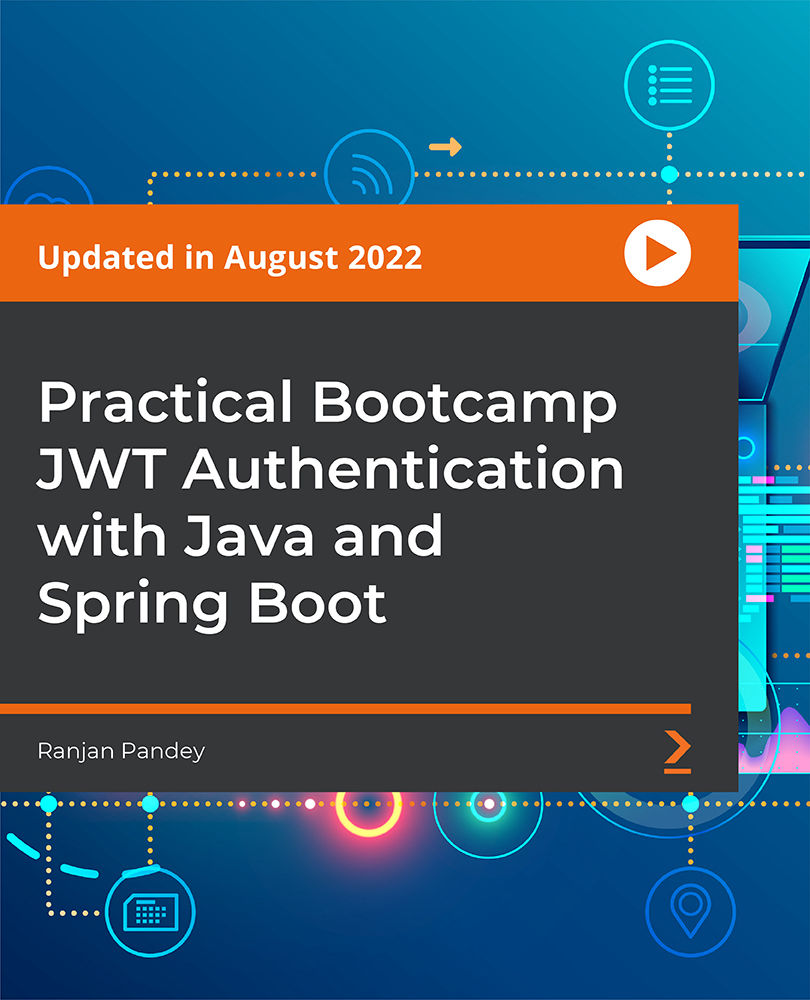
Jenkins Automation Essentials
By Nexus Human
Duration 2 Days 12 CPD hours This course is intended for DevOps Engineers Software Developers Telecommunications Professionals Architects Quality Assurance & Site Reliability Professionals Overview Automate basic freestyle projects Jenkins Pipelines and Groovy Programming Software lifecycle management with Jenkins Popular plugins Scaling options Integrating Jenkins with Git and GitHub (as well as other Software Control Management platforms) Triggering Jenkins with Webhooks Deploying into Docker and Kubernetes CI / CD with Jenkins This course covers the fundamentals necessary to deploy and utilize the Jenkins automation server. Jenkins enables users to immediately begin automating both their individual and collaborative workflows. Jenkins is a proven solution for a wide variety of tasks ranging from the helpful automation of scripts (such as Python and Ansible) to creating complex pipelines that govern the technical parts of not only Continuous Integration, but Continuous Delivery (CI/CD) as well. Jenkins is free, open source, and easily controlled with a simple web- based UI- it can be expanded by third party plugins and is deployable on nearly any on-site (Linux, Windows and Mac) or cloud platform. Overview of Jenkins Overview of Continuous Integration and Continuous Deployment (CI/CD) Understanding Git and GitHub Git Branching Methods for Installing Jenkins Jenkins Dashboard Jenkins Jobs Getting Started with Freestyle Jobs Triggering builds HTTP Web Hooks Augmenting Jenkins with Plugins Overview of Docker and Dockerfile for Building and Launching Images Pipeline Jobs for Continuous Integration and Continuous Deployment Pipeline Build Stage Pipeline Testing Stage Post Build actions SMTP and Other Notifications Programming Pipelines with Groovy More Groovy Programming Essentials Extracting Jenkins Data Analytics to Support Project Management Troubleshooting Failures Auditing stdout and stderr with Jenkins Jenkins REST API Controlling Jenkins API with Python Jenkins Security Scaling Jenkins Jenkins CLI Building a Kubernetes Cluster and Deploying Jenkins How to start successfully using Jenkins to automate aspects of your job the moment this course ends.

LTE Backhaul training course description This course provides a concise insight into the LTE backhaul. Key parts of the course are detailed looks at the transport of messages and the S1 and X2 protocols. What will you learn Describe the overall architecture of LTE. Explain how data and signalling messages are transported in LTE. Describe the S1 protocol. Describe the X2 protocol. LTE Backhaul training course details Who will benefit: Anyone working with LTE. Prerequisites: Mobile communications demystified Duration 2 days LTE Backhaul training course contents Introduction In the first section of the course, we review LTE and its hardware and software architecture. Requirements and key features of LTE. LTE Architecture and capabilities of the UE. Architecture of the E-UTRAN, functions of the eNB. EPC architecture, and functions of the MME, SGW, PGW and PCRF. System interfaces and protocol stacks. Example information flows. Dedicated and default bearers. EMM, ECM and RRC state diagrams. Architecture of the radio access network In this section, we look in more detail at the architecture of the evolved UMTS terrestrial radio access network (E-UTRAN). Logical and physical architecture of the E-UTRAN. Numbering, addressing and identification. E-UTRAN functions. E-UTRAN protocol stacks. Timing and frequency synchronisation in LTE. Transport of data and signalling in LTE Here, we look in more detail at the techniques and protocols that are used to transport data and signalling messages across the evolved UMTS terrestrial radio access network and the evolved packet core. Quality of service in LTE. The GPRS tunnelling protocol. Differentiated services Multi-protocol label switching (MPLS). The stream control transmission protocol (SCTP). The S1 application protocol This section gives a detailed account of the signalling procedures in the S1 application protocol, which the MME uses to control the operation of the eNB. The material looks at the procedures, messages and information elements, and relates them to the system-level procedures in which they are used. S1 setup procedure. UE context management procedures. Non access stratum information transport. Procedures for managing the evolved radio access bearer (E-RAB). Paging procedures. Mobility management procedures for S1-based handovers. Procedures in support of self-optimising networks. The X2 application protocol This section gives a detailed account of the signalling procedures in the X2 application protocol, which is used for peer-to-peer communication between eNBs. The material looks at the procedures, messages and information elements, and relates them to the system-level procedures in which they are used. X2 setup procedure. Mobility management procedures for X2-based handovers Procedures in support of self-optimising networks. High level system operation In the final section, we bring our discussions of the S1 and X2 application protocols together by reviewing the system-level operation of LTE. Attach procedure. Transitions between the states of RRC Idle and RRC Connected. Tracking area updates in RRC Idle. Handover procedures in RRC Connected.

Ultimate Guide to Raspberry Pi - Tips, Tricks, and Hacks
By Packt
This course will provide the information you need to master the Raspberry Pi 3 and Raspberry Pi 4. It walks you through everything you need to know to use the platform to the fullest and assumes no prior programming or electronics knowledge. The course also covers details about Raspberry Pi OS and Raspberry Pi Imager.
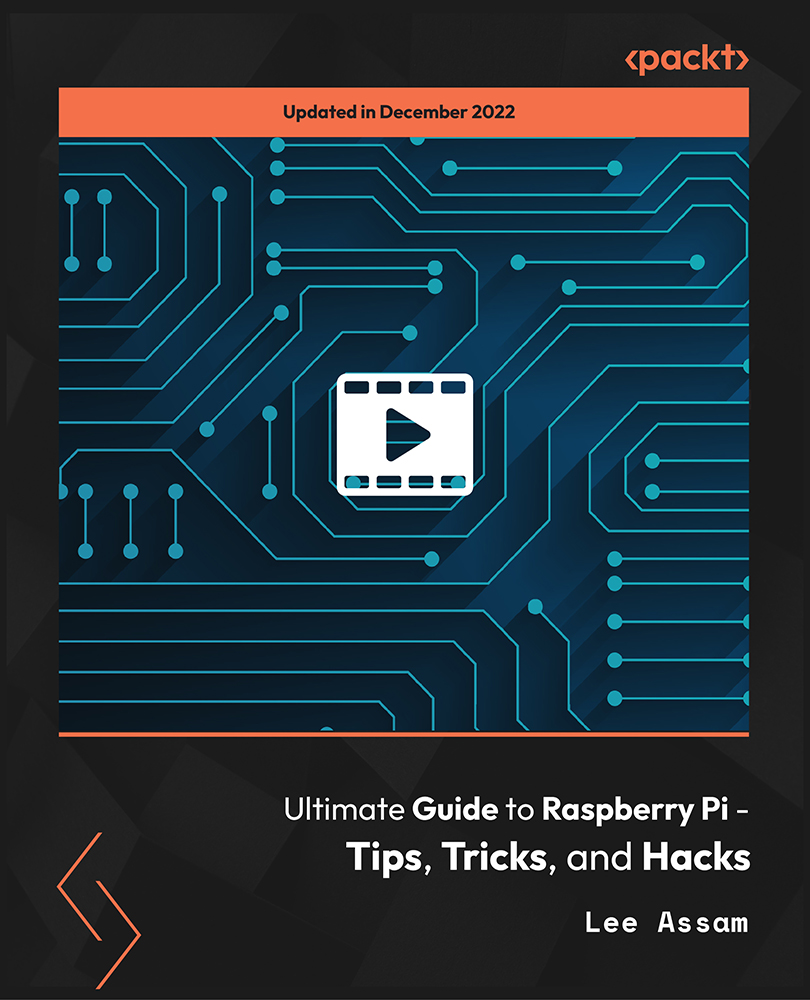
Description Mind Mapping Diploma A mind map is a diagram or graphic representation visualizing connections between various ideas, concepts or pieces of information. A mind map uses a non-linear graphical layout to represent various tasks, items or concepts which is connected and arranged around a central subject or concept. Mind mapping unlocks the full potential of the brain by employing word, image, number, logic, rhythm, color and spatial awareness to create a powerful graphic technique that will enhance learning and promote clearer thinking. Although the term mind mapping is familiar to many, the technique hasn't been fully utilized by people. Mind mapping has been proven to offer great help in various aspects of our life especially while making notes and representing a complex piece of information. Mind mapping is essential while making notes from a book, taking notes during meetings and preparing for talks and lectures. All this can be created just using pen and paper. Mind mapping software are also available to generate maps but without basic understanding of how mind mapping works, it isn't easy to use the software. Mind Mapping Diploma introduces mind mapping as a visualization technique that can be deployed effectively in various spheres of our lives whether it is work or personal. The benefits of visualization techniques over textual representation techniques are clearly summarized in Mind Mapping Diploma. Mind Mapping Diploma reveals why mind mapping works and how it is a brain-friendly technique that allows quick assimilation, effective retention and recalling of information. The process of creating a mind map is discussed step-by-step and in detail in Mind Mapping Diploma. The course of Mind Mapping Diploma also makes a plausible comparison between mind mapping using the traditional pen and paper technique and using a computer software. Along with the art of generating a mind map, Mind Mapping Diploma also throws light into different elements of this outstanding graphic technique and how to put them into effective use. Mind Mapping Diploma does not confine the technique of mind mapping with strict rules and compulsory instructions to follow, it lets you experiment and develop your own individual style of mind mapping. Mind Mapping Diploma covers using mind mapping technique for the most common and frequent needs like note-making for lectures and talks and note-making from talks and meetings. The scope of Mind Mapping technique also includes learning and preparing for examinations through mind mapping. Anyone who completes Mind Mapping Diploma will not only be able to generate effective personalized mind maps but also be able to read textual information through the lens of mind mapping so that it can be easily converted to a mind map within a very short period of time. Mind Mapping Diploma is a course designed for everyone who finds that there is need to better organize the information in and around them to utilize it in the most effective manner possible. What you will learn 1: Introducing Mind Mapping 2: Visualizing Information 3: Generating Mind Maps 4: Why Mind Mapping Works 5: Mind Mapping: Talks and Lectures 6: Handling Text with Mind Mapping 7: Software versus Traditional Mind Mapping 9: Mind Mapping Reading Techniques 10: Learning and Preparing for Exams with Mind Mapping Course Outcomes After completing the course, you will receive a diploma certificate and an academic transcript from Elearn college. Assessment Each unit concludes with a multiple-choice examination. This exercise will help you recall the major aspects covered in the unit and help you ensure that you have not missed anything important in the unit. The results are readily available, which will help you see your mistakes and look at the topic once again. If the result is satisfactory, it is a green light for you to proceed to the next chapter. Accreditation Elearn College is a registered Ed-tech company under the UK Register of Learning( Ref No:10062668). After completing a course, you will be able to download the certificate and the transcript of the course from the website. For the learners who require a hard copy of the certificate and transcript, we will post it for them for an additional charge.

Python Programming & Machine Learning - QLS Certificate
By Imperial Academy
Level 3 & 5 Endorsed Diploma | QLS Hard Copy Certificate Included | Plus 5 CPD Courses | Lifetime Access
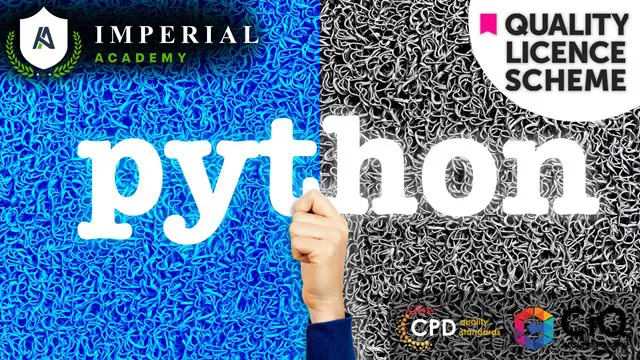
Generative Music Box Project Using JavaScript
By Packt
In this course, we'll build a generative music box app in the browser with JavaScript. For this course, you need basic knowledge of HTML, CSS, and JavaScript programming skills. This course is a great way to practice programming in JavaScript by creating an interactive and dynamic application right in your browser.
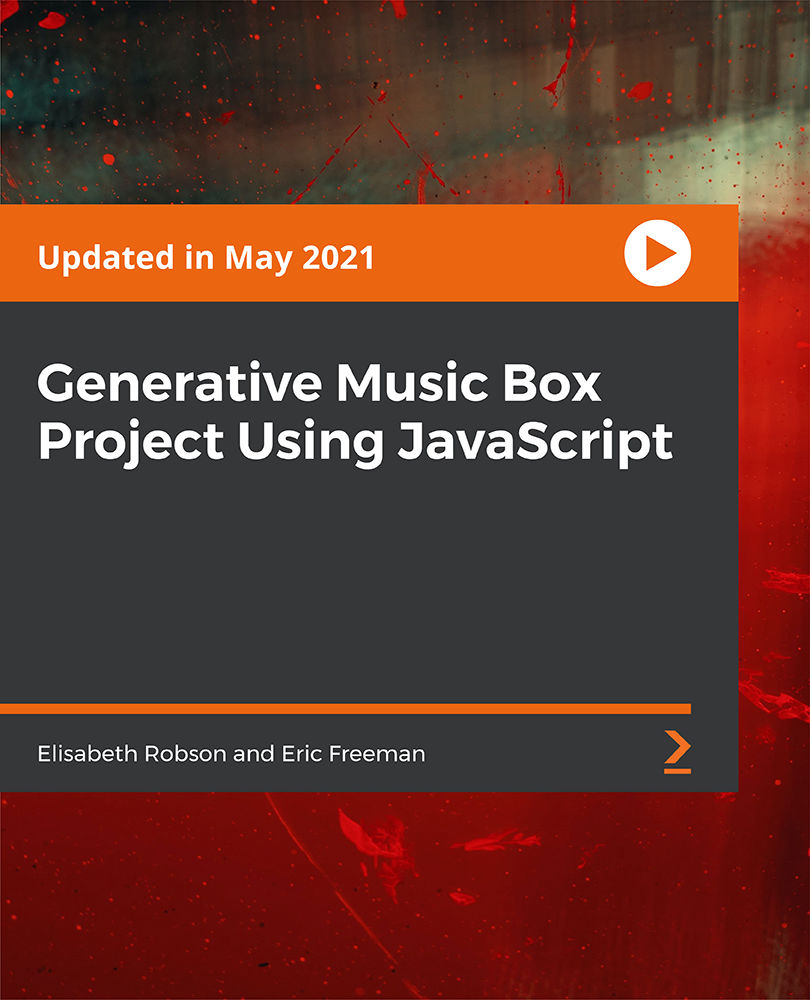
A Detailed Guide to the OWASP Top 10
By Packt
Welcome to this course on OWASP Top 10 where we will take a closer look at the top ten vulnerabilities that applications face today. This is a mix of both theory as well as practical and explains to you the real-world cyber-attacks on various companies and web applications.