- Professional Development
- Medicine & Nursing
- Arts & Crafts
- Health & Wellbeing
- Personal Development
Build Performant GraphQL Backends in Days Using Hasura
By Packt
This course covers all the basics to more advanced features and dives into all the little details about Hasura. Hasura provides a platform to create your GraphQL backends easier and faster than you ever thought possible without writing a single line of code!
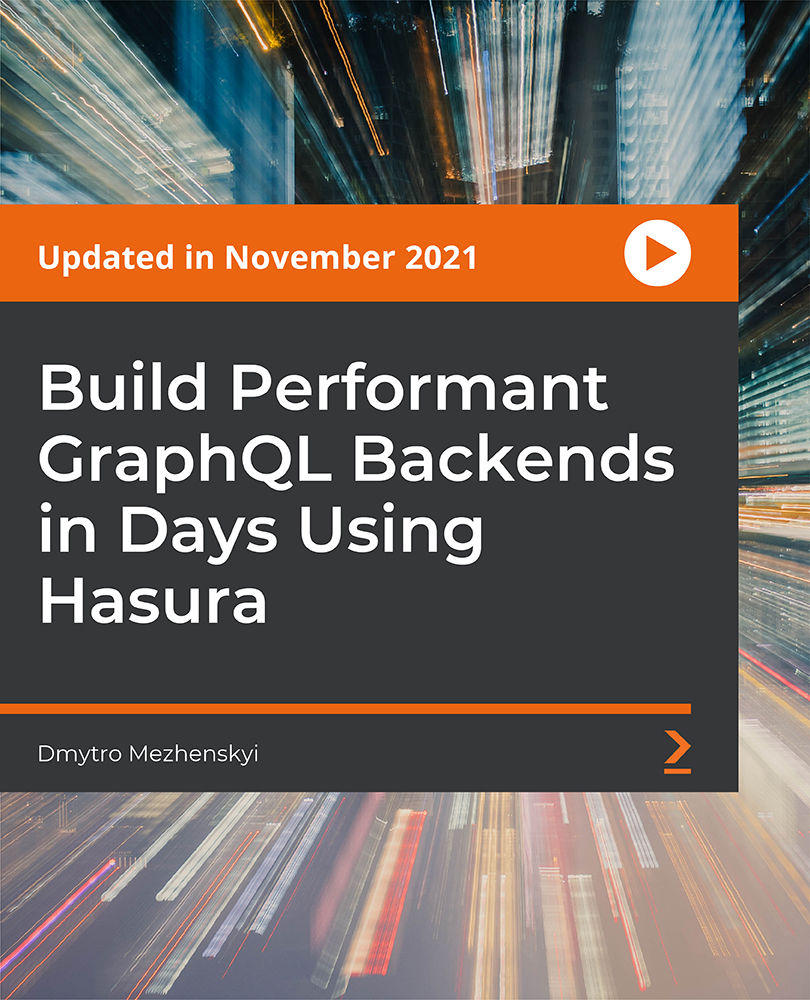
Regular Expressions in JavaScript – Master Course and Projects
By Packt
Create simple to complex regular expressions in JavaScript using practical examples and real-world problems
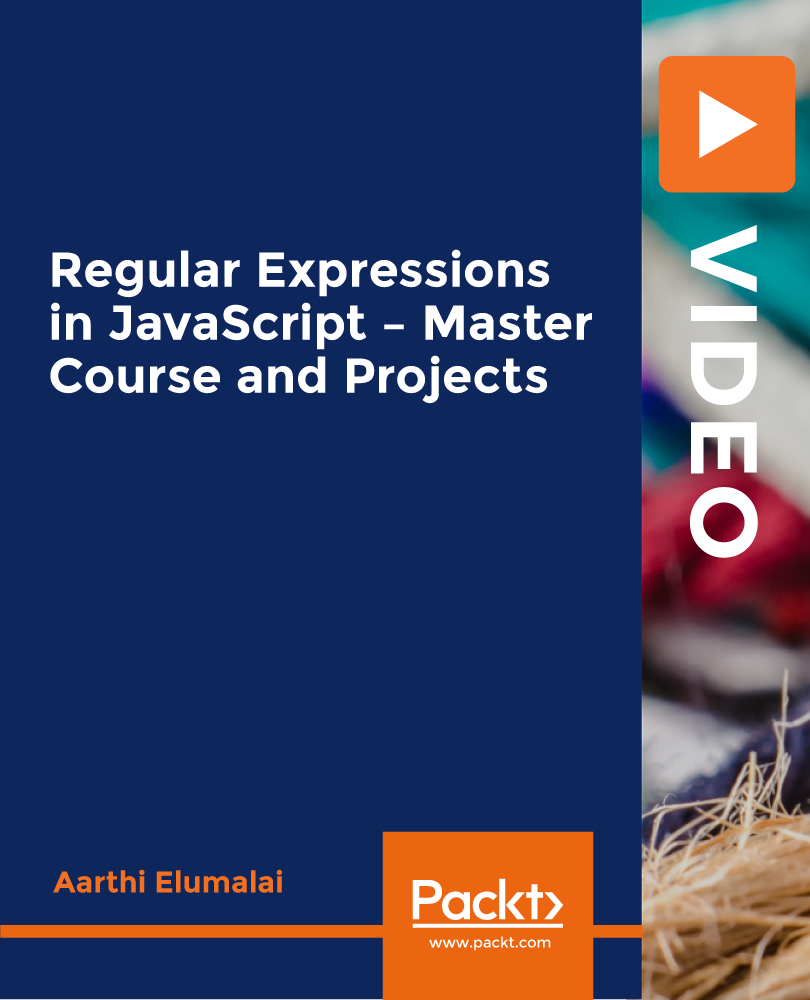
Spring Security Core: Beginner to Guru
By Packt
This video course teaches you how to secure Java framework applications with Spring Security. With the help of interesting activities and examples, you'll learn about using the capabilities of Spring Boot for securing web applications and you'll also delve into the Test-Driven Development approach to understand the features of Spring Security.

Mastering Java 8 Fundamentals
By Packt
This course takes you through the latest features of Java 8 step by step. You'll get to grips with using lambdas, interfaces, streams, pipelines, methods, and optional application programming interfaces (APIs) and be ready to apply your skills to write efficient Java programs.
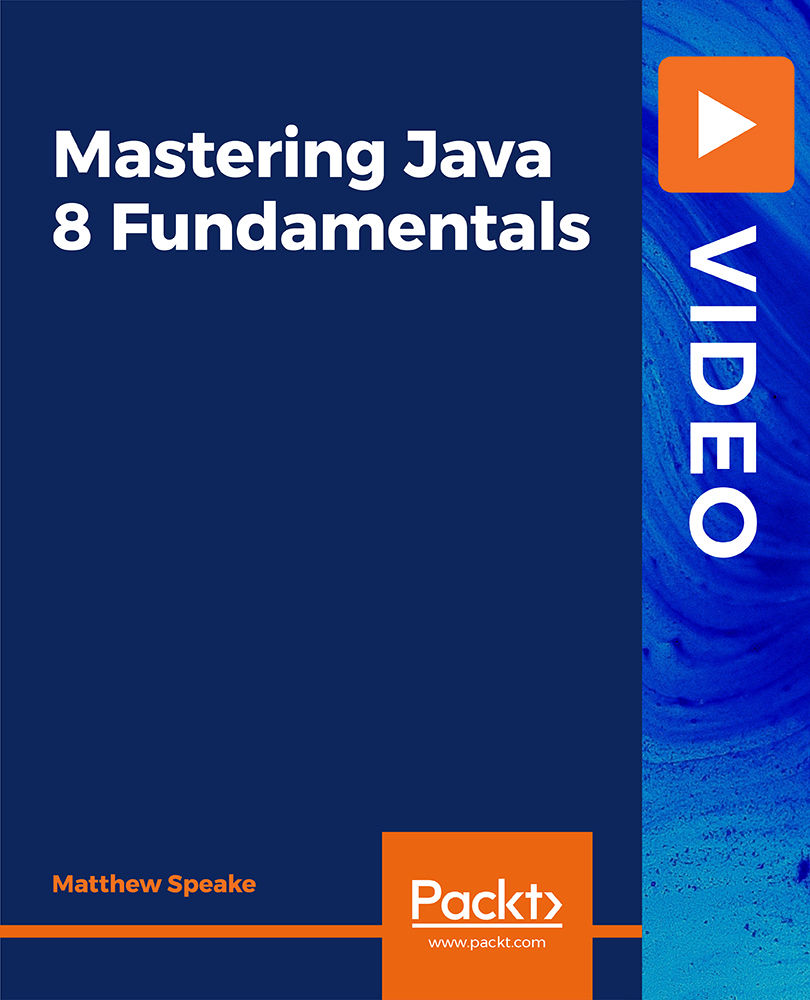
Deep Learning with Real-World Projects
By Packt
You will learn Python-based deep learning and machine learning techniques through this course. With numerous real-world case studies, we will go over all the mathematics needed to master deep learning algorithms. We will study Backpropagation, Feed Forward Network, Artificial Neural Networks, CNN, RNN, Transfer Learning, and more.
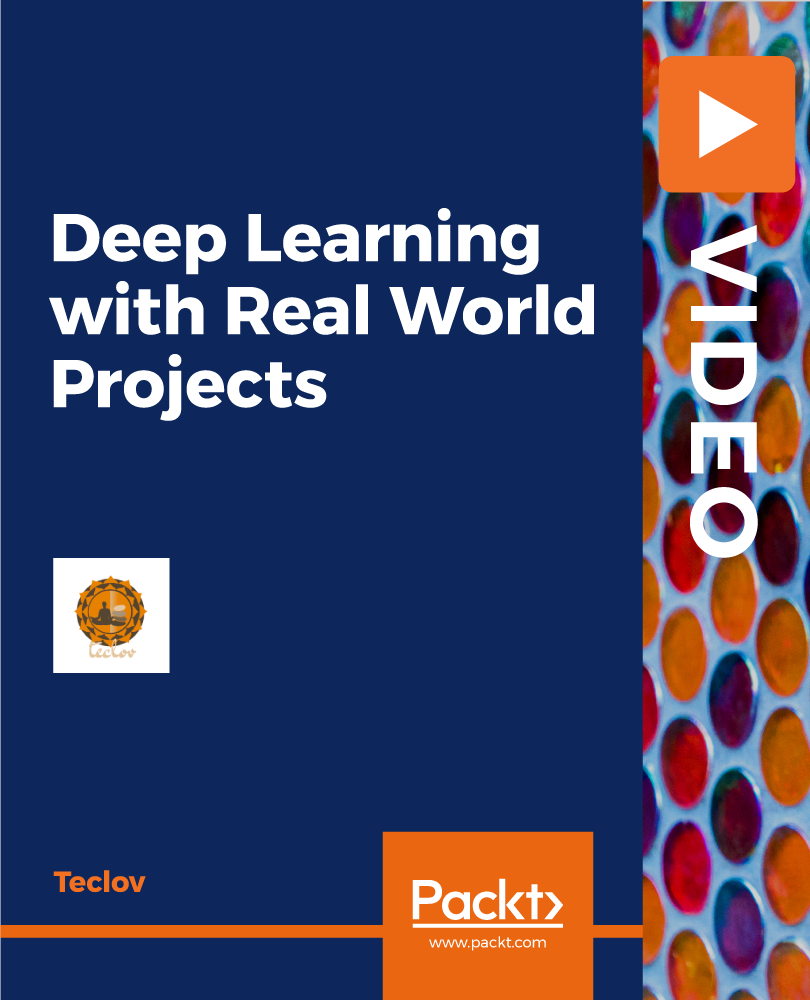
JL3V - Junos Layer 3 VPNs
By Nexus Human
Duration 3 Days 18 CPD hours This course is intended for This course benefits individuals responsible for configuring and monitoring devices running the Junos OS. Overview Describe the value of MPLS VPNs. Describe the differences between provider-provisioned VPNs and customer-provisioned VPNs. Describe the differences between Layer 2 VPNs and Layer 3 VPNs. List the provider-provisioned MPLS VPN features supported by the JUNOS software. Describe the roles of a CE device, PE router, and P router in a BGP Layer 3 VPN. Describe the format of the BGP routing information, including VPN-IPv4 addresses and route distinguishers. Describe the propagation of VPN routing information within an AS. List the BGP design constraints to enable Layer 3 VPNs within a provider network. Explain the operation of the Layer 3 VPN data plane within a provider network. Create a routing instance, assign interfaces to a routing instance, create routes in a routing instance, and import/export routes from a routing instance using route distinguishers/route targets. Describe the purpose of BGP extended communities, configure extended BGP extended communities, and use BGP extended communities. List the steps necessary for proper operation of a PE-CE dynamic routing protocol. List the troubleshooting and monitoring techniques for routing instances. Explain the difference between the bgp.l3vpn table and the inet.0 table of a routing instance. Monitor the operation of a CE-PE dynamic routing protocol. Explain the operation of a PE mulit-access interface in a Layer 3 VPN and list commands to modify that behavior. Describe ways to support communication between sites attached to a common PE router. Provision and troubleshoot hub-and-spoke Layer 3 VPNs, Describe the flow of control traffic and data traffic in a hub-and-spoke Layer 3 VPN. Describe QoS mechanisms available in L3VPNs. Configure L3VPN over GRE tunnels. Describe the RFC 4364 VPN options. Describe the carrier-of-carriers model. Configure the carrier-of-carriers and ''Option C'' configuration. Describe the flow of control and data traffic in a draft-rosen multicast VPN. Describe the configuration steps for establishing a draft-rosen multicast VPN. Monitor and verify the operation of draft-rosen multicast VPNs. Describe the flow of control traffic and data traffic in a next-generation multicast VPN. Describe the configuration steps for establishing a next-generation multicast VPN. Describe the configuration steps for establishing a next-generation multicast VPN. Monitor and verify the operation of next-generation multicast VPNs. This three-day course is designed to provide students with MPLS-based Layer 3 virtual private network (VPN) knowledge and configuration examples. Chapter 1: Course Introduction Course Introduction Chapter 2: MPLS VPNs MPLS VPNs Provider-Provisioned VPNs Chapter 3: Layer 3 VPNs Layer 3 VPN Terminology VPN-IPv4 Address Structure Operational Characteristics Chapter 4: Basic Layer 3 VPN Configuration Preliminary Steps PE Router Configuration Lab: Layer 3 VPN with Static and BGP Routing Chapter 5: Layer 3 VPN Scaling and Internet Access Scaling Layer 3 VPNs Public Internet Access Options Lab: LDP over RSVP Tunnels and Public Internet Access Chapter 6: Layer 3 VPNs ? Advanced Topics Exchanging Routes between Routing Instances Hub-and-Spoke Topologies Layer 3 VPN CoS Options Layer 3 VPN and GRE Tunneling Integration Layer 3 VPN and IPSec Integration Layer 3 VPN Egress Protection BGP prefix-independent convergence (PIC) edge for MPLS VPNs VRF Localization Provider Edge Link Protection Support for configuring more than 3 million L3VPN Labels Lab: GRE Tunneling Chapter 7: Interprovider Backbones for Layer 3 VPNs Hierarchical VPN Models Carrier-of-Carriers Model Option C Configuration Lab: Carrier of Carrier Layer 3 VPNs Chapter 8: Troubleshooting Layer 3 VPNs Working with Multiple Layers Troubleshooting Commands on a PE Device Multiaccess Interfaces in Layer 3 VPNs PE and CE-based Traceroutes Layer 3 VPN Monitoring Commands Lab: Troubleshooting Layer 3 VPNs Chapter 9: Draft Rosen Multicast VPNs Multicast Overview Draft Rosen MVPN Overvie Draft Rosen MVPN Operation Configuration Monitoring Chapter 10: Next Generation Multicast VPNs Multicast VPN Overview Next-Generation MVPN Operation Configuration Monitoring Internet Multicast Ingress Replication Internet Multicast Signaling and Data Plane Configuring MVPN Internet Multicast Monitoring MVPN Internet Multicast Lab: MVPN Internet Multicast

Register on the Basic to Advanced UX Design today and build the experience, skills and knowledge you need to enhance your professional development and work towards your dream job. Study this course through online learning and take the first steps towards a long-term career. The course consists of a number of easy to digest, in-depth modules, designed to provide you with a detailed, expert level of knowledge. Learn through a mixture of instructional video lessons and online study materials. Receive online tutor support as you study the course, to ensure you are supported every step of the way. Get a digital certificate as a proof of your course completion. The Basic to Advanced UX Design course is incredibly great value and allows you to study at your own pace. Access the course modules from any internet-enabled device, including computers, tablet, and smartphones. The course is designed to increase your employability and equip you with everything you need to be a success. Enrol on the now and start learning instantly! What You Get With This Course Receive a digital certificate upon successful completion of the course Get taught by experienced, professional instructors Study at a time and pace that suits your learning style Get instant feedback on assessments 24/7 help and advice via email or live chat Get full tutor support on weekdays (Monday to Friday) Course Design The course is delivered through our online learning platform, accessible through any internet-connected device. There are no formal deadlines or teaching schedules, meaning you are free to study the course at your own pace. You are taught through a combination of- Video lessons Online study supplies Assignment Certificate of Achievement After the successful completion of the final assessment, you will receive a CPD-accredited certificate of achievement. The PDF certificate is for 9.99, and it will be sent to you immediately after through e-mail. You can get the hard copy for 15.99, which will reach your doorsteps by post. Method of Assessment In order to ensure the Quality Licensing scheme endorsed and CPD acknowledged certificate, learners need to score at least 60% pass marks on the assessment process. After submitting assignments, our expert tutors will evaluate the assignments and give feedback based on the performance. After passing the assessment, one can apply for a certificate. Who is this course for? The course is ideal for those who already work in this sector or are aspiring professionals. This course is designed to enhance your expertise and boost your CV. Learn key skills and gain a professional qualification to prove your newly-acquired knowledge. Course Content Unit 01: UX/UI Course Introduction Learn UX/UI Course Overview 00:05:00 Section Overview 00:04:00 UX vs UI 00:04:00 UX/UI Designer Marketplace 00:05:00 Overview of UX Roles 00:06:00 Unit 02: Introduction to the Web Industry Web Industry Section Overview 00:03:00 The Phases of Web Development 00:13:00 Designer Responsibilities (working in a team) 00:09:00 Roles & Descriptions (working in a team) 00:05:00 Agile Approach To Project Management 00:12:00 Scrum - Flexible Framework 00:06:00 Project Management Apps 00:13:00 XD Lesson - Introduction 00:13:00 Unit 03: Foundations of Graphic Design Graphic Design Section Overview 00:02:00 The Psychology of Color 00:13:00 Color Wheel & Color Schemes 00:06:00 Working with Fonts 00:10:00 Working With Icons 00:04:00 XD Lesson - Tools, Object Manipulation and Components 00:13:00 XD Lesson - Font Styles and Artboard Settings 00:07:00 Graphic Design Software Tools 00:03:00 Adobe XD lesson 4 - Icons & Vector Graphics 00:14:00 Unit 04: UX Design (User Experience Design) UX Design Section Overview 00:04:00 What is User Experience Design? (UX) 00:09:00 UX Design Process 00:03:00 The UX Analysis Process 00:08:00 Working with User Profiles 00:03:00 Understanding User Pain Points 00:03:00 XD Lesson 5 Class Project: Сompetitive Analysis 00:10:00 Developing a Persona Part 1 00:05:00 Developing a Persona Part 2 00:05:00 Customer Journey 00:04:00 Customer Journey vs Sales Funnel 00:04:00 3 Phases of a Sales Funnel 00:07:00 4 Stages of a Sales Funnel 00:06:00 Macro/Micro Conversions 00:05:00 Stages of Market Sophistication 00:06:00 Lead Generation Funnel 00:06:00 Digital Product Sales Funnel 00:05:00 7 Principles of Influence 00:12:00 Age Based Influence Triggers 00:06:00 Gender Influence Triggers 00:06:00 Interest Based Marketing 00:04:00 Understanding User Flow 00:08:00 XD Lesson 6 Class Project: Userflow - Your first UX deliverable 00:07:00 Working with Story Boards 00:05:00 XD Lesson 7 Class Project: Crafting a Story board 00:09:00 Working with Moodboards 00:04:00 XD Lesson 8 Class Project: Creating Moodboard 00:11:00 Sitemap & Information Architecture 00:07:00 XD Lesson - Class Project: App Architecture 00:09:00 Low and Hi Fidelity Wireframes 00:03:00 XD Lesson - Class Project: Login Screen Wireframe Using Material Design 00:08:00 Working with Prototypes 00:04:00 XD Lesson - Class Project: Home Screen Wireframe and Linking 00:07:00 XD Lesson - Class Project: Adding Interaction to Wireframes 00:10:00 Testing and Evaluating 00:11:00 UX Deliverables 00:03:00 UX Design Conclusion 00:01:00 Unit 05: UI Design (User Interface Design) UI Design Section Overview 00:03:00 UI Design Overview 00:03:00 Types of Interfaces 00:10:00 Landing Pages Overview 00:10:00 XD Lesson - Using Grids in XD 00:08:00 XD Lesson - Single Card design 00:13:00 UI Controls 00:07:00 UI Navigational Components 00:12:00 Header Design Overview 00:07:00 XD Lesson - Mobile & Desktop: Header Design 00:10:00 XD Lesson - Mobile & Desktop: Dropdown Design 00:06:00 Common Layouts Overview 00:08:00 XD Lesson - Common Layouts 00:07:00 Mobile & Desktop Footer Design Overview 00:07:00 XD Lesson - Mobile & Desktop: Footer Design 00:06:00 Mobile & Desktop Button Design Overview 00:05:00 XD Lesson - Mobile & Desktop: Button Design 00:10:00 XD Lesson - Mobile & Desktop: Input Design 00:07:00 Mobile & Desktop Filter Search Bar Design Overview 00:06:00 Adobe XD Lesson - Mobile & Desktop: Filter Design 00:07:00 Adobe XD Lesson - Mobile & Desktop: Search Design 00:03:00 UI Kit Overview 00:05:00 Adobe XD Lesson - Desktop and Mobile: UI Kit 00:06:00 Microinteractions Overview 00:05:00 Adobe XD lesson - Microinteractions 00:07:00 Unit 06: Optimization Optimization Section Overview 00:02:00 Feedback Review & Getting Referrals 00:04:00 'Above the Fold' Rule 00:04:00 Adobe XD lesson - Designing a Powerful Above the Fold 00:08:00 Using Analytics For Optimization 00:05:00 Heat Maps & Element Placements 00:04:00 Crafting A Usability Report Overview 00:08:00 Adobe XD lesson - Crafting Reports in XD 00:20:00 Unit 07: Starting a Career in UX/UI Design Careers in UX/UI Section Overview 00:06:00 Your Daily Productivity Hub 00:14:00 How To Start Freelancing 00:08:00 Client Consulting 00:04:00 Building a Brand 00:10:00 Personal Branding 00:07:00 The Importance of Having a Website 00:08:00 Creating a Logo 00:05:00 Step by Step Website Setup 00:17:00 UI Templates 00:06:00 Logo Templates 00:04:00 Creating a Business Email 00:06:00 Networking Do's and Don'ts 00:04:00 Top Freelance Websites 00:05:00 UX/UI Project Scope Questions 00:10:00 Laser Focus & Productivity Tools 00:06:00 The Places to Find UX Jobs 00:05:00

Learn the importance of payroll system execution for businesses with the Payroll Systems Management Diploma for Payroll Clerk. In this course you will learn; the fundamentals of payroll management and execution. You'll learn the intricacies of hours, withholding, taxes and more, while also understanding the impact payroll has to a business in the process. The Payroll Management and Systems Diploma training course covers; the important processes and procedures for undertaking payroll management and systems and its impact on business efficiency. Your Learning Goals : Learn the intricacies of the UK Payroll System Learn how to use Brightpay Systems Understand how to pay HMRC Learn about payroll coding notices Understand the 102 schedule Learn about AEO Improve your knowledge of PAYE, NI and pensions Improve your knowledge of payslips processing. Who is this Course for? Payroll Systems Management Diploma for Payroll Clerk is perfect for anyone trying to learn potential professional skills. As there is no experience and qualification required for this course, it is available for all students from any academic background. Entry Requirement: This course is available to all learners, of all academic backgrounds. Learners should be aged 16 or over to undertake the qualification. Good understanding of English language, numeracy and ICT are required to attend this course. CPD Certificate from Course Gate At the successful completion of the course, you can obtain your CPD certificate from us. You can order the PDF certificate for £9 and the hard copy for £15. Also, you can order both PDF and hardcopy certificates for £22. Career path This course opens a new door for you to enter the relevant job market and also gives you the opportunity to acquire extensive knowledge along with required skills to become successful. You will be able to add our qualification to your CV/resume which will help you to stand out in the competitive job industry. Course Curriculum Introduction Introduction to Payroll Management 00:10:00 An Overview of Payroll 00:17:00 The UK Payroll System Running the payroll - Part 1 00:14:00 Running the payroll - Part 2 00:18:00 Manual payroll 00:13:00 Benefits in kind 00:09:00 Computerised systems 00:11:00 Total Photo scenario explained 00:01:00 Brightpay Brightpay conclude 00:03:00 Find software per HMRC Brightpay 00:03:00 Add a new employee 00:14:00 Add 2 more employees 00:10:00 Payroll settings 00:04:00 Monthly schedule - 1 Sara 00:14:00 Monthly schedule - Lana 00:14:00 Monthly schedule - James 00:08:00 Directors NI 00:02:00 Reports 00:02:00 Paying HMRC 00:05:00 Paying Pensions 00:04:00 RTI Submission 00:02:00 Coding Notices 00:01:00 Journal entries 00:07:00 102 Schedule 00:03:00 AEO 00:06:00 Payroll run for Jan & Feb 2018 00:13:00 Leavers - p45 00:03:00 End of Year p60 00:02:00 Installing Brightpay 00:13:00 Paye, Tax, NI PAYE TAX 00:13:00 NI 00:11:00 Pensions 00:06:00 Online calculators 00:07:00 Payslips 00:03:00 Journal entries 00:07:00 Conclusion and Next Steps Conclusion and Next Steps 00:07:00 Certificate and Transcript Order Your Certificates or Transcripts 00:00:00

***24 Hour Limited Time Flash Sale*** Data Analysis, Statistics & Economics - QLS Endorsed Admission Gifts FREE PDF & Hard Copy Certificate| PDF Transcripts| FREE Student ID| Assessment| Lifetime Access| Enrolment Letter Immerse yourself in the realm of Data Analysis, Statistics & Economics with our eight-course bundle, meticulously curated to offer a robust foundation in these critical fields. Our comprehensive package includes three prestigious QLS-endorsed courses in Statistics, Economics, and Basic Data Analysis, ensuring a strong foundational understanding. Plus, we supplement this knowledge with five relevant CPD QS accredited courses encompassing cutting-edge domains like Google Data Studio, Azure Machine Learning, AWS SageMaker Canvas, and more. No matter your current knowledge level, this course bundle will deepen your understanding of Data Analysis, Statistics & Economics and elevate your theoretical knowledge. Your achievement will be acknowledged with a hardcopy certificate for each QLS-endorsed course, a tangible testament to your dedication and hard work. In this digital age, skills in Data Analysis, Statistics & Economics are more than just desirable; they're indispensable. Equip yourself with the theoretical knowledge needed to navigate the complexities of these domains confidently. Whether you're looking to enhance your current skillset, seeking a career change, or just curious, this bundle is the perfect choice. Dive into the world of Data Analysis, Statistics & Economics today, and prepare to discover a wealth of knowledge. Key Features of the Data Analysis, Statistics & Economics Bundle: 3 QLS-Endorsed Courses: We proudly offer 3 QLS-endorsed courses within our [Course_Title] bundle, providing you with industry-recognized qualifications. Plus, you'll receive a free hardcopy certificate for each of these courses. QLS Course 01: Statistics QLS Course 02: Economics QLS Course 03: Basic Data Analysis 5 CPD QS Accredited Courses: Additionally, our bundle includes 5 relevant CPD QS accredited courses, ensuring that you stay up-to-date with the latest industry standards and practices. Course 01: Google Data Studio: Data Analytics Course 02: Azure Machine Learning Course 03: Machine Learning Model Using AWS SageMaker Canvas Course 04: Statistics & Probability for Data Science & Machine Learning Course 05: 2021 Data Science & Machine Learning with R from A-Z In Addition, you'll get Five Career Boosting Courses absolutely FREE with this Bundle. Course 01: Professional CV Writing Course 02: Job Search Skills Course 03: Self Esteem & Confidence Building Course 04: Professional Diploma in Stress Management Course 05: Complete Communication Skills Master Class Convenient Online Learning: Our Data Analysis, Statistics & Economics courses are accessible online, allowing you to learn at your own pace and from the comfort of your own home. Learning Outcomes Gain a robust theoretical understanding of Statistics, Economics & Basic Data Analysis. Develop a strong foundation in Google Data Studio for data analytics. Acquire theoretical knowledge of Azure Machine Learning and its applications. Familiarise with Machine Learning model creation using AWS SageMaker Canvas. Understand the role of Statistics & Probability in Data Science and Machine Learning. Learn the principles and applications of Data Science & Machine Learning with R. Receive QLS-endorsed hardcopy certificates for three foundational courses. Dive into the comprehensive world of Data Analysis, Statistics & Economics with our tailored eight-course bundle. Our blend of three QLS-endorsed courses and five CPD QS accredited courses ensures a well-rounded understanding of these ever-relevant fields. Enhance your theoretical knowledge base and embrace the opportunity to explore different facets of these domains, from basic principles to the utilisation of cutting-edge tools. CPD 270 CPD hours / points Accredited by CPD Quality Standards Who is this course for? Individuals interested in gaining a theoretical understanding of Data Analysis, Statistics & Economics. Professionals looking to supplement their existing knowledge with a broadened skillset. Students seeking to complement their academic studies with additional courses. Career changers looking to delve into the fields of Data Analysis, Statistics & Economics. Career path Data Analyst: £26,000 - £50,000 Economic Consultant: £30,000 - £60,000 Statistical Analyst: £30,000 - £55,000 Machine Learning Engineer: £40,000 - £80,000 Business Intelligence Analyst: £35,000 - £65,000 Operations Research Analyst: £28,000 - £55,000 Certificates Digital certificate Digital certificate - Included Hard copy certificate Hard copy certificate - Included

Access to Payroll | Sage Payroll Courses
By Osborne Training
Payroll courses in London | Online Courses | Distance Learning Course Overview: Broken down into practical modules this course is a very popular and well-received introduction to moving from manual payroll to computerised payroll, and it incorporates all the new government requirements for RTI reporting Payroll is a vital role within any organisation. A career in payroll means specialising in a niche field with excellent progression opportunities. What support is available? Free high-quality course materials Tutorial support Highly equipped IT lab Student Discount with NUS card Exam fees and exam booking service Personalised individual study plan Specialist Career Management service State of the Art Virtual Learning Campus Free Sage Payroll Software Duration 6 Weeks Study Options Classroom Based - Osborne Training offers Daytime and Weekend sessions for Payroll Training Course from London campus. Online Live - Osborne Training offers Live Online sessions for Sage Payroll Training Classes through the Virtual Learning Campus. Distance Learning - Self Study with Study Material and access to Online study Material through Virtual Learning Campus. Benefits for Trainees Sage Payroll Qualifications open new doors to exciting careers, as well as extending payroll skills if you are currently employed. State of the Art Virtual Learning Campus Start your own payroll bureau Work in small businesses A payroll career can lead to great things Update your knowledge of Sage payroll Improve your employability prospects A career path into payroll Ideal Continuing Professional Development course Gain a qualification to boost your CV Option to gain IAB accredited qualification Start your training immediately without having to wait for the new term to begin Certification You will receive a certificate from Osborne Training once you finish the course. You have an option to get an IAB Certificate subject to passing the IAB exam or Sage certified exam. Syllabus Advanced processing of the payroll for employees Preparation and use of period end HMRC forms and returns preparation of internal reports Maintaining accuracy, security and data integrity in performing payroll tasks. Deductions - Pension schemes and pension contributions Processing the payroll -complex income tax issues Processing Payroll Giving Scheme Processing Statutory Adoption Pay (SAP) Advanced Income tax implications for company pension schemes Student Loan repayments Processing Holiday Payments Processing Car Benefit on to the Payroll System Attachment of Earnings Orders & Deductions from Earnings Orders Leavers with complex issues Advanced processing of statutory additions and deductions Recovery of statutory additions payments - from HMRC Completing the processing of the payroll Complex Reports and payments due to HMRC Introduction to Auto-enrolment Cost Centre Analysis Advanced, routine and complex payroll tasks Calculation of complex gross pay
