- Professional Development
- Medicine & Nursing
- Arts & Crafts
- Health & Wellbeing
- Personal Development
Cyber Security, Ethical Hacking with Linux Security
By Imperial Academy
3 QLS Endorsed Diploma | QLS Hard Copy Certificate Included | 10 CPD Courses | Lifetime Access | 24/7 Tutor Support

List Building
By Compete High
ð Unlock the Secrets to Rapid Growth with 'List Building' Course! ð Are you ready to skyrocket your business to new heights? Imagine having a powerful tool at your disposal that can consistently attract, engage, and convert your ideal audience into loyal customers. Look no further than our groundbreaking course, 'List Building'! ð In today's digital age, building and nurturing a robust email list is the cornerstone of successful marketing strategies. Whether you're an entrepreneur, small business owner, marketer, or aspiring influencer, mastering the art of list building is non-negotiable for sustainable growth and profitability. ð ð¥ Why List Building Matters: Your email list is your most valuable asset in the digital realm. It's not just about collecting email addresses; it's about cultivating relationships, delivering value, and driving conversions. With a targeted and engaged list, you have the power to: Increase Revenue: Convert leads into paying customers with targeted email campaigns that speak directly to their needs and interests. Build Authority: Establish yourself as an industry leader by consistently delivering valuable content and nurturing meaningful connections with your audience. Boost Engagement: Keep your audience engaged and excited about your brand with personalized emails, exclusive offers, and compelling storytelling. Drive Traffic: Direct qualified leads to your website, blog, or landing pages, amplifying your online presence and driving organic traffic. Maximize ROI: Achieve a higher return on investment from your marketing efforts by leveraging the cost-effectiveness and high-conversion rates of email marketing. ð¯ Who is this for? Our 'List Building' course is tailored for anyone looking to unlock the full potential of email marketing and take their business or brand to the next level. Whether you're a: Entrepreneur: Launching a startup or scaling your business? Mastering list building is essential for attracting and retaining customers. Small Business Owner: Strengthen your customer relationships, drive repeat purchases, and increase brand loyalty with targeted email campaigns. Marketer: Enhance your marketing skills and stay ahead of the curve in a rapidly evolving digital landscape. Aspiring Influencer: Build a loyal fan base, monetize your content, and turn followers into loyal subscribers with compelling email strategies. No matter your industry or niche, if you have a product, service, or message to share, this course is your ticket to success! ð¼ ð Career Path: Elevate your career prospects and open doors to new opportunities with a solid foundation in list building and email marketing. Upon completing our course, you'll be equipped with the knowledge and skills to: Advance Your Career: Stand out in the job market and secure high-paying roles in digital marketing, content creation, or social media management. Launch Your Business: Turn your entrepreneurial dreams into reality by leveraging the power of email marketing to grow your customer base and increase sales. Expand Your Network: Connect with industry experts, thought leaders, and like-minded professionals to collaborate on projects, exchange ideas, and explore new business ventures. Achieve Financial Freedom: Take control of your financial future by mastering list building techniques that generate consistent revenue streams and passive income opportunities. Don't let another day go by without harnessing the full potential of email marketing to fuel your success! Enroll in our 'List Building' course today and unlock the keys to sustainable growth, profitability, and long-term success. ð ð Ready to take the plunge? Join us on this transformative journey and start building your empire one email at a time! ð FAQ (Frequently Asked Questions) for List Building Course Q1: What is list building, and why is it important for my business? List building refers to the process of creating a database of contacts or subscribers who have expressed interest in receiving information, updates, or offers from your business. It typically involves collecting email addresses, but can also include other contact information such as phone numbers or social media handles. List building is crucial for businesses because it allows you to directly communicate with your audience, nurture relationships, and promote your products or services. Having a quality email list enables you to reach out to potential customers, increase brand awareness, and drive sales. Q2: How can I start building my email list from scratch? To start building your email list from scratch, you can implement various strategies such as creating lead magnets like ebooks or free guides to incentivize people to sign up, adding opt-in forms to your website or blog, running contests or giveaways, and promoting your email list on social media platforms. Additionally, you can leverage networking events, webinars, and other opportunities to collect email addresses from interested individuals. It's essential to offer valuable content and make it easy for people to subscribe to your list to maximize your sign-up rate. Q3: What are some best practices for list building and email marketing? Some best practices for list building and email marketing include obtaining explicit consent from subscribers before adding them to your list (ensuring compliance with privacy regulations such as GDPR or CAN-SPAM), personalizing your email content to cater to the interests and preferences of your audience, segmenting your email list based on demographics, behaviors, or purchase history to send targeted messages, and regularly cleaning your list to remove inactive or unengaged subscribers. Additionally, it's crucial to monitor your email deliverability, open rates, and click-through rates to optimize your campaigns for better results. Q4: How do I grow and maintain my email list over time? To grow and maintain your email list over time, you can continue implementing list-building strategies such as creating fresh and relevant content, offering exclusive deals or promotions to subscribers, engaging with your audience through email newsletters or automated sequences, and encouraging subscribers to refer their friends or colleagues. It's also essential to regularly evaluate and adjust your tactics based on your analytics data and feedback from subscribers to ensure sustained growth and engagement. Q5: What tools and platforms can I use for effective list building and email marketing? There are various tools and platforms available to help you with list building and email marketing, including email marketing software like Mailchimp, Constant Contact, or ConvertKit, which offer features such as customizable opt-in forms, automated email sequences, and analytics tracking. Additionally, you can use lead generation plugins for your website or landing page builders like Leadpages or Unbounce to create high-converting opt-in pages. Social media advertising platforms such as Facebook Ads or LinkedIn Ads can also be effective for reaching new audiences and driving traffic to your opt-in forms. It's essential to choose tools that align with your business goals, budget, and technical requirements to maximize your list-building efforts. Course Curriculum Module 1 Simple Ways To Build Your List Simple Ways To Build Your List 00:00 Module 2 Mailing and Subscriber Lists Mailing and Subscriber Lists 00:00 Module 3 Learning The Ropes Learning The Ropes 00:00 Module 4 Double Opt-In Lists Double Opt-In Lists 00:00 Module 5 Maintaining Your Opt-In List Maintaining Your Opt-In List 00:00

Overview This comprehensive course on Testing using SOAP UI will deepen your understanding on this topic. After successful completion of this course you can acquire the required skills in this sector. This Testing using SOAP UI comes with accredited certification from CPD, which will enhance your CV and make you worthy in the job market. So enrol in this course today to fast track your career ladder. How will I get my certificate? At the end of the course there will be an online written test, which you can take either during or after the course. After successfully completing the test you will be able to order your certificate, these are included in the price. Who is This course for? There is no experience or previous qualifications required for enrolment on this Testing using SOAP UI. It is available to all students, of all academic backgrounds. Requirements Our Testing using SOAP UI is fully compatible with PC's, Mac's, Laptop, Tablet and Smartphone devices. This course has been designed to be fully compatible with tablets and smartphones so you can access your course on Wi-Fi, 3G or 4G. There is no time limit for completing this course, it can be studied in your own time at your own pace. Career Path Having these various qualifications will increase the value in your CV and open you up to multiple sectors such as Business & Management, Admin, Accountancy & Finance, Secretarial & PA, Teaching & Mentoring etc. Course Curriculum 2 sections • 9 lectures • 04:07:00 total length •Module 01: Introduction to SOAP UI: 00:15:00 •Module 02: Installation instructions for SOAP UI: 00:22:00 •Module 03: Various Components in SOAP UI: 00:30:00 •Module 04: WSDL Testing in SOAP UI: 00:44:00 •Module 05: Load Testing in SOAP UI: 00:34:00 •Module 06: Security Testing in SOAP UI: 00:34:00 •Module 07: REST Testing in SOAP U: 00:42:00 •Module 08: Functional Testing in SOAP UI: 00:26:00 •Assignment - Testing using SOAP UI: 00:00:00

Spring Framework Interview Guide - 200+ Questions and Answers
By Packt
This course comes bundled with basic to advanced level knowledge on Spring and Spring Boot with 200+ questions and answers. With REST API, JPA, Hibernate, and Spring Data JPA, you have the upper hand in your interviews for sure.
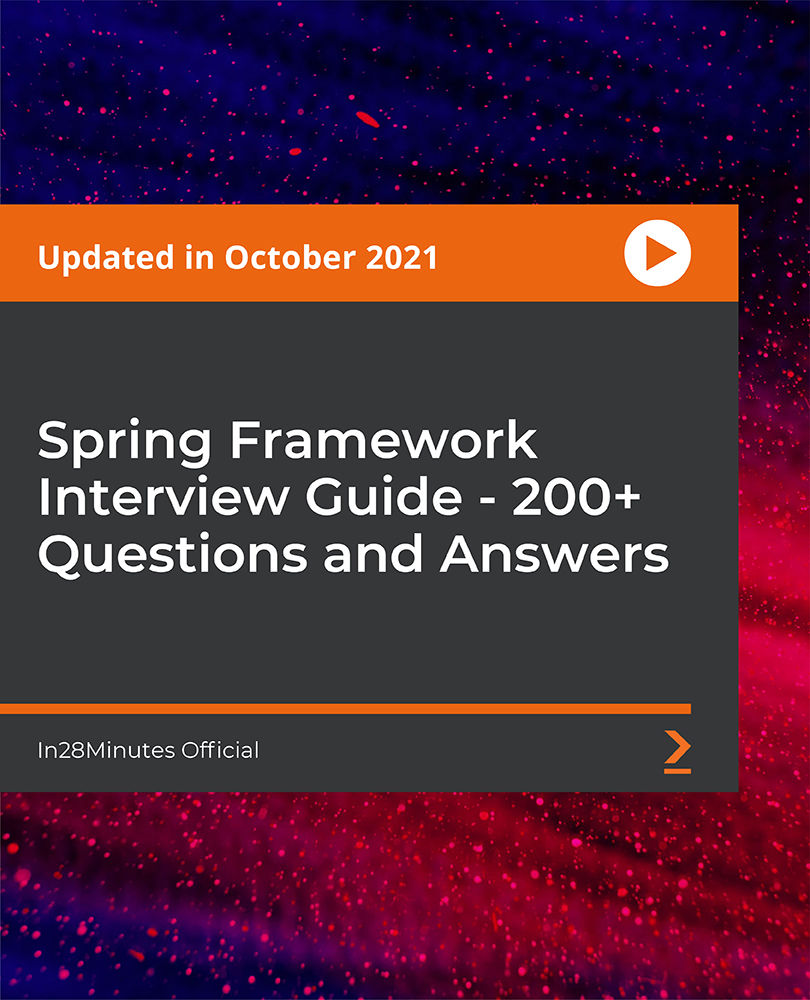
Get Smart With QuickBooks 2020 for Windows
By Nexus Human
Duration 2 Days 12 CPD hours Overview What's New in This Guide? Automatic Payment Reminders for open customer invoices Ability to automatically include the PO# (purchase order number) to Invoice Emails Able to combine multiple emails which allows you to attach multiple sales or purchasing documents to a single email Quickly locate a company file using the new company file search feature Smart Help is an improved search experience that includes access to live experts through messaging and call back options This course covers all features that are in QuickBooks Pro and Premier 2020 and prepares you for the QuickBooks Certified User exam. This course combines all topics in the two 1 day courses ?Get Started with QuickBooks 2020 for Windows? and ?Keep Going with QuickBooks 2020 for Windows?. First-time QuickBooks users will learn the basic features of the software. Experienced QuickBooks users will quickly learn the new features and functionality of QuickBooks 2020. Getting Started Starting QuickBooks Setting QuickBooks Preferences Components of the QuickBooks Operating Environment Using QuickBooks Help Identifying Common Business Terms Exiting QuickBooks Setting Up a Company Creating a QuickBooks Company Using the Chart of Accounts Working with Lists Creating Company Lists Working with the Customers & Jobs List Working with the Employees List Working with the Vendors List Working with the Item List Working with Other Lists Managing Lists Setting Up Inventory Entering Inventory Ordering Inventory Receiving Inventory Paying for Inventory Manually Adjusting Inventory Selling Your Product Creating Product Invoices Applying Credit to Invoices Emailing Invoices Setting Price Levels Creating Sales Receipts Invoicing for Services Setting Up a Service Item Changing the Invoice Format Creating a Service Invoice Editing an Invoice Voiding an Invoice Deleting an Invoice Entering Statement Charges Creating Billing Statements Processing Payments Displaying the Open Invoices Report Using the Income Tracker Receiving Payments for Invoices Making Deposits Handling Bounced Checks Working with Bank Accounts Writing a QuickBooks Check Voiding a QuickBooks Check Using Bank Account Registers Entering a Handwritten Check Transferring Funds Between Accounts Reconciling Checking Accounts Entering and Paying Bills Handling Expenses Using QuickBooks for Accounts Payable Using the Bill Tracker Entering Bills Paying Bills Entering Vendor Credit Memorizing Transactions Entering a New Memorized Transaction Editing a Memorized Transaction Deleting a Memorized Transaction Grouping Memorized Transactions Using a Memorized Transaction Printing the Memorized Transaction List Customizing Forms Creating a Custom Template Modifying a Template Printing Forms Using Other QuickBooks Accounts Other QuickBooks Account Types Working with Credit Card Transactions Working with Fixed Assets Working with Long-Term Liability Accounts Using the Loan Manager Creating Reports Working with QuickReports Working with Preset Reports Sharing Reports Exporting Reports to Microsoft Excel Printing Reports Creating Graphs Creating QuickInsight Graphs Using QuickZoom with Graphs Working with the Sales Graph Customizing Graphs Printing Graphs Tracking and Paying Sales Tax Using Sales Tax in QuickBooks Setting Up Tax Rates and Agencies Indicating Who and What Gets Taxed Applying Tax to Each Sale Determining What You Owe Paying Your Tax Agencies Preparing Payroll with QuickBooks Using Payroll Tracking Setting Up for Payroll Setting Up Employee Payroll Information Setting Up a Payroll Schedule Writing a Payroll Check Printing Paycheck Stubs Tracking Your Tax Liabilities Paying Payroll Taxes Preparing Payroll Tax Forms Using the EasyStep Interview Using the EasyStep Interview Using Online Banking Setting Up an Internet Connection Setting Up Bank Feeds for Accounts Viewing, Downloading, and Adding Online Transactions Creating Online Payments Transferring Funds Online Canceling Online Payments Managing Company Files Using QuickBooks in Multi-user Mode Setting Up Users and Passwords Setting a Closing Date Sharing Files with an Accountant Updating QuickBooks Backing Up and Restoring a Company File Condensing a Company File Estimating, Time Tracking, and Job Costing Creating Job Estimates Creating an Invoice from an Estimate Displaying Reports for Estimates Updating the Job Status Tracking Time Displaying Reports for Time Tracking Tracking Vehicle Mileage Displaying Vehicle Mileage Reports Displaying Other Job Reports Writing Letters Using the Letters and Envelopes Wizard Customizing Letter Templates

Master Java Unit Testing with Spring Boot and Mockito
By Packt
This is a very comprehensive introduction to Spring Boot Test, which includes Mockito, JUnit, JSONassert, Spring Data JPA, REST, design pattern, and many more. You will learn to write JUnit tests with Spring Boot and Mockito for RESTful services.
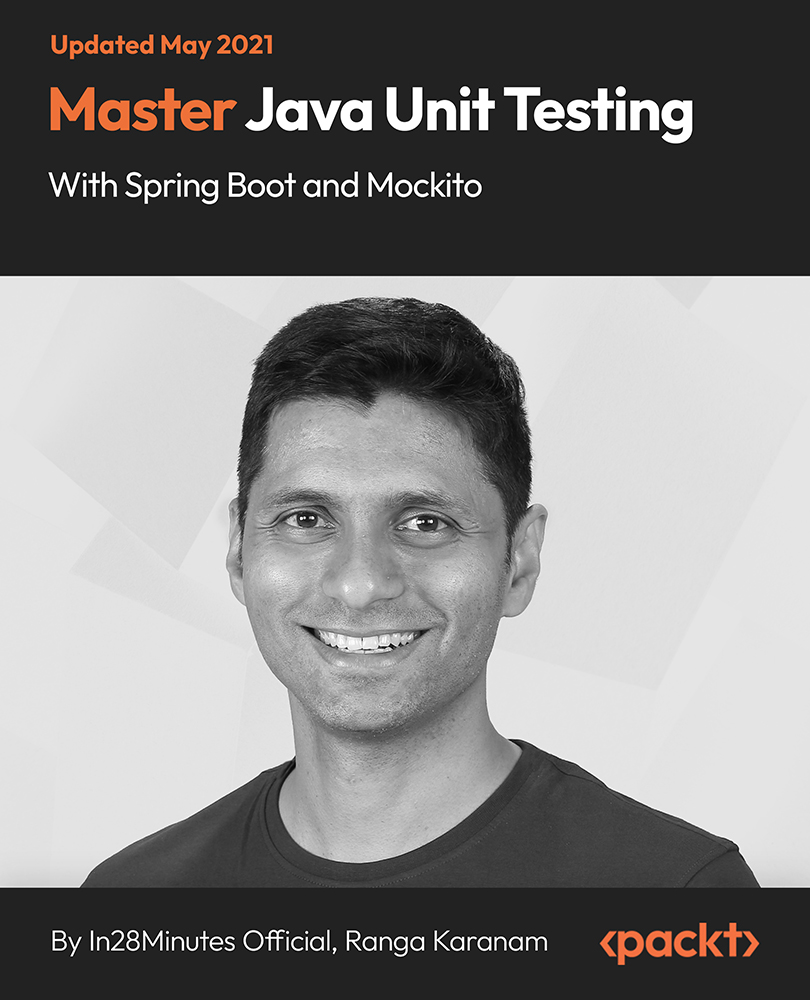
Git Essentials: Become a Git and GitHub Ninja
By Packt
In this course, you will learn everything you need to know about working with Git and GitHub. By the end of this course, you will have the knowledge and confidence you need in order to apply for a job, work in a team, or work on open-source projects.

Python for Beginners: Learn Python Programming (Python 3)
By Packt
Learn Python Programming the Easy Way, Complete with Examples, Quizzes, Exercises and more. Learn Python 2 and Python 3.
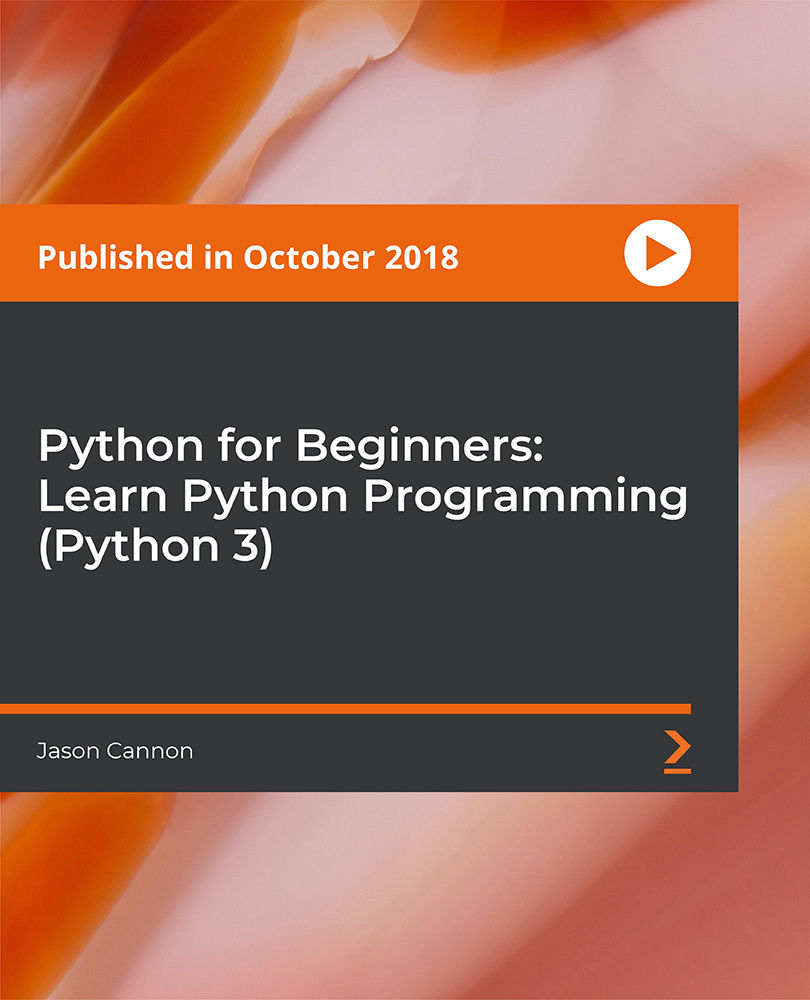
Sage 50 Payroll Complete Course
By NextGen Learning
Sage 50 Payroll Complete Course Course Overview: The "Sage 50 Payroll Complete Course" is designed to provide a thorough understanding of payroll processing using Sage 50 software. It covers everything from the basics to intermediate-level payroll management, enabling learners to confidently handle payroll operations. This course is ideal for those looking to enhance their payroll skills and streamline processes in line with UK regulations. Learners will gain essential knowledge on managing employee records, tax calculations, and statutory deductions, providing them with the tools to ensure accuracy and compliance. By the end of the course, participants will be equipped to manage payroll functions efficiently, saving time and reducing errors, making them invaluable assets to any organisation. Course Description: This course offers in-depth coverage of Sage 50 Payroll, starting with essential payroll concepts and progressing to intermediate-level skills. Learners will explore topics such as setting up and maintaining employee records, calculating PAYE, National Insurance, and pension contributions, as well as processing holiday pay, sick leave, and other statutory deductions. The course is structured to help learners understand the complexities of payroll management, ensuring they can apply the knowledge in real-world scenarios. Throughout, learners will gain the confidence to navigate Sage 50 Payroll software and understand the payroll process within a UK context, adhering to current laws and regulations. Sage 50 Payroll Complete Course Curriculum: Module 01: Sage 50 Payroll For Beginners Module 02: Sage 50 Payroll Intermediate Level (See full curriculum) Who is this course for? Individuals seeking to gain proficiency in payroll management. Professionals aiming to advance their career in payroll administration. Beginners with an interest in payroll or accounting roles. Anyone looking to understand UK payroll processes. Career Path: Payroll Administrator Payroll Manager HR Officer Accounts Assistant Finance Officer

Working from Home Essentials
By NextGen Learning
Working from Home Essentials Course Overview: "Working from Home Essentials" provides learners with the knowledge and skills to excel in a home-based work environment. This course explores the tools, techniques, and strategies necessary for efficient and effective remote work. From understanding essential online meeting tools to mastering project management and communication software, learners will gain a comprehensive understanding of what it takes to succeed in a virtual workplace. The course highlights key tools for maintaining productivity, staying organised, and fostering clear communication, ensuring that learners are well-equipped to thrive in a remote role. Course Description: This course dives deep into the core elements of working from home, equipping learners with the knowledge to use a variety of tools designed to enhance productivity and collaboration. Topics include navigating online meeting platforms, utilising project management tools, and improving communication through digital mediums. Learners will understand how to plan and manage tasks remotely, effectively lead virtual teams, and ensure clear communication channels. By the end of the course, learners will have a thorough grasp of the software and strategies essential for remote work success, making them highly adaptable to modern work settings. Working from Home Essentials Curriculum: Module 01: Introduction to Work from Home Module 02: Online Meeting Tools Module 03: Project Management Tools Module 04: Project Planning Tools Module 05: Communication Tools (See full curriculum) Who is this course for? Individuals seeking to improve their remote work skills. Professionals aiming to enhance their efficiency in virtual environments. Beginners with an interest in learning the basics of remote work tools. Those looking to transition to or improve their work-from-home experience. Career Path Virtual Assistant Remote Project Manager Digital Marketing Specialist Customer Support Representative (Remote) Online Content Creator Remote Team Coordinator
