- Professional Development
- Medicine & Nursing
- Arts & Crafts
- Health & Wellbeing
- Personal Development
Excel Introduction Training: 20-in-1 Premium Online Courses Bundle
By Compete High
Looking to start your Excel journey with confidence—and land a job while you're at it? This 20-in-1 Excel Introduction Training bundle gives you the foundation employers expect, paired with the essential workplace skills they value most. Don’t just learn Excel—become the person who uses it to get hired. 🔍 Description Today’s job ads don’t ask if you know Excel—they assume you do. The real question is: can you prove it? With this bundle, the answer is yes—along with a strong set of supporting competencies that turn "knows Excel" into "ready for the job." Designed for early-career professionals, admin hopefuls, and career changers, this bundle provides a broad skill mix for finance, IT, compliance, and general office roles. With a balance of tech, communication, and data-driven skills, you'll have what it takes to compete in any Excel-relevant vacancy. And with 20 courses at one unbeatable price, the only thing more valuable than this bundle is the opportunity it creates. ❓ FAQ Q: Who is this bundle best suited for? A: Beginners, office jobseekers, school leavers, or professionals looking to build their Excel and admin toolkit. Q: Can I use this to apply for office-based roles? A: Yes. This bundle supports job-readiness for admin, data, HR, and financial entry roles. Q: Are these courses beginner-friendly? A: Absolutely. They're curated to support those with little or no prior knowledge. Q: Do I need special software? A: A basic computer and standard Microsoft Office programs will do—no advanced tech required. Q: Is this a good investment for jobseekers? A: Definitely. It boosts your credibility across roles that list Excel and admin tools as essential.

Xero Accounting & Bookkeeping: 20-in-1 Premium Online Courses Bundle
By Compete High
Accounting professionals are no longer just number crunchers—they’re strategic players in every organisation. The Xero Accounting & Bookkeeping: 20-in-1 Premium Online Courses Bundle is your fast-track to joining this evolving field with skills employers trust and software tools they already use. Whether you're aiming to work in finance, bookkeeping, payroll, or small business support, this bundle is your gateway to being confidently hireable—without breaking the bank. Description Businesses of every size need financial professionals who can handle everything from payroll to reporting—and who understand the systems that make it all work. This course collection is designed for real-world job relevance in roles like bookkeeper, accounting assistant, payroll clerk, finance administrator, and SME accounts officer. From cloud-based platforms like Xero to compliance essentials like GDPR and AML, this bundle builds a CV that ticks every employer’s box. 💸 20 in-demand finance skills for less than one classroom course. 🧮 Trusted tools + modern skills = immediate hiring appeal. 🔒 FOMO alert: Limited-time pricing. Start building your finance career now. FAQ Q: Who is this bundle best for? A: Aspiring bookkeepers, payroll assistants, finance officers, admin professionals, and SME support staff. Q: Will I need experience in accounting? A: No. This bundle is designed to welcome beginners and upskill those already working. Q: What types of employers value this training? A: Accounting firms, SMEs, HR/payroll departments, e-commerce businesses, and finance teams. Q: Can I use this to support freelance or remote work? A: Yes—Xero and related tools are widely used by freelancers and small business owners. Q: Are individual certificates included? A: Yes. Each completed course provides a certificate for your portfolio. Q: Is the bundle available permanently at this price? A: No. This offer is only valid for a short time.
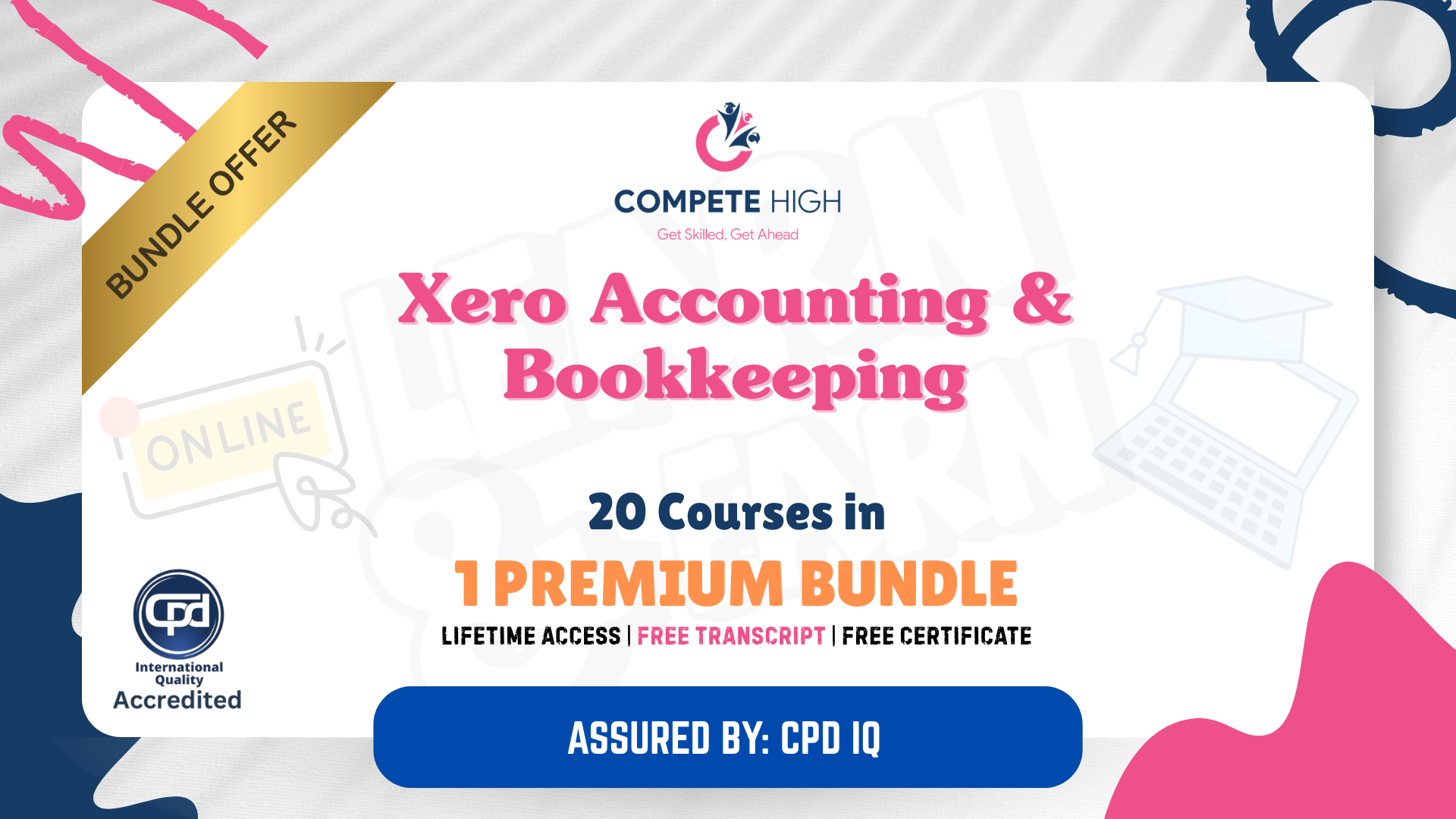
Building Information Modelling
By Wise Campus
BIM: BIM - Building Information Modelling Are you willing to start a prestigious career at BIM? We have an excellent BIM: BIM - Building Information Modelling to fulfil your desire. This BIM: BIM - Building Information Modelling offers a comprehensive introduction to Building Information Modelling, relevant software and tools. Also, this BIM: BIM - Building Information Modelling explains BIM fundamentals. Throughout this BIM: BIM - Building Information Modelling, you will learn about construction law and contracts. Furthermore, this BIM: BIM - Building Information Modelling describes how to make innovative building technologies, including cost planning and control. Take this BIM: BIM - Building Information Modelling to enhance your knowledge on advanced BIM topics. Learning outcome of BIM Course (Building Information Modelling) This BIM: BIM - Building Information Modelling will teach you about: Introduction to Building Information Modelling BIM: BIM - Building Information Modelling and various software and tools. BIM fundamentals are also described in this BIM: BIM - Building Information Modelling. Throughout this BIM: BIM - Building Information Modelling, you will learn about construction law and contracts. This BIM: BIM - Building Information Modelling explains innovations in building technology. Cost planning and control are included in our BIM: BIM - Building Information Modelling. Also, this BIM: BIM - Building Information Modelling course teaches project management and diagnosing building pathology. Overall, this BIM: BIM - Building Information Modelling) is helpful to learn advanced BIM topics. Special Offers of this BIM: BIM - Building Information Modelling Course This BIM: BIM - Building Information Modelling Course includes a FREE PDF Certificate. Lifetime access to this BIM: BIM - Building Information Modelling Course Instant access to this BIM: BIM - Building Information Modelling Course Get FREE Tutor Support to this BIM: BIM - Building Information Modelling Course BIM: BIM - Building Information Modelling Begin your journey to a successful career with our detailed BIM: BIM - Building Information Modelling. This BIM: BIM - Building Information Modelling introduces you to BIM fundamentals and essential software tools. Our BIM: BIM - Building Information Modelling covers critical topics like principles, contracts, and construction law. Enhance your skills in cost planning, control, project management, and building pathology diagnosis through our BIM: BIM - Building Information Modelling. With advanced BIM subjects included, this BIM: BIM - Building Information Modelling keeps you abreast of the latest building technology advancements. Enroll in our BIM: BIM - Building Information Modelling and transform your career potential. Who is this course for? BIM: BIM - Building Information Modelling This BIM: BIM - Building Information Modelling is designed for people from a variety of backgrounds and prospective students who want to learn more about BIM: BIM - Building Information Modelling. Requirements BIM: BIM - Building Information Modelling To enroll in this BIM: BIM - Building Information Modelling Course, students must fulfil the following requirements. To join in our BIM: BIM - Building Information Modelling Course, you must have a strong command of the English language. To successfully complete our BIM: BIM - Building Information Modelling Course, you must be vivacious and self driven. To complete our BIM: BIM - Building Information Modelling Course, you must have a basic understanding of computers. A minimum age limit of 15 is required to enroll in this BIM: BIM - Building Information Modelling Course. Career path BIM: BIM - Building Information Modelling Through this BIM: BIM - Building Information Modelling, you will be able to jumpstart your career in BIM: BIM - Building Information Modelling.

Python Course, code the Hangman. Basic Python Course covers in one hour the coding of an interesting app. Any one very welcome. Our Style: Hands-on, Practical Location: Online, Instructor-led Download: anaconda.com Duration: 1 Hour Times: arrange a time for your time zone

Touch Typing: Touch Typing Training Do you want to make informed selections and have a comprehensive understanding of touch typing? This touch typing course has had a major impact on the field of touch typing. The introduction of touch typing techniques, their varieties, and key use procedures will be covered in this touch typing course. Our touch typing course also covers the technique of sentence drills. Moreover, in our touch typing course, we also cover figures and alphabetical paragraphs. In addition, the ergonomics and posture of touch typing are explained in this touch typing course. The typing equipment and software will be covered in this touch typing course. Register for our TOUCH TYPING course to study beyond the conventional classroom. Special Offers of this Touch Typing: Touch Typing Course: This Touch Typing: Touch Typing Course includes a FREE PDF Certificate. Lifetime access to this Touch Typing: Touch Typing Course Instant access to this Touch Typing: Touch Typing Course 24/7 Support Available to this Touch Typing: Touch Typing Course Touch Typing: Touch Typing Training Master the art of efficient typing with our comprehensive Touch Typing: Touch Typing course. This Touch Typing: Touch Typing course introduces you to essential techniques, including various types and key use procedures. Enhance your skills with sentence drills, as well as figures and alphabetical paragraphs, all covered in our Touch Typing: Touch Typing curriculum. Additionally, you'll learn the importance of ergonomics and proper posture in Touch Typing: Touch Typing. Our course also provides insights into the best typing equipment and software. Elevate your typing proficiency by enrolling in our Touch Typing: Touch Typing course today! Who is this course for? Touch Typing: Touch Typing Training Anyone interested in touch typing should take advantage of this touch typing course. Requirements Touch Typing: Touch Typing Training To enrol in this Touch Typing: Touch Typing Course, students must fulfil the following requirements: Good Command over English language is mandatory to enrol in our Touch Typing: Touch Typing Course. Be energetic and self-motivated to complete our Touch Typing: Touch Typing Course. Basic computer Skill is required to complete our Touch Typing: Touch Typing Course. If you want to enrol in our Touch Typing: Touch Typing Course, you must be at least 15 years old. Career path Touch Typing: Touch Typing Training This touch typing course is a special chance to develop useful skills and progress in your profession.

Description: Microsoft PowerPoint is one of the most abundantly used presentation program. The 2016 version has some revolutionary features that has made this program effortless to work with. Microsoft PowerPoint 2016 Beginner to Advanced will teach you all the aspects for making the best presentation. In this course, you will learn about the interface of the PowerPoint. After that, you will get accustomed on developing a PowerPoint Presentation, Performing advanced text editing, adding graphical elements to your presentation, modify objects, adding tables and charts and preparing to deliver your presentation. Advanced topics include customizing design templates and slide shows, working with media and animations, collaborating, securing and distributing a presentation. These skills will help you get most of the software. Learning Outcomes: Utilize the PowerPoint user interface, creating and saving presentations, and using help Making presentations through presentation options like selecting types, building it, layouts, text editing, viewing and navigation Discover methods for formatting characters, paragraphs, and text boxes Adding images, screenshots, screen recordings, shapes and WordArt Modifying options for objects and animation features Creating and formatting a table and integrating data from other Microsoft Office applications Create format and manipulate a chart PowerPoint environment and how to modify it according to needs Customizing user interface and setting up options Create and manage sections, modify slide masters and slide layouts, add headers and footers, modify notes master and handout master Creating and modifying SmartArt Adding audio video to presentations and customizing animations and transitions to enhance presentation Better collaboration by adding comments, reviews, storing and sharing presentations on the web Setting up and creating custom slide shows, adding hyperlink and action buttons, and recording a presentation Security and distribution of presentations through various outlets Assessment: At the end of the course, you will be required to sit for an online MCQ test. Your test will be assessed automatically and immediately. You will instantly know whether you have been successful or not. Before sitting for your final exam you will have the opportunity to test your proficiency with a mock exam. Certification: After completing and passing the course successfully, you will be able to obtain an Accredited Certificate of Achievement. Certificates can be obtained either in hard copy at a cost of £39 or in PDF format at a cost of £24. Who is this Course for? Microsoft PowerPoint 2016 Beginner to Advanced is certified by CPD Qualifications Standards and CiQ. This makes it perfect for anyone trying to learn potential professional skills. As there is no experience and qualification required for this course, it is available for all students from any academic background. Requirements Our Microsoft PowerPoint 2016 Beginner to Advanced is fully compatible with any kind of device. Whether you are using Windows computer, Mac, smartphones or tablets, you will get the same experience while learning. Besides that, you will be able to access the course with any kind of internet connection from anywhere at any time without any kind of limitation. Career Path After completing this course you will be able to build up accurate knowledge and skills with proper confidence to enrich yourself and brighten up your career in the relevant job market. PowerPoint Beginner Navigate the PowerPoint Environment 00:30:00 ACTIVITY - NAVIGATING THE POWERPOINT 2016 USER INTERFACE 00:05:00 Create and Save a PowerPoint Presentation 00:15:00 ACTIVITY - CREATING AND SAVING A POWERPOINT PRESENTATION 00:05:00 Use Help 00:15:00 ACTIVITY - USING POWERPOINT HELP 00:05:00 Select a Presentation Type 00:15:00 ACTIVITY - SELECTING A PRESENTATION TYPE 00:05:00 Build a Presentation 00:15:00 ACTIVITY - BUILDING A PRESENTATION 00:05:00 Lay Out a Presentation 00:15:00 ACTIVITY - LAYING OUT A PRESENTATION 00:05:00 Edit Text 00:15:00 ACTIVITY - EDITING TEXT 00:05:00 View and Navigate a Presentation 00:15:00 ACTIVITY - VIEWING A PRESENTATION 00:05:00 Format Characters 00:15:00 ACTIVITY - FORMATTING CHARACTERS 00:05:00 Format Paragraphs 00:30:00 ACTIVITY - FORMATTING PARAGRAPHS 00:05:00 Format Text Boxes 00:15:00 ACTIVITY - FORMATTING TEXT BOXES 00:05:00 Insert Images 00:30:00 ACTIVITY - INSERTING IMAGES 00:05:00 Insert Shapes 00:15:00 ACTIVITY - INSERTING SHAPES 00:05:00 Insert WordArt 00:15:00 ACTIVITY - INSERT WORDART 00:05:00 Edit Objects 00:30:00 ACTIVITY - EDITING OBJECTS 00:05:00 Format Objects 00:15:00 ACTIVITY - FORMATTING OBJECTS 00:05:00 Group Objects 00:15:00 ACTIVITY - GROUPING OBJECTS 00:05:00 Arrange Objects 00:15:00 ACTIVITY - ARRANGING OBJECTS 00:05:00 Animate Objects 00:15:00 ACTIVITY - ANIMATING OBJECTS 00:05:00 Create a Table 00:15:00 ACTIVITY - CREATING A TABLE 00:05:00 Format a Table 00:15:00 ACTIVITY - FORMATTING A TABLE 00:05:00 Insert a Table from Other Microsoft Office Applications 00:15:00 ACTIVITY - INSERTING A TABLE FROM MICROSOFT EXCEL 00:05:00 Create a Chart 00:15:00 ACTIVITY - CREATING A CHART 00:05:00 Format a Chart 00:15:00 ACTIVITY - FORMATTING A CHART 00:05:00 Manipulate a Chart 00:15:00 ACTIVITY - MANIPULATING A CHART 00:05:00 Insert a Chart from Microsoft Excel 00:15:00 ACTIVITY - INSERTING A CHART FROM MICROSOFT EXCEL 00:05:00 Review Your Presentation 00:30:00 ACTIVITY - REVIEWING YOUR PRESENTATION 00:05:00 Apply Transitions 00:15:00 ACTIVITY - APPLYING TRANSITIONS 00:05:00 Print Your Presentation 00:15:00 ACTIVITY - PRINTING YOUR PRESENTATION 00:05:00 Deliver Your Presentation 01:00:00 ACTIVITY - DELIVERING YOUR PRESENTATION 00:05:00 PowerPoint Intermediate Customize the User Interface 01:30:00 Set PowerPoint 2016 Options 00:45:00 Create and Manage Sections 01:00:00 Modify Slide Masters and Slide Layouts 01:15:00 Add Headers and Footers 00:30:00 Modify the Notes Master and the Handout Master 00:45:00 Create SmartArt 00:45:00 Modify SmartArt 01:00:00 Add Audio to a Presentation 00:45:00 Add Video to a Presentation 01:00:00 Customize Animations and Transitions 01:00:00 Add Comments to a Presentation 00:45:00 Store and Share Presentations on the Web 01:30:00 Annotate a Presentation 00:45:00 Set Up a Slide Show 00:45:00 Create a Custom Slide Show 00:30:00 Add Hyperlinks and Action Buttons 00:45:00 Record a Presentation 00:15:00 Secure a Presentation 01:30:00 Present a Slide Show Online 01:00:00 Create a Video or a CD 00:45:00 Certificate and Transcript Order Your Certificates and Transcripts 00:00:00

his course covers the essential Python Basics, in our interactive, instructor led Live Virtual Classroom. This Python Basics course is a very good introduction to essential fundamental programming concepts using Python as programming language. These concepts are daily used by programmers and is your first step to working as a programmer. By the end, you'll be comfortable in programming Python code. You will have done small projects. This will serve for you as examples and samples that you can use to build larger projects.

Python Machine Learning algorithms can derive trends (learn) from data and make predictions on data by extrapolating on existing trends. Companies can take advantage of this to gain insights and ultimately improve business. Using Python Machine Learning scikit-learn, practice how to use Python Machine Learning algorithms to perform predictions on data. Learn the below listed algorithms, a small collection of available Python Machine Learning algorithms.

** Trust The 35000+ Students Who Are Learning with Us & Kick Starting Their Career! ** Deal Price is Active; Save Now- £405! Offer Ends Soon; Hurry Up!! Are you looking to improve your current abilities or make a career move? Our unique CompTIA Network+ Certification (N10-007) Course might help you get there! Expand your expertise with high-quality training - study and get an expertly designed, great-value training experience. Learn from industry professionals and quickly equip yourself with the specific knowledge and skills you need to excel in your chosen career through the online training course. This online training course is accredited by CPD with 20 CPD points for professional development. Students can expect to complete this training course in around 23 hours. You'll also get dedicated expert assistance from us to answer any queries you may have while studying our course. The course is broken down into several in-depth modules to provide you with the most convenient and rich learning experience possible. Upon successful completion of the course, you will receive an instant e-certificate as proof of comprehensive skill development and competency. Add these amazing new skills to your resume and boost your employability by simply enrolling on this course. With this comprehensive course, you can achieve your dreams and train for your ideal career. The course provides students with an in-depth learning experience that they can work through at their own pace to enhance their professional development. You'll get a Free Student ID card by enrolling in this course. This ID card entitles you to discounts on bus tickets, movie tickets, and library cards. Enrolling on the course will ensure that you land your dream career faster than you thought possible. Stand out from the crowd and train for the job you want with the program. Experts created the CompTIA Network+ Certification (N10-007) course to provide a rich and in-depth training experience for all students who enrol in it. Enrol in the course right now and you'll have immediate access to all of the course materials. Then, from any internet-enabled device, access the course materials and learn when it's convenient for you. Start your learning journey straight away with this course and take a step toward a brighter future! Why Prefer this CompTIA Network+ Certification (N10-007) Course? Opportunity to earn a certificate accredited by CPD after completing this course Student ID card with amazing discounts - completely for FREE! (£10 postal charges will be applicable for international delivery) Standards-aligned lesson planning Innovative and engaging content and activities Assessments that measure higher-level thinking and skills Complete the program in your own time, at your own pace Each of our students gets full 24/7 tutor support *** Course Curriculum *** Here is the curriculum breakdown of course: Section 01: Introduction Introduction Section 02: Network Models What is a Model? OSI vs. TCP/IP Model Walking Through OSI and TCP/IP Meet the Frame The MAC Address Broadcast vs. Unicast Introduction to IP Addressing Packets and Ports Section 03: Cabling and Topology Network Topologies Coaxial Cabling Twisted Pair Cabling Cat Ratings Fiber Optic Cabling Fire Ratings Legacy Network Connections Section 04: Ethernet Basics What is Ethernet? Ethernet Frames Early Ethernet The Daddy of Ethernet, 10BaseT Terminating Twisted Pair Hubs vs. Switches Section 05: Modern Ethernet 100BaseT Connecting Switches Gigabit Ethernet and 10-Gigabit Ethernet Transceivers Connecting Ethernet Scenarios Section 06: Installing a Physical Network Introduction to Structured Cabling Terminating Structured Cabling Equipment Room Alternative Distribution Panels Testing Cable Troubleshooting Structured Cabling, Part 1 Troubleshooting Structured Cabling, Part 2 Using a Toner and Probe Wired Connection Scenarios Section 07: TCP/IP Basics Introduction to IP Addressing and Binary Introduction to ARP Classful Addressing Subnet Masks Subnetting with CIDR More CIDR Subnetting Practice Dynamic and Static IP Addressing Rogue DHCP Servers Special IP Addresses IP Addressing Scenarios Section 08: Routing Introducing Routers Understanding Ports Network Address Translation Implementing NAT Forwarding Ports Tour of a SOHO Router SOHO vs. Enterprise Static Routes Dynamic Routing RIP OSPF BGP Section 09: TCP/IP Applications TCP and UDP ICMP and IGMP Handy Tools Introduction to Wireshark Introduction to netstat Web Servers FTP E-mail Servers and Clients Securing E-mail Telnet and SSH Network Time Protocol Network Service Scenarios Section 10: Network Naming Understanding DNS Applying DNS The Hosts File Net Command Windows Name Resolution Dynamic DNS DNS Troubleshooting Section 11: Securing TCP/IP Making TCP/IP Secure Symmetric Encryption Asymmetric Encryption Cryptographic Hashes Identification Access Control AAA Kerberos/EAP Single Sign-On Certificates and Trust Certificate Error Scenarios Section 12: Advanced Networking Devices Understanding IP Tunneling Virtual Private Networks Introduction to VLANs InterVLAN Routing Interfacing with Managed Switches Switch Port Protection Port Bonding Port Mirroring Quality of Service IDS vs. IPS Proxy Servers Load Balancing Device Placement Scenarios Section 13: IPv6 Introduction to IPv6 IPv6 Addressing IPv6 in Action IPv4 and IPv6 Tunneling Section 14: Remote Connectivity Telephony Technologies Optical Carriers Packet Switching Connecting with Dial-up Digital Subscriber Line (DSL) Connecting with Cable Modems Connecting with Satellites ISDN and BPL Remote Desktop Connectivity Advanced Remote Control Systems Section 15: Wireless Networking Introduction to 802.11 802.11 Standards Power over Ethernet (PoE) Antennas Wireless Security Standards Implementing Wireless Security Threats to Your Wireless Network Retro Threats Wi-Fi Protected Setup (WPS) Enterprise Wireless Installing a Wireless Network Wireless Scenarios More Wireless Scenarios Section 16: Virtualization and Cloud Computing Virtualization Basics Cloud Ownership Cloud Implementation Your First Virtual Machine NAS and SAN Platform as a Service (PaaS) Software as a Service (SaaS) Infrastructure as a Service (IaaS) Section 17: Mobile Networking Cellular Technologies Mobile Connectivity Deploying Mobile Devices Mobile Access Control Section 18: Building a Real-World Network Network Types Network Design Power Management Unified Communications Network Documentation Contingency Planning Predicting Hardware Failure Backups Section 19: Managing Risk What is Risk Management? Security Policies Change Management1 User Training Standard Business Documentation Mitigating Network Threats High Availability Section 20: Protecting Your Network Denial of Service Malware Social Engineering Access Control Man-in-the-Middle Introduction to Firewalls Firewalls DMZ Hardening Devices Physical Security Controls Testing Network Security Network Protection Scenarios Section 21: Network Monitoring SNMP Documenting Logs System Monitoring SIEM (Security Information and Event Management) Section 22: Network Troubleshooting Network Troubleshooting Theory Assessment Process Once you have completed all the modules in the CompTIA Network+ Certification (N10-007) course, you can assess your skills and knowledge with an optional assignment. Our expert trainers will assess your assignment and give you feedback afterwards. Show off Your New Skills with a Certificate of Completion The learners have to complete the assessment of this course to achieve the CPD accredited certificate. Digital certificates can be ordered for only £10. The learner can purchase printed hard copies inside the UK for £29, and international students can purchase printed hard copies for £39. CPD 20 CPD hours / points Accredited by CPD Quality Standards Who is this course for? Is This CompTIA Network+ Certification (N10-007) Course Right for You? Anyone interested in learning more about this subject should take this course. This course will help you grasp the basic concepts as well as develop a thorough understanding of the subject. All are welcome to take this course. There are no prerequisites for enrolment, and you can access the course materials from any location in the world. Requirements The CompTIA Network+ Certification (N10-007) program does not require any prior knowledge; everyone may participate! This course is open to anyone interested in learning from anywhere in the world. Every student must be over the age of 16 and have a passion for learning and literacy. This 100% online course can be accessed from any internet-connected device, such as a computer, tablet, or smartphone. This course allows you to study at your speed and grow a quality skillset. Career path After completing this CompTIA Network+ Certification (N10-007) Course, you are to start your career or begin the next phase of your career in this field. Our entire course will help you to gain a position of respect and dignity over your competitors. The certificate enhances your CV and helps you find work in the field concerned.

