- Professional Development
- Medicine & Nursing
- Arts & Crafts
- Health & Wellbeing
- Personal Development
SQL Training
By The Teachers Training
Elevate your SQL skills with our comprehensive training course. Learn database management, query optimization, and data manipulation techniques. Enroll now to become proficient in SQL and propel your career in data-driven industries.

The Complete Ethical Hacking Bootcamp: Beginner To Advanced
By Packt
This video course takes you through the basic and advanced concepts of penetration testing. From setting up your own virtual lab to developing brute force attacking tools using Python, you'll learn it all with the help of engaging activities.
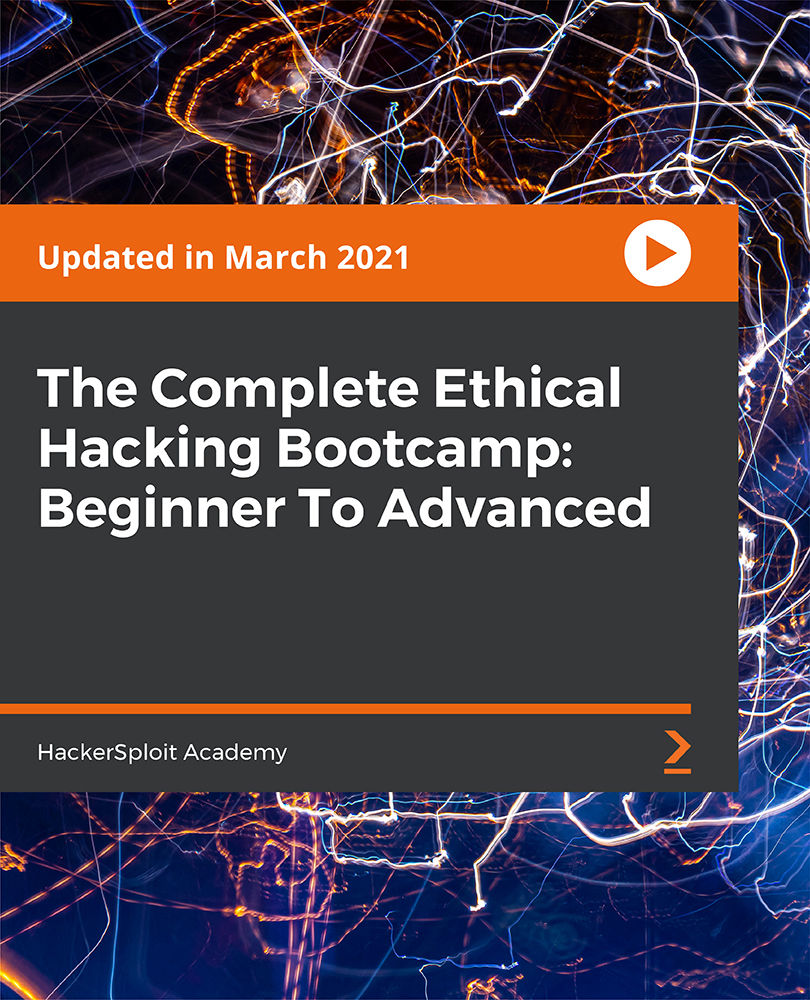
Document Control: Document Control Course Online Would you like your Document Control: Document Control Course talents to be better? If so, you are welcome to enrol in our specially created Document Control Course, which is intended to provide participants an in-depth understanding. This Document Control: Document Control Course will teach you about the basics of document control and the identification of document control. Also, the Document Control course describes how to classify and secure the document control system. Moreover, the Document Control course emphasises on Document Control lifecycle, legal concepts, Document Control: Document Control Course best practices and the underlying expertise. You will be more productive at preparing the final documentation, management after completing our Document Control training. As a document control expert you can handle teams, engineering and management of document control. Unlock your potential in the Document Control: Document Control Course process! Main Course: Document Control Course Free Courses included with Document Control: Document Control Cours Document Control: Document Control Course Offers free Report Writing Course Document Control: Document Control Course Offers free HR & Payroll Management Course Special Offers of this Document Control: Document Control Course. This Document Control: Document Control Course includes a FREE PDF Certificate. Lifetime access to this Document Control: Document Control Course Instant access to this Document Control: Document Control Course 24/7 Support Available to this Document Control: Document Control Course [ Note: Free PDF certificate as soon as completing the Document Control: Document Control Course] Document Control: Document Control Online Training You will learn about the advantages of document management as well as the document control lifecycle in this Document Control: Document Control Course course. The Document Control: Document Control Course course also explains how to make a document control system more efficient. Additionally, the Document Control: Document Control Course course places a strong emphasis on the underlying expertise, best practices, and legal ideas related to document control. Following your completion of our Document Control: Document Control Course programme, you'll be more efficient at work. Who is this course for? Document Control: Document Control Online Training A wide spectrum of people who are keen to advance their knowledge and abilities in Document Control Training are catered to by this Document Control: Document Control Course. Requirements Document Control: Document Control Online Training To enrol in this Document Control: Document Control Course, students must fulfil the following requirements: Good Command over English language is mandatory to enrol in our Document Control: Document Control Course. Be energetic and self-motivated to complete our Document Control: Document Control Course. Basic computer Skill is required to complete our Document Control: Document Control Course. If you want to enrol in our Document Control: Document Control Course, you must be at least 15 years old. Career path Document Control: Document Control Online Training Along with knowledge enhancement of Document Control: Document Control on CV, participants get the opportunity to strengthen their CV weight.

CSS Web Development Course Beginner to Advanced
By Course Cloud
Course Overview Master CSS programming language in no time, with this complete training course for learners of all levels. The CSS Web Development Course Beginner to Advanced course will teach you all you need to know about web development with CSS. Broken down into 3 key modules, it will take you through the process of building high-quality websites, writing future-proof CSS, and styling web pages like a pro. Through this comprehensive training program, you will gain a wide range of industry skills needed to take your web development career to the next level. It covers up-to-date knowledge that every aspiring developer should know, with easy-to-follow video tutorials, to ensure you get the best out of your learning experience. This best selling CSS Web Development Course Beginner to Advanced has been developed by industry professionals and has already been completed by hundreds of satisfied students. This in-depth CSS Web Development Course Beginner to Advanced is suitable for anyone who wants to build their professional skill set and improve their expert knowledge. The CSS Web Development Course Beginner to Advanced is CPD-accredited, so you can be confident you're completing a quality training course will boost your CV and enhance your career potential. The CSS Web Development Course Beginner to Advanced is made up of several information-packed modules which break down each topic into bite-sized chunks to ensure you understand and retain everything you learn. After successfully completing the CSS Web Development Course Beginner to Advanced, you will be awarded a certificate of completion as proof of your new skills. If you are looking to pursue a new career and want to build your professional skills to excel in your chosen field, the certificate of completion from the CSS Web Development Course Beginner to Advanced will help you stand out from the crowd. You can also validate your certification on our website. We know that you are busy and that time is precious, so we have designed the CSS Web Development Course Beginner to Advanced to be completed at your own pace, whether that's part-time or full-time. Get full course access upon registration and access the course materials from anywhere in the world, at any time, from any internet-enabled device. Our experienced tutors are here to support you through the entire learning process and answer any queries you may have via email.
SQL Programming Bundle - 8 Courses Bundle
By NextGen Learning
Are you ready to embark on an enlightening journey of wisdom with the SQL bundle, and pave your way to an enriched personal and professional future? If so, then Step into a world of knowledge with our course bundle - SQL Programming. Delve into eight immersive CPD Accredited courses, each a standalone course: The Complete SQL from Scratch: Bootcamp The Complete MySQL Server from Scratch: Bootcamp SQL for Data Science, Data Analytics and Data Visualization Python Programming from Scratch with My SQL Database Building Web Applications with Django and PostgreSQL Ultimate PHP & MySQL Web Development Course & OOP Coding Programming AutoCAD with SQL Server Database Using C# Microsoft SQL Server Development for Everyone! Traverse the vast landscapes of theory, unlocking new dimensions of understanding at every turn. Let the SQL Programming bundle illuminate your path to wisdom. The SQL Programming bundle offers a comprehensive exploration into a rich tapestry of vast knowledge across eight carefully curated courses. The journey is designed to enhance your understanding and critical thinking skills. Each course within the bundle provides a deep-dive into complex theories, principles, and frameworks, allowing you to delve into the nuances of the subject matter at your own pace. In the framework of the SQL Programming package, you are bestowed with complimentary PDF certificates for all the courses included in this bundle, all without any additional charge. Adorn yourself with the SQL bundle, empowering you to traverse your career trajectory or personal growth journey with self-assurance. Register today and ignite the spark of your professional advancement! So, don't wait further and join the SQL Programming community today and let your voyage of discovery begin! Learning Outcomes: Attain a holistic understanding in the designated areas of study with the SQL bundle. Establish robust bases across each course nestled within the SQL bundle. Decipher intricate concepts through the articulate content of the SQL bundle. Amplify your prowess in interpreting, scrutinising, and implementing theories. Procure the capacity to engage with the course material on an intellectual and profound level. Become proficient in the art of problem-solving across various disciplines. Stepping into the SQL bundle is akin to entering a world overflowing with deep theoretical wisdom. Each course within this distinctive bundle is an individual journey, meticulously crafted to untangle the complex web of theories, principles, and frameworks. Learners are inspired to explore, question, and absorb, thus enhancing their understanding and honing their critical thinking skills. Each course invites a personal and profoundly enlightening interaction with knowledge. The SQL bundle shines in its capacity to cater to a wide range of learning needs and lifestyles. It gives learners the freedom to learn at their own pace, forging a unique path of discovery. More than just an educational journey, the SQL bundle fosters personal growth, enabling learners to skillfully navigate the complexities of the world. The SQL bundle also illuminates the route to a rewarding career. The theoretical insight acquired through this bundle forms a strong foundation for various career opportunities, from academia and research to consultancy and programme management. The profound understanding fostered by the SQL bundle allows learners to make meaningful contributions to their chosen fields. Embark on the SQL journey and let knowledge guide you towards a brighter future. CPD 80 CPD hours / points Accredited by CPD Quality Standards Who is this course for? Individuals keen on deepening their firm understanding in the respective fields. Students pursuing higher education looking for comprehensive theory modules. Professionals seeking to refresh or enhance their knowledge. Anyone with a thirst for knowledge and a passion for continuous learning. Career path Armed with the SQL bundle, your professional journey can reach new heights. The comprehensive theoretical knowledge from this bundle can unlock diverse career opportunities across several fields. Whether it's academic research, consultancy, or programme management, the SQL bundle lays a solid groundwork. Certificates CPD Certificate Of Completion Digital certificate - Included 8 Digital Certificates Are Included With This Bundle CPD Quality Standard Hardcopy Certificate (FREE UK Delivery) Hard copy certificate - £9.99 Hardcopy Transcript - £9.99
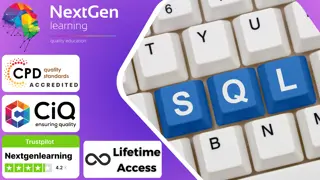
Teaching with Chatta: An Inclusive, Simple and Powerful Audio-Visual Approach to Teaching and Learning in EYFS (and Beyond)
By Chatta
This course is an introduction to Chatta for early years teachers and practitioners. It’s a practical course which includes activities you will teach with your class, full access to Chatta’s award winning software, full support every step of the way and a huge bank of template resources to use straight away. Chatta can become a central, high-impact, simple and transformative aspect of your teaching. This course is designed to make your next steps as a teacher the most empowering, accessible and lasting new direction you’ve known as a teacher/early years practitioner.

Overview This comprehensive course on Learn Ethical Hacking From A-Z: Beginner To Expert will deepen your understanding on this topic. After successful completion of this course you can acquire the required skills in this sector. This Learn Ethical Hacking From A-Z: Beginner To Expert comes with accredited certification from CPD, which will enhance your CV and make you worthy in the job market. So enrol in this course today to fast track your career ladder. How will I get my certificate? You may have to take a quiz or a written test online during or after the course. After successfully completing the course, you will be eligible for the certificate. Who is This course for? There is no experience or previous qualifications required for enrolment on this Learn Ethical Hacking From A-Z: Beginner To Expert. It is available to all students, of all academic backgrounds. Requirements Our Learn Ethical Hacking From A-Z: Beginner To Expert is fully compatible with PC's, Mac's, Laptop, Tablet and Smartphone devices. This course has been designed to be fully compatible with tablets and smartphones so you can access your course on Wi-Fi, 3G or 4G. There is no time limit for completing this course, it can be studied in your own time at your own pace. Career Path Learning this new skill will help you to advance in your career. It will diversify your job options and help you develop new techniques to keep up with the fast-changing world. This skillset will help you to- Open doors of opportunities Increase your adaptability Keep you relevant Boost confidence And much more! Course Curriculum 17 sections • 105 lectures • 11:51:00 total length •Course Overview: 00:08:00 •About Your Instructors: 00:03:00 •Section Overview: 00:03:00 •Current Cybersecurity Market: 00:09:00 •The 3 Types of Hackers: 00:05:00 •The 4 Elements of Security: 00:04:00 •Ethical Hacker Terminology: 00:04:00 •Common Methods of Hacking: 00:08:00 •Cybersecurity & Ethical Hacking Overview: 00:03:00 •Ethical Hacking vs Penetration Testing: 00:06:00 •Job Opportunities in Cybersecurity: 00:01:00 •Who is This Course is For?: 00:01:00 •Networking Section Overview: 00:12:00 •How Data Travels Across The Internet: 00:02:00 •Understanding Ports and Protocols: 00:08:00 •Understanding IP Addresses: Public & Private: 00:02:00 •What Are Subnets?: 00:03:00 •The Average Network vs Remote Based: 00:06:00 •Hacking Lab Section Overview: 00:09:00 •Understanding Virtual Machines: 00:03:00 •Setup Your Kali Linux Machine: 00:10:00 •VN Setup & Testing Vulnerable Systems: 00:23:00 •Linux+Python+Bash+Powershell Section Overview: 00:06:00 •Linux Basics: 00:11:00 •Working With Directories & Moving Files: 00:03:00 •Installing & Updating Application Files: 00:02:00 •Linux Text Editors: 00:04:00 •Searching For Files: 00:02:00 •Bash Scripting Basics: 00:09:00 •Python Basics: 00:11:00 •Remaining Anonymous Section Overview: 00:06:00 •TOR Browser Overview: 00:06:00 •Anonsurf Overview: 00:03:00 •Changing Mac Addresses: 00:03:00 •Using a Virtual Private Network/Server (VPN, VPS): 00:04:00 •WiFi Hacking Section Overview: 00:06:00 •WiFi Hacking System Setup: 00:09:00 •WEP Hacking Attack #1: 00:09:00 •WEP Hacking Attack #2: 00:04:00 •WPA/WPA2 Hacking: 00:10:00 •Reconnaissance Section Overview: 00:04:00 •Passive Recon vs Active Recon: 00:01:00 •Recon-ng Overview: 00:15:00 •Whois Enumeration: 00:02:00 •DNS Enumeration Overview: 00:02:00 •Netcraft.com DNS Information: 00:03:00 •Google Hacking: 00:05:00 •Shodan.io Overview: 00:02:00 •Securityheaders.com (Analyze HTTPS Headers of website): 00:02:00 •Ssllabs.com/ssltest (Look for SSL issues on website): 00:02:00 •Pastebin.com (Sensitive Information): 00:01:00 •NMAP Port Scanning (Discover open ports, OS, Services, Vulnerabilities, etc.): 00:15:00 •Netcat Overview + SMB/NFSEnumeration: 00:14:00 •Nikto & Sparta Web Application Scanner: 00:06:00 •SMPT Enumeration + Nessus/Openvas Scanners: 00:05:00 •Launching Attacks Overview: 00:10:00 •Analyzing Information Gathered: 00:04:00 •Taking Advantage of Telenet: 00:06:00 •Searching & Understanding Exploits: 00:06:00 •Copy Exploits From Searchsploit: 00:03:00 •Understanding Exploits: 00:04:00 •Launching Exploits: 00:24:00 •Brute Force Attacks: 00:07:00 •How To Crack Passwords: 00:04:00 •ARP Spoofing Overview: 00:21:00 •Introduction To Cryptography: 00:14:00 •Post Exploitation Section Overview: 00:03:00 •Privilege Escalation: 00:29:00 •Transferring Files in/out of Victim, Creating Custom Malware + Evading Antivirus: 00:27:00 •Installing a Keylogger: 00:03:00 •Installing a Backdoor: 00:07:00 •Website & Web Application Hacking Overview: 00:06:00 •Web Application Scanning: 00:08:00 •Directory Buster Hacking Tool: 00:03:00 •Nikto Web App Hacking Tool: 00:03:00 •SQLmap and SQL Ninja Overview: 00:01:00 •How To Execute Brute Force Attacks: 00:13:00 •Using Command Injection: 00:03:00 •Malicious File Upload: 00:10:00 •Local & Remote File Inclusion: 00:10:00 •SQL Injection Overview: 00:19:00 •Using Cross Site Request Forgery: 00:11:00 •Cross Site Scripting Overview: 00:12:00 •Mobile Phone Hacking Section Overview: 00:11:00 •Mobile Attack Vectors: 00:02:00 •Mobile Hacking Using URLs: 00:02:00 •Jail Breaking and Rooting Considerations: 00:01:00 •Privacy Issues (Geo Location): 00:01:00 •Mobile Phone Data Security: 00:02:00 •Getting Your Name Out There Section Overview: 00:02:00 •Building A Brand: 00:09:00 •Personal Branding: 00:13:00 •Setup Your Website and Blog: 00:11:00 •Writing a Book: 00:10:00 •Starting a Podcast: 00:08:00 •Networking Overview: 00:06:00 •Making Money Section Overview: 00:02:00 •Bug Bounty Programs: 00:04:00 •How To Start Freelancing: 00:11:00 •How To Start Client Consulting: 00:09:00 •Potential Salary & Cybersecurity Roadmap: 00:10:00 •Books Recommendations: 00:03:00 •Places to Practice Hacking for Free: 00:03:00 •Resources - Learn Ethical Hacking From A-Z: Beginner To Expert: 00:00:00 •Assignment - Learn Ethical Hacking From A-Z: Beginner To Expert: 00:00:00

Unleash Your Cybersecurity Prowess: CompTIA PenTest+ (Ethical Hacking) Course Embark on a thrilling journey into the realm of ethical hacking with our dynamic 'CompTIA PenTest+' course. This program is your gateway to mastering the art of cybersecurity, where you'll not only learn the ropes but also unravel the intricacies of planning, scoping, and executing penetration tests. The adventure begins with an insightful 'Introduction' that sets the stage for the captivating exploration of surveying targets, selecting attack vectors, and employing cutting-edge pen testing tools. As you delve into the intricacies of ethical hacking, each section unfolds like a cyber espionage thriller, providing you with the skills to safeguard digital landscapes. Learning Outcomes Master the foundational principles of ethical hacking. Develop proficiency in planning and scoping penetration tests. Acquire the art of surveying and selecting potential targets. Navigate diverse attack vectors with strategic prowess. Utilize a comprehensive toolkit of pen testing tools effectively. Why choose this CompTIA PenTest+ (Ethical Hacking) course? Unlimited access to the course for a lifetime. Opportunity to earn a certificate accredited by the CPD Quality Standards and CIQ after completing this course. Structured lesson planning in line with industry standards. Immerse yourself in innovative and captivating course materials and activities. Assessments designed to evaluate advanced cognitive abilities and skill proficiency. Flexibility to complete the Course at your own pace, on your own schedule. Receive full tutor support throughout the week, from Monday to Friday, to enhance your learning experience. Unlock career resources for CV improvement, interview readiness, and job success. Who is this CompTIA PenTest+ (Ethical Hacking) course for? Tech enthusiasts eager to dive into the world of ethical hacking. Cybersecurity enthusiasts seeking hands-on penetration testing skills. IT professionals aiming to enhance their cybersecurity expertise. Students pursuing a career in ethical hacking or penetration testing. Anyone fascinated by the dynamic landscape of cybersecurity. Career path Ethical Hacker: £40,000 - £60,000 Penetration Tester: £45,000 - £70,000 Cybersecurity Analyst: £35,000 - £50,000 Security Consultant: £50,000 - £80,000 Information Security Manager: £60,000 - £90,000 Chief Information Security Officer (CISO): £80,000 - £120,000 Prerequisites This CompTIA PenTest+ (Ethical Hacking) course does not require you to have any prior qualifications or experience. You can just enrol and start learning.This CompTIA PenTest+ (Ethical Hacking) course was made by professionals and it is compatible with all PC's, Mac's, tablets and smartphones. You will be able to access the course from anywhere at any time as long as you have a good enough internet connection. Certification After studying the course materials, there will be a written assignment test which you can take at the end of the course. After successfully passing the test you will be able to claim the pdf certificate for £4.99 Original Hard Copy certificates need to be ordered at an additional cost of £8. Course Curriculum Section 01: Introduction Introduction 00:09:00 Section 02: Planning and Scoping Planning a Pen Test 00:09:00 Rules of Engagement 00:11:00 Resources and Budget 00:07:00 Impact and Constraints 00:05:00 Support Resources 00:13:00 Legal Groundwork 00:12:00 Scope Considerations 00:11:00 Lab Environment Setup 00:23:00 Project Strategy and Risk 00:09:00 Scope Vulnerabilities 00:14:00 Compliance-Based Assessments 00:05:00 Section 03: Surveying the Target Scanning and Enumeration 00:05:00 Scanning Demo 00:11:00 Packet Investigation 00:08:00 Packet Inspection Demo 00:06:00 Application and Open-Source Resources 00:12:00 Vulnerability Scanning 00:10:00 Vulnerability Scanning Demo 00:17:00 Target Considerations 00:16:00 Nmap Timing and Performance Options 00:07:00 Prioritization of Vulnerabilities 00:09:00 Common Attack Techniques 00:12:00 Credential Attacks 00:15:00 Weaknesses in Specialized Systems 00:18:00 Section 04: Select Your Attack Vector Remote Social Engineering 00:07:00 Spear Phishing Demo 00:10:00 In-Person Social Engineering 00:12:00 Network-Based Exploits 00:07:00 FTP Exploit Demo 00:08:00 Man-in-the-middle Exploits 00:07:00 Wireless Exploits 00:14:00 Application Exploits, Part 1 00:06:00 SQL Injection Demo 00:09:00 Application Exploits, Part 2 00:08:00 Application Exploits, Part 3 00:09:00 Cross-Site Scripting Demo 00:07:00 Code Vulnerabilities 00:17:00 Local Host Vulnerabilities 00:05:00 Privilege Escalation (Linux) 00:10:00 Privilege Escalation (Windows) 00:06:00 Misc. Privilege Escalation 00:08:00 Misc. Local Host Vulnerabilities 00:08:00 Physical Security 00:10:00 Post-Exploitation Techniques 00:11:00 Persistence and Stealth 00:11:00 Section 05: Selecting Pen Testing Tools Nmap Scoping & Output Options 00:21:00 Pen Testing Toolbox 00:07:00 Using Kali Linux 00:06:00 Scanners & Credential Tools 00:10:00 Code-Cracking Tools 00:05:00 Open-Source Research Tools 00:07:00 Wireless and Web Pen Testing Tools 00:11:00 Remote Access Tools 00:06:00 Analyzers and Mobile Pen Testing Tools 00:03:00 Other Pen Testing Tools 00:05:00 Using Scripting in Pen Testing 00:13:00 Bash Scripting Basics 00:15:00 Bash Scripting Techniques 00:10:00 PowerShell Scripts 00:04:00 Ruby Scripts 00:07:00 Python Scripts 00:06:00 Scripting Languages Comparison 00:11:00 Section 06: Reporting and Communication Writing Reports 00:16:00 Post-Report Activities 00:06:00 Mitigation Strategies 00:05:00 Communication 00:10:00 Assignment Assignment - CompTIA PenTest 00:00:00

The 'Game Development with Cocos2d-x v3 JavaScript' course offers a comprehensive introduction to game development using Cocos2d-x v3 with JavaScript. It covers various aspects of game development, including setup, positioning, actions, audio, touch events, keyboard events, scenes, UI components, and more. Learning Outcomes: Understand the basics of Cocos2d-x JavaScript and set up the development environment for different platforms. Learn various positioning techniques and how to perform repeating and advanced actions in game development. Implement audio features to play sound effects and music, control volume, and manage audio playback. Handle touch events, mouse events, keyboard events, and accelerometer events to enable user interactions. Create a menu system and implement scene management with scene transitions. Utilize various extras like node action animations, scheduling, and debug information for game development. Work with different label types and UI components to enhance the user interface of the game. Develop skills to create interactive and engaging games using Cocos2d-x v3 with JavaScript. Why buy this Game Development with Cocos2d-x v3 JavaScript? Unlimited access to the course for forever Digital Certificate, Transcript, student ID all included in the price Absolutely no hidden fees Directly receive CPD accredited qualifications after course completion Receive one to one assistance on every weekday from professionals Immediately receive the PDF certificate after passing Receive the original copies of your certificate and transcript on the next working day Easily learn the skills and knowledge from the comfort of your home Certification After studying the course materials of the Game Development with Cocos2d-x v3 JavaScript there will be a written assignment test which you can take either during or at the end of the course. After successfully passing the test you will be able to claim the pdf certificate for £5.99. Original Hard Copy certificates need to be ordered at an additional cost of £9.60. Who is this course for? This Game Development with Cocos2d-x v3 JavaScript course is ideal for Students Recent graduates Job Seekers Anyone interested in this topic People already working in the relevant fields and want to polish their knowledge and skill. Prerequisites This Game Development with Cocos2d-x v3 JavaScript does not require you to have any prior qualifications or experience. You can just enrol and start learning.This Game Development with Cocos2d-x v3 JavaScript was made by professionals and it is compatible with all PC's, Mac's, tablets and smartphones. You will be able to access the course from anywhere at any time as long as you have a good enough internet connection. Career path As this course comes with multiple courses included as bonus, you will be able to pursue multiple occupations. This Game Development with Cocos2d-x v3 JavaScript is a great way for you to gain multiple skills from the comfort of your home. Course Curriculum Section 01: Introduction & Setup What Is Cocos2d-x JavaScript? 00:03:00 Setting Up For iOS 00:09:00 Setting Up For Android on Mac 00:12:00 Setting For Android on Windows 00:13:00 Setting Up For the Web 00:07:00 Multi Resolution Support 00:18:00 Adding a Sprite 00:07:00 Section 02: Positioning Positioning Using MoveTo 00:05:00 Positioning Using MoveBy 00:06:00 Positioning Using JumpTo 00:03:00 Positioning Using JumpBy 00:04:00 Positioning Using BezierTo 00:04:00 Positioning Using BezierBy 00:04:00 Positioning Using Place 00:04:00 Section 03: Repeating Actions Repeat 00:04:00 RepeatForever 00:04:00 Section 04: Advanced Actions Scaling Using ScaleTo 00:04:00 Scaling Using ScaleBy 00:04:00 Tinting Using TintTo 00:04:00 Tinting Using TintBy 00:04:00 Fading Using FadeTo 00:04:00 Fading Using FadeIn 00:03:00 Fading Using FadeOut 00:03:00 Skewing Using SkewTo 00:05:00 Skewing Using SkewBy 00:04:00 Rotating Using RotateTo 00:03:00 Rotating Using RotateBy 00:03:00 Sequence 00:04:00 Section 05: Playing Audio Playing Sound Effects 00:07:00 Playing Sound Effects Repeatedly 00:03:00 Setting Sound Effect Volume 00:03:00 Stopping Sound Effects 00:05:00 Playing Music 00:05:00 Stopping Music 00:05:00 Pausing and Resuming Music 00:05:00 Setting Music Volume 00:03:00 Section 06: Touch Events Setting Up Single Touch Events 00:05:00 Single Touch Began 00:06:00 Single Touch Moved 00:04:00 Single Touch Ended 00:04:00 Setting Up Multi Touch Events 00:03:00 Multi Touch Began 00:04:00 Multi Touch Moved 00:03:00 Multi Touch Ended 00:04:00 Section 07: Mouse Events Setting up Mouse Events 00:03:00 Mouse Button Pressed 00:03:00 Mouse Button Released 00:03:00 Mouse Moved 00:03:00 Mouse Wheel Scrolled 00:03:00 Section 08: Keyboard Events Setting up Keyboard Events 00:03:00 Keyboard Key Pressed 00:04:00 Keyboard Key Released 00:04:00 Section 09: Accelerometer Events Setting up Accelerometer Events 00:05:00 Using the Accelerometer 00:04:00 Section 10: Menu Systems Setting up A Menu 00:02:00 Adding a Menu Font Item 00:07:00 Adding a Menu Image Item 00:05:00 Menu Alignment 00:03:00 Section 11: Scenes Creating a New Scene 00:03:00 Pushing a Scene 00:06:00 Popping a Scene 00:04:00 Replacing a Scene 00:04:00 Scene Transitions 00:05:00 Section 12: Extras Node Action Animations 00:05:00 Scheduling 00:07:00 Debug Information 00:05:00 Remove Child 00:05:00 Section 13: Labels LabelTTF 00:05:00 LabelAtlas 00:05:00 LabelBMFont 00:07:00 Section 14: UI Components UIButton 00:07:00 UICheckBox 00:09:00 UIImageView 00:04:00 UILabelAtlas 00:06:00 UILabelBMFont 00:06:00 UILabel 00:04:00 UIListView 00:10:00 UILoadingBar 00:09:00 UIRichText 00:08:00 UIScrollView 00:08:00 UISlider 00:09:00 UITextField 00:10:00 UILayout 00:07:00 UIPageView 00:11:00 Section 15: Resource Resource 00:00:00 Assignment Assignment - Game Development with Cocos2d-x v3 JavaScript 00:00:00

Embark on a journey through the digital realms with our 'Developing Game in Unity 3D' course, a comprehensive pathway designed to transform enthusiasts into skilled creators. This course opens with an introduction to Unity 3D, setting the stage for an immersive learning experience. As you progress, the curriculum meticulously builds your knowledge from fundamental concepts in 'Basic Building Blocks' to more complex ideas in 'Advanced Scratching and Winning Options.' The course culminates in the creation and animation of your own game, ensuring a complete understanding of both the technical and creative aspects of game development. Delving deeper, the course structure is carefully crafted to ensure a seamless learning experience. Starting from assembling simple game components, you will gradually move towards more intricate processes such as creating custom animations and game building. Each section is a step-up from the last, ensuring a steady but challenging learning curve. The 'Winning Managers' and 'Finishing the Game' sections are particularly noteworthy, blending theory with practical applications to produce a holistic understanding of game development in Unity 3D. This course isn't just about learning; it's about creating. By the end of your journey, you will have not only absorbed valuable knowledge but also applied it in building a game from scratch. This hands-on approach ensures that learners leave with a portfolio-ready project, showcasing their newly acquired skills in Unity 3D game development. Learning Outcomes: Acquire foundational understanding of Unity 3D game development. Develop skills in constructing basic game elements and structures. Learn to integrate multiple game components into a cohesive unit. Master the art of creating custom animations for game characters. Gain expertise in finalizing and launching a complete game. Why buy this Developing Game in Unity 3D course? Unlimited access to the course for a lifetime. Opportunity to earn a certificate accredited by the CPD Quality Standards and CIQ after completing this course. Structured lesson planning in line with industry standards. Immerse yourself in innovative and captivating course materials and activities. Assessments designed to evaluate advanced cognitive abilities and skill proficiency. Flexibility to complete the Course at your own pace, on your own schedule. Receive full tutor support throughout the week, from Monday to Friday, to enhance your learning experience. Unlock career resources for CV improvement, interview readiness, and job success. Certification After studying the course materials of the Developing Game in Unity 3D there will be a written assignment test which you can take either during or at the end of the course. After successfully passing the test you will be able to claim the pdf certificate for free. Original Hard Copy certificates need to be ordered at an additional cost of £8. Who is this course for? Individuals aspiring to become game developers. Hobbyists seeking to deepen their understanding of 3D game creation. Students looking to supplement their game development education. Professionals aiming to transition into the gaming industry. Creative minds interested in exploring the intersection of technology and art. Prerequisites This Developing Game in Unity 3D does not require you to have any prior qualifications or experience. You can just enrol and start learning.This Developing Game in Unity 3D was made by professionals and it is compatible with all PC's, Mac's, tablets and smartphones. You will be able to access the course from anywhere at any time as long as you have a good enough internet connection. Career path Game Developer: £30,000 - £50,000 annually Unity Developer: £35,000 - £55,000 annually Animator: £25,000 - £40,000 annually Game Designer: £27,000 - £45,000 annually Project Manager (Gaming): £40,000 - £60,000 annually QA Tester: £20,000 - £35,000 annually Course Curriculum Section 01: Introduction Course Trailer 00:02:00 Lecture 01: Course Introduction 00:01:00 Section 02: Basic Building Blocks Lecture 02: Shader Graph UI Shader: Vignette 00:06:00 Lecture 03: Shader Graph UI Shader: Tileable Pattern 00:08:00 Lecture 04: Line Drawing 00:10:00 Lecture 05: Shader Graph UI Shader: Scratching Material 00:12:00 Lecture 06: Sampling 00:12:00 Section 03: Putting Blocks Together Lecture 07: Creating Board Image 00:08:00 Lecture 08: Creating Ticket Section 00:08:00 Lecture 09: Creating Ticket 00:07:00 Lecture 10: Scratching Integration Part 1 00:12:00 Lecture 11: Scratching Integration Part 2 00:03:00 Section 04: Winning Managers Lecture 12: Win Settings 00:07:00 Lecture 13: Winning Panel Manager 00:07:00 Lecture 14: Button Manager 00:06:00 Lecture 15: Filling Board Images Part 1 00:13:00 Lecture 16: Filling Board Images Part 2 00:08:00 Lecture 17: Finish by Winning Images 00:06:00 Section 05: Creating Basic Game Lecture 18: Game Loop 00:06:00 Lecture 19: Creating Scoreboard 00:12:00 Lecture 20: Creating Save and Load Manager 00:07:00 Section 06: Advanced Scratching and Winning Options Lecture 21: Ticket Section Group One By One Ticket 00:20:00 Lecture 22: Ticket Section Group All At Once Ticket 00:11:00 Lecture 23: Any Sprite 00:08:00 Section 07: Finishing the Game Lecture 24: Section Random Color 00:03:00 Lecture 25: Ticket Provider 00:07:00 Lecture 26: Creating Main Menu 00:06:00 Section 08: Creating custom Animation System Lecture 27: Custom Animation System Part 1 00:14:00 Lecture 28: Custom Animation System Part 2 00:13:00 Section 09: Creating Game Animations Lecture 29: Main Menu Animation 00:04:00 Lecture 30: Sections Animation 00:08:00 Lecture 31: Scoreboard Animation 00:14:00 Lecture 32: Winning Sprites Animation 00:10:00 Lecture 33: Scratching Finished Animation 00:08:00 Lecture 34: Winning Panel Animation 00:19:00 Section 10: Building your game Lecture 35: Build the game For Mobile Phone 00:05:00 Section 11: Initial Scratching Lecture 36: Initial Scratching Animation 00:12:00 Resources Resource - Developing Game in Unity 3D 00:00:00
