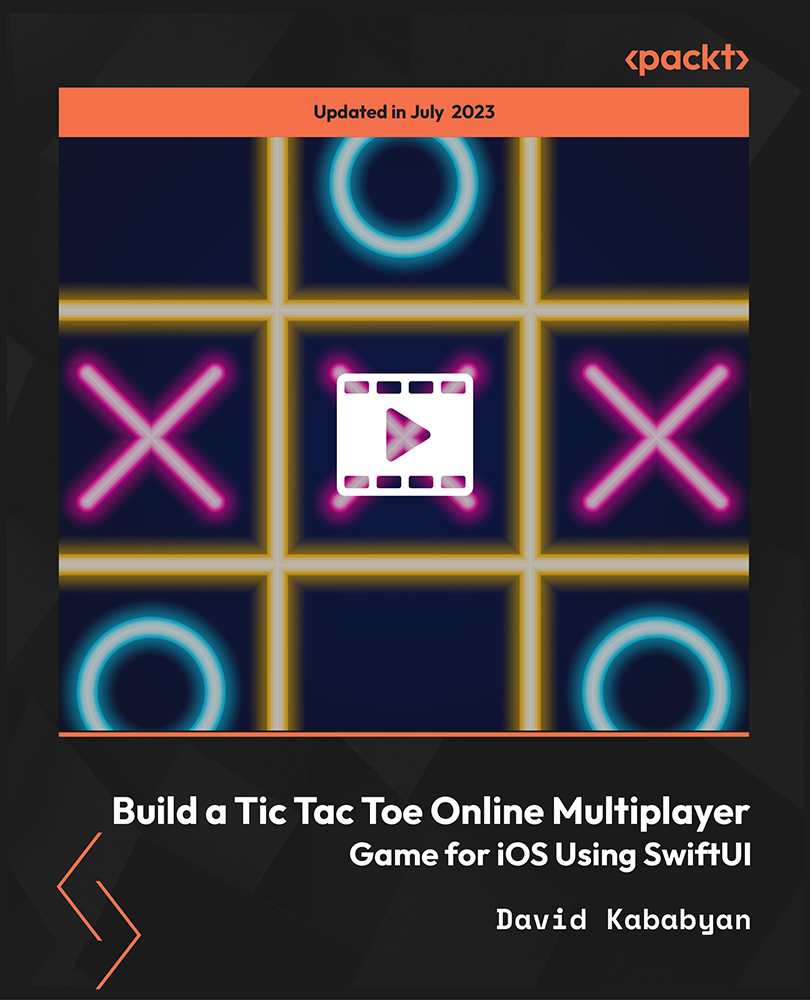- Professional Development
- Medicine & Nursing
- Arts & Crafts
- Health & Wellbeing
- Personal Development
Recommender Systems with Machine Learning
By Packt
The course is crafted to help you understand not only the role and impact of recommender systems in real-world applications but also provide hands-on experience in developing complete recommender systems engines for your customized dataset using projects. This learning-by-doing course will help you master the concepts and methodology of Python.
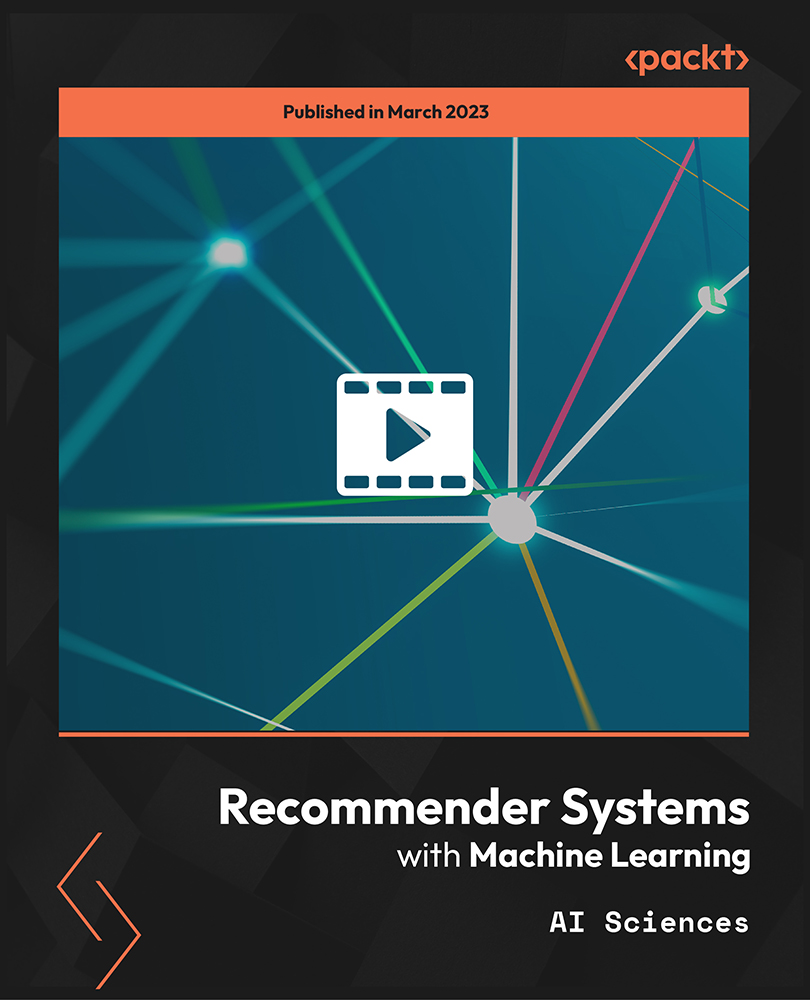
AWS Tutorial: AWS Solution Architect & SysOps Administrator!
By Course Cloud
. Certification After successfully completing the course, you will be able to get the UK and internationally accepted certificate to share your achievement with potential employers or include it in your CV. The PDF Certificate + Transcript is available at £6.99 (Special Offer - 50% OFF). In addition, you can get a hard copy of your certificate for £12 (Shipping cost inside the UK is free, and outside the UK is £9.99).
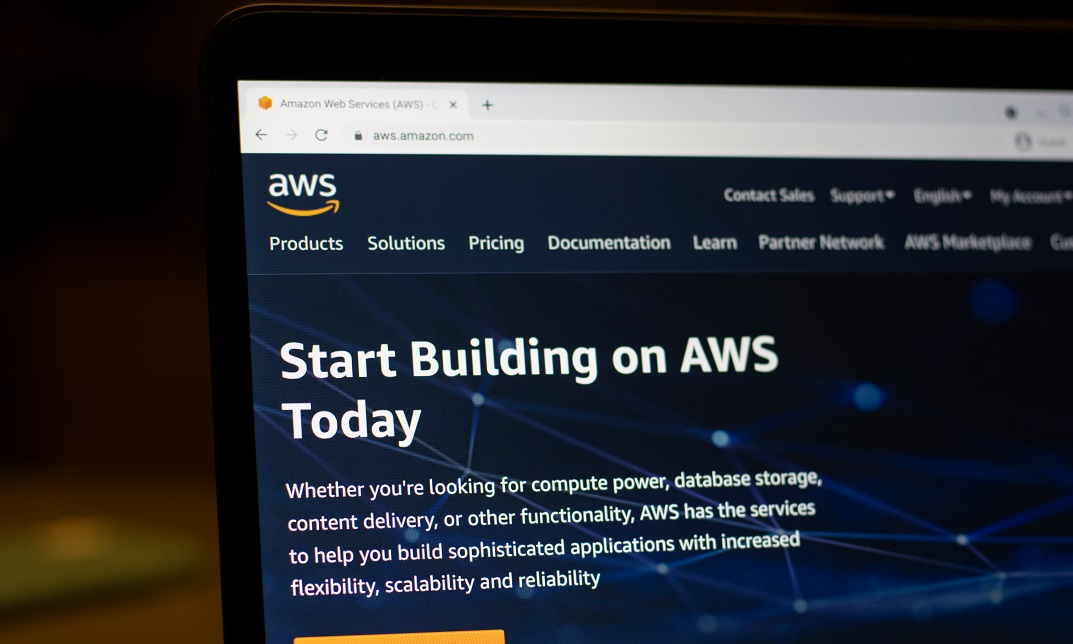
Bash Scripting and Shell Programming (Linux Command Line)
By Packt
Learn bash programming for Linux, Unix, & Mac. Learn how to write bash scripts like a pro & solve real-world problems!
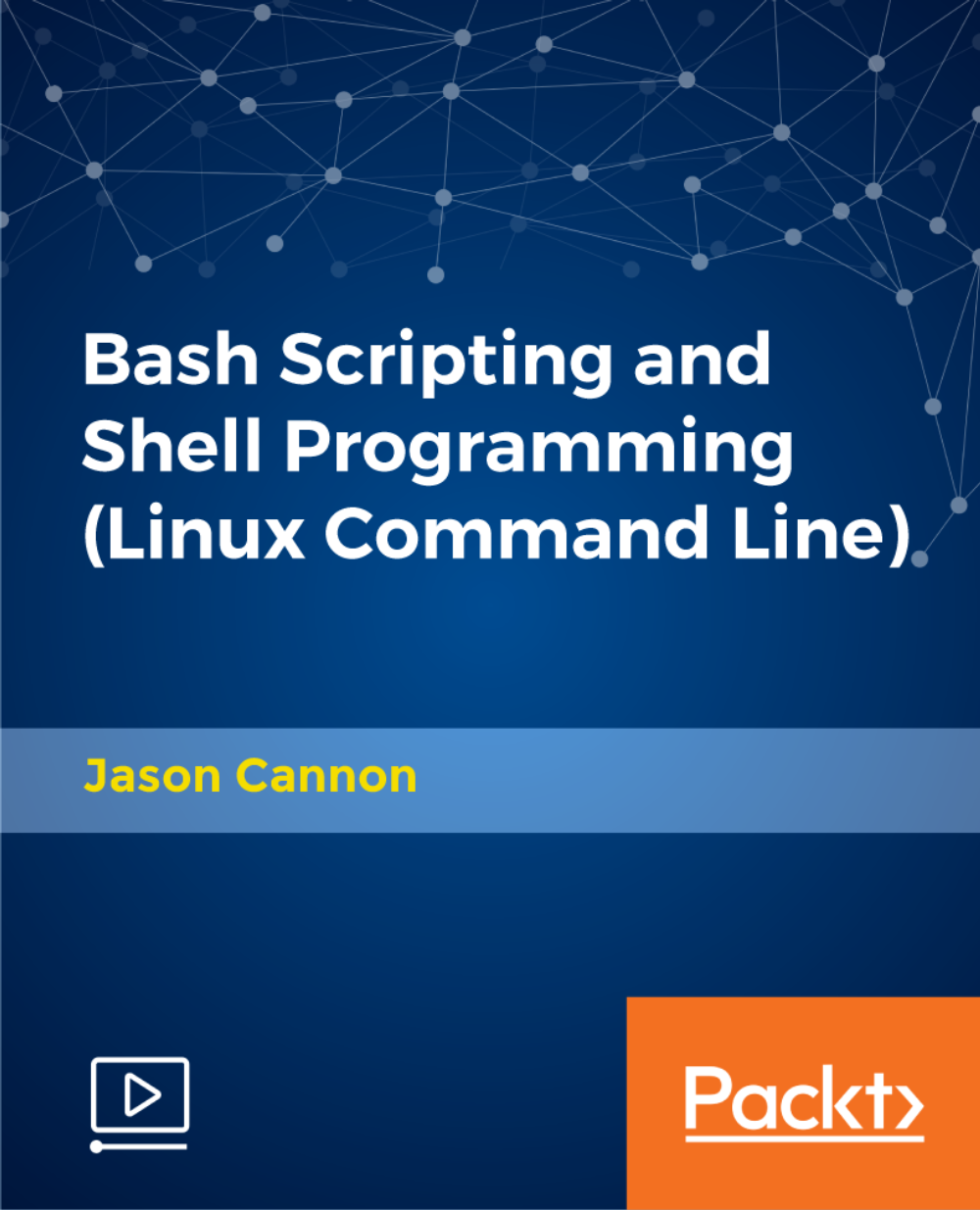
Computer Science and Programming Diploma
By iStudy UK
The Computer Science and Programming Diploma course covers the fundamental theories of Algorithm Analysis. If you want to explore the concepts and methods that make a good programmer, then the course is designed for you. Programming is all about how to solve a problem. Programming theory is not confined to a single language; rather it applies to all programming languages. By understanding the right programming theory, you will be able to analyse a problem and also able to find out the probable solution. The course teaches you these Programming theories covering Algorithm analysis, Binary Number System, Arrays and their Advantages, the process of analysing a problem, Nodes and their Importance, various sorting algorithms and their comparisons, and more. Upon completion, you will be able to understand the core theories of computer science. What Will I Learn? Understand the Fundamental Theories of Algorithm Analysis Be able to Compare Various Algorithms Understand When to use Different Data Structures and Algorithms Understand the Fundamentals of Computer Science theory Requirements A Willingness to Learn New Topics! No Prior Experience or Knowledge is Needed! Module: 01 Kurt Anderson - 1 Introduction FREE 00:01:00 Kurt Anderson - 2 Binary System FREE 00:11:00 Kurt Anderson - 3 Complexity Introduction 00:02:00 Kurt Anderson - 4 Math Refresher Logarithmic Functions 00:11:00 Kurt Anderson - 5 Math Refresher Factorial Functions.TS 007 00:03:00 Kurt Anderson - 6 Math Refresher Algebraic Expressions.TS 00:03:00 Kurt Anderson - 7 n-notation 00:19:00 Kurt Anderson - 8 Big O 00:13:00 Kurt Anderson - 9 Big O Real World Example 00:10:00 Module: 02 Kurt Anderson - 10 How is Data Stored 00:09:00 Kurt Anderson - 11 Fixed Arrays 00:20:00 Kurt Anderson - 12 Circular Arrays 00:08:00 Kurt Anderson - 13 Dynamic Arrays 00:16:00 Kurt Anderson - 14 Array Review 00:08:00 Kurt Anderson - 15 Array Real World Examples 00:06:00 Kurt Anderson - 16 Linked List 00:12:00 Kurt Anderson - 16 Nodes 00:04:00 Kurt Anderson - 17 Linked List Run Times 00:15:00 Kurt Anderson - 18 Doubly Linked Lists 00:08:00 Kurt Anderson - 19 Tail Pointer 00:05:00 Module: 03 Kurt Anderson - 20 Linked List Real World Examples 00:03:00 Kurt Anderson - 20 Stack Example 00:11:00 Kurt Anderson - 21 Linked List Review 00:04:00 Kurt Anderson - 22 Stacks 00:10:00 Kurt Anderson - 23 Queues 00:09:00 Kurt Anderson - 24 Queue Examples 00:10:00 Kurt Anderson - 25 Queue and Stack Run Times 00:06:00 Kurt Anderson - 26 Stack and Queues Real World Examples 00:07:00 Kurt Anderson - 27 Sorting Algorithm Introdcution 00:02:00 Kurt Anderson - 28 Bubble Sort 00:10:00 Kurt Anderson - 29 Selection Sort 00:10:00 Module: 04 Kurt Anderson - 30 Insertion Sort 00:09:00 Kurt Anderson - 31 Quick Sort 00:15:00 Kurt Anderson - 32 Quick Sort Run Times 00:10:00 Kurt Anderson - 33 Merge Sort 00:12:00 Kurt Anderson - 34 Merge Sort Run Times 00:08:00 Kurt Anderson - 35 Stable vs Nonstable 00:07:00 Kurt Anderson - 36 Sorting Algorithm Real World Examples 00:04:00 Kurt Anderson - 37 Basics of Trees 00:08:00 Kurt Anderson - 38 Binary Search Tree 00:09:00 Kurt Anderson - 39 BST Run Times 00:08:00 Module: 05 Kurt Anderson - 40 Tree Traversals 00:13:00 Kurt Anderson - 41 Tree Real World Examples 00:05:00 Kurt Anderson - 42 Heap Introduction 00:04:00 Kurt Anderson - 43 Heap Step by Step 00:12:00 Kurt Anderson - 44 Heap Real World Examples 00:07:00 Kurt Anderson - 45 Thank You 00:01:00

An Introduction to CSS - A Complete Beginner to Expert Course
By Packt
Learn how to style HTML components with CSS3 to build websites and web pages that are visually appealing from beginning to end. Those who want to learn CSS should take this course.
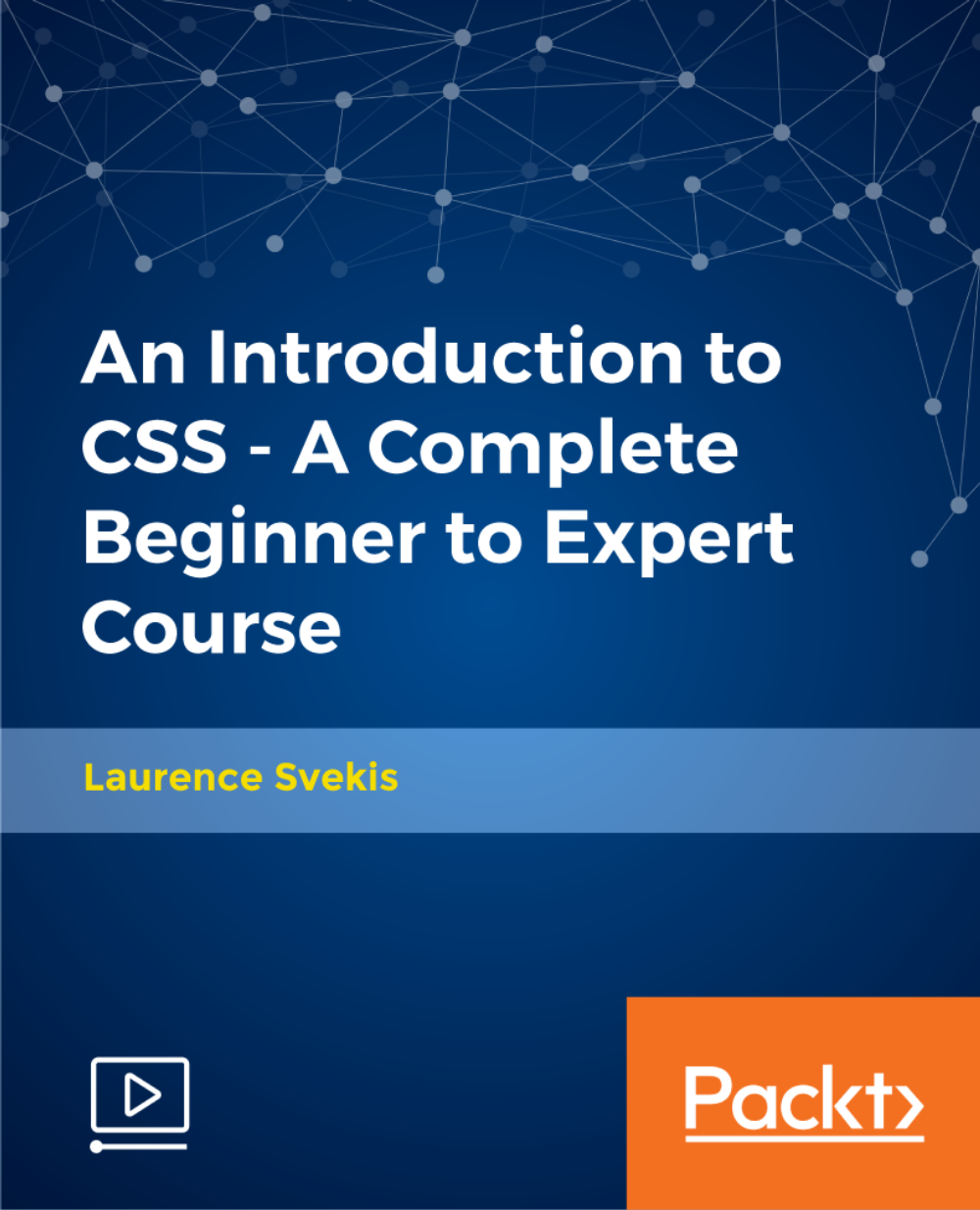
Advanced ESP32
By Packt
Implement OTA programming, FreeRTOS and deep sleep in the ESP32
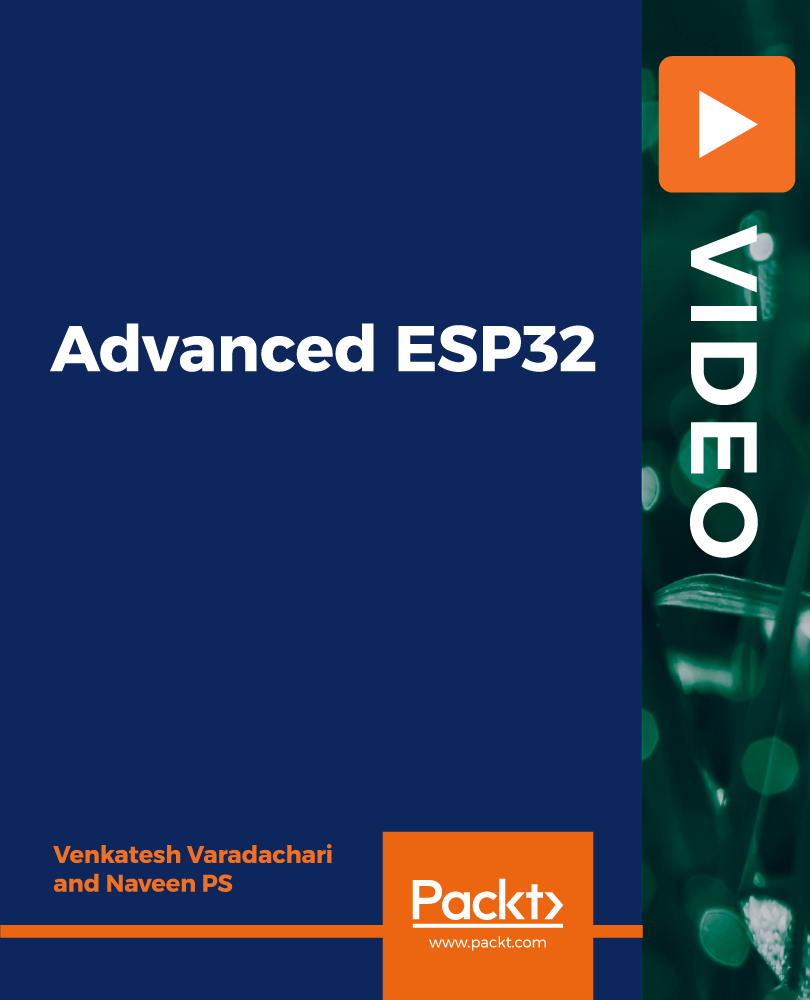
ChatGPT for Teachers in Education
By Packt
This course aims to provide a solid foundation for educators to stay current with the latest advancements in AI (ChatGPT) and prepare them to integrate these cutting-edge tools into their everyday teaching practices, transforming the educational experience for both them and their students.
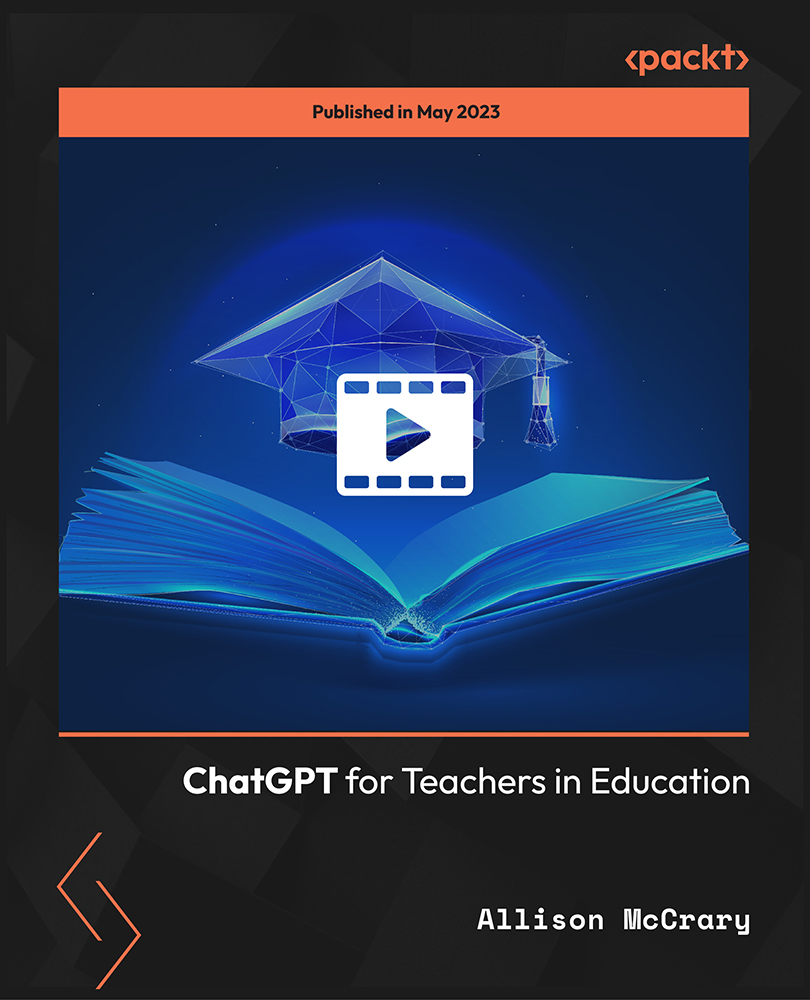
If you aim to enhance your Machine Learning & Artificial Intelligence skills, our comprehensive Machine Learning & Artificial Intelligence course is perfect for you. Designed for success, this Machine Learning & Artificial Intelligence course covers everything from basics to advanced topics in Machine Learning & Artificial Intelligence. Each lesson in this Machine Learning & Artificial Intelligence course is crafted for easy understanding, enabling you to become proficient in Machine Learning & Artificial Intelligence. Whether you are a beginner or looking to sharpen your existing skills, this Machine Learning & Artificial Intelligence is the ideal choice. With our Machine Learning & Artificial Intelligence exclusive bundle, you will get a PDF Certificate, PDF Transcript and Digital Student ID Card (worth £50) Absolutely FREE. Courses are Included in This Machine Learning & Artificial Intelligence Bundle: Course 01: Machine Learning Basics Course 02: Hands-on Machine Learning Project - Auto Image Captioning for Social Media Course 03: Machine Learning with Python Course Course 04: Project on Deep Learning - Artificial Neural Network Course 05: Data Science & Machine Learning with R Training Course 06: ChatGPT for Marketing and Productivity with AI Tools Learning Outcomes of this Machine Learning & Artificial Intelligence Understand the foundational concepts of machine learning and its applications. Gain practical experience through hands-on machine learning projects and tools. Master Python programming for effective machine learning applications and tasks. Develop deep learning models using artificial neural networks effectively. Apply data science techniques using R for comprehensive data analysis. Learn to utilise AI tools for marketing and enhancing productivity in business. Why Choose Our Course? FREE Machine Learning & Artificial Intelligence certificate accredited Get a free student ID card with Machine Learning & Artificial Intelligence Training Get instant access to this Machine Learning & Artificial Intelligence course. Learn Machine Learning & Artificial Intelligence from anywhere in the world Machine Learning & Artificial Intelligence is affordable and simple to understand This bundle is an entirely online, interactive lesson with voiceover audio Lifetime access to the Machine Learning & Artificial Intelligence course materials The Machine Learning & Artificial Intelligence comes with 24/7 tutor support So enrol now in this Machine Learning & Artificial Intelligence Today to advance your career! Start your learning journey straightaway with Machine Learning & Artificial Intelligence! This Machine Learning & Artificial Intelligence's curriculum has been designed by Machine Learning & Artificial Intelligence experts with years of Machine Learning & Artificial Intelligence experience behind them. The Machine Learning & Artificial Intelligence course is extremely dynamic and well-paced to help you understand Machine Learning & Artificial Intelligence with ease. You'll discover how to master Machine Learning & Artificial Intelligence skills while exploring relevant and essential topics. *** Course Curriculum *** Course 01: Machine Learning Basics Section 01: Introduction Section 02: Regression Section 03: Predictors Section 04: Minitab Section 05: Regression Trees Section 06: Binary Logistics Regression Section 07: Classification Trees Section 08: Data Cleaning Section 09: Data Models Section 10: Learning Success Course 02: Hands-on Machine Learning Project - Auto Image Captioning for Social Media Section 01: Introduction Section 02: Building the Auto Image Captioning Section 03: Deployment of Machine Learning App Assessment Process of Machine Learning & Artificial Intelligence Once you have completed all the courses in the Machine Learning & Artificial Intelligence bundle, you can assess your skills and knowledge with an optional assignment. Our expert trainers will assess your assignment and give you feedback afterwards. CPD 60 CPD hours / points Accredited by CPD Quality Standards Who is this course for? This Machine Learning & Artificial Intelligence bundle is suitable for everyone. Requirements You will not need any prior background or expertise in this Machine Learning & Artificial Intelligence. Career path This Machine Learning & Artificial Intelligence bundle will allow you to kickstart or take your career in the related sector to the next stage. Certificates CPD Accredited Digital certificate Digital certificate - Included CPD Accredited Hard copy certificate Hard copy certificate - £29 If you are an international student, you will be required to pay an additional fee of 10 GBP for international delivery, and 4.99 GBP for delivery within the UK, for each certificate

Data Understanding and Data Visualization with Python
By Packt
This course first equips you with the fundamentals of Python and then progresses to teach you how to use various libraries such as NumPy, Pandas, Seaborn, Bokeh, and so on. This course contains several mini projects so that, by the end of this course, you will be equipped with the essential tools you need to become a visualization expert.
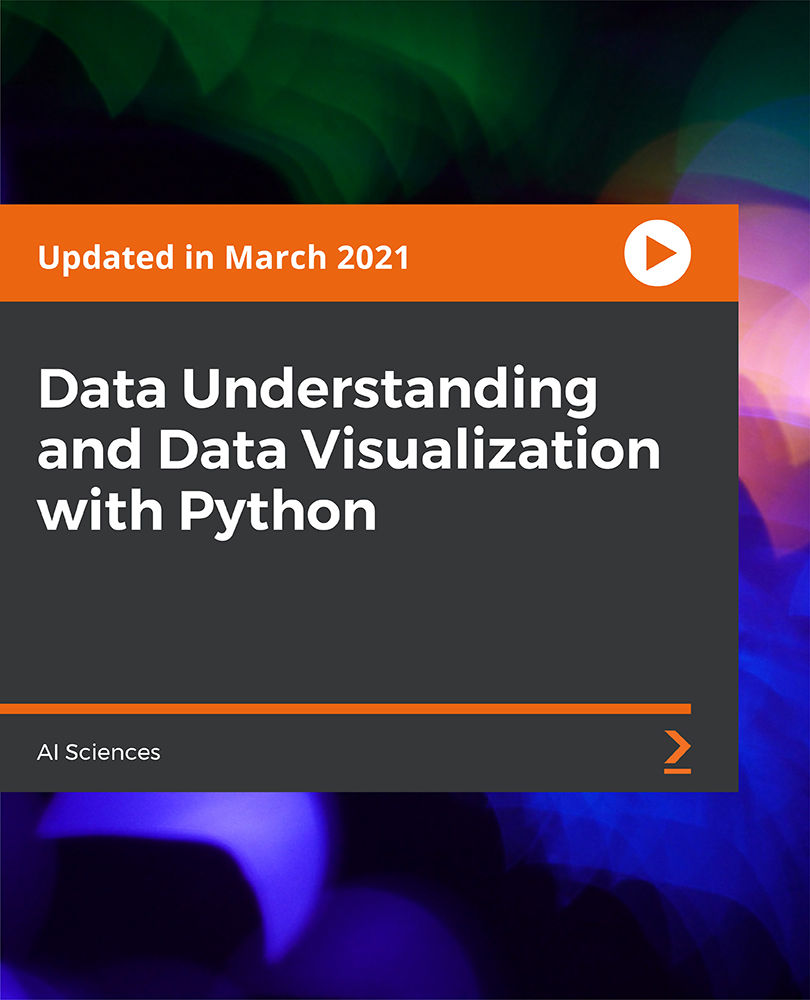
Build a Tic Tac Toe Online Multiplayer Game for iOS Using SwiftUI
By Packt
Join this course to learn how to build a dynamic and engaging Tic Tac Toe game for iOS using SwiftUI and Firebase integration. Gain practical skills in game development, SwiftUI, and Firebase integration as you create a fully functional Tic Tac Toe game ready to be deployed to the App Store. Basic knowledge of Swift and SwiftUI is essential.