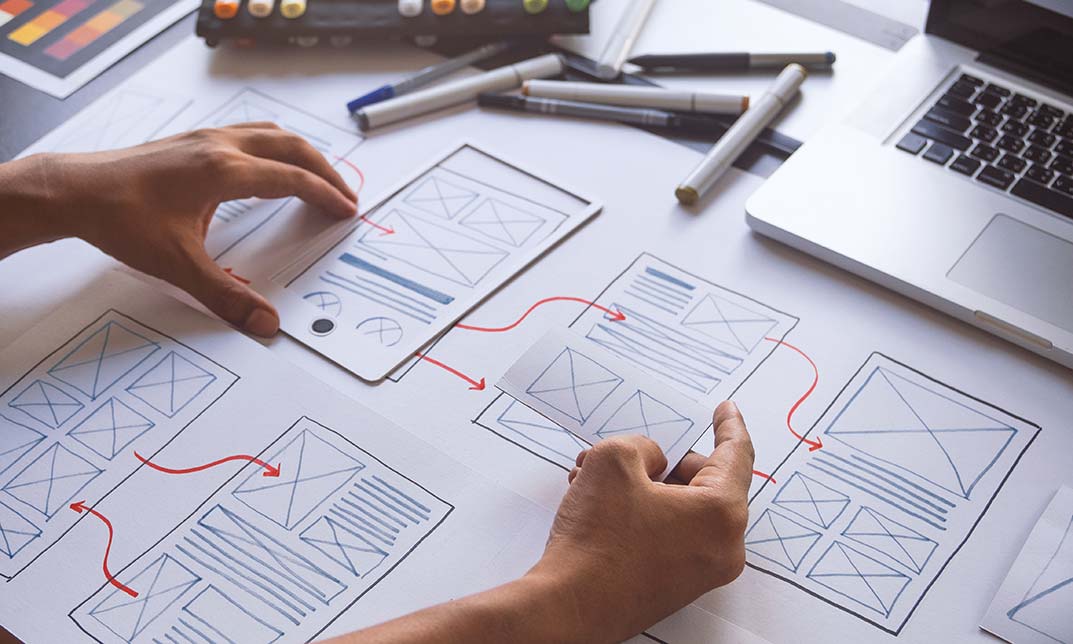- Professional Development
- Medicine & Nursing
- Arts & Crafts
- Health & Wellbeing
- Personal Development
459 Software Engineering courses
Apache Kafka for Beginners - Learn Kafka by Hands-On
By Packt
Learn the fundamentals and advanced concepts of Apache Kafka in this course. This course will give you a good understanding of all the concepts through hands-on practice.

Spark Programming in Scala for Beginners with Apache Spark 3
By Packt
This course does not require any prior knowledge of Apache Spark or Hadoop. The author explains Spark architecture and fundamental concepts to help you come up to speed and grasp the content of this course. The course will help you understand Spark programming and apply that knowledge to build data engineering solutions.
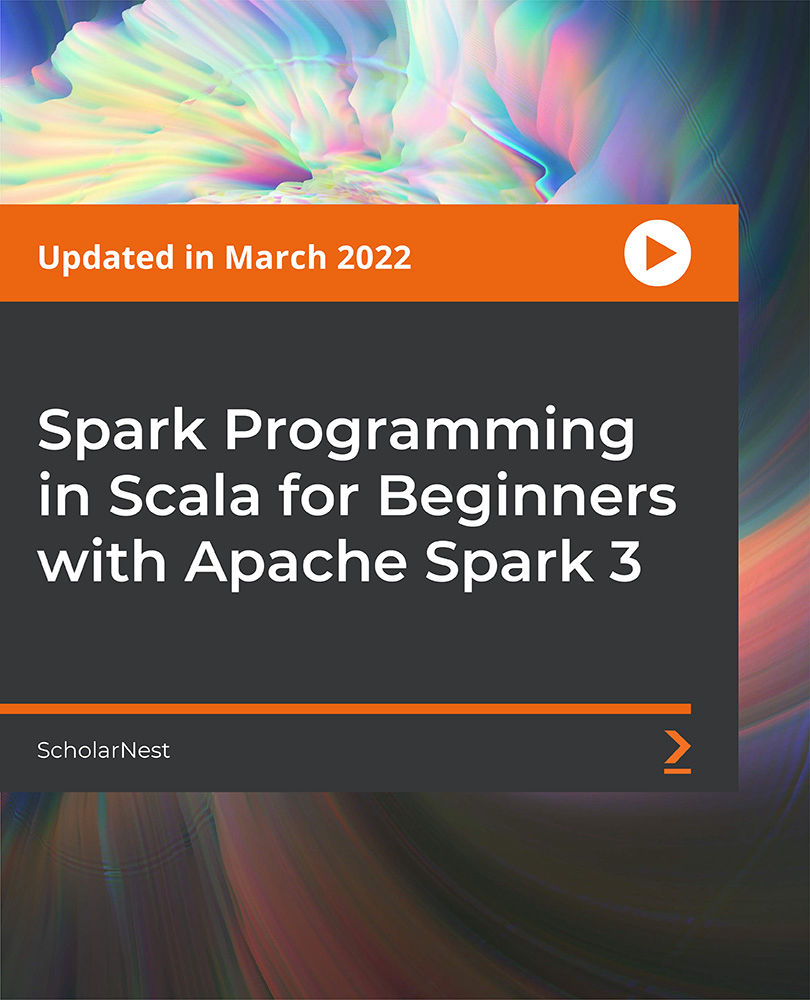
Apache NiFi - A Complete Guide (Hortonworks DataFlow - HDF)
By Packt
Apache NiFi, a robust, open-source data ingestion/distribution framework, is the core of Hortonworks DataFlow (HDF)
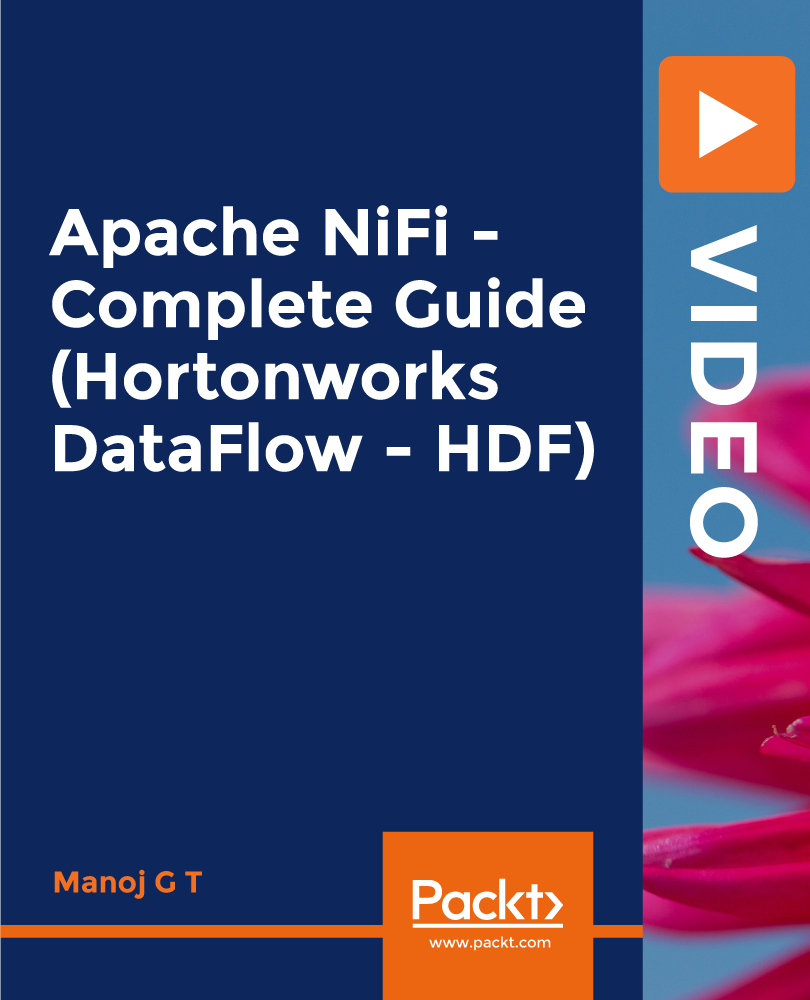
Introduction to Website Development Technologies
By Packt
This comprehensive, hands-on course empowers beginners with essential web development skills. From HTML, CSS, and JavaScript to GitHub and Bootstrap, master the tools of the trade. Learn to build, style, and deploy websites effortlessly. No prior knowledge of programming or web development is needed.

LangChain Masterclass - Build 15 OpenAI and LLAMA 2 LLM Apps Using Python
By Packt
This comprehensive course unlocks the boundless potential of LangChain, Pinecone, OpenAI, and LLAMA 2 LLM, guiding you from AI novice to expert. Dive into 15 different practical projects, from dynamic chatbots to data analysis tools, and cultivate a profound understanding of AI, empowering your journey into the future of language-based applications.
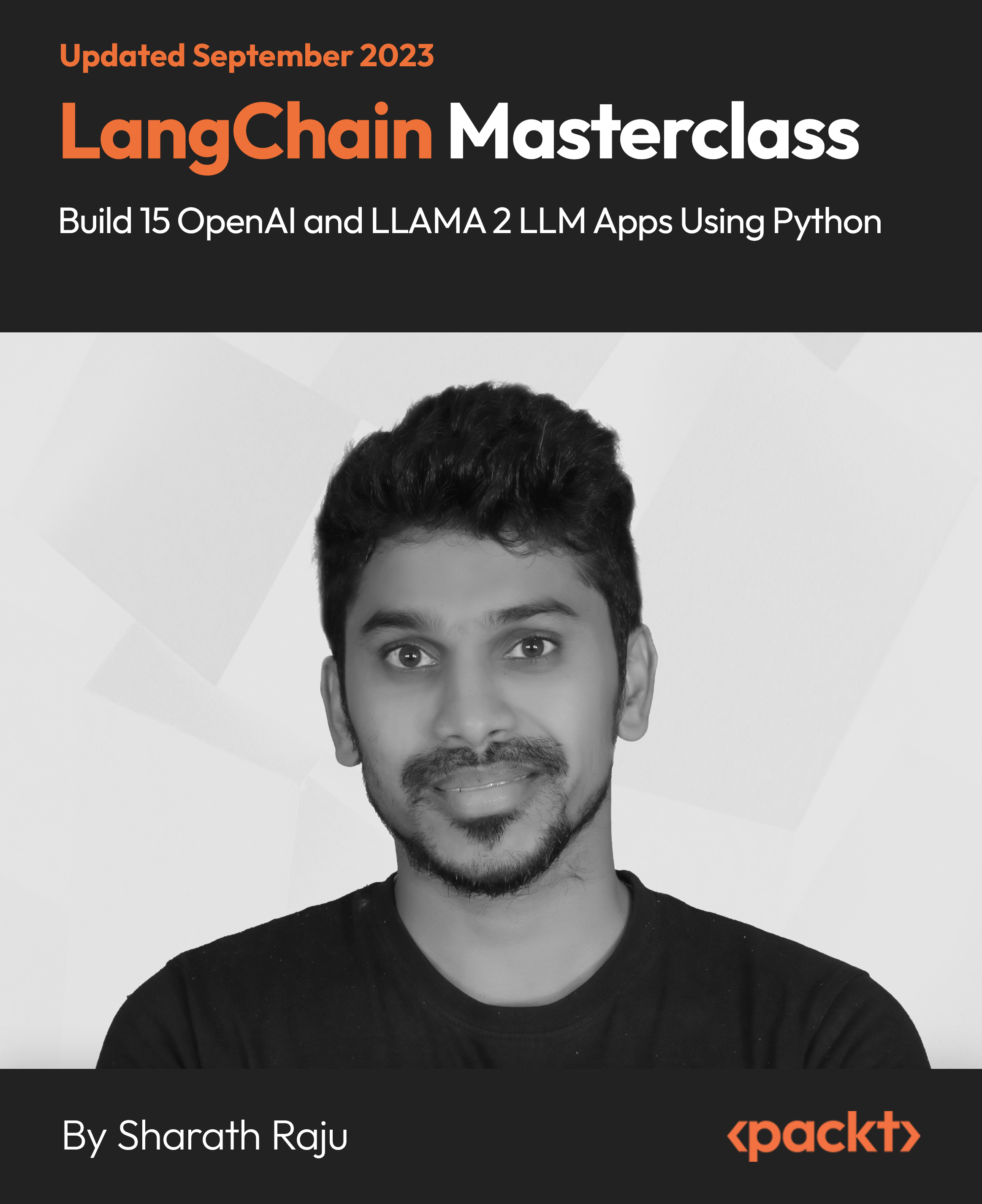
Create Smart Maps in Python and Leaflet - Level 4 (QLS Endorsed)
By Kingston Open College
QLS Endorsed + CPD QS Accredited - Dual Certification | Instant Access | 24/7 Tutor Support

Running Containers on Amazon Elastic Kubernetes Service (Amazon EKS)
By Nexus Human
Duration 3 Days 18 CPD hours This course is intended for This course is intended for: Those who will provide container orchestration management in the AWS Cloud including: DevOps engineers Systems administrators Overview In this course, you will learn to: Review and examine containers, Kubernetes and Amazon EKS fundamentals and the impact of containers on workflows. Build an Amazon EKS cluster by selecting the correct compute resources to support worker nodes. Secure your environment with AWS Identity and Access Management (IAM) authentication by creating an Amazon EKS service role for your cluster Deploy an application on the cluster. Publish container images to ECR and secure access via IAM policy. Automate and deploy applications, examine automation tools and pipelines. Create a GitOps pipeline using WeaveFlux. Collect monitoring data through metrics, logs, tracing with AWS X-Ray and identify metrics for performance tuning. Review scenarios where bottlenecks require the best scaling approach using horizontal or vertical scaling. Assess the tradeoffs between efficiency, resiliency, and cost and impact for tuning one over the other. Describe and outline a holistic, iterative approach to optimizing your environment. Design for cost, efficiency, and resiliency. Configure the AWS networking services to support the cluster. Describe how EKS/Amazon Virtual Private Cloud (VPC) functions and simplifies inter-node communications. Describe the function of VPC Container Network Interface (CNI). Review the benefits of a service mesh. Upgrade your Kubernetes, Amazon EKS, and third party tools Amazon EKS makes it easy for you to run Kubernetes on AWS without needing to install, operate, and maintain your own Kubernetes control plane. In this course, you will learn container management and orchestration for Kubernetes using Amazon EKS. You will build an Amazon EKS cluster, configure the environment, deploy the cluster, and then add applications to your cluster. You will manage container images using Amazon Elastic Container Registry (ECR) and learn how to automate application deployment. You will deploy applications using CI/CD tools. You will learn how to monitor and scale your environment by using metrics, logging, tracing, and horizontal/vertical scaling. You will learn how to design and manage a large container environment by designing for efficiency, cost, and resiliency. You will configure AWS networking services to support the cluster and learn how to secure your Amazon EKS environment. Module 0: Course Introduction Course preparation activities and agenda Module 1: Container Fundamentals Best practices for building applications Container fundamentals Components of a container Module 2: Kubernetes Fundamentals Container orchestration Kubernetes objects Kubernetes internals Preparing for Lab 1: Deploying Kubernetes Pods Module 3: Amazon EKS Fundamentals Introduction to Amazon EKS Amazon EKS control plane Amazon EKS data plane Fundamentals of Amazon EKS security Amazon EKS API Module 4: Building an Amazon EKS Cluster Configuring your environment Creating an Amazon EKS cluster Demo: Configuring and deploying clusters in the AWS Management Console Working with eksctl Preparing for Lab 2: Building an Amazon EKS Cluster Module 5: Deploying Applications to Your Amazon EKS Cluster Configuring Amazon Elastic Container Registry (Amazon ECR) Demo: Configuring Amazon ECR Deploying applications with Helm Demo: Deploying applications with Helm Continuous deployment in Amazon EKS GitOps and Amazon EKS Preparing for Lab 3: Deploying App Module 6: Configuring Observability in Amazon EKS Configuring observability in an Amazon EKS cluster Collecting metrics Using metrics for automatic scaling Managing logs Application tracing in Amazon EKS Gaining and applying insight from observability Preparing for Lab 4: Monitoring Amazon EKS Module 7: Balancing Efficiency, Resilience, and Cost Optimization in Amazon EKS The high level overview Designing for resilience Designing for cost optimization Designing for efficiency Module 8: Managing Networking in Amazon EKS Review: Networking in AWS Communicating in Amazon EKS Managing your IP space Deploying a service mesh Preparing for Lab 5: Exploring Amazon EKS Communication Module 9: Managing Authentication and Authorization in Amazon EKS Understanding the AWS shared responsibility model Authentication and authorization Managing IAM and RBAC Demo: Customizing RBAC roles Managing pod permissions using RBAC service accounts Module 10: Implementing Secure Workflows Securing cluster endpoint access Improving the security of your workflows Improving host and network security Managing secrets Preparing for Lab 6: Securing Amazon EKS Module 11: Managing Upgrades in Amazon EKS Planning for an upgrade Upgrading your Kubernetes version Amazon EKS platform versions Additional course details: Nexus Humans Running Containers on Amazon Elastic Kubernetes Service (Amazon EKS) training program is a workshop that presents an invigorating mix of sessions, lessons, and masterclasses meticulously crafted to propel your learning expedition forward. This immersive bootcamp-style experience boasts interactive lectures, hands-on labs, and collaborative hackathons, all strategically designed to fortify fundamental concepts. Guided by seasoned coaches, each session offers priceless insights and practical skills crucial for honing your expertise. Whether you're stepping into the realm of professional skills or a seasoned professional, this comprehensive course ensures you're equipped with the knowledge and prowess necessary for success. While we feel this is the best course for the Running Containers on Amazon Elastic Kubernetes Service (Amazon EKS) course and one of our Top 10 we encourage you to read the course outline to make sure it is the right content for you. Additionally, private sessions, closed classes or dedicated events are available both live online and at our training centres in Dublin and London, as well as at your offices anywhere in the UK, Ireland or across EMEA.

Diploma in Computer Science With Python - Level 5 (QLS Endorsed)
By Kingston Open College
QLS Endorsed + CPD QS Accredited - Dual Certification | Instant Access | 24/7 Tutor Support
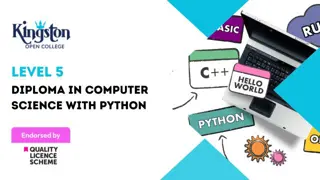
Dive into the world of Progressive Web Apps (PWAs) with Alain Chautard, a seasoned software engineer and recognised Angular expert, in our immersive Build Progressive Web Apps with Angular course. Welcome to the future of web development! This expert-led course is meticulously designed to guide you on the path of building your very own Progressive Web App (PWA) using Angular. Whether you're an established developer aiming to diversify your skills, or you're a newbie excited to dive into the world of PWA development, this course is just what you need! The Build Progressive Web Apps with Angular course takes you on a journey from understanding the basics of PWAs to mastering their practical implementation using Angular. By the end of this course, you'll be able to turn a standard web application into a fast, reliable, and engaging Progressive Web App. Kick off with an enlightening 'Intro to PWAs', where Alain sets the foundation for your learning adventure. Feel the power of PWAs first-hand in the 'Demo of a PWA', showcasing how seamless and engaging these applications can be. From there, venture into the core components of PWAs: The 'Web App Manifest' and 'Service Workers'. Alain guides you through these crucial building blocks, equipping you with the know-how to unleash native features and make your app work offline. Expand your understanding of Service Workers in detailed sections on 'Service Worker Configuration: assetGroups and dataGroups'. Learn the nuts and bolts of these important facets, gaining the ability to finely tune the offline performance of your app. In 'Debugging Your Service Worker', Alain takes you through troubleshooting processes, ensuring you're well-prepared to handle real-world development challenges. Grasp the Angular-specific features in 'Implement Your Own App Update Process with Angular SwUpdate Service'. With this, you will achieve a sophisticated level of control over your app's update mechanism, enhancing user experience to new heights. Finally, immerse yourself in the world of interactive user engagement with 'Introduction to Push Notifications in the Browser' and 'Implement Your Own Notification Handler with SwPush'. With these skills, you will be able to deploy engaging notifications, thereby retaining and entertaining users like never before. Wrap up your journey with 'Conclusion and Resources', where Alain provides further materials to continue your learning adventure beyond the course. 'Build Progressive Web Apps with Angular' is not just another online course; it's a journey towards mastering the future of web applications. Whether you are a seasoned developer looking to upgrade your skills or a newbie stepping into the exciting world of PWAs, this course is your ticket to next-level web development. Join us today, and let's build better, faster, and more engaging web applications together! Learning Outcomes: Upon course completion, you should be able to: Gain a solid understanding of Progressive Web Apps (PWAs). Master web app manifest for unleashing native features. Learn how to make apps work offline using Service Workers. Grasp advanced service worker configuration for offline performance. Develop skills to debug service workers efficiently. Learn to implement custom app update processes with Angular's SwUpdate. Understand and implement push notifications in browsers. Handle user notifications effectively using Angular's SwPush. Who is this course for? This Build Progressive Web Apps with Angular course is ideal for: Web developers eager to upgrade their skills. Beginners enthusiastic about learning progressive web app development. Software engineers seeking proficiency in Angular and PWAs. Tech enthusiasts exploring new trends in web development. Professionals aspiring to enhance their portfolio with PWA projects. Career Path This Build Progressive Web Apps with Angular course will help you to develop your knowledge to pursue different careers, such as: PWA Developer: A developer focused on building progressive web applications. The average salary in the UK ranges from £30,000 to £45,000 per year. Angular Developer: Specialising in building applications using the Angular framework, you can expect to earn £35,000 to £55,000 per year. Frontend Developer: A broader role where Angular and PWA skills would be a plus. Salary typically ranges from £28,000 to £52,000 annually. Full Stack Developer: Combining front-end skills like PWA and Angular with backend skills could see you earning £35,000 to £70,000 a year. Software Engineer: A more generalised role, but knowledge of PWAs and Angular can provide an edge. Salaries range between £35,000 and £80,000. Technical Lead/Team Lead: With experience, you could lead a team of developers, with salaries ranging from £50,000 to £90,000. Chief Technology Officer (CTO): At the top of the career path, a CTO in the UK can earn between £85,000 and £150,000+. Certification After studying the course materials of the Build Progressive Web Apps with Angular there will be a written assignment test which you can take either during or at the end of the course. After successfully passing the test you will be able to claim the pdf certificate for £5.99. Original Hard Copy certificates need to be ordered at an additional cost of £9.60. Prerequisites This Build Progressive Web Apps with Angular does not require you to have any prior qualifications or experience. You can just enrol and start learning.This Build Progressive Web Apps with Angular was made by professionals and it is compatible with all PC's, Mac's, tablets and smartphones. You will be able to access the course from anywhere at any time as long as you have a good enough internet connection. Course Curriculum Build Progressive Web Apps with Angular Alain Chautard - 11 Intro to PWAs 00:05:00 Alain Chautard - 12 Demo of a PWA 00:02:00 Alain Chautard - 13 Web app manifest or how to unleash native features 00:03:00 Alain Chautard - 14 Service worker or how to make an app work offline 00:04:00 Alain Chautard - 31 Service worker configuration assetGoups 00:04:00 Alain Chautard - 32 Service worker configuration dataGroups 00:05:00 Alain Chautard - 33 Debugging your service worker 00:03:00 Alain Chautard - 41 Implement your own app update process with Angular SwUpdate service 00:04:00 Alain Chautard - 51 Introduction to push notifications in the browser 00:03:00 Alain Chautard - 52 Implement your own notification handler with SwPush 00:05:00 Alain Chautard - 6 Conclusion and resources 00:03:00

Search By Location
- Software Engineering Courses in London
- Software Engineering Courses in Birmingham
- Software Engineering Courses in Glasgow
- Software Engineering Courses in Liverpool
- Software Engineering Courses in Bristol
- Software Engineering Courses in Manchester
- Software Engineering Courses in Sheffield
- Software Engineering Courses in Leeds
- Software Engineering Courses in Edinburgh
- Software Engineering Courses in Leicester
- Software Engineering Courses in Coventry
- Software Engineering Courses in Bradford
- Software Engineering Courses in Cardiff
- Software Engineering Courses in Belfast
- Software Engineering Courses in Nottingham