- Professional Development
- Medicine & Nursing
- Arts & Crafts
- Health & Wellbeing
- Personal Development
457 Software Engineering courses
Certified Kubernetes Security Specialist (CKS)
By Nexus Human
Duration 5 Days 30 CPD hours This course is intended for Security Professionals working with Kubernetes Clusters Container Orchestration Engineers DevOps Professionals Overview In this course, students will learn and practice essential Kubernetes concepts and tasks in the following sections: Cloud Security Fundamentals Cluster Hardening System Hardening Minimize Microservice Vulnerabilities Supply Chain Security Disaster Recovery Secure Back-up and Restore This class prepares students for the Certified Kubernetes Security Specialist (CKS) exam. Kubernetes is a Cloud Orchestration Platform providing reliability, replication, and stabilitywhile maximizing resource utilization for applications and services. By the conclusion of this hands-on, vendor agnostic training you will be equipped with a thorough understanding ofcloud security fundamentals, along with the knowledge, skills and abilities to secure a Kubernetes cluster, detect threats, and properly resolve a security catastrophe. This courseincludes hands-on instruction which develops skills and knowledge for securing container-based applications and Kubernetes platforms, during build, deployment, and runtime. We prioritizecovering all objectives and concepts necessary for passing the Certified Kubernetes Security Specialist (CKS) exam. You will be provided the components necessary to assemble your ownhigh availability Kubernetes environment and harden it for your security needs. Learning Your Environment Underlying Infrastructure Using Vim Tmux Cloud Security Primer Basic Principles Threat Analysis Approach CIS Benchmarks Securing your Kubernetes Cluster Kubernetes Architecture Pods and the Control Plane Kubernetes Security Concepts Install Kubernetes using kubeadm Configure Network Plugin Requirements Kubeadm Basic Cluster Installing Kubeadm Join Node to Cluster Kubeadm Token Manage Kubeadm Tokens Kubeadm Cluster Upgrade Securing the kube-apiserver Configuring the kube-apiserver Enable Audit Logging Falco Deploy Falco to Monitor System Calls Enable Pod Security Policies Encrypt Data at Rest Encryption Configuration Benchmark Cluster with Kube-Bench Kube-Bench Securing ETCD ETCD Isolation ETCD Disaster Recovery ETCD Snapshot and Restore Purge Kubernetes Purge Kubeadm 3Purge Kubeadm Image Scanning Container Essentials Secure Containers Creating a Docker Image Scanning with Trivy Trivy Snyk Security Manually Installing Kubernetes Kubernetes the Alta3 Way Deploy Kubernetes the Alta3 Way Validate your Kubernetes Installation Sonobuoy K8s Validation Test Kubectl (Optional) Kubectl get and sorting kubectl get kubectl describe Labels (Optional) Labels Labels and Selectors Annotations Insert an Annotation Securing your Application Scan a Running Container Tracee Security Contexts for Pods Understanding Security Contexts AppArmor Profiles AppArmor Isolate Container Kernels gVisor Pod Security Pod Security Policies Deploy a PSP Pod Security Standards Enable PSS Open Policy Agent (OPA) Admission Controller Create a LimitRange Open Policy Agent Policy as Code Deploy Gatekeeper User Administration Contexts Contexts Authentication and Authorization Role Based Access Control Role Based Access Control RBAC Distributing Access Service Accounts Limit Pod Service Accounts Securing Secrets Secrets Create and Consume Secrets Hashicorp Vault Deploy Vault Securing the Network Networking Plugins NetworkPolicy Deploy a NetworkPolicy mTLS Linkerd mTLS with istio istio Threat Detection Active Threat Analysis Host Intrusion Detection Deploy OSSEC Network Intrusion Detection Deploy Suricata Physical Intrusion Detection Disaster Recovery Harsh Reality of Security Deploy a Response Plan Kasten K10 Backups Deploy K10

Python 3 Masterclass
By Course Cloud
Course Overview Are you looking to become a Python programmer or software engineer? The Python 3 Masterclass will take you from beginner to expert in this programming language in no time, with step-by-step instructor-led guidance. Through video training, you will develop your data analysis, programming and coding skills, learning how to perform a wide range of tasks. It will explore best practices for string formatting, teach you how to read and write files, use Boolean, and much more. This course is open to anyone who wants to learn Python programming from the basics to an advanced level. Enrol as a part-time or full-time student today and gain the skills to become a Python programming pro. This best selling Python 3 Masterclass has been developed by industry professionals and has already been completed by hundreds of satisfied students. This in-depth Python 3 Masterclass is suitable for anyone who wants to build their professional skill set and improve their expert knowledge. The Python 3 Masterclass is CPD-accredited, so you can be confident you're completing a quality training course will boost your CV and enhance your career potential. The Python 3 Masterclass is made up of several information-packed modules which break down each topic into bite-sized chunks to ensure you understand and retain everything you learn. After successfully completing the Python 3 Masterclass, you will be awarded a certificate of completion as proof of your new skills. If you are looking to pursue a new career and want to build your professional skills to excel in your chosen field, the certificate of completion from the Python 3 Masterclass will help you stand out from the crowd. You can also validate your certification on our website. We know that you are busy and that time is precious, so we have designed the Python 3 Masterclass to be completed at your own pace, whether that's part-time or full-time. Get full course access upon registration and access the course materials from anywhere in the world, at any time, from any internet-enabled device. Our experienced tutors are here to support you through the entire learning process and answer any queries you may have via email.

Java Programming Language
By Eduolc
Standard Edition of the Deep Dive into Core Java Programming. An approach to learning Java that is both practical and effective. Become an expert in Java.

Description: Created to become the world's premier database software, Microsoft Access has been a very big help to anyone at their day-to-day work. Learning about the basic functions and features of this application can change someone's working habit. Through this course, you will learn the necessary skills, knowledge, and information about Microsoft Access 2010. As long as you have data, you can learn and create a database of that data using Access. Who is the course for? New staff or workers who want to learn about the Microsoft Access 2010. People who have an interest in the basics and features of the Access 2010. Entry Requirement: This course is available to all learners, of all academic backgrounds. Learners should be aged 16 or over to undertake the qualification. Good understanding of English language, numeracy and ICT are required to attend this course. Assessment: At the end of the course, you will be required to sit an online multiple-choice test. Your test will be assessed automatically and immediately so that you will instantly know whether you have been successful. Before sitting for your final exam, you will have the opportunity to test your proficiency with a mock exam. Certification: After you have successfully passed the test, you will be able to obtain an Accredited Certificate of Achievement. You can however also obtain a Course Completion Certificate following the course completion without sitting for the test. Certificates can be obtained either in hard copy at the cost of £39 or in PDF format at the cost of £24. PDF certificate's turnaround time is 24 hours, and for the hardcopy certificate, it is 3-9 working days. Why choose us? Affordable, engaging & high-quality e-learning study materials; Tutorial videos/materials from the industry leading experts; Study in a user-friendly, advanced online learning platform; Efficient exam systems for the assessment and instant result; The UK & internationally recognized accredited qualification; Access to course content on mobile, tablet or desktop from anywhere anytime; The benefit of career advancement opportunities; 24/7 student support via email. Career Path: The Microsoft Access 2010 for Beginners course is a useful qualification to possess and would be beneficial for following careers: Software Engineer Technical Support Technical Sales Business Analyst Web Developer Software Tester. Microsoft Access 2010 for Beginners Module One - Getting Started 00:30:00 Module Two - Getting Started With Access 01:00:00 Module Three - Using the Access Interface 01:00:00 Module Four - Working with Database Objects 01:00:00 Module Five - Creating Tables 01:00:00 Module Six - Working with Tables 01:00:00 Module Seven - Creating Forms 01:00:00 Module Eight - Working with Forms 01:00:00 Module Nine - Creating Reports 01:00:00 Module Ten - Creating Queries 02:00:00 Module Eleven - Managing Your Database 01:00:00 Module Twelve - Wrapping Up 00:30:00 Activities Activities - Microsoft Access 2010 for Beginners 00:00:00 Certificate and Transcript Order Your Certificates and Transcripts 00:00:00

Microsoft Access 2010 for Beginners
By iStudy UK
Description: Created to become the world's premier database software, Microsoft Access has been a very big help to anyone at their day-to-day work. Learning about the basic functions and features of this application can change someone's working habit. Through this course, you will learn the necessary skills, knowledge, and information about Microsoft Access 2010. As long as you have data, you can learn and create a database of that data using Access. Who is the course for? New staff or workers who want to learn about the Microsoft Access 2010. People who have an interest in the basics and features of the Access 2010. Entry Requirement: This course is available to all learners, of all academic backgrounds. Learners should be aged 16 or over to undertake the qualification. Good understanding of English language, numeracy and ICT are required to attend this course. Assessment: At the end of the course, you will be required to sit an online multiple-choice test. Your test will be assessed automatically and immediately so that you will instantly know whether you have been successful. Before sitting for your final exam, you will have the opportunity to test your proficiency with a mock exam. Certification: After you have successfully passed the test, you will be able to obtain an Accredited Certificate of Achievement. You can however also obtain a Course Completion Certificate following the course completion without sitting for the test. Certificates can be obtained either in hard copy at the cost of £39 or in PDF format at the cost of £24. PDF certificate's turnaround time is 24 hours, and for the hardcopy certificate, it is 3-9 working days. Why choose us? Affordable, engaging & high-quality e-learning study materials; Tutorial videos/materials from the industry leading experts; Study in a user-friendly, advanced online learning platform; Efficient exam systems for the assessment and instant result; The UK & internationally recognized accredited qualification; Access to course content on mobile, tablet or desktop from anywhere anytime; The benefit of applying for NUS Extra Discount Card; 24/7 student support via email. Career Path: The Microsoft Access 2010 for Beginners course is a useful qualification to possess and would be beneficial for following careers: Software Engineer Technical Support Technical Sales Business Analyst Web Developer Software Tester. Microsoft Access 2010 for Beginners Module One - Getting Started FREE 00:30:00 Module Two - Getting Started With Access FREE 01:00:00 Module Three - Using the Access Interface 01:00:00 Module Four - Working with Database Objects 01:00:00 Module Five - Creating Tables 01:00:00 Module Six - Working with Tables 01:00:00 Module Seven - Creating Forms 01:00:00 Module Eight - Working with Forms 01:00:00 Module Nine - Creating Reports 01:00:00 Module Ten - Creating Queries 02:00:00 Module Eleven - Managing Your Database 01:00:00 Module Twelve - Wrapping Up 00:30:00 Mock Exam Final Exam

Advanced ASP.NET Core 3.1 MVC
By Packt
Build real-world MVC applications using Repository Pattern, N-Tier Architecture, APIs, Entity Framework Core and ASP.NET MVC Core 3.1
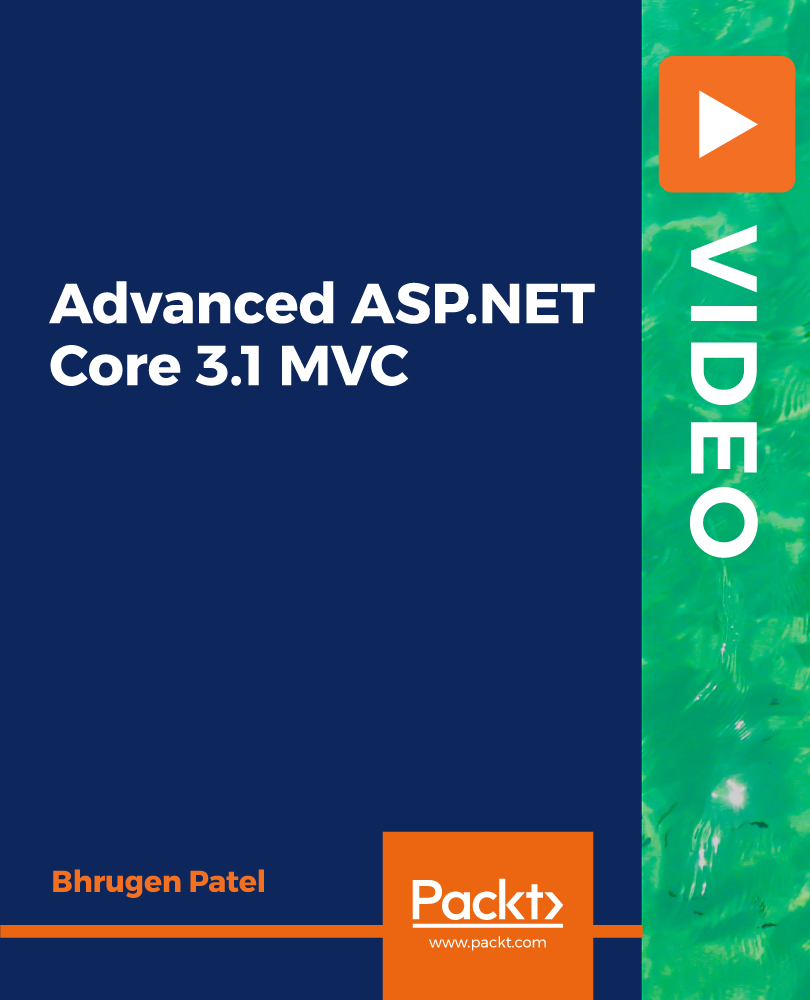
Red Hat Application Development I: Programming in Java EE with exam (AD184)
By Nexus Human
Duration 5 Days 30 CPD hours This course is intended for This course is designed for Java developers who want to learn more about the specifications that comprise the world of Java Enterprise Edition (Java EE). Overview As a result of attending this course, you should be able to describe most of the specifications in Java EE 7 and create a component with each specification. You will be able to convert a Java SE program into a multi-tiered Java EE application. You should be able to demonstrate these skills: Describe the architecture of multi-tiered Java EE applications. Package Java EE applications and deploy to Red Hat JBoss Enterprise Application Platform with various tools. Create an Enterprise Java Bean instance. Manage the persistence of data using Java Persistence API. Create a web service using JAX-RS. Properly apply context scopes to beans and inject resources into Java Beans. Store and retrieve messages using the Java Messaging Service. Secure a Java EE application. Red Hat Application Development I: Programming in Java EE with exam (AD184) exposes experienced Java Standard Edition (Java SE) developers to the world of Java Enterprise Edition (Java EE). This course is based on Red Hat© Enterprise Application Platform 7.0. This course is a combination of Red Hat Application Development I: Programming in Java EE (AD183) and Red Hat Certified Enterprise Application Developer Exam (EX183). In this course, you will learn about the various specifications that make up Java EE. Through hands-on labs, you will transform a simple Java SE command line application into a multi-tiered enterprise application using various Java EE specifications, including Enterprise Java Beans, Java Persistence API, Java Messaging Service, JAX-RS for REST services, Contexts and Dependency Injection (CDI), and JAAS for securing the application. Transition to multi-tiered applications Describe Java EE features and distinguish between Java EE and Java SE applications. Package and deploying applications to an application server Describe the architecture of a Java EE application server, package an application, and deploy the application to an EAP server. Create Enterprise Java Beans Develop Enterprise Java Beans, including message-driven beans. Manage persistence Create persistence entities with validations. Manage entity relationships Define and manage JPA entity relationships. Create REST services Create REST APIs using the JAX-RS specification. Implement Contexts and Dependency Injection Describe typical use cases for using CDI and successfully implement it in an application. Create messaging applications with JMS Create messaging clients that send and receive messages using the JMS API. Secure Java EE applications Use JAAS to secure a Java EE application. Comprehensive review of Red Hat JBoss Development I: Java EE Demonstrate proficiency of the knowledge and skills obtained during the course. Additional course details: Nexus Humans Red Hat Application Development I: Programming in Java EE with exam (AD184) training program is a workshop that presents an invigorating mix of sessions, lessons, and masterclasses meticulously crafted to propel your learning expedition forward. This immersive bootcamp-style experience boasts interactive lectures, hands-on labs, and collaborative hackathons, all strategically designed to fortify fundamental concepts. Guided by seasoned coaches, each session offers priceless insights and practical skills crucial for honing your expertise. Whether you're stepping into the realm of professional skills or a seasoned professional, this comprehensive course ensures you're equipped with the knowledge and prowess necessary for success. While we feel this is the best course for the Red Hat Application Development I: Programming in Java EE with exam (AD184) course and one of our Top 10 we encourage you to read the course outline to make sure it is the right content for you. Additionally, private sessions, closed classes or dedicated events are available both live online and at our training centres in Dublin and London, as well as at your offices anywhere in the UK, Ireland or across EMEA.

Description: Microsoft Access is a database management system (DBMS) from Microsoft. This software combines the relational Jet Database Engine with a graphical user interface and software-development tools. Microsoft Access is one of the Microsoft Office suites of applications. In this application, users can create tables, queries, forms and reports, and connect them together with macros. Through this course, you will learn the necessary skills, knowledge, and information about Microsoft Access 2013 needed for any users and for any professionals. Who is the course for? Professionals who want to learn about the Access. People who have an interest in the more functions and features of Access. Entry Requirement: This course is available to all learners, of all academic backgrounds. Learners should be aged 16 or over to undertake the qualification. Good understanding of English language, numeracy and ICT are required to attend this course. Assessment: At the end of the course, you will be required to sit an online multiple-choice test. Your test will be assessed automatically and immediately so that you will instantly know whether you have been successful. Before sitting for your final exam, you will have the opportunity to test your proficiency with a mock exam. Certification: After you have successfully passed the test, you will be able to obtain an Accredited Certificate of Achievement. You can however also obtain a Course Completion Certificate following the course completion without sitting for the test. Certificates can be obtained either in hardcopy at the cost of £39 or in PDF format at the cost of £24. PDF certificate's turnaround time is 24 hours, and for the hardcopy certificate, it is 3-9 working days. Why choose us? Affordable, engaging & high-quality e-learning study materials; Tutorial videos/materials from the industry leading experts; Study in a user-friendly, advanced online learning platform; Efficient exam systems for the assessment and instant result; The UK & internationally recognised accredited qualification; Access to course content on mobile, tablet or desktop from anywhere anytime; The benefit of career advancement opportunities; 24/7 student support via email. Career Path: The Microsoft Access Intermediate Level course is a useful qualification to possess and would be beneficial for following careers: Software Engineer Technical Support Technical Sales Business Analyst Web Developer Software Tester. Microsoft Access Intermediate Level Module One - Getting Started 00:30:00 Module Two - Creating a Custom App 01:00:00 Module Three - Customizing App Actions 01:00:00 Module Four - Customizing Your App Views with Macros 01:00:00 Module Five - Working with Validation Rules and Messages 01:00:00 Module Six - Working with Macros 01:00:00 Module Seven - Advanced Query Tasks 01:00:00 Module Eight - Designing Forms 01:00:00 Module Nine - Advanced Reporting Tasks 01:00:00 Module Ten - Advanced Database Tools 01:00:00 Module Eleven - Working with the Access Environment 01:00:00 Module Twelve - Wrapping Up 00:30:00 Activities Activities - Microsoft Access Intermediate Level 00:00:00 Mock Exam Mock Exam- Microsoft Access Intermediate Level 00:20:00 Final Exam Final Exam- Microsoft Access Intermediate Level 00:20:00 Certificate and Transcript Order Your Certificates and Transcripts 00:00:00

Description: The Microsoft Access application is used by professionals who manage the database in their organisation. The advanced users of Access can write rich solutions with advanced data manipulation and user control. Access also has report creation features that can work with any data source that Microsoft Access can access. Through this course, you will learn the advanced skills, knowledge, and information about Microsoft Access. You will learn things related to shareable apps, action bar, customising the records in your desktop database, and much more. Who is the course for? Professionals who want to learn about the Microsoft Access. People who have an interest in the advanced features of the Access. Entry Requirement: This course is available to all learners, of all academic backgrounds. Learners should be aged 16 or over to undertake the qualification. Good understanding of English language, numeracy and ICT are required to attend this course. Assessment: At the end of the course, you will be required to sit an online multiple-choice test. Your test will be assessed automatically and immediately so that you will instantly know whether you have been successful. Before sitting for your final exam, you will have the opportunity to test your proficiency with a mock exam. Certification: After you have successfully passed the test, you will be able to obtain an Accredited Certificate of Achievement. You can however also obtain a Course Completion Certificate following the course completion without sitting for the test. Certificates can be obtained either in hardcopy at the cost of £39 or in PDF format at the cost of £24. PDF certificate's turnaround time is 24 hours, and for the hardcopy certificate, it is 3-9 working days. Why choose us? Affordable, engaging & high-quality e-learning study materials; Tutorial videos/materials from the industry leading experts; Study in a user-friendly, advanced online learning platform; Efficient exam systems for the assessment and instant result; The UK & internationally recognised accredited qualification; Access to course content on mobile, tablet or desktop from anywhere anytime; The benefit of career advancement opportunities; 24/7 student support via email. Career Path: The Microsoft Access Advanced Level course is a useful qualification to possess and would be beneficial for following careers: Software Engineer Technical Support Technical Sales Business Analyst Web Developer Software Tester. Microsoft Access Advanced Level Module One - Getting Started 00:30:00 Module Two - Using App Views 01:00:00 Module Three - Customizing Apps, Part One 01:00:00 Module Four - Customizing Apps, Part Two 01:00:00 Module Five - Working with More Record Tasks 01:00:00 Module Six - Using Advanced Field Tasks 01:00:00 Module Seven - Working in Table Design View 01:00:00 Module Eight - Working with the Expression Builder 01:00:00 Module Nine - Working with External Data 01:00:00 Module Ten - Creating Queries 01:00:00 Module Eleven - Creating Forms and Reports 01:00:00 Module Twelve - Wrapping Up 00:30:00 Activities Activities - Microsoft Access Advanced Level 00:00:00 Mock Exam Mock Exam- Microsoft Access Advanced Level 00:20:00 Final Exam Final Exam- Microsoft Access Advanced Level 00:20:00 Order Your Certificate and Transcript Order Your Certificates and Transcripts 00:00:00

Description Microsoft Access is the most powerful and well-known software for creating databases. This course is the advanced version of Microsoft Access 2007 beginner's level, as it will drive you to the advanced level of Microsoft Access 2007. Learn about the advanced features and functions of access 2007. Explore the advanced database tool and how can they be used. At the end of this course, you will be able to create databases as professionals. In this course you will learn the necessary skills, knowledge and information of Microsoft Access. Who is this course for? For individuals who are working in IT firms. For people who are looking forward to learning about the advanced features of Microsoft Access 2007. Entry Requirement: This course is available to all learners, of all academic backgrounds. Learners should be aged 16 or over to undertake the qualification. Good understanding of English language, numeracy and ICT are required to attend this course. Assessment: At the end of the course, you will be required to sit an online multiple-choice test. Your test will be assessed automatically and immediately so that you will instantly know whether you have been successful. Before sitting for your final exam, you will have the opportunity to test your proficiency with a mock exam. Certification: After you have successfully passed the test, you will be able to obtain an Accredited Certificate of Achievement. You can however also obtain a Course Completion Certificate following the course completion without sitting for the test. Certificates can be obtained either in hard copy at the cost of £39 or in PDF format at the cost of £24. PDF certificate's turnaround time is 24 hours, and for the hardcopy certificate, it is 3-9 working days. Why choose us? Affordable, engaging & high-quality e-learning study materials; Tutorial videos/materials from the industry leading experts; Study in a user-friendly, advanced online learning platform; Efficient exam systems for the assessment and instant result; The UK & internationally recognized accredited qualification; Access to course content on mobile, tablet or desktop from anywhere anytime; The benefit of career advancement opportunities; 24/7 student support via email. Career Path: The Microsoft Access 2007 Advanced Level will be very beneficial and helpful, especially to the following professionals: Software Tester. Software Engineer. Technical Support. Technical Sales. Business Analyst. Web Developer. Microsoft Access 2007 Advanced Level Module One - Getting Started 00:30:00 Module Two - Advanced Table Tasks 01:00:00 Module Three - Advanced Form Tasks 01:00:00 Module Four - Advanced Reporting Tasks 01:00:00 Module Five - Understanding Relationships 01:00:00 Module Six - Advanced Query Tasks 01:00:00 Module Seven - Working with SQL 01:00:00 Module Eight - Linking Data 01:00:00 Module Nine - Importing Data 01:00:00 Module Ten - Exporting Data 01:00:00 Module Eleven - Advanced Database Tools 01:00:00 Module Twelve - Wrapping Up 00:30:00 Activities Activities - Microsoft Access 2007 Advanced Level 00:00:00 Mock Exam Mock Exam- Microsoft Access 2007 Advanced Level 00:20:00 Final Exam Final Exam- Microsoft Access 2007 Advanced Level 00:20:00 Certificate and Transcript Order Your Certificates and Transcripts 00:00:00

Search By Location
- Software Engineering Courses in London
- Software Engineering Courses in Birmingham
- Software Engineering Courses in Glasgow
- Software Engineering Courses in Liverpool
- Software Engineering Courses in Bristol
- Software Engineering Courses in Manchester
- Software Engineering Courses in Sheffield
- Software Engineering Courses in Leeds
- Software Engineering Courses in Edinburgh
- Software Engineering Courses in Leicester
- Software Engineering Courses in Coventry
- Software Engineering Courses in Bradford
- Software Engineering Courses in Cardiff
- Software Engineering Courses in Belfast
- Software Engineering Courses in Nottingham