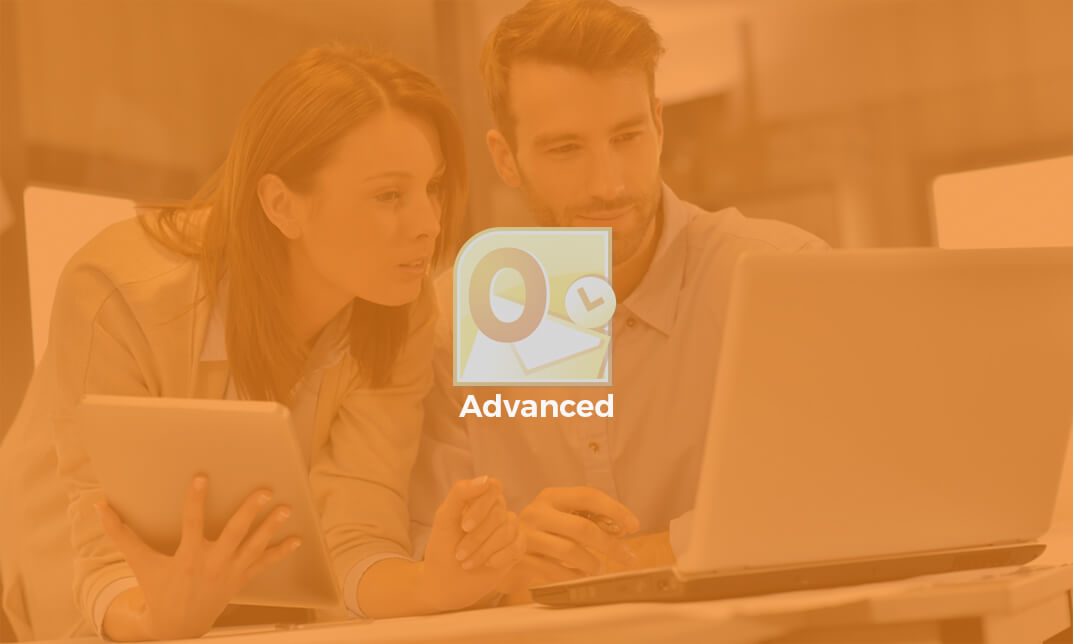- Professional Development
- Medicine & Nursing
- Arts & Crafts
- Health & Wellbeing
- Personal Development
3035 Software Development courses in Addlestone delivered Online
AI Frontiers 2025: THE FUTURE IS NOW!
By IIL Europe Ltd
Join us online on May 15, 2025 when IIL brings together experts from Google, IBM, Microsoft, BAE Systems, and many more to break down the future. Discussions, debates and presentations will cover making AI trustworthy, its many uses, what “AI Agents” are all about, and the exciting things to come! No matter where you stand with AI – just beginning, a true believer, a critical thinker, a forward-looking innovator, or a practical user – AI Frontiers 2025 guarantees valuable takeaways for you.

Lean Six Sigma Green Belt - 8 Courses Bundle
By NextGen Learning
In an era marked by hyper-competition and constant flux, mastering the art of Lean Six Sigma offers a compelling edge. With this course, you'll delve into the theoretical intricacies of streamlined operational processes, redefining productivity and quality in your professional landscape. Learn the science of reducing waste and increasing efficiency, making you an indispensable asset in the 21st-century workforce. With a staggering 82% of Fortune 100 companies using Lean Six Sigma, the value of this methodology has never been more apparent. This course invites you to join this elite cadre of efficient problem-solvers, offering an in-depth study of Lean Six Sigma in the theoretical realm. Uncover how to reduce waste, enhance productivity, and elevate quality standards. This course offers a comprehensive bundle, specially designed for your convenience, allowing you to immerse in the theoretical realm of Lean Six Sigma from the comfort of your home. It carefully curates a journey from the foundational knowledge of the White Belt, up to the advanced expertise of the Green Belt. Complemented by a study of operations management and a detailed Six Sigma toolkit, this course paves the way for operational efficiency and quality improvement in any professional setting. So, whether you are looking to scale the corporate ladder, or seeking to launch a start-up with streamlined operations, this course opens the gateway to honing your Lean Six Sigma skills at your own pace and in your own space. The five CPD Accredited courses are: Course 01: Diploma in Lean Process and Six Sigma Course 02: Complete Lean Six Sigma Green Belt Course for Service Industry Course 03: Lean Six Sigma White Belt course Course 04: Operations Management: Process Mapping & Supply Chain Course 05: Process Improvement Course 06: Process Improvement: How to Reduce Waste Course 07: Lean Six Sigma: Toolkit Course 08: Project Management: How to Build a Project Charter Learning Outcomes Understand the principles and methodologies underpinning Lean Six Sigma. Gain insights into the process mapping and supply chain within operations management. Absorb foundational knowledge with the Lean Six Sigma White Belt course. Progress to advanced mastery with the Complete Lean Six Sigma Green Belt course. Familiarise with the Lean Process, and elevate your understanding of Six Sigma. Equip yourself with a comprehensive Lean Six Sigma toolkit, boosting your problem-solving skills. Diploma in Lean Process and Six Sigma: Foundational course covering Lean Process and Six Sigma methodologies. Participants learn to identify and eliminate process inefficiencies, reduce defects, and enhance organisational performance. Lean Six Sigma Green Belt for Service Industry: Tailored for the service sector, focusing on applying Lean Six Sigma to improve service processes. Emphasis on customer satisfaction and operational excellence. Lean Six Sigma White Belt: Introductory course providing a basic understanding of Lean Six Sigma concepts for beginners. Operations Management: Process Mapping & Supply Chain: Explores process mapping and supply chain optimisation in operations management. Participants learn to visualise processes and improve supply chain efficiency. Process Improvement: Covers core principles and strategies for process improvement, including identifying areas for enhancement and measuring impacts. Process Improvement - How to Reduce Waste: Focuses on Lean Six Sigma principles to identify and eliminate waste in processes, contributing to cost savings and improved efficiency. Lean Six Sigma: Toolkit: Equips participants with a toolkit of essential Lean Six Sigma methodologies and tools for practical implementation. Project Management: Building a Project Charter: Guides participants in building a project charter within the Lean Six Sigma framework, ensuring effective initiation and leadership of projects. Embark on your Lean Six Sigma journey, and stay ahead in your professional journey! CPD 50 CPD hours / points Accredited by CPD Quality Standards Who is this course for? This Lean Six Sigma course is suitable for: Aspiring professionals keen to explore operational excellence through Lean Six Sigma. Existing operational managers seeking to enhance their knowledge of Lean Six Sigma. Individuals aiming to embark on a quality control career pathway. Entrepreneurs aiming for streamlined operations in their start-ups. Requirements Without any formal requirements, you can delightfully enrol in this Lean Six Sigma course. Career path This Lean Six Sigma course will help you to pursue different career paths: Lean Six Sigma Consultant - £45K to 65K/year. Operations Manager - £30K to 50K/year. Process Improvement Manager - £35K to 55K/year. Quality Assurance Analyst - £25K to 45K/year. Supply Chain Analyst - £28K to 50K/year. Lean Six Sigma Trainer - £40K to 70K/year. Certificates Certificate Of Completion Digital certificate - Included Certificate Of Completion Hard copy certificate - Included You will get a complimentary Hard Copy Certificate.

Jenkins Automation Essentials
By Nexus Human
Duration 2 Days 12 CPD hours This course is intended for DevOps Engineers Software Developers Telecommunications Professionals Architects Quality Assurance & Site Reliability Professionals Overview Automate basic freestyle projects Jenkins Pipelines and Groovy Programming Software lifecycle management with Jenkins Popular plugins Scaling options Integrating Jenkins with Git and GitHub (as well as other Software Control Management platforms) Triggering Jenkins with Webhooks Deploying into Docker and Kubernetes CI / CD with Jenkins This course covers the fundamentals necessary to deploy and utilize the Jenkins automation server. Jenkins enables users to immediately begin automating both their individual and collaborative workflows. Jenkins is a proven solution for a wide variety of tasks ranging from the helpful automation of scripts (such as Python and Ansible) to creating complex pipelines that govern the technical parts of not only Continuous Integration, but Continuous Delivery (CI/CD) as well. Jenkins is free, open source, and easily controlled with a simple web- based UI- it can be expanded by third party plugins and is deployable on nearly any on-site (Linux, Windows and Mac) or cloud platform. Overview of Jenkins Overview of Continuous Integration and Continuous Deployment (CI/CD) Understanding Git and GitHub Git Branching Methods for Installing Jenkins Jenkins Dashboard Jenkins Jobs Getting Started with Freestyle Jobs Triggering builds HTTP Web Hooks Augmenting Jenkins with Plugins Overview of Docker and Dockerfile for Building and Launching Images Pipeline Jobs for Continuous Integration and Continuous Deployment Pipeline Build Stage Pipeline Testing Stage Post Build actions SMTP and Other Notifications Programming Pipelines with Groovy More Groovy Programming Essentials Extracting Jenkins Data Analytics to Support Project Management Troubleshooting Failures Auditing stdout and stderr with Jenkins Jenkins REST API Controlling Jenkins API with Python Jenkins Security Scaling Jenkins Jenkins CLI Building a Kubernetes Cluster and Deploying Jenkins How to start successfully using Jenkins to automate aspects of your job the moment this course ends.

Data Structures in JavaScript - Master the Fundamentals
By Packt
This course covers essential topics required for working with data structures and algorithms using JavaScript. From basics of data structures and algorithms to key concepts, such as arrays, lists, Big O time-space asymptomatic analysis, trees, and maps, this course will teach you everything with the help of engaging examples and activities.
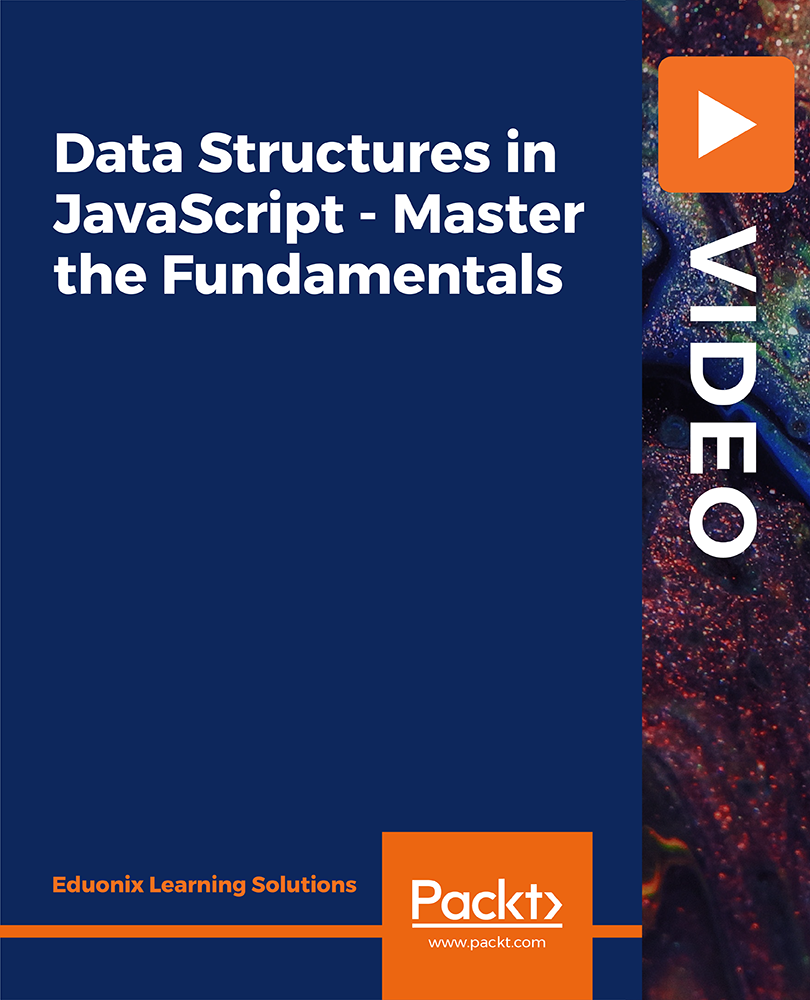
Hands-On Keras for Machine Learning Engineers
By Packt
This course is your guide to deep learning in Python with Keras. You will discover the Keras Python library for deep learning and learn how to use it to develop and evaluate deep learning models.

Six Sigma: Lean Six Sigma Green Belt
By Compliance Central
Are you looking to enhance your Lean Six Sigma Green Belt skills? If yes, then you have come to the right place. Our comprehensive course on Lean Six Sigma Green Belt will assist you in producing the best possible outcome by mastering the Lean Six Sigma Green Belt skills. The Lean Six Sigma Green Belt course is for those who want to be successful. In the Lean Six Sigma Green Belt course, you will learn the essential knowledge needed to become well versed in Lean Six Sigma Green Belt . Our Lean Six Sigma Green Belt course starts with the basics of Lean Six Sigma Green Belt and gradually progresses towards advanced topics. Why would you choose the Lean Six Sigma Green Belt course from Compliance Central: Lifetime access to Lean Six Sigma Green Belt course materials Full tutor support is available from Monday to Friday with the Lean Six Sigma Green Belt course Learn Lean Six Sigma Green Belt skills at your own pace from the comfort of your home Gain a complete understanding of Lean Six Sigma Green Belt course Accessible, informative Lean Six Sigma Green Belt learning modules designed by experts Get 24/7 help or advice from our email and live chat teams with the Lean Six Sigma Green Belt course Study Lean Six Sigma Green Belt in your own time through your computer, tablet or mobile device A 100% learning satisfaction guarantee with your Lean Six Sigma Green Belt course Lean Six Sigma Green Belt Each lesson of this Lean Six Sigma Green Belt course is intuitive and easy to understand. Curriculum Breakdown of the Lean Six Sigma Green Belt Course Section 01: Course Overview Section 02: Introduction Section 03: Define Section 04: Measure Section 05: Analyze Section 06: Improve Section 07: Control Section 08: Case Study Section 09: Conclusion CPD 10 CPD hours / points Accredited by CPD Quality Standards Who is this course for? The Lean Six Sigma Green Belt course helps aspiring professionals who want to obtain the knowledge and familiarise themselves with the skillsets to pursue a career in Lean Six Sigma Green Belt . Requirements To enrol in this Lean Six Sigma Green Belt course, all you need is a basic understanding of the English Language and an internet connection. Career path The Lean Six Sigma Green Belt course will enhance your knowledge and improve your confidence. Certificates CPD Accredited PDF Certificate Digital certificate - Included CPD Accredited PDF Certificate CPD Accredited Hard Copy Certificate Hard copy certificate - £10.79 CPD Accredited Hard Copy Certificate Delivery Charge: Inside the UK: Free Outside of the UK: £9.99 each
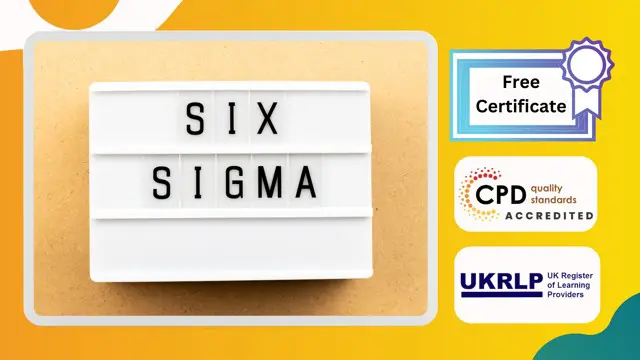
Assuring Value through Flawless Process Execution
By IIL Europe Ltd
Assuring Value through Flawless Process Execution If you are doing business, most certainly your product or service has a value proposition.Though, are you getting the most out of it given the way your processes are performing today? Are your business leaders and employees entitled to step back and challenge the status quo while identifying ways to better serve your customers and increase profits? In this session, we will explore Lean Six Sigma as an initiative that seeks to assure value thru flawless process execution while establishing a 'measurable results' business culture. Learn how to measure your results Understand how Lean Six Sigma can help you to create value

Cypress - Modern Automation Testing from Scratch + Framework
By Packt
This course is perfect for quality assurance professionals who want to step into automation testing with Cypress. You will learn Cypress from scratch and become a specialist in building a solid Cypress automation framework to test any real-world web application.
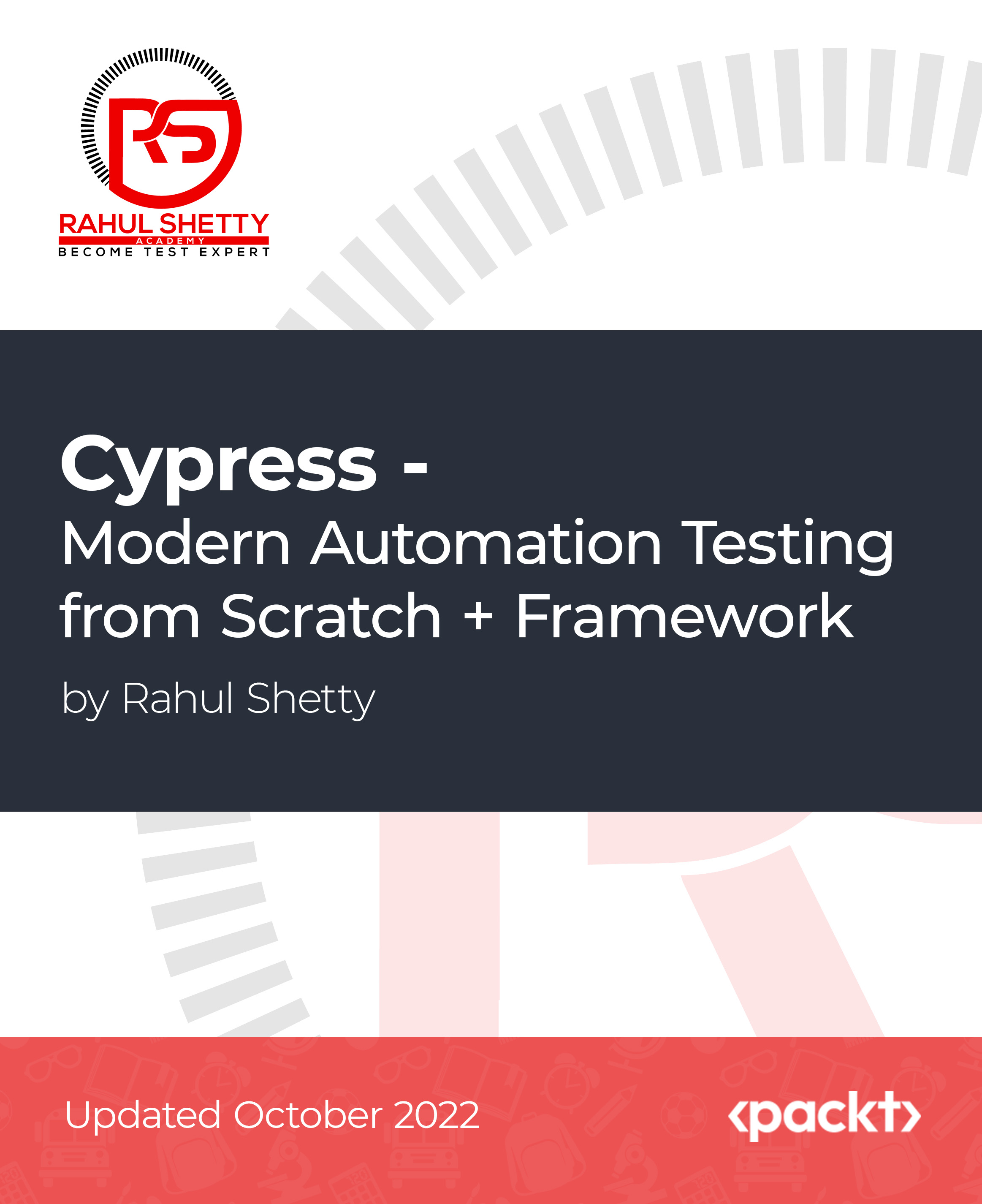
Description Make your communication speed up with the communication and teamwork hub Microsoft Team which is considered as the best hub for every type of teamwork. Microsoft Teams Essential Training course teaches you how to use Microsoft Teams to collaborate more flawlessly. Microsoft Teams is the digital hub that brings together colleagues, conversations, content, assignments, and apps in one place. Microsoft Teams can be used by anyone including businessmen, educational instructor, or more. Students can use it for group projects while the teacher can use it for the collaborative classroom. The course shows you how to enable the app, sign in on a computer or mobile device. Then you will learn how to connect with team members, initiate new conversations, organize video and audio conferences with the Meetings feature. Finally, the course shows you the techniques of sharing files with Microsoft Teams. Assessment: At the end of the course, you will be required to sit for an online MCQ test. Your test will be assessed automatically and immediately. You will instantly know whether you have been successful or not. Before sitting for your final exam you will have the opportunity to test your proficiency with a mock exam. Certification: After completing and passing the course successfully, you will be able to obtain an Accredited Certificate of Achievement. Certificates can be obtained either in hard copy at a cost of £39 or in PDF format at a cost of £24. Who is this Course for? Microsoft Teams Essential Training is certified by CPD Qualifications Standards and CiQ. This makes it perfect for anyone trying to learn potential professional skills. As there is no experience and qualification required for this course, it is available for all students from any academic background. Requirements Our Microsoft Teams Essential Training is fully compatible with any kind of device. Whether you are using Windows computer, Mac, smartphones or tablets, you will get the same experience while learning. Besides that, you will be able to access the course with any kind of internet connection from anywhere at any time without any kind of limitation. Career Path After completing this course you will be able to build up accurate knowledge and skills with proper confidence to enrich yourself and brighten up your career in the relevant job market. LESSON: 01 TOPIC A Getting Started with Microsoft Teams 00:15:00 TOPIC B Using Channels 00:15:00 TOPIC C Posting Messages 00:15:00 TOPIC D Getting Help with Microsoft Teams 00:15:00 LESSON: 02 TOPIC A Managing Messages 00:15:00 TOPIC B Doing More with Messages 00:15:00 TOPIC C Managing Files in a Channel 00:15:00 TOPIC D Using the Wiki 00:15:00 LESSON: 03 TOPIC A Using Chat (Part 1) 00:15:00 TOPIC B Using Chat (Part 2) 00:15:00 TOPIC C Managing Meetings 00:15:00 Topic D Managing Files in Teams 00:15:00 LESSON: 04 TOPIC A Customizing Channels 00:15:00 TOPIC B Adding Tabs to a Channel 00:15:00 TOPIC C Adding Connectors to a Channel 00:15:00 LESSON: 05 TOPIC A Managing Your Teams Profile 00:15:00 TOPIC B Managing Teams 00:15:00 TOPIC C Adding Apps and Bots 00:15:00 LESSON LABS 00:15:00 Order Your Certificates and Transcripts Order Your Certificates and Transcripts 00:00:00

Description: If you already have the basic and intermediate knowledge and skills of Microsoft Outlook 2010 then this advanced level is designed for you. This Microsoft Office 2010 Outlook Advanced - Complete Video Course builds on the skills and concepts taught in Outlook 2010: intermediate. Here, you will personalize and organize your e-mail as well as customize an Outlook form, archive your e-mail files and learn advance techniques to manage contacts and work remotely. Learn how to stay connect with colleagues via the Outlook Social Connector, advanced techniques for managing and maintaining mailboxes, creating and work with notes and journal entries, share Outlook calendars and contacts, create customized e-mail templates, and use mail merge to send personalized messages to groups of contacts, and much more. This advanced series will help you to upgrade your knowledge and skills on Microsoft Outlook 2010. So be an expert by learning from this course. Assessment: At the end of the course, you will be required to sit for an online MCQ test. Your test will be assessed automatically and immediately. You will instantly know whether you have been successful or not. Before sitting for your final exam you will have the opportunity to test your proficiency with a mock exam. Certification: After completing and passing the course successfully, you will be able to obtain an Accredited Certificate of Achievement. Certificates can be obtained either in hard copy at a cost of £39 or in PDF format at a cost of £24. Who is this Course for? Microsoft Office 2010 Outlook Advanced - Complete Video Course is certified by CPD Qualifications Standards and CiQ. This makes it perfect for anyone trying to learn potential professional skills. As there is no experience and qualification required for this course, it is available for all students from any academic background. Requirements Our Microsoft Office 2010 Outlook Advanced - Complete Video Course is fully compatible with any kind of device. Whether you are using Windows computer, Mac, smartphones or tablets, you will get the same experience while learning. Besides that, you will be able to access the course with any kind of internet connection from anywhere at any time without any kind of limitation. Career Path After completing this course you will be able to build up accurate knowledge and skills with proper confidence to enrich yourself and brighten up your career in the relevant job market. Collaboration Connecting with Colleagues via Outlook Social Connectors FREE 00:20:00 Staying Informed with RSS 00:09:00 Mailbox Management Managing Your Mailbox 00:27:00 Archiving Your Mail 00:13:00 The Notes and Journal Folders Recording Information with 00:14:00 Tracking Activities with the Journal 00:15:00 Calendars and Contacts Managing Your Calendar 00:24:00 Managing Contacts 00:13:00 Mail Merges and Templates Performing Mail Merges 00:18:00 Working with Templates 00:12:00 Mock Exam Mock Exam- Microsoft Office 2010 Outlook Advanced - Complete Video Course 00:20:00 Final Exam Final Exam- Microsoft Office 2010 Outlook Advanced - Complete Video Course 00:20:00 Certificate and Transcript Order Your Certificates and Transcripts 00:00:00