- Professional Development
- Medicine & Nursing
- Arts & Crafts
- Health & Wellbeing
- Personal Development
138 Social Media courses in Cardiff delivered Live Online
Family Liaison in a Crisis
By Thrive Worldwide
If employees are involved in a crisis, and cannot speak for themselves, it is an essential responsibility of any organisation to be prepared to speak with families on their behalf. The Family Liaison in a Crisis training will provide practical skills for engaging with family members of staff during and after a crisis. The goal of this training is to equip each participant with the knowledge of common reactions to crisis events, creating a structure for conversations with family members, and implementing the family liaison role when a critical incident occurs. The training also includes aspects of self care as effective boundaries are an essential part of the family liaison role. This training can be either delivered face to face or as an interactive online course, with breakout rooms for participating in role plays and frequent discussions on working with families in multicultural teams. Learning Outcomes What Family Liaison is How it fits with a crisis management team Principles and skills for managing a professional relationship with families in distress Understand the framework of engaging and disengaging with families Become aware of the impact of social media on family liaison work Understand the risks of FLIC work Identify self-care strategies Create an action plan

Locating Potential Buyers
By Business Works
In this module, we will discuss the importance of finding the right market for your export product and outline several online and offline methods of locating potential buyers in the market concerned, including how to construct your website for international sales, user social media to attract, international buyers, utilize online market places to drive international expansion, set up an international email marketing campaign, make the most out of trade fair participation, and maximize your chances of success on trade missions and seller-buyer meetings. In this module, we will discuss the importance of finding the right market for your export product and outline several online and offline methods of locating potential buyers in the market concerned, including how to construct your website for international sales, user social media to attract, international buyers, utilize online market places to drive international expansion, set up an international email marketing campaign, make the most out of trade fair participation, and maximize your chances of success on trade missions and seller-buyer meetings.
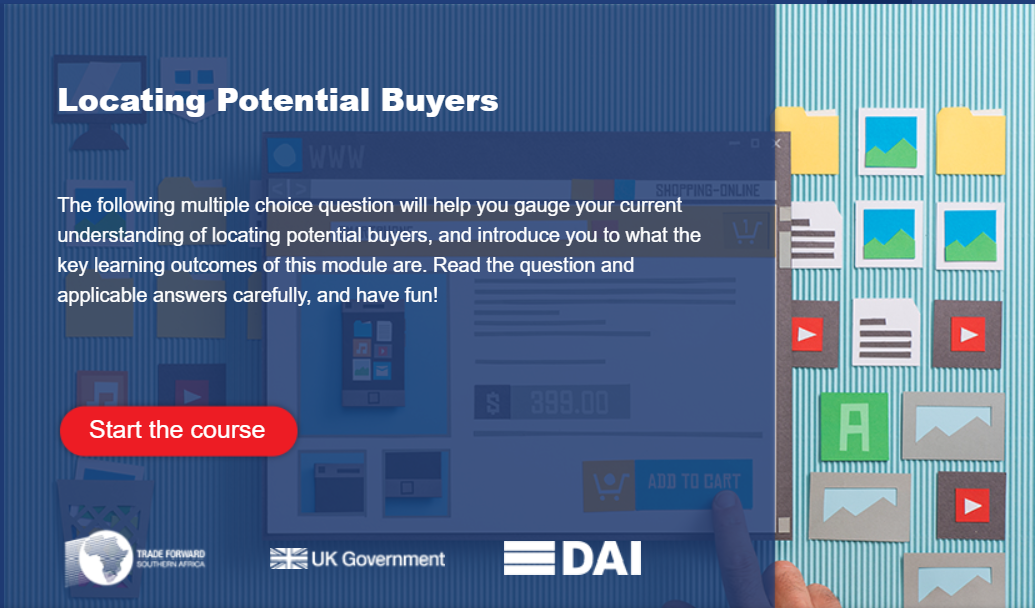
Introduction to Adobe Illustrator Online
By Platform Training
Adobe Authorised Training. Live online course with study materials and certificate of completion included Our beginners Adobe Illustrator course provides effective training in the use of Illustrator's tools to create stunning illustrations and type effects. From our London studios you will learn to design logos and printable documents, work with colours, gradients, layers, fonts, and photos to create eye-catching illustrations and text effects. Resources Introduction to Adobe Illustrator Course Information Description Completing this course will enable you to do the following and more: Understand the concepts of non-destructive image editing Understand differences between image file types Re-size, crop and export images Create special effects using filters Confidently work with multiple Photoshop layers Perform substantial image corrections and enhancements Format and optimise images for web & social media use Add text to your images Produce banner ads for web advertising For the full course content please download the course information pdf listed above. Who is this course for? This workshop is suitable for anyone looking to learn Illustrator from scratch or wanting to improve their existing knowledge of the program. Career path Attendees should have basic PC or Mac skills. You will need a broadband internet connection to participate in this live online course. Certificates Certificate of completion Digital certificate - Included

After Effects Basics and Fundamentals Course
By ATL Autocad Training London
After Effects Basics and Fundamentals Course Learn After Effects fundamentals course. Master essential techniques for stunning visual effects and animations. Enroll now!. In this course, You'll gain knowledge in animation, visual effects, and motion graphics. Learn to animate objects and more. Learn basics of motion graphics and animation using After Effects. Click here for more info: Website Duration: 10 hours Approach: 1-on-1 personalized training with tailored content. Availability: Monday to Saturday, between 9 am and 5 pm. Duration: 10 Hours Session 1: Introduction to After Effects (1 hour) Overview of After Effects interface and tools Understanding compositions, layers, and timelines Importing and organizing assets Basic animation principles: keyframes, motion paths, and easing Session 2: Working with Layers and Effects (1 hour) Layer properties: opacity, position, scale, rotation, and anchor points Applying effects and presets for visual enhancements Introduction to masks and blending modes Understanding adjustment layers for global effects Session 3: Animation Techniques (2 hours) Advanced keyframing: graph editor, speed graphs, and expressions Puppet tool for character animation and shape deformation Working with text layers: animation, tracking, and text presets Parenting and creating nested compositions for complex animations Session 4: Special Effects and Visual Enhancements (2 hours) Particle systems and simulation effects Creating realistic motion blur and 3D effects Introduction to color grading and advanced effects Utilizing plugins for additional effects and creative possibilities Session 5: Motion Graphics and Templates (2 hours) Introduction to motion graphics principles Using shape layers and shape animations Creating lower thirds, titles, and infographics Working with pre-made templates and customizing them Session 6: Project-Based Learning and Advanced Tips (2 hours) Guided hands-on project incorporating learned techniques Advanced tips and tricks for efficient workflows Q&A session to address participant queries and challenges Upon completing this course, participants will have a strong foundation in Adobe After Effects, enabling them to create compelling animations, visual effects, and motion graphics for various applications. Upon completion of the Adobe After Effects Fundamentals course, participants will: Master Essential Tools: Gain a comprehensive understanding of After Effects interface, tools, and basic animation principles. Layer Management: Learn to work with layers, apply effects, masks, and blending modes for visual enhancements. Advanced Animation Techniques: Explore advanced keyframing, puppet tool, text animations, and parent-child relationships for complex animations. Special Effects Mastery: Acquire skills in particle systems, motion blur, 3D effects, color grading, and utilizing plugins for creative enhancements. Motion Graphics Proficiency: Create dynamic motion graphics using shape layers, animations, lower thirds, titles, and infographics. Project-Based Experience: Apply acquired skills in guided hands-on projects, enhancing practical expertise and creativity. Job Opportunities: Motion Graphics Designer: Design engaging motion graphics for videos, commercials, and digital platforms. Visual Effects Artist: Create stunning visual effects for films, TV shows, and advertisements. Video Editor: Edit and enhance videos using After Effects for various industries including entertainment and marketing. Animation Specialist: Develop animations for web, mobile apps, and multimedia presentations. UI/UX Animator: Design interactive user interfaces with animated elements for websites and applications. Social Media Content Creator: Produce eye-catching animated content for social media platforms. Freelance Animator/Designer: Offer freelance services to clients seeking customized animations and visual effects. E-learning Content Developer: Create animated educational content for online courses and e-learning platforms. Advertising Creative: Contribute to creative advertising campaigns by integrating dynamic animations and visual effects. Film and Television Production: Contribute to film and TV productions by creating captivating visual effects sequences and animations. Session Highlights: Advanced Animation Techniques: Master intricate animation methods, including character animation, 3D motion, and advanced visual effects. Storyboarding and Conceptualization: Develop compelling storyboards and refine your creative concepts for animation projects. Industry-Standard Software Proficiency: Gain expertise in software like Adobe After Effects, Cinema 4D, and Maya for professional-grade animation. Collaborative Project Work: Engage in team-based animation projects, simulating real-world production environments. Portfolio Development: Receive personalized feedback on your work and build a professional animation portfolio. Career Guidance: Benefit from career-oriented workshops, resume building, and industry networking opportunities. After Effects Free Download & Free Trial Adobe https://www.adobe.com Explore the following advantages: Interactive Online Training: Engage in our live online sessions from anywhere globally. Connect with the instructor and peers, ask questions, and receive instant feedback. Face-to-Face Learning Option: Opt for in-person training sessions if you prefer hands-on interaction. Collaborate with the instructor and fellow learners for a personalized learning experience. Session Recordings: Never miss out! Access recordings of every session, enabling you to review the material at your convenience and solidify your understanding. Lifetime Email Assistance: Enjoy continuous support from our dedicated team. Reach out with any questions or challenges, even after completing the course, for ongoing guidance. Certified Educators and Industry Professionals: Learn from seasoned experts in motion graphics and animation. Benefit from their wealth of experience and practical insights, ensuring a comprehensive learning experience.

New business and lead generation (In-House)
By The In House Training Company
Generating new leads and new business can be both time-consuming and frustrating. It's not easy - it takes skill, careful preparation and the creation of effective models and methods, even perhaps using formal approaches and scripts. Once generated, a new lead or enquiry must also be carefully managed to maximise the potential revenue it can generate. But it's crucial to get it right. If your company can afford not to worry about getting new business - congratulations! If your company is completely confident that it is performing at peak potential in generating new leads - again, congratulations! But if your company is working in the real world, couldn't your team do with some help, to become even just that little bit more effective, to make the process just that little less painful? This highly practical, intensive workshop gives sales teams the proven strategies and tactics they need to build a sustainable new business pipeline. This course will help participants: Develop a clear and consistent process for new business development and lead-generation Master the secret of effective new business development and lead-generation - 'only sell the appointment or next stage of the sales process, not your product or service' Set and achieve the right level of new business development and lead-generation activity to achieve your personal and organisational sales goals Apply the key principles of effective prospecting and pipeline management using a proven toolkit and approach Overcome the most common 'put-offs' when conducting telephone or face-to-face business-development and lead-generation activities Develop an engaging telephone voice and manner - and a 'networking personality' Qualify potential opportunities with more accuracy on a consistent basis Prioritise opportunities and manage their time when sourcing new business Discover online sources of leads, contacts and referrals Overcome psychological blocks to cold or warm calling - theirs and the client's Identify potential prospects - and decision-makers and influencers within target prospects - with greater accuracy Make outbound sales or appointment calls with improved confidence, control and results Improve the conversion of calls to appointments by using more effective questions and sales messages Get past gatekeepers and assistants more effectively Make the most of your CRM software and systems 1 Online marketing - what works! Workshop overview and learning objectives Choosing your social media channels LinkedIn for sales and marketing Designing and implementing an effective new business email campaign online Creating a lead-generation strategy online - with case studies Avoiding common mistakes in social media marketing Case study: 'Best practice in social media sales and marketing' Using blogs and video-based marketing (eg, YouTube) New trends and how to keep your finger on the 'social media' pulse Twenty essential websites and online marketing tools 2 Making appointments by telephone Planning the call, telephone techniques, integrating with email and online marketing Developing a clear and consistent process to appointment-making Setting and achieving the right level of telephone activity to achieve your appointment goals Applying the key principles of effective prospecting and pipeline management generation, using a proven toolkit and approach Overcoming the most common 'put-offs' to seeing or engaging with you Overcoming psychological blocks to cold or warm calling - yours and the client's Identifying potential prospects - and decision-makers and influencers within target prospects - with greater accuracy Making outbound sales or appointment calls with improved confidence, control and results Improving conversion of calls to appointments by using more effective questions and sales messages The five keys to developing an engaging telephone voice and approaching manner 3 Power networking Strategies for networking and B2B referral-based marketing The importance, and different types, of networking How to work a room - preparation and strategy Communication dynamics in networking - the power of the listening networker Assumptions when networking Business networking etiquette Making connections, asking for cards, contact details and referrals, gaining follow-up commitments Building relationships - follow-up and follow-through 4 Developing new leads Strategies for first-time sales calls Gaining rapport and opening first-time and new business sales calls effectively Advanced consultative selling - questioning techniques to quickly and efficiently uncover opportunities, need areas and preferences Presenting your solution to a new or first-time customer - creating an enthusiastic and compelling personalised and persuasive summary of your proposal Value message - differentiate your solutions clearly and accurately, with tailored value statements Presenting the right initial USPs, features and benefits and making them relevant and real to the customer Smart ways to position price, emphasise value and be a strong player without being the cheapest or leading on price Learn and use advanced techniques to determine customer needs, value and decision-making criteria in depth on a first-time call 5 Organised persistence - CRM and prospect-tracking Organised persistence - sales tracking, following up on 'sleeping' customers, gaining referrals, time and territory management Maintaining a good database for maximising new business ROI Developing a contact strategy with different types and levels of contact Analysing your contact base using state-of-the-art software and tools Making the most of your CRM systems and solutions Understanding that your attitude makes a difference when sourcing new business Setting SMART objectives for new business development and lead-generation Practical exercise - setting personal development and business goals Time management tips to improve daily productivity New business pipeline management strategies for peak sales performance 6 Workshop summary and close Practical exercise - developing your new business action plan Review and feedback

Photoshop Essentials Evening Training Sessions
By ATL Autocad Training London
Photoshop Essentials Evening Training Sessions, where you'll master the basics and elevate your photography and Photoshop rendering skills. Enhance your photos significantly, learning everything from color correction to retouching techniques. Expertly retouch and repair images during our comprehensive Photoshop training courses. Click here for more info: Website Duration: 10 hours Approach: 1-on1 guidance, Customized instruction and Tailored content. Choose your own time and day Monday to Saturday 9 am to 7 pm Becoming Proficient in Adobe Photoshop - 10-Hour Training Program Module 1: Introduction to Photoshop (1 hour) Familiarization with Photoshop interface and tools Understanding file formats and resolution concepts Navigation within the workspace and customization of preferences Mastering essential keyboard shortcuts for efficient workflow Module 2: Working with Layers (1 hour) Grasping the significance of layers and their efficient organization Application of layer styles to enhance creativity Utilization of blend modes for striking compositions Module 3: Selection Techniques (1 hour) Understanding diverse selection tools and their specific applications Precision in selections using Marquee, Lasso, Magic Wand, Quick Selection, and Refine Edge tools Creation of masks for non-destructive editing Module 4: Image Editing and Retouching (1 hour) Essential techniques for retouching portraits and landscapes Corrections in exposure, color, and tone using Adjustment Layers Seamless repairs with Healing Brush, Clone Stamp, and Content-Aware tools Module 5: Typography and Text Effects (1 hour) Working with text layers and formatting options Crafting captivating text effects using Layer Styles Manipulating text along paths and shapes for creative compositions Module 6: Advanced Image Manipulation (1 hour) Merging images with layer masks and blending modes Crafting composite images and surreal artwork Applying transformations and distortions creatively using Smart Objects Module 7: Filters and Special Effects (1 hour) Exploration of various filters for artistic and practical applications Application of blur, sharpening, distortion filters, and creative effects using the Filter Gallery Flexible editing with smart filters Module 8: Drawing and Vector Graphics (1 hour) Working with shape layers and vector tools Creation of custom shapes, icons, and logos Precision in illustrations using the Pen tool Module 9: Advanced Color Correction (1 hour) Expertise in color adjustments with Curves and Levels Selective color control using Adjustment Layers Understanding color spaces, profiles, and creating duotones and split-tones Module 10: Designing for Web and Print (1 hour) Image preparation for web and social media platforms Understanding resolution and color modes for print File exportation in various formats catering to diverse needs Final Project: Crafting a digital artwork or print-ready composition to showcase acquired skills. Upon completing this 10-hour Adobe Photoshop course, participants will: Master Photoshop Tools: Navigate the interface efficiently, apply advanced tools, and utilize essential shortcuts for streamlined work. Perfect Layer Techniques: Organize layers, use blend modes, and apply styles for visually appealing compositions. Refine Selection Skills: Make precise selections, create masks, and employ advanced selection tools for accuracy. Enhance Images Professionally: Learn advanced retouching, correction, and repair techniques for seamless photo editing. Create Captivating Text: Work with text layers, apply styles, and design typographic compositions creatively. Master Image Manipulation: Merge images seamlessly, apply transformations, and create surreal artwork with Smart Objects. Apply Filters and Effects: Utilize a range of artistic filters and effects for creative enhancements. Professional Vector Graphics: Craft custom shapes, logos, and icons with precision using vector tools. Advanced Color Correction: Master color adjustments, selective color control, and create captivating duotones and split-tones. Produce Print and Web Designs: Prepare images for various platforms, understand resolution, and export files in diverse formats. Hands-On Project Proficiency: Apply skills in real-world projects, demonstrating professional design expertise. Upon completion, participants will have the confidence and proficiency to excel in Photoshop, enabling high-quality, professional design work in both digital and print media. Adobe Photoshop Course: Adobe Photoshop course, hosted at the UK's top Adobe Training Centre. Develop expertise in Adobe's premier digital imaging software, crucial for crafting compelling visuals across a multitude of digital platforms. Our Photoshop training programs focus on interactive, real-life exercises, ensuring a hands-on and practical learning environment. Whether you are a novice aiming for a robust foundation or a proficient user striving for increased efficiency, our wide-ranging Photoshop courses are tailored to meet your specific requirements. Enroll today to master Photoshop and tap into a world of creative possibilities. Jobs You Can Pursue: Graphic Designer: Create visually appealing graphics for print and digital media. Digital Artist: Craft digital artwork for various applications, from illustrations to advertisements. Photo Retoucher: Enhance and manipulate photos to achieve desired visual effects. UI/UX Designer: Design user interfaces and experiences for websites and applications. Web Designer: Develop visually engaging websites by incorporating Photoshop skills into web design. Marketing Content Creator: Produce marketing materials like banners, brochures, and social media visuals. Freelance Designer: Work independently, offering design services to clients across different industries. Advertising Creative: Contribute to creative campaigns by designing impactful ad visuals. Print Production Specialist: Prepare print-ready materials, ensuring quality in printed products. Photography Post-Processing Specialist: Enhance and retouch photographs, optimizing them for professional use. Course Advantages: Master Vital Photoshop Skills: Gain expertise in essential image editing and manipulation techniques. Craft Striking Digital Artwork: Create visually appealing digital art and design graphics with finesse. Attain Professional-Quality Results: Achieve high-quality outcomes with accuracy and speed in your work. Unleash Creative Potential: Explore versatile design capabilities, tapping into your full creative spectrum. Flexible Learning: Access recorded lessons for convenient learning and revision. Continuous Assistance: Benefit from lifetime email support, ensuring ongoing guidance and support.

Certified Information Privacy Technologist (CIPT)
By Training Centre
The CIPT is the first and only certification of its kind worldwide. It was launched by the IAPP in 2014 and updated in early 2023 to meet the growing need that only tech pros can fill-securing data privacy at all stages of IT product and service lifecycles. Whether you work in the public or private sector, data privacy skills are quickly becoming a must-have-and that's a great opportunity for you. The CIPT certification also holds accreditation under ISO 17024: 2012 About This Course What will you learn? Critical data protection concepts and practices that impact IT Consumer data protection expectations and responsibility How to bake privacy into early stages of IT products and services for cost control, accuracy and speed-to-market How to establish data protection practices for data collection and transfer How to pre-empt data protection issues in the Internet of Things How to factor data protection into data classification and emerging tech such as cloud computing, facial recognition and surveillance How to communicate data protection issues with partners such as management, development, marketing and legal. This course has two programmatic modules, the first four areas focus on the fundamentals of data protection. The second module takes the fundamentals and puts it into practice. MODULE 1: Fundamentals of Information Privacy Unit 1: Common Principles and Approaches to Privacy This unit includes a brief discussion of the modern history of privacy, an introduction to types of information, an overview of information risk management and a summary of modern privacy principles. Unit 2: Jurisdiction and Industries This unit introduces the major privacy models employed around the globe and provides an overview of privacy and data protection regulation by jurisdictions and industry sectors. Unit 3: Information Security: Safeguarding Personal Information This unit presents introductions to information security, including definitions, elements, standards and threats/vulnerabilities, as well as introductions to information security management and governance, including frameworks, controls, cryptography and identity and access management (IAM). Unit 4: Online Privacy: Using Personal Information on Websites and with Other Internet-related Technologies This unit examines the web as a platform, as well as privacy considerations for sensitive online information, including policies and notices, access, security, authentication and data collection. Additional topics include children's online privacy, email, searches, online marketing and advertising, social media, online assurance, cloud computing and mobile devices. MODULE 2: Privacy in Technology Unit 1: Understanding the Need for Privacy in the IT Environment This unit highlights the impact that regulatory activities, security threats, advances in technology and the increasing proliferation of social networks have on IT departments. Unit 2: Core Privacy Concepts This unit reveals how privacy compliance becomes more attainable through developing information lifecycle plans, data identification and classification systems and data flow diagrams. Unit 3: Regulations and Standards Impacting Privacy in IT This unit introduces privacy laws, regulations and standards that can help IT professionals design better privacy programmes and systems to handle personal information throughout the data lifecycle. Unit 4: Privacy in Systems and Applications This unit develops an understanding of the risks inherent in the IT environment and how to address them. Unit 5: Online Privacy Issues This unit presents information about online threats, threat prevention and the role of IT professionals in ensuring proper handling of user data. Unit 6: De-identifying and Anonymizing Personally Identifiable Information This unit reveals the importance of personally identifiable information and methods for ensuring its protection. Unit 7: Cloud Computing This unit evaluates privacy and security concerns associated with cloud services, and standards that exist to advise on their use. Prerequisites There are no prerequisites for this course but attendees would benefit from a review of the materials on the IAPP site. What's Included? 1 years membership of the IAPP Refreshments & Lunch (Classroom courses only) Participant Guide Official Study Guides Official Practice Exam Official Q&A The Exam Fees Who Should Attend? The CIPT credential shows you've got the knowledge to build your organisation's data protection structures from the ground up. With regulators worldwide calling for tech professionals to factor data protection into their products and services, the job market for privacy-trained IT pros has never been stronger. As a result, the CIPT is targeted towards; Data Protection Officers IT Managers and Administrators Records Managers System Developers IT Security specialists Accreditation Our Guarantee We are an approved IAPP Training Partner. You can learn wherever and whenever you want with our robust classroom and interactive online training courses. Our courses are taught by qualified practitioners with a minimum of 25 years commercial experience. We strive to give our delegates the hands-on experience. Our courses are all-inclusive with no hidden extras. The one-off cost covers the training, all course materials, and exam voucher. Our aim: To achieve a 100% first time pass rate on all our instructor-led courses. Our Promise: Pass first time or 'train' again for FREE. *FREE training offered for retakes - come back within a year and only pay for the exam.

Networking skills for sales professionals (In-House)
By The In House Training Company
Many people have a misconception about networking events, and lose out on new business opportunities as a result. They either don't appreciate the real benefits and techniques of networking and don't attend events, or they attempt to 'sell on the first date', causing resentment. You can either attempt to make a sale for a quick buck (which is particularly likely to backfire at a networking event), or you can try to open a long-term relationship, creating new opportunities and a high lifetime value customer (which is how it's meant to be done). Networking, when done properly, is an excellent tool for referrals. But you have to appreciate that it's done on the basis of giving rather than receiving and this doesn't always come naturally to sales professionals. The old saying that it's about getting to 'know, like and trust' is still true. This workshop is about having your prospects and customers getting to know, like and trust you, and building that lifetime value as a result. By the end of this programme, participants will be able to: Understand what networking is - networking etiquette Know how and where to network Clarify their objectives - why network Use the 4 basic questions to start a conversation Build rapport quickly and easily Answer the question 'What do you do?' effectively in a few seconds Deliver a 60-second pitch Break into a group Prepare for a network meeting Identify opportunities Use tools to assist in networking 1 Introduction Aims and objectives 2 What is networking? Why network - objectives and goal setting Networking etiquette Preparation - online and offline tools to use Identify networking opportunities - where to network Know what you have to offer 'Know, like and trust' - the process 3 What do you do? Answer in 5-10 seconds Create and deliver a 60-second pitch Who is your target market? 4 Starting a conversation Breaking into a group Building rapport The 4 questions to start a conversation Moving on 5 Communicate and engage LISTEN - 4 types of listening skill Ask powerful questions Influence - don't sell What can you do to help others - give to get 6 Power of referrals Who can give you referrals? When to give or ask for referrals Have a referral system Showing appreciation 7 Social media and other online tools Using LinkedIn and other social media Online directories 8 Next steps Following up Arranging one-to-one meetings Developing relationships


