- Professional Development
- Medicine & Nursing
- Arts & Crafts
- Health & Wellbeing
- Personal Development
Outdoor Drawing and Painting
By Lodestone Creative
Watercolour, Drawing and Painting in Dumbarton
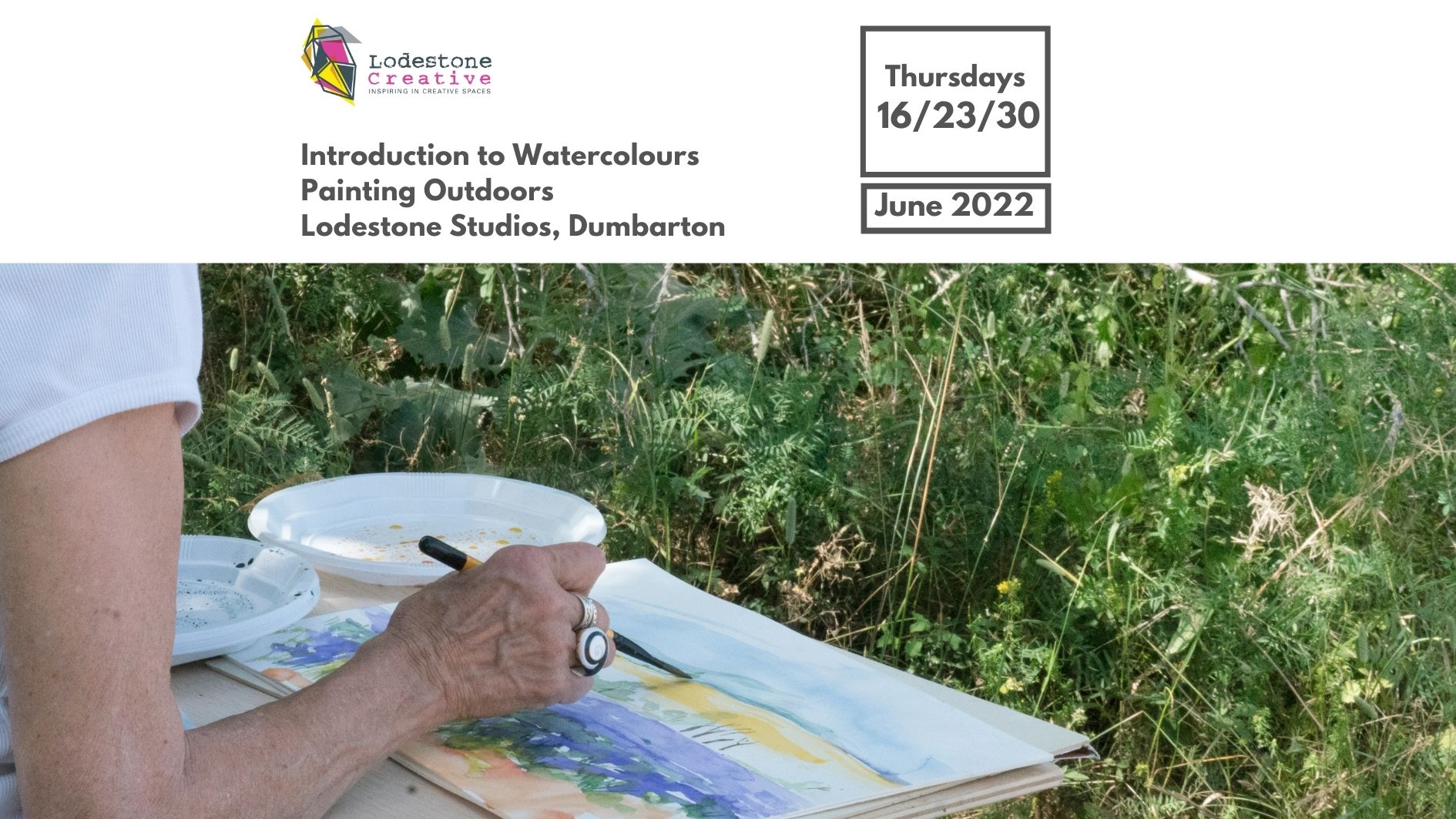
Introduction to Illustration
By Worcester Drawing School
About this event This workshop will aim to provide a simplified overview of the art of illustration and the tools and techniques it offers. It will take place over two mornings from 10..30 am to 12.30pm.. You will learn how to to express your own visual language and apply it to any given scene. The first morning workshop will include: Simplify your scene: how to draw with colour and block shape. Corners: how to use geometric shapes. The second morning workshop will include: Lines: curved and straight The big picture: merge and harmonise. All materials provided. Please bring an image which can be a sketch or photograph of the scene you would like to illustrate. At the end of the 2 mornings you will have a beautiful illustration and an awareness of how to turn any idea into an illustration. This class will be taught by our new tutor Shahed Joundy View her work at https://www.instagram.com/shahedaljoundy/ Refund Policy Contact the organiser to request a refund.

Stone Carving made a return to the Phoenix last year when we welcomed Mark Stonestreet to come teach us the joys of creating free-standing abstract sculpture. It was an absolutely fantastic course! This year Mark is coming back for more and this time we’re giving the students more stone to create with and more time – 5 days to be precise! The dusty nature of stone means that we will be working under a marquee set within the studio’s beautiful meadow – what better way to spend your summer – especially when none of us can go abroad? Outside of a global pandemic, Mark spends half the year creating sculpture in the South Downs and the other half in Mamallapuram in India – a village of over 200 stone carving workshops. His life is in stone and I liked him the instant we met. He is everything you would expect a stone carver to be – sturdy, weathered (meant in the nicest possible way, I promise Mark!) with a warm, no-nonsense personality that immediately puts you at ease. Our students are in safe hands working with him and I cannot wait to see what they will achieve this year! 23/08/2021 - 27/08/2021 10:00 am - 4:30 pm Location: The Phoenix Studio This fun course includes: Informal, relaxed & attentive guidance for every student, provided by Mark Stonestreet Step-by-step demonstrations covering… How to work with the tools and stone safely, How to create an abstract design that will look good and have structural integrity, How to transfer your design to the stone and carve into it efficiently to create the basic shape, How to add detail and refine the carved form, How to finish and present the form (looking at finishes, treatment, and mounting). This course is for you if: You want to realise drawings and 2D designs into 3D or have an introduction to visualizing your ideas in 3D You want to explore your creativity but lack the confidence to do so on your own You want to learn how to work safely and competently in stone You want to get away from it all and immerse yourself in a fun, creative environment Suitable for? Anyone, but please note that you will be using a chisel and mallet throughout the three days and this will take it’s toll on your arms and body. We generally limit the age to 16 years old+ though exceptions can be made where appropriate. Please contact James Orts and ask. What is included in the price? Five full days tuition (10 am-4.30 pm) Materials, including a piece of Portland stone (approximately 55cm x 25cm x 22cm), safety gear, and the tools you will need for when on the course You could consider making a simple printed course handout outlining the technique’s main principles and useful links/suppliers – Totally your choice though! Tea, coffee, biscuits/cakes Use of a beautiful, purpose-built art studio with all the equipment & materials you will need Beautiful countryside setting Pre-course prep It would be useful to gather, sketch out or think about what abstract shapes you are drawn to. Mark will be able to provide ideas as well and advise you on which of your ideas may work best so having some ideas to work from would be useful. You will be working outdoors so come prepared for the forecasted weather and all students must work in sturdy shoes. You will be sent an automated email on booking which prompts you towards documents that help you prepare for your time here. If this does not happen then please email James before the course. Beyond The Course Having completed a Phoenix Studio course many of our students choose to explore the medium further. They may come on another weekend course, start coming to our Phoenix Art Club Sessions or our Creative Monday Sessions, or carry on independently at home. We are more than happy to help and advise you in taking those first creative steps! Need accommodation? If you are travelling from further afield and would like to stay in the area for your visit then have a look at our recommend B&Bs and hotels. Click here for the list.

Lumion 3d Realtime Rendering Training
By London Design Training Courses
Why Choose Lumion 3d Realtime Rendering Training Course? Course Link Our Lumion Course is best for materials, lighting, and animation skills. Learn high-quality rendering using Lumion's asset library. In-person or live online sessions with lifetime access to recordings and email support. Unleash Lumion's potential for immersive architectural visualizations. Duration: 10 hrs Method: 1-on-1, Personalized attention Schedule: Tailor your own hours of your choice, available from Mon to Sat between 9 am and 7 pm What is Lumion? Lumion is specialized 3D rendering software designed for architects and designers. With Lumion, you can quickly bring your 3D design models to life, add materials, furnish interiors and exteriors, and showcase the impact of lighting and shadows without the need for specialized training. Objectives of the Course The course aims to teach you how to start Lumion projects, add environments, cameras, illuminations, populate scenes with various elements, create terrains, and produce animations. Lumion 3D Course Outline Module 1: Introduction to Lumion 3D Discovering Lumion 3D's capabilities and interface navigation. Learning shortcut keys for efficient workflow. Customizing settings for optimal performance. Module 2: 3D Models and Materials Importing 3D models in various formats. Applying and tweaking materials. Creating procedural materials and glass effects. Troubleshooting common issues. Module 3: Creating a Project in Lumion Building scenes and sculpting terrain. Enhancing realism with alpha and height maps. Module 4: 3D World Managing multiple 3D objects and their properties. Implementing grass and scattering elements. Module 5: Lighting in Lumion 3D Utilizing weather settings for dynamic scenes. Understanding Lumion lights and interior/exterior illumination. Creating 3D reflections and spotlights. Module 6: Realistic Visualizations Incorporating special effects like fire, smoke, and fog. Achieving realism with camera effects and shadows. Rendering still images and animations. Module 7: NPR Visualizations Creating non-photorealistic visualizations with artistic effects. Implementing unique styles for enhanced visuals. Module 8: Artistic Effects in Lumion 3D Exploring conceptual visualizations with painting and sketch effects. Creating cartoon effects and understanding perspectives. Module 9: Animation in Lumion 3D Timing and working with cameras for dynamic shots. Composing animation clips and adding effects. Utilizing layers and control objects for precise control. Module 10: Advanced Features Import and output formats in Lumion. Expanding assets with the 3D model library. Adding animated characters and sound effects. Utilizing the advanced material library. Controlling environment and weather for dynamic scenes. Scene management and movie editing within Lumion 3D. Lumion for Students | Unleash Your Creativity https://lumion.com› product › students Unlock the full potential of your designs with Lumion for students. Request your free 1-year Student license now and bring your visions to life!

Revit Basic to Fundamentals
By London Design Training Courses
Why Choose Revit Basic to Fundamentals Course Course Link In this course you will learn Revit skills for BIM modeling. In-person or live online. Autodesk Revit Architecture training for students to create full 3D architectural project models and set them up in working drawings. Duration: 10hours Method: 1-on-1 method with tailored content and flexible pace, backed by individual support. Schedule: Choose a convenient hour from Mon to Sat between 9 am and 7 pm to create your own schedule. Revit Essentials Training: Learn Revit fundamentals for architecture and structural design, supporting efficient building construction with BIM workflows. Delivery Options: In-class at our center Live online sessions I. Introduction to Revit Overview of Revit and its uses Revit interface and basic tools Navigation and viewport controls Creating and saving projects II. Setting up a Project Creating a new project Setting up project levels and grids Adding site and building information Setting up project units III. Creating Building Elements Creating and modifying walls Adding doors and windows Creating and modifying floors and ceilings Creating roofs and modifying roof shapes Creating stairs and railings IV. Views and Sheets Creating and managing views Creating and managing sheets Adding schedules and tags Creating construction documents V. Annotation and Detailing Adding text and dimensions Creating and modifying detail components Adding symbols and keynote legends Adding annotations to construction documents VI. Conclusion and Next Steps Review of course content Tips for further learning and resources Q&A and feedback Note: The above course outline is just a suggestion, and the course content and duration can be adjusted according to the needs and level of the learners. Detailed Course Outline. 1. Starting a Project Creating a new project and the importance of a template. Understanding project settings and scales Adding levels Adding grids Adding columns 2. Modeling Basics Adding walls Using snaps Wall properties and wall types Using the modified tools Adding doors and windows Using constraints See: Autodesk Seek and Revit City websites 3. Links, Imports, and Groups Working with DWG files Creating topography from a DWG link Understanding CAD inserts Using import tips Creating a group Working with Revit links Managing links 4. Sketch-Based Modeling Components Working with floors Working with roofs Adding openings Working with stairs Working with railings Working with ceilings 5. Complex Walls Creating a custom basic wall type Adding curtain walls Adding curtain grids and mullions 6. Visibility and Graphics Controls Using object styles Working with visibility/graphic overrides Using Hide/Isolate Understanding view range Using the Linework Using cutaway views 7. Rooms Adding rooms Controlling room numbering Understanding room bounding elements 8. Schedules and Tags Understanding tags Adding schedules Modifying schedules Creating a key schedule 9. Annotation and Details Adding text Adding dimensions Adding symbols Adding legend views Creating a detail callout Using detail components Adding filled and masking regions 10. The Basics of Families Understanding familiesUsing reference planes, parameters, and constraints Adding solid geometry Adding void geometry Completing the family 11. Sheets, Plotting, and Publishing Adding sheets Exporting to AutoCAD and JPG

Drawing Edinburgh
By Airtily
Join artist Julie Galante for this in-person workshop, where we’ll take inspiration from the historic city of Edinburgh. Participants of all experience levels are welcome for this friendly, small-group experience. We’ll start with some guided warm-up sketches before moving on to drawing exercises focused on composition, tone, and observation. By the end of the workshop you’ll feel more confident drawing your surroundings, no matter your previous drawing experience. Please come dressed for the weather, ready to spend time outside. You may also want to bring along a folding stool or a rug to sit on while you draw (there will likely be benches available, but this is unpredictable). Participants will also need to bring along some basic art supplies: A sketchbook and/or some drawing paper and board (A4 or larger recommended) Various drawing pens and pencils Charcoal or graphite sticks An eraser Any other favourite art supplies that you may like to use I'll also have some supplies to hand for you to borrow or purchase (please let me know in advance if there's something in particular you need). Locations 24 July 2025: Princes Street Gardens Information about our precise meeting point will be circulated before the workshop. This workshop can take place in various locations around the city. If you have a request for a location for a future date, please get in touch.
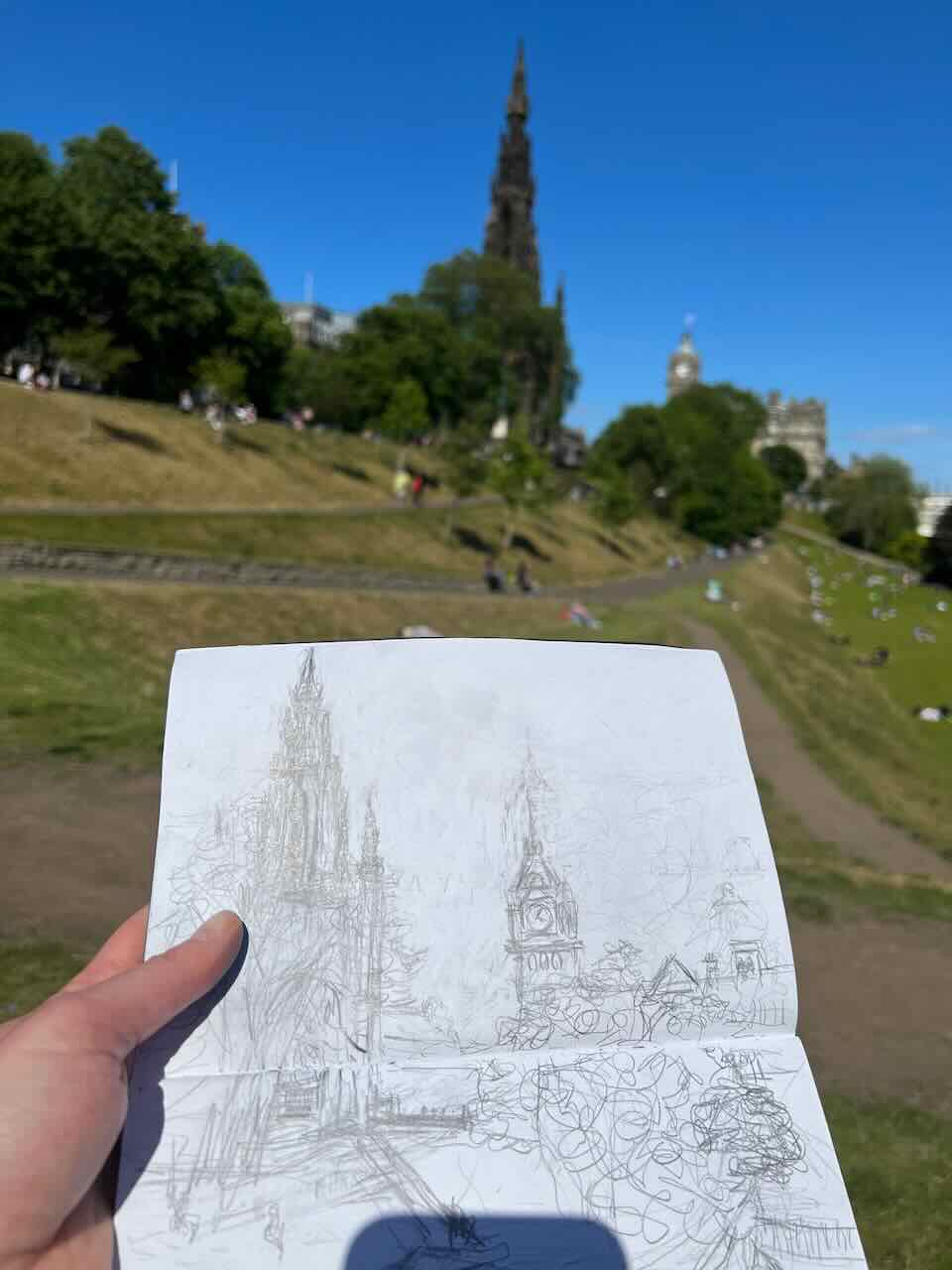
AutoCAD One to One Training Course
By Real Animation Works
Autocad face to face training customised and bespoke Online or Face to Face

Landmark Training Course With Vectorworks
By ATL Autocad Training London
Who is this course for? Landmark Training Course With Vectorworks. Dive into terrain modeling, planting, irrigation, and site analysis guided by certified tutors. Master these tools for precise landscape designs and effective documentation. Check our Website Enrollment : 1-on-1 Landmark Training. Tailor your schedule. Mon to Sat between 9 am and 7 pm Call 02077202581 to book your slot. Duration: 16 hours. "Split these hours over multiple days as needed for your ideal schedule." Approach: In-person or live online. Landmark Training Course with Vectorworks: Basic to Intermediate Level Course Duration: 16 Hours Embark on a transformative journey with our Landmark Training Course tailored for landscape architects and designers. Over 16 intensive hours, dive deep into Vectorworks Landmark, mastering fundamental and intermediate techniques crucial for comprehensive 2D and 3D landscape design. Craft intricate site analyses, plans, irrigation systems, and elevate your designs with mesmerizing 3D visualizations. Explore custom plant symbols, detailed planting plans, and learn the art of efficient collaboration and customization. Course Highlights: I. Introduction to Vectorworks Landmark (1 hour) Explore Vectorworks Landmark for landscape design Master interface, tool usage, and project management II. Site Analysis and Site Plans (3 hours) Craft detailed site analyses and hardscape designs Work with contours, elevations, and terrain models III. Planting Plans (5 hours) Utilize the plant database for region-specific plant selection Create personalized plant symbols and comprehensive planting plans IV. Irrigation Design (2 hours) Design and edit efficient irrigation systems and zones Integrate irrigation components into site plans V. 3D Visualization (3 hours) Create captivating 3D models with realistic textures and materials Enhance designs with advanced lighting and special effects VI. Customization (1 hour) Tailor the interface for efficient landscape design Create custom object styles and resource libraries VII. Collaboration and Sharing (1 hour) Seamlessly import/export data from other platforms Share designs effectively with colleagues and collaborators VIII. Conclusion and Next Steps (1 hour) Review course content comprehensively Receive guidance on further learning resources Engage in a Q&A session and provide valuable feedback Enhance your landscape design expertise and unleash your creativity. Enroll now in our Vectorworks Landmark Basic to Intermediate Training and transform your designs. Download Vectorworks Landmark By the end of the Vectorworks Landmark Training Course, participants will: Understand the key features and functionalities of Vectorworks Landmark for landscape design. Demonstrate proficiency in using essential tools for site analysis, site plans, and hardscape design. Create detailed planting plans, selecting appropriate plants, and understanding their compatibility and growth patterns. Design efficient and effective irrigation systems, including generating irrigation reports. Create 3D visualizations of landscape designs, applying textures, materials, lighting, and special effects. Customize the interface and create personalized object styles and resources. Collaborate and share landscape design drawings with other software users. Have the foundation to pursue further learning and exploration in landscape design using Vectorworks Landmark. Mastering Foundations Begin your project by organizing your files and importing survey data. Learn to sketch existing buildings using Building Shell tools and model neighboring structures with Massing Model. Explore different methods for laying out survey points and marking existing features with precision. Objectives: Review File Organization Techniques Import Survey Data (DWG Import) Create Building Structures with Building Shell Tools Utilize Triangulation and Arc Tool for Precision Master Various Tape Measurement Techniques Elevating Your Design Enhance your survey with detailed ground, existing trees, and fences. Conduct shadow analysis to optimize planting locations. Dive into the Vectorworks Plant tool, your key design companion. Objectives: Develop Detailed Ground Surfaces Incorporate Existing Trees and Fences Design with Railing Fence Tool Conduct Shadow Analysis using Heliodon Tool Utilize Plant Tool Modes for Plant Placement Access Existing Plant Libraries and Customize Plants in 2D/3D Crafting Landscapes Create vibrant plant mixes using Landscape Area tool and apply them across your site models. Design intricate hardscapes, aligning them effortlessly even in complex paving scenarios. Learn to use components for detailed reporting, cut and fill calculations, and precise detailing. Explore custom object creation and site furniture placement. Objectives: Design Landscape Areas and Define Custom Plant Mixes Create Hardscapes and Define Custom Paving Constructions Generate Reports and Tags for Landscape Areas and Hardscapes Access and Manage Objects in Resource Manager Craft Custom Objects and Site Furniture Polished Presentation Present your designs professionally using Sheet layers and viewports. Create Section viewports to cut through your model and Detail viewports to focus on specific areas. Enhance visual appeal with mood boards and annotations, ensuring a refined, detailed presentation. Objectives: Craft Sheet Layers for Presentation Create Plan, Elevation, and Perspective Viewports Generate Section and Detail Viewports Annotate Viewports for Clear Communication Incorporate Images and Plant Reports for Comprehensive Presentations Master Vectorworks Landmark: Gain expertise in essential and advanced 2D/3D landscape design tools for precision and efficiency. Boost Efficiency: Learn time-saving techniques and workflows tailored to Vectorworks Landmark, enhancing productivity. Versatile Landscape Skills: Develop proficiency in site analysis, planting plans, hardscapes, and irrigation systems for diverse projects. Industry-Ready Expertise: Acquire sought-after skills in landscape architecture, paving the way for career growth. Flexible Learning: Access recorded lessons for convenient review and receive lifetime email support for ongoing guidance.

Search By Location
- Sketch Courses in London
- Sketch Courses in Birmingham
- Sketch Courses in Glasgow
- Sketch Courses in Liverpool
- Sketch Courses in Bristol
- Sketch Courses in Manchester
- Sketch Courses in Sheffield
- Sketch Courses in Leeds
- Sketch Courses in Edinburgh
- Sketch Courses in Leicester
- Sketch Courses in Coventry
- Sketch Courses in Bradford
- Sketch Courses in Cardiff
- Sketch Courses in Belfast
- Sketch Courses in Nottingham

