- Professional Development
- Medicine & Nursing
- Arts & Crafts
- Health & Wellbeing
- Personal Development
2515 Sing courses
Let us demystify photo editing & show you how to reveal all the detail and drama in your images! Processing an image should be fun, quick and easy. Join us for 3-days and we'll show you how to professionally organise, edit and process your shots to help you create images that have real 'WOW"! This ticket includes: > Photographic and Editing 3-day Weekend Workshop. > Side-by-side tuition in the field > short 1-2-1 session with students during the weekend. > Post processing tuition in-between shoots and evenings at the lodge > Three nights luxury accommodation. (Options for both shared and single occupancy) > Camera Craft sessions and tutorials for explaining best in-camera practices and camera functions and features > Breakfast on Days 2, 3 and 4 > 3-course gourmet evening

Don't miss this opportunity to capture the beauty of Snowdonia National Park through your lens. Embark on a photographic journey like no other with our 4 day and 3 night workshop in the breathtaking Snowdonia National Park. Surrounded by stunning landscapes, you will have the opportunity to capture the beauty of this national park through your lens. With a small group of just 12 students (max), you will receive personalized instruction and guidance from Lisa and myself. This ticket includes: > Photographic and Editing 3-day Weekend Workshop. > Side-by-side tuition in the field > short 1-2-1 session with students during the weekend. > Post processing tuition in-between shoots and evenings at the lodge > Three nights luxury accommodation. (Options for both shared and single occupancy) > Camera Craft sessions and tutorials for explaining best in-camera practices and camera functions and features > Breakfast on Days 2, 3 and 4 > 3-course gourmet evening

Full Stack Frontend Developer - Job Ready Program + Career Support & Money Back Guarantee
4.5(3)By Studyhub UK
The world of web development is constantly changing. New technologies are emerging all the time, and businesses are always looking for ways to stay ahead of the curve. This means that web developers need to be constantly learning and adapting. Our Full Stack Web Development Training program is designed to give you the skills you need to succeed in this ever-changing industry. We cover everything from HTML and CSS to JavaScript and React. We also teach you about the latest technologies, such as Node.js and Angular. Our program is more than just training. We also offer career mentoring and support. We will help you build your resume, practice your interviewing skills, and find a job. We are committed to helping you succeed in your career. The demand for web developers is only going to increase in the future. Don't miss out on this opportunity to learn the skills you need to succeed. Enrol in our Full Stack Web Development Training program today! To learn more about our program, visit our website or give us a call. We would be happy to answer any questions you have. Why Choose Us Here's what makes our Full Stack Web Development Training Program stand out from the crowd: Personalised Job Search Assistance: We're in this together! Our dedicated team will work tirelessly to support your entire job searching process. From crafting a standout resume to submitting it to top companies, we'll ensure you have a compelling application that gets noticed. Expertly Crafted CV: Your resume is your ticket to the interview room. Our professional resume writers will create a customised CV highlighting your unique skills and experiences. This will maximise your chances of standing out among the competition. Strategic Placement: We understand the power of casting a wide net. We'll strategically submit your CV to various platforms and networks, expanding your reach and connecting you with valuable opportunities that align with your career goals. One-On-One Consultation Sessions with Industry Experts: Gain invaluable insights and guidance from seasoned professionals who have thrived in the Full Stack Web Development field. Our consultation sessions provide you with insider tips, tricks, and advice, empowering you to navigate the industry with confidence and expertise. Comprehensive Skill Development: Our program is designed to equip you with the most sought-after skills in the Full Stack Web Development sector. From mastering cutting-edge tools to honing your skills, we'll ensure you have the knowledge and expertise to excel in any coding-driven environment. Ongoing Support: We understand that the journey to landing your dream job doesn't end with placement. That's why our commitment to your success extends well beyond your initial training. Our support team will be available to answer your questions, provide guidance, and assist you as you progress in your career. Here are the 40 courses we will provide once you enrol in the program: Building Responsive Websites with HTML5 and CSS3 Mastering CSS Grid Layout Advanced CSS Techniques for Modern Web Development JavaScript Fundamentals for Frontend Development DOM Manipulation with Vanilla JavaScript Modern JavaScript ES6 and Beyond Asynchronous Programming with Promises and Async/Await Frontend Development with React.js State Management in React with Redux React Router and Navigation Styled Components for React Styling Responsive Web Design with Bootstrap Testing React Applications Progressive Web Apps (PWAs) Essentials Web Accessibility (A11y) for Frontend Developers Optimizing Web Performance for Better User Experience Frontend Build Tools: Webpack and Babel Frontend Unit Testing with Jest Introduction to TypeScript for Frontend Developers GraphQL Fundamentals for Frontend Development Apollo Client for React and GraphQL Frontend Development with Vue.js Vue Router and Navigation State Management in Vue.js with Vuex Web Components: Building Reusable UI Elements Frontend Animation and Interactivity with CSS and JavaScript Single Page Application (SPA) Architecture Design Systems for Consistent User Interfaces Web Security Best Practices for Frontend Developers Responsive Images and Media for the Web Building Scalable and Maintainable CSS Internationalization and Localization in Frontend Development Serverless Frontend Development with AWS Amplify Frontend Development Best Practices Building a Portfolio Website: From Concept to Deployment Web Design Principles for Frontend Developers Frontend Interview Preparation Career Development for Frontend Developers Version Control with Git for Frontend Projects Advanced Frontend Topics: WebGL and 3D Graphics in the Browser The Program is completed in 5 easy steps: Step 1 - Enrol in the program and start learning from the courses we provide After you enrol in this Full Stack Web Development Training Program, you will get lifetime access to 6 premium courses related to Full Stack Web Development. These courses will teach you the knowledge and skills required to become a successful Full Stack Web Developer. Our customer service team will help you and keep in contact with you every step of the way. Step 2 - Complete your courses and get certifications After learning from the courses, you must obtain certificates for each course. There will be exams for every course, and you have to pass them to get your certificate. To pass successfully, you must get 90% marks for the first course and 80% for the rest relevant courses. Once you pass the exams, you will receive hardcopy certificates. These certificates will prove that you're an expert in the subject. Step 3 - Get a consultation session from a professional Web Developer Take your Full Stack Web Development skills to new heights with a one-on-one consultation session led by a seasoned professional. Gain invaluable insights, expert tips, and tailored advice that will propel your career forward. Step 4 - Complete the CV and attend the interview Once you've successfully obtained the certifications, our team of professionals will build you a compelling CV and LinkedIn profile. With these powerful tools in hand, you'll be fully prepared to tackle job interviews confidently. Kickstart your Full Stack Web Development career with a starting salary ranging from •30,000 to •50,000 annually. Step into the Web Development industry with the assurance of a promising future. Step 5 - We will not leave you until you get a job Our commitment to your success goes above and beyond. We won't stop until you land that dream job. With personalised support, expert guidance, and unwavering dedication, we'll be by your side until you secure the perfect opportunity. Your job search becomes our mission, ensuring you have the best chance at a successful career in Full Stack Web Development. Don't let your dream career as a Full Stack Web Developer remain out of reach. You just have to learn and gain knowledge and skills. Finding a job is our task! We will remove most of your worries and help you focus on only developing your skills. So join our Full Stack Web Development Training Program today, and let us be your trusted partner on your journey to success. CPD 1000 CPD hours / points Accredited by CPD Quality Standards Who is this course for? This Full Stack Web Development Training program is ideal for: Aspiring web developers looking to gain comprehensive skills and knowledge in full stack web development. Career changers seeking a transition into the dynamic field of web development. Recent graduates and students looking to enhance their employability in the tech industry. Professionals seeking to upskill or reskill in order to stay competitive in the rapidly evolving web development landscape. Please Note: Studyhub is a Compliance Central approved resale partner for Quality Licence Scheme Endorsed courses. Requirements No experience required. Just enrol & start learning. Career path Completing our Full Stack Web Development Training program opens up exciting career opportunities in the UK tech industry. Become a sought-after web developer, secure positions in top companies, work as a freelance developer, or even start your own web development agency. The possibilities are endless! Certificates CPD Accredited e-Certificate Digital certificate - Included CPD Accredited Framed (Hardcopy) Certificate Hard copy certificate - Included Enrolment Letter Digital certificate - Included Student ID Card Digital certificate - Included The Quality Licence Scheme Endorsed Certificate of Achievement Digital certificate - Included

The aim of this module is to enable delegates to perform entry-type injured person rescue operations, in a Wind Turbine Generator, using industry standard rescue equipment, rescue methods and techniques, exceeding those of GWO Working at Heights. Valid GWO BST Module Working at Heights, GWO First aid and GWO Manual Handling certificates are prerequisites for participation.

M.D.D DATING PROFILE CONSULTANT (SINGLES)
4.9(27)By Miss Date Doctor Dating Coach London, Couples Therapy
Introducing the Dating Profile Consultant Package: Expert Guidance for an Outstanding Online Dating Presence Are you looking to maximize the impact of your online dating profile and improve your chances of connecting with compatible matches? Miss Date Doctor’s Dating Profile Consultant Package offers you personalized support and insights from experienced consultants who specialize in optimizing online dating profiles. Crafting an effective online dating profile requires a strategic approach and understanding of what resonates with potential matches. Our dedicated dating profile consultants are here to assist you in creating a profile that showcases your unique qualities and attracts genuine connections. Here’s how the Dating Profile Consultant Package can support you: Personalized Evaluation: Our dating profile consultants will conduct a thorough evaluation to understand your personality, preferences, and dating objectives. Strategic Profile Enhancement: We’ll collaborate with you to strategically enhance your profile text, photos, and overall presentation. Photo Selection and Arrangement: Our experts will guide you in selecting and arranging photos that project a genuine and appealing image. Compelling Bio Creation: We’ll assist you in creating a compelling and authentic bio that piques the interest of potential matches. Showcasing Your Uniqueness: Our consultants will work with you to emphasize your unique qualities and values that make you stand out. Initiating Engaging Conversations: We’ll provide insights into starting conversations and maintaining engaging communication with your matches. Boosting Self-Confidence: The Dating Profile Consultant Package aims to boost your confidence by helping you create a polished and attractive profile. Attracting Compatible Matches: We’ll focus on attracting matches who align with your dating preferences and aspirations. The Dating Profile Consultant Package at Miss Date Doctor is designed to empower you with a refined and attention-grabbing online dating profile. Our experienced dating profile consultants offer personalized guidance and practical tips to help you make a lasting impression in the online dating world. Invest in your online dating success and take the first step towards an optimized dating profile with the Dating Profile Consultant Package. Embrace the opportunity to present your best self and attract matches that resonate with your personality and interests. Let our consultants guide you towards an elevated online dating experience filled with meaningful connections. 15 pictures AI approved dating app high standard excellence photos 4×1 hour sessions https://relationshipsmdd.com/product/dating-profile-consultant/

12 Hours to Better Singing Teaching
By Vocal Process Ltd.
Get real confidence in your own teaching, understand what exercises do and target problems with your students - in just 12 hours! Understanding vocal technique & voice science, understanding your students, and finally understanding what your own singing teacher was banging on about What you'll discover Unit 1 - Finding out what a vocal exercises does (and doesn't) do. Real life examples of exercises from real singing teachers Unit 2 - The breathing mechanism - what it does, how to control it, how to apply in singing. breath management, timing & so much more Unit 3 - How the vocal folds vibrate. Vibration modes, understanding vocal registers & breaks, analysing industry performances Unit 4 - Resonance! Nasality, mapping your tongue positions, finding your vowels & consonants, seeing examples with MRI video Unit 5 - The job of a singing teacher, creating accurate lesson plans, analysing real lessons, the "brain dump" method What is included? Over 60 targeted teaching videos (from 3 minutes to 22 minutes) Every video is subtitled for easy understanding Every video is available as a transcript Multiple course resources including the famous Build Your Own Larynx template Access is included to our two hour-long CPD Webinars on How We Diagnose (Webinar 1 - Client Profile, and Webinar 2 - Vocal Technique) Content and images from our #1 bestselling This Is A Voice book The vowel box cutout from Gillyanne's bestselling Singing and the Actor book Examples of MRI footage showing vowels and consonants from the inside Video of the soft palate from inside the nose, from Jeremy's How Does Your Voice Work video created for London's Science Museum Examples of industry performances for analysis Video footage of "breakout sessions" showing real singing teachers working through our exercises and sharing their thoughts and comments - relatable to your studio A minimum of 12 hours of CPD Certificates included at no extra cost Who we are We are Dr Gillyanne Kayes (singing voice specialist) and Jeremy Fisher (vocal & performance coach). We're both avid tea drinkers (Gillyanne loves builder's tea and first flush Darjeeling, Jeremy's a black-tea-no-sugar Ceylon drinker, but his favourite tea-du-jour is Royal Blend from Fortnum and Mason in London. We've co-taught for more than 25 years all over the world. We've written 10 books on vocal technique, including five Amazon #1 bestsellers. We've been creating vocal training resources since 2004, including courses, DVDs, CDs, ebooks, the Build Your Own Larynx template and most recently the amazing online Learning Lounge with over 600 voice training resources. We love helping people find and share their truth as teachers and performers. Cheers!
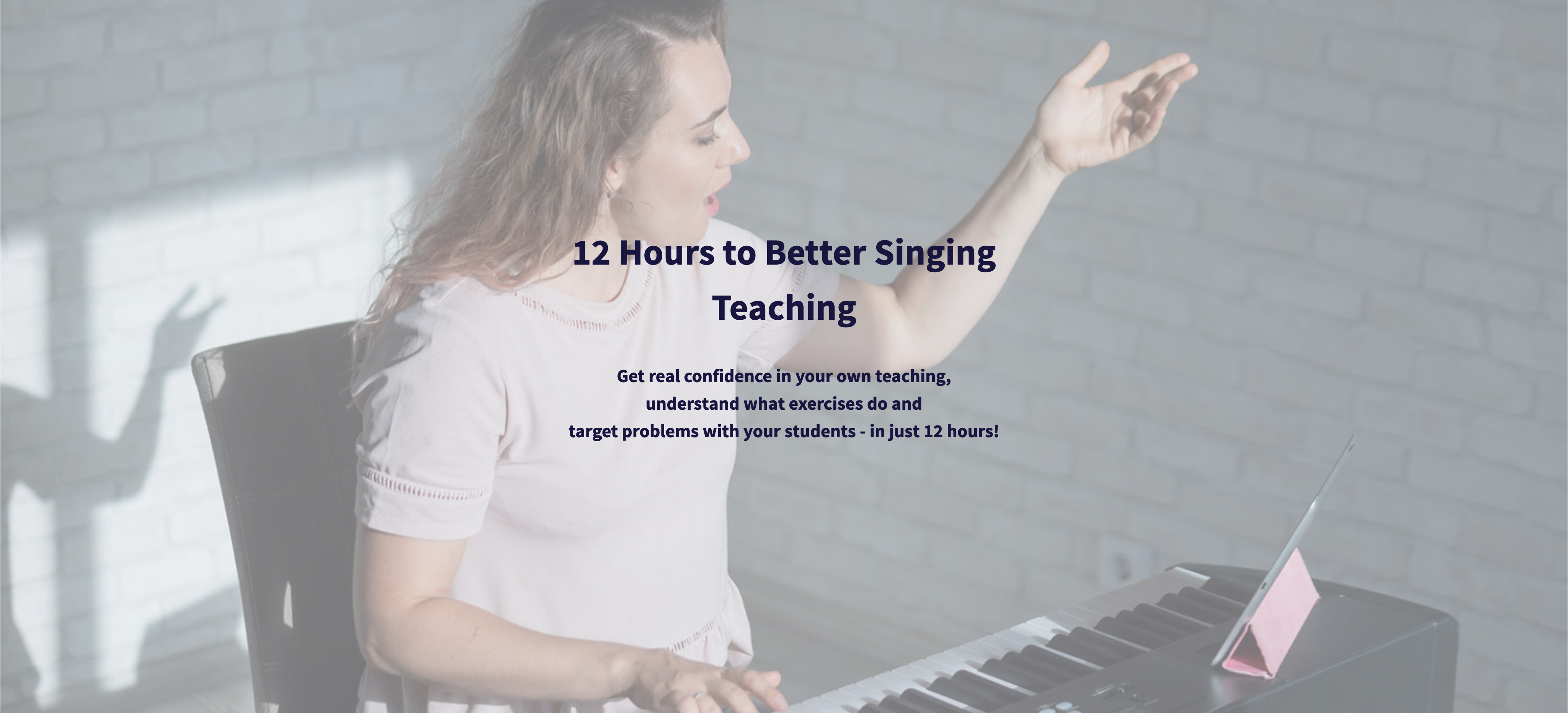
12 MORE Hours to Better Singing Teaching
By Vocal Process Ltd.
Build on your new singing teaching knowledge improve your vocal musicianship skills find answers to your questions in just 12 hours!Teaching across ages and stages of vocal development Teaching across music genres Teaching different resonances for different styles Understanding the root of vocal problemsPLUS Gillyanne and Jeremy in action in a live masterclass What you will discover Unit 1 - Teaching singers of all ages, practical tools to deal with adolescent stages of change, supporting the elderly voice Unit 2 - More than just sound! Analysing different music genres with examples, discovering vocal style features in context Unit 3 - Resonance explained. Finding different resonating shapes, working vowels, and the real power of vowel tuning Unit 4 - Identifying voice problems - an overview of vocal habilitation with real case histories from Gillyanne Unit 5 - Watch Gillyanne and Jeremy teach live masterclasses, then discuss why they chose particular instructions & exercises What is included? Over 60 targeted teaching videos (from 3 minutes to 22 minutes) Every video is subtitled for easy understanding Every video is available as a transcript Multiple course resources including articles on working with the adolescent voice Singer lifespan - hormones, development and ageing Breathing life into a song, with industry examples Harmonics, vowels and resonance shaping for singers Access is included to our two hour-long CPD Webinars on How We Diagnose (Webinar 4 - Finding the YOU in every song, and Webinar 18 - Taking Vocal Technique Into Song) Content and images from our #1 bestsellers "This Is A Voice" and "Singing and the Actor" Revealing videos taken using endoscopy, plus genuine case histories of singers going through vocal difficulty Exclusive "live" fly-on-the-wall videos of Jeremy ad Gillyanne using their methodology Examples of industry performances for analysis Cutting edge information and insights into M1 and M2 vocal fold vibration with industry examples A minimum of 12 hours of CPD Certificates included at no extra cost Who we are We are Dr Gillyanne Kayes (singing voice specialist) and Jeremy Fisher (vocal & performance coach). We're both avid tea drinkers (Gillyanne loves builder's tea and first flush Darjeeling, Jeremy's a black-tea-no-sugar Ceylon drinker, but his favourite tea-du-jour is Royal Blend from Fortnum and Mason in London. We've co-taught for more than 25 years all over the world. We've written 10 books on vocal technique, including five Amazon #1 bestsellers. We've been creating vocal training resources since 2004, including courses, DVDs, CDs, ebooks, the Build Your Own Larynx template and most recently the amazing online Learning Lounge with over 600 voice training resources. We love helping people find and share their truth as teachers and performers. Cheers!
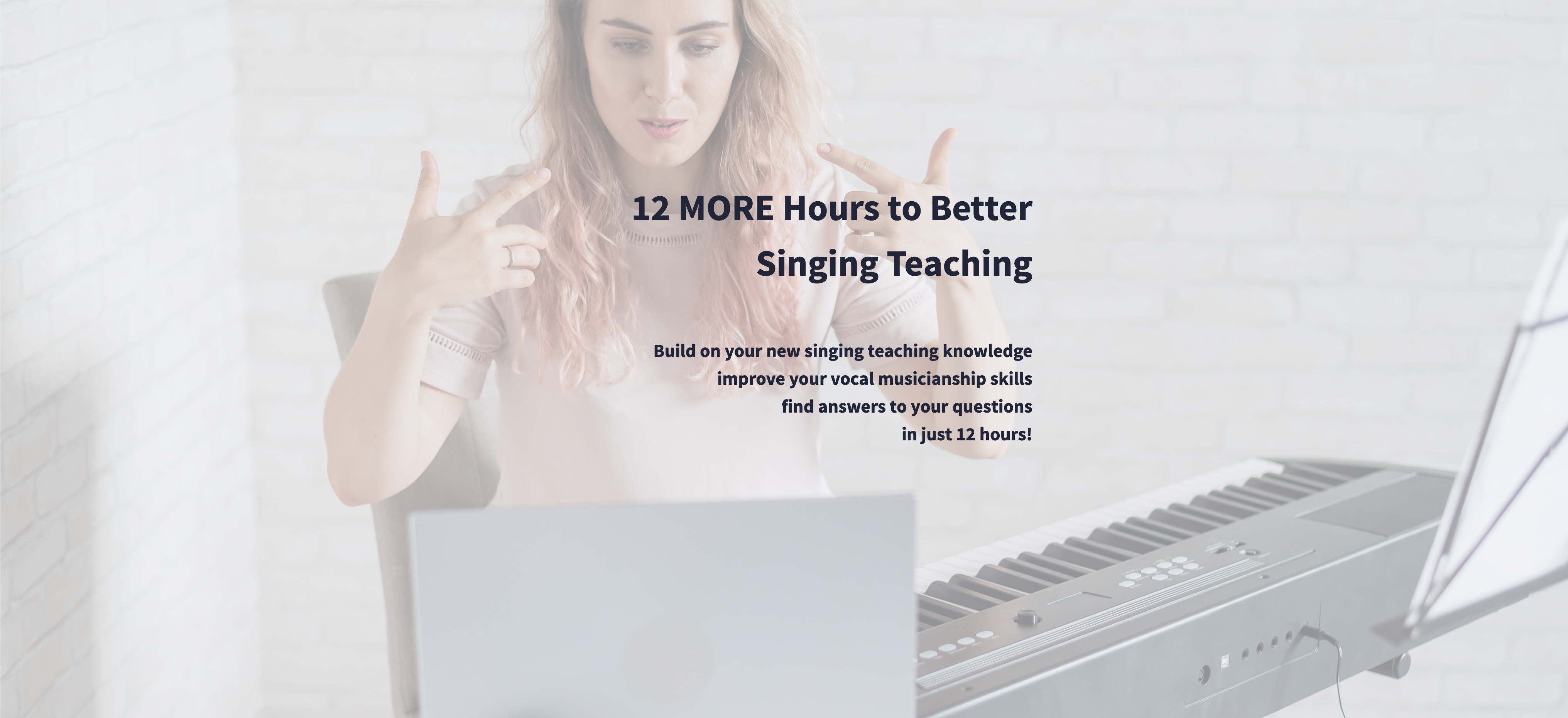
BACHATA LESSON (BEGINNERS) FOR COUPLES & SINGLES IN HAMMERSMITH - CHISWICK EVERY WEDNESDAY @ 8 PM
5.0(62)By Club Azucar - Latin Dance
What is included? Footwork Walking & Leading technique Taught by Female & Male native dance instructor Fully equipped dance studio Free car park (in the street) Name of the steps & routine taught in detail Access to a cloud platform with videos & music (only if you sign up for the course) A night out upon termination Playlist shared on Spotify or Apple Music Lots of fun, steps & routines every week Free Music on the Club App for Android & Apple Mobile phones Brain cognitive issues improvement techniques (Muscle memory) Beginners @ 8 PM Please book your course in advance by buying your first two tickets at @£11 each then if you loved it sign up for the 10 weeks course. Bachata lesson for couples & singles in Hammersmith, Chiswick & Barnes with Club Azucar – Latin dance taught by native instructor Ginu Nunez from Latin America Bachata lesson for couples in London with Club Azucar is a real experience of dancing, we have been delivering private Bachata classes in Hammersmith, Chiswick & Barnes for almost 10 years now and we will be continuing in this fun business for group lessons, we keep the core structure of the Latin dance in a very organic and simple way. Benefits of the Bachata program: – Great dynamic low impact workout – coordination & focus – Easy, non-intimidating learning environment – Weight loss – Positive self-image – A sculpted body – Stress relief and social life interaction, What else are you looking for to get in great shape? T & C First class is not refundable & transferable The course has a beginning & end date All participants must sign up with their name & mobile # Once you purchase your course you must complete it within the time frame of the course duration We reserve the right of admission This course is for couples only and one female & male

AWS Associate to Practitioner and Professional Bundle with 5 Certifications and Exams
By Hudson
Amazon Web Services (AWS) is the world’s most comprehensive and broadly adopted cloud platform, offering over 175 fully featured services from data centers globally. Millions of customers—including the fastest-growing startups, largest enterprises, and leading government agencies, are using AWS to lower costs, become more agile, and innovate faster.

Level 1 Award in Health and Safety in a Construction Environment - Full Qualification inc CSCS Card
By BAB Business Group
The Level 1 Award in Construction Health & Safety is required by individuals who are looking to become eligible for the Green CSCS Card. A CSCS Card is required in order to access many construction sites, carry out basic duties and build relevant experience to enable them to progress their career onto the next stage allowing them to progress to a level 2 or 3 Qualification. This Level 1 Award will provide the basic knowledge and understanding of health and safety principles and procedures and delivers a comprehensive and technical overview in relation to many construction relevant topics that are operatives require in order to operate safely within the Construction sector. Topics covered include Risk Assessment, Manual Handling, Working at Heights, Moving Vehicles, Dust, Hazardous Substances, Asbestos, Welfare, Personal Hygiene, Fire, Work Equipment, Electricity, Underground Services, PPE, Mandatory signage and more!!!!! Candidates can undertake this qualification in a classroom based delivery followed by the CSCS test within a single day. The administration and photographs are included and the CSCS card is usually received within 5 to 10 days. The one day course can be delivered in any client venue or at various locations around the UK.
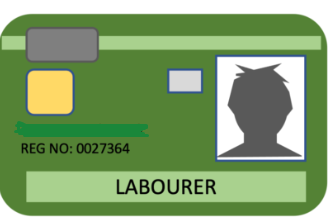
Search By Location
- Sing Courses in London
- Sing Courses in Birmingham
- Sing Courses in Glasgow
- Sing Courses in Liverpool
- Sing Courses in Bristol
- Sing Courses in Manchester
- Sing Courses in Sheffield
- Sing Courses in Leeds
- Sing Courses in Edinburgh
- Sing Courses in Leicester
- Sing Courses in Coventry
- Sing Courses in Bradford
- Sing Courses in Cardiff
- Sing Courses in Belfast
- Sing Courses in Nottingham