- Professional Development
- Medicine & Nursing
- Arts & Crafts
- Health & Wellbeing
- Personal Development
Sales Management: Creating A Solid Foundation
By ZandaX
Learn how to build a solid foundation for success in Sales Management Includes Moving Up, 7 Best Practices, Sales Team Management Tips & Techniques, How to Fix Common Sales Team Problems

Sales Forecasting & Hitting Targets
By ZandaX
Learn how to forecast, set realistic targets, and monitor KPIs for maximum results Includes Creating Your Forecast, Setting Realistic Targets, Range Forecasting, Using KPIs to Smash Targets

Setting Up Your Sales Team
By ZandaX
Learn how to set up your sales team for success - and less stress, too! Includes What is Sales Management, An Effective Sales Team, Structuring a Star Sales Team, The 5 Step Process, Hunters & Farmers

Building & Managing Trust
By ZandaX
Learn how to build trust - and detect and deal with problems - for a solid team foundation Includes The Central Importance of Trust, 10 Ways to Build Trust, 8 Signs of a Lack of Trust, Fixing a Lack of Trust

Effective Communication in the Workplace
By ZandaX
Learn effective workplace communication skills that will transform your career Includes Open & Closed Questions, Active Listening, Understanding the Message, Body Language and Non-Verbal Messages

The New Manager: Making the Transition
By ZandaX
Learn how to set up a successful management career. Includes How to Start Off Right, 5 Tips for Learning the Ropes, Choosing Your Management Style and more

Setting Goals and Using Objectives & Key Results (OKRs)
By ZandaX
Learn how to set goals that get results Includes the Importance of Goals, the 3 Ps of Goals, SMART Goals, Stretch Goals, Objectives & Key Results (OKRs)
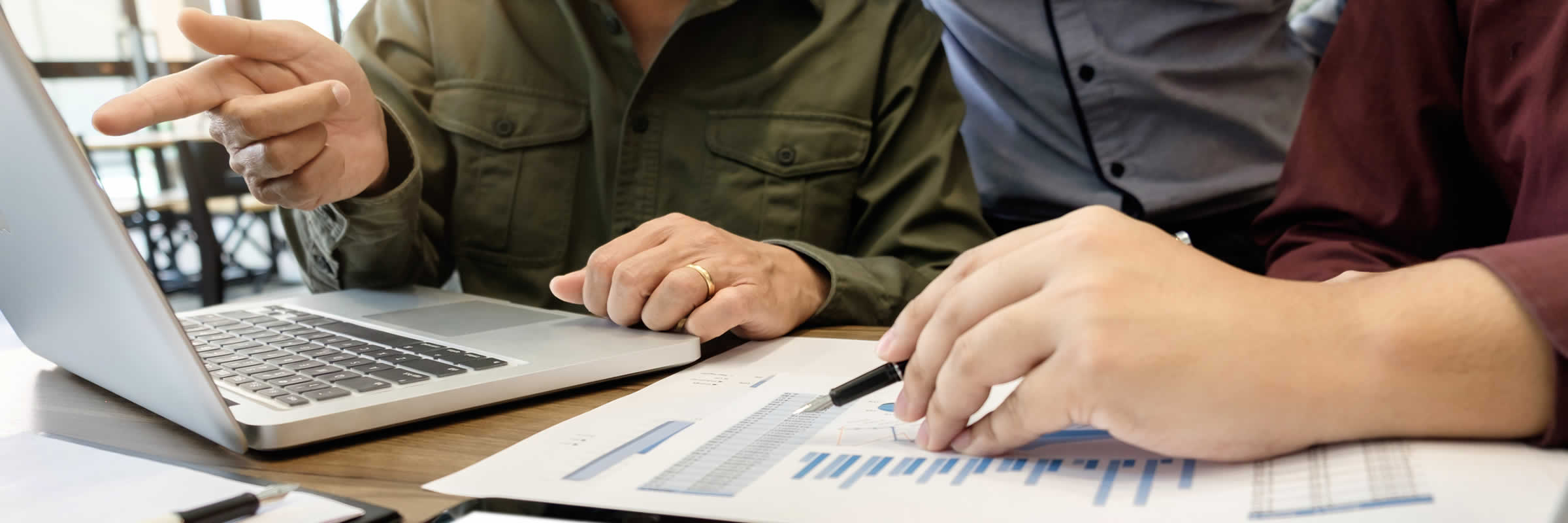
Time Management for Managers
By ZandaX
Learn to manage your time as well as your staff! Includes the Prioritization Grid, the Four Ds, Management Time Robbers, Four Great Tips, Effective Delegation

Managing Difficult Employees
By ZandaX
Learn positive ways to manage the difficult members in your team. Includes how to manage deflectors, non-team players, negative personalities, trouble makers and more

A Complete Guide for Effective LinkedIn Ads' is a comprehensive course that covers the fundamentals of setting up and managing successful LinkedIn Ads campaigns. Participants will learn to drive website traffic, utilize sponsored messages, generate leads, and effectively manage billing centers on the platform. Learning Outcomes: Understand the basics of LinkedIn Ads and their role in digital marketing. Learn how to set up LinkedIn Ads to drive targeted website traffic. Discover techniques for leveraging sponsored messages to engage with the audience. Acquire the skills to create and optimize LinkedIn Ads for lead generation. Gain proficiency in managing the billing center for efficient campaign budgeting and monitoring. Why buy this Excel VBA/Macros Foundations? Unlimited access to the course for forever Digital Certificate, Transcript, student ID all included in the price Absolutely no hidden fees Directly receive CPD accredited qualifications after course completion Receive one to one assistance on every weekday from professionals Immediately receive the PDF certificate after passing Receive the original copies of your certificate and transcript on the next working day Easily learn the skills and knowledge from the comfort of your home Certification After studying the course materials of the Excel VBA/Macros Foundations there will be a written assignment test which you can take either during or at the end of the course. After successfully passing the test you will be able to claim the pdf certificate for £5.99. Original Hard Copy certificates need to be ordered at an additional cost of £9.60. Who is this course for? This Excel VBA/Macros Foundations course is ideal for Students Recent graduates Job Seekers Anyone interested in this topic People already working in the relevant fields and want to polish their knowledge and skill. Prerequisites This Excel VBA/Macros Foundations does not require you to have any prior qualifications or experience. You can just enrol and start learning.This Excel VBA/Macros Foundations was made by professionals and it is compatible with all PC's, Mac's, tablets and smartphones. You will be able to access the course from anywhere at any time as long as you have a good enough internet connection. Career path As this course comes with multiple courses included as bonus, you will be able to pursue multiple occupations. This Excel VBA/Macros Foundations is a great way for you to gain multiple skills from the comfort of your home. Course Curriculum Section 01: Introduction Recording Macros vs Writing VBA 00:04:00 Understanding Objects in Excel VBA 00:07:00 Understanding VBA Syntax and Parts of Speech 00:10:00 Activating the Developer tab 00:01:00 Recording a basic Macro 00:05:00 Absolute vs Relative Macro recording 00:04:00 Section 02: Exploring the Visual Basic Environment Introduction to the Visual Basic Environment 00:02:00 The Project Explorer 00:02:00 The Properties Window 00:02:00 The Code Window 00:04:00 Immediate, Locals and Watch Window 00:03:00 Dealing with Modules 00:03:00 Comments in Excel VBA 00:01:00 Section 03: The Range Object Introduction and Changing Cell Values 00:10:00 Adding a text to a cell 00:01:00 Dealing with Named Ranges 00:03:00 Value vs Text Property 00:04:00 Row and Column properties 00:02:00 The Select Method 00:02:00 The Count Property 00:04:00 The Address Property 00:09:00 The Formula Property 00:03:00 The Number Format Property 00:07:00 The Font Property 00:08:00 Section 04: Understanding the Cells Collection Object What is the cells object? 00:06:00 Using the Cells collection to affect cells positionally within a range 00:05:00 Affecting all cells within a sheet 00:02:00 Combining Range and cells objects 00:03:00 Section 05: Working with Sheets/Worksheets Selecting Sheets 00:06:00 Adding Sheets 00:11:00 Sheets vs Worksheets 00:04:00 Copying Sheets 00:05:00 Moving Sheets 00:01:00 Deleting Sheets 00:04:00 Section 06: Understanding Variables in Excel VBA Introduction to Variables 00:06:00 Variable Data Types 00:09:00 Declaring Variables 00:14:00 Object Variables 00:08:00 Calling a procedure from Another Procedure & Variable Scope 00:03:00 Public and Private Variables 00:07:00 Declaring Constants 00:04:00 Exercises-Variables 00:06:00 Section 07: Dealing with Workbooks Referring to Workbooks-Different ways 00:04:00 Closing Workbooks 00:03:00 Adding and Saving Workbooks Part 1 - Save method 00:04:00 Adding and Saving Workbooks Part 2 - Save as method 00:10:00 Opening Workbooks 00:06:00 Section 08: Must Know Excel VBA Logic Finding the Last row 00:09:00 Finding the Last Column 00:04:00 Finding the next row 00:04:00 The WITH Statement 00:04:00 Comparison operators in Excel VBA 00:01:00 IF Statements- Simple IF Statements 00:07:00 IF THEN ELSE Structure 00:03:00 IF THEN ELSEIF Structure 00:07:00 Nested IFs 00:04:00 OR - AND logical operators 00:07:00 NOT Logical operator 00:03:00 CASE Statements Part 1 - Single Case Statements 00:09:00 CASE Statements Part 2 - Nested Case Statements 00:06:00 Case Statements-Exercise 00:01:00 GOTO and Labels 00:03:00 Section 09: Looping in Excel VBA Loops-Introduction 00:01:00 FOR NEXT Loop 00:11:00 Exit For 00:09:00 Exercise - For Next loop 00:01:00 FOR EACH Loop - Intro 00:07:00 FOR EACH Loops - More examples 00:05:00 Do Loop - Introduction 00:04:00 Do Loop Example 00:01:00 Do Until 00:02:00 Do While 00:02:00 Do while vs Do until - Movies Example 00:04:00 Exit Do Statement 00:05:00 Exercise - Do Loop 00:01:00 Section 10: Interacting with Your Users The Messagebox - Introduction 00:03:00 Messagebox -Inputs 00:07:00 Messagebox - Capturing the User's input 00:05:00 Adding a new line to your VBA Strings 00:02:00 The Inputbox - introduction 00:04:00 Inputbox - Example1 - Capturing a user's name 00:05:00 Inputbox -Employee Database Example Part 1 00:05:00 Inputbox -Employee Database Example Part 2 00:04:00 Exercise - InputBox 00:02:00 Section 11: Error Handling in Excel VBA Error Handling - Introduction 00:09:00 Different Error types in action 00:04:00 On Error Goto statement 00:04:00 Resetting the error handling Status with On Error Goto 00:02:00 The Err Object 00:07:00 Setting a Breakpoint 00:02:00 Section 12: Triggering Code with Events! Worksheet Events -Selection change 00:08:00 Worksheet Events - Worksheet Activate event 00:03:00 Worksheet Events - Deactivate event 00:02:00 Worksheet Events - Before Delete Event 00:02:00 Worksheet Events - Before Double click event 00:08:00 Worksheet Events - Before Right Click event 00:03:00 Worksheet Events - Calculate event 00:03:00 Enabling and Disabling Events 00:03:00 Worksheet events - Worksheet change event 00:11:00 Workbook Events - Follow Hyperlink event 00:02:00 Worksheet events -Exercise 00:01:00 Workbook Events - Workbook open event 00:05:00 Workbook Events - Workbook Activate event 00:02:00 Workbook Events - Workbook Before save event 00:06:00 Workbook Events - Workbook Aftersave event 00:04:00 Workbook Events - Workbook Beforeclose event 00:09:00 Workbook Events - Workbook BeforePrint event 00:03:00 Workbook Events -Workbook De-activate events 00:02:00 Workbook Events - New Chart event 00:08:00 Workbook Events -New sheet event 00:03:00 Workbook Events - Sheet calculate event 00:03:00 Workbook Events - Sheet De-activate event 00:06:00 Workbook Events - Follow Hyperlink event 00:02:00 Workbook Events - Workbook Window Activate event 00:06:00 Workbook Events - Workbook Window De-Activate event 00:02:00 Workbook Events - Window Resize event 00:02:00 Exercise- Workbook Events 00:01:00 Resources Resources - Excel VBA/Macros Foundations 00:00:00 Assignment Assignment - Excel VBA/Macros Foundations 00:00:00
