- Professional Development
- Medicine & Nursing
- Arts & Crafts
- Health & Wellbeing
- Personal Development
468 Shell courses
Energy Insurance and Risk Management
By EnergyEdge - Training for a Sustainable Energy Future
About this Training Energy insurance is a type of insurance designed to protect businesses that work in the energy industry. This type of insurance covers a wide range of risks that are unique to the energy industry, such as damage to oil rigs, power plants, pipelines, or other energy infrastructure, as well as accidents, explosions, fires, and environmental damage. Energy insurance can also provide coverage for business interruption caused by unforeseen events that can disrupt energy production or supply, such as natural disasters, equipment breakdown, and cyber-attacks. It may also include coverage for liability and loss of income resulting from lawsuits and legal claims. Training Objectives Upon completion of this course, participants will be able to: Understand the risk sharing between oil companies and contractors Know how this is dealt within the insurance products available Understand insurer's perception of risk Create awareness of how market insurance products meet industry needs Be familiar with insurer's pricing methodologies Better understanding of the broker interface Understand technical evaluation of the coverage wordings Putting technical knowledge into practice with claims workshop Target Audience The course is intended for individuals who work in the energy industry, particularly those who are involved in managing risk or making decisions related to insurance coverage. The following personnel will benefit from the knowledge shared in this course: Insurers Brokers Adjusters Lawyers Risk Managers Treasury Contracts Legals Contract Adjustor Project Managers Course Level Basic or Foundation Trainer Your expert course leader has worked in the insurance sector for 59 years. He has worked as a broker for reputable firms, such as Marsh, where he served as the managing director of Energy Construction. He has also participated in peer review for different Lloyds Syndicates. He also served as a broker for Sedgwick, AAA, and Miller in the offshore energy sector. He has helped businesses including Shell, BP, Chevron, ConocoPhillips, Petrofina, Woodside, ENI, and Brunei Shell for their policy reviews during his career. POST TRAINING COACHING SUPPORT (OPTIONAL) To further optimise your learning experience from our courses, we also offer individualized 'One to One' coaching support for 2 hours post training. We can help improve your competence in your chosen area of interest, based on your learning needs and available hours. This is a great opportunity to improve your capability and confidence in a particular area of expertise. It will be delivered over a secure video conference call by one of our senior trainers. They will work with you to create a tailor-made coaching program that will help you achieve your goals faster. Request for further information post training support and fees applicable Accreditions And Affliations

TEMA & HTRI Heat Exchanger Design & Cost Saving Management – Virtual Instructor Led Training (VILT)
By EnergyEdge - Training for a Sustainable Energy Future
Acquire in-depth knowledge of heat exchanger design and cost-saving management with EnergyEdge's TEM & HTRI course. Join our virtual instructor-led training to stay ahead in the industry.

Seismic Stratigraphy and Depositional Systems: Predicting Reservoir Distribution, Geometry & Quality
By EnergyEdge - Training for a Sustainable Energy Future
Learn how to predict reservoir distribution, geometry, and quality with EnergyEdge's comprehensive course. Enroll now to enhance your skills and knowledge.
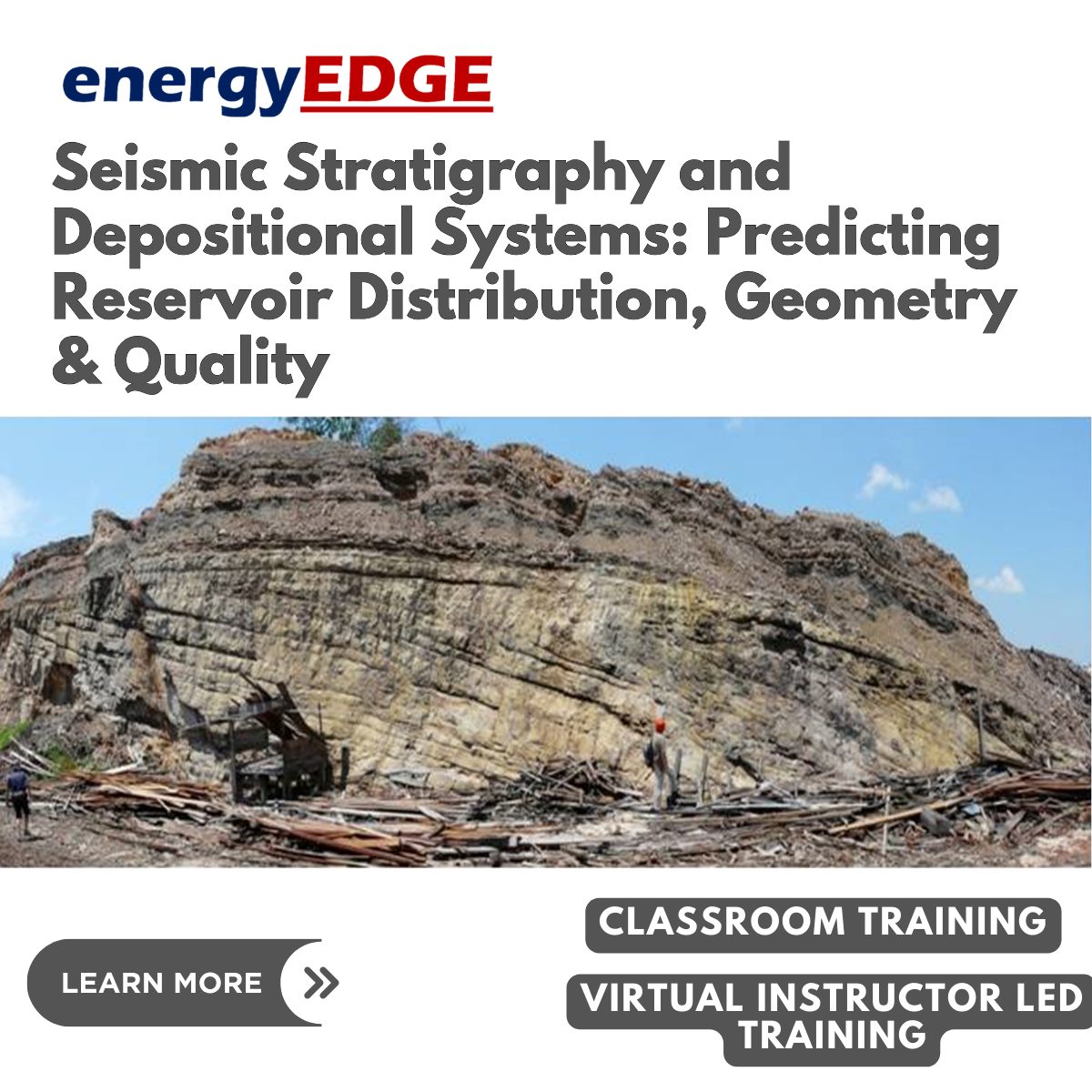
Perfect 3 Days Linux Course
By Packt
Linux administration and command line
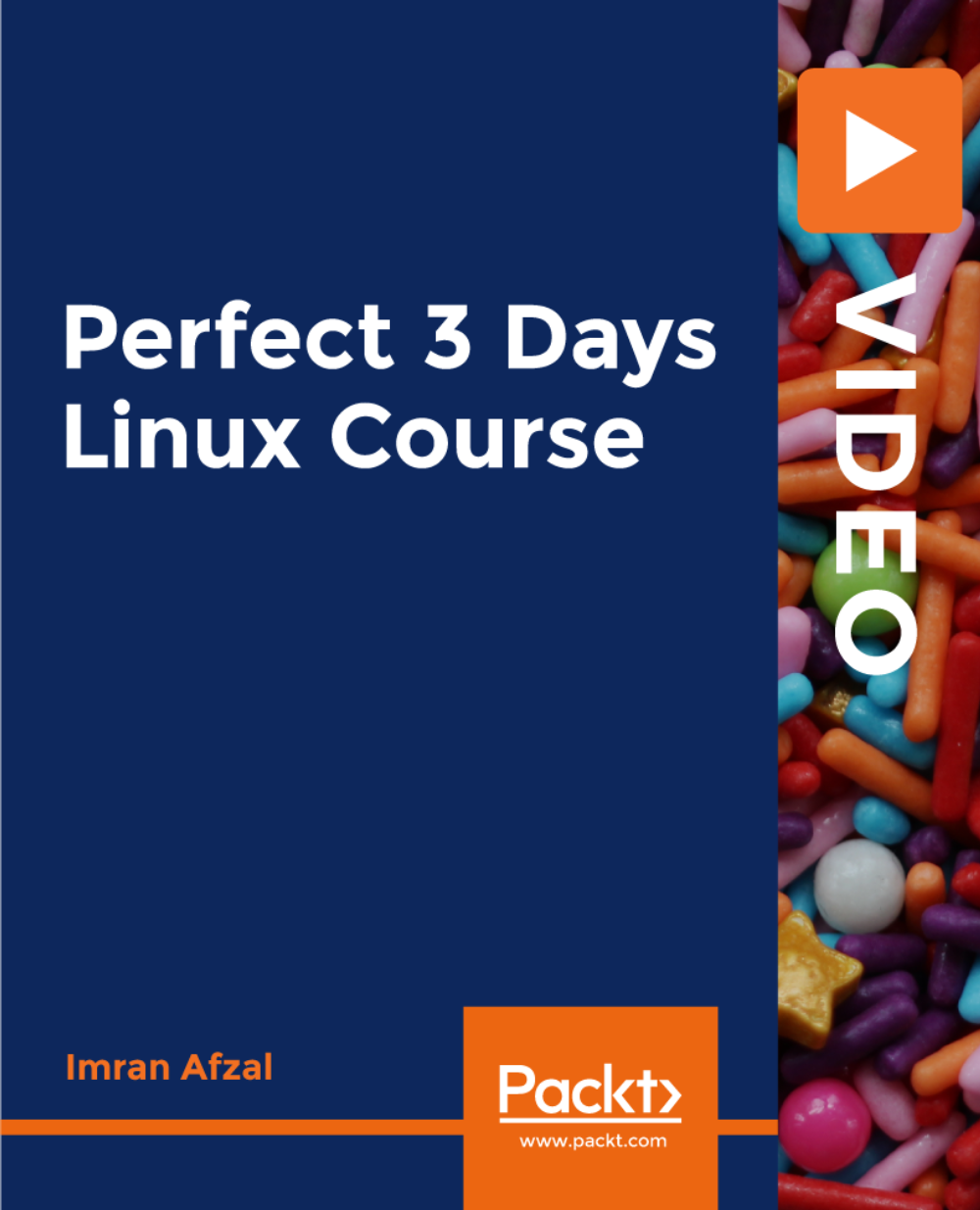
AZ-040T00 Automating Administration with Powershell
By Nexus Human
Duration 5 Days 30 CPD hours This course is intended for This course is intended for IT Professionals who are already experienced in general Windows Server, Windows client, Azure, and Microsoft 365 administration, and who want to learn more about using Windows PowerShell for administration. No prior experience with any version of PowerShell or any scripting language is assumed. This course is also suitable for IT Professionals already experienced in server administration, including Microsoft Exchange Server, Microsoft SharePoint Server, and Microsoft SQL Server. This course provides students with the fundamental knowledge and skills to use PowerShell for administering and automating administration of Windows servers. This course provides students the skills to identify and build the command they require to perform a specific task. In addition, students learn how to build scripts to accomplish advanced tasks such as automating repetitive tasks and generating reports. This course provides prerequisite skills supporting a broad range of Microsoft products, including Windows Server, Windows Client, Microsoft Azure, and Microsoft 365. In keeping with that goal, this course will not focus on any one of those products, although Windows Server, which is the common platform for all of those products, will serve as the example for the techniques this course teaches. Prerequisites Before attending this course, students must have: -Experience with Windows networking technologies and implementation. - Experience with Windows Server administration, maintenance, and troubleshooting. 1 - Review Windows PowerShell Learn about Windows PowerShell Get familiar with Windows PowerShell applications Identify factors to install and use Windows PowerShell Configure the Windows PowerShell console Configure the Windows PowerShell Integrated Scripting Environment (ISE) Use Visual Studio Code with PowerShell 2 - Understand the command syntax in Windows PowerShell Discover the structure of PowerShell cmdlets Discover the parameters for using PowerShell cmdlets Review the tab completion feature in PowerShell Display the About files content in PowerShell 3 - Find commands and Get-Help in Windows PowerShell Define modules in PowerShell Find cmdlets in PowerShell Use command aliases in PowerShell Use Show-Command and Get-Help in PowerShell Interpret the help file contents and update the local help content in PowerShell 4 - Manage Active Directory Domain Services using PowerShell cmdlets Manage user accounts in PowerShell Manage groups and group memberships in PowerShell Manage computer accounts in PowerShell Manage organizational units and Active Directory objects in PowerShell 5 - Manage network service settings for Windows devices using PowerShell cmdlets Manage IP addresses in PowerShell Manage IP routing in PowerShell Manage DNS clients in PowerShell Manage Windows Firewall settings in PowerShell 6 - Manage Windows Server settings using PowerShell cmdlets Automate management tasks using the Group Policy management cmdlets Manage server roles and services using PowerShell cmdlets Manage Hyper-V Virtual Machines using PowerShell cmdlets Manage Internet Information Services using PowerShell cmdlets 7 - Manage settings for a local Windows machine using PowerShell cmdlets Manage Windows 10 using PowerShell Manage permissions with PowerShell 8 - Understand the Windows PowerShell pipeline Review Windows PowerShell pipeline and its output Discover object members in PowerShell Control the formatting of pipeline output 9 - Select, sort, and measure objects using the pipeline Sort and group objects by property in the pipeline Measure objects in the pipeline Select a set of objects in the pipeline Select object properties in the pipeline Create and format calculated properties in the pipeline 10 - Filter objects out of the pipeline Learn about the comparison operators in PowerShell Review basic filter syntax in the pipeline Review advanced filter syntax in the pipeline Optimize the filter performance in the pipeline 11 - Enumerate objects in the pipeline Learn about enumerations in the pipeline Review basic syntax to enumerate objects in the pipeline Review advanced syntax to enumerate objects in the pipeline 12 - Send and pass data as output from the pipeline Write pipeline data to a file Convert pipeline objects to other forms of data representation in PowerShell Control additional output options in PowerShell 13 - Pass pipeline objects Pipeline parameter binding Identify ByValue parameters Pass data by using ByValue Pass data by using ByPropertyName Identify ByPropertyName parameters Use manual parameters to override the pipeline Use parenthetical commands Expand property values 14 - Connect with data stores using PowerShell providers Define Windows PowerShell providers Review the built-in providers in PowerShell Access provider help in PowerShell 15 - Use PowerShell drives in PowerShell Explain PowerShell drives in PowerShell Use PowerShell drive cmdlets in PowerShell Manage the file system in PowerShell Manage the registry in PowerShell Work with certificates in PowerShell Work with other PowerShell drives in PowerShell 16 - Review CIM and WMI Review architecture of CIM and WMI Review repositories in CIM and WMI Locate online class documentation by using CIM and WMI cmdlets 17 - Query configuration information by using CIM and WMI List local repository namespaces and classes by using CIM and WMI Query instances by using commands and WMI Query Language Connect to remote computers by using CIM and WMI cmdlets Query repository classes from remote computers by using CIMSession objects 18 - Query and manipulate repository objects by using CIM and WMI methods Discover methods of repository objects by using CIM and WMI Locate class methods and documentation by using CIM and WMI Invoke methods of repository objects by using CIM and WMI 19 - Manage variables in Windows PowerShell scripts Define variables in Windows PowerShell scripts Create variable names in Windows PowerShell scripts Assign values and types to variables in Windows PowerShell scripts Identify the methods and properties of variables in Windows PowerShell scripts Use string variables and methods in Windows PowerShell scripts Use date variables and methods in Windows PowerShell scripts 20 - Work with arrays and hash tables in Windows PowerShell scripts Define an array in Windows PowerShell scripts Work with array lists in Windows PowerShell scripts Define hash tables in Windows PowerShell Scripts Work with hash tables in Windows PowerShell scripts 21 - Create and run scripts by using Windows PowerShell Review Windows PowerShell scripts Modify scripts in the PowerShell Gallery Create scripts using Windows PowerShell Review the PowerShellGet module in Windows PowerShell Run scripts and set the execution policy in Windows PowerShell Review Windows PowerShell and AppLocker Sign the scripts digitally in Windows PowerShell 22 - Work with scripting constructs in Windows PowerShell Review and use the ForEach loop in Windows PowerShell scripts Review and use the If construct in Windows PowerShell scripts Review and use the Switch construct in Windows PowerShell scripts Review the For construct in Windows PowerShell scripts Review other loop constructs in Windows PowerShell scripts Review Break and Continue in Windows PowerShell scripts 23 - Import data in different formats for use in scripts by using Windows PowerShell cmdlets Use the Get-Content command in Windows PowerShell scripts Use the Import-Csv cmdlet in Windows PowerShell scripts Use the Import-Clixml cmdlet in Windows PowerShell scripts Use the ConvertFrom-Json cmdlet in Windows PowerShell scripts 24 - Use methods to accept user inputs in Windows PowerShell scripts Identify values that might change in Windows PowerShell scripts Use the Read-Host cmdlet in Windows PowerShell scripts Use the Get-Credential cmdlet in Windows PowerShell scripts Use the Out-GridView cmdlet in Windows PowerShell scripts Pass parameters to a Windows PowerShell script 25 - Troubleshoot scripts and handle errors in Windows PowerShell Interpret error messages generated for Windows PowerShell commands Add output to Windows PowerShell scripts Use breakpoints in Windows PowerShell scripts Interpret error actions for Windows PowerShell commands 26 - Use functions and modules in Windows PowerShell scripts Review functions in Windows PowerShell scripts Use variable scope in Windows PowerShell scripts Create modules in Windows PowerShell scripts Use the dot sourcing feature in Windows PowerShell 27 - Manage single and multiple computers by using Windows PowerShell remoting Review the remoting feature of Windows PowerShell Compare remoting with remote connectivity Review the remoting security feature of Windows PowerShell Enable remoting by using Windows PowerShell Use one-to-one remoting by using Windows PowerShell Use one-to-many remoting by using Windows PowerShell Compare remoting output with local output 28 - Use advanced Windows PowerShell remoting techniques Review common remoting techniques of Windows PowerShell Send parameters to remote computers in Windows PowerShell Set access protection to variables, aliases, and functions by using the scope modifier Enable multi-hop remoting in Windows PowerShell 29 - Manage persistent connections to remote computers by using Windows PowerShell sessions Review persistent connections in Windows PowerShell Create and manage persistent PSSessions by using Windows PowerShell Disconnect PSSessions by using Windows PowerShell Review the feature of implicit remoting in Windows PowerShell 30 - Review Azure PowerShell module Review Azure PowerShell Review the benefits of the Azure PowerShell module Install the Azure PowerShell module Migrate Azure PowerShell from AzureRM to Azure Review Microsoft Azure Active Directory module for Windows PowerShell and Azure Active Directory PowerShell for Graph modules 31 - Review the features and tools for Azure Cloud Shell Review the characteristics of Azure Cloud Shell Review the features and tools of Azure Cloud Shell Configure and experiment with Azure Cloud Shell 32 - Manage Azure resources with Windows PowerShell Create a new Azure virtual machine by using Windows PowerShell commands Manage Azure virtual machines by using Windows PowerShell commands Manage Azure related storage by using Azure PowerShell Manage Azure subscriptions by using Azure PowerShell 33 - Manage users, groups, and licenses in Microsoft Entra ID by using Windows PowerShell Review benefits to manage Microsoft 365 services by using Windows PowerShell Connect to the Microsoft 365 tenant by using Windows PowerShell Manage users in Microsoft 365 by using Windows PowerShell Manage groups in Microsoft 365 by using Windows PowerShell Manage roles in Microsoft 365 by using Windows PowerShell Manage licenses in Microsoft 365 by using Windows PowerShell 34 - Manage Exchange Online by using Windows PowerShell Connect to Exchange Online by using Windows PowerShell Manage mailboxes in Exchange Online by using Windows PowerShell Manage resources in Exchange Online by using Windows PowerShell Manage admin roles in Exchange Online by using Windows PowerShell 35 - Manage SharePoint Online by using Windows PowerShell Install and connect to SharePoint Online Management Shell by using Windows PowerShell Manage SharePoint Online users and groups by using Windows PowerShell Manage SharePoint sites by using Windows PowerShell Manage SharePoint Online external user sharing by using Windows PowerShell 36 - Manage Microsoft Teams by using Windows PowerShell Review Microsoft Teams PowerShell module Install the Microsoft Teams PowerShell module Manage teams with Microsoft Teams PowerShell module 37 - Create and manage background jobs using Windows PowerShell Define the types of background jobs in Windows PowerShell Start remote jobs and CIM/WMI jobs in Windows PowerShell Monitor jobs in Windows PowerShell Retrieve results for running jobs in Windows PowerShell 38 - Create and manage scheduled jobs using Windows PowerShell Create and run Windows PowerShell scripts as scheduled tasks Define scheduled jobs in Windows PowerShell Create job option and job trigger objects in Windows PowerShell Create and register a scheduled job in Windows PowerShell Retrieve the results from a scheduled job in Windows PowerShell

PowerShell for Automating Administration
By Packt
A knowledge of Windows PowerShell is a must for IT professionals and this course is a one-stop-shop for gaining this necessary and in-demand skill. This course is designed to take system administrators to an advanced level in PowerShell scripting. You will find ways to automate your daily work using the advantages of PowerShell scripting.
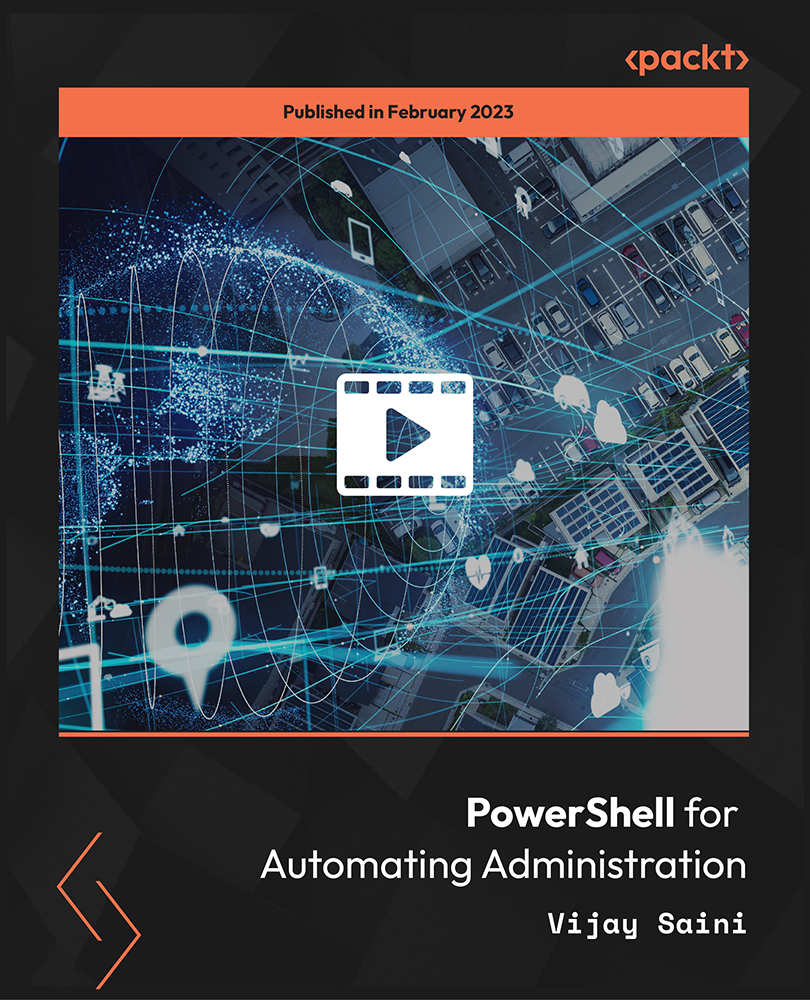
Introduction to Geothermal Exploration and Development
By EnergyEdge - Training for a Sustainable Energy Future
Enhance your knowledge with EnergyEdge course on geothermal exploration and development. Join us to gain valuable insights and skills.
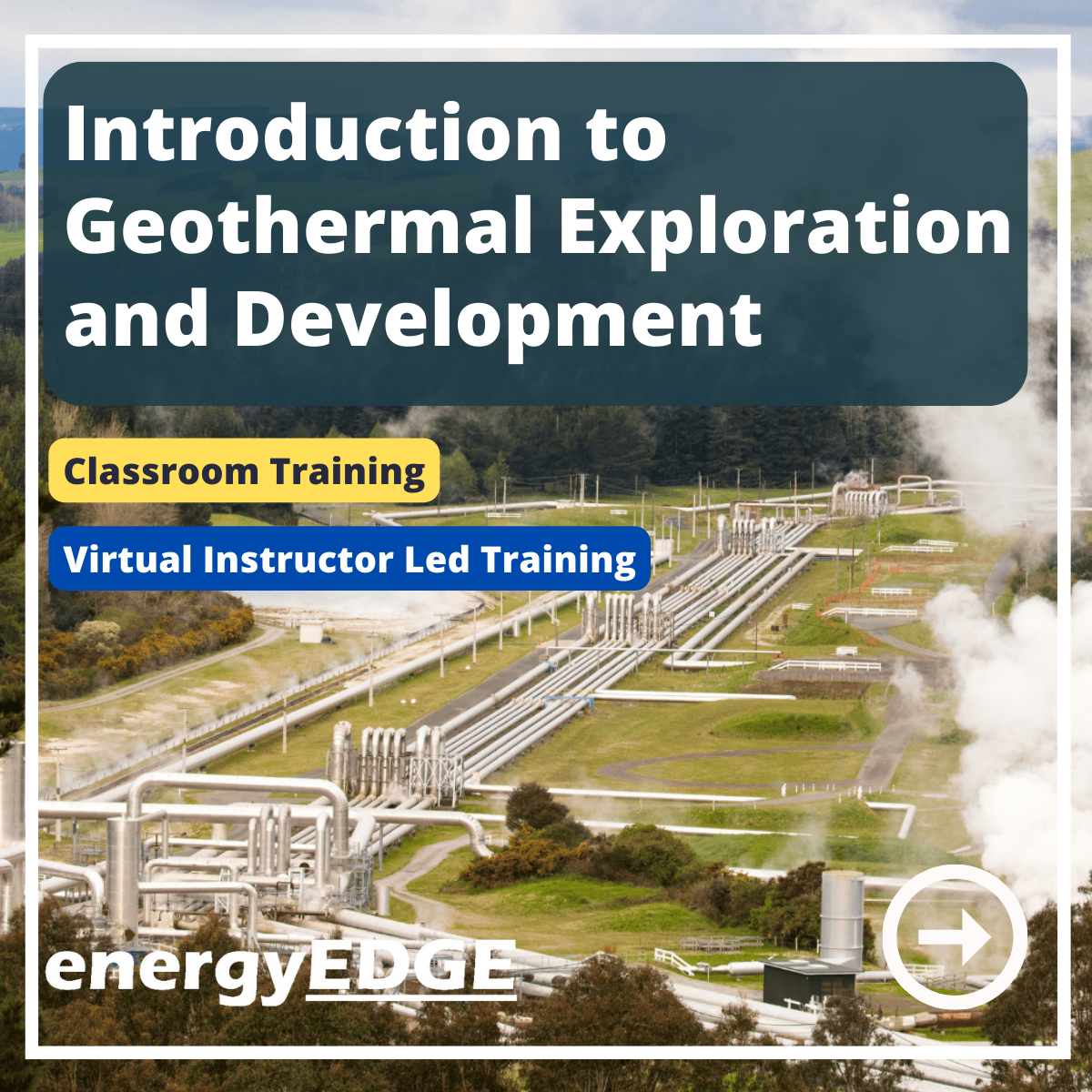
Refinery & Supply Economics
By EnergyEdge - Training for a Sustainable Energy Future
About this Training Course This 3 full-day course will provide insights into many aspects of operating the modern refinery as a business. This will include technical information on refining processes, crude oils and processing options, the place of the refinery in the value chain, refinery cost structure and management, optimization and profit margin, energy and oil loss reduction. This course will also address important management tools and techniques used for economic evaluations in refineries including future trends. This course will include presentations, simulations, a trading game, and exercises. This is an interactive session where participants can propose relevant topics upfront to discuss during class. This course can be further tailored for inexperienced or experienced personnel. Further customization can also include addressing a specific refinery, plant or unit. The option for post-course consultancy or help-desk support is also available. This course can also be offered through Virtual Instructor Led Training (VILT) format. Training Objectives By participating in this highly intensive course, participants will be able to: Understand the main functions in refining processes, configurations and its operating characteristics Analyse the choice of crude, processing options and desired products and product quality parameters Closely review refinery economics and planning, margins, costing & valuation including trading Apply the methodology of refinery optimization and product improvement Gain an application of analytical tools to refinery management, supply chain and their economic drivers Appreciate the current challenges, opportunities and future trends impacting the refining industry Target Audience This course will benefit all refinery technical personnel, operations' process engineers and process managers, technical services engineers and managers, refinery planners, newly-hired refinery personnel and current semi-technical personnel who require introductory training to acquire the broader perspective of refinery economics and supply. Course Level Basic or Foundation Trainer Your expert course leader is a passionate world-class expert with 35 years of international experience in Crude Oil, Refinery Planning and Masterplanning, Process Modelling, LP Modelling and Optimization Best Practices. He has a sound understanding of refinery processes and economics. After retiring from Shell in 2020, he is now a principal consultant for Crude Oil & Refinery Modelling. He enjoys dealing with challenging technical problems and opportunities to deliver value through practical solutions. He has a hands-on mentality, is flexible and builds strong relationship with clients. During his career, he coached many engineers and delivered countless inhouse and external courses on crude oil, hydrocracking and general refinery processes and economics at the Shell Open University and many other client locations. He authored and co-authored several publications and presentations at international conferences and has three patents to his name. He understands how to deliver outstanding services in sometimes difficult cultural and commercial situations, having worked for clients around the world. He works effectively in multi-disciplinary teams, has strong analytical and problem-solving skills as well as excellent consulting, facilitation and interpersonal and multilingual skills. He has an MSc in Chemical & Agricultural Engineering (cum laude) and a BSc in Chemical & Agricultural Engineering from the University Ghent, Belgium. He is currently the Principal Consultant for Crude Oil & Refinery Modeling at Petrogenium, the international, independent, technical consultancy in oil refining, petrochemicals, oil & gas production & renewable resources. POST TRAINING COACHING SUPPORT (OPTIONAL) To further optimise your learning experience from our courses, we also offer individualized 'One to One' coaching support for 2 hours post training. We can help improve your competence in your chosen area of interest, based on your learning needs and available hours. This is a great opportunity to improve your capability and confidence in a particular area of expertise. It will be delivered over a secure video conference call by one of our senior trainers. They will work with you to create a tailor-made coaching program that will help you achieve your goals faster. Request for further information post training support and fees applicable Accreditions And Affliations

Linux Administration Bootcamp: Go from Beginner to Advanced
By Packt
This course will help you to get started with Linux server administration. From covering the basic concepts needed for an entry-level Linux admin to advanced topics, such as Linux special permissions and commands, you will learn it all with the help of interesting activities.
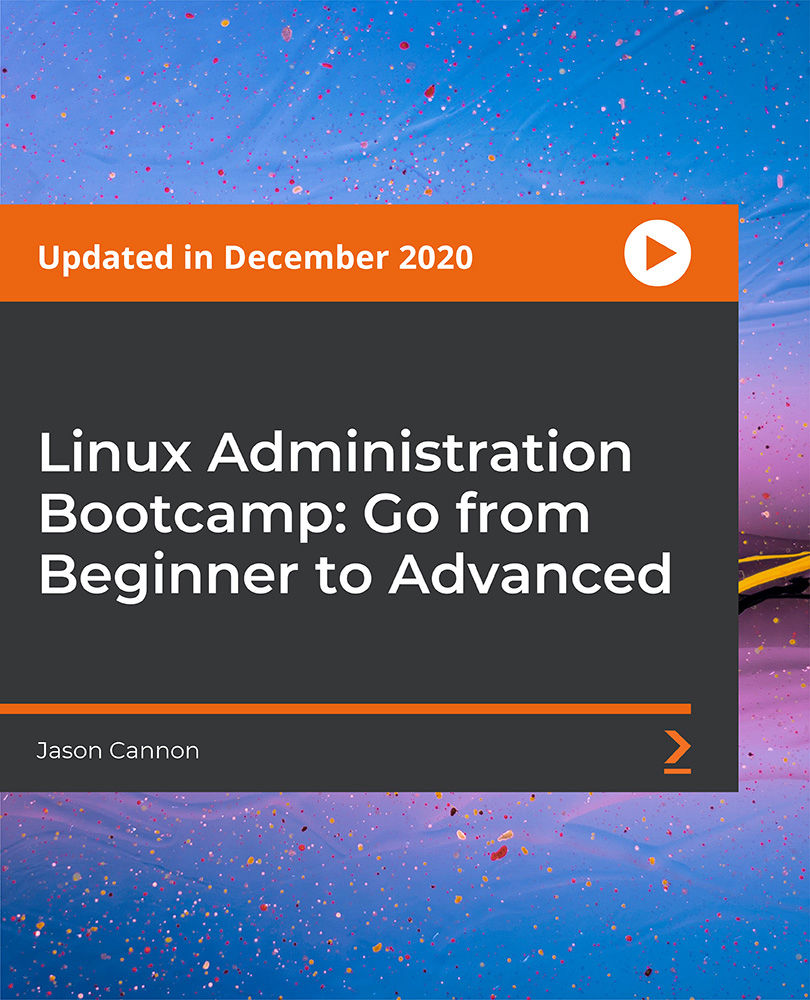
Breakthrough Plus - overcome trauma and self-esteem issues (2 weekend course)
5.0(6)By The Sunflower Effect Confidence Courses
Breakthrough Plus - overcome trauma and self-esteem issues (2 weekends course) Fast, effective and proven to overcome difficult life experiencesthat have caused you to shut down or have undermined your confidence and self-esteem Overcome your fears, improve your career prospects, build confidence, and make personal breakthroughs. Recommended for introverts, quiet people, or those hampered by difficult life experiences If your lack of confidence is connected to bad experiences in the past that have caused you to shut down and to close down your options, then the Breakthrough Plus is probably the fastest most effective way of overcoming this.

Search By Location
- Shell Courses in London
- Shell Courses in Birmingham
- Shell Courses in Glasgow
- Shell Courses in Liverpool
- Shell Courses in Bristol
- Shell Courses in Manchester
- Shell Courses in Sheffield
- Shell Courses in Leeds
- Shell Courses in Edinburgh
- Shell Courses in Leicester
- Shell Courses in Coventry
- Shell Courses in Bradford
- Shell Courses in Cardiff
- Shell Courses in Belfast
- Shell Courses in Nottingham