- Professional Development
- Medicine & Nursing
- Arts & Crafts
- Health & Wellbeing
- Personal Development
161 Senior Manager courses delivered Online
How to Write Your Non-fiction Book with the Flat Plan Method
By OnlinePMCourses
Make writing your book as simple as possible... almost like painting by numbers
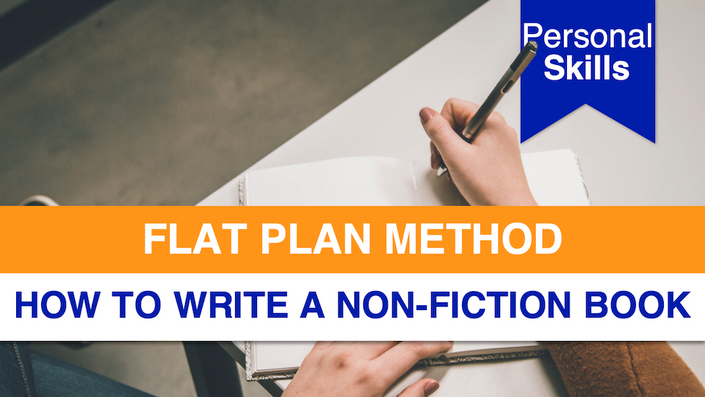
I Beg Your Pardon... The Power of Listening
By OnlinePMCourses
Communication makes up around 80 percent of the work of any manager and leader.

Project Benefits Management
By OnlinePMCourses
Learn Project Benefits Management Step-by-Step A comprehensive process that covers every stage of Project and Program Benefits Management

Project Manager's Secret Success Formula
By OnlinePMCourses
Project Manager's Secret Success Formula Gain the core knowledge of a Project Manager in just ten short, easy to read emails.

Managing and Leading Change
By OnlinePMCourses
A Practical Introduction to Change Management for Project Managers and Change Leaders

Artificial Intelligence & Project Management
By OnlinePMCourses
Artificial Intelligence is here. What does it mean for Project Management and Project Managers? I delivered a special live briefing on 1 November 2022, to answer the questions I was asking: 🤖 What is Artificial Intelligence? 🦾 What is the role of AI in Project Management? ⚠️ What are the issues surrounding AI? 🧩 What do Project Managers need to do to prepare ourselves? ⚖️ And ended with my assessment of Artificial Intelligence in Project Management

Description: Microsoft Office products are considered as the gold standard for businesses across the globe. It has been proclaimed by people as the best program especially for working. Learning about the functionality of this program will help you survive the professional world. Through this course, you will learn all the essential skills, knowledge, and information about Microsoft Office 2010. You will learn how to make use of all the programs and features of Microsoft Office. Then you will learn how important Microsoft suites of the program can have an impact on its user. You will gain necessary skills, knowledge and information of Microsoft Word, Excel, Access, PowerPoint and Outlook. Who is the course for? New staff or workers who want to learn about the Microsoft Office Programs People who have an interest in all the features of the Microsoft Office Applications Entry Requirement: This course is available to all learners, of all academic backgrounds. Learners should be aged 16 or over to undertake the qualification. Good understanding of English language, numeracy and ICT are required to attend this course. Assessment: At the end of the course, you will be required to sit an online multiple-choice test. Your test will be assessed automatically and immediately so that you will instantly know whether you have been successful. Before sitting for your final exam you will have the opportunity to test your proficiency with a mock exam. Certification: After you have successfully passed the test, you will be able to obtain an Accredited Certificate of Achievement. You can however also obtain a Course Completion Certificate following the course completion without sitting for the test. Certificates can be obtained either in hardcopy at a cost of £39 or in PDF format at a cost of £24. PDF certificate's turnaround time is 24 hours and for the hardcopy certificate, it is 3-9 working days. Why choose us? Affordable, engaging & high-quality e-learning study materials; Tutorial videos/materials from the industry leading experts; Study in a user-friendly, advanced online learning platform; Efficient exam systems for the assessment and instant result; The UK & internationally recognised accredited qualification; Access to course content on mobile, tablet or desktop from anywhere anytime; The benefit of career advancement opportunities; 24/7 student support via email. Career Path: The Microsoft Office 2010 Essentials course is a useful qualification to possess and would be beneficial for any type of professions or career from any type of industry you are in, such as: Account Officer Administrative Assistant businessman Executive Assistant Office Administrator Office Manager Personal Assistant Secretary Senior Manager. Microsoft Word Module One - Getting Started 00:30:00 Module Two - Opening and Closing Word 01:00:00 Module Three - Working with Documents 01:00:00 Module Four - Your First Document 01:00:00 Module Five - Basic Editing Tasks 01:00:00 Module Six - Basic Formatting Tasks 01:00:00 Module Seven - Advanced Formatting Tasks 01:00:00 Module Eight - Formatting Paragraphs 01:00:00 Module Nine - Working with Styles 01:00:00 Module Ten - Formatting the Page 01:00:00 Module Eleven - Adding the Finishing Touches 01:00:00 Module Twelve - Wrapping Up 00:30:00 Activities - Microsoft Word 2010 for Beginners 00:00:00 Microsoft Excel Module One - Getting Started 00:30:00 Module Two - Opening and Closing Excel 01:00:00 Module Three - Your First Worksheet 01:00:00 Module Four - Working with Excel Files 01:00:00 Module Five - Viewing Excel Data 01:00:00 Module Six - Printing Excel Data 01:00:00 Module Seven - Building Formulas 01:00:00 Module Eight - Using Excel Functions 01:00:00 Module Nine - Using Time Saving Tools 00:30:00 Module Ten - Formatting Your Data 01:00:00 Module Eleven - Advanced Formatting Tools 01:00:00 Module Twelve - Wrapping Up 00:30:00 Activities-Microsoft Excel 2010 for Beginners 00:00:00 Microsoft PowerPoint Module One - Getting Started 01:00:00 Module Two - Opening and Closing PowerPoint 00:30:00 Module Three - Working with Presentations 00:30:00 Module Four - Your First Presentation 01:00:00 Module Five - Working with Text 00:30:00 Module Six - Formatting Text 00:30:00 Module Seven - Formatting Paragraphs 01:00:00 Module Eight - Advanced Formatting Tasks 00:30:00 Module Nine - Customizing Slide Elements 01:00:00 Module Ten - Setting Up Your Slide Show 00:30:00 Module Eleven - Showtime 01:00:00 Module Twelve - Wrapping Up 01:00:00 Activities-Microsoft PowerPoint 2010 for Beginners 00:00:00 Microsoft Access Module One - Getting Started 00:30:00 Module Two - Getting Started With Access 01:00:00 Module Three - Using the Access Interface 01:00:00 Module Four - Working with Database Objects 01:00:00 Module Five - Creating Tables 01:00:00 Module Six - Working with Tables 01:00:00 Module Seven - Creating Forms 01:00:00 Module Eight - Working with Forms 01:00:00 Module Nine - Creating Reports 01:00:00 Module Ten - Creating Queries 02:00:00 Module Eleven - Managing Your Database 01:00:00 Module Twelve - Wrapping Up 00:30:00 Activities - Microsoft Access 2010 for Beginners 00:00:00 Microsoft Outlook Module One - Getting Started 00:30:00 Module Two - Opening and Closing Outlook 01:00:00 Module Three - Working with E-mail 01:00:00 Module Four - Creating a New E-mail 01:00:00 Module Five - Managing E-mail 01:00:00 Module Six - Managing Junk Mail 01:00:00 Module Seven - Outlook's Organization Tools 01:00:00 Module Eight - Searching for Items 01:00:00 Module Nine - An Introduction to the Calendar 01:00:00 Module Ten - An Introduction to Tasks 01:00:00 Module Eleven - An Introduction to Contacts 01:00:00 Module Twelve - Wrapping Up 01:00:00 Activities-Microsoft Outlook 2010 for Beginners 00:00:00 Order Your Certificate and Transcript Order Your Certificates and Transcripts 00:00:00

Operations/Departmental Manager Level 5
By Rachel Hood
Managing teams and projects in line with a private, public or voluntary organisation's operational or departmental strategy.
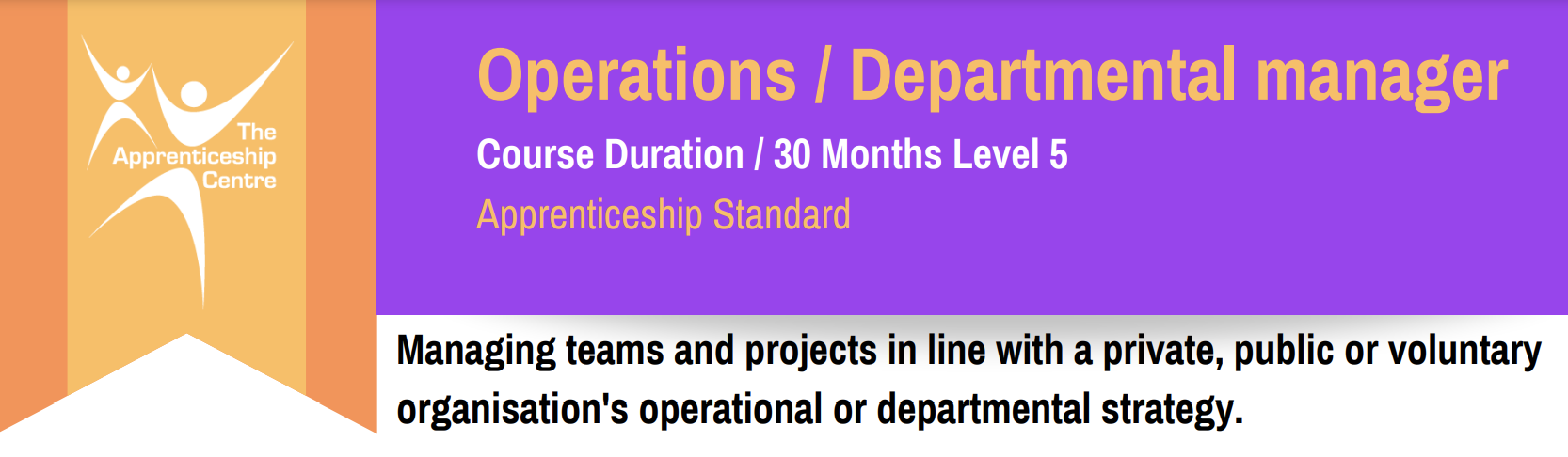
Senior Product Manager
By Compliance Central
Are you looking to enhance your Senior Product Manager skills? If yes, then you have come to the right place. Our comprehensive course on Senior Product Manager Skills will assist you in producing the best possible outcome by mastering the Senior Product Manager Skills skills. The Senior Product Manager Skills course is for those who want to be successful. In the Senior Product Manager Skills course, you will learn the essential knowledge needed to become well versed in Senior Product Manager Skills. Our Senior Product Manager Skills course starts with the basics of Senior Product Manager Skills and gradually progresses towards advanced topics. Therefore, each lesson of this Senior Product Manager Skills course is intuitive and easy to understand. Why would you choose the Senior Product Manager Skills course from Compliance Central: Lifetime access to Senior Product Manager Skills course materials Full tutor support is available from Monday to Friday with the Senior Product Manager Skills course Learn Senior Product Manager Skills skills at your own pace from the comfort of your home Gain a complete understanding of Senior Product Manager Skills course Accessible, informative Senior Product Manager Skills learning modules designed by experts Get 24/7 help or advice from our email and live chat teams with the Senior Product Manager Skills Study Senior Product Manager Skills in your own time through your computer, tablet or mobile device. A 100% learning satisfaction guarantee with your Senior Product Manager Skills Course Senior Product Manager Skills Curriculum Breakdown of the Senior Product Manager Skills Course Course Outline: Module 01: Introduction to Product Management Module 02: Product Classification Module 03: Developing the Product Plan Module 04: New Product Development Module 05: Levels of a Product and Product Life Cycle Module 06: Product Pricing Strategy Module 07: Product and Brand Portfolio Analysis Module 08: Channels Management Module 09: Basics of Marketing for Products Module 10: Financial Analysis for Product Management CPD 10 CPD hours / points Accredited by CPD Quality Standards Who is this course for? The Senior Product Manager Skills course helps aspiring professionals who want to obtain the knowledge and familiarise themselves with the skillsets to pursue a career in Senior Product Manager Skills. It is also great for professionals who are already working in Senior Product Manager Skills and want to get promoted at work. Requirements To enrol in this Senior Product Manager Skills course, all you need is a basic understanding of the English Language and an internet connection. Career path Senior Product Manager: £65,000 to £100,000 per year Product Marketing Manager: £50,000 to £80,000 per year Senior Business Analyst: £45,000 to £75,000 per year Product Owner: £40,000 to £70,000 per year Technical Product Manager: £55,000 to £90,000 per year Product Development Manager: £60,000 to £95,000 per year Certificates CPD Accredited PDF Certificate Digital certificate - Included CPD Accredited PDF Certificate CPD Accredited Hard Copy Certificate Hard copy certificate - £10.79 CPD Accredited Hard Copy Certificate Delivery Charge: Inside the UK: Free Outside of the UK: £9.99 each

