- Professional Development
- Medicine & Nursing
- Arts & Crafts
- Health & Wellbeing
- Personal Development
4970 Security courses
Description: Windows 10 S is a streamlined version of Microsoft's Windows 10 operating system designed to improve performance by limiting the programs it can run. This Microsoft Windows 10 Professional Operating System will help you to become familiar with the many changes that have been made to Windows, including the return of the Start menu and new apps that you can use to complete various tasks. You will also learn how to be comfortable modifying Windows 10 settings, managing user accounts, working with default apps, managing devices, managing networks, and securing system data. If, you want to improve your knowledge and skills join this course now. Learning Outcomes: Get to know how to use Settings window, control panel, working with desktops and managing apps Utilize the Control Panel and Settings window to configure the user accounts, before moving onto family safety features Best ways to utilize key Windows 10 apps like Mail, Calendar, Groove Music, Movies & TV, Camera and Xbox Connect your PC to other devices and change their settings, further manage devices and printer through the Control Panel Learn more about networks and manage them, and share files and folders with Homegroup features Work with file history and data backups, recovering your PC, and configure security settings View system information, utilize the Task Manager, optimize power consumption and troubleshoot problems Assessment: At the end of the course, you will be required to sit for an online MCQ test. Your test will be assessed automatically and immediately. You will instantly know whether you have been successful or not. Before sitting for your final exam you will have the opportunity to test your proficiency with a mock exam. Certification: After completing and passing the course successfully, you will be able to obtain an Accredited Certificate of Achievement. Certificates can be obtained either in hard copy at a cost of £39 or in PDF format at a cost of £24. Who is this Course for? Microsoft Windows 10 Professional Operating System is certified by CPD Qualifications Standards and CiQ. This makes it perfect for anyone trying to learn potential professional skills. As there is no experience and qualification required for this course, it is available for all students from any academic background. Requirements Our Microsoft Windows 10 Professional Operating System is fully compatible with any kind of device. Whether you are using Windows computer, Mac, smartphones or tablets, you will get the same experience while learning. Besides that, you will be able to access the course with any kind of internet connection from anywhere at any time without any kind of limitation. Career Path After completing this course you will be able to build up accurate knowledge and skills with proper confidence to enrich yourself and brighten up your career in the relevant job market. Working with Windows 10 The Settings Window 00:30:00 The Control Panel 00:30:00 Work with Virtual Desktops 00:30:00 Manage Apps 00:30:00 Configuring User Accounts Configure User Accounts Using the Control Panel 00:30:00 Configure User Accounts Using the Settings Window 01:00:00 Use Family Safety Features 00:45:00 Working with Apps in Windows 10 Use Mail 00:45:00 Use Calendar 00:30:00 Use Groove Music 00:30:00 Use Movies & TV 00:30:00 Use Camera 00:30:00 Use Xbox 00:30:00 Working with Devices Connect Devices to Your PC 00:30:00 Modify Device Settings 00:30:00 Devices and Printers in the Control Panel 00:30:00 Managing Networks Overview of Networks 00:30:00 Share Files and Folders with a Homegroup 00:30:00 Manage Networks 00:30:00 Securing System Data File History 00:30:00 System Recovery 00:45:00 Configuring System Settings View System Information 00:30:00 Use the Task Manager 00:45:00 Optimize Power Consumption 00:30:00 Troubleshoot Problems 00:30:00 Mock Exam Mock Exam- Microsoft Windows 10 Professional Operating System 00:20:00 Final Exam Final Exam- Microsoft Windows 10 Professional Operating System 00:20:00 Order Your Certificate and Transcript Order Your Certificates and Transcripts 00:00:00
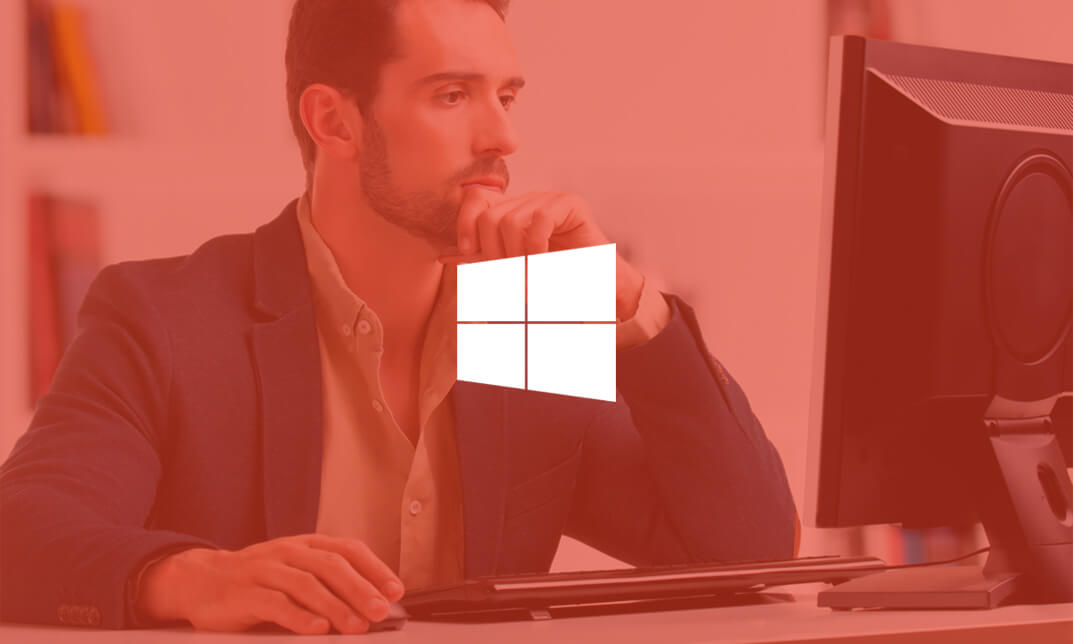
Planning and Control with Oracle Primavera P6 PPM Professional
By Packt
Master the art of project planning, scheduling, and resource management with Oracle Primavera P6 PPM Professional. The course offers a streamlined approach to efficiently manage projects and includes workshops for intermediate-level users to apply their knowledge in practice.
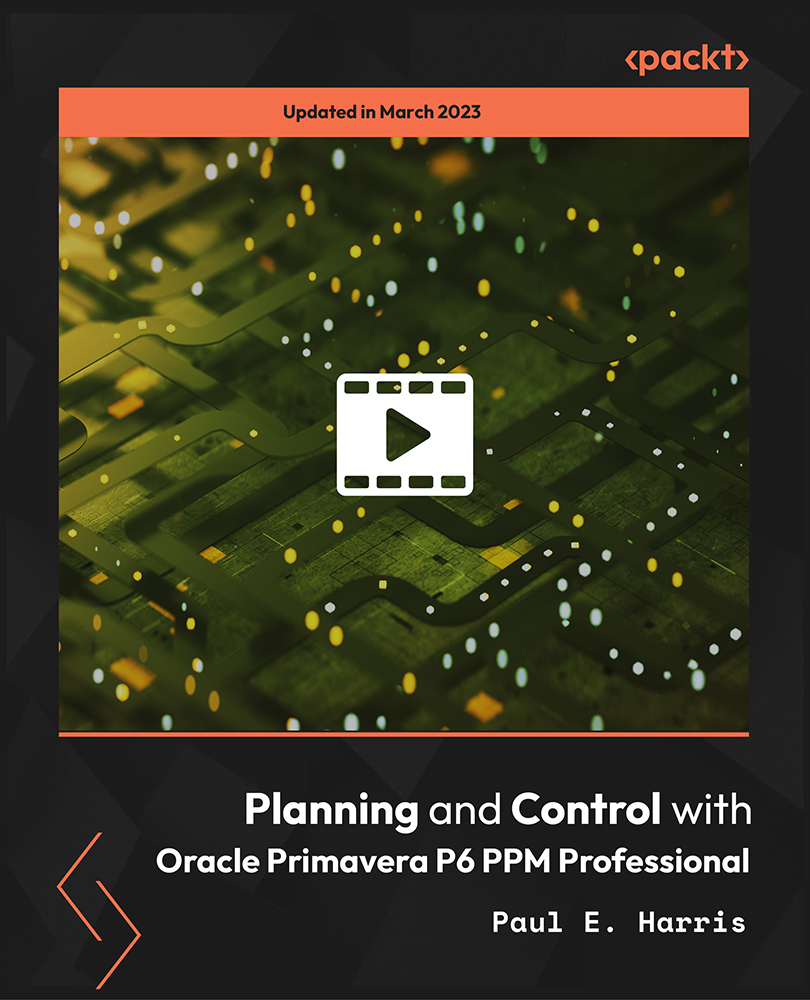
Overview Embarking on a journey through the intricate pathways of the Linux File Management System offers a thrilling yet essential adventure for those diving into modern computing. This course unfolds the mysteries behind Linux's unique file hierarchy, ensuring that users comprehend its structure and master the art of navigation and manipulation within this environment. From initial introductions to setting up a dedicated lab and diving deep into the Linux FileSystem, learners will be equipped with the prowess to navigate Linux systems effortlessly. Learning Outcomes: Understand the fundamental principles and concepts of the Linux File Management System. Acquire the knowledge to configure and set up a functional Linux lab environment. Demonstrate proficiency in navigating the Linux filesystem hierarchy. Apply various commands and techniques to manage files effectively. Recognise and differentiate between multiple Linux file types and their specific purposes. Implement appropriate security measures to safeguard files and directories. Evaluate and troubleshoot common file management issues within Linux environments. Why buy this Linux File Management System? Unlimited access to the course for forever Digital Certificate, Transcript, student ID all included in the price Absolutely no hidden fees Directly receive CPD accredited qualifications after course completion Receive one to one assistance on every weekday from professionals Immediately receive the PDF certificate after passing Receive the original copies of your certificate and transcript on the next working day Easily learn the skills and knowledge from the comfort of your home Certification After studying the course materials of the Linux File Management System there will be a written assignment test which you can take either during or at the end of the course. After successfully passing the test you will be able to claim the pdf certificate for £5.99. Original Hard Copy certificates need to be ordered at an additional cost of £9.60. Who is this course for? This Linux File Management System course is ideal for Aspiring system administrators keen on mastering Linux file management. Software developers looking to enhance their Linux-based application development skills. IT enthusiasts aiming to expand their knowledge on Linux operations. Individuals transitioning from other operating systems to Linux platforms. University students studying computer science or related fields with a focus on Linux systems. Prerequisites This Linux File Management System does not require you to have any prior qualifications or experience. You can just enrol and start learning.This Linux File Management System was made by professionals and it is compatible with all PC's, Mac's, tablets and smartphones. You will be able to access the course from anywhere at any time as long as you have a good enough internet connection. Career path Linux System Administrator: Average salary of £40,000 - £55,000 Per Annum. Software Developer (Linux-focused): Average salary of £45,000 - £60,000 Per Annum. Linux Support Engineer: Average salary of £30,000 - £45,000 Per Annum. IT Consultant (Linux speciality): Average salary of £50,000 - £70,000 Per Annum. Linux Systems Architect: Average salary of £60,000 - £80,000 Per Annum. Linux Training Specialist: Average salary of £35,000 - £50,000 Per Annum. Course Curriculum Section 1: Introduction Introduction 00:01:00 Course Overview 00:04:00 Section 2: Setup a Lab Unit 1: Download and Install VirtualBox 00:06:00 Unit 2: Creating First Virtual Machine 00:06:00 Unit 3: Linux Installation 00:25:00 Unit 4: Linux CentOS8 Installation 00:25:00 Section 3: Linux FileSystem Unit 1: Introduction to Unix and Linux 00:02:00 Unit 2: Accessing Linux System 00:03:00 Unit 3: Download and Install Putty 00:03:00 Unit 4: Connect Linux via Putty 00:05:00 Unit 5: Introduction to Linux FileSystem 00:05:00 Unit 6: FileSystem Structure and Description 00:13:00 Unit 7: FileSystem Navigation Commands 00:10:00 Unit 8: Absolute and Relative Paths 00:05:00 Unit 9: Directory Listing Attributes 00:03:00 Unit 10: Creating Files and Directories 00:09:00 Unit 11: Linux File Type 00:01:00 Unit 12: Difference Between Find and Locate Commands 00:06:00 Unit 13: Hard and Soft Link 00:12:00 Unit 14: i=Important Things to Remember 00:01:00 Unit 15: Understanding Wildcards 00:10:00 Unit 16: Command Prompts and Getting prompts Back 00:04:00 Unit 17: Changing Systems password 00:05:00 Assignment Assignment - Linux File Management System 00:00:00

AM120 - Asset Manager 9.x Software - Essentials
By Nexus Human
Duration 5 Days 30 CPD hours This course is intended for Customers: Administrators, developers, web developers, and managers who are managing the Asset Manager 9.x product- Channel Partners and HP C&I Personnel: Consultants, system architects, integrators, and planners who help customers with Asset Manager 9.x implementations- HP Engineers: HP personnel who provide pre-sales and post-sales support for Asset Manager 9.x Overview At the end of the course, you should be able to:? Describe an evolutionary approach to assetmanagement? Explain the capabilities provided by AssetManager's core modules? Use the clients to navigate within Asset Manager'score tables? Create a database? Create and manage portfolio items? Reconcile software installations with softwarelicenses? Write scripts to extend Asset Manager'sfunctionality? Create queries and views to filter data? Configure Asset Manager security and controldatabase access? Import and export data using Asset Manager? Schedule automatic processes This five-day instructor-led training course is designed to provide the essential skills and knowledge needed to configure, deploy, and use Asset Manager 9.40 to successfully implement an asset management solution. This five-day instructor-led training course is designed to provide the essential skills and knowledge needed to configure, deploy, and use Asset Manager 9.40 to successfully implement an asset management solution. Additional course details: Nexus Humans AM120 - Asset Manager 9.x Software - Essentials training program is a workshop that presents an invigorating mix of sessions, lessons, and masterclasses meticulously crafted to propel your learning expedition forward. This immersive bootcamp-style experience boasts interactive lectures, hands-on labs, and collaborative hackathons, all strategically designed to fortify fundamental concepts. Guided by seasoned coaches, each session offers priceless insights and practical skills crucial for honing your expertise. Whether you're stepping into the realm of professional skills or a seasoned professional, this comprehensive course ensures you're equipped with the knowledge and prowess necessary for success. While we feel this is the best course for the AM120 - Asset Manager 9.x Software - Essentials course and one of our Top 10 we encourage you to read the course outline to make sure it is the right content for you. Additionally, private sessions, closed classes or dedicated events are available both live online and at our training centres in Dublin and London, as well as at your offices anywhere in the UK, Ireland or across EMEA.

DP120 Data Protector 9.x Essentials
By Nexus Human
Duration 4 Days 24 CPD hours This course is intended for Storage and system administrators using HP Data Protector software, System Engineers, Consultants, Project Managers, Professional Services, and Sales. Overview Upon successful completion of this course, you should be able to:Install and distribute HP Data Protector software in your environmentConfigure the HP Data Protector software productConfigure your tape and disk-based backup solutions for use with HP Data Protector softwareUse HP Data Protector software to run backups and restores, and monitor these sessions from both the Data Protector GUI and command lineManage the HP Data Protector software Internal Database (IDB)Create custom reports and notification proceduresSecure your installation by configuring user access and adding security to the Cell Manager and DP client systemsPrepare your client to recover from a disaster situationUnderstand the Data Protector processes and perform basic troubleshooting of your installation The hands-on lab exercises reinforce the theory sessions to ensure a thorough understanding of backup and recovery concepts, the functionality of the software and its application to typical storage implementations. The hands-on lab exercises reinforce the theory sessions to ensure a thorough understanding of backup and recovery concepts, the functionality of the software and its application to typical storage implementations. Additional course details: Nexus Humans DP120 Data Protector 9.x Essentials training program is a workshop that presents an invigorating mix of sessions, lessons, and masterclasses meticulously crafted to propel your learning expedition forward. This immersive bootcamp-style experience boasts interactive lectures, hands-on labs, and collaborative hackathons, all strategically designed to fortify fundamental concepts. Guided by seasoned coaches, each session offers priceless insights and practical skills crucial for honing your expertise. Whether you're stepping into the realm of professional skills or a seasoned professional, this comprehensive course ensures you're equipped with the knowledge and prowess necessary for success. While we feel this is the best course for the DP120 Data Protector 9.x Essentials course and one of our Top 10 we encourage you to read the course outline to make sure it is the right content for you. Additionally, private sessions, closed classes or dedicated events are available both live online and at our training centres in Dublin and London, as well as at your offices anywhere in the UK, Ireland or across EMEA.

Introduction to the Personal Safety of 'Lone Workers' Approved Online Training
By Twig Services Ltd
Introduction to the Personal Safety of 'Lone Workers' Approved Online Training

Make Apps with ChatGPT and Generative AI
By Packt
This course will teach you how to link ChatGPT's API directly into your applications and solutions. Learn to integrate the API into Power Apps. Build any business application you want using Power Apps, which can now incorporate ChatGPT. Extend ChatGPT to any platform, including React, Webflow, Zapier, Excel, and so on.

Automation with Ansible Playbooks
By Packt
Using Ansible to automate local and cloud configuration management tasks with Playbooks
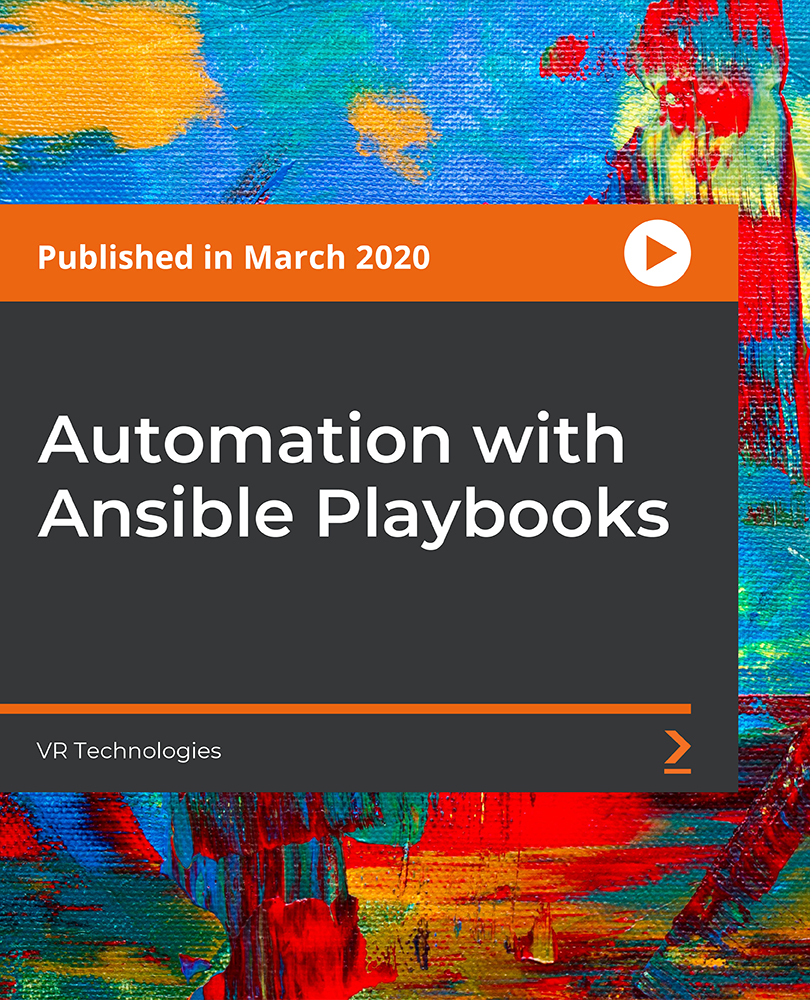
Emergency First Aid at Work Training Liverpool
By Training Course Solutions
This Emergency First Aid at Work (RQF) Level 3 Award qualification is designed for individuals who wish to act as an emergency first aider in their workplace. This Level 3 Award (EFAW) course is fully accredited and is statutory qualification specifically designed for individuals who wish to act as an emergency first aider in their workplace.

Using Microsoft Windows 10
By Nexus Human
Duration 1 Days 6 CPD hours This course is intended for This course is designed for end users who are familiar with computers and who need to use the features and functionality of the Windows 10 operating system for personal and/or professional reasons. In this course, students will learn the features and functionality of the Windows 10 operating system for professional and personal use. Accessing Windows 10 Topic A: Navigate the Windows 10 Desktop Topic B: Manage the Start Menu Topic C: Sign In to Windows 10 Using Windows Apps and Desktop Applications Topic A: Navigate Desktop Applications Topic B: Navigate Windows Apps Features Topic C: Navigate the Cortana Virtual Assistant App Working with Files and Folders Topic A: Manage Files and Folders with File Explorer Topic B: Store and Share Files with OneDrive Topic C: Multitask with Open Apps Accessing the Internet using Microsoft Edge Topic A: Use Microsoft Edge Topic B: Customize Microsoft Edge Customizing the Windows 10 Environment Topic A: Customize the Start Screen Topic B: Customize the Desktop Installing and Removing Devices Topic A: Manage Printers Topic B: Manage Peripheral Devices Using Windows 10 Security Features Topic A: Manage Passwords and Privacy Levels Topic B: Use Windows Defender Additional course details: Nexus Humans Using Microsoft Windows 10 training program is a workshop that presents an invigorating mix of sessions, lessons, and masterclasses meticulously crafted to propel your learning expedition forward. This immersive bootcamp-style experience boasts interactive lectures, hands-on labs, and collaborative hackathons, all strategically designed to fortify fundamental concepts. Guided by seasoned coaches, each session offers priceless insights and practical skills crucial for honing your expertise. Whether you're stepping into the realm of professional skills or a seasoned professional, this comprehensive course ensures you're equipped with the knowledge and prowess necessary for success. While we feel this is the best course for the Using Microsoft Windows 10 course and one of our Top 10 we encourage you to read the course outline to make sure it is the right content for you. Additionally, private sessions, closed classes or dedicated events are available both live online and at our training centres in Dublin and London, as well as at your offices anywhere in the UK, Ireland or across EMEA.

Search By Location
- Security Courses in London
- Security Courses in Birmingham
- Security Courses in Glasgow
- Security Courses in Liverpool
- Security Courses in Bristol
- Security Courses in Manchester
- Security Courses in Sheffield
- Security Courses in Leeds
- Security Courses in Edinburgh
- Security Courses in Leicester
- Security Courses in Coventry
- Security Courses in Bradford
- Security Courses in Cardiff
- Security Courses in Belfast
- Security Courses in Nottingham