- Professional Development
- Medicine & Nursing
- Arts & Crafts
- Health & Wellbeing
- Personal Development
Focus Awards Level 3 Certificate in Assessing Vocational Achievement (RQF)
By Britannia School of Academics
The Level 3 Certificate in Assessing Vocational Achievement, also known as the Level 3 CAVA Assessor course, replaces the A1 course and is considered an industry-standard qualification for people looking to assess learners for accredited courses.
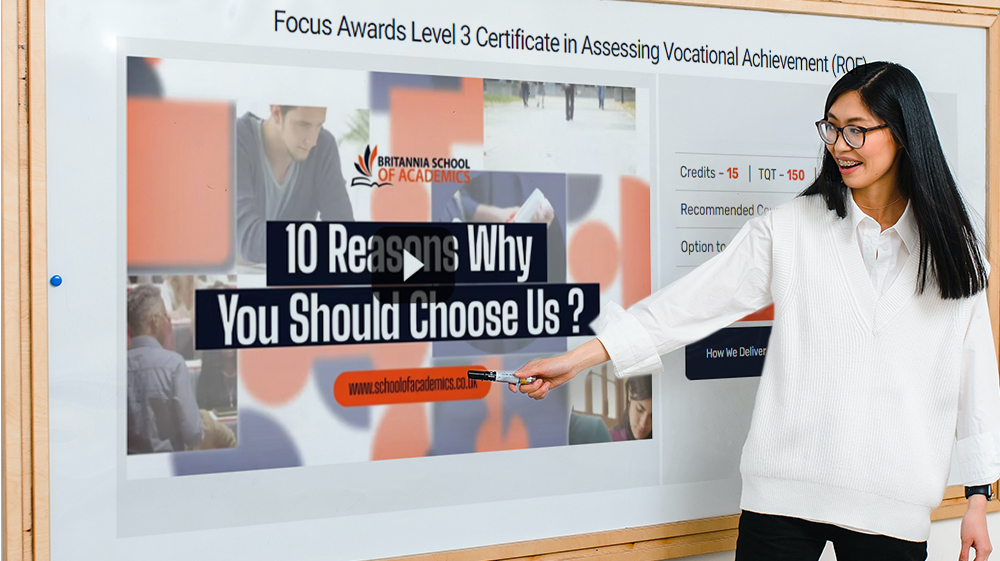
Empower yourself with the essential skills for survival in critical situations with our Active Shooter Response Training course. Gain insights into active shooter dynamics, threat identification, and crisis response strategies. Develop a survival mindset, learn emergency first aid, and enhance your workplace safety. Be prepared with prevention and preparedness measures, supported by real-world case studies. Elevate your security awareness and readiness with this comprehensive training. Enroll now for a safer future

IWFM Level 3 Diploma in Facilities Management
By The Business School (UK) Ltd
The IWFM Level 3 qualifications in workplace and facilities management are for you if you are a first-line manager or supervisor in workplace and facilities management or if you are new to the industry. They are designed to develop an understanding and knowledge of facilities management matters.On successful completion of these qualifications, recognition by employers enables learners to progress into or within employment and/or continue their study in the vocational area.

Safeguarding is a term that describes the work and processes undertaken to minimise and manage the risks involved to vulnerable children. During this training video you will hear many facts, figures and details surrounding the risk to children, the types of abuse suffered, how to recognise the signs of abuse and key safeguarding legislations put in place to minimise the abuse of children.

This course starts with an overview of the Government’s Prevent strategy, and then looks at some of the reasons people become extremists. It goes on to cover the objectives of the Prevent strategy, how to base your actions on a risk based approach, what to do if you are concerned and much more.

Level 2 Certificate in Understanding Working in the Health Sector - CPD Accredited
By Training Tale
Level 2 Certificate in Understanding Working in the Health Sector Course Online This course is designed for those interested in or new to working in the healthcare sector. This qualification will provide you with a thorough understanding of the healthcare sector and its various roles. The Level 2 Certificate in Understanding Working in the Health Sector course will assist you in developing the skills required to work in the health sector and become an effective team member. Through this Level 2 Certificate in Understanding Working in the Health Sector course, you will learn about the role of a healthcare worker, communication skills, personal development in the health care sector, health/safety and security in the health care sector, understanding quality standards, equality, diversity and inclusion. So, take this Level 2 Certificate in Understanding Working in the Health Sector course and increase your employability skills. Special Offers of this Level 2 Certificate in Understanding Working in the Health Sector Course This Level 2 Certificate in Understanding Working in the Health Sector Course includes a FREE PDF Certificate. Lifetime access to this Level 2 Certificate in Understanding Working in the Health Sector Course Instant access to this Level 2 Certificate in Understanding Working in the Health Sector Course Get FREE Tutor Support from Monday to Friday in this Level 2 Certificate in Understanding Working in the Health Sector Course Main Course: Level 2 Certificate in Understanding Working in the Health Sector Course. GIFT with this Level 2 Certificate in Understanding Working in the Health Sector Course Bundle: Level 5 Diploma in Family Support Worker Level 5 Mental Health Care - MCA and DOLS Level 5 Mental Health First Aid Certification Level 3 Diploma in Healthcare Support Level 3 Award in Health and Social Care Course Level 2 Award in Suicide Awareness Level 2 Youth Work Certificate Course Level 2 Health & Care Level 2 Certificate in Awareness of Mental Health Problems Level 2 Safeguarding Children Training Course Level 2 Certificate in Preparing to Work in Adult Social Care Level 2 Certificate in Understanding Safeguarding and Prevent Clinical Psychology Diploma Mental Health Support Worker Healthcare Management Training Social Worker: Social Work Diploma Diabetes Awareness Training Diploma in Health and Wellbeing Adults Support Worker Course Safeguarding Vulnerable Adults Training Other Benefits of Level 2 Certificate in Understanding Working in the Health Sector Course 21 PDF Certificate FREE Lifetime Access Free Retake Exam Student ID Card Expert Tutor Support 24/7 Live Support [ Note: Free PDF certificate as soon as completing the Level 2 Certificate in Understanding Working in the Health Sector course] Level 2 Certificate in Understanding Working in the Health Sector Course Online Industry Experts Designed this Level 2 Certificate in Understanding Working in the Health Sector course into 06 detailed modules. Curriculum of Level 2 Certificate in Understanding Working in the Health Sector Course Module 01: Understand the Role of the Healthcare Worker Module 02: Communication Skills for Working in the Health Sector Module 03: Personal Development in the Health Sector Module 04: Health, Safety and Security in the Health Sector Module 05: Understand Quality Standards in the Health Sector Module 06: Equality and Diversity in the Health Sector Assessment Method of Level 2 Certificate in Understanding Working in the Health Sector Course After completing each module of the Level 2 Certificate in Understanding Working in the Health Sector Course, you will find automated MCQ quizzes. To unlock the next module, you need to complete the quiz task and get at least 60% marks. Once you complete all the modules in this manner, you will be qualified to request your certification. Certification of Level 2 Certificate in Understanding Working in the Health Sector Course After completing the MCQ/Assignment assessment for this Level 2 Certificate in Understanding Working in the Health Sector Course, you will be entitled to a Certificate of Completion from Training Tale. It will act as proof of your extensive professional development. The certificate is in PDF format, which is completely free to download. A printed version is also available upon request. It will also be sent to you through a courier for £13.99. Who is this course for? Level 2 Certificate in Understanding Working in the Health Sector Course Online This Level 2 Certificate in Understanding Working in the Health Sector course is ideal for people who want to earn a recognized certificate that will allow them to start or advance their careers in health care support and administration roles. It is suitable for those who work or plan to work in general practice, health centre, or hospital support and administration occupations and want to demonstrate a relevant range of knowledge and job skills. Requirements Level 2 Certificate in Understanding Working in the Health Sector Course Online Students who intend to enroll in this Level 2 Certificate in Understanding Working in the Health Sector Course must meet the following requirements: Good command of the English language Must be vivacious and self-driven. Basic computer knowledge A minimum of 16 years of age is required. Career path Level 2 Certificate in Understanding Working in the Health Sector Course Online Enrolling in this Level 2 Certificate in Understanding Working in the Health Sector Course can lead to the following job opportunities: Adult Social Worker Healthcare Assistant Mental Health Nursing Health & Social Care Trainer Health & Social Care Assessor Health & Social Care Teacher Health & Social Care Tutor Certificates Certificate of completion Digital certificate - Included

This course is intended to provide you with the knowledge you need to complete the test to become a personal licence holder. It covers all the major topics relating to UK licencing law, responsibilities and penalties for breaching these. It also looks in detail at the issue of age verification including an interactive element to support learning in this area.

Cisco Understanding Cisco Wireless Foundations v1.0 (WLFNDU)
By Nexus Human
Duration 5 Days 30 CPD hours This course is intended for Network engineer Systems engineer Wireless engineer Technical solutions architect Network administrator Wireless design engineer Network manager Overview After taking this course, you should be able to: Describe and implement foundational wireless theory Describe and implement basic wireless security and client access Describe and implement a Cisco wireless network architecture Configure Cisco centralized wireless networks Describe and implement WLAN maintenance and troubleshooting Thisÿcourse gives you the knowledge and skills you need to position, plan, implement, operate, and manage a Cisco WLAN network. This course teaches you how to design, install, configure, monitor, and conduct basic troubleshooting tasks on a Cisco WLAN network of any size. Course Outline DESCRIBING AND IMPLEMENTING FOUNDATIONAL WIRELESS THEORY DESCRIBING AND IMPLEMENTING FOUNDATIONAL WIRELESS MATH AND ANTENNAS DESCRIBING AND IMPLEMENTING FOUNDATIONAL WIRELESS OPERATION DESCRIBING AND IMPLEMENTING BASIC WIRELESS SECURITY DESCRIBING AND IMPLEMENTING 802.1X AND EAP IMPLEMENTING WIRELESS GUEST ACCESS AND CONFIGURING WIRELESS SECURITY DESCRIBING AND IMPLEMENTING CISCO WIRELESS NETWORK ARCHITECTURE DESCRIBING AND IMPLEMENTING CISCO WIRELESS NETWORK DESCRIBING AND IMPLEMENTING CISCO WIRELESS NETWORK WIRED SUPPORT CONFIGURING CISCO CENTRALIZED WIRELESS NETWORKS DESCRIBING AND IMPLEMENTING WLAN MAINTENANCE AND TROUBLESHOOTING

Microsoft Outlook is a program which allows creating and exchanging emails in a messaging format. The 2016 version contains new features which make the prospects of using this program more exciting. Microsoft Outlook 2016 Beginner to Advanced course will help students to get accustomed to the improved interface and familiarize with the functionality of the program. The course starts off with basics like creating emails, formatting, email attachments and working with them, managing responses using tags, flags, etc. As you move up, you will learn about the advanced features like inserting characters and objects, modifying message settings, filter, sort, organize, manage calendar settings, assign and manage tasks, advanced contact management, sharing workspaces, outlook data files and finally email security. Learning Outcomes: Navigate throughout the Outlook user interface and learn to perform basic email functions and utilize help Composing emails, grammar and spell checks, formatting content, attaching files, enhancing messages and managing automatic message responses Customize reading options, work with attachments and manage message responses Managing and organization of messages with the help of tags, flags, other commands and folders Using calendar options to manage appointments and meetings Using People workspace to create, update, view and organise contacts Managing tasks and notes Creating and managing Quick Steps, and customizing the interface according to needs Change message settings, properties, options, using automatic replies and inserting objects Sort and filter options, organising and searching messages, managing junk mail and mailbox Managing advanced calendar options, additional calendars, meeting responses, and assigning tasks Advanced, forward and export contact options, handling contacts and editing electronic business cards Sharing calendars and contacts whilst also delegating access to mail folders to others Modifying data file settings and backing up Outlook items Email security and configuring email message security Assessment: At the end of the course, you will be required to sit for an online MCQ test. Your test will be assessed automatically and immediately. You will instantly know whether you have been successful or not. Before sitting for your final exam you will have the opportunity to test your proficiency with a mock exam. Certification: After completing and passing the course successfully, you will be able to obtain an Accredited Certificate of Achievement. Certificates can be obtained either in hard copy at a cost of £39 or in PDF format at a cost of £24. Who is this Course for? Microsoft Outlook 2016 Beginner to Advanced is certified by CPD Qualifications Standards and CiQ. This makes it perfect for anyone trying to learn potential professional skills. As there is no experience and qualification required for this course, it is available for all students from any academic background. Requirements Our Microsoft Outlook 2016 Beginner to Advanced is fully compatible with any kind of device. Whether you are using Windows computer, Mac, smartphones or tablets, you will get the same experience while learning. Besides that, you will be able to access the course with any kind of internet connection from anywhere at any time without any kind of limitation. Career Path After completing this course you will be able to build up accurate knowledge and skills with proper confidence to enrich yourself and brighten up your career in the relevant job market. Module : 1 Navigate the Outlook Interface 00:15:00 ACTIVITY - NAVIGATING THE OUTLOOK INTERFACE 00:05:00 Perform Basic E-mail Functions 00:30:00 ACTIVITY - PERFORMING BASIC E-MAIL FUNCTIONS 00:05:00 Use Outlook Help 00:15:00 ACTIVITY - GETTING HELP IN MICROSOFT OUTLOOK 2016 00:05:00 Create an E-mail Message 00:15:00 ACTIVITY - CREATING AN E-MAIL MESSAGE 00:05:00 Check Spelling and Grammar 00:15:00 ACTIVITY - CHECK SPELLING AND GRAMMAR 00:05:00 Format Message Content 00:15:00 ACTIVITY - FORMAT MESSAGE CONTENT 00:05:00 Attach Files and Items 00:15:00 ACTIVITY - ATTACHING A FILE TO A MESSAGE 00:05:00 Enhance an E-mail Message 00:30:00 ACTIVITY - ENHANCING AN E-MAIL MESSAGE 00:05:00 Manage Automatic Message Content 00:15:00 ACTIVITY - MANAGING AUTOMATIC MESSAGE CONTENT 00:05:00 Customize Reading Options 00:15:00 ACTIVITY - CUSTOMIZING READING OPTIONS 00:05:00 Work with Attachments 00:15:00 ACTIVITY - WORKING WITH ATTACHMENTS 00:05:00 Manage Your Message Responses 00:15:00 ACTIVITY - MANAGING YOUR MESSAGE RESPONSES 00:05:00 Manage Messages Using Tags, Flags, and Other Commands 00:15:00 ACTIVITY - MANAGING MESSAGES USING TAGS, FLAGS AND OTHER COMMANDS 00:05:00 Organize Messages Using Folders 00:15:00 ACTIVITY - ORGANIZING MESSAGES USING FOLDERS 00:04:00 View the Calendar 00:15:00 ACTIVITY - CUSTOMIZING YOUR CALENDAR VIEW 00:05:00 Manage Appointments 00:15:00 ACTIVITY - MANAGING APPOINTMENTS 00:05:00 Manage Meetings 00:30:00 ACTIVITY - CREATING AND MANAGING MEETINGS 00:05:00 Print Your Calendar 00:15:00 ACTIVITY - PRINTING YOUR CALENDAR 00:05:00 Create and Update Contacts 00:15:00 ACTIVITY - CREATING AND UPDATING CONTACTS 00:05:00 View and Organize Contacts 00:15:00 ACTIVITY - VIEW AND ORGANIZE CONTACTS 00:05:00 Create Tasks 00:15:00 ACTIVITY - CREATING TASKS 00:05:00 Manage Tasks 00:15:00 ACTIVITY - MANAGING TASKS 00:05:00 Manage Notes 00:15:00 ACTIVITY - CREATING AND MANAGING NOTES 00:05:00 Customize the Outlook Interface 00:30:00 ACTIVITY - CUSTOMIZING THE OUTLOOK INTERFACE 00:05:00 Create and Manage Quick Steps 00:15:00 ACTIVITY - CREATING AND MANAGING QUICK STEPS 00:05:00 Module : 2 Insert Advanced Characters and Objects 01:30:00 Modify Message Settings, Properties, and Options 01:30:00 Use Automatic Replies 01:30:00 Sort Messages 00:45:00 Filter Messages 01:00:00 Organize Messages 02:00:00 Search Messages 01:30:00 Manage Junk Mail 01:00:00 Manage Your Mailbox 02:00:00 Manage Advanced Calendar Options 00:45:00 Manage Additional Calendars 01:00:00 Manage Meeting Responses 00:45:00 Assign and Manage Tasks 01:00:00 Edit an Electronic Business Card 01:00:00 Manage Advanced Contact Options 01:30:00 Forward Contacts 00:30:00 Export Contacts 01:00:00 Delegate Access to Mail Folders 01:00:00 Share Your Calendar 00:30:00 Share Your Contacts 00:15:00 Back Up Outlook Items 00:45:00 Configure E-mail Message Security Settings 00:30:00 Order Your Certificate and Transcript Order Your Certificates and Transcripts 00:00:00

Register on the Cisco ASA Firewall Training today and build the experience, skills and knowledge you need to enhance your professional development and work towards your dream job. Study this course through online learning and take the first steps towards a long-term career. The course consists of a number of easy to digest, in-depth modules, designed to provide you with a detailed, expert level of knowledge. Learn through a mixture of instructional video lessons and online study materials. Receive online tutor support as you study the course, to ensure you are supported every step of the way. Get an e-certificate as proof of your course completion. The Cisco ASA Firewall Training is incredibly great value and allows you to study at your own pace. Access the course modules from any internet-enabled device, including computers, tablet, and smartphones. The course is designed to increase your employability and equip you with everything you need to be a success. Enrol on the now and start learning instantly! What You Get With The Cisco ASA Firewall Training Receive a e-certificate upon successful completion of the course Get taught by experienced, professional instructors Study at a time and pace that suits your learning style Get instant feedback on assessments 24/7 help and advice via email or live chat Get full tutor support on weekdays (Monday to Friday) Course Design The course is delivered through our online learning platform, accessible through any internet-connected device. There are no formal deadlines or teaching schedules, meaning you are free to study the course at your own pace. You are taught through a combination of Video lessons Online study materials Certification Upon successful completion of the course, you will be able to obtain your course completion e-certificate free of cost. Print copy by post is also available at an additional cost of £9.99 and PDF Certificate at £4.99. Who Is This Course For: The course is ideal for those who already work in this sector or are an aspiring professional. This course is designed to enhance your expertise and boost your CV. Learn key skills and gain a professional qualification to prove your newly-acquired knowledge. Requirements: The online training is open to all students and has no formal entry requirements. To study the Cisco ASA Firewall Training, all your need is a passion for learning, a good understanding of English, numeracy, and IT skills. You must also be over the age of 16. Course Content Cisco ASA Firewall Training Lecture-1: Common Network Security Terms. 00:17:00 Lecture-2: Confidentiality, Integrity, Availability. 00:26:00 Lecture-3: Security Concepts & Terms. 00:38:00 Lecture-4: Introduction to Firewall Technologies. 00:28:00 Lecture-5: About Cisco ASA Firewall. 00:12:00 Lecture-6: Install Cisco ASAv Firewall in GNS3. 00:13:00 Lecture-6: Install Cisco ASAv Firewall in GNS3. 00:13:00 Lecture-8: Install Cisco ASAv Firewall on EVE-NG. 00:10:00 Lecture-9: Install Cisco ASAv Firewall on VMWare Workstation. 00:06:00 Lecture-10: Cisco ASA Firewall Basic Configuration Commands. 00:50:00 Lecture-11: Device Management Cisco ASA Console. 00:10:00 Lecture-12: Device Management Cisco ASA Telnet. 00:23:00 Lecture-13: Device Management Cisco ASA SSH. 00:21:00 Lecture-14: Device Management Cisco ASA ASDM. 00:32:00 Lecture-15: Device Management Cisco ASA TFTP. 00:21:00 Lecture-16: Device Management Cisco ASA FTP. 00:11:00 Lecture-17: Security Levels and Zoning in Cisco ASA. 00:40:00 Lecture-18: Introduction to Routing & Static Routing. 00:34:00 Lecture-19: Network Route Configuration in Cisco ASA. 00:09:00 Lecture-20: Host Route Configuration in Cisco ASA. 00:10:00 Lecture-21: Default Route Configuration in Cisco ASA. 00:26:00 Lecture-22: Floating Static Route Configuration in ASA. 00:37:00 Lecture-23: IP SLA (Service Level Agreement) in ASA. 00:29:00 Lecture-24: Dynamic Routing Protocol RIP version 2. 00:28:00 Lecture-25: Dynamic Routing Protocol EIGRP Configuration. 00:15:00 Lecture-26: Dynamic Routing Protocol OSPF Configuration. 00:38:00 Lecture-27: Routing Protocols Redistribution. 00:25:00 Lecture-28: Implement Access Control Lists in ASA. 00:36:00 Lecture-29: Configure & Verify Extended ACLs in ASA. 01:23:00 Lecture-30: Configure & Verify Infrastructure ACLs. 00:18:00 Lecture-31: Configure & Verify Time-Based ACLs. 00:22:00 Lecture-32: Configure & Verify Standard ACLs. 00:33:00 Lecture-33: Configure & Verify Object Groups ACLs. 00:42:00 Lecture-34: Configure & Verify DHCP Server in ASA. 00:42:00 Lecture-35: Configure & Verify DHCP Relay in ASA. 00:16:00 Lecture-36: Introduction & Theory of NAT and PAT ASA. 00:23:00 Lecture-37: Creating Lab Topology for NAT & PAT. 00:25:00 Lecture-38: Static NAT in Cisco ASA. 00:35:00 Lecture-39: Static PAT in Cisco ASA. 00:25:00 Lecture-40: Dynamic NAT in Cisco ASA. 00:26:00 Lecture-41: Dynamic PAT in Cisco ASA. 00:16:00 Lecture-42: Identity NAT in Cisco ASA. 00:23:00 Lecture-43: Policy NAT in Cisco ASA. 00:16:00 Lecture-44: Modular Policy Framework (MPF). 01:02:00 Lecture-45: Transparent Firewall. 00:34:00 Lecture-46: ASDM Walk-through. 01:17:00 Lecture-47: Security Contexts (Multi-Contexts). 00:50:00 Lecture-48: Redundancy, HA, Active/Standby Failover. 00:58:00 Lecture-49: Packet Capture in Cisco ASA Firewall. 00:44:00 Lecture-50: Packet Tracer in Cisco ASA Firewall. 00:18:00 Lecture-51: Syslog Logging in Cisco ASA Firewall. 00:45:00 Lecture-52: Introduction and Concept of Cryptography & Terminologies. 00:25:00 Lecture-53: Introduction & Concept of Symmetric & Asymmetric Encryption. 00:05:00 Lecture-54: Introduction and Concept of Cryptography Hash (SHA, MD5). 00:04:00 Lecture-55: Introduction and Concept of Virtual Private Network VPN. 00:46:00 Lecture-56: Introduction and Concept of IPSec Protocols Features. 00:43:00 Lecture-57: Introduction and Concept of Diffie-Hellman (DH). 00:51:00 Lecture-58: Introduction and Concept of SSL/TLS and Handshake. 00:34:00 Lecture-59: Introduction and Concept of IKE, Versions & Modes. 00:21:00 Lecture-60: Internet Key Exchange IKE Phase 1 two Modes Lab. 00:12:00 Lecture-61: Configure and Verify NAT-T (Traversal) on Routers. 00:26:00 Lecture-62: Configure and Verify Client-Based Remote-Access VPN Lab. 00:28:00 Frequently Asked Questions Are there any prerequisites for taking the course? There are no specific prerequisites for this course, nor are there any formal entry requirements. All you need is an internet connection, a good understanding of English and a passion for learning for this course. Can I access the course at any time, or is there a set schedule? You have the flexibility to access the course at any time that suits your schedule. Our courses are self-paced, allowing you to study at your own pace and convenience. How long will I have access to the course? For this course, you will have access to the course materials for 1 year only. This means you can review the content as often as you like within the year, even after you've completed the course. However, if you buy Lifetime Access for the course, you will be able to access the course for a lifetime. Is there a certificate of completion provided after completing the course? Yes, upon successfully completing the course, you will receive a certificate of completion. This certificate can be a valuable addition to your professional portfolio and can be shared on your various social networks. Can I switch courses or get a refund if I'm not satisfied with the course? We want you to have a positive learning experience. If you're not satisfied with the course, you can request a course transfer or refund within 14 days of the initial purchase. How do I track my progress in the course? Our platform provides tracking tools and progress indicators for each course. You can monitor your progress, completed lessons, and assessments through your learner dashboard for the course. What if I have technical issues or difficulties with the course? If you encounter technical issues or content-related difficulties with the course, our support team is available to assist you. You can reach out to them for prompt resolution.
