- Professional Development
- Medicine & Nursing
- Arts & Crafts
- Health & Wellbeing
- Personal Development
861 Security Management courses
EC-Council Certified CISO (C|CISO) w/exam
By Nexus Human
Duration 4.375 Days 26.25 CPD hours This course is intended for CCISOs are certified in the knowledge of and experience in the following CISO Domains:Governance (Policy, Legal & Compliance)IS Management Controls and Auditing Management (Projects, Technology & Operations)Management ? Projects and OperationsInformation Security Core CompetenciesStrategic Planning & Finance Overview Please refer to Overview. The Certified CISO (C|CISO) course has certified leading information security professionals around the world and is the first of its kind training and certification program aimed at producing top-level Information Security Leaders. The CCISO does not focus solely on technical knowledge but on the application of information security management principles from an executive management point of view. The program was developed by seasoned CISOs for current and aspiring CISOs. Governance Drivers that Influence Governance Corporate Governance Activities Information Security Governance Activities Governance and Ethical Decision Making Security Risk Management, Controls, and Audit Management Risk Management Audit Management Risk Treatment Risk Management Frameworks Risk Communication and Organizational Reporting Security Program Management and Operations Information Security Portfolio Management Information Security Program Management Information Security Project Management Security Operations Information Security Core Competencies Access Control Physical Security Network and Communications Security Threat and Vulnerability Management System and Application Security Encryption Concepts and Technology Strategic Planning, Financial Management, and Vendor Management Strategic Planning Financial Management Vendor Risk Management Additional course details: Nexus Humans EC-Council Certified CISO (C|CISO) w/exam training program is a workshop that presents an invigorating mix of sessions, lessons, and masterclasses meticulously crafted to propel your learning expedition forward. This immersive bootcamp-style experience boasts interactive lectures, hands-on labs, and collaborative hackathons, all strategically designed to fortify fundamental concepts. Guided by seasoned coaches, each session offers priceless insights and practical skills crucial for honing your expertise. Whether you're stepping into the realm of professional skills or a seasoned professional, this comprehensive course ensures you're equipped with the knowledge and prowess necessary for success. While we feel this is the best course for the EC-Council Certified CISO (C|CISO) w/exam course and one of our Top 10 we encourage you to read the course outline to make sure it is the right content for you. Additionally, private sessions, closed classes or dedicated events are available both live online and at our training centres in Dublin and London, as well as at your offices anywhere in the UK, Ireland or across EMEA.

SC-900: Microsoft Security, Compliance, and Identity Fundamentals
By Packt
This course will help you qualify for the Microsoft SC 900 exam, and this certification is targeted at those looking to familiarize themselves with the fundamentals of security, compliance, and identity across cloud-based and related Microsoft services.
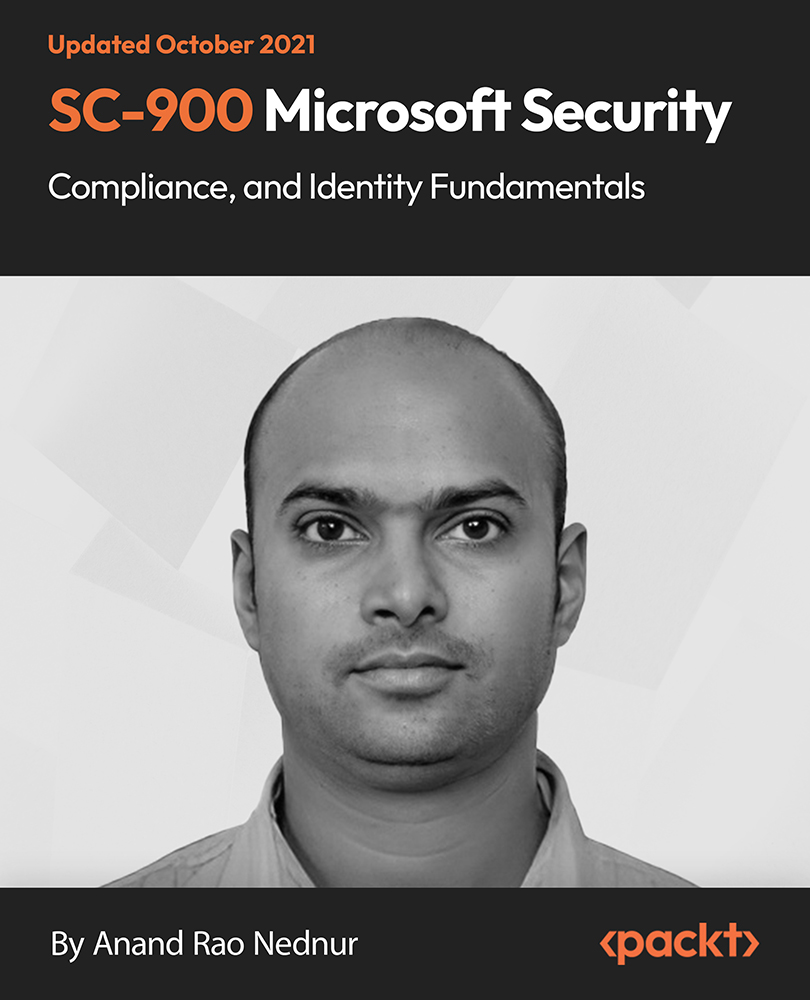
Description: Be a skilled airport manager and become the centre of the airport by enrolling the Airport Management course. Airport managers are the decision-makers and policy-makers for airports. They are responsible for creating jobs and managing each airport department. Therefore, the role of an airport manager is huge and the demand for an airport manager is high. The course will equip you with all the essential skills for becoming an efficient airport manager. Throughout the course, you will explore the latest International and National Aviation Regulations. The course trains you how to meet the demands of today's unique and dynamic global airport management environment. Instead of these, the course teaches you how to respond quickly and decisively to an emergency and shows you the procedures of passengers boarding system. Finally, the course covers the facilities of the Airport, the importance of Airport safety, how Airport plays a prominent role in the air transportation system, and other essential issues related to Airport. Assessment: This course does not involve any MCQ test. Students need to answer assignment questions to complete the course, the answers will be in the form of written work in pdf or word. Students can write the answers in their own time. Once the answers are submitted, the instructor will check and assess the work. Certification: After completing and passing the course successfully, you will be able to obtain an Accredited Certificate of Achievement. Certificates can be obtained either in hard copy at a cost of £39 or in PDF format at a cost of £24. Who is this Course for? Airport Management is certified by CPD Qualifications Standards and CiQ. This makes it perfect for anyone trying to learn potential professional skills. As there is no experience and qualification required for this course, it is available for all students from any academic background. Requirements Our Airport Management is fully compatible with any kind of device. Whether you are using Windows computer, Mac, smartphones or tablets, you will get the same experience while learning. Besides that, you will be able to access the course with any kind of internet connection from anywhere at any time without any kind of limitation. Career Path After completing this course you will be able to build up accurate knowledge and skills with proper confidence to enrich yourself and brighten up your career in the relevant job market. Airport Management - Updated Version Module 01: Introduction to Airport Management 00:16:00 Module 02: Airport Customer Service 00:12:00 Module 03: Passenger Terminal Management 00:16:00 Module 04: Airport Components 00:17:00 Module 05: Airport Peaks and Airline Scheduling 00:18:00 Module 06: Cargo Management 00:19:00 Module 07: Aviation Noise Control 00:11:00 Module 08: Weather Control 00:16:00 Module 09: Sustainable Airport Management 00:17:00 Module 10: Security Management 00:17:00 Module 11: Innovation and Growth 00:16:00 Airport Management - Old Version Airport Management INTRODUCTION 00:30:00 OWNERSHIP 00:15:00 ORGANIZATION 00:30:00 ECONOMIC STRUCTURE 00:30:00 STRUCTURE OF RELATIONSHIPS 00:30:00 OPERATIONS AND MAINTENANCE 00:00:00 MASTER PLANNING 00:15:00 FEDERAL RESPONSIBILITIES 00:30:00 ENVIRONMENTAL ISSUES 00:30:00 PERFORMANCE MEASUREMENT 00:30:00 COMPARISON TO FOREIGN AIRPORTS 00:30:00 FUTURE DIRECTIONS 00:30:00 Assessment Assignment - Airport Management 00:00:00 Certificate and Transcript Order Your Certificates and Transcripts 00:00:00

Overview In today's rapidly evolving world, the significance of security cannot be overstated. The 'Basic Security Guard Training' course offers a comprehensive introduction to the multifaceted realm of security, ensuring that learners grasp the foundational concepts and methodologies. From understanding the very essence of security to delving into the intricacies of risk analysis, this course covers a broad spectrum. Learners will be equipped with the knowledge of both physical and informational security measures and will be trained to respond adeptly to immediate crises. Furthermore, the course sheds light on the pivotal role of technology in security management, ensuring that participants are well-versed in contemporary security solutions. Learning Outcomes: Understand the fundamental definition and significance of security in various contexts. Analyse security risks and implement effective risk reduction strategies. Differentiate between physical and informational security measures and apply them appropriately. Respond efficiently to immediate security crises and manage potential threats. Familiarise oneself with the legal framework and regulations governing security in the UK. Why buy this Basic Security Guard Training ? Unlimited access to the course for forever Digital Certificate, Transcript, student ID all included in the price Absolutely no hidden fees Directly receive CPD accredited qualifications after course completion Receive one to one assistance on every weekday from professionals Immediately receive the PDF certificate after passing Receive the original copies of your certificate and transcript on the next working day Easily learn the skills and knowledge from the comfort of your home Certification After studying the course materials of the Basic Security Guard Training there will be a written assignment test which you can take either during or at the end of the course. After successfully passing the test you will be able to claim the pdf certificate for £5.99. Original Hard Copy certificates need to be ordered at an additional cost of £9.60. Who is this Basic Security Guard Training course for? Individuals aspiring to embark on a career in the security sector in the UK. Organisational staff members keen on enhancing their understanding of workplace security. Business owners aiming to bolster their premises' security measures. Technology enthusiasts eager to explore the intersection of tech and security. Public service workers, such as traffic controllers, seeking to integrate security knowledge into their roles. Prerequisites This Basic Security Guard Training does not require you to have any prior qualifications or experience. You can just enrol and start learning. Career path Security Analyst - Average salary range: £30,000 - £45,000 Annually Security Consultant - Average salary range: £40,000 - £60,000 Annually Physical Security Manager - Average salary range: £35,000 - £50,000 Annually Information Security Officer - Average salary range: £45,000 - £65,000 Annually Crisis Response Coordinator - Average salary range: £32,000 - £48,000 Annually Security Technology Specialist - Average salary range: £38,000 - £55,000 Annually Course Curriculum Module 01: Definition and Importance of Security Definition and Importance of Security 00:16:00 Module 02: Career Prospect of Security Guard in the UK Career Prospect of Security Guard in the UK 00:11:00 Module 03: Security Risk Analysis and Risk Reduction Security Risk Analysis and Risk Reduction 00:25:00 Module 04: Physical and Information Security Protection Physical and Information Security Protection 00:36:00 Module 05: Response to Immediate Crisis Response to Immediate Crisis 00:26:00 Module 06: The Use of Technology for Managing Security The Use of Technology for Managing Security 00:25:00 Module 07: General Patrol Tactics and Techniques General Patrol Tactics and Techniques 00:25:00 Module 08: Public Relations and Traffic Control Public Relations and Traffic Control 00:21:00 Module 09: Violence in the Workplace Violence in the Workplace 00:27:00 Module 10: Laws and Regulations Laws and Regulations 00:29:00 Assignment Assignment - Basic Security Guard Training 00:00:00

Unlock the gateway to a secure future with the Door Supervisor Training Course, a comprehensive program designed to equip you with the essential skills and knowledge needed in the security sector. This course provides an in-depth understanding of the security industry, starting with the foundational concepts of security and its significance in today's society. As you journey through the modules, you'll explore the varied career prospects for security guards in the UK, learn about risk analysis and reduction strategies, and understand the importance of physical and information security. The course is structured to build your expertise progressively, ensuring a deep and practical understanding of the subject. Further, the curriculum covers crucial areas such as effective response to crises, harnessing technology for security management, and mastering patrol tactics. You'll also gain valuable insights into public relations, traffic control, and handling workplace violence, essential skills for any security professional. The final module delves into the laws and regulations governing the security industry, ensuring you are well-versed in the legal aspects of your role. This course not only prepares you for a career as a door supervisor but also empowers you with skills transferable across various sectors within security. Learning Outcomes Understand the role and importance of security in contemporary society. Explore career opportunities and growth prospects in the UK security sector. Master techniques in security risk analysis and effective risk reduction. Gain skills in physical security, information protection, and crisis response. Acquire knowledge of security technology, patrol tactics, public relations, and legal compliance. Why choose this Door Supervisor Training? Unlimited access to the course for a lifetime. Opportunity to earn a certificate accredited by the CPD Quality Standards and CIQ after completing this course. Structured lesson planning in line with industry standards. Immerse yourself in innovative and captivating course materials and activities. Assessments designed to evaluate advanced cognitive abilities and skill proficiency. Flexibility to complete the Course at your own pace, on your own schedule. Receive full tutor support throughout the week, from Monday to Friday, to enhance your learning experience. Unlock career resources for CV improvement, interview readiness, and job success. Who is this Door Supervisor Training for? Individuals aspiring to become door supervisors or security guards. Existing security personnel seeking to enhance their skills and knowledge. Professionals interested in transitioning to a security-focused career. Those looking to understand the legal and practical aspects of security. Anyone interested in learning about crisis management and public safety. Career path Door Supervisor: £18,000 - £25,000 Security Guard: £20,000 - £30,000 Crisis Response Officer: £25,000 - £35,000 Security Manager: £30,000 - £45,000 Public Safety Coordinator: £22,000 - £32,000 Security Consultant: £28,000 - £50,000 Prerequisites This Door Supervisor Training does not require you to have any prior qualifications or experience. You can just enrol and start learning. This course was made by professionals and it is compatible with all PC's, Mac's, tablets and smartphones. You will be able to access the course from anywhere at any time as long as you have a good enough internet connection. Certification After studying the course materials, there will be a written assignment test which you can take at the end of the course. After successfully passing the test you will be able to claim the pdf certificate for £4.99 Original Hard Copy certificates need to be ordered at an additional cost of £8. Course Curriculum Module 01: Definition and Importance of Security Definition and Importance of Security 00:16:00 Module 02: Career Prospect of Security Guard in the UK Career Prospect of Security Guard in the UK 00:11:00 Module 03: Security Risk Analysis and Risk Reduction Security Risk Analysis and Risk Reduction 00:25:00 Module 04: Physical and Information Security Protection Physical and Information Security Protection 00:36:00 Module 05: Response to Immediate Crisis Response to Immediate Crisis 00:26:00 Module 06: The Use of Technology for Managing Security The Use of Technology for Managing Security 00:25:00 Module 07: General Patrol Tactics and Techniques General Patrol Tactics and Techniques 00:25:00 Module 08: Public Relations and Traffic Control Public Relations and Traffic Control 00:21:00 Module 09: Violence in the Workplace Violence in the Workplace 00:27:00 Module 10: Laws and Regulations Laws and Regulations 00:29:00

Description: This Certified Information Systems Auditor (CISA) - Complete Video Course will provide you with the knowledge and proficiency to prepare for the globally recognized CISA certification exam. The CISA certification has become very popular since it originated in 1978, and is a benchmark for IS audit, security, control, and assurance personnel to validate your skill set. This course will immerse you into the subject, with in-depth coverage of the information covering the five domains that make up the 'Body of Knowledge' for the CISA exam and will provide you the tools to build your technical skills to develop, manage, and perform IT security audits. Being CISA-certified showcases your audit experience, skills and knowledge, and demonstrates you are capable to assess vulnerabilities, report on compliance and institute controls within the enterprise. So, enhance your career by earning CISA - world-renowned as the standard of achievement for those who audit, control, monitor and assess information technology and business system Assessment: At the end of the course, you will be required to sit for an online MCQ test. Your test will be assessed automatically and immediately. You will instantly know whether you have been successful or not. Before sitting for your final exam you will have the opportunity to test your proficiency with a mock exam. Certification: After completing and passing the course successfully, you will be able to obtain an Accredited Certificate of Achievement. Certificates can be obtained either in hard copy at a cost of £39 or in PDF format at a cost of £24. Who is this Course for? Certified Information Systems Auditor (CISA) - Complete Video Course is certified by CPD Qualifications Standards and CiQ. This makes it perfect for anyone trying to learn potential professional skills. As there is no experience and qualification required for this course, it is available for all students from any academic background. Requirements Our Certified Information Systems Auditor (CISA) - Complete Video Course is fully compatible with any kind of device. Whether you are using Windows computer, Mac, smartphones or tablets, you will get the same experience while learning. Besides that, you will be able to access the course with any kind of internet connection from anywhere at any time without any kind of limitation. Career Path After completing this course you will be able to build up accurate knowledge and skills with proper confidence to enrich yourself and brighten up your career in the relevant job market. The Process of Auditing Information Systems Management of the Audit Function FREE 00:20:00 ISACA IT Audit and Assurance Standards and Guidelines 01:16:00 Risk Analysis 00:21:00 Internal Controls 00:17:00 Performing An IS Audit 01:07:00 Control Self-Assessment 00:09:00 The Evolving IS Audit Process 00:12:00 Governance and Management of IT Corporate Governance 00:06:00 IT Governance 00:02:00 IT Monitoring and Assurance Practices for Board and Senior Management 00:40:00 Information Systems Strategy 00:05:00 Maturity and Process Improvement Models 00:01:00 IT Investment and Allocation Practices 00:05:00 Policies and Procedures 00:17:00 Risk Management 00:31:00 IS Management Practices 00:50:00 IS Organizational Structure and Responsibilities 00:17:00 Auditing IT Governance Structure and Implementation 00:06:00 Business Continuity Planning 00:37:00 Information Systems Acquisition, Development and Implementation Business Realization 01:21:00 Project Management Structure 00:08:00 Project Management Practices 00:18:00 Business Application Development 00:42:00 Business Application Systems 00:38:00 Alternative Forms of Software Project Organization 00:03:00 Alternative Development Methods 00:10:00 Infrastructure Development/Acquisition Practices 00:09:00 Information Systems Maintenance Practices 00:09:00 System Development Tools And Productivity Aids 00:05:00 Business Process Reengineering And Process Change Projects 00:08:00 Application Controls 00:07:00 Auditing Application Controls 00:14:00 Auditing Systems Development, Acquisition And Maintenance 00:08:00 Information Systems Operations, Maintenance and Support Information Systems Operations 00:19:00 Information Systems Hardware 00:13:00 IS Architecture and Software 00:39:00 Network Infrastructure 01:16:00 Disaster Recovery Planning 00:19:00 Protection of Information Assets Importance Of Information Security 00:43:00 Logical Access 00:37:00 Network Infrastructure Security 00:39:00 Auditing Information Security Management Framework 00:03:00 Auditing Network Infrastructure Security 00:13:00 Environmental Exposures and Controls 00:02:00 Physical Access Exposures and Controls 00:05:00 Mobile Computing 00:05:00 Mock Exam Mock Exam- Certified Information Systems Auditor (CISA) - Complete Video Course 00:20:00 Final Exam Final Exam- Certified Information Systems Auditor (CISA) - Complete Video Course 00:20:00 Certificate and Transcript Order Your Certificates and Transcripts 00:00:00

Traffic Marshal (Banksman) Level 3 - CPD Accredited
By Training Tale
Banksman: Banksman Course Online Would you like to learn more about the strict requirements placed on businesses and construction workers that banksmen defend and uphold? Then you should go through our Banksman: Banksman Course. This Banksman: Banksman Course contains information about securely coordinating the movements of vehicles and machines. Also, in this Banksman: Banksman Course, you will learn about A-Z industrial and construction settings. Through this Banksman: Banksman Course you will learn communication techniques. The Banksman: Banksman Course includes danger awareness and signalling strategies. Attainment of Banksman: Banksman Course guarantees proficiency in averting mishaps and upholding site security. Special Offers of this Banksman: Banksman Course This Banksman: Banksman Course includes a FREE PDF Certificate. Lifetime access to this Banksman: Banksman Course Instant access to this Banksman: Banksman Course Get FREE Tutor Support from Monday to Friday in this Banksman: Banksman Course Main Course: Level 3 Banksman Course Courses are Included in this Banksman: Banksman Course Course 01: Security Management Course 02: CCTV Operator Training [ Note: Free PDF certificate as soon as completing the Banksman: Banksman Course] Banksman: Banksman Course Online Industry Experts Designed this Banksman: Banksman Course into 08 detailed modules. Course Curriculum of Level 3 Banksman Course Module 01: Foundations of Banksman Role Module 02: Safety Regulations and Risk Assessment Module 03: Communication Mastery Module 04: Vehicle Dynamics and Safe Practices Module 05: Mastering Banksman Signals Module 06: Practical Training and Application Module 07: Emergency Procedures and Legal Aspects Module 08: Site-specific Adaptations and Technology Integration Assessment Method of Level 3 Banksman Course After completing each module of the Banksman: Banksman Course, you will find automated MCQ quizzes. To unlock the next module, you need to complete the quiz task and get at least 60% marks. Certification of Level 3 Banksman Course After completing the MCQ/Assignment assessment for this Banksman: Banksman Course, you will be entitled to a Certificate of Completion from Training Tale. The certificate is in PDF format, which is completely free to download. A printed version is also available upon request. It will also be sent to you through a courier for £13.99. Who is this course for? Banksman: Banksman Course Online Newcomers and current professionals who wish to advance in their positions will also find this Banksman: Banksman Course very beneficial. Requirements Banksman: Banksman Course Online Students who intend to enrol in this Banksman: Banksman Course must meet the following requirements: Banksman: Good command of the English language Banksman: Must be vivacious and self-driven. Banksman: Basic computer knowledge Banksman: A minimum of 16 years of age is required. Career path Banksman: Banksman Course Online Following completion of this Banksman: Banksman Course you will get a job in: Senior traffic marshal Supervisor of traffic management Coordinator of site safety And many more!

Check Point Cyber Security Administrator (CCSA R80.10)
By Nexus Human
Duration 3 Days 18 CPD hours This course is intended for Technical professionals who support, install, deploy or administer Check Point Software Blades. Overview Interpret the concept of a Firewall and understand the mechanisms used for controlling network traffic.Describe the key elements of Check Point?s unified Security Management Architecture.Recognize SmartConsole features, functions and tools.Understand Check Point deployment options.Describe the basic functions of Gaia.Describe the essential elements of a Security Policy.Understand how traffic inspection takes place in a unified Security Policy.Summarize how administration roles and permissions assist in managing policy.Recall how to implement backup techniques.Understand the Check Point policy layer concept.Recognize Check Point security solutions and products and how they work to protect your network.Understand licensing and contract requirements for Check Point security products.Identify tools designed to monitor data, determine threats and recognize performance improvements.Identify tools designed to respond quickly and efficiently to changes in gateways, tunnels, remote users, traffic flow patterns, and other activities.Understand Site-to-Site and Remote Access VPN deployments and communities.Understand how to analyze and interpret VPN traffic.Recognize how to define users and user groups.Understand how to manage user access for internal and external users.Understand the basic concepts of ClusterXL technology and its advantages.Understand how to perform periodic administrator tasks as specified in administrator job descriptions. Provide an understanding of basic concepts and skills necessary to configure Check Point Security Gateway and Management Software Blades. Introduction to Check Point Technology Security Policy Management Policy Layers Check Point Security Solutions and Licensing Traffic Visibility Basic Concepts of VPNManaging User Access Working with ClusterXLAdministrator Task Implementation Additional course details: Nexus Humans Check Point Cyber Security Administrator (CCSA R80.10) training program is a workshop that presents an invigorating mix of sessions, lessons, and masterclasses meticulously crafted to propel your learning expedition forward. This immersive bootcamp-style experience boasts interactive lectures, hands-on labs, and collaborative hackathons, all strategically designed to fortify fundamental concepts. Guided by seasoned coaches, each session offers priceless insights and practical skills crucial for honing your expertise. Whether you're stepping into the realm of professional skills or a seasoned professional, this comprehensive course ensures you're equipped with the knowledge and prowess necessary for success. While we feel this is the best course for the Check Point Cyber Security Administrator (CCSA R80.10) course and one of our Top 10 we encourage you to read the course outline to make sure it is the right content for you. Additionally, private sessions, closed classes or dedicated events are available both live online and at our training centres in Dublin and London, as well as at your offices anywhere in the UK, Ireland or across EMEA.

C)ISSO - Certified Information Security Systems Officer Mile 2
By Nexus Human
Duration 5 Days 30 CPD hours This course is intended for IS Security Officers IS Managers Risk Managers Auditors Information Systems Owners IS Control Assessors System Managers Government Employees Overview The person who carries this certification should be able to acquire necessary resources, advise senior leadership, collaborate with stakeholders, evaluate effectiveness, identify cybersecurity problems, manage threats, oversee information security awareness programs, participate in risk assessments, support compliance activities, and define or implement policies and procedures to ensure protection of critical infrastructure within an information security environment. If you are looking for the ?gotta have it? cybersecurity course, then the Certified Information Systems Security Officer is for you.ÿ The C)ISSO will prepare you for multiple managerial roles inside the INFOSEC community by covering a broad range of topics. You will learn theories in security concepts, practices, monitoring and compliance in IS management. An Information Systems Security Officer is able to implement and maintain cost-effective security controls that are closely aligned with business and industry standards. The C)ISSO certification course is an idealÿway to increaseÿknowledge, expertise, and skill for managers, auditors, and INFOSEC professionals.ÿ At Mile2 we consider the C)ISSO to be one of our flagship courses.The things you learn in this course can be applied to management, prevention teams, and recovery professionals. Material learned in the Live Class or Self-Study options will apply directly to the certification exam. Course Outline Risk Management Security Management Identification and Authentication Access Control Security Models and Evaluation Operations Security Vulnerability Assessments Symmetric Cryptography and Hashing Network Connections Network Protocols and Devices Telephony, VPNs, and Wireless Security Architecture and Attacks Software Development Security Database Security Malware and Software Attacks Business Continuity Disaster Recovery Incident Management, Law, and Ethics Physical Security Additional course details: Nexus Humans C)ISSO - Certified Information Security Systems Officer Mile 2 training program is a workshop that presents an invigorating mix of sessions, lessons, and masterclasses meticulously crafted to propel your learning expedition forward. This immersive bootcamp-style experience boasts interactive lectures, hands-on labs, and collaborative hackathons, all strategically designed to fortify fundamental concepts. Guided by seasoned coaches, each session offers priceless insights and practical skills crucial for honing your expertise. Whether you're stepping into the realm of professional skills or a seasoned professional, this comprehensive course ensures you're equipped with the knowledge and prowess necessary for success. While we feel this is the best course for the C)ISSO - Certified Information Security Systems Officer Mile 2 course and one of our Top 10 we encourage you to read the course outline to make sure it is the right content for you. Additionally, private sessions, closed classes or dedicated events are available both live online and at our training centres in Dublin and London, as well as at your offices anywhere in the UK, Ireland or across EMEA.

The Hospitality & Restaurant Management (HRM) course is designed for individuals seeking a solid understanding of the key principles that shape the hospitality and restaurant industry. Whether you are looking to manage a restaurant or handle the operations of a hospitality business, this course equips you with the knowledge to make informed decisions and develop strategies that drive business success. We cover essential topics such as customer service excellence, operational management, and financial strategies within the hospitality sector. Throughout this course, you will learn how to tackle the challenges faced by managers in a fast-paced, customer-focused environment. The course content has been carefully crafted to help you gain a clear understanding of both the theoretical and practical aspects of hospitality and restaurant management, without the need for any physical attendance. Gain insights on how to lead teams, manage finances, optimise resources, and build a thriving environment for your staff and customers. This course is ideal for anyone looking to elevate their career in the hospitality sector, as well as business owners keen to streamline their operations. Key Features: CPD Accredited Hospitality & Restaurant Management Course. Instant e-certificate and hard copy dispatch by next working day Fully online, interactive Hospitality & Restaurant Management course with audio voiceover Developed by qualified professionals in the field Self-paced learning and laptop, tablet, smartphone-friendly 24/7 Learning Assistance Discounts on bulk purchases Course Curriculum of this Hospitality & Restaurant Management (HRM) Course: Module 01: An Overview of Hotel Industry Module 02: The Process of Development and Training in Hospitality Industry Module 03: Management of Front Office Operations Module 04: Management of Housekeeping, Engineering and Security Operations Module 05: Management of Service Quality in Hospitality Industry Module 06: Customer Satisfaction Module 07: An Overview of the Restaurant Industry Module 08: Restaurant Layout Management and Legal Requirements Module 09: Menu Planning Module 10: Drinks Management Module 11: Purchasing, Receiving, Inventory, and Storage Module 12: Finding, Recruiting, and Training Employees Module 13: Running a Safe and Clean Restaurant Module 14: Customer Relations and Marketing Policy Learning Outcomes: Analyze the hotel & Restaurant Management industry, understanding its structure and dynamics. Demonstrate proficiency in front office operations and customer service. Execute effective housekeeping, engineering, and security management strategies. Implement quality management practices to enhance service standards. Develop expertise in restaurant layout, menu planning, and customer relations. Master the skills of purchasing, inventory, and employee recruitment in restaurants. Accreditation All of our courses are fully accredited, including this Hospitality & Restaurant Management (HRM) Course, providing you with up-to-date skills and knowledge and helping you to become more competent and effective inRestaurant Management. Certification Once you've successfully completed your Hospitality & Restaurant Management (HRM) Course, you will immediately be sent a digital certificate. Also, you can have your printed certificate delivered by post (shipping cost £3.99). Our Hospitality & Restaurant Management (HRM) Course certification has no expiry dates, although we do recommend that you renew them every 12 months. Assessment At the end of the Hospitality & Restaurant Management (HRM) courses, there will be an online assessment, which you will need to pass to complete the course. Answers are marked instantly and automatically, allowing you to know straight away whether you have passed. If you haven't, there's no limit on the number of times you can take the final exam. All this is included in the one-time fee you paid for the course itself. CPD 10 CPD hours / points Accredited by CPD Quality Standards Who is this course for? This Hospitality & Restaurant Management (HRM) Course can be taken by anyone who wants to understand more about the topic. With the aid of this course, you will be able to grasp the fundamental knowledge and ideas. Additionally, this Hospitality & Restaurant Management (HRM) course is ideal for: Individuals aspiring to excel in hotel and restaurant management roles. Professionals seeking in-depth knowledge of hospitality and restaurant operations. Entrepreneurs planning to establish or manage their own restaurants. Career changers aiming to enter the dynamic hospitality and restaurant industry. Requirements Learners do not require any prior qualifications to enrol on this Hospitality & Restaurant Management (HRM) Course. You just need to have an interest in Hospitality & Restaurant Management . Career path After completing this Hospitality & Restaurant Management (HRM) Course you will have a variety of careers to choose from. The following job sectors of Hospitality & Restaurant Management (HRM) Course are Hotel Manager - £30K to 60K/year Restaurant Manager - £25K to 45K/year Front Office Manager - £25K to 40K/year Housekeeping Manager - £23K to 35K/year Food and Beverage Manager - £28K to 50K/year Certificates Digital certificate Digital certificate - Included Once you've successfully completed your course, you will immediately be sent a FREE digital certificate. Hard copy certificate Hard copy certificate - Included Also, you can have your FREE printed certificate delivered by post (shipping cost £3.99 in the UK). For all international addresses outside of the United Kingdom, the delivery fee for a hardcopy certificate will be only £10. Our certifications have no expiry dates, although we do recommend that you renew them every 12 months.

Search By Location
- Security Management Courses in London
- Security Management Courses in Birmingham
- Security Management Courses in Glasgow
- Security Management Courses in Liverpool
- Security Management Courses in Bristol
- Security Management Courses in Manchester
- Security Management Courses in Sheffield
- Security Management Courses in Leeds
- Security Management Courses in Edinburgh
- Security Management Courses in Leicester
- Security Management Courses in Coventry
- Security Management Courses in Bradford
- Security Management Courses in Cardiff
- Security Management Courses in Belfast
- Security Management Courses in Nottingham