- Professional Development
- Medicine & Nursing
- Arts & Crafts
- Health & Wellbeing
- Personal Development
Unreal Engine 5 Beginner's Guide to Building a 3D Environment
By Packt
Be enthralled in a full guide to building a game environment in UE5, from creating a landscape to making water flow through your mountains, and learn the best way to place environmental details with this course for beginners. We will go over the entire Quixel library and add realistic elements using the Niagara particle system to build our 3D environments.
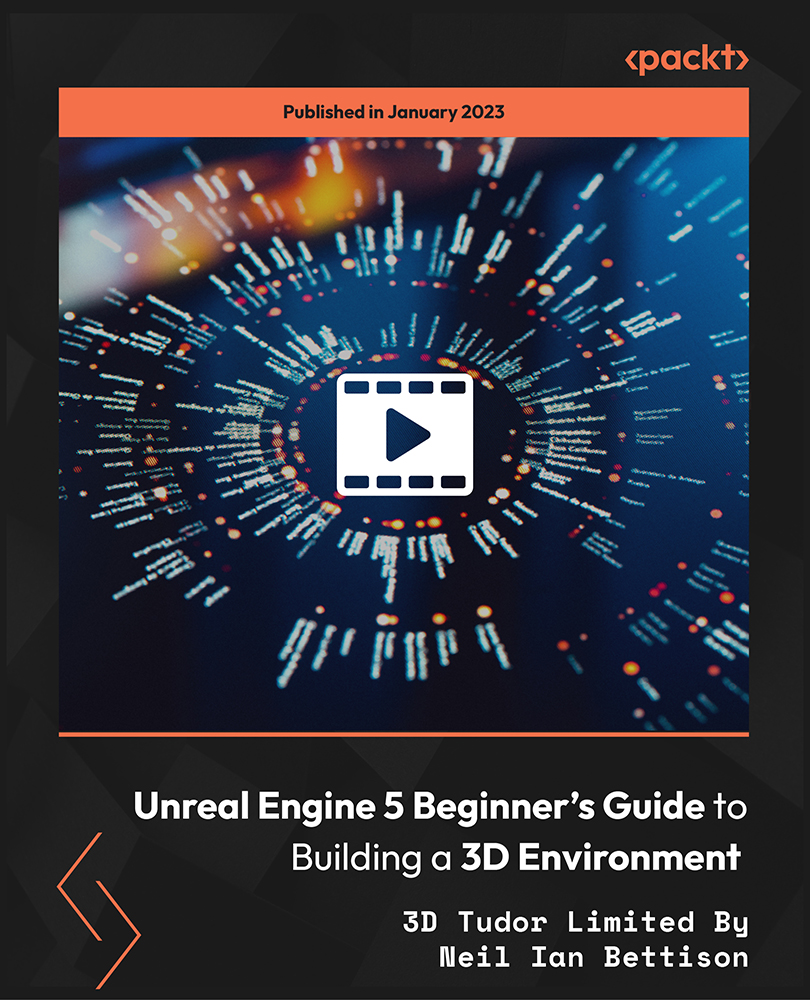
Flutter Web - Build a Diary Web App with Flutter and Cloud Firestore
By Packt
In this course, build a full-fledged Flutter web app called DiaryBook with Flutter 2.0 and Dart. Also, learn to use Cloud Firebase Firestore to deploy our web app.

Learn Man in the Middle Attacks from Scratch
By Packt
If you are looking to expand your knowledge in Man in the Middle attacks, then this is the right course for you. Starting from setting up your Kali Linux lab environment and communication between devices to the basics of MITM attacks, this course covers it all. A course that focuses on both the practical and theoretical aspects.

Medical Assistant and Nursing: 20-in-1 Premium Online Courses Bundle
By Compete High
Step confidently into the world of healthcare with this 20-in-1 bundle designed to prepare you for high-demand roles in medical assistance, healthcare admin, and nursing support. If you're looking to get noticed in the medical field, these career-boosting certifications are the competitive edge you've been waiting for. Description Medical environments are fast-paced, high-responsibility, and deeply human. To thrive in them, professionals must combine administrative efficiency with excellent communication and digital competency. This bundle is carefully curated to make you visible—and valuable—to hospitals, clinics, and care organisations. Whether you’re transitioning into healthcare, reskilling, or starting from scratch, this bundle gives you 20 certifications that prove you’re more than ready to take on assistant, coordinator, or support roles. And since job openings in healthcare support services are growing faster than most sectors, there’s no better time to upskill. You don’t need to wait for a new year, semester, or vacancy. The only thing standing between you and job-ready status is enrolment. FAQ What types of roles is this bundle ideal for? Medical assistant, healthcare administrator, clinic coordinator, ward clerk, nursing support roles. Are certificates included for each course? Yes—each course comes with a digital certificate you can add to your CV or LinkedIn. Do I need prior healthcare experience? No experience required—this is suitable for beginners or those making a career switch. How long do I have access to the content? Lifetime access is included. Study at your own pace with no deadlines. Why choose this over a single course? Because 20 certifications for less than the cost of one short training? That’s smart career economics. Is now really the right time to start? Absolutely. Healthcare is hiring, and well-rounded candidates get picked first. Don’t wait to be left behind.

Car Mechanic: 20-in-1 Premium Online Courses Bundle
By Compete High
Accelerate your career in vehicle maintenance, mechanical support, or site operations with the Car Mechanic 20-in-1 bundle. Created for those aiming to secure hands-on, safety-aware roles in the automotive and engineering sectors, this bundle delivers the credentials that matter — without the usual costs or complications. 💼 Description Modern workshops and garages don’t just want someone who can turn a wrench — they need someone who understands compliance, safety, diagnostics, and technical systems. This 20-in-1 training bundle helps you show you're that person. Whether you're aiming for car or HGV maintenance, mechanical roles in logistics, or want to upskill for hybrid jobs in electrical and gas systems, this bundle builds the kind of multi-skilled profile employers trust. With topics ranging from manual handling to PAT testing and occupational safety, it’s the smartest way to boost your CV — and your confidence. Act now before this high-value bundle drives off the shelf. ❓ FAQ Q: Who is this course bundle for? A: Aspiring car mechanics, HGV technicians, engineering assistants, and vehicle maintenance workers. Q: Is it suitable for someone starting from scratch? A: Yes — it's great for beginners and those re-skilling into automotive or mechanical sectors. Q: What kind of job titles can this help with? A: Car mechanic, vehicle technician, workshop assistant, mobile mechanic, and engineering support roles. Q: Do I get certificates with each course? A: Yes — every course provides a completion certificate to build your portfolio. Q: Are safety topics included? A: Yes — multiple courses address fire safety, compliance, and electrical management. Q: Is the pricing for all 20 courses together? A: Yes — the full bundle is available at one highly reduced price, but only for a limited time.

Introducing the 'Python Programming Bible | Networking, GUI, Email, XML, CGI' - your comprehensive, all-in-one resource for mastering Python! Are you an aspiring developer looking to dive into the ocean of Python programming or a seasoned coder seeking to level up your Python game? Look no further! Our course is expertly designed to take you from the basics to the complexities of Python, including Networking, GUI, Email, XML, and CGI. If you've ever dreamt of not just learning Python but truly mastering it, this is the course for you. This program is designed to provide a solid foundation and sharpen your skills in one of the most in-demand programming languages, while also introducing you to its many applications. This course starts with the basics of Python, providing a gentle yet thorough introduction and setup that caters to beginners as well as those looking to refresh their Python knowledge. As we study deeper into the heart of Python, we dive into objects, classes, and the power of regular expressions. But it doesn't stop there! You'll also become comfortable with concepts like CGI programming, which is an important building block for creating dynamic web pages. Navigating from core programming, we transition into the intricacies of managing databases and executing multithreading in Python. You'll gain the confidence to handle complex data management tasks, understand how Python interacts with databases, and efficiently manages multiple tasks simultaneously. The XML section allows you to get hands-on with parsing, data extraction, and manipulation, while the GUI section unveils the art of creating beautiful, user-friendly interfaces using Python. The course is enriched with a diverse set of resources, including real-world projects, quizzes, and interactive coding exercises. This is more than just a course, it's your passport to a new realm of opportunities, unlocking a world where Python programming is your strength, not just a skill. So whether you're a student aiming to get a head start on your peers, a professional looking to diversify your skills, or an enthusiast wanting to dive deeper into the Python universe, the Python Programming Bible is the starting point for your journey to becoming a Python expert. Enrol today and step into a future of endless opportunities with Python! Learning Outcomes: Upon completion of the Python Programming Bible course, you should be able to: Understand and implement Python basics and advanced concepts. Build object-oriented programs with Python. Utilise regular expressions for pattern-matching tasks. Develop dynamic web pages using CGI programming. Interact with databases efficiently using Python. Apply multithreading for better utilisation of resources. Process and manipulate data using XML in Python. Design and create user-friendly GUIs with Python. Who is this course for? This Python Programming Bible course is ideal for the following: Beginners aiming to learn Python from scratch. Professionals looking to broaden their programming skills. Students pursuing a degree in Computer Science. Web developers looking to integrate Python into their toolkit. Data enthusiasts aiming to handle data with Python. Career Path: This Python Programming Bible course will help you to develop your knowledge and skills to pursue different careers, such as: Python Developer: (£35,000 - £70,000). Data Analyst: (£27,000 - £55,000). Web Developer: (£24,000 - £60,000). Data Scientist: (£45,000 - £90,000). Machine Learning Engineer: (£50,000 - £90,000). Software Developer: (£30,000 - £70,000). Certification After studying the course materials of the Python Programming Bible | Networking, GUI, Email, XML, CGI there will be a written assignment test which you can take either during or at the end of the course. After successfully passing the test you will be able to claim the pdf certificate for free. Original Hard Copy certificates need to be ordered at an additional cost of £8. Prerequisites This Python Programming Bible | Networking, GUI, Email, XML, CGI does not require you to have any prior qualifications or experience. You can just enrol and start learning.This Python Programming Bible | Networking, GUI, Email, XML, CGI was made by professionals and it is compatible with all PC's, Mac's, tablets and smartphones. You will be able to access the course from anywhere at any time as long as you have a good enough internet connection. Course Curriculum Section 01: Introduction & Setup Introduction 00:02:00 Setup on Mac OS X 00:03:00 Setup On Linux/Ubuntu 00:03:00 Setup On Windows 00:03:00 Run Code Online 00:03:00 Section 02: Basics Comments 00:02:00 Variables & Variable Types 00:05:00 Lists 00:04:00 Tuples 00:03:00 Dictionary 00:06:00 Data Type Conversion 00:02:00 Arithmetic Operators 00:05:00 Comparison Operators 00:03:00 Assignment Operators 00:03:00 Bitwise Operators 00:10:00 Logical Operators 00:07:00 Membership Operators 00:02:00 Identity Operators 00:02:00 Operator Precedence 00:03:00 Decision Making 00:09:00 Loops 00:06:00 Loop Control Statements 00:05:00 Numbers 00:05:00 Strings 00:12:00 Lists In Depth 00:05:00 Tuples In Depth 00:06:00 Dictionary In Depth 00:08:00 Date & Time 00:07:00 Functions 00:11:00 Modules 00:05:00 File Inputs & Outputs 00:13:00 Handling Exceptions 00:07:00 Section 03: Classes/Objects Simple Example 00:04:00 Creating Instance Objects 00:01:00 Accessing Attributes 00:04:00 Constructor New & Init Method 00:06:00 Destroying Objects 00:02:00 Class Inheritance 00:04:00 Overriding Methods 00:03:00 Overloading Methods 00:01:00 Overloading Operators 00:04:00 Data Hiding 00:03:00 Section 04: Regular Expressions Match Function 00:05:00 Search Function 00:02:00 Advanced Expressions 00:05:00 Search & Replace 00:03:00 Section 05: CGI Programming Basic CGI Programming 00:08:00 Get Method 00:06:00 Post Method 00:05:00 Cookies 00:05:00 Section 06: Database Setup Database 00:02:00 Connect To Database 00:05:00 Create Table 00:03:00 INSERT Operation 00:04:00 READ Operation 00:06:00 UPDATE Operation 00:02:00 DELETE Operation 00:02:00 Simple Network Example 00:04:00 Simple Client 00:04:00 Section 07: Multithreading Initiate a New Thread 00:07:00 Create Thread 00:06:00 Synchronise Threads 00:03:00 Multithreaded Priority Queue 00:09:00 Section 08: XML Parse an XML File 00:10:00 Section 09: GUI Introduction 00:02:00 Button Preview 00:03:00 Canvas 00:04:00 Checkbutton 00:02:00 Entry 00:02:00 Frame 00:04:00 Label 00:02:00 List Box 00:02:00 Menu button 00:03:00 Menu 00:08:00 Message 00:02:00 Radio button 00:05:00 Scale 00:03:00 Scrollbar 00:04:00 Text 00:03:00 Top-level 00:02:00 Spinbox 00:02:00 Paned Window 00:03:00 Message Box 00:02:00 Label Frame 00:02:00 Section 10: Resource Resource 00:00:00 Assignment Assignment - Python Programming Bible | Networking, GUI, Email, XML, CGI 00:00:00

Ethical Hacking Learning from Scratch and Penetration Testing Training
By Study Plex
Recognised Accreditation This course is accredited by continuing professional development (CPD). CPD UK is globally recognised by employers, professional organisations, and academic institutions, thus a certificate from CPD Certification Service creates value towards your professional goal and achievement. The Quality Licence Scheme is a brand of the Skills and Education Group, a leading national awarding organisation for providing high-quality vocational qualifications across a wide range of industries. What is CPD? Employers, professional organisations, and academic institutions all recognise CPD, therefore a credential from CPD Certification Service adds value to your professional goals and achievements. Benefits of CPD Improve your employment prospects Boost your job satisfaction Promotes career advancement Enhances your CV Provides you with a competitive edge in the job market Demonstrate your dedication Showcases your professional capabilities What is IPHM? The IPHM is an Accreditation Board that provides Training Providers with international and global accreditation. The Practitioners of Holistic Medicine (IPHM) accreditation is a guarantee of quality and skill. Benefits of IPHM It will help you establish a positive reputation in your chosen field You can join a network and community of successful therapists that are dedicated to providing excellent care to their client You can flaunt this accreditation in your CV It is a worldwide recognised accreditation What is Quality Licence Scheme? This course is endorsed by the Quality Licence Scheme for its high-quality, non-regulated provision and training programmes. The Quality Licence Scheme is a brand of the Skills and Education Group, a leading national awarding organisation for providing high-quality vocational qualifications across a wide range of industries. Benefits of Quality License Scheme Certificate is valuable Provides a competitive edge in your career It will make your CV stand out Course Curriculum Course Overview Course Overview 00:04:00 Building Your Virtual Lab Environment Video - Downloading ISO and OVA Fles for VirtualBox 00:08:00 Video and lab - Creating a Virtual install of Kali using VirtualBox 00:12:00 Video and Lab - Creating a Virtual Install of CSI Linux 2021.2 00:12:00 Video and lab - Creating an Unattended Virtual Install of XP Using Virtualbox 00:08:00 Video - Installing the VirtualBox Extension pack 00:02:00 Video - Taking a Snapshot of Your Current Configuration 00:04:00 Passive Reconnaissance Video and Lab - Gathering Information Using Maltego 00:09:00 Video and Lab - Gathering Information Using CSI Linux Investigator 00:08:00 Video and Lab - Preparing CSI Linux to Use Shodan 00:05:00 Video and Lab - Using Shodan to Find Vulnerable Devices 00:16:00 Nmap Video and Lab - Introduction to NMap 00:17:00 Video and lab - NMap Scripting Engine (NSE) 00:19:00 Video and lab - Scanning for WannaCry Ransomware 00:14:00 Scanning for Vulnerabilities Using Nessus Video and Lab - Installing NESSUS Using Docker 00:11:00 Video and lab - Scanning for Vulnerabilities Using Nessus 00:10:00 Video - Using Your Nessus Scan Results 00:12:00 Scanning for Vulnerabilities Using OpenVAS Video and Lab - Installing OpenVAS Using Docker 00:09:00 Video and Lab - Scanning for Vulnerabilities Using OpenVAS 00:10:00 Exploiting Microsoft Windows Video and Lab- Using Metasploit to Launch a DOS Attack Against Windows XP 00:09:00 Video and Lab - Establishing A VNC Shell Using Meterpreter 00:18:00 Video and Lab - Using Meterpreter to backdoor Windows XP 00:11:00 Exploiting Linux Video and lab - Installing Metasploitable2 Using VirtualBox 00:10:00 Social Engineering Video and Lab - Using the Social Engineering Toolkit (SET) 00:07:00 BASH Scripting for Pentesters Video and Lab - Introduction to BASH Scripting 00:08:00 Video and Lab - Creating a BASH Script for Scanning Vulnerable Ports 00:16:00 Video and Lab - Password Cracking Using Medusa 00:06:00 Video and Lab - Passwords Cracking Using Mimikatz 00:11:00 Pentesting Wireless Networks Video and Lab - Installing a Wireless Adapter in Kali 00:09:00 Video and Lab - Hacking a Wireless Network Using Kali Linux 00:14:00 Wireless Deauthentication Attack 00:06:00 PMKID Client-less Wireless Attack Using Bettercap 00:10:00 Web Based Application Attacks Video and Lab - Installing w3af in Kali Linux Using Docker 00:13:00 Video and Lab - Conducting A Website Vulnerability Scan Using w3af 00:05:00 Video and Lab - Performing a Browser Based Attack 00:12:00 Video and lab - SQL Injection Attack Using SQLmap 00:12:00 Browser Exploitation Framework (BeEF) Video - Configure Kali for Exploitation the WAN 00:16:00 Video and lab - The Browser Exploitation Framework (BeEF) 00:19:00 Remaining anonymous Video and Lab - Anonymize Kali Using Whonix 00:10:00 Capture The Flag Walkthrough - Mr. Robot Video Walk Through -Key #1 00:13:00 Video Walk through - Key #2 00:19:00 Video Walk Through - Key #3 00:08:00 Capture The Flag Walkthrough - Stapler Video - Capture the Flag - Stapler Part 1 00:18:00 Video - Capture the Flag - Stapler Part 2 00:17:00 Video - Capture the Flag - Stapler Part 3 00:17:00 Obtain Your Certificate Order Your Certificate of Achievement 00:00:00 Get Your Insurance Now Get Your Insurance Now 00:00:00 Feedback Feedback 00:00:00

Make Apps with ChatGPT and Generative AI
By Packt
This course will teach you how to link ChatGPT's API directly into your applications and solutions. Learn to integrate the API into Power Apps. Build any business application you want using Power Apps, which can now incorporate ChatGPT. Extend ChatGPT to any platform, including React, Webflow, Zapier, Excel, and so on.

Course Overview Find the ultimate guide for learning Django framework by taking this Django REST Framework - Full Stack Python APIs using Python course. In this course, you will learn the techniques to build Python Rest APIs using the Django framework. This Django REST Framework - Full Stack Python APIs using Python course breaks tools and techniques to enhance your understanding of the Django framework and its features. The project-based course provides step-by-step instructions on how to create a Rest API from scratch. You will start the course by learning how to set up a Django development environment and proceed towards the fundamental steps in creating a Rest API project. You will gain the knowledge to develop Rest APIs using function-based views and class-based views. You will also learn the best practices to secure your Rest APIs. Learning Outcomes Gain in-depth knowledge Rest API Learn hope to configure the Rest API Identify the importance of Django Framework Deepen your understanding of mixins and generic views Know how to create Rest APIs using function based views Learn how to create viewset Be able to create Rest APIs with class based views Who Is This Course For? The Django REST Framework - Full Stack Python APIs using Python course is incredibly beneficial for professionals interested in learning how to create Python Rest APIs in Django Framework. Entry Requirement This course is available to all learners of all academic backgrounds. Learners should be aged 16 or over. Good understanding of English language, numeracy and ICT skills are required to take this course. Certification After you have successfully completed the course, you will obtain an Accredited Certificate of Achievement. And, you will also receive a Course Completion Certificate following the course completion without sitting for the test. Certificates can be obtained either in hardcopy for £39 or in PDF format at the cost of £24. PDF certificate's turnaround time is 24 hours, and for the hardcopy certificate, it is 3-9 working days. Why Choose Us? Affordable, engaging & high-quality e-learning study materials; Tutorial videos and materials from the industry-leading experts; Study in a user-friendly, advanced online learning platform; Efficient exam systems for the assessment and instant result; United Kingdom & internationally recognized accredited qualification; Access to course content on mobile, tablet and desktop from anywhere, anytime; Substantial career advancement opportunities; 24/7 student support via email. Career Path Django REST Framework - Full Stack Python APIs using Python provides essential skills that will make you more effective in your role. It would be beneficial for any related profession in the industry, such as Full Stack- Lead Software Developer Python/Django Developer Backend Developer Software Engineer-Python Unit 01: Start Here Module 01: Course and Instructor Introduction 00:03:00 Module 02: How to make the best of this course 00:02:00 Unit 02: Introduction Module 01: What is REST? 00:06:00 Module 02: Why REST 00:08:00 Module 03: What and Why DJango REST Framework 00:06:00 Unit 03: Software Setup Module 01: Install DJango 00:03:00 Module 02: Install DJango REST Framework 00:01:00 Module 03: Install MySql and MySql workbench 00:03:00 Module 04: Launch MySql workbench 00:02:00 Module 05: Install python mysqlclient 00:01:00 Module 06: Install ATOM 00:03:00 Module 07: Install Postman 00:01:00 Unit 04: REST in Action Module 01: Create the Project 00:03:00 Module 02: Create a view 00:02:00 Module 03: Configure the URL and TEST 00:03:00 Module 04: Create app level urls 00:02:00 Module 05: Create a model class 00:03:00 Module 06: Configure the database and run migrations 00:03:00 Module 07: Use the model in the view and test 00:03:00 Unit 05: Function Based Views and Serializers Module 01: DRF Components 00:06:00 Module 02: Function Based Views 00:05:00 Module 03: Serializers 00:04:00 Module 04: Create the Project 00:02:00 Module 05: Create the Model 00:02:00 Module 06: Create the Serializer 00:02:00 Module 07: GET single student 00:04:00 Module 08: Create Student 00:04:00 Module 09: Implement Non Primary Key Based Operations 00:07:00 Module 10: Use @api_view 00:01:00 Module 11: Configure the URLs 00:02:00 Module 12: Test 00:07:00 Module 13: Test Using Postman 00:04:00 Unit 06: Class Based Views Module 01: Introduction 00:03:00 Module 02: Create the Project 00:03:00 Module 03: Implement Non Primary Key Based Operations 00:06:00 Module 04: Implement Primary Key Based Operations 00:07:00 Module 05: Configure the URLs and TEST 00:04:00 Unit 07: Mixins Module 01: Introduction 00:05:00 Module 02: Non Primary Key based operations 00:04:00 Module 03: Primary Key based operations 00:02:00 Module 04: Configure the URLs and TEST 00:02:00 Unit 08: Generic Views Module 01: Generics 00:03:00 Module 02: Generics in action 00:03:00 Unit 09: ViewSets Module 01: Introduction 00:03:00 Module 02: Create ViewSet 00:02:00 Module 03: Configure URLs and Test 00:04:00 Unit 10: Nested Serializers Module 01: Create the project 00:02:00 Module 02: Create model 00:03:00 Module 03: Create Serializers 00:04:00 Module 04: Create REST endpoints 00:03:00 Module 05: Configure URLs 00:02:00 Module 06: Test 00:03:00 Unit 11: Pagination Module 01: Introduction 00:06:00 Module 02: Pagination in action 00:05:00 Module 03: Pagination at class level 00:03:00 Module 04: Using LimitOffsetPagination 00:01:00 Unit 12: Security Module 01: Introduction 00:04:00 Module 02: Authentication in action 00:03:00 Module 03: Authorization in action 00:06:00 Module 04: Global Security 00:04:00 Unit 13: Flight Reservation API Module 01: Usecase 00:01:00 Module 02: Create the Project 00:01:00 Module 03: Create Model Classes 00:03:00 Module 04: Create Reservation Model 00:01:00 Module 05: Create Serializers 00:01:00 Module 06: Create ViewSets 00:02:00 Module 07: Configure the Router 00:02:00 Module 08: Run Migrations 00:01:00 Module 09: Initial round of testing 00:04:00 Module 10: Implement findFlights endpoint 00:03:00 Module 11: Test findFlights 00:05:00 Module 12: Implement Save Reservation 00:06:00 Module 13: Test Save Reservation 00:04:00 Unit 14: Validations Module 01: In-Built Validations 00:04:00 Module 02: Allowing Blank and Null Values 00:02:00 Module 03: Create Custom Validator 00:05:00 Module 04: Two more ways 00:07:00 Unit 15: Token Auth Module 01: Introduction 00:03:00 Module 02: Configure Token Auth 00:05:00 Module 03: Create Users and Token 00:04:00 Module 04: Token Auth in action 00:03:00 Module 05: Automate Token Creation 00:09:00 Certificate and Transcript Order Your Certificates and Transcripts 00:00:00

