- Professional Development
- Medicine & Nursing
- Arts & Crafts
- Health & Wellbeing
- Personal Development
2064 Running courses
Recruitment Skills 1 Day Workshop in Portree
By Mangates
Recruitment Skills 1 Day Workshop in Poole

Recruitment Skills 1 Day Workshop in Oxford
By Mangates
Recruitment Skills 1 Day Workshop in Oxford

Level 3 Award in Emergency First Aid at Work (RQF) + SPORT
5.0(196)By 2 Save A Life First Aid Courses NI
EFAW + SPORT This Emergency First Aid at Work course + Sport meets all the requirements of Category B trained staff for sports in accordance with United Kingdom Athletics. Ideal for coaches in sports (Hurley, Football, Gymnastics, Running clubs etc) The addition subjects of the Sport module are CPR for Children, climate considerations, sprains, strains and fractures specifically designed for personnel without immediate access to Pre hospital care. There is No VAT, Prices include learner registration, QA e-certification, CPR faceshield and course reference booklet. To book a course onsite (at your club) or for more information email: info@2savealife.co.uk or call: 07853 393777

ASP.NET Core MVC - Up and Running (.NET 5)
By Packt
This course will take you from the basic structure of ASP.Net Core 5 to building and enhancing a functional website. You will deep dive into the concepts by creating a product catalog, connecting your application to a database, sending emails from your application, integrating a secure payment system into your application, and a lot more.
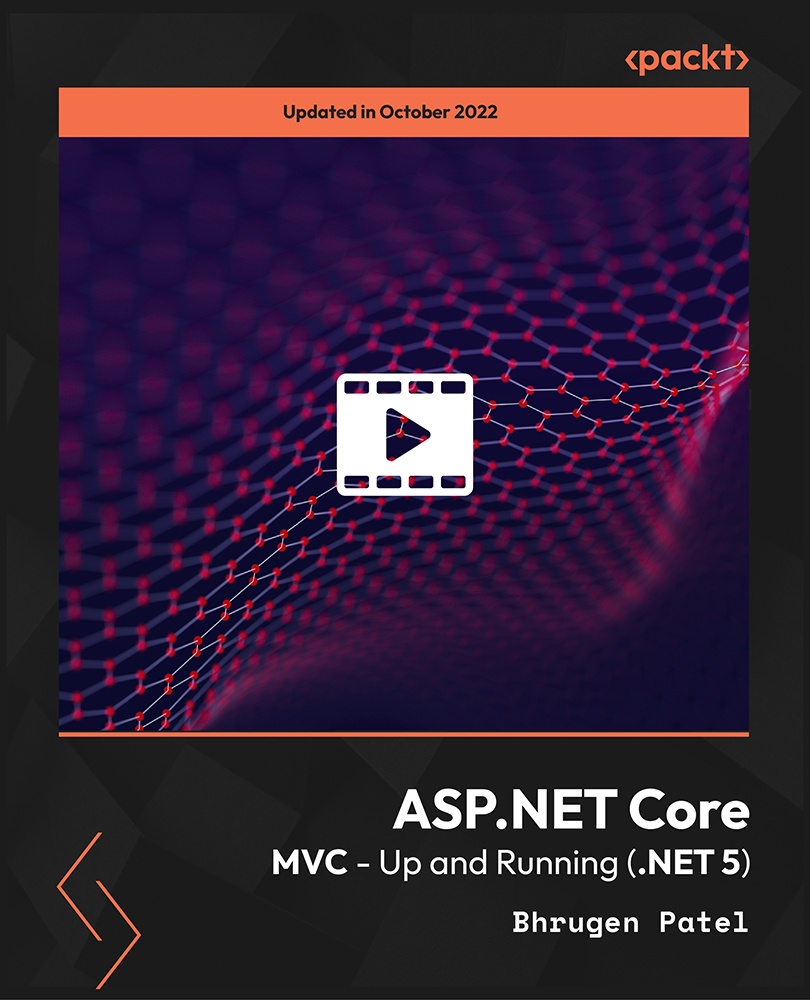
Transport Manager CPC Road Haulage Course, Notes & Exams Aug 2025
By Total Compliance
#cpc #cpcexam #driver_training #drivertraining #grantham #hgv #lincolnshire #training_course #transport #transportmanager

Transport Manager - CPC Passenger Transport Course, Notes & Exams Aug 2025
By Total Compliance
#cpc #cpcexam #driver_training #drivertraining #grantham #hgv #lincolnshire #training_course #transport #transportmanager

Platelet-rich Plasma (PRP) treatments Nationally Recognised Qualification No previous experience or qualifications needed Open College Network Accreditation Level 4 (as required for minimally invasive procedures) Covers standards set by HEE Employed (salon) or Self-Employed opportunities Basic understanding of English language required OPEN TO ALL APPLICANTS

Unlock the secrets to success in the beauty industry with our Salon Management 101 course. From strategic business planning to effective marketing and human resource management, gain essential skills for running a thriving beauty salon. Elevate your salon leadership, financial literacy, and customer experience to stand out in this dynamic industry. Enroll now and empower your journey in salon entrepreneurship!

MRTG training course description A hands on course focusing on the installation, configuration and use of the MRTG network monitoring and graphing tools. What will you learn Install MRTG. Configure MRTG. Use MRTG to monitor networks. MRTG training course details Who will benefit: Anyone working with MRTG. Prerequisites: Total SNMP for engineers Duration 2 days MRTG training course contents What is MRTG? Network monitoring, review of SNMP. What MRTG does do, what MRTG doesn't do, MRTG architecture, MRTG components. Hands on configuring SNMP support on network devices, configuring extended SNMP support on Windows. Installing MRTG Configuring MRTG tasks, .cfg files, index.html files, running MRTG tasks, instances. Hands on Configuring and running MRTG tasks. MRTG tasks Configuring MRTG tasks, .cfg files, index.html files, running MRTG tasks, instances. Hands on Configuring and running MRTG tasks. MRTG graphs Daily, weekly, monthly, yearly, MRTG database support, RRDTOOL. Hands on MRTG graphs. Using MRTG MRTG examples, custom SNMP OIDs, using the MRTG configuration reference. Hands on MRTG examples. RRDTOOL Installing RRD database support, MRTG instances with the RRD database, RRD database structure, resizing and extending the database. Exporting database records into plain text and XML formats, on demand MRTG graphs using the database. Hands on Using MRTG with RRD database support. Alternatives to MRTG MRTG strengths and weaknesses, scalability, cricket, cacti, other SNMP tools.

Search By Location
- Running Courses in London
- Running Courses in Birmingham
- Running Courses in Glasgow
- Running Courses in Liverpool
- Running Courses in Bristol
- Running Courses in Manchester
- Running Courses in Sheffield
- Running Courses in Leeds
- Running Courses in Edinburgh
- Running Courses in Leicester
- Running Courses in Coventry
- Running Courses in Bradford
- Running Courses in Cardiff
- Running Courses in Belfast
- Running Courses in Nottingham
