- Professional Development
- Medicine & Nursing
- Arts & Crafts
- Health & Wellbeing
- Personal Development
Discover the fascinating world of mushroom cultivation with our Farming - Growing Mushroom CPD Accredited Course. This online programme guides you through every stage of mushroom growing, from understanding the basics to developing a profitable mushroom business. You will explore how to identify edible mushrooms, learn the science behind mushroom cultures, and delve into the essential techniques for spawning and preparing mushroom compost. The course also covers the specific environmental conditions mushrooms require, whether grown indoors or outside, ensuring you gain a thorough grasp of the factors that influence successful mushroom growth. Perfect for those interested in sustainable farming or expanding their horticultural knowledge, this course offers clear, structured modules designed to build your understanding step-by-step. Alongside cultivation methods, it includes practical insights into harvesting and storing mushrooms to maintain freshness and quality. Additionally, you will gain valuable knowledge on running a mushroom-focused enterprise, enabling you to consider commercial opportunities in this niche market. Whether for personal interest or business development, this course provides a well-rounded, accessible approach to mushroom farming, all from the comfort of your own space. Course Curriculum: Module 01: Introduction to Mushroom Cultivation Module 02: Identifying Edible Mushrooms Module 03: Mushroom Culture Part One Module 04: Mushroom Culture Part Two Module 05: Mushroom Spawning Module 06: Mushroom Compost Part One Module 07: Mushroom Compost Part Two Module 08: Making and Casing Mushroom Beds Module 09: Mushrooms Growing Conditions Module 10: Growing Mushrooms Outside Module 11: Harvesting and Storing Mushrooms Module 12: Mushroom Business Course Assessment You will immediately be given access to a specifically crafted MCQ test upon completing Farming - Growing Mushroom - CPD Accredited course. For each test, the pass mark will be set to 60%. Accredited Certificate After successfully completing this Farming - Growing Mushroom - CPD Accredited course, you will qualify for the CPD Quality Standards (CPD QS) certified certificate from Training Express. CPD 10 CPD hours / points Accredited by The CPD Quality Standards (CPD QS) Who is this course for? The Farming - Growing Mushroom - CPD Accredited training is ideal for highly motivated individuals or teams who want to enhance their skills and efficiently skilled employees. Requirements There are no formal entry requirements for the course, with enrollment open to anyone! Career path Learn the essential skills and knowledge you need to excel in your professional life with the help & guidance from our Farming - Growing Mushroom - CPD Accredited training.

Master the essentials of effective administrative management with this CPD accredited course, designed to enhance your professional capabilities in office administration. Through a focused curriculum, you will explore the core functions that keep an office running smoothly—from mastering business etiquette and communication skills to managing travel arrangements and organising meetings. This course offers a clear pathway to understanding how to represent your organisation with confidence and maintain efficient record-keeping and filing systems. Whether you aim to improve your time management or sharpen your business writing and customer service skills, this course provides valuable insights relevant to today’s administrative demands. Delivered entirely online, it suits busy professionals looking to strengthen their administrative expertise while maintaining flexibility. With modules covering everything from invoicing to effective planning and scheduling, you will develop a well-rounded skill set tailored to support any business environment. Additionally, you get: Free exam Free assessment Free certificate Free Tutor support Hurry up and enrol, before the offer expires! Course Curriculum: Module 01: Introduction to Office Administration Module 02: Skills of an Effective Administrator Module 03: Business Etiquette Module 04: Business Telephone Skills Module 05: Representing Your Boss and Company Module 06: Mail Services and Shipping Module 07: Travel Arrangements Module 08: Organising Meeting and Conferences Module 09: Time Management Module 10: Record Keeping and Filing Systems Module 11: Business Writing Skills Module 12: Organisational Skills Module 13: Communication Skills Module 14: Customer Service Module 15: Effective Planning and Scheduling Module 16: Invoicing/Petty Cash Course Assessment You will immediately be given access to a specifically crafted MCQ test upon completing an online module. For each test, the pass mark will be set to 60%. Accredited Certificate After successfully completing this Administrative Management - CPD Accredited course, you will qualify for the CPD Quality Standards (CPD QS) certified certificate from Training Express. CPD 10 CPD hours / points Accredited by The CPD Quality Standards (CPD QS) Who is this course for? The Administrative Management - CPD Accredited training is ideal for highly motivated individuals or teams who want to enhance their skills and efficiently skilled employees. Requirements There are no formal entry requirements for the course, with enrollment open to anyone! Career path Learn the essential skills and knowledge you need to excel in your professional life with the help & guidance from our Administrative Management - CPD Accredited training.

The hospitality industry is one of the most dynamic and customer-focused sectors in the world. This CPD-accredited Level 2 Hospitality Management course offers a detailed look into the core functions that drive success across hotels, resorts, and hospitality businesses. From front office operations to food and beverage management, each module is crafted to give learners a deep understanding of how hospitality services are planned, delivered, and evaluated. Whether it's overseeing guest services or managing housekeeping, this course gives learners a structured framework to explore the key components that keep hospitality running smoothly. You’ll also explore vital areas such as recruitment and staff development, service quality, and customer satisfaction—cornerstones of effective hospitality management. With focused lessons on marketing, accounting, and the growing influence of digital technology in e-hospitality, this course delivers insightful content to support your development in the field. Course Curriculum: Module 1: Introduction to Hospitality Management Module 2: An Overview of Hotel Industry Module 3: The Process of Selection and Recruitment in the Hospitality Industry Module 4: The Process of Development and Training in the Hospitality Industry Module 5: Management of Front Office Operations Module 6: Management of Housekeeping, Engineering and Security Operations Module 7: Management of Food and Beverage Operations Module 8: Management of Service Quality in the Hospitality Industry Module 9: Marketing in Travel and Tourism Business Module 10: Accounting in the Hospitality Industry Module 11: Customer Satisfaction Module 12: E-Hospitality and Technology Course Assessment You will immediately be given access to a specifically crafted MCQ test upon completing an online module. For each test, the pass mark will be set to 60%. Accredited Certificate After successfully completing this Hospitality Management Level 2 - CPD Accredited course, you will qualify for the CPD Quality Standards (CPD QS) certified certificate from Training Express. CPD 10 CPD hours / points Accredited by The CPD Quality Standards (CPD QS) Who is this course for? The Hospitality Management Level 2 - CPD Accredited training is ideal for highly motivated individuals or teams who want to enhance their skills and efficiently skilled employees. Requirements There are no formal entry requirements for the course, with enrollment open to anyone! Career path Learn the essential skills and knowledge you need to excel in your professional life with the help & guidance from our Hospitality Management Level 2 - CPD Accredited training.

Project Manager's Immersion Program
By OnlinePMCourses
Project Manager's Immersion Program A Deep Dive into Project Management Skills for Serious Practitioners
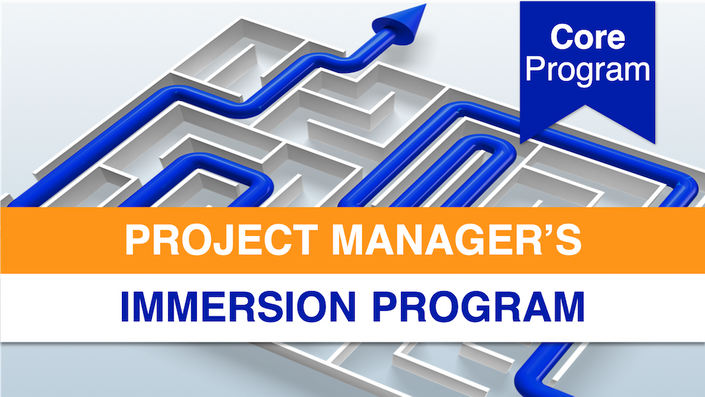
Midwifery and Women's Health Promotion Mini Bundle
By Compete High
Women’s health is a sector that never slows down. The Midwifery and Women’s Health Promotion Mini Bundle was developed to meet rising industry needs—fast. Perfect for those seeking careers in women’s health, community care, or first response support roles, this bundle combines five core areas: Midwifery and Maternity Care, First Aid, Nursing, Self Organisation, and Problem Solving. It’s not just about caring—it’s about showing employers that you’re capable, qualified, and ready to contribute from day one. Description Getting hired in today’s healthcare system means proving you’ve got more than compassion—you need qualifications that matter. That’s why the Midwifery and Women’s Health Promotion Mini Bundle includes Midwifery and Maternity Care, First Aid, Nursing, Self Organisation, and Problem Solving. These five skills form the DNA of frontline care. Whether it's handling maternal health situations, responding to emergencies with First Aid, supporting patients through Nursing, managing workloads with Self Organisation, or finding solutions through Problem Solving—this bundle sends a strong message: you're serious about working in health. This is more than just learning. It's positioning yourself ahead of the curve with a single, cost-effective package. Don’t let the opportunity pass to be qualified in Midwifery and Maternity Care, First Aid, Nursing, Self Organisation, and Problem Solving. Waiting could cost you the job that was meant for you. FAQ Is this the right fit for someone new to healthcare? Yes. The blend of Midwifery and Maternity Care, First Aid, Nursing, Self Organisation, and Problem Solving creates a solid foundation, especially for entry-level healthcare and community support roles. Will it help me stand out to employers? Absolutely. Employers appreciate applicants who are ready to hit the ground running, especially those trained in Midwifery and Maternity Care, First Aid, Nursing, Self Organisation, and Problem Solving. How long is the offer available? For a limited time. If you’re serious about careers in Midwifery and Maternity Care, First Aid, Nursing, Self Organisation, or Problem Solving, this bundle is your launchpad—grab it while you can.

Carpentry : Basic to Advanced Level Woodwork Mini Bundle
By Compete High
The demand for skilled tradespeople isn’t slowing down—and the Carpentry: Basic to Advanced Level Woodwork Mini Bundle puts you in the running for serious job opportunities. From hands-on carpentry to workplace compliance like PUWER and first aid, this bundle isn't just about skills—it's about being employable from day one. The job market is tough. This bundle makes sure you’re tougher—with cleaning, personal hygiene, and carpentry rolled into one streamlined, hire-me-now package. Description Every successful contractor or site worker knows that getting hired isn’t just about talent—it’s about trust. And trust is built when you combine core trade skills like carpentry with essentials such as PUWER awareness, cleaning, and first aid. Whether you’re aiming for domestic carpentry, commercial renovation, or workshop fabrication, this mini bundle positions you for both safety and performance. Personal hygiene and PUWER compliance matter more than ever on modern job sites—and employers won’t consider candidates who lack both. Add cleaning and first aid into the mix, and you’re the complete hire. With skills that speak directly to site managers and project leads, this is a rare chance to leap ahead. The jobs are out there—just make sure you're qualified before someone else gets there first. FAQ Q: Is this good for starting a career in woodworking? A: Yes. The focus on carpentry—plus supporting knowledge in PUWER, cleaning, and first aid—makes it ideal for beginners and improvers alike. Q: What is PUWER and why is it important? A: PUWER refers to safety regulations essential in any carpentry or workshop environment. It's a must-have for hireability. Q: Can I apply for maintenance or repair jobs with this? A: Yes—cleaning, carpentry, and first aid training are often required in those roles. Q: Is this bundle compliant with workplace safety expectations? A: Definitely. Between PUWER, personal hygiene, and first aid, it covers core safety compliance criteria.

AWS Certified Data Analytics Specialty (2023) Hands-on
By Packt
This course covers the important topics needed to pass the AWS Certified Data Analytics-Specialty exam (AWS DAS-C01). You will learn about Kinesis, EMR, DynamoDB, and Redshift, and get ready for the exam by working through quizzes, exercises, and practice exams, along with exploring essential tips and techniques.

Data Structures and Algorithms: The Complete Masterclass
By Packt
This course takes you through all the important topics of data structure and algorithms from scratch. You will learn how to solve real-world problems with linked lists, stacks, queues, sorting algorithms, and a lot more using Python.
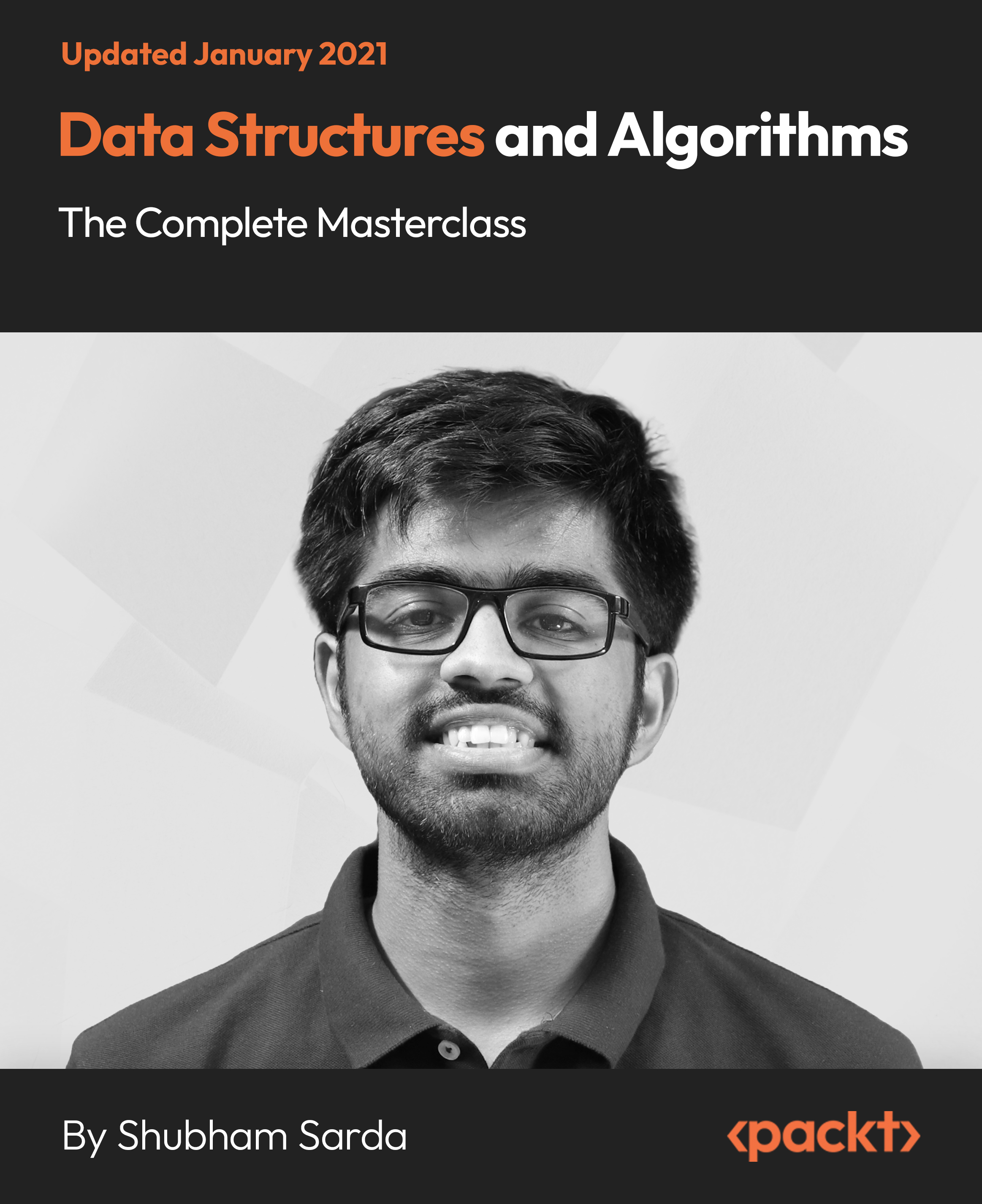
M207031 Administering System Center Configuration Manager
By Nexus Human
Duration 5 Days 30 CPD hours This course is intended for This course is for experienced information technology (IT) professionals, typically described as Enterprise Desktop Administrators (EDAs). These EDAs deploy, manage, and maintain PCs, devices, and applications across medium, large, and enterprise organizations. A significant portion of this audience uses, or intends to use, the latest release of Configuration Manager to manage and deploy PCs, devices, and applications.This course also is for individuals who are interested in taking Exam 70-703: Administering System Center Configuration Manager and Cloud Services Integration. Courses 20703-1A and 20703-2A, or equivalent knowledge and skills, are necessary to prepare for this exam. Overview After completing this course, students will be able to:Describe the features Configuration Manager and Intune include, and explain how you can use these features to manage PCs and mobile devices in an enterprise environment.Analyze data by using queries and reports.Prepare a management infrastructure, including configuring boundaries, boundary groups, and resource discovery, and integrating mobile-device management with Microsoft Exchange Server.Deploy and manage the Configuration Manager client.Configure, manage, and monitor hardware and software inventory, and use Asset Intelligence and software metering.Identify and configure the most appropriate method to distribute and manage content used for deployments.Distribute, deploy, and monitor applications for managed users and systems.Maintain software updates for PCs that Configuration Manager manages.Implement Endpoint Protection for managed PCs.Manage configuration items, baselines, and profiles to assess and configure compliance settings and data access for users and devices.Configure an operating-system deployment strategy by using Configuration Manager.Manage and maintain a Configuration Manager site. This course describes how to use Configuration Manager and its associated site systems to efficiently manage network resources. In this five-day course, you will learn day-to-day management tasks, including how to manage applications, client health, hardware and software inventory, operating system deployment, and software updates by using Configuration Manager. You also will learn how to optimize System Center Endpoint Protection, manage compliance, and create management queries and reports. Additionally, this course, in conjunction with Microsoft Official Course 20703-2A, helps certification candidates prepare for Exam 70-703: Administering System Center Configuration Manager and Cloud Services Integration. Managing computers and mobile devices in the enterprise Overview of systems management by using enterprise management solutions Overview of the Configuration Manager architecture Overview of the Configuration Manager administrative tools Tools for monitoring and troubleshooting a Configuration Manager site Lab : Exploring the Configuration Manager tools Searching in the Configuration Manager console Using Windows PowerShell with Configuration Manager Using Configuration Manager Service Manager to manage components Monitoring site and component status Reviewing log files by using the Configuration Manager Trace tool Explain how to use Configuration Manager to address the challenges of managing systems and users in today?s enterprise. Describe the Configuration Manager architecture. Describe the management tools that you use to perform administrative functions for Configuration Manager. Describe the tools that you use to monitor and troubleshoot a Configuration Manager site. Analyzing data using queries and reports Introduction to queries Configuring Microsoft SQL Server Reporting Services (SSRS) Lab : Creating and running queriesConfiguring boundaries and resource discovery Creating data queries Creating subselect queries Creating status message queries Lab : Configuring SSRS Configuring a reporting services point Creating a report by using Report Builder Create and configure data and status message queries. Configure and manage SSRS and the reporting services point. Preparing the management infrastructure to support PCs and mobile devices Configuring site boundaries and boundary groups Configuring resource discovery Configuring the Exchange Server Connector for mobile device management Configuring user and device collections Lab : Configuring boundaries and resource discovery Configuring boundaries, boundary groups, and fallback relationships Configuring Active Directory discovery methods Lab : Configuring user and device collections Creating a device collection Creating a user collection Configuring a maintenance window Configure boundaries and boundary groups. Configure resource discovery. Configure the Exchange Server connector mobile device management. Organize resources using device and user collections. Deploying and managing clients Overview of the Configuration Manager client Deploying the Configuration Manager client Configuring and monitoring client status Managing client settings in Configuration Manager Lab : Deploying the Microsoft System Center Configuration Manager client software Preparing the site for client installation Deploying the Configuration Manager client software by using client push installation Lab : Configuring and monitoring client status Configuring and monitoring client health status Lab : Managing client settings Configuring client settings Describe the requirements and considerations for installing the Configuration Manager client software. Deploy the Configuration Manager client software. Configure and monitor client status. Manage Configuration Manager client settings. Managing inventory for PCs and applications Overview of inventory collection Configuring hardware and software inventory Managing inventory collection Configuring software metering Configuring and managing Asset Intelligence Lab : Configuring and managing inventory collection Configuring and managing hardware inventory Lab : Configuring software metering Configuring software metering Lab : Configuring and managing Asset Intelligence Preparing the site for Asset Intelligence Configuring Asset Intelligence Monitoring license agreements by using Asset Intelligence Viewing Asset Intelligence reports Describe inventory collection. Configure and collect hardware and software inventory. Manage inventory collection. Configure software metering. Configure Asset Intelligence. Distributing and managing content used for deployments Preparing the infrastructure for content management Distributing and managing content on distribution points Lab : Distributing and managing content for deployments Installing a new distribution point Managing content distribution Prepare the infrastructure for content management. Distribute and manage content on distribution points. Deploying and managing applications Overview of application management Creating applications Deploying applications Managing applications Deploying virtual applications by using System Center Configuration Manager (Optional) Deploying and managing Windows Store apps Lab : Creating and deploying applications Installing and configuring the Application Catalog roles Creating applications with requirements Deploying applications Lab : Managing application supersedence and removal Managing application supersedence Uninstalling the Excel Viewer application Lab : Deploying virtual applications by using Configuration Manager (Optional) Configuring support for App-V Deploying virtual applications Lab : Using Configuration Manager to deploy Windows Store apps Configuring support for sideloading Windows Store apps Configuring a Windows Store app Deploying Windows 10 apps to users Describe the application management features of Configuration Manager. Create applications. Deploy applications. Manage applications. Configure and deploy virtual applications. Configure and deploy Windows Store apps. Maintaining software updates for managed PCs The software updates process Preparing a Configuration Manager site for software updates Managing software updates Configuring automatic deployment rules Monitoring and troubleshooting software updates Lab : Configuring the site for software updates Configuring and synchronizing the software update point Lab : Deploying and managing software updates Determining software update compliance Deploying software updates to clients Configuring automatic deployment rules Describe how the software updates feature integrates with Configuration Manager. Prepare the Configuration Manager site for software updates. Manage the evaluation and deployment of software updates. Configure automatic deployment rules. Monitor and troubleshoot software updates. Implementing Endpoint Protection for managed PCs Overview of Endpoint Protection in Configuration Manager Configuring, deploying, and monitoring Endpoint Protection policies Lab : Implementing Microsoft System Center Endpoint Protection Configuring the System Center Endpoint Protection point and client settings Configuring and deploying Endpoint Protection policies Monitoring Endpoint Protection Configure Endpoint Protection to detect and remediate malware and security vulnerabilities. Configure, deploy, and manage Endpoint Protection policies. Managing compliance and secure data access Overview of Compliance Settings Configuring compliance sett

Whether you're a casual cyclist or a weekend trail rider, keeping your bike in good working order is essential for both performance and safety. Our Beginner Bike Maintenance - CPD Accredited Course offers a detailed introduction to bike care, helping you understand each part of your bicycle and how to keep it running smoothly. From learning about tyres and chains to tackling gears, brakes, and suspension, this course covers all the essentials in a clear, structured format. You'll gain the confidence to check, maintain, and manage common issues without relying on expensive repairs. With modules tailored to absolute beginners, this course ensures you're well-prepared to maintain your bike with ease. Learn how to spot problems early, handle basic upkeep, and prolong your bike’s lifespan—all from the comfort of your home. Whether for daily commutes or weekend rides, this course helps you keep your wheels turning reliably. Still not convinced? Take a glimpse of the key benefits you'll get with - Lessons prepared in collaboration with Professionals User-friendly Learner Management System (LMS) Syllabus designed in line with the standards of the UK Education System Updated Study Materials focusing both on Knowledge and Skill based training Guidance to expand in 'a' territory and move forward with Bicycle Mechanic profession Free Assessment to test learners' knowledge and skills Course Curriculum: Module 01: Know Your Bike Module 02: Must-Haves for Your Toolbox Module 03: Regular Bike Maintenance Module 04: Tyre Module 05: The Wheels Module 06: The Brakes Module 07: The Saddle Module 08: The Chain Module 09: The Steering System Module 10: The Gears Module 11: Pedals and Drivetrain Module 12: Suspension Course Assessment You will immediately be given access to a specifically crafted MCQ test upon completing the Beginner Bike Maintenance - CPD Accredited course. For each test, the pass mark will be set to 60%. Accredited Certificate After successfully completing this Beginner Bike Maintenance - CPD Accredited course, you will qualify for the CPD Quality Standards (CPD QS) certificate from Training Express. CPD 10 CPD hours / points Accredited by The CPD Quality Standards (CPD QS) Who is this course for? The Beginner Bike Maintenance - CPD Accredited training is ideal for highly motivated individuals or teams who want to enhance their skills and efficiently skilled employees. Requirements There are no formal entry requirements for the course, with enrollment open to anyone! Career path Learn the essential skills and knowledge you need to excel in your professional life with the help & guidance from our Beginner Bike Maintenance - CPD Accredited training.
