- Professional Development
- Medicine & Nursing
- Arts & Crafts
- Health & Wellbeing
- Personal Development
Entrepreneurship in Hairdressing and Barbering Mini Bundle
By Compete High
Running a hair or beauty business takes more than knowing your way around a pair of clippers. This Mini Bundle pairs core topics like beauty, make-up, nail work, hygiene, and communication with the kind of insight that supports early-stage entrepreneurial thinking (without the spreadsheets or drama). With a focus on communication and presentation, this course is ideal for those curious about how grooming services tie into running—or assisting in—personal care businesses. It offers perspective, structure, and a sharper eye for the detail that matters. The scissors may be metaphorical here, but the insight is thoroughly trimmed to fit. Learning Outcomes: Understand basic make-up and beauty presentation approaches. Learn nail technician duties and service flow theory. Explore personal hygiene as part of client-facing roles. Develop communication approaches for grooming professionals. Recognise beauty services in salon-style business models. Understand core expectations in grooming business settings. Who Is This Course For: Aspiring salon owners exploring early-stage business knowledge. Hairdressers considering career growth within beauty services. Beauticians interested in the client-facing business side. Nail technicians adding communication knowledge to services. Salon staff planning to grow within their workplace. Freelancers working in hair, beauty, and make-up services. Customer service professionals in grooming environments. Beginners eyeing the business of personal care services. Career Path: Salon Owner (Self-Employed) – £28,000/year Beauty Business Assistant – £22,000/year Hairdressing Consultant – £26,000/year Freelance Beauty Specialist – £25,000/year Make-up Business Manager – £27,500/year Client Liaison (Salon-Based) – £23,000/year

Secretarial Diploma Mini Bundle
By Compete High
Running an office doesn’t mean running ragged. The Secretarial Diploma Mini Bundle helps you stay sharp, organised and professional, with courses in Administrative Assistant, Virtual Assistant, HR, Data Entry, and MS Excel. It’s the modern toolkit for anyone looking to feel a bit less chaotic on the job—or in their job hunt. This bundle makes admin roles feel far less overwhelming and far more manageable. Whether you're aiming to work from home or just sharpen up at the office, this is a clever mix of practical admin, efficient virtual skills, HR basics, Excel essentials, and solid Data Entry training—all from the comfort of your sofa. Learning Outcomes: Learn essential Administrative Assistant duties and office support skills. Improve digital workflow as a competent Virtual Assistant. Develop understanding of HR functions and personnel basics. Master Data Entry techniques for improved data accuracy. Use MS Excel confidently for admin and data tracking tasks. Build efficient task-handling habits with each bundled course. Who is this Course For: New office workers needing Administrative Assistant training. Aspiring freelancers pursuing Virtual Assistant roles. Anyone looking to understand entry-level HR concepts. Those wanting to polish their MS Excel confidence. People managing large volumes of Data Entry tasks. Career changers looking for flexible admin roles. Professionals returning to office-based employment. Learners preferring relaxed, self-guided online formats. Career Path: Secretary – £24,000 average UK salary Administrative Assistant – £23,500 average UK salary Virtual Assistant – £26,000 average UK salary Data Entry Clerk – £21,000 average UK salary HR Administrator – £25,500 average UK salary Office Coordinator – £26,500 average UK salary

Recruitment Consultant Training
By IOMH - Institute of Mental Health
Overview of Recruitment Consultant Training In today’s competitive job market, Recruitment Consultants play an important role in connecting skilled candidates with businesses looking to grow. The UK recruitment industry is strong, with over £38.9 billion in yearly revenue and more than 115,000 people working in around 31,000 recruitment companies. This Recruitment Consultant Training course is designed to help you build a successful career in this fast-moving field by teaching you both the practical and strategic parts of recruitment. The course covers everything you need to know, from UK recruitment laws to building strong relationships with clients. You’ll learn useful methods for attracting the right candidates, running successful interviews, and managing clients in a way that brings results. Whether you are just starting in recruitment or already have some experience, this Recruitment Consultant Training gives you a clear structure to follow and helps you improve your skills. With many UK industries facing skill shortages, there’s a growing need for trained Recruitment Consultants who understand how to meet the needs of both job seekers and employers. This Recruitment Consultant Training will help you become more than just a recruiter—it will help you become a trusted advisor who brings real value. By the end of the course, you’ll be ready to succeed and make a positive impact in the world of recruitment. By completing this Recruitment Consultant Training, you will be able to: Understand the main rules and standards of the recruitment industry. Use UK recruitment laws correctly in real work situations. Find the best ways to attract, manage, and support candidates. Build strong methods for getting and keeping clients. Study key numbers that show how well your recruitment work is doing. Design clear and fair interview steps to help choose the right candidates. Who is this course for? This Recruitment Consultant Training course is perfect for: Anyone who wants to start a career in recruitment and needs a full understanding of how it works, including the laws and best practices. People already working in recruitment who want to improve in areas like getting clients, managing candidates, or checking performance. Business owners or HR staff who want to learn better ways to hire the right people. Staff at job agencies who want deeper knowledge of recruitment in the UK. Anyone planning to start their own recruitment agency and needs to learn the full process and how to grow the business. Process of Evaluation After studying the Recruitment Consultant Training Course, your skills and knowledge will be tested with an MCQ exam or assignment. You have to get a score of 60% to pass the test and get your certificate. Certificate of Achievement Certificate of Completion - Digital / PDF Certificate After completing the Recruitment Consultant Training Course, you can order your CPD Accredited Digital / PDF Certificate for £5.99. (Each) Certificate of Completion - Hard copy Certificate You can get the CPD Accredited Hard Copy Certificate for £12.99. (Each) Shipping Charges: Inside the UK: £3.99 International: £10.99 Requirements There is no prerequisite to enrol in this Recruitment Consultant Training course. Career Path This Recruitment Consultant Training Course will lead you to many different career opportunities. Here are a few prospects: Recruitment Consultant - £25K to £35K/year Senior Recruitment Consultant - £35K to £50K/year Recruitment Team Leader - £40K to £55K/year Recruitment Manager - £50K to £65K/year Recruitment Agency Director - £65K to £100K+/year Frequently Asked Questions (FAQ's) Q. How do I purchase a course? 1. You need to find the right course on our IOMH website at first. You can search for any course or find the course from the Courses section of our website. 2. Click on Take This Course button, and you will be directed to the Cart page. 3. You can update the course quantity and also remove any unwanted items in the CART and after that click on the Checkout option and enter your billing details. 4. Once the payment is made, you will receive an email with the login credentials, and you can start learning after logging into the portal. Q. I have purchased the course when will I be able to access the materials? After purchasing the course, you should receive an email with the login credentials within 24 hours. Please check your spam or junk folder if you didn't receive it in your inbox. You can access your courses by logging into your account. If you still need any assistance, please get in touch with our Customer Support team by providing the details of your purchase. Q. I haven't received my certificate yet. What should I do? You should receive your Digital Certificate within 24 hours after placing the order, and it will take 3-9 days to deliver the hard copies to your address if you are in the UK. For International Delivery, it will take 20-25 days. If you require any assistance, get in touch with our dedicated Customer Support team, and your queries/issues will be dealt with accordingly. Q. I don't have a credit/debit card, what other methods of payment do you accept? You can make the payment using PayPal or you can Bank Transfer the amount. For Bank transfer you will require an invoice from us and you need to contact our Customer Support team and provide details of your purchase to get the invoice. After that, you will receive an email with the invoice and bank details and you can make the payment accordingly. Q. Can I do the courses from outside UK? We are an online course provider, and learners from anywhere in the world can enrol on our courses using an internet-connected device. Q. When I log into the account it says 'Contact Administrator'. To resolve this issue, please log out of your account and then log back in. Course Curriculum Recruitment Consultant Training - Updated Version Module 1 - Introduction to Recruitment: Importance and Implications 00:17:00 Module 2 - An Overview of the Recruitment Industry 00:26:00 Module 3 - The UK Recruitment Legislation 00:19:00 Module 4 - Sales and Selling in the Recruitment Industry 00:11:00 Module 5 - The Recruitment Process 00:47:00 Module 6 - Key Performance Indicators for the Recruitment Industry 00:25:00 Module 7 - Candidate Attraction for Recruitment 00:35:00 Module 8 - Candidate Management 00:22:00 Module 9 - Candidate Interview Processes 00:24:00 Module 10 - Client Acquisition 00:36:00 Module 11 - Client Strategy in the Recruitment Sector 00:25:00 Module 12: Client Management 00:27:00 Module 13 - Steps to Starting and Running a Successful Recruiting Service 00:23:00 Recruitment Consultant Training - Old Version Recruitment Basics Introduction to Recruitment 00:15:00 Recruitment 01:00:00 Shortlisting 00:15:00 Selection 01:00:00 Definitions of Training and Development 00:15:00 Considerations in the Design of Training Programmes 00:15:00 Implementing Training 00:15:00 Learning Methods 00:30:00 Recruitment Module One - Getting Started 00:15:00 Module Two - Introduction to Recruitment 00:30:00 Module Three - The Selection Process 00:30:00 Module Four - Goal Setting 00:30:00 Module Five - The Interview 00:30:00 Module Six - Types of Interview Questions 00:30:00 Module Seven - Avoiding Bias in Your Selection 00:30:00 Module Eight - The Background Check 00:30:00 Module Nine - Making Your Offer 00:30:00 Module Ten - Orientation and Retention 00:30:00 Module Eleven - Measuring the Results 00:30:00 Module Twelve - Wrapping Up 00:15:00 Managing Recruitment Module One - Getting Started 00:30:00 Module Two - Defining and Knowing the Position 01:00:00 Module Three - Hiring Strategy 01:00:00 Module Four - Lure in Great Candidates 01:30:00 Module Five - Filtering Applicants to Interview 01:00:00 Module Six - The Interview (I) 01:00:00 Module Seven - The Interview (II) 01:00:00 Module Eight - Selection Process (I) 01:00:00 Module Nine - Selection Process (II) 01:00:00 Module Ten - Making an Offer 01:00:00 Module Eleven - Onboarding 01:00:00 Module Twelve - Wrapping Up 00:30:00 Recruitment - Interview Process History of the Interviewing Process 00:30:00 The Recruitment and Selection Process 00:15:00 Factors in the Hiring Process 00:15:00 Cost Analysis 00:15:00 Job Analysis and Position Profiles 00:30:00 Determining the Skills You Need 00:15:00 Finding Candidates 00:30:00 Advertising Guidelines 00:00:00 Screening Resumes 00:30:00 Performance Assessments 00:30:00 Problems Recruiters Face 00:15:00 Interviewing Barriers 00:15:00 Non-Verbal Communication 00:15:00 Types of Questions 00:30:00 Case Study 00:15:00 Traditional vs. Behavioral Interviews 00:30:00 Other Types of Questions 00:15:00 The Critical Incident Technique 00:15:00 Listening for Answers 00:30:00 Difficult Applicants 01:00:00 Interview Preparation and Format 00:00:00 Other Interview Techniques 00:30:00 Scoring Responses 00:15:00 Checking References 00:30:00 Human Rights 00:15:00 Assignment Assignment - Recruitment Consultant Training 00:00:00

Introduction to XML (TT4300)
By Nexus Human
Duration 3 Days 18 CPD hours This course is intended for This is an introductory-level XML training course, designed for those needing an introduction to concepts and technologies associated with XML and its related recommendations. Previous experience or knowledge of HTML is helpful but not essential. Overview This course is an intensive, hands-on introduction to XML, XPath, and XSLT. The course is a balanced mixture of theory and practical labs designed to take students from the basic fundamentals of XML through to the related advanced technologies. The students walk through the different standards in a structured manner to enable them to master the concepts and ideas, which are reinforced in the lab exercises. The course starts with the fundamentals of XML, including coverage of DTDs and XML Schema. It then moves on to the XPath and XSLT standards, and how to use them to transform XML documents into other documents such as HTML documents or other XML documents. This course provides indoctrination in the practical use of W3C standards (including XSL and XML Schema) and of implementing tools and technologies. This course is programming language independent, making it useful for Java, .NET, C++, and any other programming orientation. Graduates will hit the ground running, applying XML to projects at both an architectural as well as a line by line coding level. We can easily adapt this course to industry and client specific needs.In addition to valuable knowledge and working examples, students receive a copy of the 'Xtensil' product. This unique software was developed to assist in implementing, testing, and fielding XML applications. Xtensil is used as both a teaching aid and a straightforward, basic, fully functional XML toolkit that students can use on Windows and Linux platforms. Working in a hands-on learning environment student will learn to: Write well-formed XML documents Model business requirements using XML Handle XML reserved characters Validate an XML document with a DTD and with a Schema Centralize data and markup definition with entities Create DTDs and Schemas using XML tools Generate XML documents from databases Write XSL templates to transform XML documents into HTML Integrate XML, XSL and the DOM to implement a complete solution The Extensible Markup Language (XML) is a standard that is enabling a revolution in web applications and business to business interactions. XML is the basis for Wireless Markup Language (WML), Voice Markup Language (VoiceML), Simple Object Access Protocol (SOAP), Web Services, and numerous industry initiatives such as ACORD (insurance), PXML (proposal/RFP) and OTA (travel). Introduction to XML is a three-day, hands-on course geared for software developers who need to understand what XML is and how to use in with today's systems and architectures. This course covers the topics from tags to architectures. The course is a balanced mixture of theory and practical labs designed to take students from a quick review of the basic fundamentals of XML through to the related advanced technologies. The students walk through the different standards in a structured manner to enable them to master the concepts and ideas, which are reinforced in the lab exercises. The course starts with a quick review of the fundamentals of XML before covering XML Schema in detail. It then moves on to the XPath and XSLT covering advanced topics in both. Finally, XML and Web Services security mechanisms and issues are addressed. XML Content Introduction to XML XML Mechanics XML Structure Namespaces Structure Using Schemas XML Formatting CSS and Rendering XML XSL Transformations XSLT and XPath XPath 2.0 and XSLT 2.0 Overview XSL FO (Formatting Objects) Applying XML XML Interoperability XML Performance Improvements Web Services Overview XML Applications Additional course details: Nexus Humans Introduction to XML (TT4300) training program is a workshop that presents an invigorating mix of sessions, lessons, and masterclasses meticulously crafted to propel your learning expedition forward. This immersive bootcamp-style experience boasts interactive lectures, hands-on labs, and collaborative hackathons, all strategically designed to fortify fundamental concepts. Guided by seasoned coaches, each session offers priceless insights and practical skills crucial for honing your expertise. Whether you're stepping into the realm of professional skills or a seasoned professional, this comprehensive course ensures you're equipped with the knowledge and prowess necessary for success. While we feel this is the best course for the Introduction to XML (TT4300) course and one of our Top 10 we encourage you to read the course outline to make sure it is the right content for you. Additionally, private sessions, closed classes or dedicated events are available both live online and at our training centres in Dublin and London, as well as at your offices anywhere in the UK, Ireland or across EMEA.

The Beginners 2024 Cyber Security Awareness Training Course
By Packt
This comprehensive course is tailored to equip beginners with a solid understanding of cyber security awareness, social engineering, network security, and online self-defense. Regardless of your prior experience in IT or cyber security, you will gain confidence in securely managing emails, files, mobile phones, computers, and browsing the Internet.

Crazy about Arduino: Your End-to-End Workshop - Level 2
By Packt
Learn to build a complete Arduino project using a keypad, LCD, ultrasonic sensor, LDR sensor, and a buzzer
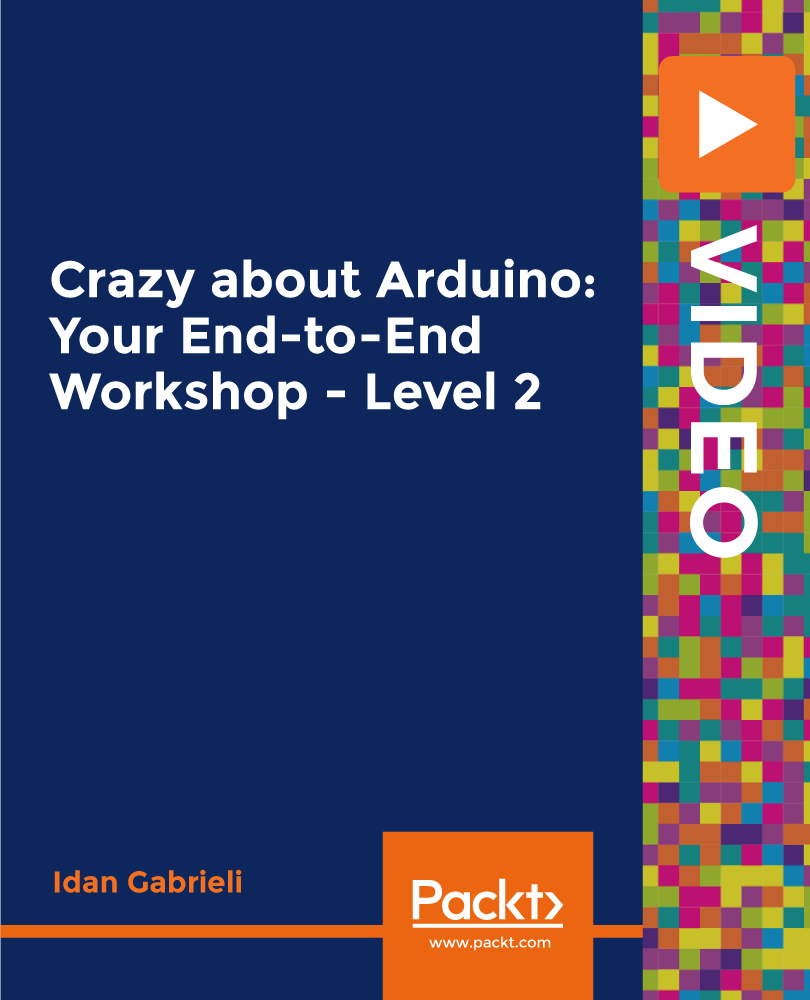
Heating, Ventilation & Air Conditioning (HVAC) Technician
By IOMH - Institute of Mental Health
Overview of Heating, Ventilation & Air Conditioning (HVAC) Technician Whether it's the middle of a heatwave or the depths of winter, we rely on our heating and cooling systems to keep us comfortable. As an HVAC technician, you'll be at the frontline, maintaining homes and businesses running smoothly. According to the Office for National Statistics, over 170,000 HVAC engineers are in the UK, with demand growing as climate change leads to more extreme temperatures. This comprehensive Heating, Ventilation & Air Conditioning (HVAC) Technician course covers everything you need - from the fundamentals of thermodynamics to safety procedures. Empower your future with the knowledge and skills to keep the world comfortable and relaxed. Enrol today and unlock the potential within you! Get a Quick Look at The Course Content: This Heating, Ventilation & Air Conditioning (HVAC) Technician Course will help you to learn: Explain the principles of heating, ventilation and air conditioning systems. Identify and select appropriate HVAC equipment and tools. Installed, maintained, and repaired HVAC systems and components. Follow safety procedures for working with electrical, gas and refrigeration systems. Troubleshoot faults in HVAC systems and carry out diagnostic tests. Communicate effectively with clients to diagnose issues. This course covers the topic you must know to stand against the tough competition. The future is truly yours to seize with this Heating, Ventilation & Air Conditioning (HVAC) Technician. Enrol today and complete the course to achieve a certificate that can change your career forever. Details Perks of Learning with IOMH One-To-One Support from a Dedicated Tutor Throughout Your Course. Study Online - Whenever and Wherever You Want. Instant Digital/ PDF Certificate. 100% Money Back Guarantee. 12 Months Access. Process of Evaluation After studying the course, an MCQ exam or assignment will test your skills and knowledge. You have to get a score of 60% to pass the test and get your certificate. Certificate of Achievement Certificate of Completion - Digital / PDF Certificate After completing the Heating, Ventilation & Air Conditioning (HVAC) Technician course, you can order your CPD Accredited Digital / PDF Certificate for £5.99. Certificate of Completion - Hard copy Certificate You can get the CPD Accredited Hard Copy Certificate for £12.99. Shipping Charges: Inside the UK: £3.99 International: £10.99 Who Is This Course for? Individuals looking to start a career as an HVAC technician or engineer. Technicians want to expand their skills and knowledge in the field. Experienced HVAC professionals are seeking a refresher or certification. Builders, electricians and plumbers are looking to diversify their services. Facilities managers are responsible for maintaining HVAC systems. Requirements There is no prerequisite to enrol in this course. You don't need any educational qualification or experience to enrol in the Heating, Ventilation & Air Conditioning (HVAC) Technician course. Do note: you must be at least 16 years old to enrol. Any internet-connected device, such as a computer, tablet, or smartphone, can access this online course. Career Path The certification and skills you get from this Heating, Ventilation & Air Conditioning (HVAC) Technician Course can help you advance your career and gain expertise in several fields, allowing you to apply for high-paying jobs in related sectors. HVAC Engineer - £30k to £48k per year. Service Technician - £21k to £31k per year. Installation Technician - £22k to £45k per year. Facilities Manager - £30k to £60k per year. HVAC Inspector - £35k to £55k per year. Frequently Asked Questions (FAQ's) Q. How do I purchase a course? 1. You need to find the right course on our IOMH website at first. You can search for any course or find the course from the Courses section of our website. 2. Click on Take This Course button, and you will be directed to the Cart page. 3. You can update the course quantity and also remove any unwanted items in the CART and after that click on the Checkout option and enter your billing details. 4. Once the payment is made, you will receive an email with the login credentials, and you can start learning after logging into the portal. Q. I have purchased the course when will I be able to access the materials? After purchasing the course, you should receive an email with the login credentials within 24 hours. Please check your spam or junk folder if you didn't receive it in your inbox. You can access your courses by logging into your account. If you still need any assistance, please get in touch with our Customer Support team by providing the details of your purchase. Q. I haven't received my certificate yet. What should I do? You should receive your Digital Certificate within 24 hours after placing the order, and it will take 3-9 days to deliver the hard copies to your address if you are in the UK. For International Delivery, it will take 20-25 days. If you require any assistance, get in touch with our dedicated Customer Support team, and your queries/issues will be dealt with accordingly. Q. I don't have a credit/debit card, what other methods of payment do you accept? You can make the payment using PayPal or you can Bank Transfer the amount. For Bank transfer you will require an invoice from us and you need to contact our Customer Support team and provide details of your purchase to get the invoice. After that, you will receive an email with the invoice and bank details and you can make the payment accordingly. Q. Can I do the courses from outside UK? We are an online course provider, and learners from anywhere in the world can enrol on our courses using an internet-connected device. Q. When I log into the account it says 'Contact Administrator'. To resolve this issue, please log out of your account and then log back in. Course Curriculum Heating, Ventilation & Air Conditioning (HVAC) Technician Module 01: Introduction to Heating, Ventilation & Air Conditioning (HVAC) 00:16:00 Module 02: Heating Fundamentals and Psychrometrics 00:36:00 Module 03: HVAC Systems 00:18:00 Module 04: Heating and Ventilation 00:25:00 Module 05: Air Conditioning Systems for HVAC Technicians 00:26:00 Module 06: Compressors, Water Chillers, and Fans 00:28:00 Module 07: Piping for HVAC Technician 00:23:00 Module 08: Duct System in HVAC 00:31:00 Module 09: Refrigeration and Refrigerants 00:24:00 Module 10: Special Applications 00:27:00 Module 11: HVAC System Selection 00:21:00 Module 12: Safety in the HVAC Industry 00:30:00

Cashflow Management in Crisis
By Compete High
ð Introducing: Cashflow Management in Crisis ð In today's volatile economic landscape, businesses face unprecedented challenges. Uncertainty looms large, and the ability to navigate financial storms is paramount. ðªï¸ But fear not! Our comprehensive course, 'Cashflow Management in Crisis,' is here to equip you with the essential skills to steer your organization through tumultuous times and emerge stronger than ever before. ð Why Cashflow Management Matters Cashflow is the lifeblood of any business. It's the fuel that keeps operations running smoothly, empowers growth initiatives, and ensures financial stability. However, during times of crisis, maintaining healthy cashflow becomes even more critical. ð Fluctuating market conditions, unexpected disruptions, and evolving consumer behaviors can wreak havoc on cash reserves if not managed effectively. ð¼ Benefits of Taking Our Course By enrolling in 'Cashflow Management in Crisis,' you'll unlock a treasure trove of knowledge and strategies tailored to safeguard your organization's financial health in turbulent times. Here's what you can expect to gain: Resilience: Learn how to build a robust financial framework that withstands the shocks of crisis situations. From contingency planning to risk mitigation strategies, you'll be well-prepared to navigate unforeseen challenges with confidence. Strategic Decision-Making: Acquire the tools and insights needed to make informed financial decisions in the face of uncertainty. Discover how to prioritize expenditures, optimize cashflow streams, and identify opportunities for cost-saving initiatives. Adaptability: Master the art of agility in financial management. Our course will empower you to quickly adapt your cashflow strategies to changing market dynamics, ensuring your business remains agile and responsive in turbulent times. Stakeholder Confidence: Gain the trust and confidence of investors, lenders, and other stakeholders by demonstrating a proactive approach to cashflow management. Learn how to communicate effectively about your financial health and strategic resilience, fostering stronger relationships and support networks. Long-Term Sustainability: Build a solid foundation for future growth and sustainability. By honing your cashflow management skills, you'll lay the groundwork for enduring success, positioning your organization to thrive in any economic climate. ð¯ Who is this for? Business Owners: Whether you're a startup entrepreneur or a seasoned CEO, mastering cashflow management is essential for steering your business through both calm waters and stormy seas. Finance Professionals: Accountants, financial analysts, and CFOs will benefit from gaining specialized insights into crisis cashflow management, enhancing their ability to protect and optimize their organization's financial resources. Entrepreneurs: As a visionary entrepreneur, staying ahead of financial challenges is crucial for realizing your business goals. This course will empower you to navigate crises with resilience and creativity, ensuring your ventures remain on the path to success. ð Career Path Upon completing 'Cashflow Management in Crisis,' you'll be equipped with a highly sought-after skill set that opens doors to a variety of career opportunities, including: Financial Consultant: Help businesses of all sizes navigate financial challenges and optimize their cashflow management strategies. Risk Manager: Specialize in identifying and mitigating financial risks, ensuring organizations remain resilient in the face of uncertainty. Corporate Strategist: Guide strategic decision-making processes by providing valuable insights into cashflow dynamics and financial resilience. Don't let financial turbulence dictate the fate of your business. Enroll in 'Cashflow Management in Crisis' today and embark on a journey toward financial resilience and long-term success! ð°â¨ ð Frequently Asked Questions (FAQ) ð 1. What is cashflow management, and why is it important? Cashflow management involves monitoring, analyzing, and optimizing the flow of cash in and out of a business. It's essential because cashflow is the lifeblood of any organization, impacting its ability to pay bills, invest in growth, and weather financial storms. 2. How does crisis impact cashflow? Crises, such as economic downturns, natural disasters, or unexpected market shifts, can disrupt normal business operations, affecting revenue streams, supply chains, and customer demand. These disruptions can lead to cashflow challenges, including delayed payments, decreased sales, and increased expenses. 3. What are some common cashflow management strategies? Common cashflow management strategies include maintaining adequate cash reserves, managing accounts receivable and accounts payable effectively, implementing cost-cutting measures, diversifying revenue streams, and establishing contingency plans for emergencies. 4. Who can benefit from taking a cashflow management course? Anyone involved in managing finances, whether in a business or personal capacity, can benefit from learning about cashflow management. This includes business owners, entrepreneurs, finance professionals, managers, and individuals seeking to improve their financial literacy. 5. How can cashflow management skills help during a crisis? Cashflow management skills are invaluable during a crisis as they enable businesses to anticipate and respond to financial challenges effectively. By understanding cashflow dynamics, implementing proactive strategies, and maintaining financial resilience, organizations can mitigate risks, seize opportunities, and emerge stronger from crises. 6. Is cashflow management relevant across different industries? Yes, cashflow management is relevant across all industries and sectors. While specific challenges may vary depending on the nature of the business, the principles of cashflow management remain universally applicable. 7. Can I apply cashflow management principles to personal finances? Absolutely! Many of the principles and strategies taught in cashflow management courses can be applied to personal finances. By budgeting effectively, managing expenses, saving for emergencies, and optimizing income streams, individuals can improve their financial stability and resilience. 8. How can I learn more about cashflow management in crisis situations? Enrolling in a comprehensive cashflow management course, such as 'Cashflow Management in Crisis,' is an excellent way to deepen your understanding and acquire practical skills for navigating financial challenges. Additionally, staying informed through books, online resources, and professional networks can further enhance your knowledge and expertise in this critical area. Course Curriculum Chapter 1 Watching Birds Chapter 1 Watching Birds 00:00 Chapter 2 Equipment Chapter 2 Equipment 00:00 Chapter 3 Finding Different Types of Birds Chapter 3 Finding Different Types of Birds 00:00 Chapter 4 Finding and Feeding Birds Chapter 4 Finding and Feeding Birds 00:00 Chapter 5 Bird Grooming and Housing Chapter 5 Bird Grooming and Housing 00:00 Chapter 6 Landscaping Chapter 6 Landscaping 00:00

Register on the Diploma in Talent Management and Acquisition today and build the experience, skills and knowledge you need to enhance your development and work towards your dream job. Study this course through online learning and take the first steps towards a long-term career. The course consists of a number of easy to digest, in-depth modules, designed to provide you with a detailed, expert level of knowledge. Learn through a mixture of instructional video lessons and online study materials. Receive online tutor support as you study the course, to ensure you are supported every step of the way. Get a digital certificate as a proof of your course completion. The Diploma in Talent Management and Acquisition is incredibly great value and allows you to study at your own pace. Access the course modules from any internet-enabled device, including computers, tablet, and smartphones. The course is designed to increase your employability and equip you with everything you need to be a success. Enrol on the now and start learning instantly! What You Get With The Diploma in Talent Management and Acquisition Receive a e-certificate upon successful completion of the course Get taught by experienced, expert instructors Study at a time and pace that suits your learning style Get instant feedback on assessments 24/7 help and advice via email or live chat Get full tutor support on weekdays (Monday to Friday) Course Design The course is delivered through our online learning platform, accessible through any internet-connected device. There are no formal deadlines or teaching schedules, meaning you are free to study the course at your own pace. You are taught through a combination of Video lessons Online study materials Certificate of Achievement Endorsed Certificate of Achievement from the Quality Licence Scheme Once the course has been completed and the assessment has been passed, all students are entitled to receive an endorsed certificate. This will provide proof that you have completed your training objectives, and each endorsed certificate can be ordered and delivered to your address for only £69. Please note that overseas students may be charged an additional £10 for postage. CPD Certificate of Achievement from Janets Upon successful completion of the course, you will be able to obtain your course completion e-certificate free of cost. Print copy by post is also available at an additional cost of £9.99 and PDF Certificate at £4.99. Endorsement This course and/or training programme has been endorsed by the Quality Licence Scheme for its high-quality, non-regulated provision and training programmes. This course and/or training programme is not regulated by Ofqual and is not an accredited qualification. Your training provider will be able to advise you on any further recognition, for example progression routes into further and/or higher education. For further information please visit the Learner FAQs on the Quality Licence Scheme website. Method of Assessment In order to ensure the Quality Licensing scheme endorsed and CPD acknowledged certificate, learners need to score at least 60% pass marks on the assessment process. After submitting assignments, our expert tutors will evaluate the assignments and give feedback based on the performance. After passing the assessment, one can apply for a certificate. Who Is This Course For: The course is ideal for those who already work in this sector or are an aspiring expert. This course is designed to enhance your expertise and boost your CV. Learn key skills and gain a Certificate of Achievement to prove your newly-acquired knowledge. Requirements: The online training is open to all students and has no formal entry requirements. To study the Diploma in Talent Management and Acquisition, all your need is a passion for learning, a good understanding of English, numeracy, and IT skills. You must also be over the age of 16. Course Content Section 1: Introduction Unit 1: Welcome to the Course 00:05:00 Unit 2: Highlights of this Course 00:02:00 Unit 3: Little Activity Before We Begin 00:01:00 Section 2: Core Concepts of Talent Management Unit 1: What is Talent Management 00:03:00 Unit 2: Responsibilities of Talent Management Manager & Professionals 00:02:00 Unit 3: Talent Management - The Pillar of Successful Business 00:03:00 Unit 4: Benefits of Talent Management: How Your Business Can Benefit From it 00:02:00 Section 3: Top Reasons Why Employees Leave an Organisation Unit 1: Top 5 Reasons Why Employees Leave an Organisation 00:04:00 Unit 2: Reasons of Employee Resignation 00:03:00 Section 4: Understanding the Needs and Mindset of Employee Unit 1: The Most Useful Technique to Understand Employee's Needs 00:04:00 Unit 2: Practical, Real Life Example of Retaining Top Employees & Keeping Them Engaged 00:06:00 Section 5: Steps to Create an Effective Talent Management Plan Unit 1: Steps in Talent Management Process 00:02:00 Section 6: Talent Acquisition Unit 1: What is Talent Acquisition and How it is Different from Recruitment 00:02:00 Unit 2: Steps for Talent Acquisition 00:05:00 Unit 3: Top Selection Tests to Check Candidate's Potential 00:04:00 Unit 4: Manpower Estimation Template 00:01:00 Section 7: How to Develop High Potential Employees Unit 1: Creating a High Performance Workforce 00:05:00 Unit 2: Understanding the Difference Between Training & Development 00:02:00 Unit 3: Why Talent Development Process is Important for Employees 00:02:00 Unit 4: How Talent Development Helps in Running the Business Smoothly 00:03:00 Unit 5: Steps in Developing the Talent 00:02:00 Section 8: Evaluating Performance Unit 1: Performance Management 00:02:00 Unit 2: Performance Appraisal 00:01:00 Unit 3: Tools for Performance Appraisal 00:06:00 Section 9: "SMR" - How You Can Retain the Employees Using This Formula Unit 1: 'SMR' - How You Can Retain the Employees Using This Formula 00:04:00 Section 10: How to Retain High Potential Employees Unit 1: Employee Retention Programs 00:02:00 Unit 2: Onboarding Correctly 00:06:00 Unit 3: Career Planning & Development 00:04:00 Unit 4: Job Promotions 00:05:00 Unit 5: Using Motivators (Financial & Non- Financial Incentives) 00:05:00 Unit 6: Maintaining Work-Life Balance 00:02:00 Section 11: Bonus Section: Achieving Business Goals with Talent Management Strategy Unit 1: Return on Investment (ROI) on Talent Management 00:03:00 Unit 2: Achieving Business Goals with The Help of Talented Workforce 00:04:00 Unit 3: Little Activity Before We Began - Here's What You Learnt e 00:02:00 Section 12: Conclusion Unit 1: Conclusion 00:01:00 Resources Resources - Diploma in Talent Management and Acquisition 00:00:00 Assignment Assignment - Diploma in Talent Management and Acquisition 5 days, 3 hours Order Your Certificate Order your Certificate QLS 00:00:00 Frequently Asked Questions Are there any prerequisites for taking the course? There are no specific prerequisites for this course, nor are there any formal entry requirements. All you need is an internet connection, a good understanding of English and a passion for learning for this course. Can I access the course at any time, or is there a set schedule? You have the flexibility to access the course at any time that suits your schedule. Our courses are self-paced, allowing you to study at your own pace and convenience. How long will I have access to the course? For this course, you will have access to the course materials for 1 year only. This means you can review the content as often as you like within the year, even after you've completed the course. However, if you buy Lifetime Access for the course, you will be able to access the course for a lifetime. Is there a certificate of completion provided after completing the course? Yes, upon successfully completing the course, you will receive a certificate of completion. This certificate can be a valuable addition to your professional portfolio and can be shared on your various social networks. Can I switch courses or get a refund if I'm not satisfied with the course? We want you to have a positive learning experience. If you're not satisfied with the course, you can request a course transfer or refund within 14 days of the initial purchase. How do I track my progress in the course? Our platform provides tracking tools and progress indicators for each course. You can monitor your progress, completed lessons, and assessments through your learner dashboard for the course. What if I have technical issues or difficulties with the course? If you encounter technical issues or content-related difficulties with the course, our support team is available to assist you. You can reach out to them for prompt resolution.

Unlock Your Filmmaking Potential with Taraq Qureshi** Discover the art of filmmaking with Taraq Qureshi, an acclaimed British producer, director, and actor. With over 20 years of experience in the film industry and a unique perspective as a disabled filmmaker, Taraq brings a wealth of knowledge and passion to his teaching. **About Taraq Qureshi:** - **Seasoned Filmmaker**: With over two decades of experience, Taraq has produced and directed numerous feature films and short films. His journey began in community theatre with a year-long course accredited by Middlesex University London in 1999. - **Industry Leader**: Founder and artistic director of the "Golden Nugget International Film Festival," which has been running for six years. In 2023, Taraq also founded the "Global Film Producers Alliance" (www.gfa.com), a platform dedicated to connecting and supporting film producers worldwide. - **Innovative Storyteller**: Taraq's notable projects include "Strictly Salsa - The Beginning," "The Chosen Ones," and "Do Not Enter." His work is marked by a deep passion for storytelling and a commitment to creating both commercially successful and niche market films. - **Mentor and Educator**: As an acting teacher, creative executive, and development coordinator, Taraq has inspired countless aspiring filmmakers to pursue their dreams and achieve success in the industry. **Why Learn from Taraq?** - **Expert Guidance**: Gain insights from a seasoned professional with a proven track record in the film industry. - **Unique Perspective**: Learn from Taraq's experiences as a disabled filmmaker, providing a fresh and inclusive approach to storytelling. - **Hands-On Learning**: Benefit from practical, real-world advice and techniques that you can apply to your own filmmaking projects. - **Community and Support**: Join a network of passionate filmmakers and industry professionals through Taraq's initiatives, including the "Golden Nugget International Film Festival" and the "Global Film Producers Alliance." **Enroll Now and Transform Your Filmmaking Journey!** Don't miss this opportunity to learn from one of the industry's most respected and innovative filmmakers. Enroll in Taraq Qureshi's online teaching course today and take the first step towards realizing your filmmaking dreams. #Master the Art of Film Directing: Enroll in Our Comprehensive 10-Day Course!** Are you passionate about storytelling? Do you dream of bringing your cinematic visions to life? Our 10-day course on Feature Film Directing is your gateway to mastering the craft and making your mark in the film industry! #### **Course Highlights:** 🎬 **Expert Instruction:** Learn from seasoned directors and industry professionals. 📜 **Script Analysis:** Break down screenplays and develop compelling characters. 🎥 **Visual Storytelling:** Master cinematography, shot composition, and visual style. 👥 **Actor Collaboration:** Discover techniques for casting and directing actors. 🎨 **Production Design:** Create immersive sets, props, and costumes. 🎧 **Sound and Music:** Enhance your film with expert sound design and music. ✂️ **Editing Mastery:** Gain hands-on experience in editing and post-production. 📣 **Marketing and Distribution:** Learn to promote and distribute your film successfully. 🌟 **Final Project:** Showcase your skills with a short film project and receive valuable feedback. #### **Who Should Enroll:** - Aspiring Directors - Film Students - Storytellers and Creatives - Film Enthusiasts #### **Why Choose Our Course:** - **Intensive Learning:** Each 90-minute session is packed with valuable insights and practical exercises. - **Hands-On Experience:** Apply what you learn with real-world projects and interactive sessions. - **Networking Opportunities:** Connect with fellow filmmakers and industry experts. - **Flexible Schedule:** Designed to fit into your busy lifestyle. #### **Ready to Start Your Directing Journey?** Don't miss this opportunity to turn your passion for film into a rewarding career. Enroll now and take the first step towards becoming a masterful film director! --- *Limited seats available. Sign up today to secure your spot!* 🎥✨ --- ### **Day 1: Introduction to Directing** - **Welcome and Course Overview:** - Introduction to the role of a film director. - Course objectives and expectations. - **History of Film Directing:** - Overview of influential directors and their contributions. - Evolution of directing styles and techniques. --- ### **Day 2: Script Analysis and Development** - **Script Breakdown:** - Understanding the screenplay. - Identifying themes, characters, and plot structure. - **Character Development:** - Techniques for creating and developing characters. - Analyzing character arcs. --- ### **Day 3: Visual Storytelling** - **Cinematography Basics:** - Shot composition and framing. - Camera movements and angles. - **Visual Style:** - Creating a visual style and tone. - Working with a cinematographer. --- ### **Day 4: Working with Actors** - **Casting:** - Techniques for casting the right actors. - Conducting auditions. - **Directing Actors:** - Techniques for effective communication. - Understanding actors' needs and processes. --- ### **Day 5: Production Design** - **Set Design:** - Understanding the importance of production design. - Working with the production designer. - **Props and Costumes:** - The role of props and costumes in storytelling. - Collaborating with the art department. --- ### **Day 6: Sound and Music** - **Sound Design:** - Basics of sound recording and mixing. - Creating an audio landscape. - **Music in Film:** - The role of music in enhancing the narrative. - Working with a composer. --- ### **Day 7: Editing and Post-Production** - **Editing Techniques:** - Understanding the editing process. - Types of cuts and transitions. - **Post-Production Workflow:** - Overview of post-production stages. - Collaborating with editors and post-production teams. --- ### **Day 8: Directing on Set** - **Pre-Production Planning:** - Creating a shooting schedule. - Conducting technical rehearsals. - **On-Set Communication:** - Managing the cast and crew. - Problem-solving on set. --- ### **Day 9: Marketing and Distribution** - **Film Festivals and Markets:** - Overview of film festivals and markets. - Strategies for submitting and promoting films. - **Distribution Channels:** - Understanding traditional and digital distribution. - Creating a distribution plan. --- ### **Day 10: Final Project and Presentation** - **Project Work:** - Finalizing the short film project. - Preparing for the presentation. - **Presentations:** - Screening of short films. - Feedback and discussion. - **Course Wrap-Up:** - Reflecting on the course experience. - Final thoughts and future steps. --- This version is condensed to fit into 90-minute sessions, ensuring each lesson is focused and impactful. Does this meet your expectations? Of course! Here's a revised version of the 10-day course, with 90-minute sessions each day: --- ### **Day 1: Introduction to Directing** - **Welcome and Course Overview:** - Introduction to the role of a film director. - Course objectives and expectations. - **History of Film Directing:** - Overview of influential directors and their contributions. - Evolution of directing styles and techniques. --- ### **Day 2: Script Analysis and Development** - **Script Breakdown:** - Understanding the screenplay. - Identifying themes, characters, and plot structure. - **Character Development:** - Techniques for creating and developing characters. - Analyzing character arcs. --- ### **Day 3: Visual Storytelling** - **Cinematography Basics:** - Shot composition and framing. - Camera movements and angles. - **Visual Style:** - Creating a visual style and tone. - Working with a cinematographer. --- ### **Day 4: Working with Actors** - **Casting:** - Techniques for casting the right actors. - Conducting auditions. - **Directing Actors:** - Techniques for effective communication. - Understanding actors' needs and processes. --- ### **Day 5: Production Design** - **Set Design:** - Understanding the importance of production design. - Working with the production designer. - **Props and Costumes:** - The role of props and costumes in storytelling. - Collaborating with the art department. --- ### **Day 6: Sound and Music** - **Sound Design:** - Basics of sound recording and mixing. - Creating an audio landscape. - **Music in Film:** - The role of music in enhancing the narrative. - Working with a composer. --- ### **Day 7: Editing and Post-Production** - **Editing Techniques:** - Understanding the editing process. - Types of cuts and transitions. - **Post-Production Workflow:** - Overview of post-production stages. - Collaborating with editors and post-production teams. --- ### **Day 8: Directing on Set** - **Pre-Production Planning:** - Creating a shooting schedule. - Conducting technical rehearsals. - **On-Set Communication:** - Managing the cast and crew. - Problem-solving on set. --- ### **Day 9: Marketing and Distribution** - **Film Festivals and Markets:** - Overview of film festivals and markets. - Strategies for submitting and promoting films. - **Distribution Channels:** - Understanding traditional and digital distribution. - Creating a distribution plan. --- ### **Day 10: Final Project and Presentation** - **Project Work:** - Finalizing the short film project. - Preparing for the presentation. - **Presentations:** - Screening of short films. - Feedback and discussion. - **Course Wrap-Up:** - Reflecting on the course experience. - Final thoughts and future steps. --- This version is condensed to fit into 90-minute sessions, ensuring each lesson is focused and impactful. Let me know if there is anything you want help with taraqqureshi@gmail.com
