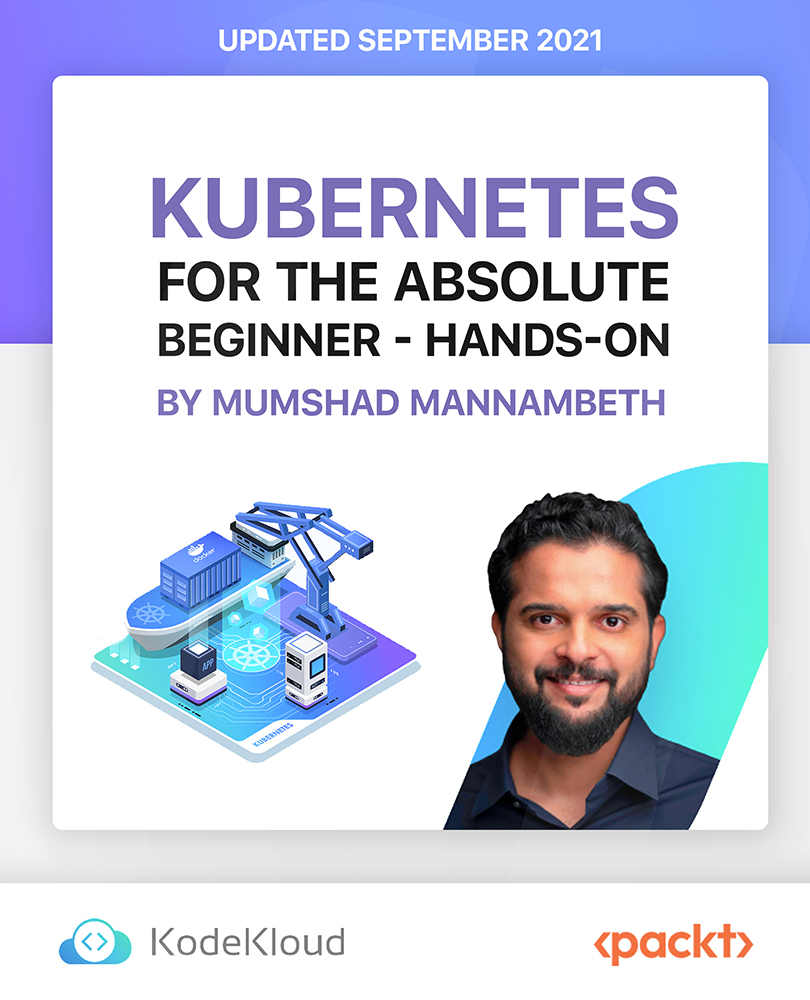- Professional Development
- Medicine & Nursing
- Arts & Crafts
- Health & Wellbeing
- Personal Development
1661 Running courses in Nottingham delivered Online
Financial Documents 101
By OnlineCoursesLearning.com
Financial Documents 101 Monetary records assume a basic part in running little and huge organizations. The records help organizations of numerous sorts in various enterprises to convey their monetary data to outer gatherings or elements like financial backers and banks. The monetary reports sum up a business' bookkeeping methods and highlights money and record title arrangements. The monetary reports likewise grandstand the monetary status or position and execution of an organization or individual, remembering changes for accounts over a predefined period. Organizations target utilizing the assertions to impart monetary choices to inner and outside gatherings to assist with financial choices. Information sourced from business monetary frameworks are utilized to total, gather and work on the advancement of monetary reports. The assertions basically show results from an organization's bookkeeping framework. The monetary archives are typically evolved and delivered on a yearly premise each monetary year. This course has been intended to acquaint you with the nuts and bolts of monetary reports. Right off the bat, we characterize monetary records and clarify what they are. The course additionally momentarily clarifies what goes into making fiscal summaries. Then, we cover the four fundamental kinds of budget reports that you should think about. The course presents every assertion and clarifies what they do and include. It likewise clarifies the part of every assertion in the activity of a business and in the existence of people. At long last, we express a few advantages of monetary reports to the business, including outside substances, like moneylenders and financial backers. You Will Learn: What monetary reports are The reason for monetary archives The four fundamental kinds of monetary reports The highlights of various sorts of monetary reports The advantages of monetary records to business elements Advantages of Taking This Course: Taking this course will help you: Know the various kinds of monetary archives Lean the capacity of each kind of monetary record Know the various highlights of each monetary record Comprehend the part of monetary records in business Gain essential information on monetary reports Find out about the advantages of monetary records to organizations Decide whether you need to get familiar with monetary reports

Cleaning
By OnlineCoursesLearning.com
Cleaning Certification The course covers the fundamental things you need to know to support your profession inside the cleaning business. What You Will Learn The ten modules are flooding with important data that you can use in your cleaning vocation, this incorporates: Know the various sorts of cleaning occupations from homegrown cleaning to business and mechanical cleaning. Recognize whether it is beneficial to work for somebody or own your own cleaning business. Will holds with fundamental cleaning gear. Understand what gear you will need and how to utilize it. Additionally figure out how to viably store cleaning hardware. Find out about synthetic wellbeing, including the synthetic compounds you will use consistently. Know the contrast between acidic, antacid and nonpartisan synthetic substances and what they are utilized for. Learn fundamental cleaning strategies and anticipated guidelines. This incorporates tidying surfaces, cleaning glass and mirrors, how to clean claim to fame surfaces and what guidelines you need to keep up. Think about cleaning items and defensive garments, assisting you with recognizing what you should wear to ensure your garments, forte cleaning items and attire marking to support brand perceivability. Comprehend the significance of powerful kitchen cleaning. Find out about food handling, how to viably clean a cooker and a fridge thus substantially more. Realize the best daily practice to clean a washroom and latrine region. Find out about the best schedules and why you ought to have shading coded fabrics. Figure out how office cleaning varies from private cleaning and distinguish different strategies to viably clean staff latrines. Relate to green cleaning arrangements from natively constructed cleaning items to steam cleaning and then some. Figure out how to manage non-arranged waste. You will become more acquainted with the various kinds of waste and how to deal with the exchange stream of waste to guarantee tidiness consistently. Become familiar with running a pressing help and what this involves. Advantages of the Cleaning Certification Improve your profession possibilities. Improve your acquiring potential with the information and abilities got in this course. Download and print your declaration as and when you need it.

CUIC11.6EU-Cisco Unified Intelligence Center 11.6 for End Users
By Nexus Human
Duration 2 Days 12 CPD hours This course is intended for The primary audiences for the course are as follows: Cisco customers ? Contact Center Management, Contact Center Supervisors and Customer technical personnel Cisco technology partners Cisco employees Overview Upon completing this course, the learner will be able to meet these overall objectives: Provide a comprehensive overview of Cisco Unified Intelligence Center Describe reporting concepts and capabilities and features of Cisco Unified Intelligence Center reports Provide a detailed description and labs of how to modify reports from normal data sources (Cisco Unified CCE and Cisco Unified CVP) by customizing reports using various methods. (i.e. creating thresholds, show/hide columns, charts and more) The Cisco Unified Intelligence Center 11.6 for End Users (CUIC11.6EU v1.1) course is a two-day instructor-led training (ILT) course. Cisco Unified Intelligence Center is a comprehensive, end-to-end reporting solution, designed to make the task of creating and modifying reports easier on the customer and, at the same time, to present a consistent user interface and a common tool to access varied data across multiple Cisco product families. Cisco Unified Intelligence Center Overview Introducing Cisco Unified Intelligence Center What Contact Center products use CUIC for reporting Cisco Unified Intelligence Center Administration and Security The End User and CUIC Security Running and Modifying CUIC Reports Running Cisco Unified Intelligence Center Reports Using Permalinks Help Dashboards Modifying a CUIC Stock Report Cisco Unified Intelligence Center Dashboards Understanding Cisco Unified CCE Key Concepts Creating a New Cisco Unified Intelligence Center Report

Introduction Perl Programming Essentials (TT4925)
By Nexus Human
Duration 4 Days 24 CPD hours This course is intended for This course is appropriate for anyone who wants to create applications or modules to automate and simplify common tasks with Perl. Overview Working within in an engaging, hands-on learning environment, guided by our expert web development, PHP practitioner, students will learn to: Create a working script that gets input from the command line, the keyboard, or a file Use arrays to store and process data from files Create formatted reports Use regular expressions Use the appropriate types of variables and data structures Refactor duplicate code into subroutines and modules What is available in the standard library Use shortcuts and defaults, and what they replace Introduction to Perl Programming Essentials is an Introductory-level practical, hands-on Perl scripting training course that guides the students from the basics of writing and running Perl scripts to using more advanced features such as file operations, report writing, the use of regular expressions, working with binary data files, and using the extensive functionality of the standard Perl library. Students will immediately be able to use Perl to complete tasks in the real world. Session: An Overview of Perl What is Perl? Perl is compiled and interpreted Perl Advantages and Disadvantages Downloading and Installing Perl Which version of Perl Getting Help Session: Creating and running Perl Programs Structure of a Perl program Running a Perl script Checking syntax and warnings Execution of scripts under Unix and Windows Session: Basic Data and I/O Numeric and Text literals Math operators and expressions Scalar variables Default values Writing to standard output Command line arguments Reading from the standard input Session: Logic and Loops About flow control The if statement and Boolean values Using unless and elsif Statement modifiers warn() and die() The conditional construct Using while loop and its variants Using the for loop Exiting from loops Session: Lists and Arrays The list data type Accessing array elements Creating arrays List interpolation Arrays and memory Counting elements Iterating through an array List evaluation Slices and ranges Session: Reading and writing text files File I/O Overview Opening a file Reading text files Writing to a text file Arrays and file I/O Using the <> operator Session: List functions Growing and shrinking arrays The split() function Splitting on whitespace Assigning to literal lists The join() function The sort() function Alternate sort keys Reversing an array Session: Formatting output Using sprintf() and printf() Report formatting overview Defining report formats The write() function Advanced filehandle magic Session: Hashes Hash overview Creating hashes Hash attributes Traversing a hash Testing for existence of elements Deleting hash elements Session: References What is a reference? The two ways to create references References to existing data References to anonymous data Dereferencing scalar, array, and ash references Dereferencing elements of arrays and hashes Multidimensional arrays and other data structures Session: Text and Regular Expressions String length The substr() function The index() and rindex() functions String replication Pattern matching and substitution Regular expressions Session: Raw file and data access Opening and closing raw (binary) files Reading raw data Using seek() and tell() Writing raw data Raw data manipulation with pack() and unpack() Session: Subroutines and variable scope Understanding packages Package and Lexical variables Localizing builtin variables Declaring and calling subroutines Calling subroutines Passing parameters and returning values Session: Working with the operating system Determining current OS Environment variables Running external programs User identification Trapping signals File test operators Working with files Time of day Session: Shortcuts and defaults Understanding $_ shift() with no array specified Text file processing Using grep() and Using map() Command-line options for file processing Session: Data wrangling Quoting in Perl Evaluating arrays Understanding qw( ) Getting more out of the <> operator Read ranges of lines Using m//g in scalar context The /o modifier Working with embedded newlines Making REs more readable Perl data conversion Session: Using the Perl Library The Perl library Old-style library files Perl modules Modules bundled with Perl A selection of modules Getting modules from ActiveState Getting modules from CPAN Using Getopt::Long Session: Some Useful Tools Sending and receiving files with Net::FTP Using File::Find to search for files and directories Grabbing a Web page Some good places to find scripts Perl man pages for more information Zipping and unzipping files

Achieve Your Dream
By iStudy UK
Course Description Jim Rohn, an American entrepreneur, author and motivational speaker said, 'Success is nothing more than a few simple disciplines, practised every day.' This Achieve Your Dream is a brief, inspirational, and a motivational course designed to help you focus on your chief goal and achieve them in the shortest possible time. Achievement isn't always that clean and easy, but those who achieve great things usually go through much of the same process, with many of the items listed in this course as part of that process. This course presents a series of sixteen 'talking head' videos, Rob Parnell, deliver a strategy that changes your life for the better. So if you've been struggling with success, enrol in this course and get on the road to achieving your dream. Become Master Of Your Own Destiny in Less Than Two Hours In this life-changing course, you'll discover how to: * See your goals as physical locations toward which you're travelling * Balance your mind, body, and spirit to ensure success * Acquire boundless motivation and enthusiasm - instantly * Zone in on what you really want * Quickly gain the skills you need for any goal * Prepare for any challenge and defeat it * Ensure you're in tip top shape for the journey ahead * Avoid dead ends, sharks, rogues, and roadblocks * Stay focused until your goal is nailed Finally, create the life you want - and soon - by following Rob Parnell's simple, step-by-step, instructional videos. Fifteen years ago, your personal host and success coach, Rob Parnell, needed a way out of the nine to five, one that would provide a new income and better life. He found that by carefully identifying his goal and then systematically working towards it, anything seemingly impossible could be achieved. Since then, he has used his simple strategy - and success mindset - to create all kinds of new and exciting realities for himself. Rob does not claim to have invented the strategy, only to simplifying goal achievement for any area, whether to do with weight-loss, business starts up, to career changing, to writing a novel. Whatever your most cherished dream, you will no doubt benefit from Rob's unique 'Easy Way' vision. As Rob says: 'When you take total responsibility for your destiny, you can achieve anything you imagine.' Each lesson is around five minutes and full of advice, guidance and simple strategies for instant life-change and goal attainment. You can apply the strategies to any goal you may wish to acquire. Step by simple step, this course will guide you through the process of acquiring a success mindset, then help you to identify your most important goal. Using the analogy of driving a fast car, the course will help you visualise your goal as an actual destination. You will learn that a healthy balance between your mind, your body and your spirit is all you need to maintain the motivation, focus and perseverance to achieve any goal. The course uses a combination of down-home advice, simple exercises, and self-analysis templates to direct you on a journey to your dream, whether it's big or small. You are encouraged to make daily lists, first to help visualise your success and then to track your progress as you move inevitably toward your pre-ordained destination. Achievement is about preparing the ground and being equipped. the advice and guidance you receive throughout this course will help your overcome self-doubt, external challenges and internal demons in a safe environment - your own home - and at your own speed. At the end of this course, armed with Rob Parnell's simple success strategies, you will be well-equipped to take on any goal and succeed in the shortest possible time. The Achieve Your Dream Course Introduction to Achievement FREE 00:04:00 The Dashboard Analogy FREE 00:04:00 Get Your Motor Running FREE 00:05:00 Define Your Destination 00:05:00 Study The Terrain 00:04:00 Make A Journey Plan 00:04:00 Your Final Checklist 00:04:00 Get Behind The Wheel 00:04:00 Pick Up The Pace 00:04:00 A Softer Ride 00:04:00 Running Down A Dream 00:03:00 Highways and Byways 00:04:00 Watch Your Speed Limit 00:04:00 Drive On Autopilot 00:03:00 Journey's End 00:03:00

Learn how to create an automated trading bot using Python with this comprehensive course. Master Python basics, understand trading fundamentals, build and integrate the bot with a broker API, and run it effectively. Learning Outcomes: Gain proficiency in Python programming for trading purposes. Understand the fundamental concepts of trading and market dynamics. Build a structured trading bot using Python and Github version control. Integrate the bot with a broker API for real-time trading functionality. Successfully run and manage the automated trading bot for efficient execution. Why buy this Making Automated Trading Bot Using Python? Unlimited access to the course for forever Digital Certificate, Transcript, student ID all included in the price Absolutely no hidden fees Directly receive CPD accredited qualifications after course completion Receive one to one assistance on every weekday from professionals Immediately receive the PDF certificate after passing Receive the original copies of your certificate and transcript on the next working day Easily learn the skills and knowledge from the comfort of your home Certification After studying the course materials of the Making Automated Trading Bot Using Python there will be a written assignment test which you can take either during or at the end of the course. After successfully passing the test you will be able to claim the pdf certificate for £5.99. Original Hard Copy certificates need to be ordered at an additional cost of £9.60. Who is this course for? This Making Automated Trading Bot Using Python course is ideal for Students Recent graduates Job Seekers Anyone interested in this topic People already working in the relevant fields and want to polish their knowledge and skill. Prerequisites This Making Automated Trading Bot Using Python does not require you to have any prior qualifications or experience. You can just enrol and start learning.This Making Automated Trading Bot Using Python was made by professionals and it is compatible with all PC's, Mac's, tablets and smartphones. You will be able to access the course from anywhere at any time as long as you have a good enough internet connection. Career path As this course comes with multiple courses included as bonus, you will be able to pursue multiple occupations. This Making Automated Trading Bot Using Python is a great way for you to gain multiple skills from the comfort of your home. Course Curriculum Section 01: Introduction About the course structure 00:05:00 Why working is important? 00:04:00 The free and perfect tools 00:07:00 Our editor: Atom 00:04:00 Version control: Github 00:07:00 Python download (Mac) 00:05:00 Python download (Windows) 00:02:00 Section 02: Python Basics for Trading Introduction 00:03:00 Python Libraries 00:05:00 Iterators: for 00:08:00 Iterators: while 00:08:00 Conditionals: if & else 00:10:00 Logic gates: and & or 00:09:00 Error handling: try & except 00:09:00 Functions and calls to libraries 00:13:00 Objects and classes (1) 00:10:00 Objects and classes (2) 00:07:00 Debugging the code 00:12:00 Closing and wrap up 00:01:00 Section 03: Trading Basics Introduction 00:03:00 Fundamental vs Technical Analysis 00:04:00 Stocks vs CFDs 00:05:00 Long and Short positions 00:04:00 Takeprofit and Stoploss 00:03:00 Setting a real Stoploss 00:08:00 Limit and Market orders 00:10:00 Don't forget the spread 00:04:00 Stock data visualisation: candles 00:08:00 Technical Indicators: about 00:05:00 Exponential Moving Average 00:08:00 EMA use and interpretation 00:06:00 Relative Strength Index 00:07:00 Stochastic Oscillator 00:09:00 Closing and wrap up 00:01:00 Section 04: Bot Code General Structure Introduction 00:02:00 Overview 00:08:00 The Entry Strategy 00:10:00 About Tradingview 00:12:00 When to enter (1) 00:08:00 When to enter (2) 00:08:00 Open and hold a position 00:12:00 Closing a position 00:08:00 Review (1) 00:06:00 Review (2) 00:13:00 Closing 00:02:00 Section 05: Github Basics Introduction 00:04:00 Download and install Github 00:01:00 Create a repo 00:10:00 Working with branches 00:13:00 Section 06: Building Your Bot Introduction 00:05:00 Create the first bot file 00:07:00 Building the bot scheme 00:08:00 Complete your code scheme (1) 00:11:00 Complete your code scheme (2) 00:11:00 Complete your code scheme (3) 00:18:00 A logger to remember (1) 00:14:00 A logger to remember (2) 00:14:00 Organising your code 00:07:00 Main function: run bot 00:23:00 Link the bot and the library 00:08:00 Traderlib control functions (1) 00:12:00 Traderlib control functions (2) 00:13:00 Check if tradable function 00:06:00 Set stoploss function 00:10:00 Set takeprofit function 00:04:00 Load historical data function 00:01:00 Get open positions function 00:04:00 Submit and cancel order functions 00:04:00 Check positions function 00:09:00 The Tulipy libraries 00:07:00 Importing all the libraries 00:03:00 First filter: get general trend 00:19:00 Second filter: get instant trend 00:14:00 Third filter: RSI 00:08:00 Fourth filter: Stochastic Oscillator 00:14:00 Enter position (1) 00:13:00 Enter position (2) 00:11:00 Enter position (3) 00:15:00 Enter position (4) 00:08:00 Last check before opening 00:13:00 Exit position and get out 00:10:00 Linking everything (1) 00:12:00 Linking everything (2) 00:12:00 Linking everything (3) 00:15:00 Fixing a mistake: going Short 00:05:00 Handling all your variables 00:18:00 Closing and wrap up 00:01:00 Run function scheme clarification and rebuild 00:13:00 Section 07: Integrating the Broker API Introduction 00:03:00 The Alpaca Python API Wrapper 00:07:00 Initialising the REST API 00:09:00 Running the program (crash!) 00:06:00 Integration with check account (1) 00:08:00 Integration with check account (2) 00:05:00 Clean open orders function 00:10:00 Importing the trading library 00:04:00 Running the main 00:05:00 Check position function 00:09:00 Check if asset exists function 00:08:00 Fetching barset data (theory) 00:07:00 Fetching barset data (practice) 00:12:00 Updating the code for the Alpaca API V2 (explanation) 00:03:00 Updating the code for the Alpaca API V2 (implementation) 00:08:00 Organizing data with Pandas 00:06:00 Get general trend function (1) 00:08:00 Reframing the timeframe with Pandas 00:23:00 Get general trend function (2) 00:13:00 Get instant trend function 00:08:00 Get RSI function 00:06:00 Get Stochastic function 00:10:00 Get current price function 00:05:00 Finishing get shares amount 00:09:00 Opening a position (1) 00:12:00 Opening a position (2) 00:09:00 Check the open position 00:07:00 Cancelling the order (1) 00:20:00 Cancelling the order (2) 00:08:00 Making sure we cancelled 00:03:00 Get average entry price function 00:10:00 Fixing bugs when getting price 00:18:00 Check Stochastic crossing 00:02:00 Holding an open position 00:11:00 Submitting the exit order 00:08:00 Closing position and out (1) 00:08:00 Closing position and out (2) 00:10:00 Closing and wrap up 00:01:00 Section 08: Running the Trading Bot Introduction 00:03:00 Filtering asset by price and volume 00:07:00 Get the bot ready to trade 00:04:00 Running the Trading Bot with AAPL 00:09:00 A real open position 00:08:00 Debugging and bug fixing 00:12:00 Fixing one (last) bug 00:02:00 Running the bot with TSLA 00:10:00 Discussing EMA implementations 00:12:00 Closing and wrap up 00:02:00

Excel - Pivot Table Specialist
By Underscore Group
An in depth look at Pivot Tables and their powerful features to summarise and visualize your data. Course overview Duration: 1 day (6.5 hours) Our Excel – Pivot Table Specialist course is a comprehensive guide to working with Pivot Tables for those who need to learn more about the use of Pivot Tables to summarise and analyse information. This course is designed for existing experienced users of Excel. You should be a confident Excel user and be able to create and edit worksheets and write basic formulas. Objectives By the end of the course you will be able to: Build and customise Pivot Tables Group and sort information Filter information Use slicers and the timeline filter Add different summary calculations Create Pivot Charts Add calculated fields and items Content The anatomy of a Pivot Table Using a Pivot Cache Building a Pivot Table The Pivot Table interface Refreshing the Pivot Table Adding column, row, page and data fields Changing data orientation Showing data fields in columns or rows Drilling down to underlying data Setting Pivot Table options Format options Totals and filters options Display and printing options Data options Customising Pivot Tables Modifying field names Data formatting Changing field layout options Changing summary calculations Working with subtotals Filtering and sorting Filtering items Sorting data Value and label filters Creating top 10 reports Using the Search filter Using the Slicer tool Use the Timeline filter Grouping Grouping date fields Grouping numeric fields Adding your own groups Summary calculations Running totals Differences year on year, month on month % Differences year on year, month on month % of Row, Column, Total and other fields Pivot charts Pivot Chart rules Creating a Pivot Chart Working with your Pivot Chart Creating calculations Adding calculated fields Adding calculated items

Elite EA PA Forum 🇳🇿
By Elite Forums Events
Elite EA/PA Forum We are delighted to announce that the Elite EA/PA Forum for Australia & New Zealand will be on the 25th of September 2025. Our workshop aims to: Enhance your influence and impact by mastering assertive communication, negotiation, and self-advocacy skills. Stay composed and solution-focused in high-pressure situations with practical tools for crisis management and clear decision-making. Embrace evolving technology by understanding how AI and automation can streamline your role and boost efficiency. Future-proof your career by building strategic value, resilience, and adaptability in an ever-changing professional landscape. Keynote Address with Q&A from the audience: What to expect from Sam's Keynote: With over 30 years supporting leaders at the highest levels, Sam Cohen brings a wealth of insight, experience, and stories (the kind she can share) to the stage. From 18 years serving within The Royal Household - including as Deputy Private Secretary and Press Secretary to Her late Majesty Queen Elizabeth II - to working with The Duke and Duchess of Sussex, running the Prime Minister’s Office at Downing Street, and serving as Chief of Staff to the global CEO of Rio Tinto, Sam’s career is a masterclass in discretion, diplomacy, and delivering at the top. In this exclusive keynote, Beyond the Role, Sam will explore how Executive Assistants don’t just support leaders - they shape leadership, drive strategy, and build legacy from behind the scenes. Join us for this rare opportunity to hear from someone who’s been at the epicentre of power - and bring your questions! The keynote will include a live Q&A, where you can ask Sam about her remarkable career, leadership insights, and how to truly excel in high-performance environments. (Don’t ask her what the Queen kept in her handbag - she’s not telling.) Sam Cohen Career Bio: Sam Cohen has spent the last 30 years working to support leaders in the public and private sectors. Sam spent 18 years serving The Royal Household, as Deputy Private Secretary to Her late Majesty Queen Elizabeth II and Press Secretary to The Queen. Sam also served as Private Secretary to The Duke and Duchess of Sussex. Following this time, Sam worked as Director of the Prime Minister’s Office at Downing Street under Boris Johnson and, most recently, was Chief of Staff to the global CEO at Rio Tinto. Source: ABC News - YouTube Channel. Facilitator - AM: The Future-Proofed Assistant: Speak Up, Stand Out & Shape Your Career Path How to reimagine your Assistant role in 2025 and beyond - How the EA role is evolving (and what Executives now expect) & why Assistants who think like strategists will be indispensable Assertiveness as an Assistant – The key to retaining your role & the difference between being ‘helpful’ and being ‘heard’ Self-Advocacy as a Career Growth Strategy – The importance of advocating for your career development, workload boundaries and recognition Own Your Professional Future - Map your career development. Whether you're an EA for life or looking to a role beyond in the future, this is for you. Ruth Kilah Career Bio: Ruth is an international executive career coach and founder of Hoxton Hyde – Executive Career Coaching & Mentoring, delivering 1:1 and group programs for experienced Executive Assistants. She specialises in helping EAs step into higher-level roles, increase their income, and expand their professional impact. With 14 years’ experience supporting C-suite executives in Australia and the UK, Ruth brings deep industry insight and a strategic approach to career development. She empowers Assistants to gain clarity on their next move, adopt a strategic mindset, communicate their value effectively, and lead their own growth conversations with confidence. A former EA turned Stakeholder Relations and Project Manager, Ruth launched Hoxton Hyde in 2018 after spotting a clear gap in the market for tailored coaching for career-driven EAs. She is a recognised member of the World Administrators Alliance and a respected thought leader in the EA space, regularly sharing insights via LinkedIn and Instagram. Ruth is also a certified fitness and wellness coach, passionate about helping Assistants achieve long-term career fulfilment through intentional development and well-being. Panel: Crisis Mode: What to do when everything goes wrong Master a step-by-step approach to prioritising and problem-solving under pressure. Strengthen emotional resilience and calm decision-making during unexpected disruptions. Learn how to communicate clearly and lead from behind in high-stress situations. Emma-Kate Bos Bio Emma-Kate works alongside the CEO at Squadron Energy, one of Australia’s leading renewable energy companies. With over 28 years of experience in Executive Assistant and Operational roles supporting business leaders in professional services, politics, membership industries, sporting and not-for-profit organisations, Emma-Kate has a deep understanding of business support roles and has managed large teams of assistants and receptionists. She is passionate about developing and mentoring team members Emma-Kate holds an Associate Degree in Law, Mini MBA and Certificate in Public Relations. Sepi Nowlands Sepi has also worked as an EO for Deloitte and spent 18 years previously as an Executive Assistant at the ATO, Law Council of Australia, Grains Research and Development Corporation and Air Services Australia. Holly Clareburt Hollie Clareburt is an experienced Executive Assistant, currently supporting the Managing Director of Microsoft New Zealand and the Chief Partner Officer. Known for her professionalism and discretion, she excels in providing high-level support in fast-paced, executive environments. Prior to Microsoft, Hollie was Executive Assistant to the Chief of Corporate & Enterprise Systems at BECA, and previously supported the CEO at SKY News New Zealand. Her career reflects a strong track record of reliability, organisation, and executive partnership. Liv Wilson With over 20 years of experience across banking, government, creative industries, and global tech, Liv has supported senior leaders at companies including LinkedIn and Slack. She brings a strategic lens to the business support function, with deep expertise in operations, leadership enablement, and organisational effectiveness. As a passionate advocate for elevating the role of Executive Assistants, Liv has led women’s networks, championed DEI and social impact initiatives, and continues to push for recognition of business support as a critical driver of business success. She is currently working on her side hustle business - collaborating with executives, entrepreneurs, and small business owners to amplify their impact by removing operational barriers, optimising systems, and unlocking their capacity to lead and grow. Facilitator - PM: Justin Kabbani AI Is Not Here to Replace You. It's Here to Upgrade You. We'll explore Justin's proven 3P framework: Priming – How to set up AI like a strategic advisor by feeding it context, tone and mindset Prompting – How to craft clear, structured instructions to get consistently great results Producing – How to turn AI outputs into high-leverage work that makes you stand out Your session outcomes: Real examples from admin professionals already using AI to elevate their work Prompts you can copy, adapt, and test live Interactive exercises to build confidence fast A practical challenge to implement right after the session If you’ve been overwhelmed by AI, or underwhelmed by its impact, this session will change that. You'll leave with tools you can use today, and a mindset you’ll carry forward for the rest of your career. Justin Kabbani Career Bio: Justin Kabbani is one of Australia’s most in-demand AI trainers and keynote speakers, known for making AI feel simple, powerful, and immediately useful. He’s worked with brands like Uber, Treasury Wine Estates, and Udemy, helping their teams embed AI into daily workflows, strategic planning, and executive communication. Over the past two years, Justin has trained more than 2,000 professionals across Australia and beyond, consistently earning feedback like “mind-blowing,” and “game-changing”. His signature Prime, Prompt, Produce framework has transformed how business leaders, executive assistants, marketers, and teams think, work, and communicate with AI, without needing to be “tech people.” Justin believes AI isn’t here to replace people. It’s here to take the robotic work off our plate, so we can focus on what humans do best. LinkedIn: https://www.linkedin.com/in/justinkabbani/ Website: https://justinkabbani.com/ Speed Connections Networking Session Join us for Speed Connections, a lively 30-minute networking session designed to foster meaningful connections in a fun, fast-paced environment. Every 10 minutes, attendees will be placed into new breakout rooms with small groups, giving everyone the chance to meet a diverse range of peers. Each breakout session will feature engaging prompts to spark conversations and make networking enjoyable and memorable! Who will attend this event? Executive Assistant (EA) Personal Assistant (PA) Virtual Assistant (VA) Legal Secretary Legal Executive Assistant Administrative Assistant Office Manager Health Care Office Manager Chief of Staff Additional roles may be relevant depending on role responsibilities, along with development opportunities. This workshop is open to females, male including trans women/males and non-binary professionals. Group Rate Discounts: To discuss our group rates in more detail, please email support@elite-forums.com and provide the following: Group Number (How many would like to attend) Event Date (If numerous dates, please advise if we are splitting attendees across multiple dates) Attendee Contact details (Or request our Group Rate Document. Complete and return - we'll sort the rest.) Group discounts are on request - see below group rate discount brackets: 🧩 You just need one piece to come together - to unlock your Elite Potential. 🔑

Supervising Food Safety Level 3 Online Course - Same Day Certificate - CPD and RoSPA Approved
4.7(32)By Dirextra Ltd
Fully Approved Course - CPD and RoSPA Approved 100% online training, 260 minutes course Same Day Certificate Stop & start at anytime No time limit Course Description This course is designed for managers and supervisors to help them understand their essential day-to-day responsibilities. When a candidate passes this course, they will receive a certificate which demonstrates that they can supervise and train staff to handle food safely and hygienically. This is a comprehensive course which starts with basic definitions of key words, then follows a logical path through other topics including the types of food hazards, personal hygiene, pest control, legislation, enforcement, and the design and cleaning of food premises and equipment. It also discusses how to implement a successful food safety management system. There's a wide range of topics because maintaining food safety and food hygiene is vital if you're to reduce the risk of food poisoning. The correct Food Safety Management System, professionally run, protects your customers, your staff, and the reputation of your company. Course Modules Food Safety Legislation Hazards from Delivery to Service Risk Control (Prevention of Contamination) Pests, Premises and People Target Audience This course is aimed at supervisors and first line managers working in the food industry as well as small business owners responsible for running their premises and ensuring their staff are working safely and to the expected standards. It is also a natural progression from the level 2 courses in food safety and HACCP management for those who are taking on more responsibilities. Advantages Food business owners, supervisors and managers have legal duties in UK and EU law to ensure that they and their staff work and prepare food safely and in compliance with good practice. The course is approved by leading industry CPD Service in London and RoSPA. Dirextra is member of CPD Service. Online training is flexible, efficient and cost effective meaning the candidate can progress through the modules at their own pace and in their own time, so they can fit the training in around their work and personal life.

Kubernetes for the Absolute Beginners - Hands-On
By Packt
Learn Kubernetes from scratch with this course and gain the skills necessary to deploy and manage containerized applications.