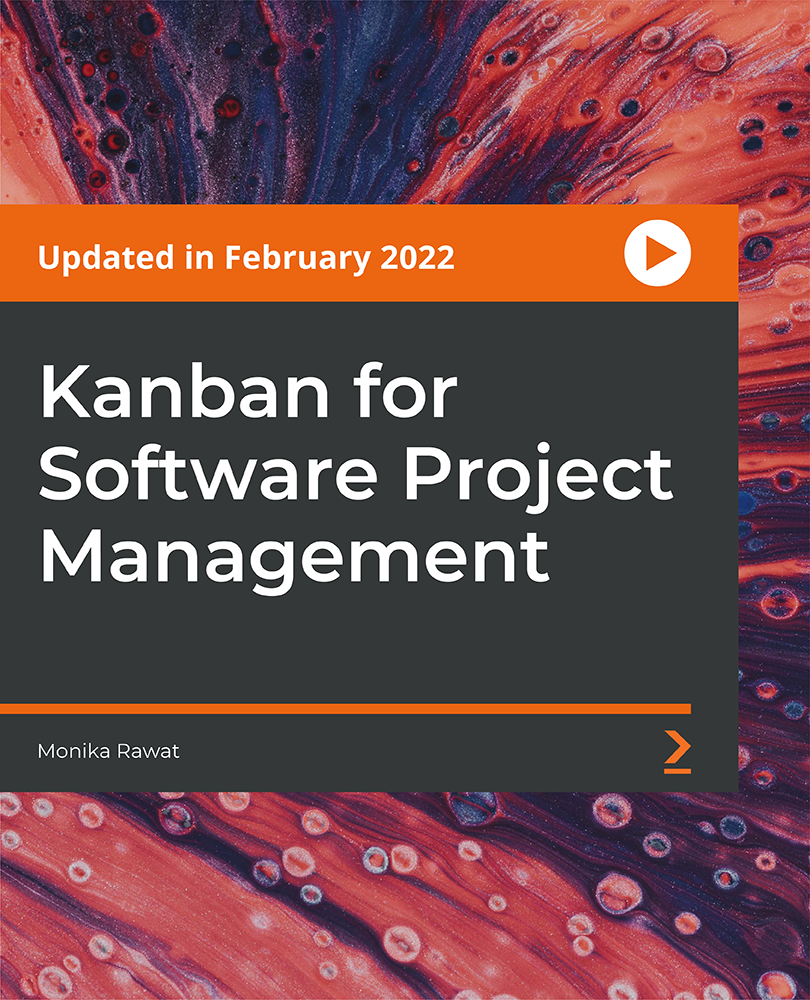- Professional Development
- Medicine & Nursing
- Arts & Crafts
- Health & Wellbeing
- Personal Development
AEROLATINO CERTIFICATION
By Aerolatino
JOIN THE LATEST LATIN AMERICA DANCE WORKOUT!

Course Overview: Did you know that the cleaning industry is one of the fastest-growing sectors in the UK? In fact, the cleaning and janitorial services market is projected to reach a value of £50 billion by 2025. Our British Cleaning Level 5 Diploma course, is designed to equip you with the essential knowledge and skills to excel in this thriving field. With a comprehensive curriculum covering a wide range of cleaning areas, this course provides a solid foundation to understand the intricacies of different cleaning jobs. From house cleaning to commercial kitchen maintenance, from office cleaning to dealing with non-routine waste, you'll gain expertise in diverse aspects of the cleaning profession. Additionally, you'll learn essential business management skills to start your cleaning business or enhance your existing one. So, embark on a rewarding career in the thriving cleaning industry by enrolling in our British Cleaning Level 5 Diploma course today. Key Features of the Course: Receive a CPD certificate upon successful completion Benefit from 24/7 learning assistance for continuous support and guidance Who is This Course For? This British Cleaning Level 5 Diploma is ideal for individuals interested in pursuing a career in the cleaning industry or those already working in the field who wish to upgrade their skills and knowledge. Whether a beginner or an experienced professional, this course will provide valuable insights and techniques to enhance your abilities and advance your career. What You Will Learn: This comprehensive British Cleaning Level 5 Diploma will give you the essential expertise to excel in the dynamic cleaning industry. Explore modules covering many critical areas, from mastering efficient house cleaning techniques to maintaining hygienic kitchens and bathrooms. Gain insights into office cleaning, handling non-routine waste, and ensuring a safe work environment. Learn valuable skills for starting and running a successful cleaning business, including effective planning, customer satisfaction strategies, staff management, and marketing. By embracing this transformative learning experience, you'll acquire the skills and knowledge sought after in the industry, whether starting your career or looking to enhance your expertise. This course equips you with a solid foundation in the cleaning industry and valuable skills to succeed. Discover the importance of the industry across sectors, master house cleaning techniques, and ensure cleanliness in kitchens and bathrooms. Explore office cleaning, waste management, and safety protocols. Gain business skills for starting and growing a cleaning business, such as planning, customer satisfaction, staff management, and marketing. This comprehensive course empowers you to thrive in the competitive cleaning industry, whether starting or advancing your career. Why Enrol in This Course: Enrolling in our British Cleaning Level 5 Diploma course offers several compelling benefits. Firstly, this course has received top reviews from past learners, proving its quality and effectiveness. Additionally, the course has been recently updated to align with the latest industry standards and trends. Requirements: This course has no specific prerequisites, making it accessible to anyone interested in the cleaning industry. Career Path: Upon completing this British Cleaning Level 5 Diploma, you will be well prepared for various exciting career paths in the cleaning industry. Some of the course-related professions and their average UK salaries include: Cleaning Supervisor - £21,000 to £30,000 per year Facilities Manager - £30,000 to £45,000 per year Housekeeping Manager - £20,000 to £35,000 per year Office Cleaner - £15,000 to £20,000 per year Kitchen Steward - £16,000 to £24,000 per year Commercial Cleaner - £16,000 to £22,000 per year Cleaning Business Owner - Salary varies based on the success of your business Certification: Upon completing the British Cleaning Level 5 Diploma, you will receive a CPD (Continuing Professional Development) certificate, recognised globally and providing evidence of your achievement and commitment to professional growth. Course Curriculum 18 sections • 18 lectures • 06:06:00 total length •An Introduction to the Cleaning Job: 00:19:00 •The Diversity of Cleaning Jobs: 00:26:00 •Cleaning Equipment, Products and Clothing: 00:24:00 •House Cleaning: 00:22:00 •Food Kitchen and Commercial Kitchen Cleaning: 00:23:00 •Bathrooms and Toilets: 00:22:00 •Office Cleaning: 00:19:00 •Cleaning External Surfaces and Areas: 00:18:00 •Dealing with Non-Routine Waste: 00:21:00 •Chemical Safety, Keyholding and Alarm Codes for Cleaners: 00:21:00 •Starting a Cleaning Business and Planning for it: 00:14:00 •Running the Business with Quality Service: 00:22:00 •Customer Satisfaction: 00:23:00 •Management of Staff: 00:22:00 •Marketing, Advertising and Sales: 00:24:00 •Expansion Management: 00:17:00 •Business Insurance, Tax and Additional Equipment: 00:24:00 •Assignment - British Cleaning Diploma: 00:05:00

Recruitment is a crucial part of running any sort of organisation/business. When recruiting a talented and dedicated workforce, proper consultation is a must. That's why recruitment consultancy services are booming nowadays with increasing demand for expert recruitment consultants. Aspiring to be a professional recruitment consultant is definitely a wise choice as a dynamic career. But without adequate training and proper guidance, it's not possible to be a professional in this field. That's where this Level 5 Recruitment Consultant Diploma comes in! This accredited certification course for passionate recruitment consultants will prepare you for just that. This comprehensive training course takes all the necessary topics and divides them up into 13 extensive modules, keeping the ease of the learners in mind. You'll be prepared to take any challenge and kickstart your career as a professional recruitment consultant in your desired industry/sector, taking your professional life to the next level. This self-paced online course will enhance your existing skills related to this sector by taking them to the next level and equipping you with up-to-date knowledge for taking on the challenges of tomorrow. This Level 5 Recruitment Consultant Diploma is the only guide you need to thoroughly learn the essential topics and acquire the necessary skills for a special discounted price. With only 8 hours of training towards your CPD-accredited certificate and course materials designed by industry experts, any of your dreams in professional life can be turned into a reality. Key Topics to Be Covered by this course: The basic ideas and fundamentals of recruitment An extensive understanding of the recruitment industry and its history and development The principles of successfully running a recruiting service Best practices of attracting & managing candidates as a recruitment consultant Extensive training on the UK recruitment industry statistics and legislations guide A detailed explanation of the recruitment cycle Fundamentals of client acquisition as a professional consultant How to develop a business strategy and its KPIs Start your learning journey straight away with this Level 5 Recruitment Consultant Diploma and take a step toward a brighter future! Why should you choose the course with Academy for Health & Fitness? Opportunity to earn a certificate accredited by CPD after completing this course Student ID card with amazing discounts - completely for FREE! (£10 postal charges will be applicable for international delivery) Globally accepted standard structured lesson planning Innovative and engaging content and activities Assessments that measure higher-level thinking and skills Complete the course in your own time, at your own pace Each of our students gets full 24/7 tutor support Course Curriculum: **** Level 5 Recruitment Consultant Diploma **** Module 01: Basics of Recruitment Module 02: History and Development of the Recruitment Industry Module 03: The Worldwide Employment Industry Module 04: The UK Recruitment Industry Statistics Module 05: The UK Recruitment Legislations Guide Module 06: How to Become a Successful Recruitment Consultant Module 07: Overview of the Recruitment Cycle Module 08: Candidate Management Module 09: Client Acquisition Module 10: Recruitment Strategy Module 11: Candidate Attraction Module 12: Developing a Business Strategy and Key Performance Indicators Module 13: How to Successfully Run a Recruiting Service Assessment Process Once you have completed the modules in the course, your skills and knowledge will be tested with an automated multiple-choice assessment. After that, you will receive instant results and move one step further toward your goal of being a professional recruitment consultant. CPD 10 CPD hours / points Accredited by CPD Quality Standards Who is this course for? Is This Course Right for You? This course is right for anyone who wishes to gain in-depth knowledge and understanding of what it means to be a working recruitment consultant, how to work effectively with recruiting, and fast track the career with relevant high-valued skills. There are no specific entry requirements for this course and the learner has the freedom to choose between studying this course on a part-time or full-time basis. Requirements There are no previous knowledge requirements for the recruitment consultant program; this is open to anyone! Any learning enthusiast from anywhere in the world can enrol in this course without any hesitation. All students must have a passion for learning and literacy, as well as being over the age of 16. Browse the course 100% online from any internet device, including your computer, tablet, or smartphone. Study at your own pace and earn an industry Skillset with this course. Career path Typical job titles for this course include the following: Candidate Manager Principal Consultant Hybrid Recruiter Internal Recruiter Internet Recruiter Certificates CPD Accredited Certificate Digital certificate - £10 CPD Accredited Certificate Hard copy certificate - £29 If you are an international student, then you have to pay an additional 10 GBP as an international delivery charge.

Business Management and Goal Setting - QLS Endorsed Certificate
By Imperial Academy
Level 2 & 7 Endorsed Diploma | QLS Hard Copy Certificate Included | Plus 5 CPD Courses | Lifetime Access

Register on the Apple Watch programming for Beginners today and build the experience, skills and knowledge you need to enhance your professional development and work towards your dream job. Study this course through online learning and take the first steps towards a long-term career. The course consists of a number of easy to digest, in-depth modules, designed to provide you with a detailed, expert level of knowledge. Learn through a mixture of instructional video lessons and online study materials. Receive online tutor support as you study the course, to ensure you are supported every step of the way. Get an e-certificate as proof of your course completion. The Apple Watch programming for Beginners is incredibly great value and allows you to study at your own pace. Access the course modules from any internet-enabled device, including computers, tablet, and smartphones. The course is designed to increase your employability and equip you with everything you need to be a success. Enrol on the now and start learning instantly! What You Get With The Apple Watch programming for Beginners Receive a e-certificate upon successful completion of the course Get taught by experienced, professional instructors Study at a time and pace that suits your learning style Get instant feedback on assessments 24/7 help and advice via email or live chat Get full tutor support on weekdays (Monday to Friday) Course Design The course is delivered through our online learning platform, accessible through any internet-connected device. There are no formal deadlines or teaching schedules, meaning you are free to study the course at your own pace. You are taught through a combination of Video lessons Online study materials Certification Upon successful completion of the course, you will be able to obtain your course completion e-certificate free of cost. Print copy by post is also available at an additional cost of £9.99 and PDF Certificate at £4.99. Who Is This Course For: The course is ideal for those who already work in this sector or are an aspiring professional. This course is designed to enhance your expertise and boost your CV. Learn key skills and gain a professional qualification to prove your newly-acquired knowledge. Requirements: The online training is open to all students and has no formal entry requirements. To study the Apple Watch programming for Beginners, all your need is a passion for learning, a good understanding of English, numeracy, and IT skills. You must also be over the age of 16. Course Content Unit 01: Welcome and Introduction Instructor Overview 00:04:00 Unit 02: Downloading Xcode with WatchKit and Your First 'Hello World' in Apple Watch Running your first 'Hello World' in Apple Watch Simulator 00:08:00 Apple Watch Programming Architecture 00:03:00 Apple Watch UI Elements 00:02:00 Unit 03: Basic UI and Running Code from iPhone for iWatch UI Sub Elements and their positioning Elements in Apple Watch 00:15:00 Example App: Build Speed Reading App in Apple Watch 00:45:00 Unit 04: Segues: For Page by Page Navigations Segues Introduction 00:04:00 Segues Example App 00:19:00 Unit 05: Context Menus: Show Menu on Force Touch Context Menus Introduction 00:04:00 Frequently Asked Questions Are there any prerequisites for taking the course? There are no specific prerequisites for this course, nor are there any formal entry requirements. All you need is an internet connection, a good understanding of English and a passion for learning for this course. Can I access the course at any time, or is there a set schedule? You have the flexibility to access the course at any time that suits your schedule. Our courses are self-paced, allowing you to study at your own pace and convenience. How long will I have access to the course? For this course, you will have access to the course materials for 1 year only. This means you can review the content as often as you like within the year, even after you've completed the course. However, if you buy Lifetime Access for the course, you will be able to access the course for a lifetime. Is there a certificate of completion provided after completing the course? Yes, upon successfully completing the course, you will receive a certificate of completion. This certificate can be a valuable addition to your professional portfolio and can be shared on your various social networks. Can I switch courses or get a refund if I'm not satisfied with the course? We want you to have a positive learning experience. If you're not satisfied with the course, you can request a course transfer or refund within 14 days of the initial purchase. How do I track my progress in the course? Our platform provides tracking tools and progress indicators for each course. You can monitor your progress, completed lessons, and assessments through your learner dashboard for the course. What if I have technical issues or difficulties with the course? If you encounter technical issues or content-related difficulties with the course, our support team is available to assist you. You can reach out to them for prompt resolution.

Access - intermediate (In-House)
By The In House Training Company
This one-day workshop will give you a better understanding of the components and operations of an Access database. It is designed to build on a user's existing skills and includes useful action queries to allow greater manipulation of a database. This workshop will help participants: Ensure the integrity of their databases Manage field properties Use the query functions effectively Save time with the query expression builder Create different types of query more quickly Design better forms Link expressions in forms Create better and more useful reports Import and export tables more easily 1 Table relationship integrity Identifying relationships Identifying criteria for data integrity Applying referential integrity Managing relationship join types 2 Table field properties Field properties overview Using input mask field Using default value fields Using field validation rules 3 Query functions Running aggregate function calculations Running sum, average, count, max and min functions Grouping calculated data 4 Query calculations Using query operators and expressions Adding calculated fields to a query Using the query expression builder 5 Action queries Creating make table queries Creating append queries Creating update queries Creating delete queries 6 Designing forms Adding form controls Aligning and arranging form controls Adding pictures and labels to forms Adding new fields to a form Controlling tab order Adding command buttons Adding a combo box control Formatting data using conditional formatting 7 Form expressions (calculations) Using the form expression builder Working with a property sheet within a form Linking expressions within a form 8 Working with reports Creating reports with the report wizard Inserting report fields Formatting fields Inserting report headers and footers Working with a property sheet within a report 9 Grouped reports Creating groups with the report wizard Sorting grouped data Grouping alphabetically Grouping on date intervals Creating sub reports Adding calculations to groups 10 Importing and exporting tables Importing tables into Access Exporting tables from Access Importing and linking data in Access

The Advanced Diploma in Recruitment Consultancy is a wonderful learning opportunity for anyone who has a passion for this topic and is interested in enjoying a long career in the relevant industry. It's also for anyone who is already working in this field and looking to brush up their knowledge and boost their career with a recognised certification. This Advanced Diploma in Recruitment Consultancy consists of several modules that take around 7 hours to complete. The course is accompanied by instructional videos, helpful illustrations, how-to instructions and advice. The course is offered online at a very affordable price. That gives you the ability to study at your own pace in the comfort of your home. You can access the modules from anywhere and from any device. Why Choose this Course? Earn a digital Certificate upon successful completion. Accessible, informative modules taught by expert instructors Study in your own time, at your own pace, through your computer tablet or mobile device Benefit from instant feedback through mock exams and multiple-choice assessments Get 24/7 help or advice from our email and live chat teams Full tutor support on weekdays Course Design The course is delivered through our online learning platform, accessible through any internet-connected device. There are no formal deadlines or teaching schedules, meaning you are free to study the course at your own pace. You are taught through a combination of Video lessons Online study materials Mock exams Multiple-choice assessment Certification Upon successful completion of the course, you will be able to obtain your course completion e-certificate. Print copy by post is also available at an additional cost of £9.99 and PDF Certificate at £4.99. Course Content Module 1 - Introduction to Recruitment: Importance and Implications Introduction to Recruitment: Importance and Implications 00:18:00 Module 2 - An Overview of the Recruitment Industry An Overview of the Recruitment Industry 00:28:00 Module 3 - The UK Recruitment Legislation The UK Recruitment Legislation 00:29:00 Module 4 - Sales and Selling in the Recruitment Industry Sales and Selling in the Recruitment Industry 00:12:00 Module 5 - The Recruitment Process The Recruitment Process 00:45:00 Module 6 - Legal Recruitment Process Legal Recruitment Process 00:43:00 Module 7 - Key Performance Indicators for the Recruitment Industry Key Performance Indicators for the Recruitment Industry 00:27:00 Module 8 - Candidate Attraction for Recruitment Candidate Attraction for Recruitment 00:37:00 Module 9 - Candidate Management Candidate Management 00:22:00 Module 10 - Candidate Interview Processes Candidate Interview Processes 00:25:00 Module 11 - Client Acquisition Client Acquisition 00:37:00 Module 12 - Client Strategy in the Recruitment Sector Client Strategy in the Recruitment Sector 00:27:00 Module 13: Client Management Client Management 00:27:00 Module 14 - Steps to Starting and Running a Successful Recruiting Service Steps to Starting and Running a Successful Recruiting Service 00:25:00 Mock Exam Mock Exam - Advanced Diploma in Recruitment Consultancy 00:20:00 Final Exam Final Exam - Advanced Diploma in Recruitment Consultancy 00:20:00 Order your Certificates & Transcripts Order your Certificates & Transcripts 00:00:00 Frequently Asked Questions Are there any prerequisites for taking the course? There are no specific prerequisites for this course, nor are there any formal entry requirements. All you need is an internet connection, a good understanding of English and a passion for learning for this course. Can I access the course at any time, or is there a set schedule? You have the flexibility to access the course at any time that suits your schedule. Our courses are self-paced, allowing you to study at your own pace and convenience. How long will I have access to the course? For this course, you will have access to the course materials for 1 year only. This means you can review the content as often as you like within the year, even after you've completed the course. However, if you buy Lifetime Access for the course, you will be able to access the course for a lifetime. Is there a certificate of completion provided after completing the course? Yes, upon successfully completing the course, you will receive a certificate of completion. This certificate can be a valuable addition to your professional portfolio and can be shared on your various social networks. Can I switch courses or get a refund if I'm not satisfied with the course? We want you to have a positive learning experience. If you're not satisfied with the course, you can request a course transfer or refund within 14 days of the initial purchase. How do I track my progress in the course? Our platform provides tracking tools and progress indicators for each course. You can monitor your progress, completed lessons, and assessments through your learner dashboard for the course. What if I have technical issues or difficulties with the course? If you encounter technical issues or content-related difficulties with the course, our support team is available to assist you. You can reach out to them for prompt resolution.

Design & Make Your Own Granny Square Sweater - Online Course Starting 22nd April 2024
By Merrian Holland
Learn how to design and customize a perfect fitting sweater using DK or 4ply/fingering weight yarn. From layout and shape to color placement and professional finishing, this 12-week course will guide you through every step with personalized assistance from expert crochet tutor, Merrian. You'll also be part of a small community of crochet students, all making the sweater together over the 12 weeks.

Achieving Food Hygiene Rating Level 5 Online Course - CPD Accredited - Same Day Certificate
4.7(32)By Dirextra Ltd
Fully Approved Course - CPD Approved 100% online training, 50 minutes course Same Day Certificate Stop & start at anytime No time limit Course Description In December 2008 the Food Standards Agency agreed a National Food Hygiene Rating Scheme. It is now running in all areas of Wales, Northern Ireland and in 99% of England. In practice the rating scheme is designed to ensure that businesses that are broadly compliant with food law and are managing food safety risks will receive a rating of three and those who are managing the risk well will receive a rating of four or five. However, significant lapses in any of the scoring criteria can also have a significant effect on the rating. This course is intended to give you an overview of how the National Food Hygiene Rating Scheme works, what the scoring criteria are and how these are assessed by the inspectors, the appeals process, the Safer Food Better Business management system, E-Coli and concludes with some practical advice for ensuring your premises gets the best score possible Modules Food Hygiene Ratings – An Introduction Scoring Criteria Appeals Safer Food Better Business (SFBB) E.Coli Good Hygiene Structure and Cleaning Advantages The course is approved by leading industry CPD Service in London. Dirextra is member of CPD Service. Online training is flexible, efficient and cost effective meaning the candidate can progress through the modules at their own pace and in their own time, so they can fit the training in around their work and personal life.

Kanban for Software Project Management
By Packt
Kanban is a popular framework used to implement Agile and DevOps software development. It requires real-time communication of capacity and full transparency of work. A Kanban board is an Agile project management tool designed to help visualize work, limit work-in-progress, and maximize efficiency (or flow).