- Professional Development
- Medicine & Nursing
- Arts & Crafts
- Health & Wellbeing
- Personal Development
Dog Training - Running A Dog Training Business
By iStudy UK
Do you want to learn how to train a dog properly? Are you interested in running a dog training business? Then this course is for you. Learn how to stand out from your dog training competitors and become the go-to dog training business to thousands of customers. Turn your business into a brand with this expertly made course by Sharon Bolt. Sharon is an expert in this field and was the featured trainer in BBC Documentary 'Britain's Most Embarrassing Pets'. She has had a regular slot on BBC Radio since 2008 and has been featured in over 40 local and national newspapers, magazines, television and radio stations; so you are learning from the expert. This Dog Training - Running A Dog Training Business course is an insightful teaching program that will quickly take you from being just an animal lover to a person who's running a successful dog training business. Know how to turn your passion into a profession and increase your earning potential. Course Highlights You'll see step-by-step video demonstrations that show you: How to create an unforgettable dog training brand. How to choose the right niche or target market for your business. How to attract your target market and ideal dog training clients. How to create transformational dog training packages that your clients will love and pay a high price for. How to price your transformational dog training packages and successfully use payment plans and money-back guarantees. How to easily sell your dog training services without it feeling like you're selling. How to track and test what is working in your dog training business so you focus on what's working rather than what's not. What you'll learn Know how to create an unforgettable brand. Choose the right niche or target market for you. Know how to attract your target market and Ideal clients. Create transformational packages that your clients will love and pay top dollar for. Know how to price your transformational packages. Learn how to successfully use payment plans and money back guarantees. Learn how to easily sell your services without it feeling like you're selling. Know how to track and test what is working in your business so you focus on what's working rather than what's not. Who is this Course for? This Dog Training - Running A Dog Training Business course is perfect for people who have (or would like to have) their own dog training business, as well as people who already have a dog-related business, such as dog walkers, dog groomers and pet sitters. The business examples used during the course are for the dog training industry, although the same format applies whether you are in a dog-related business or otherwise. It is also ideal for start-up businesses or for people who have been in business for some time who have not got their business and marketing strategies in place and are working long hours for little reward. Requirements Our Dog Training - Running A Dog Training Business course is fully compatible with any kind of device. Whether you are using a Windows computer, Mac, smartphone or tablets, you will get the same experience while learning. Besides that, you will be able to access the course with any kind of internet connection, from anywhere at any time, without any kind of limitation. This course will give you the best results if you already have your own business or want to start one soon. And You should love dogs and want to help them. Career Path You will be ready to enter the relevant job market after completing this course and will be equipped with the necessary knowledge and skills required to succeed in this sector. All of our courses are CPD and IAO accredited, so you will be able to stand out in the crowd by adding our qualifications to your CV and Resume. This Is What You'll Get From This Course This Is What You'll Get From This Course FREE 00:02:00 Creating An Unforgettable Brand 3 Elements Your Brand Must Have 00:06:00 Your Personal Brand 00:10:00 Branding Errors 00:05:00 Your Branding Aim 00:02:00 Creating An Unforgettable Brand - Handout 00:00:00 Creating An Unforgettable Brand - Video Slides 00:31:00 How To Choose A Niche Or Target Market Finding The Right Niche Or Target Market For You 00:09:00 Why People Don't Niche And What They Miss Out On 00:06:00 How To Identify Your Niche Or Target Market 00:03:00 How To Choose A Niche - Handout & Workbook 00:04:00 How To Choose A Niche - Video Slides 00:13:00 How To Attract Your Niche or Target Market How To Avoid The Common Mistakes Often Made When Attracting Your Target Market 00:09:00 7 Ways To Find Out Your Potential Client's Pain Points 00:04:00 How To Create 'Benefit Statements' That Will Get People Wanting To Work With You 00:06:00 How To Find Your USP (Unique Selling Point) 00:03:00 How To Attract Your Target Market - Handout 00:08:00 How To Attract Your Target Market - Video Slides 00:35:00 How To Create Transformational Packages That Your Clients Will Love 3 Things To Do In Order To Get Paid Well And Stop Trading Time For Money 00:04:00 The Best Ways To Deliver Your Transformational Packages 00:06:00 How Much To Charge And Suggested Packages 00:09:00 Student Question Answered On Creating Transformational Packages 00:11:00 How To Create Transformational Packages - Handout & Workbook 00:06:00 How To Create Transformational Packages - Video Slides 00:19:00 Pricing, Payment Plans And Money Back Guarantees How To Select The Right Price 00:07:00 How To Plan Your Financial Goals 00:04:00 Payment Plans - Should You Use Them And If So What's The Best Way To Do So 00:03:00 The Magic Of Money Back Guarantees - What Most People Don't Realize... 00:08:00 Pricing, Payment Plans And Money Back Guarantees - Handout 00:03:00 Pricing, Payment Plans And Money Back Guarantees - Video Slides 00:24:00 How To Sell With Integrity How To Sell Authentically 00:03:00 7 Steps To Closing A Sale With Integrity 00:09:00 Getting A Yes - Then What? 00:02:00 How To Track And Test What's Working And What's Not 00:03:00 How To Sell With Integrity - Handout 00:04:00 How To Sell With Integrity - Video Slides 00:22:00 Bonus Section **Bonus** How To Get A Great Testimonial 00:03:00 **Bonus* How To Create An 'Elevator Speech' For A Memorable 1st Impression 00:04:00 Mock Exam Mock Exam- Dog Training - Running A Dog Training Business 00:20:00 Final Exam Final Exam- Dog Training - Running A Dog Training Business 00:20:00

Running Container Enabled Microservices on AWS
By Nexus Human
Duration 1 Days 6 CPD hours This course is intended for This course is intended for: Developers System Administrators Solutions Architects Overview This course is designed to teach you how to: Design a microservices-based architecture that uses containers Use Amazon ECS to run and scale a microservices-based application Integrate Amazon ECS with other AWS services Running Container-Enabled Microservices on AWS is designed to teach you how to manage and scale container-enabled applications by using Amazon Elastic Container Service (ECS). This course highlights the challenges of running containerized applications at scale and provides guidance on creating and using Amazon ECS to develop and deploy containerized microservices-based applications. In the hands-on lab exercises you will use Amazon ECS to handle long-running services, build and deploy container images, link services together, and scale capacity to meet demand. You will also learn how to run container workers for asynchronous application processes. Module 1a: Overview of Microservices on AWS Welcome to Simple Mustache Service! The monolith What are microservices? How to implement a microservices infrastructure The six principles of microservices Module 1b: Containers and Docker Introduction to containers Comparing virtual machines with containers Docker Running containers Storing container images Hands-on lab: Building and running your first container Module 2: Continuous delivery for container-based microservices Compare and contrast different software development cycles Use AWS CodePipeline to code, build, and deploy a microservice Use AWS CodeCommit as a source control service Use Jenkins to perform a Docker build Use Postman to run and test microservices Use AWS CloudFormation to provision and deploy microservices Hands-on lab: Using the Amazon ECS Service Scheduler Module 3: High availability and scaling with Amazon Elastic Container Service High availability Cluster management and scheduling Monitoring Scaling a cluster Scaling services Hands-on lab: Continuous delivery pipelines for container-based microservices Module 4: Security for container-based microservices Implement security Apply best practices Automate security Evaluate compliance requirements Embed security into the CI/CD Hands-on lab: Extending Amazon ECS with Service Discovery and Config Management Additional course details: Nexus Humans Running Container Enabled Microservices on AWS training program is a workshop that presents an invigorating mix of sessions, lessons, and masterclasses meticulously crafted to propel your learning expedition forward. This immersive bootcamp-style experience boasts interactive lectures, hands-on labs, and collaborative hackathons, all strategically designed to fortify fundamental concepts. Guided by seasoned coaches, each session offers priceless insights and practical skills crucial for honing your expertise. Whether you're stepping into the realm of professional skills or a seasoned professional, this comprehensive course ensures you're equipped with the knowledge and prowess necessary for success. While we feel this is the best course for the Running Container Enabled Microservices on AWS course and one of our Top 10 we encourage you to read the course outline to make sure it is the right content for you. Additionally, private sessions, closed classes or dedicated events are available both live online and at our training centres in Dublin and London, as well as at your offices anywhere in the UK, Ireland or across EMEA.

ASP.NET Core MVC - Up and Running (.NET 5)
By Packt
This course will take you from the basic structure of ASP.Net Core 5 to building and enhancing a functional website. You will deep dive into the concepts by creating a product catalog, connecting your application to a database, sending emails from your application, integrating a secure payment system into your application, and a lot more.
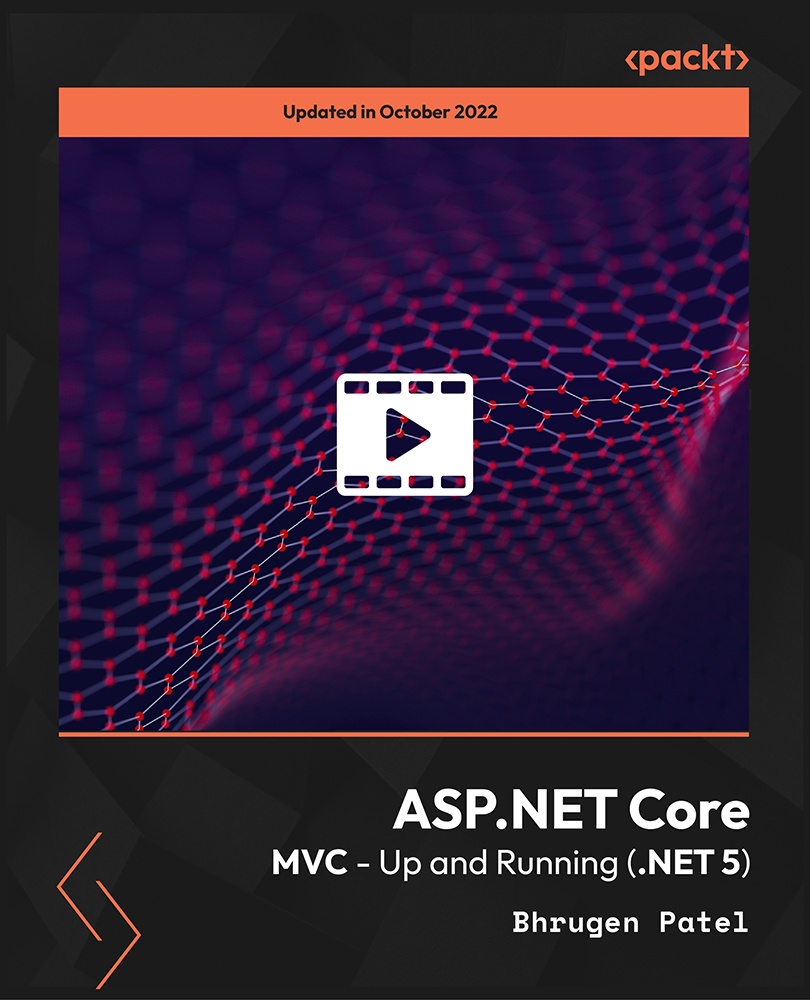
MRTG training course description A hands on course focusing on the installation, configuration and use of the MRTG network monitoring and graphing tools. What will you learn Install MRTG. Configure MRTG. Use MRTG to monitor networks. MRTG training course details Who will benefit: Anyone working with MRTG. Prerequisites: Total SNMP for engineers Duration 2 days MRTG training course contents What is MRTG? Network monitoring, review of SNMP. What MRTG does do, what MRTG doesn't do, MRTG architecture, MRTG components. Hands on configuring SNMP support on network devices, configuring extended SNMP support on Windows. Installing MRTG Configuring MRTG tasks, .cfg files, index.html files, running MRTG tasks, instances. Hands on Configuring and running MRTG tasks. MRTG tasks Configuring MRTG tasks, .cfg files, index.html files, running MRTG tasks, instances. Hands on Configuring and running MRTG tasks. MRTG graphs Daily, weekly, monthly, yearly, MRTG database support, RRDTOOL. Hands on MRTG graphs. Using MRTG MRTG examples, custom SNMP OIDs, using the MRTG configuration reference. Hands on MRTG examples. RRDTOOL Installing RRD database support, MRTG instances with the RRD database, RRD database structure, resizing and extending the database. Exporting database records into plain text and XML formats, on demand MRTG graphs using the database. Hands on Using MRTG with RRD database support. Alternatives to MRTG MRTG strengths and weaknesses, scalability, cricket, cacti, other SNMP tools.

Unlock the secrets to success in the beauty industry with our Salon Management 101 course. From strategic business planning to effective marketing and human resource management, gain essential skills for running a thriving beauty salon. Elevate your salon leadership, financial literacy, and customer experience to stand out in this dynamic industry. Enroll now and empower your journey in salon entrepreneurship!

Kubernetes for engineers training course description This course covers how Kubernetes addresses the challenges of distributed systems. Hands on sessions follow all the major theory chapters. What will you learn Explain what Kubernetes is and how it works. Create and run containers on Kubernetes using the Docker image format and container runtime. Kubernetes for engineers training course details Who will benefit: Anyone working with Docker or Kubernetes. Prerequisites: Definitive Docker for engineers. Duration 2 days Kubernetes for engineers training course contents Introduction Velocity, Scaling your service and your teams, Abstracting your infrastructure. Creating and running containers Container images, Building application images with Docker, Storing images in a remote registry, The Docker container runtime. Deploying a Kubernetes cluster Installing Kubernetes on a public cloud provider, Installing Kubernetes locally using minikube, Running Kubernetes on Raspberry Pi, The Kubernetes client, Cluster components. Common kubectl Commands Namespaces, Contexts, Viewing Kubernetes API objects, Creating, Updating, and Destroying Kubernetes objects, Labelling and annotating objects, Debugging commands. Pods Pods in Kubernetes, Thinking with pods, The pod manifest, Running pods, Accessing your pod, Health checks, Resource management, Persisting data with volumes, Putting It all together. Labels and Annotations Labels, Annotations. Service Discovery What Is Service discovery? The service object, Looking beyond the cluster, Cloud integration, Advanced details. ReplicaSets Reconciliation loops, Relating pods and ReplicaSets, Designing with ReplicaSets, ReplicaSet Spec, Creating a ReplicaSet, Inspecting a ReplicaSet, Scaling ReplicaSets, Deleting ReplicaSets. DaemonSets DaemonSet scheduler, Creating DaemonSets, Limiting DaemonSets to specific nodes, Updating a DaemonSet, Deleting a DaemonSet. Jobs The job object, Job patterns. ConfigMaps and secrets ConfigMaps, Secrets, Naming constraints, Managing ConfigMaps and secrets. Deployments Your first deployment, Creating deployments, Managing deployments, Updating deployments, Deployment strategies, Deleting a deployment. Integrating storage solutions and Kubernetes Importing external services, Running reliable singletons, Kubernetes-native storage with StatefulSets. Deploying real-world applications Parse, Ghost, Redis.

Up and Running with Concurrency in Go (Golang)
By Packt
Get ready to tackle one of the most exciting and prominent features of the Go language with the help of this comprehensive course. If you are looking forward to getting started with advanced topics such as concurrency and levelling up your Go(lang) skills, then you are in the right place.

Crystal Reports 2016 - Part 2
By Nexus Human
Duration 2 Days 12 CPD hours This course is intended for This course is designed for people who know how to create basic list and group reports and need to create reports that include subreports, cross-tabs, advanced formulas, and charts based on more than one data series. They may also need to build tools that make it easier for other people to create reports. They may or may not have programming and/or SQL experience. Overview In this course, you will create complex reports using tools in Crystal Reports 2016. You will: Create automatic and manual running totals. Work with cross-tab reports. Add subreports. Create drill-downs in a report. Use SQL statements in report processing. Create complex formulas. Add charts to reports. Enhance report functionality. In this course, students will create complex reports & data sources using the tools in Crystal Reports 2016. Students will not only create more complex reports including sub-reports and cross-tabs, but will also increase their speed and efficiency. 1 - CREATING RUNNING TOTALS Topic A: Create a Running Total Field Topic B: Modify a Running Total Field Topic C: Create a Manual Running Total 2 - WORKING WITH CROSS-TABS Topic A: Create a Cross-Tab Report Topic B: Format a Cross-Tab Report Topic C: Create Groups in Cross-Tab Reports 3 - ADDING SUBREPORTS Topic A: Insert a Subreport Topic B: Edit a Subreport Topic C: Share Variables 4 - CREATING DRILL-DOWNS IN A REPORT Topic A: Create a Drill-Down Topic B: Create Headings for Drill-Down Data 5 - USING SQL STATEMENTS IN REPORT PROCESSING Topic A: Create a Report Using SQL Queries Topic B: Summarize Report Data Topic C: Create Joins Using SQL Topic D: Create Subqueries Topic E: Create an SQL Expression Field 6 - CREATING COMPLEX FORMULAS Topic A: Work with Loops Topic B: Work with Arrays 7 - ADDING CHARTS TO REPORTS Topic A: Create Charts Topic B: Create a Chart with Drill-Down Topic C: Create a Top N Chart Topic D: Create a Cross-Tab Chart Topic E: Create Charts for Grouped Data Topic F: Format a Chart Topic G: Create a Chart Template 8 - ENHANCING REPORT FUNCTIONALITY Topic A: Organize Data Based on a Hierarchy Topic B: Create a Dynamic Image Topic C: Create a Report Alert Topic D: Create a Geographic Map 9 - APPENDIX Appendix A: Managing Reports Appendix B: Processing Data on the Server Appendix C: Detecting and Fixing Problems


