- Professional Development
- Medicine & Nursing
- Arts & Crafts
- Health & Wellbeing
- Personal Development
ASP.NET Core MVC - Up and Running (.NET 5)
By Packt
This course will take you from the basic structure of ASP.Net Core 5 to building and enhancing a functional website. You will deep dive into the concepts by creating a product catalog, connecting your application to a database, sending emails from your application, integrating a secure payment system into your application, and a lot more.
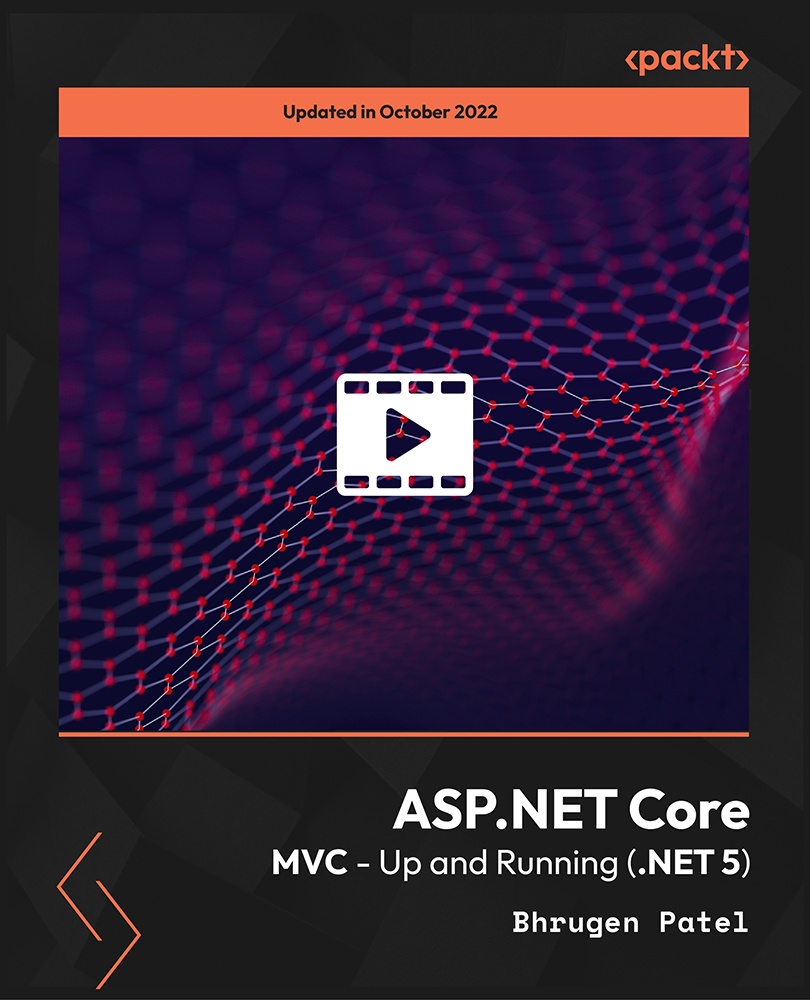
MRTG training course description A hands on course focusing on the installation, configuration and use of the MRTG network monitoring and graphing tools. What will you learn Install MRTG. Configure MRTG. Use MRTG to monitor networks. MRTG training course details Who will benefit: Anyone working with MRTG. Prerequisites: Total SNMP for engineers Duration 2 days MRTG training course contents What is MRTG? Network monitoring, review of SNMP. What MRTG does do, what MRTG doesn't do, MRTG architecture, MRTG components. Hands on configuring SNMP support on network devices, configuring extended SNMP support on Windows. Installing MRTG Configuring MRTG tasks, .cfg files, index.html files, running MRTG tasks, instances. Hands on Configuring and running MRTG tasks. MRTG tasks Configuring MRTG tasks, .cfg files, index.html files, running MRTG tasks, instances. Hands on Configuring and running MRTG tasks. MRTG graphs Daily, weekly, monthly, yearly, MRTG database support, RRDTOOL. Hands on MRTG graphs. Using MRTG MRTG examples, custom SNMP OIDs, using the MRTG configuration reference. Hands on MRTG examples. RRDTOOL Installing RRD database support, MRTG instances with the RRD database, RRD database structure, resizing and extending the database. Exporting database records into plain text and XML formats, on demand MRTG graphs using the database. Hands on Using MRTG with RRD database support. Alternatives to MRTG MRTG strengths and weaknesses, scalability, cricket, cacti, other SNMP tools.

Unlock the secrets to success in the beauty industry with our Salon Management 101 course. From strategic business planning to effective marketing and human resource management, gain essential skills for running a thriving beauty salon. Elevate your salon leadership, financial literacy, and customer experience to stand out in this dynamic industry. Enroll now and empower your journey in salon entrepreneurship!

Kubernetes for engineers training course description This course covers how Kubernetes addresses the challenges of distributed systems. Hands on sessions follow all the major theory chapters. What will you learn Explain what Kubernetes is and how it works. Create and run containers on Kubernetes using the Docker image format and container runtime. Kubernetes for engineers training course details Who will benefit: Anyone working with Docker or Kubernetes. Prerequisites: Definitive Docker for engineers. Duration 2 days Kubernetes for engineers training course contents Introduction Velocity, Scaling your service and your teams, Abstracting your infrastructure. Creating and running containers Container images, Building application images with Docker, Storing images in a remote registry, The Docker container runtime. Deploying a Kubernetes cluster Installing Kubernetes on a public cloud provider, Installing Kubernetes locally using minikube, Running Kubernetes on Raspberry Pi, The Kubernetes client, Cluster components. Common kubectl Commands Namespaces, Contexts, Viewing Kubernetes API objects, Creating, Updating, and Destroying Kubernetes objects, Labelling and annotating objects, Debugging commands. Pods Pods in Kubernetes, Thinking with pods, The pod manifest, Running pods, Accessing your pod, Health checks, Resource management, Persisting data with volumes, Putting It all together. Labels and Annotations Labels, Annotations. Service Discovery What Is Service discovery? The service object, Looking beyond the cluster, Cloud integration, Advanced details. ReplicaSets Reconciliation loops, Relating pods and ReplicaSets, Designing with ReplicaSets, ReplicaSet Spec, Creating a ReplicaSet, Inspecting a ReplicaSet, Scaling ReplicaSets, Deleting ReplicaSets. DaemonSets DaemonSet scheduler, Creating DaemonSets, Limiting DaemonSets to specific nodes, Updating a DaemonSet, Deleting a DaemonSet. Jobs The job object, Job patterns. ConfigMaps and secrets ConfigMaps, Secrets, Naming constraints, Managing ConfigMaps and secrets. Deployments Your first deployment, Creating deployments, Managing deployments, Updating deployments, Deployment strategies, Deleting a deployment. Integrating storage solutions and Kubernetes Importing external services, Running reliable singletons, Kubernetes-native storage with StatefulSets. Deploying real-world applications Parse, Ghost, Redis.

Up and Running with Concurrency in Go (Golang)
By Packt
Get ready to tackle one of the most exciting and prominent features of the Go language with the help of this comprehensive course. If you are looking forward to getting started with advanced topics such as concurrency and levelling up your Go(lang) skills, then you are in the right place.

Crystal Reports 2016 - Part 2
By Nexus Human
Duration 2 Days 12 CPD hours This course is intended for This course is designed for people who know how to create basic list and group reports and need to create reports that include subreports, cross-tabs, advanced formulas, and charts based on more than one data series. They may also need to build tools that make it easier for other people to create reports. They may or may not have programming and/or SQL experience. Overview In this course, you will create complex reports using tools in Crystal Reports 2016. You will: Create automatic and manual running totals. Work with cross-tab reports. Add subreports. Create drill-downs in a report. Use SQL statements in report processing. Create complex formulas. Add charts to reports. Enhance report functionality. In this course, students will create complex reports & data sources using the tools in Crystal Reports 2016. Students will not only create more complex reports including sub-reports and cross-tabs, but will also increase their speed and efficiency. 1 - CREATING RUNNING TOTALS Topic A: Create a Running Total Field Topic B: Modify a Running Total Field Topic C: Create a Manual Running Total 2 - WORKING WITH CROSS-TABS Topic A: Create a Cross-Tab Report Topic B: Format a Cross-Tab Report Topic C: Create Groups in Cross-Tab Reports 3 - ADDING SUBREPORTS Topic A: Insert a Subreport Topic B: Edit a Subreport Topic C: Share Variables 4 - CREATING DRILL-DOWNS IN A REPORT Topic A: Create a Drill-Down Topic B: Create Headings for Drill-Down Data 5 - USING SQL STATEMENTS IN REPORT PROCESSING Topic A: Create a Report Using SQL Queries Topic B: Summarize Report Data Topic C: Create Joins Using SQL Topic D: Create Subqueries Topic E: Create an SQL Expression Field 6 - CREATING COMPLEX FORMULAS Topic A: Work with Loops Topic B: Work with Arrays 7 - ADDING CHARTS TO REPORTS Topic A: Create Charts Topic B: Create a Chart with Drill-Down Topic C: Create a Top N Chart Topic D: Create a Cross-Tab Chart Topic E: Create Charts for Grouped Data Topic F: Format a Chart Topic G: Create a Chart Template 8 - ENHANCING REPORT FUNCTIONALITY Topic A: Organize Data Based on a Hierarchy Topic B: Create a Dynamic Image Topic C: Create a Report Alert Topic D: Create a Geographic Map 9 - APPENDIX Appendix A: Managing Reports Appendix B: Processing Data on the Server Appendix C: Detecting and Fixing Problems

Perl training course description A hands on introduction to programming in Perl. What will you learn Write Perl programs. Use Perl modules. Debug Perl programs. Examine existing code and determine its function. Perl training course details Who will benefit: Anyone wishing to learn Perl. Prerequisites: None although experience in another high level language would be useful. Duration 5 days Perl training course contents Introduction to Perl What is Perl? When to use Perl, downloading Perl, installing Perl, documentation, perldoc, running Perl, the Perl environment. Perl under UNIX, Perl under Windows. "Hello world". Variables Scalars, data types, $_, strings and numbers, assignment, constants, strict, scope, STDIN. Operators Number operators, string operators, precedence and associativity, converting numbers and strings, shortcut operators. Flow control Blocks, if, else, elseif, unless, foreach, while, for do, until. Regular expressions What are regular expressions? Pattern matching, Perl as a filter, file editing. Strings Comparing strings, concatenating, substrings, chomp, chop, formatting, string manipulation. Subroutines Comparing strings, concatenating, substrings, chomp, chop, formatting, string manipulation. Arrays and hashes Working with arrays, element access, push(), pop(), shift(), unshift(), <STDIN> as an array, associative arrays, hashes of arrays, hash references, arrays of hashes, hashes of hashes. Files Simple file handling, open, close, <FILEHANDLE>, <>, file tests, directory access, directory handles, database access, packing and packing binary data. I/O STDIN, STDOUT and STDERR, Command line arguments,@ARGV. Perl debugging The built in debugger, running the debugger, debugger commands, graphical debuggers. Script syntax errors, single stepping, breakpoints, watches. Packages and modules CPAN, Finding modules, installing modules, using modules, scope. Report formatting Formats, defining a format, invoking a format, field holders. Process management System interaction, system(), exec(), signals. Security issues.

Ansible for engineers training course description An introduction to automation using ansible. Ansible is a general purpose IT automation platform that can be use for a number of purposes. The course covers configuration management, cloud provisioning and application deployment with ansible. Hands on sessions follow all major sections. What will you learn Install ansible. Automate tasks with ansible. Write ansible playbooks. Ansible for engineers training course details Who will benefit: Administrators and developers automating tasks. Prerequisites: Linux administration skills Duration 3 days Ansible for engineers training course contents What is ansible? The language, the engine, the framework. Uses of ansible, orchestration. Hands on Installing ansible. Ansible architecture ible architecture Controlling machines, nodes, Agentless, SSH, modules, JSON protocol. Configuration management, inventories, playbooks, modules, roles. Hands on Getting started, running ad hoc commands. Ansible and Vagrant Prototyping and testing. Hands on Using ansible with Vagrant. Ad hoc commands Parallelism, shell commands, managing files and directories, file transfer, package management, manage user and groups, deploying applications, service management, background jobs, checking log files, managing cron jobs. Hands on Using ansible with Vagrant. Playbooks ansible-playbook, users, sudo, YAML, plays, tasks, handlers, modules. Hands on Running playbooks. More playbooks Handlers, variables, environmental variables, playbook variables, inventory variables, variable scope and precedence, accessing variables, facts, ansible vault. Conditionals, wait_for. Hands on Using variables and conditions in playbooks. Roles and includes Dynamic includes, Handler includes, playbook includes. Roles, role parts: handlers, files, templates, cross platform roles, ansible galaxy. Hands on includes example, building roles. Inventories /etc/ansible/hosts, inventory variables, static inventories, dynamic inventories. Hands on Inventories and variables. Miscellanea Individual server cookbooks, Main playbook for configuring all servers. Hands onPlaybooks.


