- Professional Development
- Medicine & Nursing
- Arts & Crafts
- Health & Wellbeing
- Personal Development
Excel - intermediate (In-House)
By The In House Training Company
This one-day course focuses on issues such as writing formulas and accessing help while writing them, and taking formulas to the next level by nesting one inside another for a powerful formula result. It also looks at ways of analysing data with reports, summarised by varying criteria. A range of time-saving tips and tricks are shared. This course will help participants: Calculate with absolute reference Group worksheets Link to tables Use the function library effectively Get to grips with the logical IF function Use conditional formatting Create pivot table reports Use data validation Master the VLOOKUP function 1 Calculating with absolute reference The difference between a relative and absolute formula Changing a relative formula to an absolute Using $ signs to lock cells when copying formulas 2 Grouping worksheets Grouping sheets together Inputting data into multiple sheets Writing a 3D formula to sum tables across sheets 3 Linking to tables Linking to a source table Using paste link to link a table to another file Using edit links to manage linked tables 4 The function library Benefits of writing formulas in the function library Finding the right formula using insert function Outputting statistics with COUNTA and COUNTBLANK Counting criteria in a list with COUNTIFS 5 Logical IF Function Outputting results from tests Running multiple tests for multiple results The concept of outputting results from numbers 6 Conditional formatting Enabling text and numbers to standout Applying colour to data using rules Managing rules Copying rules with the format painter 7 View side by side Comparing two Excel tables together Comparing two sheets together in the same file 8 Pivot table reports Analysing data with pivot tables Managing a pivot table's layout Outputting statistical reports Controlling number formats Visualising reports with pivot charts Inserting slicers for filtering data 9 Data validation Restricting data input with data validation Speeding up data entry with data validation 10 VLOOKUP function Best practices for writing a VLOOKUP A false type lookup A true type lookup Enhance formula results with IFNA 11 Print options Getting the most from print Printing page titles across pages Scaling content for print

Access - introduction (In-House)
By The In House Training Company
This one-day workshop is ideal for those looking to work with existing databases as well as creating a new Access database. You will learn effective ways to enter and extract data and convert data into a well-presented format for reports. This course will help participants: Plan and create a database Sort and filter records Use field data types Work with tables Create and manage a query Create and work with forms, and use the form wizard View, create and print reports 1 Access introduced Planning a database Creating a blank database Opening an existing database Security warnings The navigation pane Previewing database components Closing an Access database 2 Tables introduced Viewing and navigating table data Navigating using keyboard shortcuts Editing table data Adding records to tables Selecting and deleting records Finding and replacing data Filtering tables Summing table data 3 Queries introduced Opening a query in datasheet view Opening a query in design view Adding fields to a query Sorting query results Modifying datasheet view Saving and closing queries 4 Forms introduced Working with form data Sorting records Filtering records Working in design and layout views Changing object attributes 5 Reports introduced Opening and viewing reports Viewing a report in design view Previewing and printing report data Creating reports with auto report Creating reports with the report wizard Changing field attributes 6 Creating a new database Creating database tables Creating table fields Selecting field data types 7 Table relationships Introducing relationships Establishing table relationships The one-to-many relationship type Establishing referential integrity 8 Creating queries Streamline query criteria using wildcards Creating summary queries Creating queries based on criteria Running date queries Formatting field properties Building queries from multiple tables Summing in queries 9 Creating forms Creating a new form Inserting form fields Working with the property sheet The command button wizard The command button wizard Programming without typing Creating forms with embedded sub forms Creating forms with the sub form wizard Creating forms with the form wizard 10 Creating reports What are report bands? Managing report controls Basing reports on multiple tables Basing reports on queries Sorting and grouping records

NVQ DIPLOMA IN PLASTERING (CONSTRUCTION)
By Oscar Onsite
REFERENCE CODE 601/4322/8 COURSE LEVEL NVQ Level 3 THIS COURSE IS AVAILABLE IN Course Overview Who is this qualification for? This qualification is aimed at those who are involved in Plastering activities in the workplace. It is not expected that candidates working in this industry all do the same activities so the qualification has been developed to allow opportunities for those carrying out work in either solid or fibrous Plastering. Those taking the qualification must also prove knowledge and competence in working at heights, calculating quantities and wastage and the use of powered and hand tools and equipment. All work completed must be done in accordance with Building Regulations and Industry recognised safe working practices, including the disposal of waste. The qualification is structured to ensure that there is a high degree of flexibility within the units available and will allow employees from companies of all sizes and specialisms equal opportunity to complete. See the qualification Rules of Combination for more details on the specific skills required. In addition to this qualification there is a Level 2 qualification in Plastering and a number of other Construction and Construction related qualifications available through Oscar Onsite Academy. What is required from candidates? GQA qualifications are made up of a number of units that have a credit value or credits. This qualification consists of 4 mandatory units and 2 pathways, Solid and Fibrous. The qualification mandatory units have a total credit value of 31 credits-in addition the Solid plastering pathway requires achievement of 54 credits from the pathway mandatory units and a minimum of 14 credits required from the pathway optional group, giving a total of 99 credits. The fibrous plastering pathway requires achievement of all of the qualification mandatory units (31 credits) 45 credits from the pathway mandatory units and a minimum of 16 credits required from the pathway optional group a total of 92 credits for this pathway. The units are made up of the things those working in these job roles need to know to be able to do to carry out the work safely and correctly. These are called Learning Outcomes, and all must be met to achieve the unit. Mandatory units Level Credit Confirming Work Activities and Resources for an Occupational Work Area in the Workplace Developing and Maintaining Good Occupational Working Relationships in the Workplace Confirming the Occupational Method of Work in the Workplace Conforming to General Health, Safety and Welfare in the Workplace Additional units A/600/7882 Producing Granolithic Paving Work in the Workplace Producing Specialised Plasterer’s Surfaces in the Workplace 3 29 Pathway C – Solid – Pathway C1 – Solid Mandatory Units (54 credits) Producing Complex Internal Solid Plastering Finishes in the Workplace 3 27 Producing Complex External Rendering Finishes in the Workplace 3 27 Pathway C2 – Solid Optional Units – candidates must achieve a minimum of 14 credits Installing Direct Bond Dry Linings in the Workplace Installing Mechanically Fixed Plasterboard in the Workplace Running In-situ Mouldings in the Workplace Pathway D – Fibrous – Pathway D1 – Fibrous Mandatory Units (45 credits) Producing Complex Plasterwork Moulds in the Workplace Summary of the: GQA LEVEL 3 NVQ DIPLOMA IN PLASTERING (CONSTRUCTION) Installing Complex Fibrous Plaster Components in the Workplace 3 18 Pathway D2 – Fibrous Optional Units – candidates must achieve a minimum of 16 credits Running In-situ Mouldings in the Workplace 3 25 Repairing Complex Fibrous Plaster Components in the Workplace 3 16 Assessment Guidance Evidence should show that you can complete all of the learning outcomes for each unit being taken. Types of evidence: Evidence of performance and knowledge is required. Evidence of performance should be demonstrated by activities and outcomes, and should be generated in the workplace only, unless indicated under potential sources of evidence (see below). Evidence of knowledge can be demonstrated though performance or by responding to questions. Quantity of evidence: Evidence should show that you can meet the requirements of the units in a way that demonstrates that the standards can be achieved consistently over an appropriate period of time. Potential sources of evidence: Suggested sources of evidence are shown above, these can be supplemented by physical or documentary evidence, e.g. Accident book/reporting system Notes and memos Safety record Telephone/e-mail records Training record Customer and colleague feedback Audio evidence Records of equipment and materials Witness testimonies Work records Photographic/ video evidence Please Note that photocopied or downloaded documents such as manufacturers or industry guidance, H&S policies, Risk Assessments etc, are not normally acceptable evidence for qualifications unless accompanied by a record of a professional discussion or Assessor statement confirming candidate knowledge of the subject. If you are in any doubt about the validity of evidence, please contact Oscar Onsite Academy

Join us for a relaxed evening of connection and collaboration at ‘Wine Down, Link Up’, a free networking event for small business owners, entrepreneurs, and self-employed professionals, hosted in the beautiful surroundings of Newhall Vineyard, Essex. Thanks to the generous support of Maldon District for Business, attendance is completely free, but advance booking is essential. Date & Time: Date: Wednesday 23rd July 2025 Drop in any time between: 17:00 – 20:00 Location: Newhall Vineyard, Essex What to Expect: A warm welcome with a complimentary glass of wine and a delicious charcuterie cone, courtesy of The Grazeful Girls (vegetarian and soft drink options available) A friendly and informal setting to network, promote your services, and meet like-minded local business people A brief 10-minute introduction from FSB and Maldon District Council highlighting the business support available in the region Free guided tours of the vineyard running throughout the evening Accessibility & Travel: Free on-site parking is available, with accessible spaces near the entrance. Step-free access and accessible toilets are provided. The nearest train station is South Woodham Ferrers, approximately 10 minutes by taxi, with regular service from London Liverpool Street via Wickford. Whether you're looking to expand your local network, find collaborators, or simply enjoy a relaxed evening in a picturesque venue, this is the perfect opportunity to connect and unwind. We look forward to welcoming you!
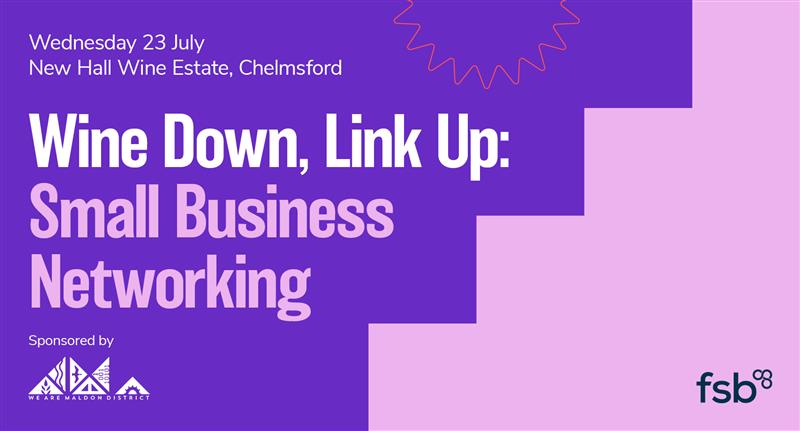
Professional administrator (In-House)
By The In House Training Company
Today's administrative professional needs flexibility and a broad portfolio of skills including self-motivation, assertiveness, and the ability to deal with difficult people. You will benefit from this course if you are an administrator, medical/legal secretary or PA, who wants to enhance your administrative support skills, as well as evaluating your existing techniques. This course will help you identify: your areas of strength and your areas for improvement in the work environment ways to accept new challenges and responsibilities with confidence what motivates you at work techniques to improve your planning and time management ways of improving your influencing and assertiveness skills your preferred working style (and relate it to your interaction with others) ways of using your initiative how to deal with challenging people, using recognised communication methods The course will help you develop a flexible set of skills that will allow you to succeed at work, no matter what the day throws at you. It will help you communicate effectively with a diverse range of colleagues and others with tact and diplomacy. And, finally, it will help you provide the administrative support that is essential for the smooth running of your area and of the organisation as a whole. 1 Introduction Overview Introductions Individual objectives 2 What exactly is your role? Before looking at new skills and techniques, where are you now? Do you have the skills, knowledge and attitude required to be an exceptional administrator? Understand your job criteria Identifying your strengths and areas for development Activity - skills analysis Activity - action plan 3 Building trust How can you build trust? Understanding the links between reliability, consistency and trust What is required to deliver efficient service? Activity: efficient service requirements of the professional administrator 4 Working styles Identifying your working style preference Understanding the importance of a flexible approach Identifying areas of improvement to become a more effective team member Activity: Questionnaire (completing, scoring and charting) Activity: drawbacks of my style Developing your working style 5 Assertiveness Understand the differences between behaviours Activity: Definition and characteristics of assertive / aggressive / passive behaviour Activity: Identifying different behaviours Understanding how to be more assertive How to use assertiveness techniques How to ask for feedback Activity: Making requests assertively Activity: Refusing requests assertively 6 Time management The importance of planning for success The importance of managing interruptions The importance of having clear purpose Time management best practices Activity: How do you plan your time? What prevents you improving your time management? How will you recognise success? 7 Prioritisation How to prioritise work to meet deadlines The prioritisation matrix Activity: Post it! 8 Dealing with interruptions The impact interruptions have on productivity How to manage interruptions Activity: What interruptions do you experience? What tactics can be employed to reduce these interruptions? 9 Close Open forum Summary Action planning

Project planning and control (In-House)
By The In House Training Company
This programme concentrates on the core planning skills needed to develop sound practical project plans in a team environment. This enables the plan to be modified should requirements change or difficulties arise. The programme also gives participants the confidence to practise those skills and apply them in the work environment and deliver their projects more successfully in the future. Participants learn fundamental project management concepts and terminology, demystifying the project management process, and, in particular, how to: Break a project down into manageable sections and ensure nothing is left out Understand and apply estimating techniques to develop realistic estimates Sequence work effectively and carry out critical path analysis to determine project duration and which tasks to pay closest attention to Manage project risk effectively to protect project value Monitor, control and re-plan the project to best keep it on track Close out the project and ensure the project comes to an orderly end 1 Introduction Self-introductions and personal objectives Course objectives Sharing of project issues 2 Project management concepts Characteristics of a project and what should be kept as operational responsibilities Understanding the triple and quadruple constraints - and their limitations Prioritising requirements through the MOSCOW technique Product v project life cycle Key project roles and responsibilities - the importance of sponsorship and clarity of roles 3 Starting a project, and the importance of the terms of reference / project brief Avoiding the pressure to 'just do it'! The importance and benefits of planning The best time to learn! Initial project documentation - the BOSCARDI approach 4 Breaking the work down Understanding alternative breakdown structures such as the product breakdown structure and work breakdown structure Guidelines for creating a work breakdown structure to ensure the full work scope is identified 5 Estimating Alternative estimating techniques and associated confidence levels Further considerations - loss and resource factors 6 Organising the work Use of network diagrams to develop a clear sequence of work Critical path analysis and calculating the project duration and task float - and usage 7 The management of project risk Understanding the nature of project risk The risk analysis and risk management processes How to best manage threats and opportunities Running a risk workshop Using the risk register 8 Scheduling the work The importance of the Gantt chart and understanding its limitations The Gantt chart layout and using alternative views such as the tracking Gantt Using alternative dependencies 9 Resource issues Assigning resources and resolving resource overloads Crashing and fast-tracking your project and potential issues to look out for 10 Controlling the project The control cycle and alternative feedback mechanisms Alternative progress reporting Assessing the impact The importance of re-planning The benefits of control Change control - the importance of impact analysis The steps of change control and the use of the issue register 11 Closing the project The project closure checklist Reviewing the project - things to avoid Developing meaningful lessons and ensuring they are applied effectively The post-project review - its importance to the organisation

Baby & Child First Aid - Private Class
By Mini First Aid North Nottinghamshire, Grantham & Sleaford
The 2-hour Baby & Child First Aid class covers CPR, Choking, Bumps, Burns, Breaks, Bleeding, Febrile Seizures and Meningitis & Sepsis Awareness and will give everyone who attends the peace of mind they deserve.

Search By Location
- Running Courses in London
- Running Courses in Birmingham
- Running Courses in Glasgow
- Running Courses in Liverpool
- Running Courses in Bristol
- Running Courses in Manchester
- Running Courses in Sheffield
- Running Courses in Leeds
- Running Courses in Edinburgh
- Running Courses in Leicester
- Running Courses in Coventry
- Running Courses in Bradford
- Running Courses in Cardiff
- Running Courses in Belfast
- Running Courses in Nottingham


