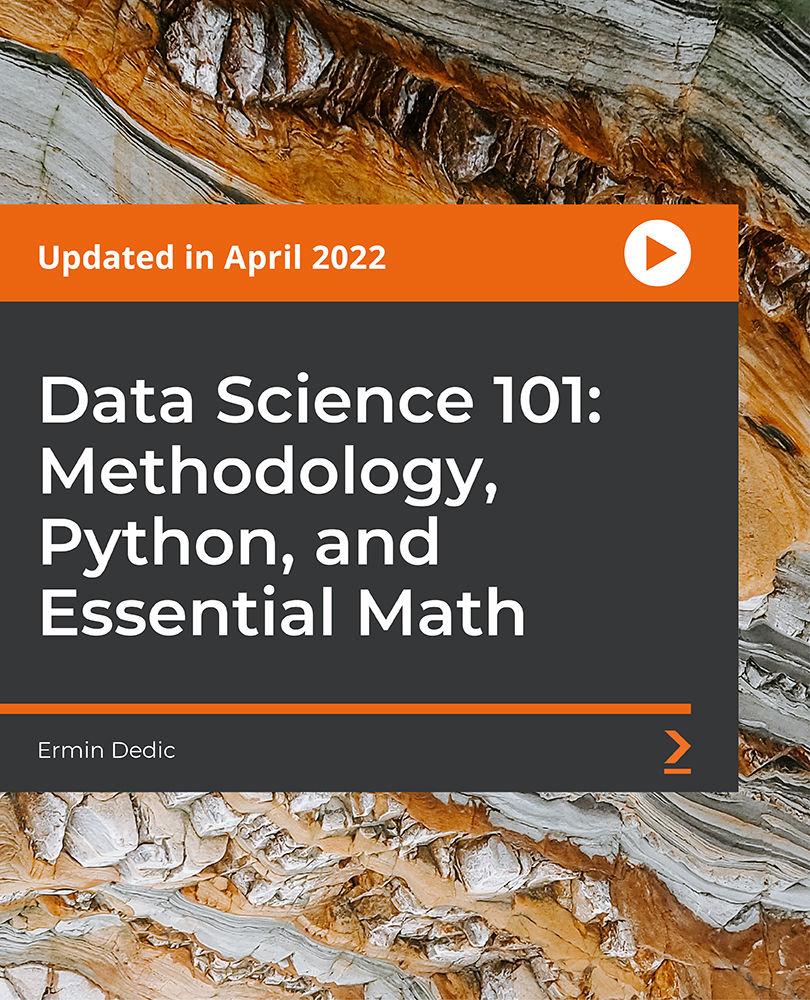- Professional Development
- Medicine & Nursing
- Arts & Crafts
- Health & Wellbeing
- Personal Development
Overview This comprehensive course on Complete Microsoft Power BI 2021 will deepen your understanding on this topic. After successful completion of this course you can acquire the required skills in this sector. This Complete Microsoft Power BI 2021 comes with accredited certification from CPD, which will enhance your CV and make you worthy in the job market. So enrol in this course today to fast track your career ladder. How will I get my certificate? You may have to take a quiz or a written test online during or after the course. After successfully completing the course, you will be eligible for the certificate. Who is This course for? There is no experience or previous qualifications required for enrolment on this Complete Microsoft Power BI 2021. It is available to all students, of all academic backgrounds. Requirements Our Complete Microsoft Power BI 2021 is fully compatible with PC's, Mac's, Laptop, Tablet and Smartphone devices. This course has been designed to be fully compatible with tablets and smartphones so you can access your course on Wi-Fi, 3G or 4G. There is no time limit for completing this course, it can be studied in your own time at your own pace. Career Path Learning this new skill will help you to advance in your career. It will diversify your job options and help you develop new techniques to keep up with the fast-changing world. This skillset will help you to- Open doors of opportunities Increase your adaptability Keep you relevant Boost confidence And much more! Course Curriculum 15 sections • 140 lectures • 14:25:00 total length •Welcome!: 00:01:00 •What is Power BI?: 00:03:00 •Download & Installing Power BI Desktop: 00:04:00 •Getting to know the interface: 00:03:00 •Mini Project: Transform Data: 00:07:00 •Mini Project: Visualize Data: 00:05:00 •Mini Project: Creating a Data Model: 00:07:00 •Course Outline: What will you learn in this course?: 00:05:00 •How to learn best with this course?: 00:03:00 •Creating our initial project file: 00:04:00 •Working with the attached project files: 00:04:00 •Exploring the Query Editor: 00:06:00 •Connecting to our data source: 00:07:00 •Editing rows: 00:08:00 •Changing data types: 00:08:00 •Replacing values: 00:03:00 •Close & Apply: 00:03:00 •Connecting to a csv file: 00:03:00 •Connecting to a web page: 00:05:00 •Extracting characters: 00:06:00 •Splitting & merging columns: 00:09:00 •Creating conditional columns: 00:06:00 •Creating columns from examples: 00:09:00 •Merging Queries: 00:17:00 •Pivoting & Unpivoting: 00:06:00 •Appending Queries: 00:08:00 •Practice & Solution: Population table: 00:15:00 •The Fact-Dimension-Model: 00:09:00 •Practice: Load the dimension table: 00:04:00 •Organizing our queries in groups: 00:03:00 •Entering data manually: 00:05:00 •Creating an index column: 00:03:00 •Workflow & more transformations: 00:05:00 •Module summary: 00:05:00 •Exercise 1 - Instruction: 00:02:00 •Exercise 1 - Exercise Solution: 00:11:00 •Advanced Editor - Best practices: 00:09:00 •Performance: References vs. Duplicating: 00:10:00 •Performance: Enable / Disable Load & Report Refresh: 00:05:00 •Group by: 00:05:00 •Mathematical Operations: 00:05:00 •Run R Script: 00:15:00 •Using Parameters to dynamically transform data: 00:06:00 •M formula language: Basics: 00:07:00 •M formula language: Values, Lists & Tables: 00:14:00 •M formula language: Functions: 00:13:00 •M formula language: More functions & steps: 00:05:00 •Exercise 2 - Instructions: 00:01:00 •Exercise 2 - solution: 00:05:00 •Understanding the relationship: 00:05:00 •Create & edit relationships: 00:06:00 •One-to-many & one-to-one relationship: 00:06:00 •Many-to-many (m:n) relationship: 00:08:00 •Cross filter direction: 00:06:00 •Activate & deactivate relationships: 00:06:00 •Model summary: 00:03:00 •Exercise 3 Create Model: 00:02:00 •Exercise 3 Solution: 00:02:00 •Our first visual: 00:08:00 •The format tab: 00:12:00 •Understanding tables: 00:10:00 •Conditional formatting: 00:09:00 •The Pie Chart: 00:06:00 •All about the filter visual: 00:13:00 •The filter pane for developers: 00:09:00 •Cross filtering & edit interactions: 00:04:00 •Syncing slicers across pages: 00:07:00 •Creating drill downs: 00:08:00 •Creating drill throughs: 00:07:00 •The tree map visual: 00:07:00 •The decomposition tree: 00:05:00 •Understanding the matrix visual: 00:05:00 •Editing pages: 00:07:00 •Buttons & Actions: 00:09:00 •Bookmarks to customize your report: 00:10:00 •Analytics and Forecasts with line charts: 00:10:00 •Working with custom visuals: 00:07:00 •Get data using R Script & R Script visual: 00:08:00 •Asking questions - Q&A visual: 00:04:00 •Wrap up - data visualization: 00:08:00 •Python in Power BI - Plan of attack: 00:03:00 •Setting up Python for Power BI: 00:03:00 •Transforming data using Python: 00:11:00 •Creating visualizations using Python: 00:08:00 •Violin plots, pair plots & ridge plots using Python: 00:15:00 •Machine learning (BayesTextAnalyzer) using Python: 00:00:00 •Performance & Troubleshooting: 00:03:00 •Introduction: 00:01:00 •Show Empathy & Identify the Requirement: 00:03:00 •Finding the Most Suitable KPI's: 00:02:00 •Choose an Effective Visualization: 00:04:00 •Make Use of Natural Reading Pattern: 00:03:00 •Tell a Story Using Visual Cues: 00:05:00 •Avoid Chaos & Group Information: 00:02:00 •Warp Up - Storytelling with Data: 00:02:00 •Introduction: 00:03:00 •The project data: 00:04:00 •Measures vs. Calculated Columns: 00:15:00 •Automatically creating a date table in DAX: 00:08:00 •CALENDAR: 00:05:00 •Creating a complete date table with features: 00:04:00 •Creating key measure table: 00:03:00 •Aggregation functions: 00:06:00 •The different versions of COUNT: 00:14:00 •SUMX - Row based calculations: 00:09:00 •CALCULATE - The basics: 00:11:00 •Changing the context with FILTER: 00:07:00 •ALL: 00:08:00 •ALL SELECTED: 00:03:00 •ALL EXCEPT: 00:07:00 •How to go on now?: 00:03:00 •Power BI Pro vs Premium & Signing up: 00:04:00 •Exploring the interface: 00:04:00 •Discovering your workspace: 00:03:00 •Connecting Power BI Desktop & Cloud: 00:04:00 •Understanding datasets & reports: 00:03:00 •Working on reports: 00:04:00 •Updating reports from Power BI Desktop: 00:04:00 •Creating and working with workspaces: 00:07:00 •Installing & using a data gateway: 00:13:00 •Get Quick Insights: 00:03:00 •Creating dashboards: 00:04:00 •Sharing our results through Apps: 00:10:00 •Power BI Mobile App: 00:05:00 •Creating the layout for the Mobile App: 00:04:00 •Wrap up - Power BI Cloud: 00:07:00 •Introduction: 00:03:00 •Creating a Row-Level Security: 00:05:00 •Row-Level Security in the Cloud: 00:04:00 •Row-Level Security & Data Model: 00:05:00 •Dynamic Row-Level Security: 00:07:00 •Dynamic Many-to-Many RLS: 00:04:00 •Hierarchical Row-Level Security: 00:13:00 •JSON & REST API: 00:10:00 •Setting up a local MySQL database: 00:14:00 •Connecting to a MySQL database in Power BI: 00:05:00 •Connecting to a SQL database (PostgreSQL): 00:05:00 •Congratulations & next steps: 00:06:00 •The End: 00:01:00 •Resources - Complete Microsoft Power BI 2021: 00:00:00

Our Aim Is Your Satisfaction! Offer Ends Soon; Hurry Up!! A UK survey of over 5,000 adults found that 80% of people over 18 have decided to change their lifestyle. Of those, 70% want to become healthier and fitter due to the threats posed by (COVID-19). Among the most popular changes people want to make are exercising more (41%) and losing weight (39%). In addition, two in five want to eat healthily. And that is where gym instructors come in. So if you are health conscious, like to work out and turn your passion for fitness into a successful profession, then this comprehensive Gym Workouts, Bodybuilding and Muscle Growth is perfect for you. In this course, you'll learn about the roles and responsibilities of a strength coach. Types of muscles and how to grow them. You'll be able to assess your clients, design workout plans, diet, supplement, rest and much more. Moreover, you'll get exercise videos and workout samples. And our experts will be available to answer any of your queries. So enrol now to take the first step towards your gym instructor career. Learning Outcomes: Understand the basics and learn how to become a gym instructor. Get a thorough overview of the major muscle groups, including muscle fibres, quadriceps, hamstrings, biceps, triceps etc. Learn from exercise videos that show lifting, bench pressing, deadlifting, hammer curls, pull ups and much more. Discover how to set up a body building diet, nutrition, protein, carb, fat, pre/post workout meal, supplements etc. Learn about post-workout recovery routines, when to take a break and how to fall asleep fast Why Prefer Us? Opportunity to earn a certificate accredited by CPDQS. Get a free student ID card! (£10 postal charge will be applicable for international delivery) Innovative and Engaging Content. Free Assessments 24/7 Tutor Support. The Gym Workouts, Bodybuilding and Muscle Growth course has been designed by experts, to create a rich and in-depth training experience for all the students who enrol on it. Enrol on the Gym Workouts, Bodybuilding and Muscle Growth course now and get instant access to all course materials. Then, enjoy the course materials online from any internet-enabled device and learn when it suits you. Start your learning journey with this Gym workout, Bodybuilding and Muscle Growth straight away and take a step forward in securing a better future! **** Course Curriculum **** Module 01: Introduction Introduction Roles & Responsibilities Of A Strength Coach Module 02: The Major Muscle Groups Explained Most Important Muscle Groups Overview The Different Types Of Muscle Fibers Muscle Agonists & Antagonists Quadriceps Explained Hamstrings explained Calf Muscles Explained Chest Muscles Explained Back Muscles Explained Shoulder Muscles Explained Biceps Explained Triceps Explained Abdominal Muscles Explained Module 03: Muscle Growth Fundamentals Common Muscle Growth Myths Debunked Muscle Hypertrophy Explained Progressive Overload How Much Muscle Can You Gain in A Week/Month/Year Module 04: Client Assessment Client Interview Estimating 1 Rep Maximum Strength Module 05: Workout Design Workout Design Overview Adherence The 4 Most Important Exercises For Beginners How Many Isolation Exercises Should You Do? Exercise Order Volume: How Many Sets & Reps? Intensity: How Heavy Should You Train? How Often Should You Train? The Ideal Rest Periods Time Under Tension Explained Module 06: Sample Workouts Sample Workouts Intro How to Design a Beginner Workout How To Warm Up Before Lifting Weights 3 Day Beginner Routine 4 Day Routine 5 Day Routine Module 07: Exercise Videos Exercise Videos Overview 5 Most Important Aspects Of Correct Lifting Form Bench Press Chest Press Machine Squats Deadlift Overhead Press Dumbbell Overhead Press Lat Pulldown Dips Barbell Row Barbell Row (Different Grip) Cable Row Iso Row Machine Module 08: Exercise Videos: Lsolation Exercises Hammer Curls Triceps Rope Pushdown Calf Raise Shoulder Front Raise Shoulder Side Raise Butterfly / Pec Deck Dumbbell Flyes Military Press Pull-Up Hammer Rope Curls Triceps Extensions Module 09: Setting Up A Bodybuilding Diet Nutrition Overview Calories Explained How to determine your calorie maintenance level (TDEE) Ideal Protein Intake Ideal Carb Intake Ideal Fat Intake What about the remaining calories Determining Meal Structure Quality Protein Foods Quality Carb Foods Quality Fat Foods Adjusting Your Diet For Muscle Gains Adjusting Your Diet For Weight Loss The Perfect Pre Workout Meal The Perfect Post Workout Meal Module 10: Supplements Supplements Overview Top 3 Beginner Supplements How To Use Protein Powder How To Use Creatine Beta-Alanine BCAAs Module 11: Rest & Recovery Recovery Overview Post Workout Recovery Routine How To Break Through A Strength Plateau How To Deload Correctly The importance of sleep 6 Tips To Fall Asleep Faster Module 11: FAQ & Miscellaneous Should Men & Women Train Differently? What Should You Eat Before Bed To Build Muscle? Does Electric Muscle Stimulation (EMS) Work? What Should You Train On Your First Day At The Gym? Assessment Process Once you have completed all the modules in the Gym Workouts, Bodybuilding and Muscle Growth course, your skills and knowledge will be tested with an automated multiple-choice assessment. You will then receive instant results to let you know if you have successfully passed the Gym Workouts, Bodybuilding and Muscle Growth course. CPD 10 CPD hours / points Accredited by CPD Quality Standards Who is this course for? Fitness enthusiasts will love this exclusive Gym workout, Bodybuilding and Muscle Growth online training. Especially Gym Instructors Personal Trainers Bodybuilders Fitness Coaches Aspiring Professionals Requirements You will not need any prior background or expertise to enrol in this course. Career path Learn the fundamentals of workout, bodybuilding and muscle growth with this course. A few opportunities in this sector are; Gym Instructor Gym Manager Sports Coach Personal Trainer Athlete Certificates CPD Accredited Certificate Digital certificate - £10 CPD Accredited Certificate Hard copy certificate - £29 If you are an international student, then you have to pay an additional 10 GBP as an international delivery charge.

Are you embarking on the journey of mastering data analytics and visualisation in the UK? The 'Advanced Diploma in Microsoft Power BI 2021 at QLS Level 7' is your beacon. Positioned to illuminate the intricate realm of Power BI, this course offers a comprehensive look into the foundational aspects and the advanced features that make Microsoft's tool a standout. With sections meticulously designed ranging from the fundamentals, like data transformation, to advanced concepts, such as integrating Power BI with Python and storytelling with data, this course ensures learners grasp the complete spectrum. With the rising emphasis on data analytics in today's business world, this course acquaints you with Power BI's prowess. It prepares you for the sought-after Microsoft Power BI certification in the UK. Learning Outcomes Comprehend the fundamental aspects of Power BI, from initiating a project to understanding the user interface. Develop proficiency in advanced data transformation techniques and data model creation. Integrate Python with Power BI and harness the benefits of both for enhanced data analytics. Master the art of 'Storytelling with Data' to deliver impactful presentations and reports. Understand and implement Row-Level Security and harness Power BI Cloud services efficiently. Why choose this Advanced Diploma in Microsoft Power BI 2021 at QLS Level 7? Unlimited access to the course for a lifetime. Opportunity to earn a certificate accredited by the CPD Quality Standards after completing this course. Structured lesson planning in line with industry standards. Immerse yourself in innovative and captivating course materials and activities. Assessments are designed to evaluate advanced cognitive abilities and skill proficiency. Flexibility to complete the course at your own pace, on your own schedule. Receive full tutor support throughout the week, from Monday to Friday, to enhance your learning experience. Who is this Advanced Diploma in Microsoft Power BI 2021 at QLS Level 7 for? Individuals keen on obtaining the Microsoft power bi certification UK. Analysts and data professionals aspiring to enhance their data visualisation skills. Business professionals wanting to leverage Power BI for insightful business decision-making. Tech enthusiasts aiming to amalgamate programming (Python) with data analytics. Those seeking to stay updated with the latest trends in Power BI and its evolving capabilities. Career path Data Analyst: Average Salary £30,000 - £40,000 Annually Business Intelligence Developer: Average Salary £35,000 - £45,000 Annually Power BI Developer: Average Salary £40,000 - £50,000 Annually Data Visualisation Specialist: Average Salary £32,000 - £42,000 Annually Business Intelligence Manager: Average Salary £45,000 - £55,000 Annually Data Strategy Consultant: Average Salary £50,000 - £60,000 Annually Prerequisites This Advanced Diploma in Microsoft Power BI 2021 at QLS Level 7 does not require you to have any prior qualifications or experience. You can just enrol and start learning. This course was made by professionals and it is compatible with all PC's, Mac's, tablets and smartphones. You will be able to access the course from anywhere at any time as long as you have a good enough internet connection. Certification After studying the course materials, there will be a written assignment test which you can take at the end of the course. After successfully passing the test you will be able to claim the pdf certificate for £4.99 Original Hard Copy certificates need to be ordered at an additional cost of £8. Endorsed Certificate of Achievement from the Quality Licence Scheme Learners will be able to achieve an endorsed certificate after completing the course as proof of their achievement. You can order the endorsed certificate for only £135 to be delivered to your home by post. For international students, there is an additional postage charge of £10. Endorsement The Quality Licence Scheme (QLS) has endorsed this course for its high-quality, non-regulated provision and training programmes. The QLS is a UK-based organisation that sets standards for non-regulated training and learning. This endorsement means that the course has been reviewed and approved by the QLS and meets the highest quality standards. Please Note: Studyhub is a Compliance Central approved resale partner for Quality Licence Scheme Endorsed courses. Course Curriculum Section 01: Introduction Welcome! 00:01:00 What is Power BI? 00:03:00 Download & Installing Power BI Desktop 00:04:00 Getting to know the interface 00:03:00 Mini Project: Transform Data 00:07:00 Mini Project: Visualize Data 00:05:00 Mini Project: Creating a Data Model 00:07:00 Course Outline: What will you learn in this course? 00:05:00 How to learn best with this course? 00:03:00 Section 02: Preparing our Project Creating our initial project file 00:04:00 Working with the attached project files 00:04:00 Section 03: Data Transformation - The Query Editor Exploring the Query Editor 00:06:00 Connecting to our data source 00:07:00 Editing rows 00:08:00 Changing data types 00:08:00 Replacing values 00:03:00 Close & Apply 00:03:00 Connecting to a csv file 00:03:00 Connecting to a web page 00:05:00 Extracting characters 00:06:00 Splitting & merging columns 00:09:00 Creating conditional columns 00:06:00 Creating columns from examples 00:09:00 Merging Queries 00:17:00 Pivoting & Unpivoting 00:06:00 Appending Queries 00:08:00 Practice & Solution: Population table 00:15:00 The Fact-Dimension-Model 00:09:00 Practice: Load the dimension table 00:04:00 Organizing our queries in groups 00:03:00 Entering data manually 00:05:00 Creating an index column 00:03:00 Workflow & more transformations 00:05:00 Module summary 00:05:00 Exercise 1 - Instruction 00:02:00 Exercise Solution 00:11:00 Section 04: Data Transformation - Advanced Advanced Editor - Best practices 00:09:00 Performance: References vs. Duplicating 00:10:00 Performance: Enable / Disable Load & Report Refresh 00:05:00 Group by 00:05:00 Mathematical Operations 00:05:00 Run R Script 00:15:00 Using Parameters to dynamically transform data 00:06:00 M formula language: Basics 00:07:00 M formula language: Values, Lists & Tables 00:14:00 M formula language: Functions 00:13:00 M formula language: More functions & steps 00:05:00 Exercise 2 - Instructions 00:01:00 Exercise 2 - solution 00:05:00 Section 05: Creating a Data Model Understanding the relationship 00:05:00 Create & edit relationships 00:06:00 One-to-many & one-to-one relationship 00:06:00 Many-to-many (m:n) relationship 00:08:00 Cross filter direction 00:06:00 Activate & deactivate relationships 00:06:00 Model summary 00:03:00 Exercise 3 Create Model 00:03:00 Exercise 3 Solution 00:02:00 Section 06: Data Visualization Our first visual 00:08:00 The format tab 00:12:00 Understanding tables 00:10:00 Conditional formatting 00:09:00 The Pie Chart 00:06:00 All about the filter visual 00:13:00 The filter pane for developers 00:09:00 Cross filtering & edit interactions 00:04:00 Syncing slicers across pages 00:07:00 Creating drill downs 00:08:00 Creating drill throughs 00:07:00 The tree map visual 00:07:00 The decomposition tree 00:05:00 Understanding the matrix visual 00:05:00 Editing pages 00:07:00 Buttons & Actions 00:09:00 Bookmarks to customize your report 00:10:00 Analytics and Forecasts with line charts 00:10:00 Working with custom visuals 00:07:00 Get data using R Script & R Script visual 00:08:00 Asking questions - Q&A visual 00:04:00 Wrap up - data visualization 00:08:00 Section 07: Power BI & Python Python in Power BI - Plan of attack 00:03:00 Setting up Python for Power BI 00:03:00 Transforming data using Python 00:11:00 Creating visualizations using Python 00:08:00 Violin plots, pair plots & ridge plots using Python 00:15:00 Machine learning (BayesTextAnalyzer) using Python 00:00:00 Performance & Troubleshooting 00:03:00 Section 08: Storytelling with Data Introduction 00:01:00 Show Empathy & Identify the Requirement 00:03:00 Finding the Most Suitable KPI's 00:02:00 Choose an Effective Visualization 00:04:00 Make Use of Natural Reading Pattern 00:03:00 Tell a Story Using Visual Cues 00:05:00 Avoid Chaos & Group Information 00:02:00 Warp Up - Storytelling with Data 00:02:00 Section 09: DAX - The Essentials Introduction 00:03:00 The project data 00:04:00 Measures vs. Calculated Columns 00:15:00 Automatically creating a date table in DAX 00:08:00 CALENDAR 00:05:00 Creating a complete date table with features 00:04:00 Creating key measure table 00:03:00 Aggregation functions 00:06:00 The different versions of COUNT 00:14:00 SUMX - Row based calculations 00:09:00 Section 10: DAX - The CALCULATE function CALCULATE - The basics 00:11:00 Changing the context with FILTER 00:07:00 ALL 00:08:00 ALL SELECTED 00:03:00 ALL EXCEPT 00:07:00 Section 11: Power BI Service - Power BI Cloud How to go on now? 00:03:00 Power BI Pro vs Premium & Signing up 00:04:00 Exploring the interface 00:04:00 Discovering your workspace 00:03:00 Connecting Power BI Desktop & Cloud 00:04:00 Understanding datasets & reports 00:03:00 Working on reports 00:04:00 Updating reports from Power BI Desktop 00:04:00 Creating and working with workspaces 00:07:00 Installing & using a data gateway 00:13:00 Get Quick Insights 00:03:00 Creating dashboards 00:04:00 Sharing our results through Apps 00:10:00 Power BI Mobile App 00:05:00 Creating the layout for the Mobile App 00:04:00 Wrap up Power BI Cloud 00:07:00 Section 12: Row-Level Security Introduction 00:03:00 Creating a Row-Level Security 00:05:00 Row-Level Security in the Cloud 00:04:00 Row-Level Security & Data Model 00:05:00 Dynamic Row-Level Security 00:07:00 Dynamic Many-to-Many RLS 00:04:00 Hierarchical Row-Level Security 00:13:00 Section 13: More data sources JSON & REST API 00:10:00 Setting up a local MySQL database 00:14:00 Connecting to a MySQL database in Power BI 00:05:00 Connecting to a SQL database (PostgreSQL) 00:05:00 Section 14: Next steps to improve & stay up to date Congratulations & next steps 00:06:00 The End 00:01:00 Resources Resources - Advanced Diploma in Microsoft Power BI 2021 at QLS Level 7 00:00:00 Assignment Assignment - Advanced Diploma in Microsoft Power BI 2021 at QLS Level 7 04:00:00 Order your QLS Endorsed Certificate Order your QLS Endorsed Certificate 00:00:00

The Complete Flutter and Dart App Development Course
By Packt
Learn Flutter - Google's mobile development framework - and build Flutter iOS and Android apps using a single codebase

Everyone is running after a career and money, but real wealth is a person's health. Unfortunately, while chasing the first two, people often forget to maintain good health or probably ignore it altogether. Regular exercise is one of the most important things you can do for your health. Physical activity can help you maintain a healthy weight, strengthen your bones and muscles, improve your ability to perform daily tasks, and improve your cognitive health. Enrol in this Gym Workouts & Bodybuilding Training course to learn everything there is to know about exercise, gym and workouts. We cover everything in detail, and you do not have to look elsewhere for any information related to the subject. This Gym Workouts & Bodybuilding Training course will provide you with the general knowledge required for the fitness industry. The courseis designed by industry experts, and everything you will learn has been brought to you from years of experience. Learning Outcomes Of This Gym Workouts & Bodybuilding Training Increase your flexibility, core strength, and endurance. Learn how to evaluate your clients' fitness levels. Understand how to perform a variety of workouts in perfect form. Show that you understand the role of a fitness trainer. Learn about the science of losing weight and gaining muscle. Ability to design the best exercise and diet plan for your clients. Skills You Will Gain From This Gym Workouts & Bodybuilding Training Communication/interpersonal skills Coaching and mentoring Business management Motivational skills Why should you choose the course with Academy for Health & Fitness? Opportunity to earn a certificate accredited by CPD after completing this Gym Workouts & Bodybuilding Training course Student ID card with amazing discounts - completely for FREE! (£10 postal charges will be applicable for international delivery) Globally accepted standard structured lesson planning Innovative and engaging content and activities Assessments that measure higher-level thinking and skills Complete the Gym Workouts & Bodybuilding Training program in your own time, at your own pace Each of our students gets full 24/7 tutor support Do you want to turn your love for fitness into a full-time profession? Is it your dream to help individuals to achieve their long-term weight-loss goals? Then you're in the right place. This fitness trainer masterclass is designed to provide you with all the skills and knowledge needed to become a skilled and successful fitness trainer. Through practical exercises and the guidance of our expert instructor, you will learn how to assess the physical abilities and goals of your clients, how to create the perfect workout plan for their needs, teach them a range of exercises using perfect form, and much more. This in-depth training program also provides a detailed overview of the science behind weight loss and muscle gain. *** Course Curriculum *** Introduction Introduction Roles & Responsibilities Of A Strength Coach The Major Muscle Groups Explained Most Important Muscle Groups Overview The Different Types Of Muscle Fibers Muscle Agonists & Antagonists Quadriceps Explained Hamstrings explained Calf Muscles Explained Chest Muscles Explained Back Muscles Explained Shoulder Muscles Explained Biceps Explained Triceps Explained Abdominal Muscles Explained Muscle Growth Fundamentals Common Muscle Growth Myths Debunked Muscle Hypertrophy Explained Progressive Overload How Much Muscle Can You Gain in A Week/Month/Year Client Assessment Client Interview Estimating 1 Rep Maximum Strength Workout Design Workout Design Overview Adherence The 4 Most Important Exercises For Beginners How Many Isolation Exercises Should You Do? Exercise Order Volume: How Many Sets & Reps? Intensity: How Heavy Should You Train? How Often Should You Train? The Ideal Rest Periods Time Under Tension Explained Sample Workouts Sample Workouts Intro How to Design a Beginner Workout How To Warm Up Before Lifting Weights 3 Day Beginner Routine 4 Day Routine 5 Day Routine Exercise Videos Exercise Videos Overview 5 Most Important Aspects Of Correct Lifting Form Bench Press Chest Press Machine Squats Deadlift Overhead Press Dumbbell Overhead Press Lat Pulldown Dips Barbell Row Barbell Row (Different Grip) Cable Row Iso Row Machine Exercise Videos: Isolation Exercises Hammer Curls Triceps Rope Pushdown Calf Raise Shoulder Front Raise Shoulder Side Raise Butterfly / Pec Deck Dumbbell Flyes Military Press Pull-Up Hammer Rope Curls Triceps Extensions Setting Up A Bodybuilding Diet Nutrition Overview Calories Explained How to determine your calorie maintenance level (TDEE) Ideal Protein Intake Ideal Carb Intake Ideal Fat Intake What about the remaining calories Determining Meal Structure Quality Protein Foods Quality Carb Foods Quality Fat Foods Adjusting Your Diet For Muscle Gains Adjusting Your Diet For Weight Loss The Perfect Pre Workout Meal The Perfect Post Workout Meal Supplements Supplements Overview Top 3 Beginner Supplements How To Use Protein Powder How To Use Creatine Beta-Alanine BCAAs Rest & Recovery Recovery Overview Post Workout Recovery Routine How To Break Through A Strength Plateau How To Deload Correctly The importance of sleep 6 Tips To Fall Asleep Faster FAQ & Miscellaneous Should Men & Women Train Differently? What Should You Eat Before Bed To Build Muscle? Does Electric Muscle Stimulation (EMS) Work? What Should You Train On Your First Day At The Gym? Assessment Process Once you have completed the modules in the course, your skills and knowledge will be tested with an automated multiple-choice assessment, after which you will receive instant results. CPD 10 CPD hours / points Accredited by CPD Quality Standards Who is this course for? This course is for anyone involved or interested in Health & Fitness. Physical Trainer Gym Instructors Fitness Coaches Personal Trainers Bodybuilders Aspiring Professionals Requirements The Gym Workouts & Bodybuilding Training program does not require any prior knowledge; everyone may participate! This Gym Workouts & Bodybuilding Training course is open to anyone interested in learning from anywhere in the world. Every student must be over the age of 16 and have a passion for learning and literacy. This 100% online course can be accessed from any internet-connected device, such as a computer, tablet, or smartphone. This Gym Workouts & Bodybuilding Training course allows you to study at your speed and grow a quality skillset. Career path With the help of this Gym Workouts & Bodybuilding Training Course, you can pursue your career as a: Physical Trainer Gym Instructor Fitness Coach Gym Manager Sports Coach Personal Trainer Athlete Certificates CPD Accredited Certificate Digital certificate - £10 CPD Accredited Certificate Hard copy certificate - £29 If you are an international student, then you have to pay an additional 10 GBP as an international delivery charge.

Mastering the Power BI Key Fundamentals
By Packt
This course teaches the fundamental concepts of DAX in Power BI. If you have the questions: How do I learn DAX? What is the best way to learn DAX fast?-then this is the best course for you. This course teaches fundamental concepts and does not cover visualization or various advanced DAX patterns for specific questions.

Overview Uplift Your Career & Skill Up to Your Dream Job - Learning Simplified From Home! Kickstart your career & boost your employability by helping you discover your skills, talents and interests with our special Microsoft Power BI Masterclass 2021 Course. You'll create a pathway to your ideal job as this course is designed to uplift your career in the relevant industry. It provides professional training that employers are looking for in today's workplaces. The Microsoft Power BI Masterclass 2021 Course is one of the most prestigious training offered at StudyHub and is highly valued by employers for good reason. This Microsoft Power BI Masterclass 2021 Course has been designed by industry experts to provide our learners with the best learning experience possible to increase their understanding of their chosen field. This Microsoft Power BI Masterclass 2021 Course, like every one of Study Hub's courses, is meticulously developed and well researched. Every one of the topics is divided into elementary modules, allowing our students to grasp each lesson quickly. At StudyHub, we don't just offer courses; we also provide a valuable teaching process. When you buy a course from StudyHub, you get unlimited Lifetime access with 24/7 dedicated tutor support. Why buy this Microsoft Power BI Masterclass 2021? Unlimited access to the course for forever Digital Certificate, Transcript, student ID all included in the price Absolutely no hidden fees Directly receive CPD accredited qualifications after course completion Receive one to one assistance on every weekday from professionals Immediately receive the PDF certificate after passing Receive the original copies of your certificate and transcript on the next working day Easily learn the skills and knowledge from the comfort of your home Certification After studying the course materials of the Microsoft Power BI Masterclass 2021 there will be a written assignment test which you can take either during or at the end of the course. After successfully passing the test you will be able to claim the pdf certificate for £5.99. Original Hard Copy certificates need to be ordered at an additional cost of £9.60. Who is this course for? This Microsoft Power BI Masterclass 2021 course is ideal for Students Recent graduates Job Seekers Anyone interested in this topic People already working in the relevant fields and want to polish their knowledge and skill. Prerequisites This Microsoft Power BI Masterclass 2021 does not require you to have any prior qualifications or experience. You can just enrol and start learning.This Microsoft Power BI Masterclass 2021 was made by professionals and it is compatible with all PC's, Mac's, tablets and smartphones. You will be able to access the course from anywhere at any time as long as you have a good enough internet connection. Career path As this course comes with multiple courses included as bonus, you will be able to pursue multiple occupations. This Microsoft Power BI Masterclass 2021 is a great way for you to gain multiple skills from the comfort of your home. Course Curriculum Section 01: Introduction Welcome! 00:01:00 What is Power BI? 00:03:00 Download & Installing Power BI Desktop 00:04:00 Getting to know the interface 00:03:00 Mini Project: Transform Data 00:07:00 Mini Project: Visualize Data 00:05:00 Mini Project: Creating a Data Model 00:07:00 Course Outline: What will you learn in this course? 00:05:00 How to learn best with this course? 00:03:00 Section 02: Preparing our Project Creating our initial project file 00:04:00 Working with the attached project files 00:04:00 Section 03: Data Transformation - The Query Editor Exploring the Query Editor 00:06:00 Connecting to our data source 00:07:00 Editing rows 00:08:00 Changing data types 00:08:00 Replacing values 00:03:00 Close & Apply 00:03:00 Connecting to a csv file 00:03:00 Connecting to a web page 00:05:00 Extracting characters 00:06:00 Splitting & merging columns 00:09:00 Creating conditional columns 00:06:00 Creating columns from examples 00:09:00 Merging Queries 00:17:00 Pivoting & Unpivoting 00:06:00 Appending Queries 00:08:00 Practice & Solution: Population table 00:15:00 The Fact-Dimension-Model 00:09:00 Practice: Load the dimension table 00:04:00 Organizing our queries in groups 00:03:00 Entering data manually 00:05:00 Creating an index column 00:03:00 Workflow & more transformations 00:05:00 Module summary 00:05:00 Exercise 1 - Instruction 00:02:00 Exercise Solution 00:11:00 Section 04: Data Transformation - Advanced Advanced Editor - Best practices 00:09:00 Performance: References vs. Duplicating 00:10:00 Performance: Enable / Disable Load & Report Refresh 00:05:00 Group by 00:05:00 Mathematical Operations 00:05:00 Run R Script 00:15:00 Using Parameters to dynamically transform data 00:06:00 M formula language: Basics 00:07:00 M formula language: Values, Lists & Tables 00:14:00 M formula language: Functions 00:13:00 M formula language: More functions & steps 00:05:00 Exercise 2 - Instructions 00:01:00 Exercise 2 - solution 00:05:00 Section 05: Creating a Data Model Understanding the relationship 00:05:00 Create & edit relationships 00:06:00 One-to-many & one-to-one relationship 00:06:00 Many-to-many (m:n) relationship 00:08:00 Cross filter direction 00:06:00 Activate & deactivate relationships 00:06:00 Model summary 00:03:00 Exercise 3 Create Model 00:02:00 Exercise 3 Solution 00:02:00 Section 06: Data Visualization Our first visual 00:08:00 The format tab 00:12:00 Understanding tables 00:10:00 Conditional formatting 00:09:00 The Pie Chart 00:06:00 All about the filter visual 00:13:00 The filter pane for developers 00:09:00 Cross filtering & edit interactions 00:04:00 Syncing slicers across pages 00:07:00 Creating drill downs 00:08:00 Creating drill throughs 00:07:00 The tree map visual 00:07:00 The decomposition tree 00:05:00 Understanding the matrix visual 00:05:00 Editing pages 00:07:00 Buttons & Actions 00:09:00 Bookmarks to customize your report 00:10:00 Analytics and Forecasts with line charts 00:10:00 Working with custom visuals 00:07:00 Get data using R Script & R Script visual 00:08:00 Asking questions - Q&A visual 00:04:00 Wrap up - data visualization 00:08:00 Section 07: Power BI & Python Python in Power BI - Plan of attack 00:03:00 Setting up Python for Power BI 00:03:00 Transforming data using Python 00:11:00 Creating visualizations using Python 00:08:00 Violin plots, pair plots & ridge plots using Python 00:15:00 Machine learning (BayesTextAnalyzer) using Python 00:00:00 Performance & Troubleshooting 00:03:00 Section 08: Storytelling with Data Introduction 00:01:00 Show Empathy & Identify the Requirement 00:03:00 Finding the Most Suitable KPI's 00:02:00 Choose an Effective Visualization 00:04:00 Make Use of Natural Reading Pattern 00:03:00 Tell a Story Using Visual Cues 00:05:00 Avoid Chaos & Group Information 00:02:00 Warp Up - Storytelling with Data 00:02:00 Section 09: DAX - The Essentials Introduction 00:03:00 The project data 00:04:00 Measures vs. Calculated Columns 00:15:00 Automatically creating a date table in DAX 00:08:00 CALENDAR 00:05:00 Creating a complete date table with features 00:04:00 Creating key measure table 00:03:00 Aggregation functions 00:06:00 The different versions of COUNT 00:14:00 SUMX - Row based calculations 00:09:00 Section 10: DAX - The CALCULATE function CALCULATE - The basics 00:11:00 Changing the context with FILTER 00:07:00 ALL 00:08:00 ALL SELECTED 00:03:00 ALL EXCEPT 00:07:00 Section 11: Power BI Service - Power BI Cloud How to go on now? 00:03:00 Power BI Pro vs Premium & Signing up 00:04:00 Exploring the interface 00:04:00 Discovering your workspace 00:03:00 Connecting Power BI Desktop & Cloud 00:04:00 Understanding datasets & reports 00:03:00 Working on reports 00:04:00 Updating reports from Power BI Desktop 00:04:00 Creating and working with workspaces 00:07:00 Installing & using a data gateway 00:13:00 Get Quick Insights 00:03:00 Creating dashboards 00:04:00 Sharing our results through Apps 00:10:00 Power BI Mobile App 00:05:00 Creating the layout for the Mobile App 00:04:00 Wrap up - Power BI Cloud 00:07:00 Section 12: Row-Level Security Introduction 00:03:00 Creating a Row-Level Security 00:05:00 Row-Level Security in the Cloud 00:04:00 Row-Level Security & Data Model 00:05:00 Dynamic Row-Level Security 00:07:00 Dynamic Many-to-Many RLS 00:04:00 Hierarchical Row-Level Security 00:13:00 Section 13: More data sources JSON & REST API 00:10:00 Setting up a local MySQL database 00:14:00 Connecting to a MySQL database in Power BI 00:05:00 Connecting to a SQL database (PostgreSQL) 00:05:00 Section 14: Next steps to improve & stay up to date Congratulations & next steps 00:06:00 The End 00:01:00 Resources Resources - Microsoft Power BI Masterclass 2021 00:00:00 Assignment Assignment - Microsoft Power BI 00:00:00

Unlock the power of SQL with the Mastering SQL Programming course. This comprehensive program takes you from the fundamentals to advanced techniques in SQL programming. Starting with setting up your tools, you'll delve into browsing, filtering, and sorting data. Explore complex operations, including mathematical calculations and string concatenation, while learning to manage NULL values and use CASE statements effectively. Dive into SQL functions, nested queries, and join operations, gaining mastery over data manipulation and database definition. Whether you're a beginner or seeking to enhance your SQL skills, this course equips you with the knowledge to become a proficient SQL programmer. Learning Outcomes: Establish a solid foundation in SQL programming principles. Efficiently browse, filter, and sort data for data retrieval. Utilize AND, OR, and NOT operators for precise data filtering. Perform mathematical operations and string concatenation in SQL. Apply sorting, alias names, and record limiting to enhance result readability. Handle NULL values and implement DISTINCT and CASE statements. Master multiple-row and single-row functions for complex data processing. Create nested queries and perform data manipulation using SQL. Why buy this Mastering SQL Programming? Unlimited access to the course for forever Digital Certificate, Transcript, student ID all included in the price Absolutely no hidden fees Directly receive CPD accredited qualifications after course completion Receive one to one assistance on every weekday from professionals Immediately receive the PDF certificate after passing Receive the original copies of your certificate and transcript on the next working day Easily learn the skills and knowledge from the comfort of your home Certification After studying the course materials of the Mastering SQL Programming you will be able to take the MCQ test that will assess your knowledge. After successfully passing the test you will be able to claim the pdf certificate for £5.99. Original Hard Copy certificates need to be ordered at an additional cost of £9.60. Who is this course for? This Mastering SQL Programming course is ideal for Aspiring database administrators and SQL developers. Individuals looking to enhance their data management skills. Business analysts seeking SQL proficiency for data analysis. Anyone interested in learning SQL programming from basics to advanced concepts. Prerequisites This Mastering SQL Programming was made by professionals and it is compatible with all PC's, Mac's, tablets and smartphones. You will be able to access the course from anywhere at any time as long as you have a good enough internet connection. Career path SQL Developer: £30,000 - £60,000 per year. Database Administrator (DBA): £35,000 - £70,000 per year. Data Analyst: £25,000 - £55,000 per year. Business Intelligence Analyst: £35,000 - £65,000 per year. SQL Instructor/Trainer: Earnings vary based on experience and location.

Microsoft Power BI Masterclass
By IOMH - Institute of Mental Health
Join our Microsoft Power BI Masterclass course and discover your hidden skills, setting you on a path to success in this area. Get ready to improve your skills and achieve your biggest goals. The Microsoft Power BI Masterclass course has everything you need to get a great start in this sector. Improving and moving forward is key to getting ahead personally. The Microsoft Power BI Masterclass course is designed to teach you the important stuff quickly and well, helping you to get off to a great start in the field. So, what are you looking for? Enrol now! You will Learn The Following Things: Learn strategies to boost your workplace efficiency. Hone your skills to help you advance your career. Acquire a comprehensive understanding of various topics and tips. Learn in-demand skills that are in high demand among UK employers This course covers the topic you must know to stand against the tough competition. The future is truly yours to seize with this Microsoft Power BI Masterclass. Enrol today and complete the course to achieve a certificate that can change your career forever. Details Perks of Learning with IOMH One-to-one support from a dedicated tutor throughout your course. Study online - whenever and wherever you want. Instant Digital/ PDF certificate 100% money back guarantee 12 months access Process of Evaluation After studying the course, an MCQ exam or assignment will test your skills and knowledge. You have to get a score of 60% to pass the test and get your certificate. Certificate of Achievement After completing the Microsoft Power BI Masterclass course, you will receive your CPD-accredited Digital/PDF Certificate for £5.99. To get the hardcopy certificate for £12.99, you must also pay the shipping charge of just £3.99 (UK) and £10.99 (International). Who Is This Course for? This Microsoft Power BI Masterclass is suitable for anyone aspiring to start a career in relevant field; even if you are new to this and have no prior knowledge, this course is going to be very easy for you to understand. On the other hand, if you are already working in this sector, this course will be a great source of knowledge for you to improve your existing skills and take them to the next level. This course has been developed with maximum flexibility and accessibility, making it ideal for people who don't have the time to devote to traditional education. Requirements There is no prerequisite to enrol in this course. You don't need any educational qualification or experience to enrol in the Microsoft Power BI Masterclass course. Do note: you must be at least 16 years old to enrol. Any internet-connected device, such as a computer, tablet, or smartphone, can access this online course. Career Path The certification and skills you get from this Microsoft Power BI Masterclass Course can help you advance your career and gain expertise in several fields, allowing you to apply for high-paying jobs in related sectors. Course Curriculum Section 01: Introduction Welcome! 00:01:00 What is Power BI? 00:03:00 Download & Installing Power BI Desktop 00:04:00 Getting to know the interface 00:03:00 Mini Project: Transform Data 00:07:00 Mini Project: Visualize Data 00:05:00 Mini Project: Creating a Data Model 00:07:00 Course Outline: What will you learn in this course? 00:05:00 How to learn best with this course? 00:03:00 Section 02: Preparing our Project Creating our initial project file 00:04:00 Working with the attached project files 00:04:00 Section 03: Data Transformation - The Query Editor Exploring the Query Editor 00:06:00 Connecting to our data source 00:07:00 Editing rows 00:08:00 Changing data types 00:08:00 Replacing values 00:03:00 Close & Apply 00:03:00 Connecting to a csv file 00:03:00 Connecting to a web page 00:05:00 Extracting characters 00:06:00 Splitting & merging columns 00:09:00 Creating conditional columns 00:06:00 Creating columns from examples 00:09:00 Merging Queries 00:17:00 Pivoting & Unpivoting 00:06:00 Appending Queries 00:08:00 Practice & Solution: Population table 00:15:00 The Fact-Dimension-Model 00:09:00 Practice: Load the dimension table 00:04:00 Organizing our queries in groups 00:03:00 Entering data manually 00:05:00 Creating an index column 00:03:00 Workflow & more transformations 00:05:00 Module summary 00:05:00 Exercise 1 - Instruction 00:02:00 Exercise Solution 00:11:00 Section 04: Data Transformation - Advanced Advanced Editor - Best practices 00:09:00 Performance: References vs. Duplicating 00:10:00 Performance: Enable / Disable Load & Report Refresh 00:05:00 Group by 00:05:00 Mathematical Operations 00:05:00 Run R Script 00:15:00 Using Parameters to dynamically transform data 00:06:00 M formula language: Basics 00:07:00 M formula language: Values, Lists & Tables 00:14:00 M formula language: Functions 00:13:00 M formula language: More functions & steps 00:05:00 Exercise 2 - Instructions 00:01:00 Exercise 2 - solution 00:05:00 Section 05: Creating a Data Model Understanding the relationship 00:05:00 Create & edit relationships 00:06:00 One-to-many & one-to-one relationship 00:06:00 Many-to-many (m:n) relationship 00:08:00 Cross filter direction 00:06:00 Activate & deactivate relationships 00:06:00 Model summary 00:03:00 Exercise 3 Create Model 00:02:00 Exercise 3 Solution 00:02:00 Section 06: Data Visualization Our first visual 00:08:00 The format tab 00:12:00 Understanding tables 00:10:00 Conditional formatting 00:09:00 The Pie Chart 00:06:00 All about the filter visual 00:13:00 The filter pane for developers 00:09:00 Cross filtering & edit interactions 00:04:00 Syncing slicers across pages 00:07:00 Creating drill downs 00:08:00 Creating drill throughs 00:07:00 The tree map visual 00:07:00 The decomposition tree 00:05:00 Understanding the matrix visual 00:05:00 Editing pages 00:07:00 Buttons & Actions 00:09:00 Bookmarks to customize your report 00:10:00 Analytics and Forecasts with line charts 00:10:00 Working with custom visuals 00:07:00 Get data using R Script & R Script visual 00:08:00 Asking questions - Q&A visual 00:04:00 Wrap up - data visualization 00:08:00 Section 07: Power BI & Python Python in Power BI - Plan of attack 00:03:00 Setting up Python for Power BI 00:03:00 Transforming data using Python 00:11:00 Creating visualizations using Python 00:08:00 Violin plots, pair plots & ridge plots using Python 00:15:00 Machine learning (BayesTextAnalyzer) using Python 00:00:00 Performance & Troubleshooting 00:03:00 Section 08: Storytelling with Data Introduction 00:01:00 Show Empathy & Identify the Requirement 00:03:00 Finding the Most Suitable KPI's 00:02:00 Choose an Effective Visualization 00:04:00 Make Use of Natural Reading Pattern 00:03:00 Tell a Story Using Visual Cues 00:05:00 Avoid Chaos & Group Information 00:02:00 Warp Up - Storytelling with Data 00:02:00 Section 09: DAX - The Essentials Introduction 00:03:00 The project data 00:04:00 Measures vs. Calculated Columns 00:15:00 Automatically creating a date table in DAX 00:08:00 CALENDAR 00:05:00 Creating a complete date table with features 00:04:00 Creating key measure table 00:03:00 Aggregation functions 00:06:00 The different versions of COUNT 00:14:00 SUMX - Row based calculations 00:09:00 Section 10: DAX - The CALCULATE function CALCULATE - The basics 00:11:00 Changing the context with FILTER 00:07:00 ALL 00:08:00 ALL SELECTED 00:03:00 ALL EXCEPT 00:07:00 Section 11: Power BI Service - Power BI Cloud How to go on now? 00:03:00 Power BI Pro vs Premium & Signing up 00:04:00 Exploring the interface 00:04:00 Discovering your workspace 00:03:00 Connecting Power BI Desktop & Cloud 00:04:00 Understanding datasets & reports 00:03:00 Working on reports 00:04:00 Updating reports from Power BI Desktop 00:04:00 Creating and working with workspaces 00:07:00 Installing & using a data gateway 00:13:00 Get Quick Insights 00:03:00 Creating dashboards 00:04:00 Sharing our results through Apps 00:10:00 Power BI Mobile App 00:05:00 Creating the layout for the Mobile App 00:04:00 Wrap up - Power BI Cloud 00:07:00 Section 12: Row-Level Security Introduction 00:03:00 Creating a Row-Level Security 00:05:00 Row-Level Security in the Cloud 00:04:00 Row-Level Security & Data Model 00:05:00 Dynamic Row-Level Security 00:07:00 Dynamic Many-to-Many RLS 00:04:00 Hierarchical Row-Level Security 00:13:00 Section 13: More data sources JSON & REST API 00:10:00 Setting up a local MySQL database 00:14:00 Connecting to a MySQL database in Power BI 00:05:00 Connecting to a SQL database (PostgreSQL) 00:05:00 Section 14: Next steps to improve & stay up to date Congratulations & next steps 00:06:00 The End 00:01:00 Resources Resources - Microsoft Power BI Masterclass 00:00:00

Data Science 101: Methodology, Python, and Essential Math
By Packt
Start your data science journey with this carefully constructed comprehensive course and get hands-on experience with Python for data science. Gain in-depth knowledge about core Python and essential mathematical concepts in linear algebra, probability, and statistics. Complete data science training with 13+ hours of content.