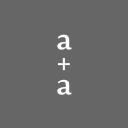- Professional Development
- Medicine & Nursing
- Arts & Crafts
- Health & Wellbeing
- Personal Development
Microsoft Excel 2019 - Beginner Level Training
By Compete High
ð Unlock the Power of Excel 2019! ð Are you ready to master Microsoft Excel 2019 and elevate your skills to new heights? Introducing our comprehensive online course: 'Microsoft Excel 2019 - Beginner Level Training.' ð Dive into Excel's World-Class Features ð ð Section 1 - Excel Beginner Get started with a solid foundation. Learn the interface, navigation, and essential tools to kickstart your Excel journey. ð Section 2 - Excel Fundamentals Discover the core functionalities of Excel 2019, from cells and formulas to tables and more. Lay the groundwork for proficient data manipulation. ï¸ Section 3 - Entering and Editing Text Master the art of inputting and refining text within Excel. Gain efficiency and accuracy in handling textual data. Section 4 - Basic Excel Functions Explore the fundamental functions that make Excel a powerhouse. From basic calculations to data analysis, unlock Excel's potential. ð Section 5 - Modifying an Excel Worksheet Learn techniques to manage, organize, and customize worksheets effectively. Boost productivity and streamline your workflow. ð¨ Section 6 - Formatting Data Transform raw data into visually appealing, easy-to-read formats. Elevate your reports and presentations with polished data formatting skills. ð¼ï¸ Section 7 - Images, Shapes, and Smart Art Enhance your spreadsheets with visuals! Master the incorporation of images, shapes, and smart art for impactful data representation. ð¨ï¸ Section 8 - Printing in Excel Navigate the intricacies of printing in Excel. Optimize layouts and settings to produce professional-looking documents. ð Section 9 - Templates Harness the power of pre-designed templates. Learn how to utilize and customize templates for various Excel projects efficiently. ð Section 10 - Excel Beginner - Conclusion Wrap up your journey with a comprehensive understanding of Excel's beginner level. Recap key takeaways and prepare to advance your skills further. ð¥ Join Now and Excel in Excel 2019! ð¥ ð©âð» Whether you're a student, professional, or an Excel enthusiast, this course is your gateway to proficiency in Microsoft Excel 2019. Enroll today and unlock a world of possibilities with data manipulation, analysis, and presentation! ð Don't miss this opportunity! Enroll now and empower yourself with Excel mastery! ð Course Curriculum Section 1 - Excel Beginner Introduction 01:02 Section 2 - Excel Fundamentals Launching Excel 01:59 Start Up Screen 02:54 The Excel Interface 06:46 The Quick Access Toolbar 02:13 The Ribbon 04:43 Creating New Excel Workbooks 01:27 Saving Excel Files 02:22 Opening Excel Files 01:38 Beginner Shortcut Keys 01:37 Section 3 - Entering and Editing Text Entering Text 06:41 Working with Numbers 06:55 An Introduction to Dates 01:15 Find and Replace 04:10 Sorting Data 04:13 Working with Cell References 06:05 Relative Versus Absolute Cell Reference in Formulas 06:24 Understanding the Order of Operation 02:41 Section 4 - Basic Excel Functions The structure of an Excel Function 00:00 Working with the Sum Function 00:00 Working with Min and Max 00:00 Working with Averages 00:00 Working with Count and CountA 00:00 Section 5 - Modifying an Excel Worksheet Moving and Copying Data 00:00 Inserting and Deleting Rows and Columns 00:00 Changing the Width and Height of Cells 00:00 Hiding and Unhiding Rows, Columns and Sheets 00:00 Renaming Worksheets 00:00 Deleting Worksheets 00:00 Moving and Copying Worksheets 00:00 Section 6 - Formatting Data Adding Borders to Cells 00:00 Formatting Percentages 00:00 Merging and Centering Cells 00:00 A Quick look at Styles 00:00 Basic Conditional Formatting 00:00 Section 7 - Images, Shapes and Smart Art Inserting Images and Shapes 00:00 Working with SmartArt 00:00 Section 8 - Printing in Excel Print Preview 00:00 Margins, Scaling and Orientation 00:00 Printing 00:00 Section 9 - Templates Intro to Excel Templates 00:00 Opening an Existing Template 00:00 Creating a Custom Template 00:00 Section 10 - Excel Beginner - Conclusion Conclusion 00:00

Touch Typing Training
By Wise Campus
Touch Typing: Touch Typing Training Are you excited to learn how to type properly and quickly without having to glance at the keyboard? You are welcome in our dynamic touch typing course. This touch typing course includes hand and finger placement techniques. Also, this touch typing course explains the methods to increase typing accuracy and speed. In addition, this touch typing course covers how to practice typing exercises that concentrate on the home, top, and bottom rows of the keyboard. Students in this touch typing course also learn to use all 10 fingers. Drills and exams are a common part of this touch typing course. Join our touch typing course to increase productivity and lower the chance of repetitive strain injuries! Learning outcomes of touch typing course After completing this touch typing course, students will learn about: The introduction of touch typing methods, their types, and keys using processes. How to drill sentences is also described in our touch typing course. Figures and alphabetical paragraphs are also taught by our touch typing course. Moreover, this touch typing course explains the ergonomics and posture of touch typing. Throughout this touch typing course, you will learn about typing software and tools. Special Offers Of this Touch Typing: Touch Typing course This Touch Typing: Touch Typing course includes a FREE PDF Certificate. Lifetime access to this Touch Typing: Touch Typing course Instant access to this Touch Typing: Touch Typing course Get FREE Tutor Support from Monday to Friday in this Touch Typing: Touch Typing course. [ Note: Free Digital certificate as soon as completing the Touch Typing: Touch Typing course] Touch Typing: Touch Typing Training Unlock your typing potential with our comprehensive Touch Typing: Touch Typing course. This Touch Typing: Touch Typing program teaches essential hand and finger placement techniques, ensuring you master the fundamentals. Learn how to increase typing accuracy and speed through proven methods in our Touch Typing: Touch Typing course. You'll practice exercises focusing on the home, top, and bottom rows of the keyboard, and gain the skill of using all 10 fingers efficiently. With drills and exams integrated into our Touch Typing: Touch Typing course, you'll develop the expertise needed for fast and accurate typing. Enroll today! Who is this course for? Touch Typing: Touch Typing Training Students, professionals, and everyone else who wants to increase their typing efficiency and speed should take our touch typing course. Requirements Touch Typing: Touch Typing Training To enrol in this Touch Typing: Touch Typing Course Course, students must fulfil the following requirements. To join in our Touch Typing: Touch Typing Course, you must have a strong command of the English language. To successfully complete our Touch Typing: Touch Typing Course, you must be vivacious and self driven. To complete our Touch Typing: Touch Typing Course, you must have a basic understanding of computers. Career path Touch Typing: Touch Typing Training This touch typing course helps you get a job in: Administration Data entry Tanscribing Writing Programming Customer service

Optimizing Performance using ClickFunnels
By Compete High
ð Unlock Your Business Potential with 'Optimizing Performance using ClickFunnels' Online Course! ð Are you tired of struggling to convert website visitors into loyal customers? Do you dream of skyrocketing your online business to new heights of success? Look no further - the solution is here! Introducing our game-changing online course: 'Optimizing Performance using ClickFunnels.' ð Why ClickFunnels? ClickFunnels is not just a tool; it's a revolution in online marketing. This powerful platform empowers entrepreneurs to create high-converting sales funnels effortlessly. However, mastering the art of ClickFunnels requires more than just basic knowledge. That's where our course comes in - we take you beyond the basics, guiding you through advanced strategies to optimize performance and supercharge your business. ð What You'll Gain: 1ï¸â£ Master the ClickFunnels Interface: Navigate through ClickFunnels like a pro, maximizing its features for unparalleled results. 2ï¸â£ Design Irresistible Funnels: Learn the art and science of crafting sales funnels that captivate your audience and drive conversion rates through the roof. 3ï¸â£ Optimize for Conversions: Uncover the secrets to turning casual visitors into raving fans and loyal customers. 4ï¸â£ Automate Your Sales Process: Discover advanced automation techniques to streamline your business operations and boost efficiency. 5ï¸â£ Maximize Revenue Streams: Implement strategies to upsell, cross-sell, and increase the lifetime value of your customers effortlessly. 6ï¸â£ Data-Driven Decision Making: Leverage analytics and insights to make informed decisions that propel your business forward. ð¡ Why Choose Our Course? â Expert Guidance: Our experienced instructors are ClickFunnels wizards, ready to share their insider tips and strategies with you. â Actionable Insights: We don't just talk theory - our course is packed with actionable steps and real-world examples to ensure you can implement what you learn immediately. â Lifetime Access: Once enrolled, you have lifetime access to the course material, allowing you to revisit and refresh your knowledge at your own pace. â Community Support: Join a thriving community of like-minded entrepreneurs, share experiences, and get ongoing support as you optimize your business with ClickFunnels. ð Don't let your business be just another statistic - unlock its full potential with 'Optimizing Performance using ClickFunnels'! Enroll now and revolutionize your online presence. ð Course Curriculum Basic Overview for Clickfunnels 00:00 Pricing Options 00:00 Account Settings 00:00 Setting Up Stripe 00:00 Integrations 00:00 SMTP 00:00 Funnel Dashboard 00:00 https://vimeo.com/894396694?share=copy 00:00 Editor Settings 00:00 Editor Sections Rows and Columns 00:00 Adding Audio and Video 00:00 Adding Content 00:00 Adding Timers 00:00 Adding In Forms and Surveys 00:00 Opt-In-Page-Confirm-Page 00:00 Download Page Set Up 00:00 Sales Page 00:00 Download Page 00:00 Templates 00:00 Conclusion 00:00 Advanced Advanced Overview 00:00 Content Protection on Clickfunnels 00:00 Memberships On Clickfunnels 00:00 The Membership Access Page 00:00 The Membership Area Page 00:00 The Membership Content Pages 00:00 The Purchase E-Mail Template 00:00 Providing Manual Access 00:00 Autoresponder Service Options- Part 1 00:00 Autoresonder Service Options 00:00 JVZoo - Part 1 00:00 JVZoo - Part 2 00:00 Warrior Plus - Part 1 00:00 Warrior Plus - Part 2 00:00 Paypal - Part 1 00:00 Paypal - Part 2 00:00 Zapier Integration 00:00 Importing and Exporting Contacts 00:00 WordPress-Clickfunnels-Integration 00:00 Advanced Conclusion-Final-Thoughts-On-Thank-You-Pages 00:00

Transcription: Audio Typing & Touch Typing
By Wise Campus
Transcription: Audio Typing & Touch Typing Are you looking to boost your Audio Typing & Touch Typing skills? If you are interested, you can try our comprehensive Audio Typing & Touch Typing course. Participants of the Audio Typing & Touch Typing course learn touch typing techniques and improve listening skills. Moreover, the Audio Typing & Touch Typing course, students familiarise themselves with transcription software. The Audio Typing & Touch Typing curriculum includes exercises to enhance typing speed and accuracy. Additionally, the Audio Typing & Touch Typing course describes strategies for managing complex audio recordings. Students in Audio Typing & Touch Typing course also gain knowledge about formatting, proofreading, and editing transcribed documents. Through this Audio Typing & Touch Typing course, you can prepare for roles in transcription services across various industries. Learning outcomes of Audio Typing & Touch Typing course This Audio Typing & Touch Typing course teaches: Introduction to Audio Typing & Touch Typing and basics of Audio Typing & Touch Typing. This Audio Typing & Touch Typing course teaches typing techniques & speed enhancement. Audio typing text-to-speech, formatting, and guidelines for transcription are included in this Audio Typing & Touch Typing course. Figures and alphabetical paragraphs are also taught by our Audio Typing & Touch Typing course. Moreover, this Audio Typing & Touch Typing course explains the ergonomics and posture of touch typing. Throughout this Audio Typing & Touch Typing course, you will learn about typing software and tools. Transcription: Audio Typing & Touch Typing Course This Audio Typing & Touch Typing: Audio Typing & Touch Typing Course includes a FREE PDF Certificate. Lifetime access to this Audio Typing & Touch Typing: Audio Typing & Touch Typing Course Instant access to this Audio Typing & Touch Typing: Audio Typing & Touch Typing Course Get FREE Tutor Support to this Audio Typing & Touch Typing: Audio Typing & Touch Typing Course Transcription: Audio Typing & Touch Typing This Audio Typing & Touch Typing course includes hand and finger placement techniques. Also, this Audio Typing & Touch Typing course explains the methods to increase typing accuracy and speed. In addition, this Audio Typing & Touch Typing course covers how to practise typing exercises that concentrate on the home, top, and bottom rows of the keyboard. Students in this Transcription: Audio Typing & Touch Typing course also learn to use all 10 fingers. Drills and exams are a common part of this Audio Typing & Touch Typing course. Who is this course for? Transcription: Audio Typing & Touch Typing Students, recent graduates, and job seekers might benefit from this Audio Typing & Touch Typing course. Requirements Transcription: Audio Typing & Touch Typing To enrol in this Audio Typing & Touch Typing Course, students must fulfil the following requirements: Good Command over English language is mandatory to enrol in our Audio Typing & Touch Typing Course. Be energetic and self-motivated to complete our Audio Typing & Touch Typing Course. Basic computer Skill is required to complete our Audio Typing & Touch Typing Course. If you want to enrol in our Audio Typing & Touch Typing Course, you must be at least 15 years old. Career path Transcription: Audio Typing & Touch Typing Many employment options, including those for audio typists, legal secretaries, medical transcriptionists, and many more, will become available with the purchase of this bundle that combines Audio Typing & Touch Typing course.

Admin, Secretarial & PA Training
By IOMH - Institute of Mental Health
Overview of Admin, Secretarial & PA Training In today’s busy UK business world, skilled administrative staff are vital to keeping things running smoothly. The Admin, Secretarial & PA Training sector is a growing £2.8 billion industry, with over 1.2 million professionals working across the country. From large companies in London to smaller businesses in Manchester and Birmingham, trained administrative professionals are always needed. This Admin, Secretarial & PA Training course is designed to help motivated individuals become strong and reliable office support staff. Through this course, learners will study useful Admin, Secretarial & PA Training modules that include personal assistance, managing office tasks, and staying organised. You will also build important skills such as proper telephone manners, writing professional emails and letters, and handling daily responsibilities in a clear and efficient way. Topics like time management, clear communication, arranging meetings, and working with Excel and PowerPoint are all part of the training. These skills help learners stand out when applying for jobs. Admin, Secretarial & PA Training is a smart choice for those who want steady work and career growth. With admin roles growing by 15% every year and average pay around £35,000, this training can lead to rewarding job opportunities. Whether helping top managers or running a busy office, learners finish the course with all the important skills needed in today’s workplace. Learning Outcomes By the end of this Admin, Secretarial & PA Training course, learners will be able to: Provide strong personal assistant and administrative support Organise tasks and manage office work smoothly Answer calls and write emails or letters professionally Manage time well and communicate clearly with others Plan and arrange meetings while understanding body language Use Excel and PowerPoint to complete office jobs Who Is This Course For? This Admin, Secretarial & PA Training is ideal for: People changing careers who want to start in admin roles with a solid base in secretarial and office support School leavers or graduates who want to build important office skills like time management, business writing, and Microsoft Office before starting work Current admin workers wanting to learn more about meeting planning, organising work better, and improving communication Those returning to work after a break and needing to refresh their admin knowledge and learn new tools Small business owners who want to handle office work, client communication, and schedules on their own Process of Evaluation After studying the Admin, Secretarial & PA Training Course, your skills and knowledge will be tested with an MCQ exam or assignment. You have to get a score of 60% to pass the test and get your certificate. Certificate of Achievement Certificate of Completion - Digital / PDF Certificate After completing the Admin, Secretarial & PA Training Course, you can order your CPD Accredited Digital / PDF Certificate for £5.99. (Each) Certificate of Completion - Hard copy Certificate You can get the CPD Accredited Hard Copy Certificate for £12.99. (Each) Shipping Charges: Inside the UK: £3.99 International: £10.99 Career Path Completing this Admin, Secretarial & PA Training can lead to the following roles: Personal Assistant – £18,000 to £35,000 per year Administrative Assistant – £16,000 to £28,000 per year Office Manager – £22,000 to £40,000 per year Executive Secretary – £20,000 to £38,000 per year Reception Manager – £18,000 to £30,000 per year

Learn Microsoft Excel to create and format spreadsheets, analyse and share information to make knowledgeable resolutions. This Microsoft Office 2016 Excel Beginners is intended to teach you creating high-level workbooks and worksheets. Upon completion, you will have the ability to explain massive amounts of data and present that information to increase your understanding of the organisational account. Why choose this course Earn an e-certificate upon successful completion. Accessible, informative modules taught by expert instructors Study in your own time, at your own pace, through your computer tablet or mobile device Benefit from instant feedback through mock exams and multiple-choice assessments Get 24/7 help or advice from our email and live chat teams Full Tutor Support on Weekdays Course Design The course is delivered through our online learning platform, accessible through any internet-connected device. There are no formal deadlines or teaching schedules, meaning you are free to study the course at your own pace. You are taught through a combination of Video lessons Online study materials Mock exams Multiple-choice assessment Certification After the successful completion of the final assessment, you will receive a CPD-accredited certificate of achievement. The PDF certificate is for £9.99, and it will be sent to you immediately after through e-mail. You can get the hard copy for £15.99, which will reach your doorsteps by post.

Follow your dreams by enrolling on the Microsoft Excel Masterclass course today and develop the experience, skills and knowledge you need to enhance your professional development. Microsoft Excel Masterclass will help you arm yourself with the qualities you need to work towards your dream job. Study the Microsoft Excel Masterclass training course online with Janets through our online learning platform and take the first steps towards a successful long-term career. The Microsoft Excel Masterclass course will allow you to enhance your CV, impress potential employers, and stand out from the crowd. This Microsoft Excel Masterclass course consists of a number of easy to digest, in-depth modules, designed to provide you with a detailed, expert level of knowledge. Study the Microsoft Excel Masterclass course through a mixture of instructional video lessons and online study materials. Receive online tutor support as you study the Microsoft Excel Masterclass course, to ensure you are supported every step of the way. Get a digital certificate as proof of your Microsoft Excel Masterclass course completion. Janets is one of the top online training course providers in the UK, and we want to make education accessible to everyone! Learn the essential skills you need to succeed and build a better future for yourself with the Microsoft Excel Masterclass course. The Microsoft Excel Masterclass course is designed by industry experts and is tailored to help you learn new skills with ease. The Microsoft Excel Masterclass is incredibly great value and allows you to study at your own pace. With full course access for one year, you can complete the Microsoft Excel Masterclass when it suits you. Access the Microsoft Excel Masterclass course modules from any internet-enabled device, including computers, tablets, and smartphones. The Microsoft Excel Masterclass course is designed to increase your employability and equip you with everything you need to be a success. Enrol on the Microsoft Excel Masterclass now and start learning instantly! What You Get Out Of Studying Microsoft Excel Masterclass With Janets: Receive a digital Certificate upon successful completion of the Microsoft Excel Masterclass course Get taught by experienced, professional instructors Study at a time and pace that suits your learning style Get instant feedback on assessments 24/7 help and advice via email or live chat Get full tutor support on weekdays (Monday to Friday) Description The Microsoft Excel Masterclass training course is delivered through Janets' online learning platform. Access the Microsoft Excel Masterclass content from any internet-enabled device whenever or wherever you want to. The Microsoft Excel Masterclass course has no formal teaching deadlines, meaning you are free to complete the course at your own pace. Method of Assessment To successfully complete the Microsoft Excel Masterclass course, students will have to take an automated multiple-choice exam. This exam will be online and you will need to score 60% or above to pass the Microsoft Excel Masterclass course. After successfully passing the Microsoft Excel Masterclass course exam, you will be able to apply for a CPD-accredited certificate as proof of your Microsoft Excel Masterclass qualification. Certification All students who successfully complete the Microsoft Excel Masterclass course can instantly download their digital certificate. You can also purchase a hard copy of the Microsoft Excel Masterclass course certificate, which will be delivered by post for £9.99. Who Is This Course For: The Microsoft Excel Masterclass is ideal for those who already work in this sector or are an aspiring professional. This Microsoft Excel Masterclass course is designed to enhance your expertise and boost your CV. Learn key skills and gain a professional qualification to prove your newly-acquired knowledge. Requirements: The Microsoft Excel Masterclass is open to all students and has no formal entry requirements. To study the Microsoft Excel Masterclass course, all your need is a passion for learning, a good understanding of English, numeracy, and IT skills. You must also be over the age of 16. Career Path: The Microsoft Excel Masterclass is ideal for anyone who wants to pursue their dream career in a relevant industry. Learn the skills you need to boost your CV and go after the job you want. Complete the Microsoft Excel Masterclass and gain an industry-recognised qualification that will help you excel in finding your ideal job.

Microsoft Office 2016 Essentials is one of our best selling and most popular course. This course is suitable for anyone aspiring to or already working in Microsoft Office and looks at skills needed to improve in relevant industry or Microsoft Office. By taking this course you will gain the necessary skills to perform effectively in this field. The Microsoft Office 2016 Essentials is organised into 97 modules and includes everything you need to become successful in this profession. To make this course more accessible for you, we have designed it for both part-time and full-time students. You can study at your own pace or become an expert in just 16 hours! If you require support, our experienced tutors are always available to help you throughout the comprehensive syllabus of this course and answer all your queries through email. Why choose this course Earn an e-certificate upon successful completion. Accessible, informative modules taught by expert instructors Study in your own time, at your own pace, through your computer tablet or mobile device Benefit from instant feedback through mock exams and multiple-choice assessments Get 24/7 help or advice from our email and live chat teams Full Tutor Support on Weekdays Course Design The course is delivered through our online learning platform, accessible through any internet-connected device. There are no formal deadlines or teaching schedules, meaning you are free to study the course at your own pace. You are taught through a combination of Video lessons Online study materials Mock exams Multiple-choice assessment Certificate of Achievement Endorsed Certificate of Achievement from the Quality Licence Scheme Once the course has been completed and the assessment has been passed, all students are entitled to receive an endorsed certificate. This will provide proof that you have completed your training objectives, and each endorsed certificate can be ordered and delivered to your address for only £119. Please note that overseas students may be charged an additional £10 for postage. CPD Certificate of Achievement from Janets Upon successful completion of the course, you will be able to obtain your course completion e-certificate. Print copy by post is also available at an additional cost of £9.99 and PDF Certificate at £4.99. Endorsement This course and/or training programme has been endorsed by the Quality Licence Scheme for its high-quality, non-regulated provision and training programmes. This course and/or training programme is not regulated by Ofqual and is not an accredited qualification. Your training provider will be able to advise you on any further recognition, for example progression routes into further and/or higher education. For further information please visit the Learner FAQs on the Quality Licence Scheme website. Method of Assessment In order to ensure the Quality Licensing scheme endorsed and CPD acknowledged certificate, learners need to score at least 60% pass marks on the assessment process. After submitting assignments, our expert tutors will evaluate the assignments and give feedback based on the performance. After passing the assessment, one can apply for a certificate.

Overview The Ultimate Microsoft Office 4 Courses Bundle Course will provide you with everything you need to master the skills for confidently using Microsoft Office in the workplace. You will develop the essential knowledge and abilities employers expect in Word, Excel, PowerPoint and Access. This is a unique bundle course that will teach you the essential shortcuts and time-saving tools, including how to modify the programs according to your needs. You will also be tutored in a wide range of topics in an extremely expert manner that will make your life easier, no matter what your work requires. After the completion of this online Microsoft Office training program, you will receive a valid acknowledgement in Microsoft Office, and be able to accomplish office tasks quickly, with greater efficiency. Why choose this course Earn an e-certificate upon successful completion. Accessible, informative modules taught by expert instructors Study in your own time, at your own pace, through your computer tablet or mobile device Benefit from instant feedback through mock exams and multiple-choice assessments Get 24/7 help or advice from our email and live chat teams Full Tutor Support on Weekdays Course Design The course is delivered through our online learning platform, accessible through any internet-connected device. There are no formal deadlines or teaching schedules, meaning you are free to study the course at your own pace. You are taught through a combination of Online study materials Mock exams Multiple-choice assessment Certificate of Achievement Endorsed Certificate of Achievement from the Quality Licence Scheme Once the course has been completed and the assessment has been passed, all students are entitled to receive an endorsed certificate. This will provide proof that you have completed your training objectives, and each endorsed certificate can be ordered and delivered to your address for only £119. Please note that overseas students may be charged an additional £10 for postage. CPD Certificate of Achievement from Janets Upon successful completion of the course, you will be able to obtain your course completion e-certificate. Print copy by post is also available at an additional cost of £9.99 and PDF Certificate at £4.99. Endorsement This course and/or training programme has been endorsed by the Quality Licence Scheme for its high-quality, non-regulated provision and training programmes. This course and/or training programme is not regulated by Ofqual and is not an accredited qualification. Your training provider will be able to advise you on any further recognition, for example progression routes into further and/or higher education. For further information please visit the Learner FAQs on the Quality Licence Scheme website. Method of Assessment In order to ensure the Quality Licensing scheme endorsed and CPD acknowledged certificate, learners need to score at least 60% pass marks on the assessment process. After submitting assignments, our expert tutors will evaluate the assignments and give feedback based on the performance. After passing the assessment, one can apply for a certificate. Requirements There is no specific requirements for our Ultimate Microsoft Office 4 Courses Bundle course. It is compatible and accessible from any device including Windows, Mac, Android, iOS, Tablets etc. The course requires a moderate Internet connection so it is possible to start learning with any type of Internet from anywhere at anytime without any limitations.