- Professional Development
- Medicine & Nursing
- Arts & Crafts
- Health & Wellbeing
- Personal Development
RHCE courses in Leeds
We couldn't find any listings for your search. Explore our online options below.
Know someone teaching this? Help them become an Educator on Cademy.
Online Options
Show all 30Red Hat System Administrator III - Data Center Services for RHEL7 (RH254)
By Nexus Human
Duration 4 Days 24 CPD hours This course is intended for #NAME? Overview At the completion of this course, students already familiar with the RHCT/RHCSA administration skills will have exposure to all competencies tested by the RHCSA and RHCE exams. If you are an experienced Linux© system administrator and hold a Red Hat Certified System Administrator (RHCSA©) credential or possess equivalent skills and want to broaden your ability to administer Linux systems at an enterprise level, this is the perfect course.The course will empower you to deploy and manage network servers running caching domain name service (DNS), MariaDB, Apache HTTPD, Postfix SMTP null clients, network file sharing with network file system (NFS) and server message block (SMB), iSCSI initiators and targets, advanced networking and firewall configurations, and to use bash shell scripting to help automate, configure, and troubleshoot your system. Through lectures and hands-on labs, you will be exposed to all competencies covered by the Red Hat Certified Engineer (RHCE) exam (EX300), supplementing what you have already learned in earning your RHCSA credential.This course is based on Red Hat© Enterprise Linux 7. Getting Started with the Classroom Environment Given a virtualized environment, begin to administrate multiple systems using prerequisite skills Enhance User Security Configure system to use Kerberos to verify credentials and grant privileges via sudo Bash Scripting and Tools Automate system administration tasks utilizing Bash scripts and text-based tools File Security with GnuPG Secure files with GnuPG. Software Management Use yum plugins to manage packages and understand the design of packages to build a simple package Network Monitoring Profile running services then capture and analyze network traffic Route Network Traffic Configure system to route traffic and customize network parameters with sysctl Secure Network Traffic Secure network traffic through SSH port forwarding and iptables filtering/network address translation (NAT) NTP Server Configuration Configure an NTP server Filesystems and Logs Manage local file system integrity, monitor system over time, and system logging Centralized and Secure Storage Access centralized storage (iSCSI) and encrypt filesystems SSL-encapsulated Web Services Understand SSL certificates and deploy an SSL encapsulated web service Web Server Additional Configuration Configure web server with virtual hosts, dynamic content, and authenticated directories Basic SMTP Configuration Configure an SMTP server for basic operation (null client, receiving mail, smarthost relay) Caching-Only DNS Server Understand DNS resource records and configure a caching-only name server File Sharing with NFS Configure file sharing between hosts with NFS File Sharing with CIFS Configure file and print sharing between hosts with CIFS File Sharing with FTP Configure file sharing with anonymous FTP Troubleshooting Boot Process Understand the boot process and recover unbootable systems with rescue mode

Red Hat Linux Diagnostics and Troubleshooting (RH342)
By Nexus Human
Duration 5 Days 30 CPD hours This course is intended for Senior system administrators who wish to learn more about troubleshooting. Have earned a Red Hat Certified System Administrator (RHCSA) or have similar experience. It is recommend that students have earned a Red Hat Certified Engineer (RHCE) or have similar experience. Overview As a result of attending this course, students should be able to leverage the software development life-cycle process to plan, create, test, and provision host systems within an organization. Students should be able to demonstrate the following skills: - Installation of Red Hat Satellite 6 - Software life-cycle management of software used to provision and maintain configured hosts within a controlled production environment This course enriches your skills by providing the tools and techniques that you need to successfully diagnose, and fix, a variety of potential issues. You will work through hands-on problems in various subsystems to diagnose and fix common issues. You will learn develop the skills to apply the scientific method to a structured form of troubleshooting. You will then apply this approach in troubleshooting various types of problems, including boot issues, hardware issues, storage issues, RPM issues, network issues, third-party application issues, security issues, and kernel issues. At the end of the course, you will be empowered to complete various comprehensive review labs to test your skills. 1 - INTRODUCTION TO TROUBLESHOOTING Describe a generalized strategy for troubleshooting. 2 - TAKE PROACTIVE STEPS TO PREVENT SMALL ISSUES Prevent small issues from becoming large problems by employing proactive system administration techniques. 3 - TROUBLESHOOT BOOT ISSUES Identify and resolve issues that can affect a system's ability to boot. 4 - IDENTIFY HARDWARE ISSUES Identify hardware problems that can affect a system?s ability to operate. 5 - TROUBLESHOOT STORAGE ISSUES Identify and fix issues related to storage. 6 - TROUBLESHOOT RPM ISSUES Identify and fix problems in, and using, the package management subsystem. 7 - TROUBLESHOOT NETWORK ISSUES Identify and resolve network connectivity issues. 8 - TROUBLESHOOT APPLICATION ISSUES Debug application issues. 9 - DEAL WITH SECURITY ISSUES Identify and fix issues related to security subsystems. 10 - TROUBLESHOOT KERNEL ISSUES Identify kernel issues and assist Red Hat Support in resolving kernel issues. 11 - RED HAT ENTERPRISE LINUX DIAGNOSTICS AND TROUBLESHOOTING COMPREHENSIVE REVIEW Practice and demonstrate knowledge and skills learned in Red Hat Enterprise Linux Diagnostics and Troubleshooting.

Automating Administration Using Ansible on CentOS 8
By Packt
This course takes you from a beginner to an expert level in Ansible and also prepares you for the Red Hat Certification exam. You'll become well-versed with Ubuntu, CentOS, and a little aware of Raspberry PI to manage Linux's multiple distributions using Ansible.
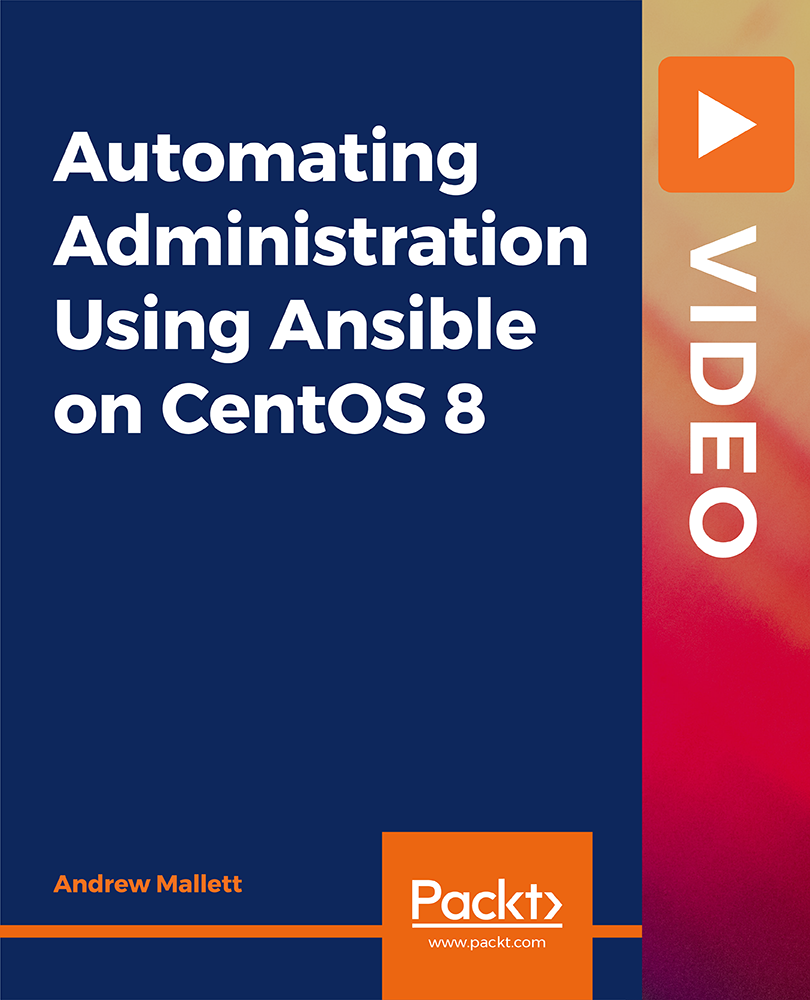
Enterprise Linux System Admin 3 with Exam Prep
By Nexus Human
Duration 5 Days 30 CPD hours Overview At the completion of this course, students already familiar with the RHCT/RHCSA administration skills will have exposure to all competencies tested by the RHCSA and RHCE exams. This course is designed for experienced Linux administrators who require networking and security administration skills. Getting Started with the Classroom Environment Given a virtualized environment, begin to administrate multiple systems using prerequisite skills Enhance User Security Configure system to use Kerberos to verify credentials and grant privileges via sudo Bash Scripting and Tools Automate system administration tasks utilizing Bash scripts and text-based tools File Security with GnuPG Secure files with GnuPG. Software Management Use yum plugins to manage packages and understand the design of packages to build a simple package Network Monitoring Profile running services then capture and analyze network traffic Route Network Traffic Configure system to route traffic and customize network parameters with sysctl Secure Network Traffic Secure network traffic through SSH port forwarding and iptables filtering/network address translation (NAT) NTP Server Configuration Configure an NTP server Filesystems and Logs Manage local file system integrity, monitor system over time, and system logging Centralized and Secure Storage Access centralized storage (iSCSI) and encrypt filesystems SSL-encapsulated Web Services Understand SSL certificates and deploy an SSL encapsulated web service Web Server Additional Configuration Configure web server with virtual hosts, dynamic content, and authenticated directories Basic SMTP Configuration Configure an SMTP server for basic operation (null client, receiving mail, smarthost relay) Caching-Only DNS Server Understand DNS resource records and configure a caching-only name server File Sharing with NFS Configure file sharing between hosts with NFS File Sharing with CIFS Configure file and print sharing between hosts with CIFS File Sharing with FTP Configure file sharing with anonymous FTP Troubleshooting Boot Process Understand the boot process and recover unbootable systems with rescue mode Additional course details: Nexus Humans Enterprise Linux System Admin 3 with Exam Prep training program is a workshop that presents an invigorating mix of sessions, lessons, and masterclasses meticulously crafted to propel your learning expedition forward. This immersive bootcamp-style experience boasts interactive lectures, hands-on labs, and collaborative hackathons, all strategically designed to fortify fundamental concepts. Guided by seasoned coaches, each session offers priceless insights and practical skills crucial for honing your expertise. Whether you're stepping into the realm of professional skills or a seasoned professional, this comprehensive course ensures you're equipped with the knowledge and prowess necessary for success. While we feel this is the best course for the Enterprise Linux System Admin 3 with Exam Prep course and one of our Top 10 we encourage you to read the course outline to make sure it is the right content for you. Additionally, private sessions, closed classes or dedicated events are available both live online and at our training centres in Dublin and London, as well as at your offices anywhere in the UK, Ireland or across EMEA.

Red Hat High Availability Clustering (RH436)
By Nexus Human
Duration 5 Days 30 CPD hours This course is intended for Senior Linux system administrators who use high-availability clustering and fault-tolerant shared storage technologies to maximize resiliency of production services. Overview Install and configure a Pacemaker-based high availability cluster. Create and manage highly available services. Troubleshoot common cluster issues. Work with shared storage (iSCSI) and configure multipathing. Implement Logical Volume Manager (LVM) in cluster-aware configurations. Configure GFS2 file systems on storage shared by multiple nodes. Deploy reliable, available critical production services in a high availability cluster In the Red Hat High Availability Clustering (RH436) course, you will learn how to provide highly available network services to a mission-critical enterprise environment through the deployment and management of shared storage and server clusters. Created for senior Linux system administrators, this 4-day course strongly emphasizes lab-based activities. You will set up a cluster of systems running the Pacemaker component of the Red Hat Enterprise Linux High-Availability Add-On, and deploy Linux-based services such as web servers and databases on that cluster. Cluster storage components from the Resilient Storage Add-On are also covered; installations and applications that require multiple cluster nodes can access the same storage simultaneously. This includes Logical Volume Manager (LVM) Shared Volume Groups, Red Hat Global File System 2 (GFS2), and Device-Mapper Multipath. This course is based on Red Hat Enterprise Linux 8.3. Prerequisites Red Hat Certified System Administrator (RHCSA) exam (EX200) and associated courses. Red Hat Cerfitied Engineer (RHCE) exam (EX294) and associated courses. 1 - Creating high availability clusters Create a basic high availability cluster. 2 - Managing cluster nodes and quorum Manage node membership in the cluster and describe how it impacts cluster operation. 3 - Isolating malfunctioning cluster nodes Isolate unresponsive cluster nodes to protect data and recover services and resources after a failure. 4 - Creating and configuring resources Create basic resources and resource groups to provide highly available services. 5 - Troubleshooting high availability clusters Identify, diagnose, and fix cluster issues. 6 - Automating cluster and resource deployment Deploy a new high availability cluster and cluster resources using Ansible automation. 7 - Managing two-node clusters Operate two-node clusters while identifying and avoiding issues specific to a two-node cluster configuration. 8 - Accessing iSCSI storage Configure iSCSI initiators on your servers to access block-based storage devices provided by network storage arrays or Ceph storage clusters. 9 - Accessing storage devices resiliently Configure resilient access to storage devices that have multiple access paths. 10 - Configuring LVM in clusters Select, configure, and manage the correct LVM configuration for use in your cluster. 11 - Providing storage with the GFS2 cluster file system Use the GFS2 cluster file system to simultaneously pProvide tightly coupled shared storage that can be accessed by multiple nodes. 12 - Eliminating single points of failure Identify and eliminate single points of failure in your cluster to decrease risk and increase average service availability. Note: Course outline is subject to change with technology advances and as the nature of the underlying job evolves. For questions or confirmation on a specific objective or topic, please contact a training specialist. Additional course details: Nexus Humans Red Hat High Availability Clustering (RH436) training program is a workshop that presents an invigorating mix of sessions, lessons, and masterclasses meticulously crafted to propel your learning expedition forward. This immersive bootcamp-style experience boasts interactive lectures, hands-on labs, and collaborative hackathons, all strategically designed to fortify fundamental concepts. Guided by seasoned coaches, each session offers priceless insights and practical skills crucial for honing your expertise. Whether you're stepping into the realm of professional skills or a seasoned professional, this comprehensive course ensures you're equipped with the knowledge and prowess necessary for success. While we feel this is the best course for the Red Hat High Availability Clustering (RH436) course and one of our Top 10 we encourage you to read the course outline to make sure it is the right content for you. Additionally, private sessions, closed classes or dedicated events are available both live online and at our training centres in Dublin and London, as well as at your offices anywhere in the UK, Ireland or across EMEA.

Complete Linux Training Course to Get Your Dream IT Job
By Packt
With this course, you will be a professional Linux administrator and be able to apply for Linux jobs. You will be able to prepare yourself for the EX-200 exam and become a Redhat Certified System Administrator (RHCSA - EX200).

Red Hat OpenShift Administration II: Operating a Production Kubernetes Cluster (DO280)
By Nexus Human
Duration 5 Days 30 CPD hours This course is intended for Audience for this course This course is designed for system administrators responsible for creating OpenShift Enterprise instances, deploying applications, creating process customizations, managing instances and projects. Prerequisites for this course Have taken Red Hat Enterprise Linux Administration I and II (RH124 and RH134), or equivalent Red Hat Enterprise Linux© system administration experience Be certified as a Red Hat Certified System Administrator (RHCSA), or equivalent Red Hat Enterprise Linux system administration experience Be certified as a Red Hat Certified Engineer (RHCE©) Overview Learn to install, configure, and manage OpenShift Enterprise by Red Hat instances - OpenShift Enterprise Administration (DO280) prepares the system administrator to install, configure, and manage OpenShift Enterprise by Red Hat© instances. OpenShift Enterprise, Red Hat's platform-as-a-service (PaaS) offering, provides pre-defined deployment environments for applications of all types through its use of container technology. This creates an environment that supports DevOps principles such as reduced time to market and continuous delivery. - In this course, students will learn how to install and configure an instance of OpenShift Enterprise, test the instance by deploying a real world application, and manage projects/applications through hands-on labs. - Course content summary - Container concepts - Configuring resources with the command line interface - Building a pod - Enabling services for a pod - Creating routes - Downloading and configuring images - Rolling back and activating deployments - Creating custom S2I images This course will empower you to install and administer the Red Hat© OpenShift© Container Platform, with hands-on, lab-based materials that show you how to install, configure, and manage OpenShift clusters and deploy sample applications to further understand how developers will use the platform. This course is based on Red Hat© Enterprise Linux© 7.5 and Openshift Container Platform 3.9. OpenShift is a containerized application platform that allows your enterprise to manage container deployments and scale your applications using Kubernetes. OpenShift provides predefined application environments and builds upon Kubernetes to provide support for DevOps principles such as reduced time to market, infrastructure-as-code, continuous integration (CI), and continuous delivery (CD). 1 - INTRODUCTION TO RED HAT OPENSHIFT ENTERPRISE Review features and architecture of OpenShift Enterprise. 2 - INSTALL OPENSHIFT ENTERPRISE Install OpenShift Enterprise and configure a master and node. 3 - EXECUTE COMMANDS Execute commands using the command line interface. 4 - BUILD APPLICATIONS Create, build, and deploy applications to an OpenShift Enterprise instance. 5 - PERSISTENT STORAGE Provision persistent storage and use it for the internal registry. 6 - BUILD APPLICATIONS WITH SOURCE-TO-IMAGE (S2I) Create and build applications with S2I and templates. 7 - MANAGE THE SYSTEM Use OpenShift Enterprise components to manage deployed applications. 8 - CUSTOMIZE OPENSHIFT ENTERPRISE Customize resources and processes used by OpenShift Enterprise. 9 - COMPREHENSIVE REVIEW Practice and demonstrate knowledge and skills learned in the course. 10 - NOTE: Course outline is subject to change with technology advances and as the nature of the underlying job evolves. For questions or confirmation on a specific objective or topic, please contact us. Additional course details: Nexus Humans Red Hat OpenShift Administration II: Operating a Production Kubernetes Cluster (DO280) training program is a workshop that presents an invigorating mix of sessions, lessons, and masterclasses meticulously crafted to propel your learning expedition forward. This immersive bootcamp-style experience boasts interactive lectures, hands-on labs, and collaborative hackathons, all strategically designed to fortify fundamental concepts. Guided by seasoned coaches, each session offers priceless insights and practical skills crucial for honing your expertise. Whether you're stepping into the realm of professional skills or a seasoned professional, this comprehensive course ensures you're equipped with the knowledge and prowess necessary for success. While we feel this is the best course for the Red Hat OpenShift Administration II: Operating a Production Kubernetes Cluster (DO280) course and one of our Top 10 we encourage you to read the course outline to make sure it is the right content for you. Additionally, private sessions, closed classes or dedicated events are available both live online and at our training centres in Dublin and London, as well as at your offices anywhere in the UK, Ireland or across EMEA.

Red Hat Performance Tuning: Linux in Physical, Virtual, and Cloud (RH442)
By Nexus Human
Duration 4 Days 24 CPD hours This course is intended for Senior Linux system administrators responsible for maximizing resource utilization through performance tuning. Overview Analyze and tune for resource-specific scenarios Applying tuning profiles with the tuned tool Tune in virtual environments (hosts and guests) Trace and profile system events and activities Tune resource limits and utilization using systemd-integrated cgroups Gather performance metrics and benchmarking data Red Hat© Enterprise Performance Tuning is designed to teach senior Linux© system administrators the methodology of performance tuning for Red Hat Enterprise Linux. This course discusses system architecture with an emphasis on understanding the implications of system architecture on system performance, methods for testing the effects of performance adjustments, open source benchmarking utilities, methods for analyzing system and networking performance, and tuning configurations for specific application loads. Prerequisites Become a Red Hat Certified Engineer (RHCE©), or demonstrate equivalent experience 1 - Introduction to performance tuning Understand the basic principles of performance tuning and analysis. 2 - Collecting, graphing, and interpreting data Gain proficiency in using basic analysis tools and in evaluating data. 3 - General tuning Learn basic tuning theory and mechanisms used to tune the system. 4 - Hardware profiling Understand and analyze hardware. 5 - Software profiling Analyze CPU and memory performance of applications. 6 - Mail server tuning Learn about basic storage tuning using an email server as an example. 7 - Large memory workload tuning Understand memory management and tuning. 8 - HPC workload tuning HPC workload tuning 9 - File server tuning Understand storage and network tuning in the context of a file server application. 10 - Database server tuning Tune memory and network performance using a database application as an example. 11 - Power usage tuning Tune systems with power consumption in mind. 12 - Virtualization tuning Tune ?host? and ?guest? for efficient virtualization.

Red Hat Security - Linux in Physical, Virtual, and Cloud (RH415)
By Nexus Human
Duration 5 Days 30 CPD hours This course is intended for System administrators, IT security administrators, IT security engineers, and other professionals responsible for designing, implementing, maintaining, and managing the security of Red Hat Enterprise Linux systems and ensuring their compliance with the organization's security policies. Be a Red Hat Certified Engineer (RHCE©), or demonstrate equivalent Red Hat Enterprise Linux knowledge and experience. Overview Students that complete this course should be able to demonstrate these skills: - Analyze and remediate system compliance using OpenSCAP and SCAP Workbench, employing and customizing baseline policy content provided with Red Hat Enterprise Linux. - Monitor security-relevant activity on your systems with the kernel's audit infrastructure. - Explain and implement advanced SELinux techniques to restrict access by users, processes, and virtual machines. - Confirm the integrity of files and their permissions with AIDE. - Prevent unauthorized USB devices from being used with USBGuard. - Protect data at rest but provide secure automatic decryption at boot using NBDE. - Proactively identify risks and misconfigurations of systems and remediate them with Red Hat Insights. - Analyze and remediate compliance at scale with OpenSCAP, Red Hat Insights, Red Hat Satellite, and Red Hat Ansible Tower. This course is ideal for security administrators and system administrators who need to manage the secure operation of servers running Red Hat© Enterprise Linux©, whether deployed on physical hardware, as virtual machines, or as cloud instances. Maintaining security of computing systems is a process of managing risk through the implementation of processes and standards backed by technologies and tools. In this course, you will discover and understand the resources that can be used to help you implement and comply with your security requirements. This course is based on Red Hat Enterprise Linux 7.5, Red Hat Satellite 6.3, Red Hat Ansible© Engine 2.5, Red Hat Ansible Tower 3.2, and Red Hat Insights. 1 - MANAGE SECURITY AND RISK Define strategies to manage security on Red Hat Enterprise Linux servers. 2 - AUTOMATE CONFIGURATION AND REMEDIATION WITH ANSIBLE Remediate configuration and security issues with Ansible Playbooks. 3 - PROTECT DATA WITH LUKS AND NBDE Encrypt data on storage devices with LUKS and use NBDE to manage automatic decryption when servers are booted. 4 - RESTRICT USB DEVICE ACCESS Protect system from rogue USB device access with USBGuard. 5 - CONTROL AUTHENTICATION WITH PAM Manage authentication, authorization, session settings, and password controls by configuring pluggable authentication modules (PAMs). 6 - RECORD SYSTEM EVENTS WITH AUDIT Record and inspect system events relevant to security, using the Linux kernel's audit subsystem and supporting tools. 7 - MONITOR FILE SYSTEM CHANGES Detect and analyze changes to a server's file systems and their contents using AIDE. 8 - MITIGATE RISK WITH SELINUX Improve security and confinement between processes by using SELinux and advanced SELinux techniques and analyses. 9 - MANAGE COMPLIANCE WITH OPENSCAP Evaluate and remediate a server's compliance with security policies by using OpenSCAP. 10 - AUTOMATE COMPLIANCE WITH RED HAT SATELLITE Automate and scale your ability to perform OpenSCAP checks and remediate compliance issues using Red Hat Satellite. 11 - ANALYZE AND REMEDIATE ISSUES WITH RED HAT INSIGHTS Identify, detect, and correct common issues and security vulnerabilities with Red Hat Enterprise Linux systems by using Red Hat Insights. 12 - PERFORM A COMPREHENSIVE REVIEW Review the content covered in this course by completing hands-on review exercises. Additional course details: Nexus Humans Red Hat Security - Linux in Physical, Virtual, and Cloud (RH415) training program is a workshop that presents an invigorating mix of sessions, lessons, and masterclasses meticulously crafted to propel your learning expedition forward. This immersive bootcamp-style experience boasts interactive lectures, hands-on labs, and collaborative hackathons, all strategically designed to fortify fundamental concepts. Guided by seasoned coaches, each session offers priceless insights and practical skills crucial for honing your expertise. Whether you're stepping into the realm of professional skills or a seasoned professional, this comprehensive course ensures you're equipped with the knowledge and prowess necessary for success. While we feel this is the best course for the Red Hat Security - Linux in Physical, Virtual, and Cloud (RH415) course and one of our Top 10 we encourage you to read the course outline to make sure it is the right content for you. Additionally, private sessions, closed classes or dedicated events are available both live online and at our training centres in Dublin and London, as well as at your offices anywhere in the UK, Ireland or across EMEA.

Red Hat JBoss Application Administration II (AD348)
By Nexus Human
Duration 5 Days 30 CPD hours This course is intended for This course is intended for Experienced system administrators responsible for deploying and administering JBoss Enterprise Application Platform 6 in large-scale production environments. At least 2 years' experience as a JBoss Enterprise Application Platform administrator. Be a Red Hat Certified Specialist in Enterprise Application Server Administration on Enterprise Application Platform 6 (or later) or have equivalent experience . Overview Upon successful completion of this course, students will be able to provision and manage Red Hat JBoss Enterprise Application Platform 6 in large-scale production environments. This course empowers you to provision and manage Red Hat© JBoss© Enterprise Application Platform (JBoss EAP) in large-scale production environments. Intended for experienced administrators, this course will help you gain a deeper understanding of how to work with JBoss EAP by taking a closer look at installation, clustering, deployments, scripting, management, messaging, and security with a view towards building on the skills established in the Red Hat JBoss Application Administration I (JB248) course. 1 - INSTALLATION Given the proper installation media, perform Red Hat© JBoss© Enterprise Application Platform 6 installations that are repeatable, upgradeable, and silent. 2 - CLUSTERING Demonstrate a proficient knowledge of clustering components, their configuration, and application to clustered architectures. 3 - DEPLOYMENT Deploy an application in various types of production environments. 4 - SCRIPTING Script various configuration and management scenarios using command line interface (CLI). 5 - MANAGEMENT Use various tools to monitor and manage JBoss Enterprise Application Platform. 6 - MESSAGING Learn how to manage supported messaging systems. 7 - SECURITY Configure security settings that include authentication, authorization, networking, and the management interfaces. 8 - OVERVIEW OF JBOSS OPERATIONS NETWORK Learn the functionality of JBoss Operations Network and its use cases. Also learn how to install a JBoss Operations Network server, an agent, and agent plug-ins. 9 - MONITORING RESOURCES Learn how to use JBoss Operations Network to monitor managed resources, including defining alerts, baselines, and notifications Additional course details: Nexus Humans Red Hat JBoss Application Administration II (AD348) training program is a workshop that presents an invigorating mix of sessions, lessons, and masterclasses meticulously crafted to propel your learning expedition forward. This immersive bootcamp-style experience boasts interactive lectures, hands-on labs, and collaborative hackathons, all strategically designed to fortify fundamental concepts. Guided by seasoned coaches, each session offers priceless insights and practical skills crucial for honing your expertise. Whether you're stepping into the realm of professional skills or a seasoned professional, this comprehensive course ensures you're equipped with the knowledge and prowess necessary for success. While we feel this is the best course for the Red Hat JBoss Application Administration II (AD348) course and one of our Top 10 we encourage you to read the course outline to make sure it is the right content for you. Additionally, private sessions, closed classes or dedicated events are available both live online and at our training centres in Dublin and London, as well as at your offices anywhere in the UK, Ireland or across EMEA.

Search By Location
- RHCE Courses in London
- RHCE Courses in Birmingham
- RHCE Courses in Glasgow
- RHCE Courses in Liverpool
- RHCE Courses in Bristol
- RHCE Courses in Manchester
- RHCE Courses in Sheffield
- RHCE Courses in Leeds
- RHCE Courses in Edinburgh
- RHCE Courses in Leicester
- RHCE Courses in Coventry
- RHCE Courses in Bradford
- RHCE Courses in Cardiff
- RHCE Courses in Belfast
- RHCE Courses in Nottingham