- Professional Development
- Medicine & Nursing
- Arts & Crafts
- Health & Wellbeing
- Personal Development
43867 RES courses
Mental Health : Stress and Anxiety Disorders
By Imperial Academy
Level 5 QLS Endorsed Course | CPD & CiQ Accredited | Audio Visual Training | Free PDF Certificate | Lifetime Access

Translation : How To Be An Editor / Proofreader (For Translators)
By Imperial Academy
Level 5 QLS Endorsed Course | CPD & CiQ Accredited | Audio Visual Training | Free PDF Certificate | Lifetime Access
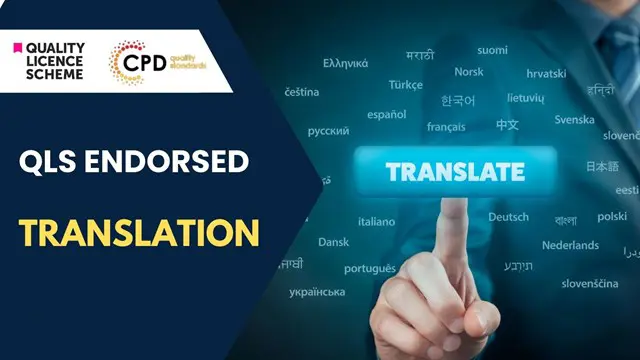
Retail Assistant Training
By Imperial Academy
Level 3 QLS Endorsed Course | CPD Accredited | Audio Visual Training | Free PDF Certificate | Lifetime Access

Proofreading Training
By Imperial Academy
Level 5 QLS Endorsed Course | CPD & CiQ Accredited | Free PDF Certificate | Lifetime Access
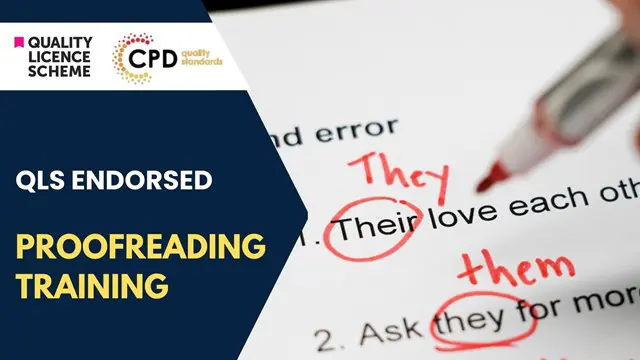
Job Search Skills : Complete Guide To Get Your Dream Job
By Imperial Academy
Level 4 QLS Endorsed Course | CPD & CiQ Accredited | Audio Visual Training | Free PDF Certificate | Lifetime Access

Teaching and Child Care
By Imperial Academy
Level 7 QLS Endorsed Course | CPD & CiQ Accredited | Audio Visual Training | Free PDF Certificate | Lifetime Access

Early Years Foundation Stage (EYFS) - Training Course
By Imperial Academy
Level 5 QLS Endorsed Course | CPD & CiQ Accredited | Audio Visual Training | Free PDF Certificate | Lifetime Access

Scrum Master Training Course
By Imperial Academy
Level 2 QLS Endorsed Course | CPD & CiQ Accredited | Audio Visual Training | Free PDF Certificate | Lifetime Access

The Commercial Property Manager Course provides a comprehensive understanding of the property development process and gives you knowledge of the entire process to work effectively in the property development industry. By studying this course, you will also enhance your expertise and gain a greater understanding of property development and investment issues and techniques. As well as this, you will be provided with a thorough and advanced grounding in all aspects of the property development process, markets and institutions, the political, managerial, legal and physical systems which contribute to the effective management and development of property assets, property investment portfolios and development proposals. Why choose Commercial Property Manager Course Earn a free e-certificate upon successful completion. Accessible, informative modules taught by expert instructors Study in your own time, at your own pace, through your computer tablet or mobile device Benefit from instant feedback through mock exams and multiple-choice assessments Get 24/7 help or advice from our email and live chat teams Full Tutor Support on Weekdays Course Design The course is delivered through our online learning platform, accessible through any internet-connected device. There are no formal deadlines or teaching schedules, meaning you are free to study the course at your own pace. You are taught through a combination of Video lessons Online study materials Mock exams Multiple-choice assessment Certificate of Achievement CPD Certification from Janets Upon successful completion of the course, you will be able to obtain your course completion e-certificate free of cost. Print copy by post is also available at an additional cost of £9.99 and PDF Certificate at £4.99. Method of Assessment To successfully complete the course, students will have to take an automated multiple-choice exam. This exam will be online and you will need to score 60% or above to pass the course. To verify your enhanced skills in the subject, we recommend that you also complete the assignment questions. These can be completed at any time which is convenient for yourself and will be assessed by our in-house specialised tutors. Full feedback will then be given on your current performance, along with any further advice or support. Who is this course for? Commercial Property Manager Course is suitable for anyone who want to gain extensive knowledge, potential experience and professional skills in the related field. This is a great opportunity for all student from any academic backgrounds to learn more on this subject. Career path Learners from this course have gone on to work in property development, Property management, project management and consultancy in roles such as: Property developer Legal adviser and property lawyer Land and asset manager Property manager Buyer's agent Business broker Marketing manager Project manager Course Content Module 1 - Introduction to Property Management Introduction to Property Management 00:13:00 Module 2 - The Role and Responsibilities of a Property Manager The Role and Responsibilities of a Property Manager 00:12:00 Module 3 - Listing Properties and Marketing Listing Properties and Marketing 00:26:00 Module 4 - The Letting Process and Tenancy Agreement The Letting Process and Tenancy Agreement 00:32:00 Module 5 - The Property Management Process The Property Management Process 00:33:00 Module 6 - Keeping Tenants Long Term Keeping Tenants Long Term 00:12:00 Module 7 - Regulations of Property Management Regulations of Property Management 00:11:00 Module 8 - Changes in the UK Property Market: An Opportunity Changes in the UK Property Market An Opportunity 00:13:00 Frequently Asked Questions Are there any prerequisites for taking the course? There are no specific prerequisites for this course, nor are there any formal entry requirements. All you need is an internet connection, a good understanding of English and a passion for learning for this course. Can I access the course at any time, or is there a set schedule? You have the flexibility to access the course at any time that suits your schedule. Our courses are self-paced, allowing you to study at your own pace and convenience. How long will I have access to the course? For this course, you will have access to the course materials for 1 year only. This means you can review the content as often as you like within the year, even after you've completed the course. However, if you buy Lifetime Access for the course, you will be able to access the course for a lifetime. Is there a certificate of completion provided after completing the course? Yes, upon successfully completing the course, you will receive a certificate of completion. This certificate can be a valuable addition to your professional portfolio and can be shared on your various social networks. Can I switch courses or get a refund if I'm not satisfied with the course? We want you to have a positive learning experience. If you're not satisfied with the course, you can request a course transfer or refund within 14 days of the initial purchase. How do I track my progress in the course? Our platform provides tracking tools and progress indicators for each course. You can monitor your progress, completed lessons, and assessments through your learner dashboard for the course. What if I have technical issues or difficulties with the course? If you encounter technical issues or content-related difficulties with the course, our support team is available to assist you. You can reach out to them for prompt resolution.

Report Writing
By NextGen Learning
Report Writing Course Overview This comprehensive course in report writing is designed to equip learners with the skills needed to write clear, structured, and effective reports in any professional setting. Covering essential topics such as planning, research, writing, and presentation, the course provides a solid foundation for producing high-quality reports. Learners will develop an understanding of grammar, punctuation, and the use of visual aids, such as tables and graphs, to enhance their reports. By the end of the course, participants will have the ability to create well-structured, concise, and informative reports suited to various industries. Course Description The course delves into the core principles of report writing, beginning with an introduction to the basics and progressing through the stages of planning, preparation, and writing. Learners will explore research techniques and how to collect relevant information effectively. Emphasis is placed on developing an organised structure for reports and revising for clarity and accuracy. The course also covers the technical aspects of grammar and punctuation, the inclusion of visual data, and proposal writing, enabling learners to present their findings professionally. With guidance on creative thinking, learners will refine their ability to approach report writing with a strategic mindset, ensuring their work is impactful and relevant in any workplace. Report Writing Curriculum Module 01: The Basics of Report Writing Module 02: Planning for Report Writing Module 03: Preparation for Report Writing Module 04: Research and Information Collection Module 05: Writing and Revising the Report Module 06: English Grammar and Punctuation Guide for Report Writing Module 07: Using Tables, Charts and Graphs in a Report Module 08: Proposal Writing Module 09: Presentation of the Report Module 10: Developing Creative Thinking and Creativity Module 11: Quick Check While Writing a Report (See full curriculum) Who is this course for? Individuals seeking to improve their report writing skills. Professionals aiming to enhance their report presentation abilities. Beginners with an interest in learning effective report writing. Those wishing to develop the skills necessary for clear communication in the workplace. Career Path Report Writer Business Analyst Technical Writer Project Manager Administrative Support Research Assistant

Search By Location
- RES Courses in London
- RES Courses in Birmingham
- RES Courses in Glasgow
- RES Courses in Liverpool
- RES Courses in Bristol
- RES Courses in Manchester
- RES Courses in Sheffield
- RES Courses in Leeds
- RES Courses in Edinburgh
- RES Courses in Leicester
- RES Courses in Coventry
- RES Courses in Bradford
- RES Courses in Cardiff
- RES Courses in Belfast
- RES Courses in Nottingham