- Professional Development
- Medicine & Nursing
- Arts & Crafts
- Health & Wellbeing
- Personal Development
Signalling training course description An intensive course that defines and explores the signalling methods that are to be found in today's telecommunications services. What will you learn Describe the Functionality and Features of Signalling. Describe the Functionality of Analogue & Digital Subscriber Signalling. Describe the various types of signalling used on different network types. Describe the Functionality of Private Network Signalling. Describe the Functionality of Public Network Signalling. Signalling training course details Who will benefit: Personnel involved with systems design, implementation and support. Prerequisites: Telecommunications Introduction Duration 2 days Signalling training course contents Introduction What is Signalling?, Standards, ITU-T Recommendations, Signalling Categories - Supervisory Addressing, E.164, Call Information, Network Management, Network Components, Inband/Outband Switch Signalling, Analogue Vs Digital Signalling. Analogue Subscriber Signalling Analogue Local Loops/Switches/Trunks, Digital Switches/Local Loops, Telephone Handset, Accessing the Local Exchange, Pulse/Tone Dialling. Digital Subscriber Signalling Integrated Digital Access, DASS2 & DPNSS, DASS2 - Call, IMUX, Euro ISDN, Q.931 Call Control, Message Identification, Message Types, Call Establishment Messages, Call Clearing. Network Types Service Types, Circuit Switched, Packet Switched, Signalling Terminology, In-Channel Signalling, G.704, Performance and Quality, Digital Signalling, CAS, CAS Applications, Foreign Exchange, CCS, Break-In/Out Private Network Signalling Types Networking PABXs, Inter PABX Analogue Signalling Methods, E & M, Tone-On-Idle, Inter PABX Digital Signalling Methods, DPNSS, DPNSS Deployment, PABX Support for DPNSS, DPNSS Call, Q.Sig, Q.Sig support/functionality/protocol, Message Overview, Call Establishment. Public Network Signalling SS7, SS7 Operations, SS7 Topology, SSP, STP, SCP, Database Types - CMSDB NP LIDB HLR VLR, Signalling Modes, Link Types, Further Redundancy, Linksets, SS7 addressing, Point Codes, Sub-System, Global Title Addressing and Translation, ANSI PCs, ITU-T PCs, SS7 Protocol Stack, MTP Level 1, MTP Level 2, Flow Control, FISU, LSSU, MSU, MSU SIF, MTP Level 3, SCCP, TCAP, TUP, Facility Format, Main Facilities, Flow Control Negotiation, Closed User Groups, Reverse Charging, Fast Select Facility, Throughput Class Negotiation, Call Barring, On-Line Facility Registration. BTUP, ISDN ISUP, Supplementary Services, ISUP Call - IAM, Progress/Answer/Suspend/ Resume/Release Messages, Intelligent Network (IN) Introduction, IN Evolution, IN Conceptual Model, IN Target Services & Service Features, Service Independent Building Blocks

Essential GEPON training course description Designed to benefit those requiring an in depth knowledge of the principles and applications of the IEEE Ten Gigabit Ethernet and Gigabit Ethernet Passive Optical Networking and Fibre to the X in NG network applications and their associated equipment, its flexibility and function within a modern transmission network. Using an effective mix of instruction and correlation to theory based learning the delegate will gain a complete understanding of the equipment and the tasks to be undertaken in a real life situation. What will you learn Compare FTTx networks. Compare PON variants. Recognise the GEPON architecture. Explain how GEPON works. Recognise GEPON issues. Essential GEPON training course details Who will benefit: Anyone requiring GEPON knowledge. Prerequisites: Introduction to data communications and networking. Duration 2 days Essential GEPON training course contents FTTN, FTTC, FTTH Single Mode Fibre (SMF) and various types, Multimode Fibre (MMF), Fibre Safety and properties (Dispersion/attenuation), Fibre Reel cables and types, Fibre installation and air blown fibre, Transmitters and receivers - power budget/laser classes, Fibre to the home (FTTH), FTTC (Fibre to the Cabinet), FTTN (Fibre to the node), FTTD (Fibre to the Desk), FFTH Topologies and wavelengths, Active or Passive Optical Network (PON). WDM equipment and GPON OSP design Wavelength considerations, WDM/DWDM/CWDM EDFA optical amplification, AWG (Arrayed Waveguide Grating) splitters, Couplers (splitters) and losses, Optical splitters 1x2, 1x4, 1x8, 1x16, 1x32, 1x64, 2x64. IEEE PON variants Gigabit Ethernet Passive Optical Network (GEPON), Time Division PON (TDM-PON), Wave Division Multiplexing PON (WDM-PON), 1Gbps, 10Gbps, 40Ggps, 100Gbps, Strategies for TDM-PON to WDM-PON migration, Architecture of NG-PON (hybrid WDM/TDM PON), Additional services than triple play. GEPON design GEPON OSP centralized design, GEPON OSP distributed design, GEPON PON splitters x4 x8 x32, Fibre splice trays / fibre cassette trays / fibre enclosures, GEPON field testing /GEPON field installation verification, GEPON physical layer testing, Optical Time Domain Reflectometer (OTDR), Optical power source /Optical power meter, Optical Return Loss (ORL), APON/BPON/GPON/EPON/GEPON/10-GEPON comparison. IEEE 802.3ah GEPON: Ethernet in the first mile IEEE 802.3 options, Optical Ethernet options, Ethernet in the first mile, 1000BASE-LX, 1000BASE-SX, IEEE 802.1Q VLANs, Q-in-Q and MAC-in-MAC. QofS Ethernet TOS and priority methods PCP and DiffServe, Reference model / terminology / architecture, Example of ONT functional blocks, Example of OLT functional blocks, FTTx scenarios, The four switching arrangements for external access network backup. IEEE 802.3av 10-GEPON Physical layer, 10GBASE-SR, 10GBASE-LX4, 10GBASE-ER, 10GBASE-LR, 10GBASESW, 10GBASE-LW, 10GBASE-EW, Enhancement band, Bit rate and wavelengths, Compatibility, Forward error correction. IEEE 802.3ca 25G, 50G and 100G NG-EPON MAC frame structure, Downstream multiplexing / Upstream multiplexing, Media access control and ONU registration, Alarm messages. IEEE 802.3bk extended EPON Laser Types PRX40 and PR40, Reference model. GEPON issues and standards GEPON components OLT / GEPON ONT and examples GEPON management, RG (Residential Gateway), HPNA (Home Phone Network Alliance), Power Line Carrier (PLC), GPON DLNI, G.hn or G.9960 MOCA, FTTH Council certification, Standard for network certification, Qualify for use of the fibre-connected home badge, GEPON frame synchronization to network timing, Direct clock synchronization interface (BITS), Multiservice Access Platform (MSAP), Software planning tool. Superconnected cities / voucher scheme. Ethernet OAM Link monitoring, remote failure indication, Remote loopback.

If you have at least 5 years working experience and you would like to attain Gold Card status via the Experienced Worker route by joining the City & Guilds 2346 NVQ Level 3, you will also need to hold the below two pre-requisite qualifications: City & Guilds 2391-52 Inspection and Testing Course C&G 2382-22 BS7671 18th Edition

Advanced Ethernet switching training course description An advanced hands on switching course for those already familiar with the basics such as STP and VLANs. The course starts with advanced diagnostics and network monitoring moving onto switch protocols. A large part of the second day is spent implementing QoS and security such as 802.1x. What will you learn Troubleshoot switching. Explain how a number of switch protocols work, including: UDLD LLDP LACP DTP VTP/MVRP Design redundancy into switched networks. Implement QoS on switches. Harden switches. Advanced Ethernet switching training course details Who will benefit: Technical staff working with Ethernet switches. Prerequisites: None Duration 2 days Advanced Ethernet switching training course contents Switches Switch review, troubleshooting, diagnostics, L2 traceroute, UDLD, message logging, Wireshark, port mirroring, Hands on: Troubleshooting. Network management SNMP, SNMPv3, RMON, Netflow, Sflow. System logging. Hands on: Managing switches with SNMP. Syslogd. Switches and automatic configuration Auto-MDIX, LLDP, CDP, Link aggregation, LACP, Link state tracking, VLANS and tags, DTP. Hands on: Discovery, dynamic configuration. RSTP 802.1w, new port roles and states, new BPDUs, rapid convergence, topology changes, compatibility issues. L3 redundancy, VRRP, GLBP. Design issues. Hands on: RSTP, VRRP. VLANS: Registration protocols Why VTP? VTP modes, how VTP works, VTP pruning. GVRP, MVRP. Hands on: Dynamic VLANs STP variations and alternatives 802.1s (multiple spanning tree), regions, rings, L2MP, TRILL. Hands on: 802.1s Multicasting What is multicasting, Static configuration, IGMP snooping, CGMP, MVR. IPv6 MLD snooping. Hands on: Multicast through switches QoS Storm control, DSCP, 802.1Q, 802.1p, mapping, classification, policy, Ingress queues, Egress queues. Dropping frames, limiting bandwidth. Hands on: Voice through switches. More VLANS Native VLANs, Voice VLANs Security Static MAC addresses, AAA, RADIUS, Port based authentication, 802.1x, Guest VLANs, L2 attacks, SSH, HTTPS. Hands on: Hardening switches. Miscellaneous NTP, managing the MAC address table, managing system resources, SDN

ITIL 4 Strategist: Direct, Plan and Improve: In-House Training
By IIL Europe Ltd
ITIL® 4 Strategist: Direct, Plan and Improve: In-House Training The ITIL® 4 Strategist: Direct, Plan, and Improve course is based on the ITIL® 4 Strategist Direct, Plan, and Improve candidate syllabus from AXELOS. This course is based on the ITIL® 4 Strategist: Direct, Plan and Improve IT exam specifications from AXELOS. With the help of ITIL® 4 concepts and terminology, exercises, and examples included in the course, candidates acquire the relevant knowledge required to pass the certification exam. This course provides the practical skills necessary to create a 'learning and improving' IT organization, with a strong and effective strategic direction. It was designed to provide practitioners with a practical and strategic method for planning and delivering continual improvement with necessary agility. It covers both practical and strategic elements, making it the universal module that is a key component to both ITIL® 4 Managing Professional and ITIL® 4 Strategic Leader streams. What You Will Learn At the end of this course, participants will be able to: Understand the key concepts of direction, planning, improvement Understand the scope of what is to be directed and/or planned and know how to use key principles and methods of direction and planning in that context Understand the role of GRC and know how to integrate the principles and methods into the service value system Understand and know how to use the key principles and methods of continual improvement for all types of improvements Understand and know how to use the key principles and methods of Communication and Organizational Change Management to direction, planning and improvement Understand and know how to use the key principles and methods of measurement and reporting in direction, planning, and improvement Understand and know how to direct, plan, and improve value streams and practices Course Introduction Let's Get to Know Each Other Course Overview ITIL® 4 Certification Scheme Course Learning Objectives Course Components Course Agenda Exercises Case Study: Axle Car Hire Case Study: HandyPerson on Demand Exam Details Core Concepts of DPI Key Terms Covered in the Module Module Learning Objectives Basics of Direction Basics of Planning Basics of Improvement Other Core Elements DPI through Service Value Chain and Guiding Principles Key Terms Covered in the Module Module Learning Objectives DPI of the SVS DPI of Guiding Principles Role of Direction in Strategy Management Key Terms Covered in the Module Introducing Strategy Management Developing Effective Strategies Implementation of Strategies Key Terms Covered in the Module Module Learning Objectives Managing Risks Making Decisions through Portfolio Management Directing via Governance, Risk, and Compliance (GRC) Introduction to Assessment and Planning Key Terms Covered in the Module Module Learning Objectives Core Concepts of Assessment Conducting Effective Assessments Core Concepts of Planning Assessment and Planning through VSM Key Terms Covered in the Module Module Learning Objectives Introducing VSM Developing Value Stream Maps Knowing More About VSM Measurement, Reporting, and Continual Improvement Key Terms Covered in the Module Module Learning Objectives Measurement and Reporting Alignment of Measurements and Metrics Success Factors and Key Performance Indicators Continual Improvement Measurements and Continual Improvement through Dimensions and SVS Key Terms Covered in the Module Module Learning Objectives Measurements for the Four Dimensions Continual Improvement of the Service Value Chain and Practices OCM Principles and Methods Key Terms Covered in the Module Module Learning Objectives Basics of OCM OCM throughout DPI and Service Value Chain Resistance and Reinforcement Communication Principles and Methods Key Terms Covered in the Module Module Learning Objectives Basics of Effective Communication Communication with Stakeholders SVS Development Using Four Dimensions Key Terms Covered in the Module Module Learning Objectives Organizations and People in the SVS Partners and Suppliers in the SVS Value Streams and Processes in the SVS Information and Technology in the SVS

PDO Threads Lift Course
By Harley Elite Academy (HeLa)
MASTERCLASS ONE-2-ONE 8 CPD POINTS 1 DAY INTENSIVE COURSE ONLINE or IN-CLINIC NOTE! After booking we will contact you for scheduling the exact course date! Courses dates are subject to change due to mentors availability. We will inform you via email if a date becomes available! PDO Threads course Our one-day Harley Elite Academy PDO cog thread lift ( Elite Mini Face Lift )training course is providing for Doctors ,Nurses , Dentist looking to further to present non-surgical facelift. It s the newest trend made popular by some of celebrities recently and it is an amazing and effective latest technique to mehanical lift and tighten skin. We provide second option using mono and screw it has the potential to redefine facial contours and induces collagen production. This type threads support structure for the tissue of the face by encouraging natural collagen synthesis with 30 % immediately results that peak at 6 months and more. During the training learn how to safely achieve mid and lower face lift and tight , we aim to help you master class techniquesre-volumisation and lifting using one of the highest quality products on the market PCL Threads. Thread Lift Masterclass Course You will perform this procedure on live models under the supervision You will practice using This master training will teach you how to introduce threads in Body areas including: Inner Thigh | Inner Arm | Knee | Tummy | Buttock Using threads: screw, mono and cogs. During Dermal Filler Masterclass, you will learn the full Anatomy of the face and gain practice.Anatomy, Vascular Supply of the face, Nerves Contraindications Complications Management Post treatment advice Additional information ATTENDANCE ONLINE (theory), IN-CLINIC (Practice) PDO THREADS LIFT AREA BEGINNER Face and Neck Threads Lift, ADVANCED Body Threads Lift, MASTERCLASS Face, Neck, Body Threads Lift, MASTERCLASS Foxy Eyes | Cat Eyes
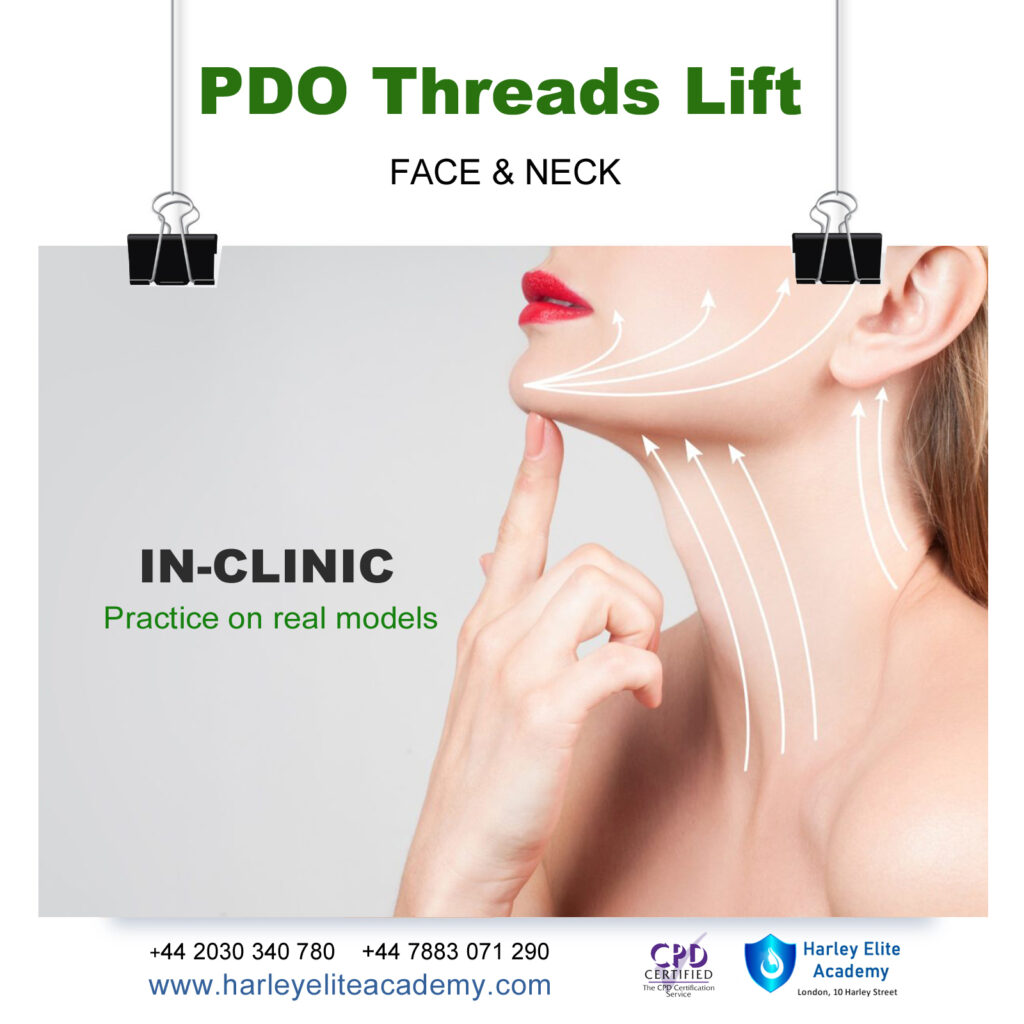
CS2 - (High Risk) Confined Space Entry, Full Breathing Apparatus, Self-Rescue and BA Control
By Vp ESS Training
CS2 - (High Risk) Confined Space Entry, Full Breathing Apparatus, Self-Rescue and BA Control - This course is designed to provide delegates that need to enter confined spaces with an in-depth understanding of the requirements of the law, associated regulations and safe systems of work. This course covers access, egress and safe working practices in confined spaces. Book via our website @ https://www.vp-ess.com/training/confined-spaces/cs2-(high-risk)-confined-space-entry-full-breathing-apparatus,-self-rescue-and-ba-control/ or via email at: esstrainingsales@vpplc.com or phone on: 0800 000 346

Data comms training course description A hands on training course introducing the concepts of data communications, moving on to covering both LAN and WAN technology. Quizzes are used extensively to ensure material has sunk in and to maximise learning time. Hands on sessions ensure that by the end of the course delegates have made cables, built LANS and WANS, configured TCP/IP, switches and routers. What will you learn Use the seven layer model to classify networking buzzwords. Build and troubleshoot Ethernet, LAN/WAN and WiFi networks Explain the difference between switches and routers. Connect networks with routers. Data comms training course details Who will benefit: Anyone who requires a technical introduction to networks. Prerequisites: None. Duration 3 days Data comms training course contents What are networks? What is data communications? What are networks? Types of network, LANs, LAN choices, WANs, WAN choices, PANs, SANs, MANs, connecting networks. Internetworks, the internet, clouds. Networks and standards Standards bodies, ISO, ITU, IEEE, IETF, OSI 7 layer reference model, TCP/IP and OSI, ping and the 7 layer model, encapsulation, fragmentation. The physical layer Transmission media: Copper, Fibre, RF, UTP, Cat 5/5e/6/7..., RJ45, straight and cross over cables. Coax, Fibre cable & connectors, SFP, MMF, SMF, radio spectrum, frequencies, ranges, noise and electrical distortion, repeaters. Hands on Cabling, ping. Bandwidth Definition, Bits, bytes, speeds, simplex, half/full duplex, a/symmetrical, aggregation, latency. Calculating bandwidth requirements. The Data Link layer Frames, classifications, standards, LAN/WAN layer 2 technologies (Point to point, virtual circuits). Ethernet What is Ethernet? 802.3, evolution from CSMA/CD, choosing cables, topologies, NICs, MAC addresses. Ethernet frame format. Hands on Analysing Ethernet frames. Ethernet switches Connecting multiple devices, switches work at layer 2, Switches vs. hubs, simultaneous conversations, full duplex, MAC address database, how switches work, switch benefits, loops, STP. Console ports. Hands on Switches and WireShark, configuring switches, broadcast storms, STP. VLANS What are VLANs, why have VLANs. Hands on The effect of VLANs on network traffic. Wireless LANs Type of wireless network. WiFi, 802.11b/g/n/ac, WiFi6, antennae, interference, 802.11 frame format, CSMA/CA, half duplex, Wireless Access Points, security. Hands on Building a WiFi network. WANS WAN architecture, WAN types, service providers, access equipment, DTE, DCE, core equipment, WANs and the 7 layer model, choosing a WAN. WAN access Point to point, multi access, Internet, phone lines, leased lines, xDSL, broadband architecture. DOCSIS, FTTH, PON, SD-WAN. Older technologies (if required): Modems, ISDN, 64k, E1, TDM. Packet switched networks Packet switching, virtual circuits, Hub & spoke, partial & full mesh, MPLS, MPLS and routers, Why MPLS? MPLS -TE, MPLS VPN, Internet VPN. Older technologies (if required). Service provider technologies Transport plane, SDH, SONET, WDM, CWDM, DWDM, DWDM architectures, OTN. TCP/IP Definition, protocols, services, internetworking, the Internet, intranets, IAB, RFCs, IP header, IP addressing, subnet masks, IPv6, TCP, UDP. Hands on IP address and subnet mask configuration. Routers What are routers? Routers vs switches, when to route and when to switch, default gateways, routing tables, static routes, routing protocols. Firewalls, how firewalls work. Hands on Router configuration, tracert. Applications Clients, servers, web, HTTP, Email, resource sharing, IM, VoIP, Video over IP, terminal emulation, ftp, ssh. Hands on telnet

Promoting Best Practice in Basic Life Support Instruction
By Guardian Angels Training
Learn to teach basic life support effectively with our "Promoting Best Practice in Basic Life Support Instruction" course. Ideal for healthcare professionals, educators, and individuals interested in life-saving interventions.

Essential Elements of International Contracts Laws and Contracts Lifecycle Management
By EnergyEdge - Training for a Sustainable Energy Future
About this Training Course In context of trade, seamless supply chains and dependence on international resources, world is becoming one single market. Even though because of internet and widespread access to legal resources, business managers tend to share the common legal principles, but unfortunately, the legal framework and national laws of different countries still maintain a certain degree of uniqueness and protectionism. Thus, the success of an international contract will depend on the 'know how' in identifying the differences in legal regimes, diversity of legislature, scoping, contract drafting, negotiation and execution competencies in each context. It is getting not only important but crucial to consider risks from remote and unforeseen events, sanctions, and proxy wars. As a contract gets bigger in monetary value and wider in scope, more attention is needed in drafting and interpreting terms and conditions of any contract before signing on the last page or accepting it online. This 2 full-day course endeavours to enable the participants gain an understanding of the essential ingredients of contracts and mastering the international contracting principles. This course will equip participants to identify vague and ambiguous clauses, avoid dangerous and often hidden terms, and better understand the controlling position in a project. The participants will learn from the Case Law Reports and analysis to take home lessons learned from bitter experiences of peers in the industry. It is designed to help those who need a solution to manage current contractual issues or those who execute international contracts regularly and want to be more proficient in managing their contracts and projects, with changing contexts. Training Objectives On completion of this course, the participants will have learnt: Project management strictly in accordance with the contract and the corporate strategies How to ensure that Variations Order claims are appropriately managed in turnkey and lump-sum contracts Manage contemporary challenges and market factors with direct or indirect impact on the contracts Managing all members of the Supply Chain from vendors to logistics services providers Cost Engineering and Performance Management How to manage Consortium Partners, Contractors and Owners representatives When and how to obtain / grant extension of time (EOT) and costs Ability to identify rights and obligations of each party to a contract instead of making subjective decisions Ability to be firm in negotiations without violating the terms of the agreements Ability to spot different legal systems, contract laws and arbitration rules Ability to negotiate and avoid disputes and resolution in an amicable manner, in accordance with the provisions of the contract Competency in developing and maintaining documentary evidence and traceability for all works executed during the project Target Audience This course is intended for professionals from the Oil & Gas Industry, Heavy Engineering & Construction Industries, Terminals, Shipping and Maritime Logistics Services Providers. This course is not to be missed by, especially those who are involved in Contract Management and with roles related to Contracts e.g. Commercial Managers, Engineers, Procurement Managers and Finance Managers, with a non-legal background and Para-legal executives. Course Level Intermediate Trainer Principal Management Consultant Chartered Valuer and Appraiser (CVA) FACICA | FAMTAC | FAIADR | M.S.I.D | Member, AIEN LL.M. (IP Law), M. Sc. (Maritime Studies), M. Tech (Knowledge Engineering), MBA, First Class CoC (MCA, UK), B. E. (Elect) Your expert course leader, during the last 47 year period, has worked and consulted in the industry verticals encompassing: Technology, Oil & Gas Exploration & Production, Petrochemical Process Plants and Power Plant Construction Projects, Logistics & Warehousing, Marine, Offshore, Oil & Gas Pipelines, Infrastructure Development Projects (Ports, Offshore Supply Bases, Oil & Gas Terminals and Airports etc), EPCIC Contracts, and Shipyards, in South East Asia, Africa, Middle East, Americas and Europe. He serves as the Principal Management Consultant with a management consultancy in Hong Kong and Singapore, specialising in the fields of corporate management consultancy, international contracts reviews and alternative dispute resolutions services. He undertakes special assignments for conducting audits and valuation of intangible properties involving proprietary processes for licensed production, and licensing of intellectual property rights (IP Rights) in patents, trademarks, and industrial designs. He is frequently engaged for assignments like due diligence, acquisitions, mergers, resolving various operational issues, technology transfer and agency services contracts reviews, cost controls, and enhancement of Supply Chain Management. He has been conferred the credentials of Chartered Valuer & Appraiser (CVA) by SAC and IVAS, in accordance with the international valuation standards setting body IVSC. His consulting experience includes Charterparty Management, Business Process Re-engineering, Diversifications, Corporate Development, Marketing, Complex Project Management, Feasibility Studies, Dispute Resolutions and Market Research. He has successfully assisted Marine and offshore E & P clients in managing contractual disputes arising from various international contracts for upgrading & conversion projects. He continues to be actively engaged in claims reviews, mediation, arbitration, litigation, and expert witness related assignments, arising from international contracts and Charterparty Agreements. He graduated with a Bachelor's degree in Electrical Engineering, MBA in General Management, Master of Technology in Knowledge Engineering, Master of Science in Maritime Studies, and LL.M. (IP Law). He also holds professional qualifications in Business Valuations and Appraisers for CVA, arbitration, law, and marine engineering, including the Chief Engineer's First-Class Certificate of Competency (MCA, UK). He is further qualified and accredited as Certified International Arbitrator, Chartered Arbitrator, Sports arbitrator under CAS Rules, WIPO Neutral, Australian Communications and Media Authority (ACMA) Bargaining Code Arbitrator, Accredited Adjudicator and Accredited Mediator (Malaysia). He is admitted to the international panels of arbitrators and neutrals with WIPO, Geneva; ACICA, AMTAC and ACMA, Australia; BVIAC (British Virgin Islands); JIAC (Jamaica); HKIAC Hong Kong; AIAC, Malaysia; AIADR, Malaysia; KCAB, Seoul, South Korea; ICA, Delhi, India; ICC (Singapore); SISV, Singapore; SCMA, Singapore; SCCA, Saudi Arabia; VIAC Vienna, Austria; Thailand Arbitration Centre (THAC), and Mediator with AIAC Malaysia, CMC, and SIMI Singapore. POST TRAINING COACHING SUPPORT (OPTIONAL) To further optimise your learning experience from our courses, we also offer individualized 'One to One' coaching support for 2 hours post training. We can help improve your competence in your chosen area of interest, based on your learning needs and available hours. This is a great opportunity to improve your capability and confidence in a particular area of expertise. It will be delivered over a secure video conference call by one of our senior trainers. They will work with you to create a tailor-made coaching program that will help you achieve your goals faster. Request for further information post training support and fees applicable Accreditions And Affliations

Search By Location
- RES Courses in London
- RES Courses in Birmingham
- RES Courses in Glasgow
- RES Courses in Liverpool
- RES Courses in Bristol
- RES Courses in Manchester
- RES Courses in Sheffield
- RES Courses in Leeds
- RES Courses in Edinburgh
- RES Courses in Leicester
- RES Courses in Coventry
- RES Courses in Bradford
- RES Courses in Cardiff
- RES Courses in Belfast
- RES Courses in Nottingham