- Professional Development
- Medicine & Nursing
- Arts & Crafts
- Health & Wellbeing
- Personal Development
Biohazard Safety: Managing Blood and Body Fluid Spillages Instructor
By Guardian Angels Training
Gain expertise in biohazard safety with our "Biohazard Safety: Managing Blood and Body Fluid Spillages Instructor Training" course. Ideal for healthcare professionals, lab staff, and emergency responders.
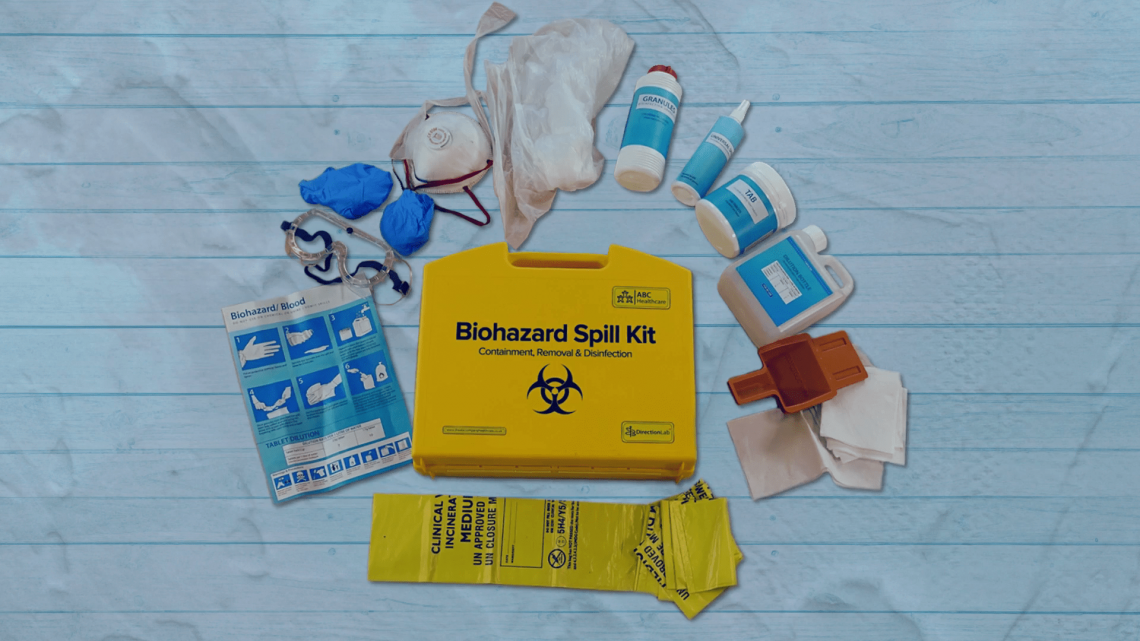
Well Integrity (Basic and Advanced)
By EnergyEdge - Training for a Sustainable Energy Future
About this Training Course This intensive 5 full-day has been designed as a separately bookable course comprising 3 days of Well Integrity (Basic) and 2 days of Advanced Well Integrity. The intensive 3 full-day course will equip the participants with a thorough knowledge of well integrity management and risk assessment in producing assets. Based on the regulatory requirements and using real examples and exercises from around the world, this represents best practice integrity management within the oil and gas industry. When to take action with a well is a critical decision, both from a safety and economic perspective. A consistent approach to decision-making provides certainty within the organisation, focusing effort, and spending wisely. The decision-making steps will be set out to ensure all critical aspects are captured consistently. Risk analysis approaches used by different organisations and examples of risk management and risk-ranking methods will be discussed. The 2 full-day course will deepen the participants' knowledge of well integrity management, and skills for designing, operating, and maintaining well equipment. The ultimate goal is to optimise productivity at the lowest Unit Operating Cost (UOC) and to maintain mechanical integrity throughout well life cycle. Well Integrity management is looked at in three distinct stages. The first stage is during the well design which includes material selection, engineering design, cement design, coating and inhibitors and cathodic protection. The second stage is monitoring the well during the life of the well, locating possible leaks and / or loss of metal. The last stage is to manage and control any well integrity issues using specialised products, services and techniques. Training Objectives 1. Well Integrity Training: Upon completion of this course, the participants will be able to: Define the building blocks of a successful well integrity management system Develop an approach to risk management, understand risk analysis and methods applied across the industry How do we 'Make Wells Safer', learn about emerging technologies for well integrity problem diagnosis and new techniques available to 'repair' the issues Execute the basic elements of well integrity management training for field operators Evaluate well design elements that enhance or hinder well integrity status definition during the operating phase of the well life-cycle Gain the demonstrable benefits of well integrity management from field experience Review cases studies and discuss them to enhance knowledge and take on board lessons learned 2. Advanced Well Integrity: Define well integrity well categorization based on compliance to the barrier policy outlined in the regulations and develop an approach to risk management Discuss well-completion design and construction to create a 'integer' well with the lowest life cycle maintenance cost from a WIM perspective Monitoring and surveillance of well integrity, focusing on barrier competence such as cementing and corrosion Investigate and manage well integrity issues, causes & potential solutions Understand repairs needed to address 'Loss of Well Operating Envelope' Gain an overview understanding of Well Suspension & Well Abandonment Discuss further case studies as well as conduct a post course test Target Audience Invaluable for production, operations, and integrity professionals involved in implementing & managing well integrity and seeking to improve performance. It is also essential for those who need to develop and implement such systems, or who have a general need to know and understand more about well integrity management. The course will also provide a fresh approach for senior professionals and managers. Designed for professionals in the oil and gas industry who are involved in the design, construction and operation of wells from the following disciplines: Production Maintenance Production Operations Drilling Engineering Safety engineering Well Intervention Well Integrity Engineering Asset Management Course Level Intermediate Advanced Trainer Gordon Duncan has over 40 years of experience in the Oil & Gas industry. During that time, he has worked exclusively in well intervention and completions. After a number of years working for intervention service companies (completions, slickline & workovers), he joined Shell as a well service supervisor. He was responsible for the day-to-day supervision of all well intervention work on Shell's Persian/Arabian Gulf platforms. This included completion running, coil tubing, e-line, slickline, hydraulic workovers, well testing and stimulation operations. An office-based role as a senior well engineer followed. He was responsible for planning, programming and organising of all the well engineering and intervention work on a number of fields in the Middle East. He had a brief spell as a Site Representative for Santos in Australia before joining Petro-Canada as Completions Superintendent in Syria, then moved to Australia as Completions Operations Superintendent for Santos, before returning to Shell as Field Supervisor Completions and Well Interventions in Iraq where he carried out the first ever formal abandonment of a well in the Majnoon Field. While working on rotation, he regularly taught Completion Practices, Well Intervention, Well Integrity and Reporting & Planning courses all over the world. In 2014, he started to focus 100% on training and became the Technical Director for PetroEDGE. Since commencing delivering training courses in 2008, he has taught over 300 courses in 31 cities in 16 countries to in excess of 3,500 participants. POST TRAINING COACHING SUPPORT (OPTIONAL) To further optimise your learning experience from our courses, we also offer individualized 'One to One' coaching support for 2 hours post training. We can help improve your competence in your chosen area of interest, based on your learning needs and available hours. This is a great opportunity to improve your capability and confidence in a particular area of expertise. It will be delivered over a secure video conference call by one of our senior trainers. They will work with you to create a tailor-made coaching program that will help you achieve your goals faster. Request for further information post training support and fees applicable Accreditions And Affliations

TEMA & HTRI Heat Exchanger Design & Cost Saving Management – Virtual Instructor Led Training (VILT)
By EnergyEdge - Training for a Sustainable Energy Future
Acquire in-depth knowledge of heat exchanger design and cost-saving management with EnergyEdge's TEM & HTRI course. Join our virtual instructor-led training to stay ahead in the industry.

Promoting Best Practice in Teaching and Assessing Medicines Management (Medication Train the Trainer)
By Guardian Angels Training
"Empower educators and healthcare professionals with evidence-based teaching strategies and practical assessment methods through our 'Promoting Best Practice in Teaching and Assessing Medicines Management' course. Ensure safe and competent medication administration practices among healthcare learners. Enroll now."

Subsea Production Engineering - Incorporating Subsea Tie-backs - Virtual Instructor Led Training
By EnergyEdge - Training for a Sustainable Energy Future
About this Virtual instructor Led Training (VILT) The Subsea Production Engineering Virtual instructor Led Training (VILT) course provides an overview of all of the functionalities and key interfaces of subsea equipment. The VILT course will refer to relevant industry engineering standards for subsea equipment, subsea tie-backs and critical operational requirements. The sessions will cover challenges associated with equipment design and installability, as well as a new module on subsea tie-backs. The primary learning objectives for this VILT course are met through a combination of interactive presentations, discussion and exercises. Training Objectives By the end of this VILT course, participants will be able to: Apply the requirements of related industry standards (API 6A/ 17D, API 17A etc.) engineering standards Understand the barrier and qualification requirements Identify the barriers in place given a specific mode of operation Evaluate and select which tree alternatives are valid based on the key design drivers Identify and describe the key design drivers Explain the importance of well kill rate Describe which tree alternatives are valid for certain scenarios based on an evaluation of the key tree design requirements Examine what effects subsurface requirements may have on tree design Understand the challenges associated with designing equipment for manufacturability and installability Recognise the implications of design changes to specific components and the effects on transportation and installation (such as what type of vessels, lifting equipment, and tools to use and the logistical requirements) Recognise the implication of design changes on manufacturability of subsea equipment Target Audience This VILT course provides a comprehensive understanding of the equipment used in subsea production systems. It is designed for petroleum engineers, production engineers, subsea project engineers and is also highly suitable for cost, planning, offshore installation and offshore operations engineers. Anyone directly or indirectly involved with subsea equipment will benefit from attending this VILT course - from engineers installing the equipment to procurement staff looking to understand more. Training Methods The VILT course will be delivered online in 4 half-day sessions comprising 4 hours per day, with 2 breaks of 10 minutes per day. Course Duration: 4 half-day sessions, 4 hours per session (16 hours in total). Trainer Most of his working life, your expert course leader has been in a role that has enabled him to pass on skills and knowledge to others. A full-time role in Training and Development came about in 1996 with the offer to take up a full-time teaching post at Aberdeen College. In 1998, he was recruited by Kvaerner Oilfield Products, an Oil & Gas industry company, specialising in Subsea Control Systems, to develop and implement a Training & Competence program acceptable for its staff of over 600 and their client companies - a challenge he could not resist. In 2003, he broadened his horizons and became an independent Training & Development consultant. Building a reputation for delivering training and development to the Oil & Gas industry to the highest standards, he later joined Jee Ltd, a leading subsea engineering and training company based in Aberdeen. He was tasked with a wide portfolio of training, coaching & mentoring to achieve high levels of competence for the client's staff and customers. He is also a Science and Engineering Ambassador (Scotland), promoting the need for engineers and technicians for Scotland's industries, a frequent consultant to the European Economic & Social Committee for standardising Vocational Skills training and competence throughout the EU. He holds memberships in the Society of Operations Engineers, Chartered Institute of Personnel & Development and Society of Underwater Technologies. POST TRAINING COACHING SUPPORT (OPTIONAL) To further optimise your learning experience from our courses, we also offer individualized 'One to One' coaching support for 2 hours post training. We can help improve your competence in your chosen area of interest, based on your learning needs and available hours. This is a great opportunity to improve your capability and confidence in a particular area of expertise. It will be delivered over a secure video conference call by one of our senior trainers. They will work with you to create a tailor-made coaching program that will help you achieve your goals faster. Request for further information about post training coaching support and fees applicable for this. Accreditions And Affliations

Foundations of Immunisation and Vaccines for Non-Registered Practitioners
By Guardian Angels Training
The "Foundations of Immunisation and Vaccines for Non-Registered Practitioners" course is fully compliant with the National Minimum Standards and Core Curriculum for Immunisation Training and is designed to equip non-registered healthcare professionals with a solid understanding of immunisation concepts, vaccine administration, and the importance of vaccination in public health.

Developing Personal Resilience as a Leader
By Mpi Learning - Professional Learning And Development Provider
Resilience is the ability to take the challenges and changes of life in your stride and say yes to the opportunities that excite you.

Large Scale Solar & Energy Storage - System Operations
By EnergyEdge - Training for a Sustainable Energy Future
About this Virtual Instructor Led Training (VILT) This 5 half-day Virtual Instructor Led Training (VILT) course will assist energy professionals in the planning and operation of a power system from renewable energy sources. The VILT course will discuss key operating requirements for an integrated, reliable and stable power system. The unique characteristics of renewable energy are discussed from a local, consumer centric and system perspective, bringing to life the ever-changing paradigm in delivering energy to customers. The course will explore the technical challenges associated with interconnecting and integrating hundreds of gigawatts of solar power onto the electricity grid in a safe and reliable way. With references to international case studies, the VILT course will also demonstrate the state of the art methodologies used in forecasting solar power. The flexibility of the invertor-based resources will facilitate higher penetrations of photovoltaic, battery electricity storage systems and demand response while co-optimizing customer resources. The contribution of inverter-based generators that provides voltage support, frequency response and regulation (droop response), reactive power and power quality with a high level of accuracy and fast response will be addressed. Furthermore, this VILT course will also describe how microgrids' controllers can allow for a fully automated energy management. Distributed energy resources are analyzed in detail from a technical and financial aspect and will address the best known cost based methodologies such as project financing and cost recovery. Training Objectives Upon completion of this VILT course, participants will be able to: Learn about renewable energy resources, their applications and methods of analysis of renewable energy issues. Review the operational flexibility of renewable energy at grid level, distribution network and grid edge devices. Understand and analyze energy performance from main renewable energy systems. Get equipped on the insights into forecasting models for solar energy. Predict solar generation from weather forecasts using machine learning. Explore operational aspects of a complex power system with variability from both the supply & demand sides. Manage the impact of the design of a Power Purchase Agreement (PPA) on the power system operation. Target Audience Engineers, planners and operations professionals from the following organizations: Energy aggregators who would like to understand the system operations of renewable energy power plants Renewable energy power system operator Energy regulatory agencies who aim to derive strategies and plans based on the feedback obtained from the power system operations Course Level Basic or Foundation Training Methods The VILT course will be delivered online in 5 half-day sessions comprising 4 hours per day, including time for lectures, discussion, quizzes and short classroom exercises. Course Duration: 5 half-day sessions, 4 hours per session (20 hours in total). Trainer Your first expert course leader is a Utility Executive with extensive global experience in power system operation and planning, energy markets, enterprise risk and regulatory oversight. She consults on energy markets integrating renewable resources from planning to operation. She led complex projects in operations and conducted long term planning studies to support planning and operational reliability standards. Specializing in Smart Grids, Operational flexibilities, Renewable generation, Reliability, Financial Engineering, Energy Markets and Power System Integration, she was recently engaged by the Inter-American Development Bank/MHI in Guyana. She was the Operations Expert in the regulatory assessment in Oman. She is a registered member of the Professional Engineers of Ontario, Canada. She is also a contributing member to the IEEE Standards Association, WG Blockchain P2418.5. With over 25 years with Ontario Power Generation (Revenue $1.2 Billion CAD, I/S 16 GW), she served as Canadian representative in CIGRE, committee member in NSERC (Natural Sciences and Engineering Research Council of Canada), and Senior Member IEEE and Elsevier since the 90ties. Our key expert chaired international conferences, lectured on several continents, published a book on Reliability and Security of Nuclear Power Plants, contributed to IEEE and PMAPS and published in the Ontario Journal for Public Policy, Canada. She delivered seminars organized by the Power Engineering Society, IEEE plus seminars to power companies worldwide, including Oman, Thailand, Saudi Arabia, Malaysia, Indonesia, Portugal, South Africa, Japan, Romania, and Guyana. Your second expert course leader is the co-founder and Director of Research at Xesto Inc. Xesto is a spatial computing AI startup based in Toronto, Canada and it has been voted as Toronto's Best Tech Startup 2019 and was named one of the top 10 'Canadian AI Startups to Watch' as well as one of 6th International finalists for the VW Siemens Startup Challenge, resulting in a partnership. His latest app Xesto-Fit demonstrates how advanced AI and machine learning is applied to the e-commerce industry, as a result of which Xesto has been recently featured in TechCrunch. He specializes in both applied and theoretical machine learning and has extensive experience in both industrial and academic research. He is specialized in Artificial Intelligence with multiple industrial applications. At Xesto, he leads projects that focus on applying cutting edge research at the intersection of spatial analysis, differential geometry, optimization of deep neural networks, and statistics to build scalable rigorous and real time performing systems that will change the way humans interact with technology. In addition, he is a Ph.D candidate in the Mathematics department at UofT, focusing on applied mathematics. His academic research interests are in applying advanced mathematical methods to the computational and statistical sciences. He earned a Bachelor's and MSc in Mathematics, both at the University of Toronto. Having presented at research seminars as well as instructing engineers on various levels, he has the ability to distill advanced theoretical concept to diverse audiences on all levels. In addition to research, our key expert is also an avid traveler and plays the violin. POST TRAINING COACHING SUPPORT (OPTIONAL) To further optimise your learning experience from our courses, we also offer individualized 'One to One' coaching support for 2 hours post training. We can help improve your competence in your chosen area of interest, based on your learning needs and available hours. This is a great opportunity to improve your capability and confidence in a particular area of expertise. It will be delivered over a secure video conference call by one of our senior trainers. They will work with you to create a tailor-made coaching program that will help you achieve your goals faster. Request for further information about post training coaching support and fees applicable for this. Accreditions And Affliations

LNG Terminal Operations & Safety
By EnergyEdge - Training for a Sustainable Energy Future
Elevate your expertise in LNG terminal operations safety through our classroom training course. Energyedge provides industry-leading expertise and guidance.

Search By Location
- RES Courses in London
- RES Courses in Birmingham
- RES Courses in Glasgow
- RES Courses in Liverpool
- RES Courses in Bristol
- RES Courses in Manchester
- RES Courses in Sheffield
- RES Courses in Leeds
- RES Courses in Edinburgh
- RES Courses in Leicester
- RES Courses in Coventry
- RES Courses in Bradford
- RES Courses in Cardiff
- RES Courses in Belfast
- RES Courses in Nottingham
