- Professional Development
- Medicine & Nursing
- Arts & Crafts
- Health & Wellbeing
- Personal Development
VMware Horizon: Deploy and Manage [V8.8]
By Nexus Human
Duration 5 Days 30 CPD hours This course is intended for Tier 1 Operators, administrators, and architects for VMware Horizon Overview By the end of the course, you should be able to meet the following objectives: Recognize the features and benefits of VMware Horizon Define a use case for your virtual desktop and application infrastructure Use vSphere to create VMs to be used as desktops for VMware Horizon Create and optimize Windows VMs to create VMware Horizon desktops Install and Configure Horizon Agent on a VMware Horizon desktop Configure, manage, and entitle desktop pools of full VMs Configure and manage the VMware Horizon Client systems and connect the client to a VMware Horizon desktop Configure, manage, and entitle pools of instant-clone desktops Create and use Remote Desktop Services (RDS) desktops and application pools Monitor the VMware Horizon environment using the VMware Horizon Console Dashboard and Horizon Help Desk Tool Identify VMware Horizon Connection Server installation, architecture, and requirements Describe the authentication and certificate options for the VMware Horizon environment Recognize the integration process and benefits of Workspace ONE Access⢠and Horizon 8 Compare the remote display protocols that are available in VMware Horizon Describe the 3D rendering options available in Horizon 8 Discuss scalability options available in Horizon 8 Describe different security options for the Horizon environment This five-day course gives you the hands-on skills to deliver virtual desktops and applications through a single virtual desktop infrastructure platform. You build on your skills in configuring and managing VMware Horizon© 8 through a combination of lecture and hands-on labs. You learn how to configure and deploy pools of virtual machines and how to provide a customized desktop environment to end-users. Additionally, you learn how to install and configure a virtual desktop infrastructure platform. You learn how to install and configure VMware Horizon© Connection Server?, VMware Unified Access Gateway?, how to configure a load balancer for use with Horizon, and how to establish Cloud Pod Architecture. Course Introduction Introductions and course logistics Course objectives Introduction to VMware Horizon Recognize the features and benefits of Horizon Describe the conceptual and logical architecture of Horizon Introduction to Use Case Convert customer requirements to use-case attributes Define a use case for your virtual desktop and application infrastructure vSphere for VMware Horizon Explain basic virtualization concepts Use VMware vSphere© Client? to access your VMware vCenter System and VMware ESXi? hosts Create a Windows virtual machine using vSphere Create Windows Desktops Outline the steps to install Horizon Agent on Windows virtual machines Install Horizon Agent on a Windows virtual Machine Optimize and prepare Windows virtual machines to set up Horizon desktop VMs Create Linux Desktops Create a Linux VM for Horizon Install Horizon Agent on a Linux virtual machine Optimize and prepare Linux virtual machines to set up Horizon desktop VMs Creating and Managing Desktop Pools Identify the steps to set up a template for desktop pool deployment List the steps to add desktops to the VMware Horizon© Connection Server? inventory Compare dedicated-assignment and floating-assignment pools Outline the steps to create an automated pool Define user entitlement Explain the hierarchy of global, pool-level, and user-level policies VMware Horizon Client Options Describe the different clients and their benefits Access the Horizon desktop using various Horizon clients and HTML Configure integrated printing, USB redirection, and the shared folders option Configure session collaboration and media optimization for Microsoft Teams Creating and Managing Instant-Clone Desktop Pools List the advantages of instant clones Explain the provisioning technology used for instant clone desktop pools Set up an automated pool of instant clones Push updated images to instant clone desktop pools Creating RDS Desktop and Application Pools Explain the difference between an RDS desktop pool and an automated pool Compare and contrast an RDS session host pool, a farm, and an application pool Create an RDS desktop pool and an application pool Access RDS desktops and application from Horizon Client Use the instant clone technology to automate the build-out of Remote Desktop Session Host farms Configure load-balancing for RDSHs on a farm Monitoring VMware Horizon Monitor the status of the Horizon components using the Horizon Administrator console dashboard Monitor desktop sessions using the HelpDesk tool Monitor the performance of the remote desktop using the Horizon Performance Tracker Horizon Connection Server Recognize the VMware Horizon reference architecture Identify the Horizon Connection Server supported features Identify the recommended system requirements for Horizon Connection Server Configure the Horizon event database Outline the steps for the initial configuration of Horizon Connection Server Discuss the AD LDS database as a critical {an important component?} component of the Horizon Connection Server installation Horizon Protocols Compare the remote display protocols that are available in VMware Horizon Describe the BLAST Display Protocol Codecs Summarize the BLAST Codec options List the ideal applications for each BLAST codec Describe the BLAST and PCoIP ADMX GPO common configurations Graphics in Horizon Describe the 3D rendering options available in Horizon 8 Compare vSGA and vDGA List the steps to configure graphics cards for use in a Horizon environment Securing Connections: Network Compare tunnels and direct connections for client access to desktops Discuss the benefits of using Unified Access Gateway List the Unified Access Gateway firewall rules Configure TLS certificates in Horizon Securing Connections: Authentication Compare the authentication options that Horizon Connection Server supports Restrict access to the Horizon remote desktops using restricted entitlements Describe the smart card authentication methods that Horizon Connection Server supports Explain the purpose of permissions, roles, and privileges in VMware Horizon Create custom roles Horizon Scalability Describe the purpose of a replica connection server Explain how multiple Horizon Connection Server instances in a pod maintain synchronization List the steps to configure graphics cards for use in a Horizon environment Configure a load balancer for use in a Horizon environment Explain Horizon Cloud Pod Architecture LDAP replication. Explain Horizon Cloud Pod Architecture scalability options Horizon Cloud and Universal Broker Recognize the features and benefits of Horizon Cloud Service Use Universal broker to connect to a Horizon Cloud instance Configure and pair the Horizon Cloud Connector appliance with Horizon Connection Server Workspace ONE Access and Virtual Application Management Recognize the features and benefits of Workspace ONE Access Explain identity management in Workspace ONE Access Explain access management in Workspace ONE Access Describe the requirements to install and configure True SSO in a Horizon environment Describe the Workspace ONE Access directory integration Deploy virtual applications with Workspace services Additional course details:Notes Delivery by TDSynex, Exit Certified and New Horizons an VMware Authorised Training Centre (VATC) Nexus Humans VMware Horizon: Deploy and Manage [V8.8] training program is a workshop that presents an invigorating mix of sessions, lessons, and masterclasses meticulously crafted to propel your learning expedition forward. This immersive bootcamp-style experience boasts interactive lectures, hands-on labs, and collaborative hackathons, all strategically designed to fortify fundamental concepts. Guided by seasoned coaches, each session offers priceless insights and practical skills crucial for honing your expertise. Whether you're stepping into the realm of professional skills or a seasoned professional, this comprehensive course ensures you're equipped with the knowledge and prowess necessary for success. While we feel this is the best course for the VMware Horizon: Deploy and Manage [V8.8] course and one of our Top 10 we encourage you to read the course outline to make sure it is the right content for you. Additionally, private sessions, closed classes or dedicated events are available both live online and at our training centres in Dublin and London, as well as at your offices anywhere in the UK, Ireland or across EMEA.
![VMware Horizon: Deploy and Manage [V8.8]](https://cademy-images-io.b-cdn.net/9dd9d42b-e7b9-4598-8d01-a30d0144ae51/4c81f130-71bf-4635-b7c6-375aff235529/original.png?width=3840)
CPD Accredited, Interactive Workshop 2 - 4 hr sessions Learn how stress affects our mind and body Learn how to manage your stress and reduce them to an acceptable level Course Contents of 2 hour course: What is Stress Stress versus Pressure Statistics Absenteeism, Presenteeism and Leaveism Workplace Causes of Stress Personal Causes of Stress Short-Term and Long-Term Effects of Stress Coping Strategies Mental Resilience Benefits of this Workshop: In 2022/23. 875,000 people suffered from work-related stress, depression or anxiety The affects of stress are far reaching, affecting one's mind, body, social and personal life Become more aware of what stresses you, what is does to you and find ways to reduce those stress levels
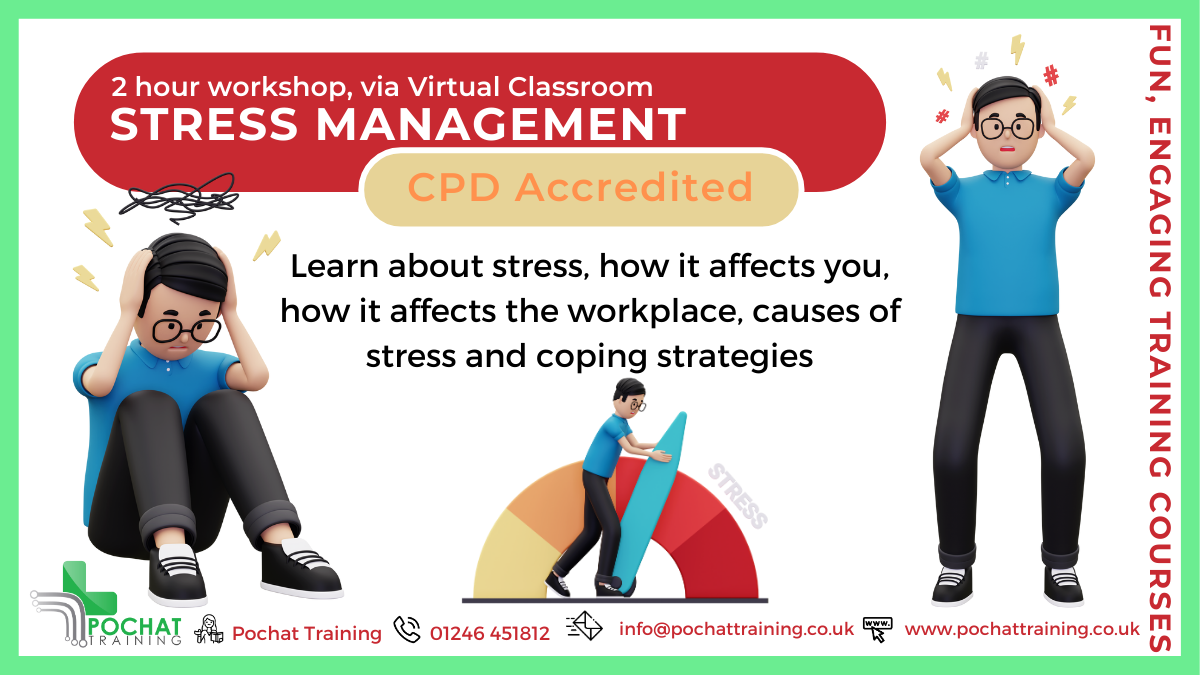
CPD Accredited, Interactive Workshop 2 hr session Learn all about the Five Steps to Mental Wellbeing and how they could be applied into your life Learn from the comfort of your own home Course Contents: Introduction to the Five Steps to Mental Wellbeing The Science Behind the Five Steps Learn about the Five Steps themselves and how to apply them into our own life - Connect - Be Active - Keep learning - Give to others - Be mindful Benefits of this Short Course: People's wellbeing have been under great strain. Stressful lives lead to people suffering from mental health problems. The Five Steps to Mental Wellbeing are a scientifically proven method of improving one's mental wellbeing, and increasing one's general emotional resilience In this Five Steps to Mental Wellbeing workshop, we'll show you what you can do to improve your own mental wellbeing and resilience, and can help you help others do the same!

LOOKING FOR: ADULT FICTION Nicky Lovick has worked as an editor for over twenty years, working for top five publishers. She is now an agent at WGM Talent, building the books list. She is looking for commercial fiction, from upmarket women’s fiction, bookclub, romance, domestic noir and psychological thrillers, to crime series. She loves hooky stories such as Freida McFadden’s The Housemaid and Turn of the Key by Ruth Ware set in confined settings, such as hotels. She’s always on the lookout for romcoms with a fresh, contemporary feel to them such as Emily Henry’s Book Lovers. Also historical fiction with a twist and sweeping family sagas. Nicky wants you to make her laugh, make her cry or keep her hooked. Nicky would like you to submit a covering letter, 1-2 page synopsis and the opening three chapters of your manuscript in a single word document. (In addition to the paid sessions, Nicky is kindly offering one free session for low income/underrepresented writers. Please email agent121@iaminprint.co.uk to apply, outlining your case for this option which is offered at the discretion of I Am In Print). By booking you understand you need to conduct an internet connection test with I Am In Print prior to the event. You also agree to email your material in one document to reach I Am In Print by the stated submission deadline and note that I Am In Print take no responsibility for the advice received during your agent meeting. The submission deadline is: Tuesday 14th January 2025

Supporting Windows 10 course description This course is designed to provide students with the knowledge and skills required to support and troubleshoot Windows 10 PCs and devices in a Windows Server domain environment. These skills include understanding of Windows 10 features, how they can be used in an Active Directory environment and how to troubleshoot them. What will you learn Troubleshoot startup issues and operating system services on a Windows 10 PC. Troubleshoot issues related to network connectivity. Troubleshoot client configuration failures and GPO application issues. Troubleshoot issues related to application installation and operation. Recover a PC running Windows 10. Supporting Windows 10 course details Who will benefit: Anyone supporting users running Windows 10 personal computers within a medium to large enterprise. Prerequisites: None. Duration 5 days Supporting Windows 10 course contents Implementing a Troubleshooting Methodology Overview of Windows 10, Introduction to the EDST Job Role, Overview of the Troubleshooting Steps & Tools. Hands on Implementing a Troubleshooting Methodology. Hands on Using Troubleshooting Tools for Windows 10. Troubleshooting Startup Issues Overview of the Windows 10 Startup Recovery Environment, Troubleshooting Startup Settings & Operating System Services Issues, Recovering BitLocker-Protected Drives. Hands on Troubleshooting Startup Issues. Hands on Recovering BitLocker-Encrypted Drives, Creating a New BitLocker Password. Troubleshooting Hardware and Device Drivers Troubleshooting Device Driver Failures & Physical Failures, Overview of Hardware Troubleshooting, Monitoring Reliability, Configuring the Registry. Hands on Troubleshooting Device Driver Issues, Resolving Hardware Issues, Adding a Missing Device Driver to a Driver Store, Reverting a Problematic Device Driver. Hands on Troubleshooting Hardware Issues, Diagnosing Memory, Troubleshooting and Repairing Failed Disk Redundancy Synchronizing Settings, Accessing Data on a Foreign Volume. Troubleshooting Remote Computers Using Remote Desktop and Remote Assistance, Remoting with Windows PowerShell Hands on Troubleshooting Remote Computer by using Remote Desktop and Remote Assistance. Hands on Troubleshooting Remote Computer by using Windows PowerShell. Resolving Network Connectivity Issues Determining Network Settings, Troubleshooting Network Connectivity Issues, Troubleshooting Name Resolution. Hands on Resolving Network Connectivity Issues. Hands onResolving Name Resolution Issues. Troubleshooting Group Policy Overview of Group Policy Application, Resolving Client Configuration Failures and GPO Application Issues. Hands on Troubleshooting Group Policy Application Issues. Hands on Resolving Group Policy Issues. Hands on Installing and Sharing a Printer. Troubleshooting User Settings Troubleshooting Sign In Issues, Troubleshooting the Application of User Settings. Hands on Troubleshooting Sign in Problems. Hands on Troubleshooting the Application of User Settings, Resolving Folder Redirection Problem, Resolving Roaming User Profile Problem. Troubleshooting Remote Connectivity Troubleshooting VPN Connectivity Issues & DirectAccess. Hands on Troubleshooting VPN Connectivity Lab : Configuring and Troubleshooting DirectAccess Configuring and Verifying, DirectAccess Client-Side Settings, Troubleshooting DirectAccess. Troubleshooting Resource Access Within a Domain & File Permissions Issues, Recovering Files Encrypted by EFS, Troubleshooting Printer Access Issues. Lab : Troubleshooting File Access Issues Lab : Troubleshooting Access to Encrypted Files. Hands on Troubleshooting Printer Access Issues Troubleshooting Resource Access for Non Domain Member Clients Configuring and Troubleshooting Device Registration, Configuring and Troubleshooting Work Folders, Configuring and Troubleshooting OneDrive Access. Hands on Troubleshooting Resource Access for Clients that are not Domain Members. Troubleshooting Device Registration, Work Folders and OneDrive for Business. Troubleshooting Applications Troubleshooting Desktop App Installation Issues, Desktop Apps, Managing Windows Store Apps, Troubleshooting Access to Company Web Applications. Hands on Troubleshooting Desktop Apps, AppLocker Policy Application & Application Compatibility issue. Hands on Troubleshooting Access to Company Web Applications, Internet Explorer Issue & Microsoft Edge. Maintaining Windows 10 Managing & Troubleshooting Windows Activation, Troubleshooting Performance, Applying Applications. Hands on Monitoring and Troubleshooting Performance. Recovering Data and Operating System File Recovery in Windows 10, Recovering an OS. Hands on Recovering Data, Recovering Data from Azure Backup, Recovering Deleted File by Using File History. Hands on Provisioning Computer to Comply with Company Standards, Provision Computer to Comply with Company Standards.

UNIX Virtualization and High Availability course description This course covers administering UNIX enterprise-wide with an emphasis on virtualization and high availability. What will you learn Manage Virtual Machines. Manage containers. Manage HA clusters. Manage HA cluster storage. UNIX Virtualization and High Availability course details Who will benefit: Enterprise-level UNIX professional. UNIX professionals working with virtualization and/or High availability. Prerequisites: Linux network administration 2 (LPIC-2) Duration 5 days UNIX Virtualization and High Availability course contents VIRTUALIZATION Virtualization concepts and theory Terminology, Pros and Cons of virtualization, variations of Virtual Machine monitors, migration of physical to VMs, migration of VMs between host systems, cloud computing. Xen Xen architecture, networking and storage, Xen configuration, Xen utilities, troubleshooting Xen installations, XAPI, XenStore, Xen Boot Parameters, the xm utility. KVM KVM architecture, networking and storage, KVM configuration, KVM utilities, troubleshooting KVM installations. Other virtualization solutions OpenVZ and LXC, other virtualization technologies, virtualization provisioning tools. Libvirt and Related Tools libvirt architecture, networking and storage, basic technical knowledge of libvirt and virsh, oVirt. Cloud Management Tools Basic feature knowledge of OpenStack and CloudStack, awareness of Eucalyptus and OpenNebula. Containers Containers versus VMs, Docker, Kubernetes. Load balanced clusters of LVS/IPVS, VRRP, configuration of keepalived, configuration of ldirectord, backend server network configuration. HAProxy, configuration of HAProxy. Failover clusters Pacemaker architecture and components (CIB, CRMd, PEngine, LRMd, DC, STONITHd), Pacemaker cluster configuration, Resource classes (OCF, LSB, Systemd, Upstart, Service, STONITH, Nagios), Resource rules and constraints (location, order, colocation), Advanced resource features (templates, groups, clone resources, multi-state resources), Pacemaker management using pcs, Pacemaker management using crmsh, configuration and management of corosync in conjunction with Pacemaker, other cluster engines (OpenAIS, Heartbeat, CMAN). HIGH AVAILABILITY CLUSTER STORAGE DRBD/cLVM DRBD resources, states and replication modes, configuration of DRBD resources, networking, disks and devices, configuration of DRBD automatic recovery and error handling, management of DRBD using drbdadm. drbdsetup and drbdmeta, Integration of DRBD with Pacemaker, cLVM, integration of cLVM with Pacemaker. Clustered File Systems Principles of cluster file systems. Create, maintain and troubleshoot GFS2 file systems in a cluster, create, maintain and troubleshoot OCFS2 file systems in a cluster, Integration of GFS2 and OCFS2 with Pacemaker, the O2CB cluster stack, other commonly used clustered file systems.

Linux virtualization and HA training course description The LPIC-3 certification is the culmination of LPI's multi -level professional certification program. LPIC-3 is designed for the enterprise-level Linux professional and represents the highest level of professional, distribution neutral Linux certification within the industry. LPIC-3 304 covers administering Linux enterprise-wide with an emphasis on virtualization and high availability. At SNT we have enhanced the contents of the course by covering containers. What will you learn Manage Virtual Machines. Manage containers. Manage HA clusters. Manage HA cluster storage. Linux virtualization and HA training course details Who will benefit: Linux professionals working with virtualization and/or High availability. Prerequisites: Linux network administration 2 (LPIC-2) Duration 5 days Linux virtualization and HA training course contents VIRTUALIZATION Virtualization concepts and theory Terminology, Pros and Cons of virtualization, variations of Virtual Machine monitors, migration of physical to VMs, migration of VMs between host systems, cloud computing. Xen Xen architecture, networking and storage, Xen configuration, Xen utilities, troubleshooting Xen installations, XAPI, XenStore, Xen Boot Parameters, the xm utility. KVM KVM architecture, networking and storage, KVM configuration, KVM utilities, troubleshooting KVM installations. Other virtualization solutions OpenVZ and LXC, other virtualization technologies, virtualization provisioning tools. Libvirt and Related Tools libvirt architecture, networking and storage, basic technical knowledge of libvirt and virsh, oVirt. Cloud Management Tools Basic feature knowledge of OpenStack and CloudStack, awareness of Eucalyptus and OpenNebula. Containers Containers versus VMs, Docker, Kubernetes. Load balanced clusters of LVS/IPVS, VRRP, configuration of keepalived, configuration of ldirectord, backend server network configuration. HAProxy, configuration of HAProxy. Failover clusters Pacemaker architecture and components (CIB, CRMd, PEngine, LRMd, DC, STONITHd), Pacemaker cluster configuration, Resource classes (OCF, LSB, Systemd, Upstart, Service, STONITH, Nagios), Resource rules and constraints (location, order, colocation), Advanced resource features (templates, groups, clone resources, multi-state resources), Pacemaker management using pcs, Pacemaker management using crmsh, configuration and management of corosync in conjunction with Pacemaker, other cluster engines (OpenAIS, Heartbeat, CMAN). HIGH AVAILABILITY CLUSTER STORAGE DRBD/cLVM DRBD resources, states and replication modes, configuration of DRBD resources, networking, disks and devices, configuration of DRBD automatic recovery and error handling, management of DRBD using drbdadm. drbdsetup and drbdmeta, Integration of DRBD with Pacemaker, cLVM, integration of cLVM with Pacemaker. Clustered File Systems Principles of cluster file systems. Create, maintain and troubleshoot GFS2 file systems in a cluster, create, maintain and troubleshoot OCFS2 file systems in a cluster, Integration of GFS2 and OCFS2 with Pacemaker, the O2CB cluster stack, other commonly used clustered file systems.

Advanced TCP/IP training course description An intensive advanced TCP/IP course focusing on the details of the protocols according to the RFCs. This course is designed to go into the technical details of the protocols and is not for those that are new to TCP/IP. A particular focus is on TCP and performance. Those more interested in routing protocols should see our Definitive IP routing for engineers course. It is expected that delegates are totally familiar with configuration addressing. Hands on sessions consist of protocol analysis using Wireshark. What will you learn Analyse packets and protocols in detail. Troubleshoot networks using Wireshark. Find performance problems using Wireshark. Perform network forensics. Advanced TCP/IP training course details Who will benefit: Advanced technical staff. Prerequisites: TCP/IP Foundation for engineers Duration 5 days Advanced TCP/IP training course contents IP Fragmentation and MTU issues, Path MTU discovery, Geolocation, unusual IP addresses, forwarding broadcasts, DiffServ, DSCP, ECN, assured and expedited forwarding. TTL usage in traceroute, Protocol field. Sanitising IP addresses in trace files. Wireshark and checksum errors. IPv6 The header. Extension headers. Traffic class and flow labels. Tunnelling. IPv6 and fragmentation. ARP Requests, responses, gratuitous ARP, Proxy ARP, ARP poisoning. ICMP ping, Round Trip Times, ICMP redirect, ICMP router advertisement and solicitation, Time Exceeded, Destination unreachable. ICMPv6: Similarity to ICMPv4, Neighbor discovery and the replacement of ARP. MLD. First hop redundancy ICMP discovery, HSRP, VRRP, GLBP. IGMP Multicast overview, multicast architecture, multicast addresses, IGMP v1, IGMPv2, IGMPv3. UDP Use in broadcasts and multicasts. Port numbers. TCP Connections, RST, FIN, sequence numbering, packet loss recovery, Fast recovery, RTO timeout, SACK, TCP flow control, receive window, congestion window, van Jacobsen, nagle, delayed ACKs, PSH, URG, TCP options, MSS, Window scaling, TCP timestamps. Congestion notification. Hands on Troubleshooting with sequence numbers, Wireshark IO and TCP graphs to analyse performance. Window size issues. DHCP DHCP header. Relationship to BOOTP. Discover, offer, request, decline, ACK, release. Lease, renewal and rebind times. Relay agents. DHCPv6 DNS Names and addresses, Resource Records, queries, responses, problems. MDNS. HTTP Requests, methods, request modifiers, response codes. HTTPS. SSL, TLS. Proxies. Hands on Redirects, recreating pages from packets. FTP Commands, responses, passive/active mode. Email SMTP, POP3, IMAP, commands responses. Voice and Video RTP, RTCP, SIP. IP PBXs. Traffic flows. Hands on Voice playback. SNMP MIBs, GET, TRAP, polling. Performance Baselining, high latency, Wireshark and timings, packet loss, redirections, small packets, congestion, name resolution. Security Network forensics, scanning and discovery, suspect traffic. IPsec, SSH.

Python training course description This Python course focusses on teaching Python for use in network automation and network DevOps. We focus on getting delegates up and running with Python and network automation as quickly as possible rather than making them great programmers. In other words we concentrate on enabling delegates to use network automation libraries such as netmiko, NAPALM and Nornir, and APIs such as NETCONF and RESTCONF rather than enabling delegates to produce object oriented programs. Hands on sessions use Cisco and Juniper devices. What will you learn Run Python programs. Read Python programs. Write Python programs. Debug Python programs. Automate network tasks with Python programs. Configure network devices with Python. Collect data from network devices with Python. Python training course details Who will benefit: Network engineers. Prerequisites: TCP/IP Foundation Duration 5 days Python training course contents What is Python? Programming languages, Why Python? Python in interactive mode, Python scripts, ipython, Python version 2 versus version 3. A simple Python script. Comments. Hands on Installing Python, Hello world. A network example On box vs off box Python. telnet, ssh, NETCONF, HTTP, APIs, manufacturers and API support, analysis of a simple telnetlib program. Hands on Using Python to retrieve the configuration from a network device. Using wireshark to analyse the actions. Python basics I/O, operators, variables and assignment, types, indentation, loops and conditionals. Hands on Modifying the telnet program, changing configurations on a network devices. Functions, classes and methods What are functions, calling functions, builtin functions, useful builtin functions, file handling, classes, objects, creating instances. Hands on Storing configurations in files, configuring devices from files, using an inventory file to work on multiple devices. Libraries and modules Modules, files and packages, import, from-import, Python standard library, other packages, pip install, executing other programs. Managing python libraries. Hands on Using pip, installing and using ipaddress, subprocess to access netsnmp. For the more advanced, using the sockets library. Paramiko and netmiko SSH, enabling SSH on devices, keys. Paramiko versus netmiko, example scripts. pexpect. Hands on Configuring VLANs from Python. pySNMP Gathering facts using previous methods, SNMP review, pySNMP GET, pySNMP and SNMPv3. easySNMP library. Hands on Walking a MIB from Python. NETCONF What is NETCONF? Enabling NETCONF on devices, A first ncclient script, device handlers, get_config, edit_config, copy_config, delete_config, commit, validate, pyEZ, utils_config, utils.sw. Hands on Configuration using ncclient and PyEZ. This session is expanded for those interesting in JunOS automation. Manipulating configuration files Builtin functions, string handling. Unicode. Sequences, strings, lists, tuples. Dictionaries. TextFSM. Regular expressions. JSON, YAML, XML, YANG, Jinja2, templates. Hands on Jinja2 templating with Python to configure network devices. NAPALM Getters, configuration operations, supported devices, NAPALM transport, Config-replace, Config-merge, Compare config, Atomic changes, rollback. Example NAPLAM scripts. Hands on Using NAPALM to gather facts, Using NAPALM for configuration management REST and RESTCONF What is REST, HTTP methods, GET, POST, cURL, Postman, Python requests library. RESTCONF, a RESTCONF example. Hands on Modifying a configuration using RESTCONF. Scapy What is scapy, Scapy in interactive mode, Scapy as a module. Hands on Packet crafting from Python. Warning Errors and exceptions, Exception handling, try, except. Memory management. Garbage collection. Context management, With. Hands on Improving Python code. Nornir What is Nornir? A network automation framework, inventories, connection management and parallelization. Nornir architecture and other libraires. Hands on Setting up nornir, nornir fact gathering, nornir tasks. Optional Writing your own functions, Writing your own classes. pyntc. Hands on Writing reusable code.

Network DevOps course description This course is not a soft skills course covering the concepts of DevOps but instead concentrates on the technical side of tools and languages for network DevOps. Particular technologies focussed on are ansible, git and Python enabling delegates to leave the course ready to starting automating their network. Hands on sessions follow all major sections. More detailed courses on individual aspects of this course are available. What will you learn Evaluate network automation tools. Automate tasks with ansible. Use git for version control. Use Python to manage network devices. Use Python libraries for network devices. Network DevOps course details Who will benefit: Administrators automating tasks. Prerequisites: TCP/IP Foundation Duration 5 days Network DevOps course contents What is DevOps Programming and automating networks, networks and clouds, AWS, OpenStack, SDN, DevOps for network operations. Initial configuration Configuring SSH, ZTP, POAP. Hands on Initial lab configuration. Getting started with ansible The language, the engine, the framework. Uses of ansible, orchestration. The architecture, Controlling machines, nodes, Agentless, SSH, modules. Configuration management, inventories, playbooks, modules, roles. Hands on Installing ansible, running ad hoc commands. Ansible playbooks ansible-playbook, YAML, plays, tasks, handlers, modules. Playbook variables. Register module, debug module. Hands on Running playbooks. Ansible Inventories /etc/ansible/hosts, hosts, groups, static inventories, dynamic inventories. Inventory variables, external variables. Limiting hosts. Hands on Static inventories, variables in inventory files. Ansible modules for networking Built in modules, custom modules, return values. Core modules for network operations. Cisco and/or Juniper modules. ansible_connection. Ansible 2.6 CLI. Hands on Using modules. Ansible templating and roles aConfiguration management, full configurations, partial configurations. The template module, the assemble module, connection: local, Jinja2 templates, variables, if, for, roles. Hands on Generating multiple configurations from a template. Network programming and modules Why use Python? Why use ansible? alternatives, ansible tower, Linux network devices. Programming with Python Python programming Functions. Classes, objects and instances, modules, libraries, packages. Python strings, Python file handling, pip list, pip instal. Hands on Python programming with pyping. More Python programming Functions. Classes, objects and instances, modules, libraries, packages. Python strings, Python file handling, pip list, pip install. Hands on Python programming with pyping. Git Distributed version control, repositories, Git and GitHub, Alternatives to GitHub, Installing git, git workflows, creating repositories, adding and editing files, branching and merging, merge conflicts. Hands on working with Git. Python and networking APIs, Sockets, Telnetlib, pysnmp, ncclient, ciscoconfparse. Paramiko SSH and Netmiko Integrating Python and network devices using SSH. Netmiko, Netmiko methods. Hands on Netmiko. NAPALM What is NAPALM, NAPALM operations, getters, Replace, merge, compare, commit, discard. Hands on Configuration with NAPALM. Integrating ansible and NAPALM. Python and REST REST APIs, enabling the REST API. Accessing the REST API with a browser, cURL, Python and REST, the request library. Hands on Using a REST API with network devices.
