- Professional Development
- Medicine & Nursing
- Arts & Crafts
- Health & Wellbeing
- Personal Development
41 Radar courses
Microsoft Excel Advanced 2019
By Packt
Learn and master Excel 2019 by learning advanced functions and formulas

Taking Your Book To School – Walkie-talkie Style!
By Isobel Kent
Taking Your Book To School® Walkie-talkie Style! Access to me for a full day, 9–5, to move your book closer to school. So, you’ve written a children's book and now you’re trying to get it from your shelf to the classroom and into the hands of children … Now what? You know that schools are the gatekeepers of your target market: children and their families and you know that teachers and school visits should be on your radar. How do you get in, though?
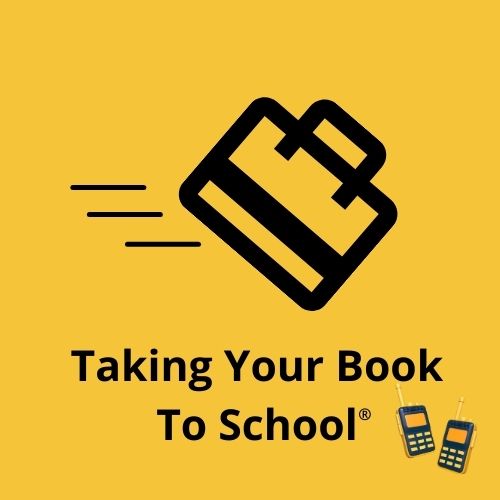
The Complete Excel Guide: Beginners to Advanced
By Packt
This video course will help you learn all the basic and advanced concepts of Microsoft Excel 2019. You'll start with Excel basics and slowly move to the advanced concepts in Excel. Each section is accompanied by an exercise at the end to practice what you have learned.

Microsoft Excel For Data Visualization
By Study Plex
Recognised Accreditation This course is accredited by continuing professional development (CPD). CPD UK is globally recognised by employers, professional organisations, and academic institutions, thus a certificate from CPD Certification Service creates value towards your professional goal and achievement. The Quality Licence Scheme is a brand of the Skills and Education Group, a leading national awarding organisation for providing high-quality vocational qualifications across a wide range of industries. What is CPD? Employers, professional organisations, and academic institutions all recognise CPD, therefore a credential from CPD Certification Service adds value to your professional goals and achievements. Benefits of CPD Improve your employment prospects Boost your job satisfaction Promotes career advancement Enhances your CV Provides you with a competitive edge in the job market Demonstrate your dedication Showcases your professional capabilities What is IPHM? The IPHM is an Accreditation Board that provides Training Providers with international and global accreditation. The Practitioners of Holistic Medicine (IPHM) accreditation is a guarantee of quality and skill. Benefits of IPHM It will help you establish a positive reputation in your chosen field You can join a network and community of successful therapists that are dedicated to providing excellent care to their client You can flaunt this accreditation in your CV It is a worldwide recognised accreditation What is Quality Licence Scheme? This course is endorsed by the Quality Licence Scheme for its high-quality, non-regulated provision and training programmes. The Quality Licence Scheme is a brand of the Skills and Education Group, a leading national awarding organisation for providing high-quality vocational qualifications across a wide range of industries. Benefits of Quality License Scheme Certificate is valuable Provides a competitive edge in your career It will make your CV stand out Course Curriculum Introduction and Basics Most important charts & best Practices Pivot charts Less used charts Sparklines Infographics using Excel charts Appendix: Bonus Excel functionalities Welcome to the Course 00:03:00 Why are charts used? 00:02:00 Categories of messages that can be conveyed 00:04:00 Elements of charts 00:05:00 The Easy way of creating charts 00:03:00 Most Important Charts & Best Practices Bar and column charts 00:12:00 Formating charts 00:15:00 Best Practices: Bar Chart 00:10:00 Line Charts 00:09:00 Avoiding the Spaghetti plot 00:05:00 Area Charts 00:06:00 Pie and Doughnut Charts 00:13:00 Why we should avoid Pie charts! 00:04:00 Scatter plot or XY chart 00:16:00 Frequency Distribution and Histograms 00:13:00 Waterfall chart 00:12:00 Hierarchy Charts: Sunburst and Treemap 00:08:00 Combination charts 00:07:00 Highlighting chart message 00:03:00 Eliminating Distractions from the Graph 00:07:00 Avoiding clutter 00:05:00 Pivot Charts Pivot Charts 00:07:00 Pivot Table Basics 00:08:00 Less Used Charts Stock charts 00:11:00 Radar charts 00:04:00 Surface charts 00:05:00 Heatmaps 00:05:00 Sparklines Mini charts: Sparklines 00:05:00 Infographics Using Excel Charts Creative Infographic 1 00:14:00 Creative Infographic 2 00:06:00 Appendix: Bonus Excel Functionalities How to solve transportation problem using Excel Goal-Seek 00:12:00 Certificate of Achievement Certificate of Achievement 00:00:00 Get Your Insurance Now Get Your Insurance Now 00:00:00 Feedback Feedback 00:00:00

Introduction to Test Automation Essentials (TT3511)
By Nexus Human
Duration 1 Days 6 CPD hours This course is intended for The content is appropriate for test automation engineering roles, test manager roles, test lead roles, test architect roles, as well as developer roles. This course assumes you have a foundational understanding of testing and the purpose of automation. This course will be beneficial to anyone who is accountable for assessing, planning, designing, and implementing an integrated set of technology (testing infrastructure) that supports development, testing, and deployment. Overview Working in an interactive learning environment, led by our expert facilitator, attendees will learn to: Document the current state of test automation in your organization Define a custom test automation plan and architecture to fit their situation Create an initial implementation plan Identify initial key measures Develop a metrics dashboard for tracking the value of test automation Lay out a future strategy and roadmap to get there Introduction to Test Automation is a one-day, hands-on event designed to provide participants with the skills required to develop a custom test automation plan and architecture for their organization. Throughout the course, students will examine and work through various practical examples, learning how to create an integrated test automation plan and develop a test automation architecture. Participants will also learn about the possible real-world challenges they may face while trying to accomplish their goals, exploring the practical positive aspects of engaging their technical team, along with the possible frustrations of experiencing too much isolation between test automators and test designers. Getting Started Automation beginnings Software as a series of imperfect translations The Compelling Business Needs for Automation Automation the next opportunity Islands of Automation Getting products to market more quickly, at the right costs and quality Automation Challenges and Requirements Automation Challenges Test Automation Key Requirements Foundational material for your automation plan Templates Questions Examples Virtual Consulting included with this course Automation plan vision and strategy Vision, Strategy, Approach Example Defining your end in mind Deciding where to start Engaging Others Conducting a current state tools inventory Assessing your current state - tools and processes Tools inventory example and template Radar Chart as a means of presenting current state information Consider the best automation approach Waterfall vs. agile cycles of work Aligning tools with your methodologies Strategies for Automating The Test Automation Pyramid Developing your test automation architecture Blocks of automation capabilities Islands of Automation Integrated Tools Architecture Template Integrated Tools Architecture Examples Test automation architecture examples Examples of different test automation architectures and frameworks Selenium Key Test Automation Architecture Characteristics Acceptance test-driven and behavior-driven testing overview Test automation approaches FitNesse Cucumber Gherkin script overview Tool workflow Considerations for what to automate and when Categories of tests that might be automated We have many tool choices Key points in Test Tool Architecture Planning Piloting and Implementing automation Selecting and evaluating tools and rolling them out Selling Automation - qualitative questions Selling Automation - quantitative questions Measuring automation benefits Measures in technical terms Measures in business terms Measures of testing vs. measures of test automation Next Steps A few keys to success

Enjoy this RYA Day Skipper theory course. A comprehensive introduction to chart work, navigation, meteorology, and the basics of seamanship. This RYA online course is delivered in video and text format, to give you flexibility and control over your learning. Made up of 15 modules with interactive activities and knowledge checks to get the most out of your distance learning experience.

Overview This Microsoft Excel Course for Everyone - Complete Excel Course is your passport to spreadsheet mastery.Explore Excel in detail and improve your abilities with practical activities that go beyond boring lectures. Take on spreadsheets like an expert, from data entry to difficult formulas and eye-catching graphics. But the magic doesn't end there! After finishing successfully, you'll not only impress with your proficiency with Excel, but you'll also obtain a respected CPD certification to enhance your CV and make a statement in the job market. Consider it your golden ticket to go up in your job!Enrol right away to see how your confidence and chances rise! Don't wait! How will I get my certificate? You may have to take a quiz or a written test online during or after the course. After successfully completing the course, you will be eligible for the certificate. Who is This course for? There is no experience or previous qualifications required for enrolment on this Microsoft Excel Course for Everyone - Complete Excel Course. It is available to all students, of all academic backgrounds. Requirements Compatible with a wide range of gadgets, including smartphones, tablets, laptops, Macs, and PCs. Particularly designed to be easily accessed with an internet connection on tablets and smartphones. No strict deadlines; learn whenever it's convenient for you. Individuals with basic English proficiency. Career Path After completing this course, it will increase the value of your CV and open you up to multiple sectors, such as : Data Analyst: £25,000 - £50,000 per year Financial Analyst: £30,000 - £60,000 per year Operations Manager: £35,000 - £70,000 per year Accountant: £25,000 - £50,000 per year Business Intelligence Analyst: £35,000 - £65,000 per year These salary ranges can vary based on factors such as experience, location, and the specific industry of the business. Course Curriculum 15 sections • 80 lectures • 06:51:00 total length •Introduction: 00:03:00 •Course Curriculum: 00:04:00 •Getting started on Windows, macOS, Android, and IOS: 00:01:00 •How to ask great questions: 00:02:00 •FAQ's: 00:01:00 •Starting Excel: 00:04:00 •Introduction: 00:02:00 •Worksheet basics: 00:22:00 •Entering values and formulas: 00:12:00 •Data formats: 00:10:00 •Data handling basics - cut copy and paste: 00:07:00 •Save and print in excel: 00:10:00 •Excel Ranges: 00:05:00 •Introduction: 00:01:00 •Basic formula operations: 00:06:00 •Mathematical functions level 1: 00:20:00 •Mathematical functions level 2: 00:12:00 •Text functions level 1: 00:09:00 •Text functions level 2: 00:13:00 •Logical functions: 00:11:00 •Date time functions: 00:06:00 •V Lookup formula: 00:12:00 •HLookup formula: 00:04:00 •HLookup + Match formula: 00:09:00 •Match + Index formula: 00:05:00 •Introduction: 00:02:00 •XLookup: 00:08:00 •Handling #NA and Approximates match in XLookup: 00:11:00 •Wildcard matching in XLookup: 00:06:00 •Introduction: 00:02:00 •Split text into columns: 00:07:00 •Flash Fill: 00:07:00 •Remove Duplicates: 00:08:00 •Data Validation: 00:07:00 •Get- import Data from Text: 00:06:00 •Get - import Data from CSV: 00:03:00 •Introduction: 00:01:00 •Formatting Font: 00:04:00 •Formatting Alignment: 00:06:00 •Formatting Number: 00:05:00 •Formatting Date: 00:03:00 •Formatting tables: 00:05:00 •Introduction: 00:01:00 •Creating Pivot Table: 00:07:00 •Value field settings: 00:04:00 •Number format: 00:02:00 •Pivot Table Design: 00:03:00 •Excel Exercise: 00:01:00 •Solution for Excel Exercise: 00:02:00 •Introduction: 00:01:00 •Excel Charts - Categories: 00:03:00 •Elements of a chart: 00:04:00 •Easy way to create charts: 00:02:00 •Column or Bar charts: 00:04:00 •Formatting charts: 00:04:00 •Line charts: 00:02:00 •Area charts: 00:02:00 •Pie and Doughnut charts: 00:04:00 •Format AreaPlot or XY chart: 00:08:00 •Scatter or bubble charts: 00:02:00 •Introduction: 00:01:00 •Frequency Distribution and Histograms: 00:04:00 •Waterfall charts: 00:02:00 •Hierarchy charts: sunburst and tree map: 00:03:00 •Combination charts: 00:02:00 •Sparklines: 00:05:00 •Pivot charts: 00:02:00 •Maps chart: 00:04:00 •3D Maps chart: 00:03:00 •Introduction: 00:01:00 •Stock charts: 00:02:00 •Radar charts: 00:02:00 •Surface charts: 00:02:00 •Heat maps: 00:04:00 •Named ranges: 00:05:00 •Indirect Name range Function: 00:06:00 •Import Data table from PDF file - Excel 2021: 00:04:00 •Import Data from Website - Excel 2019 above: 00:09:00 •Project: Sales forecast tracker: 00:07:00 •Product Sale Tax invoice: Tax Calculations: 00:05:00

Taking Your Book To School 2023
By Isobel Kent
In this live course, I share my insights from my experience as a school librarian and governors’ clerk, into how teachers use children's books in the classroom, what they are looking for in school visits and how to prepare for them. I will be joined by voice coach, Cat Clancy, and confidence coach, Vie Portland.

Managing Difficult Employees
By ZandaX
Learn positive ways to manage the difficult members in your team. Includes how to manage deflectors, non-team players, negative personalities, trouble makers and more

Excel Course
By KEMP CENTER
Practical Excel training that will turn you into a certified Excel master About course Become a master of Excel Learn how to use the crucial Excel functions and tools. Learn from the experts The course is conducted by an Excel specialist with many years of experience. Test your knowledge In the course, you will find tests and practical tasks to consolidate your knowledge and skills. Do you want to master Excel quickly and efficiently? We offer you a unique opportunity to learn all the features of Excel in just a couple of days. The course is purely practical and will teach you the most useful tools included in the app. Whether you do data modeling, work on databases or analysis and reporting, this practical course will show you how to speed up and improve the quality of your work in each of these areas. Through the course, you will have few knowledge repetitions, practical tasks and tests that will help you remember all the information and put into practice the skills you have learned. The training offers access to the training videos and reference materials for an unlimited period. You’ll learn from our Excel expert with many years of experience in the field who will explain every issue step by step and will teach you how to perform your tasks with confidence. This course is available through a multimedia Kemp Center platform. You will learn from the comfort of your own home and at your own pace. You can always stop, return or return to any topic. On top of everything, after completion of the course, you will receive certificate confirming your skills. Join the Excel course and get the benefits: Learning from a professional instructor24/7 access from any devicePractical exercisesTests, quizzes and recapsCertificate of completionExtra materials and downloadable bonuses100% satisfaction guarantee Your Singing Instructor: Lewis Hardin Excel expert The Excel course is conducted by an MS Excel expert and trainer. He specializes in financial modeling and data analysis. He can’t imagine life without Excel and till now, he created and implemented dozens of business tools based on this program. Participants of his trainings appreciate him for his pragmatic approach, lightness of message, and an offbeat sense of humor. He is able to convey any issue in an accessible and understandable way. Overview of the course: The Excel course program: I. Module 1 – Editing Basic issues Excel applications; navigating in the program; naming; toolbar; formula behavior; special paste; moving and copying without disturbing file consistency; areas; relative and absolute references; keyboard shortcuts. Editing and formatting Fonts; borders; text layout; wrapping; merging; formats (text, number, currency, accounting, dates and times, percentage, scientific, special); conditional formatting; table formatting; width and height, auto-fit. Graphic and special elements Pictures; shapes; icons; 3D models; SmartArt; text boxes; equations; symbols; headings; comments. II. Module 2 – Analysis and modeling Create charts and tables Charts: column (bar); line; area; statistical; pie; doughnut; scatter; bubble; combination charts. Special charts: cascade; funnel; stock; surface; radar; maps; spark lines; PivotCharts. Filters (Slicer and Timeline): PivotTables and Plain Tables. Use formulas Rules for working on formulas. Review and application of formulas. Formulas: financial; temporal; mathematical and statistical; search; database; text; logical; IT; compliance; networking. Working on data (databases) Sort; filter; retrieve and transform data; import and export data; queries and connections; text as columns; instant fill; remove duplicates; data validation; consolidation; what-if analysis; forecast worksheet; outline (grouping and what-if analysis). III. Module 3 – Review, view and print Review and data protection Checking: spelling; thesaurus; workbook statistics. Accessibility settings; smart search; translator; comments and notes; protect worksheet; ink. View, printing and formats View: sheet views; page break preview; page layout and custom views; show grid view; formula bar and headings; zoom; arrange windows; freeze panes; enter macros. Printing: print area; page settings; margin settings; sheet adjustment. File formats and saving. IV. Module 4 – Advanced issues Advanced features Work with other apps Tools and plugins for professionals V. Tests Tests and repetitions of acquired knowledge The acquired knowledge will be consolidated and checked through tests after each training module. Tests improve the acquisition of knowledge and improve the attention and engagement throughout the training. Final test After completing the final test at the end of the Excel course, you will get certified. VI. Tasks Practical tasks and exercises Each participant of the Excel course will practice the acquired skills. In this way, the participant will assimilate skills for longer and adapt them to his/her style of operation. After completing the tasks and receiving feedback from our experts, the new skills will be fully acquired not only on an intellectual level but also on a practical level. VII. Bonus materials for the course Additional materials for use in everyday workAfter logging in, you will receive additional materials for use in everyday work. You will receive: short keyboards; a list of the best Excel plugins and tricks to improve work and many more. Experience Beginner-IntermediateLanguage English, German, French, Polish, Portuguese A letter from your expert instructor: If you want to become an Excel master, don’t waste your time on boring and ineffective training courses that will teach you only the theory. We have a better solution for you: We are pleased to invite you to the most practical course that will teach you how to use Excel in practice. And guess what? You will master all the features of Excel program within just a couple of days.You will learn how to work dynamically and flawlessly. Data analysis, database manipulation, creating statements and reports won’t be a problem for you anymore. You will learn everything in the shortest possible time and you’ll master the use of the most important and useful functions. You will work on sheets taken from the real life and perform activities independently. In this way you will acquire the ability to use the program at an expert level.Join us today! Learn with us and surprise everyone with your knowledge of Excel! Learning Excel with us is so interesting and never boring. Learn from the best and become one of themLewis HardinExcel course expert

Search By Location
- Radar Courses in London
- Radar Courses in Birmingham
- Radar Courses in Glasgow
- Radar Courses in Liverpool
- Radar Courses in Bristol
- Radar Courses in Manchester
- Radar Courses in Sheffield
- Radar Courses in Leeds
- Radar Courses in Edinburgh
- Radar Courses in Leicester
- Radar Courses in Coventry
- Radar Courses in Bradford
- Radar Courses in Cardiff
- Radar Courses in Belfast
- Radar Courses in Nottingham