- Professional Development
- Medicine & Nursing
- Arts & Crafts
- Health & Wellbeing
- Personal Development
84 Prototyping courses
Interaction Design
By Experience Thinkers
Learn how to establish deliberate and creative interactions that allow users to navigate a platform in the ways that makes sense to them.

Industrial design Training
By Compete High
ð ï¸ Forge Innovation: Industrial Design Training Course! ð¨ Are you ready to shape the future of product design and innovation? Dive into our Industrial Design Training Course, a transformative program designed to nurture your creativity and technical skills in the dynamic field of industrial design. Join us on a journey where innovation meets functionality, and turn your passion into a career that leaves a lasting impact. ð Module 1: Introduction to Industrial Design Embark on your design journey with Module 1, offering a comprehensive introduction to the captivating world of industrial design. Explore the historical context, fundamental principles, and the crucial role industrial designers play in shaping the aesthetics and functionality of products. Lay the foundation for your journey into the realm of innovative design. ð¡ Module 2: Design Thinking Cultivate your creative mindset with Module 2, dedicated to design thinking. Uncover a human-centered approach to problem-solving and innovation. Learn how to empathize with users, ideate, prototype, and test solutions, ensuring your designs meet the needs and desires of the end-users. ð¨ Module 3: Sketching and Visualization Techniques Master the art of visual communication with Module 3, focusing on sketching and visualization techniques. Develop your ability to translate ideas from your mind onto paper. Explore various sketching methods, creating compelling visual narratives that bring your design concepts to life. ð¥ï¸ Module 4: 3D Modeling and CAD Enter the digital realm with Module 4, where you'll delve into 3D modeling and Computer-Aided Design (CAD). Learn to create precise and detailed digital representations of your designs. Explore industry-standard software, honing your skills in turning concepts into tangible 3D models ready for prototyping and production. ð ï¸ Module 5: Materials and Manufacturing Processes Understand the backbone of production with Module 5, dedicated to materials and manufacturing processes. Gain insights into different materials, their properties, and the manufacturing techniques that bring designs to life. Learn to make informed decisions on material selection, ensuring functionality, durability, and aesthetic appeal. ð Why Choose Our Industrial Design Training Course? Industry-Experienced Instructors: Learn from professionals with years of hands-on experience in the industrial design field. Project-Based Learning: Engage in real-world design projects, applying your skills in a practical setting. Cutting-Edge Tools: Master the latest design software and technologies used in the industry. Portfolio Development: Craft a compelling portfolio showcasing your diverse design skills, ready to impress potential employers. Don't miss the chance to turn your passion for design into a dynamic and fulfilling career! Enroll now in the Industrial Design Training Course and embark on a journey where your creativity meets functionality, shaping the products of tomorrow. Your pathway to becoming an influential industrial designer begins here! ð ï¸â¨ð Course Curriculum Module 1_ Introduction to Industrial Design. Introduction to Industrial Design. 00:00 Module 2_ Design Thinking. Design Thinking. 00:00 Module 3_ Sketching and Visualization Techniques. Sketching and Visualization Techniques. 00:00 Module 4_ 3D Modeling and CAD. 3D Modeling and CAD. 00:00 Module 5_ Materials and Manufacturing Processes. Materials and Manufacturing Processes. 00:00
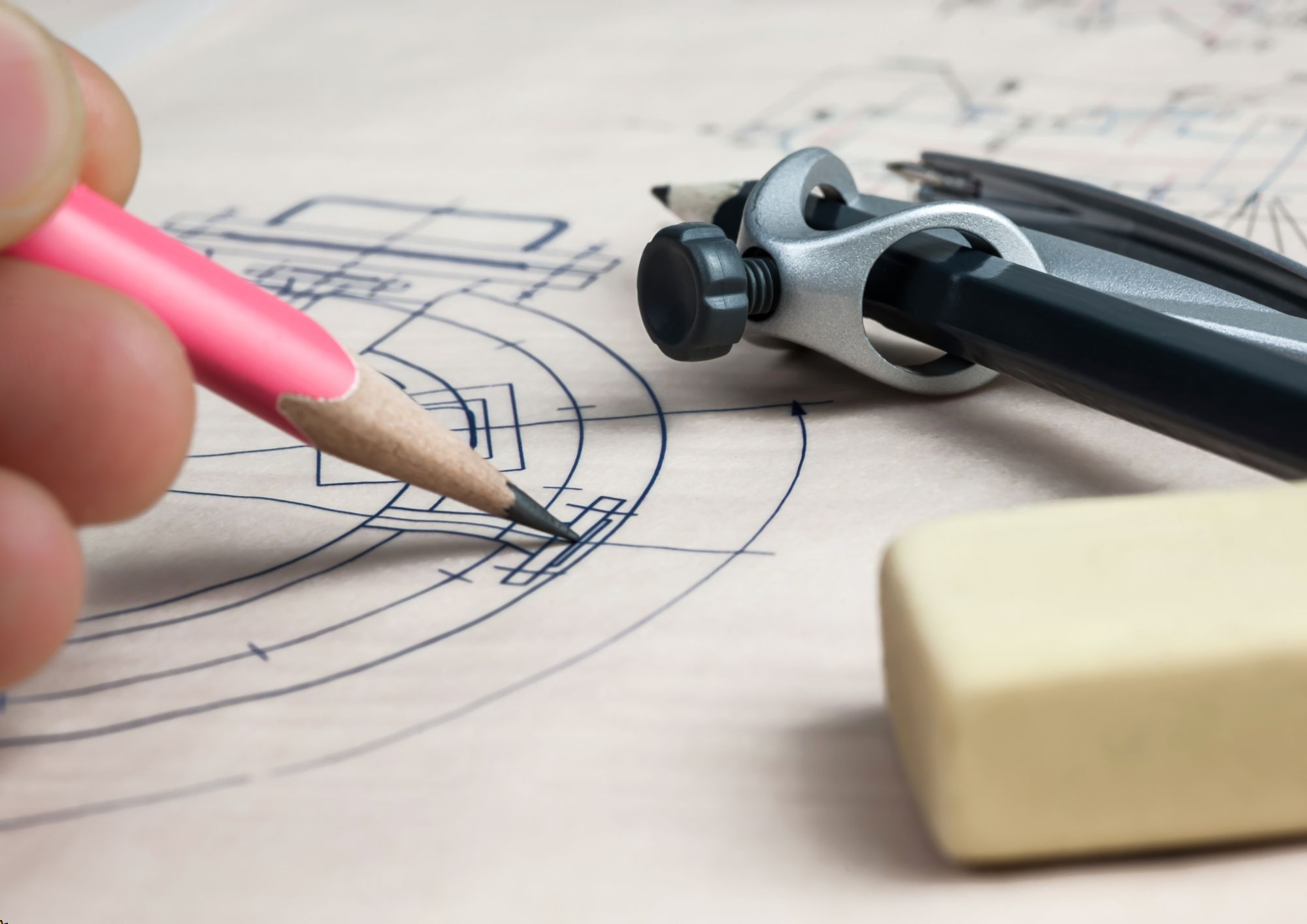
Description Perfect for beginners who want to pursue a career in the video games industry, this Introduction to Game Design Course covers the primary skills and opportunities in gaming development. You will explore game design and game design concepts: familiarising with essential tools, paper and digital game prototyping, design iteration, and user testing. Learn how to make computer games with no coding skills. Understand how to analyse the mechanics of paper and digital games, how they affect gameplay and player experiences. You'll also be able to design, develop, and test paper and digital prototype games using an iterative design process and incorporating user feedback. By the end of this game design course, you will have a solid knowledge of the game design process and will have created a 2D computer game that can be played on a desktop computer and mobile device. Are you interested in a career in creative media? Enrol in this game production course today and take steps to become a fully qualified game developer. Assessment: This course does not involve any MCQ test. Students need to answer assignment questions to complete the course, the answers will be in the form of written work in pdf or word. Students can write the answers in their own time. Once the answers are submitted, the instructor will check and assess the work. Certification: After completing and passing the course successfully, you will be able to obtain an Accredited Certificate of Achievement. Certificates can be obtained either in hard copy at a cost of £39 or in PDF format at a cost of £24. Who is this Course for? Introduction to Game Design is certified by CPD Qualifications Standards and CiQ. This makes it perfect for anyone trying to learn potential professional skills. As there is no experience and qualification required for this course, it is available for all students from any academic background. Requirements Our Introduction to Game Design is fully compatible with any kind of device. Whether you are using Windows computer, Mac, smartphones or tablets, you will get the same experience while learning. Besides that, you will be able to access the course with any kind of internet connection from anywhere at any time without any kind of limitation. Career Path After completing this course you will be able to build up accurate knowledge and skills with proper confidence to enrich yourself and brighten up your career in the relevant job market. Game Structure Introduction FREE 00:01:00 What Is A Game 00:06:00 Game Types 00:06:00 Game Loops 00:06:00 Game Arcs 00:04:00 Game Industry Game Roles - Part 1 00:07:00 Game Roles - Part 2 00:07:00 Game Industry 00:06:00 Game Purposes 00:05:00 Game Layers Game Layers - How to separate elements 00:06:00 Tutorials - How to teach the player 00:06:00 Licensing - How to get free assets 00:06:00 Development Game Design Document and Game Design Canvas 00:06:00 Crowdfunding 00:05:00 Publishing 00:04:00 Top 10 Game Designer Mistakes 00:06:00 Thank You And Congratulations 00:01:00 Resources Resources - Introduction to Game Design 00:00:00 Certificate and Transcript Order Your Certificates and Transcripts 00:00:00

Advanced Diploma in User Experience UI/UX Design - Level 7 (QLS Endorsed)
By Kingston Open College
QLS Endorsed + CPD QS Accredited - Dual Certification | Instant Access | 24/7 Tutor Support

Business Analysis - Foundation
By Nexus Human
Duration 3 Days 18 CPD hours This course is intended for The Foundation course is designed for individuals who want to gain an overview of Business Analysis (Business Analysts, Requirements Engineers, Product manager, Product Owner, Chief Product Owner, Service Manager, Service Owner, Project manager, Consultants) Overview Students should be able to demonstrate knowledge and understanding of business analysis principles and techniques. Key areas are: the role and competencies of a business analyst strategy analysis business system and business process modelling stakeholder analysis investigation and modelling techniques requirements engineering business case development The business analyst role analyzes, understands and manages the requirements in a customer-supplier relationship and ensures that the right products are delivered. The Foundation Seminar gives a good introduction to the spectrum of this responsibility. Course Introduction Let?s Get to Know Each Other Course Overview Course Learning Objectives Course Structure Course Agenda Introduction to Business Analysis Structure and Benefits of Business Analysis Foundation Exam Details Business Analysis Certification Scheme What is Business Analysis? Intent and Context Origins of business analysis The development of business analysis The scope of business analysis work Taking a holistic approach The role and responsibilities of the business analyst The competencies of a Business Analyst Personal qualities Business knowledge Professional techniques The development of competencies Strategy Analysis The context for strategy The defiition of strategy Strategy development External environmental analysis Internal invironmental analysis SWOT analysis Executing strategy Business Analysis Process Model An approach to problem solving Stages of the business analysis process model Objectives of the process model stages Procedures for each process model stage Techniques used within each process model stage Investigation Techniques Interviews Observation Workshops Scenarios Prototyping Quantitative approaches Documenting the current situation Stakeholder Analysis and Management Stakeholder categories and identification Analysing stakeholders Stakeholder management strategies Managing stakeholders Understanding stakeholder perspectives Business activity models Modelling Business Processes Organizational context An altrnative view of an organization The organizational view of business processes Value propositions Process models Analysing the as-is process model Improving business processes (to-be business process) Defining the Solution Gab analysis Introduction to Business Architecture Definition to Business Architecture Business Architecture techniques Business and Financial Case The business case in the project lifecycle Identifying options Assessing project feasibility Structure of a business case Investment appraisal Establishing the Requirements A framework for requirements engineering Actors in requirements engineering Requirements elicitation Requirements analysis Requirements validation Documenting and Managing the Requirements The requirements document The requirements catalogue Managing requirements Modelling the Requirements Modelling system functions Modelling system data Delivering the Requirements Delivering the solution Context Lifecycles Delivering the Business Solution BA role in the business change lifecycle Design stage Implementation stage Realization stage

V-Ray Course For Architects
By ATL Autocad Training London
Why learn V-Ray for architects and designers? Realistic Visuals: V-Ray produces lifelike renderings for precise design visualization. Enhanced Presentations: Stunning visuals secure approvals and investments effectively. Time and Cost Efficiency: Streamlines design iterations, cutting down prototyping expenses. Click here for more info: Website Scheduling Your Training: You can also call 02077202581 to book. Training Duration: 10 hours Method: In-person face-to-face sessions or live online. Course Title: V-Ray Essentials for Architects and Designers Course Duration: 10 Hours Course Overview: Unlock the power of V-Ray, the industry-standard rendering software, and elevate your architectural and design projects to new heights. In this comprehensive 10-hour course, you'll dive deep into V-Ray and gain the skills needed to create stunning visualizations. Whether you're an architect or designer, this course will equip you with the knowledge and techniques to bring your ideas to life. Module 1: Introduction to V-Ray (1 hour) Understanding the V-Ray interface Navigating the V-Ray toolbar Setting up your first V-Ray project Module 2: Lighting Mastery (2 hours) Utilizing various light sources Achieving realistic daylight simulations Creating artificial lighting setups Mastering V-Ray's advanced lighting tools Module 3: Material Magic (2 hours) Exploring V-Ray materials Creating realistic textures and finishes Understanding material properties Working with material libraries Module 4: Perfecting Render Settings (1 hour) Configuring render settings for optimal results Setting up render elements for post-processing Achieving photorealistic renderings Module 5: Advanced Rendering Techniques (2 hours) Fine-tuning render settings for specific scenarios Creating stunning visual effects Optimizing render times Rendering animations and walkthroughs Module 6: Realistic Environments (1 hour) Incorporating background images and environments Adding context to your architectural scenes Achieving seamless integration of 3D models and backgrounds Module 7: Portfolio-Ready Projects (1 hour) Applying V-Ray skills to complete a professional project Assembling a portfolio showcasing your work Course Benefits: Master V-Ray for architectural and design projects. Create photorealistic renderings with confidence. Customize lighting, materials, and textures for your designs. Optimize render settings for efficiency and quality. Enhance your portfolio with impressive visualizations. Receive lifetime email support for continued guidance. Explore career opportunities as a rendering specialist. Who Should Attend: Architects Interior Designers 3D Artists Visualization Specialists CGI Artists Architectural Renderers Game Environment Artists Virtual Reality (VR) Developers Anyone passionate about architectural rendering and design Method of Instruction: 1-on-1 personalized training In-person or live online sessions Hands-on exercises and practical projects Upon completing the "V-Ray Essentials for Architects and Designers" course, participants will: V-Ray Proficiency: Master V-Ray rendering for photorealistic visualizations. Advanced Lighting Skills: Create dynamic and realistic lighting scenarios. Material Expertise: Customize textures and materials for enhanced visuals. Optimized Renders: Configure settings for efficient workflows. Advanced Techniques: Learn rendering tricks for stunning effects. Realistic Environments: Integrate 3D models seamlessly into real-world settings. Portfolio Development: Build a competitive portfolio showcasing advanced rendering skills. Benefits for Interior Designers and Architects: Enhanced Visualization: Improve design communication with realistic visualizations. Competitive Edge: Stand out with high-quality renderings. Efficient Decision-Making: Experiment and refine designs before execution. Streamlined Workflows: Produce quality renders efficiently. Career Opportunities: Explore roles in architectural visualization, 3D art, and CGI. In short, this course equips interior designers and architects with V-Ray skills to create impressive visualizations, improve communication, gain a competitive edge, streamline workflows, and expand career options. Master Vray Rendering: Achieve proficiency in Vray rendering for architectural and interior design projects. Industry Excellence: Learn industry-standard practices and workflows to produce high-quality results. Flexible Learning: Choose between in-person or live online training to suit your schedule. Resourceful Learning: Access recorded lessons for convenient review and reinforcement. Ongoing Support: Benefit from lifetime email support, ensuring you receive guidance beyond the course. Career Guidance: Receive free career advice to make informed decisions about your professional growth. Upon completion, our Vray for Architects and Interior Designers Training Course opens doors to various career opportunities in the architecture and design industry. Graduates with advanced rendering skills can explore roles such as: Architectural Visualizer Interior Designer 3D Artist Rendering Specialist Visualization Specialist CGI Artist Architectural Renderer Game Environment Artist Virtual Reality (VR) Developer Freelance Rendering Professional Vray Mastery: Gain expertise in Vray rendering for architectural and interior design projects. Industry-Approved Methods: Learn tried-and-true workflows for exceptional results. Flexible Learning: Opt for in-person or live online training at your convenience. Easy Review: Access recorded lessons to reinforce your knowledge conveniently. Lifelong Support: Receive ongoing guidance even after course completion. Career Consultation: Make informed decisions about your professional growth. Career Opportunities: Unlock doors to diverse roles in architecture and design, including Architectural Visualizer, Interior Designer, 3D Artist, Rendering Specialist, and more.

Automotive Engineering with Supercharger & Hybrid Vehicle Training - CPD Certified
4.7(47)By Academy for Health and Fitness
24-Hour Flash Sale! Prices Reduced Like Never Before!! As the world develops and adapts to new cutting-edge technologies, so does the automotive industry. The modern automotive industry requires a new breed of engineer who can take on this new challenge. With over 800,000 professionals already powering the UK's automotive sector, the revolution in supercharged and hybrid vehicles is not just creating ripples; it's setting the pace for a global transformation. This "Automotive Engineering with Supercharger & Hybrid Vehicle Training" bundle is your all-access pass to the forefront of vehicular technology. This comprehensive course bundle provides extensive insight into the realms of automotive engineering and vehicle technology. Starting with the basics of Onboard Diagnostics and Engine Lubrication Systems, the curriculum advances through Turbocharging and Supercharging techniques essential for high-performance vehicles. You'll dive deep into the mechanics of Electric and Hybrid Vehicles, including specialised training in Battery Management systems and Energy-efficient Motor solutions. Courses are Included in This Automotive Engineering Bundle: Course 01: Automotive Engineering: Onboard Diagnostics Course 02: Engine Lubricant System Training - Level 4 Course 03: Automotive Engineering: A complete course on Turbocharging Course 04: Supercharger Automobile Engineering Course 05: Electric Vehicle Battery Management System Course 06: Hybrid Vehicle Expert Training Course 07: Energy Saving in Electric Motors Course 08: Rotating Machines Course 09: Heating, Ventilation & Air Conditioning (HVAC) Technician Course 10: Renewable Energy: Solar Course 11: Mechanical Engineering Course 12: Engineering Mechanics Course for Beginners Course 13: Crack Your Mechanical Engineer Interview Course 14: HVAC Basics and Load Calculation Masterclass Course 15: Workshop Technology: Machine Shop Theory Course 16: Solidworks: Beginner to Advanced Course 17: Intermediate Solidworks Course Course 18: Solidworks Foundation Training Course 19: Domestic Appliance Repairing Course Course 20: Large Goods Vehicle (LGV) The automotive industry is evolving, and so should your skills. By enrolling in the "Automotive Engineering with Supercharger & Hybrid Vehicle Training" bundle, you position yourself at the forefront of vehicular innovation and sustainability. Ignite your passion for automotive technology-enrol today and start steering your professional path towards tomorrow's horizons! Learning Outcomes Diagnose and repair basic automotive systems using Onboard Diagnostics Understand engine lubrication systems and maintenance Apply engineering mechanics principles to automotive design Design turbocharger systems for improved engine performance Install and tune supercharger systems on automotive engines Troubleshoot issues with hybrid vehicle power and battery systems Calculate HVAC loads and design systems for vehicle interiors Use CAD software like SolidWorks for automotive design and prototyping But that's not all. With our Automotive Engineering exclusive bundle, you will geta PDF Certificate, Hard Copy Certificate, PDF Transcript and Digital Student ID Card (worth £50) Absolutely FREE. Why Prefer this Course? Get a Free CPD Accredited Certificate upon completion of the course Get a Free Student ID Card with this training program (£10 postal charge will be applicable for international delivery) The course is Affordable and Simple to understand Get Lifetime Access to the course materials The training program comes with 24/7 Tutor Support Start your learning journey straight away! Moreover, this diploma offers learners the opportunity to acquire skills that are highly valued in the field of Automotive Engineering. With this Certification, graduates are better positioned to pursue career advancement and higher responsibilities within the Automotive Engineering setting. The skills and knowledge gained from this course will enable learners to make meaningful contributions to Automotive Engineering-related fields, impacting their Automotive Engineering experiences and long-term development. Course Curriculum Course 01: Automotive Engineering: Onboard Diagnostics Module 01: Introduction Module 02: Brief history & Basic working of OBD Module 03: Onboard diagnostic apps Module 04: Exhaust gas-Diagnostics Module 05: APPS on Onboard Diagnostics Module 06: Engine -Diagnostics Module 07: Diagnostics-spark plug Module 08: Diagnostics- Fuel injection Module 09: Diagnosis -Lubrication Course 02: Engine Lubricant System Training - Level 4 Module 01: Introduction Module 02: Contents Module 03: Oil Filters and Types Module 04: Lube Oil Coolers & Types Module 05: Basic Working of the Lubrication System Module 06: Properties and Additives Module 07: Designations of Lube Oils Module 08: Oil Analysis and Interpretation Module 09: Lubricating Circuit Problems Course 03: Course 03: Automotive Engineering: A complete course on Turbocharging Module 01: Trainer Introduction Module 02: Brief History of Turbocharger & Basic Working Module 03: Advantages of Turbocharged Engines over Naturally Aspirated Engines Module 04: Types of Intercoolers and their functions Module 05: A/R ratio & Turbolag Module 06: Classification of Turbochargers Part A Module 07: Classification of Turbochargers Part B Module 08: Classification of Turbochargers Part C Module 09: Turbo Mapping & reading compressor map Module 10: Field Failures & Corrective Actions =========>>>>> And 17 More Courses <<<<<========= How will I get my Certificate? After successfully completing the course, you will be able to order your Certificates as proof of your achievement. PDF Certificate: Free (Previously it was £12.99*20 = £260) CPD Hard Copy Certificate: Free (For The First Course: Previously it was £29.99) CPD 200 CPD hours / points Accredited by CPD Quality Standards Who is this course for? Anyone interested in learning more about the topic is advised to take this bundle. This bundle is ideal for: Aspiring automotive engineers Mechanical engineering students Vehicle designers Hybrid technology enthusiasts Workshop employees Career-changing professionals Requirements You will not need any prior background or expertise to enrol in this course. Career path After completing this bundle, you are to start your career or begin the next phase of your career. Automotive Engineer: £28,000 - £50,000 Mechanical Engineer: £30,000 - £55,000 Hybrid Systems Designer: £35,000 - £60,000 Electric Vehicle Specialist: £32,000 - £57,000 HVAC Technician: £25,000 - £40,000 Renewable Energy Engineer: £32,000 - £60,000 Certificates CPD Accredited Digital Certificate Digital certificate - Included Upon passing the Course, you need to order a Digital Certificate for each of the courses inside this bundle as proof of your new skills that are accredited by CPD QS for Free. CPD Accredited Hard Copy Certificate Hard copy certificate - Included If you are an international student, then you have to pay an additional 10 GBP for each certificate as an international delivery charge.

Diploma in Graphic Design Canva, Adobe After Effects, User Experience UX Digital Design
By Compete High
Diploma in Graphic Design: Canva, Adobe After Effects, User Experience (UX) Digital Design Welcome to the Diploma in Graphic Design program, a comprehensive course designed to equip you with the essential skills and knowledge to thrive in the dynamic field of graphic design. This diploma program offers a unique blend of theory and practical application, focusing on industry-standard tools such as Canva and Adobe After Effects, along with a deep dive into user experience (UX) digital design principles. Module 1: UI vs UX Design In the digital realm, user interface (UI) and user experience (UX) design are pivotal aspects of creating compelling and intuitive digital experiences. This module serves as a foundational exploration of UI vs UX design, elucidating the key differences between the two disciplines. Through engaging lectures and hands-on activities, students will gain a comprehensive understanding of the role each plays in the design process. Topics covered include: Differentiating between UI and UX design Understanding user behavior and psychology Wireframing and prototyping techniques Conducting user research and usability testing Module 2: Introduction to Canva Canva has revolutionized the graphic design landscape, empowering users to create stunning visuals with ease. In this module, students will embark on a journey through the fundamental features and functionalities of Canva. From creating eye-catching social media graphics to designing captivating presentations, participants will learn how to leverage Canva's intuitive platform to bring their creative visions to life. Key topics include: Navigating the Canva interface Exploring design elements: text, images, and illustrations Designing for various mediums: social media, print, web, etc. Advanced tips and tricks for maximizing efficiency Module 3: Adobe After Effects Adobe After Effects stands as an industry-standard tool for motion graphics and visual effects. In this module, students will delve into the powerful capabilities of After Effects, mastering techniques to animate graphics, add special effects, and enhance video productions. Through a combination of demonstrations and hands-on projects, participants will develop proficiency in: Understanding the After Effects workspace Creating motion graphics and animations Incorporating visual effects and compositing techniques Integrating After Effects with other Adobe Creative Cloud applications Module 4: Digital Design In the digital age, effective design is paramount to capturing and retaining audience attention. This module focuses on honing students' digital design skills, equipping them with the tools and techniques to create visually impactful digital assets. From web design principles to designing for mobile interfaces, participants will explore a range of topics, including: Responsive web design principles Typography and color theory in digital design Creating engaging digital content: websites, apps, and more Optimizing designs for user interaction and engagement Module 5: Understanding the Principles of Design A strong grasp of design principles forms the foundation of every successful graphic designer. In this concluding module, students will deepen their understanding of the principles of design, encompassing concepts such as balance, hierarchy, contrast, and unity. Through real-world case studies and hands-on exercises, participants will learn to apply these principles effectively to their design projects. Key areas of focus include: Gestalt principles and visual perception Applying design principles across various mediums Critiquing and refining design work Developing a personal design aesthetic By the end of the Diploma in Graphic Design program, students will emerge with a robust skill set and portfolio, ready to embark on a fulfilling career in the ever-evolving field of graphic design. Whether aspiring to work as freelance designers, join creative agencies, or pursue entrepreneurial ventures, graduates will be well-equipped to make their mark in the industry. Join us on this transformative journey and unleash your creative potential in the world of graphic design! Course Curriculum Module 1 UI vs UX Design UI vs UX Design 00:00 Module 2 Introduction to Canva Introduction to Canva 00:00 Module 3 Adobe After Effects Adobe After Effects 00:00 Module 4 Digital Design Digital Design 00:00 Module 5 Understanding the Principles of Design Understanding the Principles of Design 00:00

The current age is a great time to start a SaaS company. The software industry is booming, and SaaS (Software as a Service) is one of the fastest-growing segments. If you're looking to start your own SaaS company, this How To Start Your Own SaaS (Software As a Service) Company (SaaS Evolution) course is for you. Dive deep into vital topics such as identifying your niche, planning, funding, development, quality assurance, and the all-important launch. With a comprehensive curriculum carefully designed to cover every aspect of starting a SaaS company, you will gain valuable insights into the world of SaaS entrepreneurship. From finding a JV partner and hiring a development team to mastering backend operations, you'll navigate each step confidently. Learn the art of moving through development, conducting testing and quality assurance, and managing the crucial 'Beta Phase'. Become a pro at creating insightful training videos for your SaaS platform and gain an edge with our proven marketing strategies for the perfect launch. Beyond the initial setup, this course equips you with long-term support strategies to ensure the sustainable growth of your SaaS company. The final assignment adds practicality to theory, letting you apply your newfound knowledge in a real-world scenario. So, if you're ready to ride the wave of the SaaS evolution, this course is your ticket to success. Create, launch, and grow your SaaS business today! What will you Learn in this course: Upon completion of the How To Start Your Own SaaS Company course, you should be able to: Understand the key steps to launch your own SaaS company successfully. Identify and evaluate potential niche markets for your SaaS product. Develop an effective organisational and planning strategy for your startup. Find suitable joint venture partners and secure funding for your venture. Hire and manage a skilled development team for your SaaS product. Navigate through the development process, from prototyping to launch. Implement testing and quality assurance techniques to ensure product reliability. Create impactful training videos and execute a powerful marketing campaign for your SaaS launch. Who is this course for: This How To Start Your Own SaaS Company course is ideal for: Aspiring entrepreneurs looking to venture into the SaaS industry. Professionals interested in starting their own software-based business. Individuals with a passion for technology and innovation. Startup founders seeking guidance specifically tailored to SaaS companies. Business enthusiasts aiming to tap into the lucrative SaaS market. Career Path: Our How To Start Your Own SaaS Company course will help you to pursue a range of career paths, such as: Entry-level SaaS Developer: £30,000-£45,000 per year. SaaS Product Manager: £50,000-£70,000 per year. SaaS Sales Representative: £40,000-£60,000 per year. SaaS Marketing Specialist: £35,000-£50,000 per year. SaaS Customer Success Manager: £45,000-£65,000 per year. SaaS Operations Manager: £55,000-£80,000 per year. Why buy this How To Start Your Own SaaS Company course? Unlimited access to the course forever Digital Certificate, Transcript, and student ID are all included in the price Absolutely no hidden fees Directly receive CPD accredited qualifications after course completion Receive one-to-one assistance when needed Immediately receive the PDF certificate after passing Receive the original copies of your certificate and transcript immediately Easily learn the skills and knowledge from the comfort of your home Certification After studying the course materials of the How To Start Your Own SaaS (Software As a Service) Company (SaaS Evolution) course, there will be a written assignment test which you can take either during or at the end of the course. After passing the test, you will have a range of certification options. A CPD Accredited PDF Certificate costs £4.99, while a CPD Accredited Hardcopy Certificate is £8.00. We also offer transcript services. A PDF Transcript costs £4.99, and a Hardcopy Transcript is £9.99. Select according to your needs, and we assure timely delivery of your chosen certificate. Requirements This professionally designed How To Start Your Own SaaS (Software As a Service) Company (SaaS Evolution) course does not require you to have any prior qualifications or experience. It is open to everyone, and you can access the course from anywhere at any time. Just enrol and start learning!

Search By Location
- Prototyping Courses in London
- Prototyping Courses in Birmingham
- Prototyping Courses in Glasgow
- Prototyping Courses in Liverpool
- Prototyping Courses in Bristol
- Prototyping Courses in Manchester
- Prototyping Courses in Sheffield
- Prototyping Courses in Leeds
- Prototyping Courses in Edinburgh
- Prototyping Courses in Leicester
- Prototyping Courses in Coventry
- Prototyping Courses in Bradford
- Prototyping Courses in Cardiff
- Prototyping Courses in Belfast
- Prototyping Courses in Nottingham
