- Professional Development
- Medicine & Nursing
- Arts & Crafts
- Health & Wellbeing
- Personal Development
80 Prototyping courses delivered Online
Description The Diploma in Adobe XD Design course is designed to teach the all-in-one UX/UI solution - Adobe XD for developing a real-world iPhone app. Adobe XD is a UX/UI solution that helps you to design websites, mobile apps and others. The course covers the essential tools and features of Adobe XD so that you can able to apply the skills in your real-world project. You will learn to apply Paper Prototyping techniques and able to create Interactive Prototype. The course also shows you the procedures of opening sketch, Photoshop and Illustrator files with Adobe XD. Finally, you will learn to collaborate with other developers using Zeplin & Avocode. After completing the course, you will learn to use Adobe XD and create a real world App in Adobe XD by following iOS Design guidelines. Entry Requirement: Beginner Designers UX Designers UI Designers Graphic Designers Web Designers Mobile App Designers Developers or Coders Anyone who wants to design User Interfaces or Websites or Mobile Apps Assessment: At the end of the course, you will be required to sit an online multiple-choice test. Your test will be assessed automatically and immediately so that you will instantly know whether you have been successful. Before sitting for your final exam, you will have the opportunity to test your proficiency with a mock exam. Certification: After completing and passing the course successfully, you will be able to obtain an Accredited Certificate of Achievement. Certificates can be obtained either in hard copy at a cost of £39 or in PDF format at a cost of £24. Why choose us? Affordable, engaging & high-quality e-learning study materials; Tutorial videos/materials from the industry leading experts; Study in a user-friendly, advanced online learning platform; Efficient exam systems for the assessment and instant result; The UK & internationally recognized accredited qualification; Access to course content on mobile, tablet or desktop from anywhere anytime; The benefit of career advancement opportunities; 24/7 student support via email. Career Path After completing this course you will be able to build up accurate knowledge and skills with proper confidence to enrich yourself and brighten up your career in the relevant job market. Module: 01 Promo Video 00:03:00 What Is Adobe XD 00:07:00 Download And Install Adobe Xd 00:03:00 Why Adobe XD Is So Awesome - Talkinghead 00:04:00 Updates And Upcoming Features Xd 00:03:00 Adobe XD Interface Welcome Screen 00:03:00 Adobe Xd Top Nav Bar 00:02:00 Adoe Xd Interface Toolbar 00:02:00 Properties Panel Adoe Xd Interface 00:03:00 Xd Mac And Win Differences 00:05:00 First Assignment Simple One 00:08:00 Module: 02 Artboards and grids 00:08:00 Tools in xd 00:05:00 Rectangle tool to create buttons 00:07:00 Background and object blur 00:03:00 Ellipse tool 00:02:00 Basics of pen tool 00:03:00 Pen tool to creat Icons 00:06:00 Line tool 00:01:00 Text-tool 00:03:00 Colors Palettes 00:04:00 Color Gradients in Xd 00:06:00 Coolors.io 00:04:00 Masks in xd 00:06:00 Character styles in Xd 00:05:00 Creating and reusing symbols 00:07:00 Repeat grid 00:09:00 Common Shortcuts 00:06:00 Shortcut keys part2 00:08:00 Nested symbols in xd 00:06:00 Module: 03 S03L01 block-level design 00:12:00 S0302 Sketching First Design Idea-block Level Paper 00:08:00 S0303 First Paper Prototype- Adding Details 00:04:00 S0304 Vertical Horizontal Prototypes T Proto 00:09:00 S0305 Level Of Fidelity and prototypes 00:00:00 S0306 adding details to your block design 00:08:00 S0307 using ui design patterns 00:04:00 S0308 creating signup ios screen EXERCISE 00:14:00 Module: 04 S0401 Design preparations 00:05:00 S0402 Color scheme and insprations 00:05:00 S0403 Solving UX problems of old app 00:04:00 S0404 Welcome Screen design 00:10:00 S0405 designing the login screen 00:14:00 S0406 login-activated 00:12:00 S0407 Signup Screen 00:07:00 S0408 dashboard design part 1 00:12:00 S0409 dashboard design part 2 00:11:00 S0410 Sidebar Navigation 00:09:00 S0411 actitivies screen 00:11:00 S0412 sync screen 00:08:00 S0413 sync status update 00:04:00 S0414 using grids to improve designs further 00:05:00 S0415 refining style guides 00:08:00 S0416 IOS Design guidelines 00:09:00 Module: 05 S0501 fixing tap targets 00:06:00 S0502 prototype login and signup screens 00:10:00 S0503 prototyping dashboards and other screens 00:11:00 S0504 sharing prototype with others 00:04:00 S0505 recording prototype on mac 00:02:00 S0506 design Inspect beta 00:04:00 Module: 06 S0601 why to export in 1x 2x 3x 00:09:00 S0602 Perfect example of 1x 2x 3x 00:03:00 S0603 export artboards to create mockups 00:08:00 S0604 batch export 00:06:00 Module: 07 S0701 Live Preview Your App On Iphone 00:02:00 S0702 Developer handoff with Zeplin 00:13:00 S0703 Developer Handoff using Avocode 00:14:00 S0704 open sketch-psd-illustrato import 00:08:00 Module: 08 XD updtaes april may 2018 00:04:00 1st Exercise Asssignment-1 00:03:00 Second Assignment-1 00:03:00 Third Last Assinment - Google Drive 00:03:00 Resources Resources - Diploma in Adobe XD Design 00:00:00 Certificate and Transcript Order Your Certificates and Transcripts 00:00:00

Hands-On Keras for Machine Learning Engineers
By Packt
This course is your guide to deep learning in Python with Keras. You will discover the Keras Python library for deep learning and learn how to use it to develop and evaluate deep learning models.

Build Performant GraphQL Backends in Days Using Hasura
By Packt
This course covers all the basics to more advanced features and dives into all the little details about Hasura. Hasura provides a platform to create your GraphQL backends easier and faster than you ever thought possible without writing a single line of code!
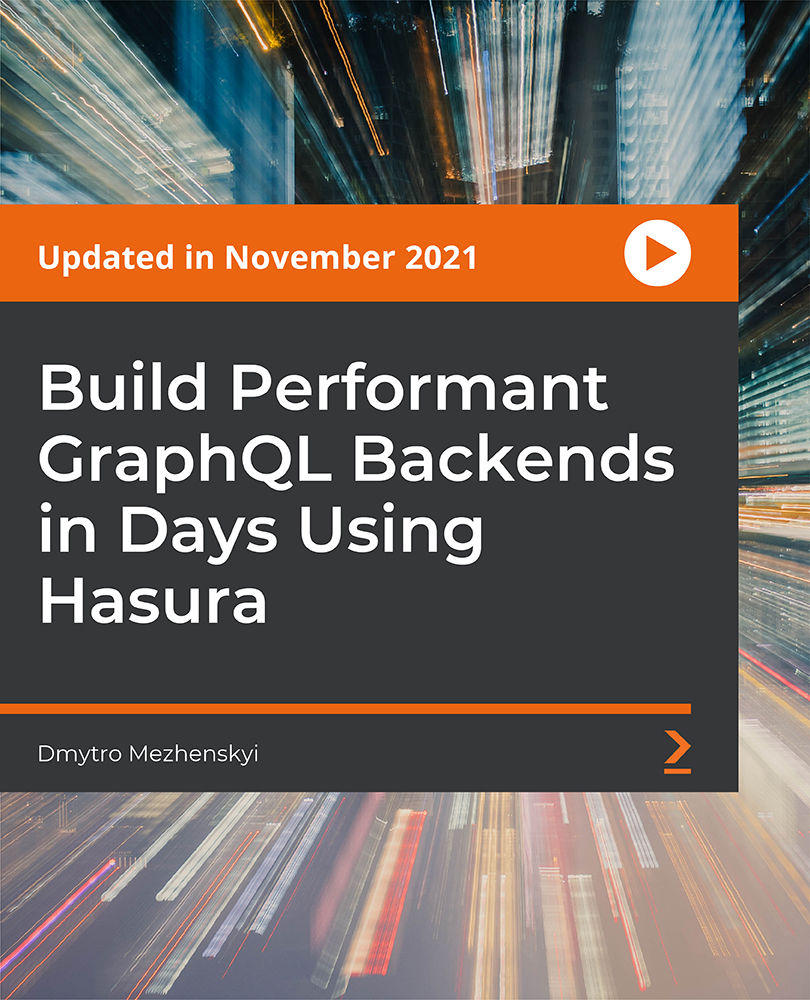
Unlock the fusion of creativity and technology with our Interactive Media Design course. Explore design principles, UX/UI strategies, and cutting-edge tools to craft immersive experiences. Master multimedia integration, interactive storytelling, and design for multiple platforms. Elevate your skills in this dynamic blend of creativity and technology for a future-focused career. Enroll now and transform your passion into innovative digital solutions.

Level 7 Diploma in Web Design and WordPress Training - QLS Endorsed
By Kingston Open College
QLS Endorsed + CPD QS Accredited - Dual Certification | Instant Access | 24/7 Tutor Support | All-Inclusive Cost

Level 7 Advanced Diploma in User Experience UI/UX Design - QLS Endorsed
By Kingston Open College
QLS Endorsed + CPD QS Accredited - Dual Certification | Instant Access | 24/7 Tutor Support | All-Inclusive Cost

Rhino 3D Evening Training
By London Design Training Courses
Who Should Attend Rhino 3D Evening Training Course? Click here for info. This Evening Course is for individuals seeking to learn 2D and 3D modeling skills in a supportive and creative learning environment. Whether you are new to Rhino or want to expand your existing knowledge, this course is for product, furniture, architectural, and jewelry design industries. Duration: 10 hrs Method: 1-on-1, Personalized attention Schedule: Tailor your own schedule hours of your choice, available from Mon to Sat between 9 am and 7 pm Course Inclusions: Free Lifetime email support: Enjoy the flexibility of a free lifetime email support. Expert Instruction: Learn from experienced architects, designers, and software professionals, ensuring top-notch teaching. Hands-On Learning: Engage in practical, hands-on lessons with personalized project work to apply your skills effectively. Digital Reference: Access valuable video tutorials and a digital reference book for convenient revision and continuous development. London Design Training Course Certificate of Completion: Receive a certificate upon course completion, enhancing your CV and LinkedIn profile. Free Career Guidance: Benefit from career guidance, including tips on job applications and setting up a creative business, to stand out in the competitive design industry. Rhino 3D Basic to Intermediate Training Course Course Duration: 10 hours Introduction to Rhino and Interface: Familiarizing with Rhino's command system and toolbar usage. Navigating the geometry menus, command line, and status bar efficiently. Understanding the Properties window and its functionalities. Managing file operations, including opening and saving files. Grasping the three entity types: curves, surfaces, and solids. Exploring various geometric elements, such as Bezier curves, B-splines, NURBS objects, isocurve surfaces, and mesh surfaces. Setting measurement units for accurate modeling. Navigation: Introducing the viewport and its features. Using construction planes to aid in modeling. Utilizing shading modes for better visualization. Learning essential viewport controls: pan, zoom, rotate, and reset. Workflow Basics: Creating basic objects like curves, surfaces, and solids. Performing fundamental transformations to manipulate objects. Organizing projects efficiently using layers. Drawing: 2D Geometry: Understanding the creation of lines, polylines, rectangles, polygons, arcs, circles, and ellipses. Drawing freeform curves for more creative designs. Modeling: 3D Surfaces: Comparing various 3D surface types. Utilizing extrusion to add features to models. Creating surfaces with loft, revolve, rail revolve, sweep rail, and network surface commands. Constructing complex surfaces with the Network Surface tool. Modeling: 3D Solids: Introducing solid modeling techniques. Creating solids with primitives and curves. Applying Boolean operators to create unique shapes. Editing solids using the solid edit tool. Transforming solids and incorporating modeling aids like Grid Snap, Ortho, and Planar. Editing and Transforming Objects: Using Fillet and Chamfer to edit corners. Employing curve Booleans for trimming and splitting. Mastering the Drag and Nudge tools for object movement and rotation. Copying, pasting, and grouping objects effectively. Scaling and duplicating objects with the Mirror command. Analysis and Degrees: Understanding degrees of curves and surfaces. Creating screen captures for quick proofs. Generating 2D views and rendering projects. Preparation for 3D Printing and Manufacturing: Preparing models for prototyping by ensuring closed gaps. Using the shell technique to create wall thickness suitable for 3D printing.

The modern web based on responsive websites that adapt to the web user and their requirements. Today websites reach far, extended from computers, TVs, and e-books to mobile devices. Surprisingly, the traditional way of building websites doesn't work anymore. Through this Modern Web Design course, you will learn to design responsive web design, including powerful strategies to keep up with the changing world. Why choose this course Earn an e-certificate upon successful completion. Accessible, informative modules taught by expert instructors Study in your own time, at your own pace, through your computer tablet or mobile device Benefit from instant feedback through mock exams and multiple-choice assessments Get 24/7 help or advice from our email and live chat teams Full Tutor Support on Weekdays Course Design The course is delivered through our online learning platform, accessible through any internet-connected device. There are no formal deadlines or teaching schedules, meaning you are free to study the course at your own pace. You are taught through a combination of Video lessons Online study materials Mock exams Multiple-choice assessment Certification After the successful completion of the final assessment, you will receive a CPD-accredited certificate of achievement. The PDF certificate is for £9.99, and it will be sent to you immediately after through e-mail. You can get the hard copy for £15.99, which will reach your doorsteps by post. Course Content Introduction 0.1 promo-workflow 00:03:00 0.2 what we will cover in this course 00:03:00 Requirements to take this course 1.1 skills-and-apps-you-need-to-take-this-courseautogenerated 00:02:00 1.2. Photoshop extensions We Need 00:07:00 Organizing your Web Design Project 2.1.how To Organize A Design Project 00:05:00 2.2 client's Sketches 00:04:00 2.2 naming psd layers and groups 00:06:00 2.3.naming Conventions To Help Developers 00:03:00 Gathering project information from client 3.1.design Briefs 00:10:00 3.3 getting More Info On Project 00:05:00 3.4.content_template for gathering information 00:03:00 Sketching, Wireframing, Atomic Design & 8point Grid system 4.1.moodboards 00:06:00 4.2.ideation Phase 00:05:00 4.3.introduction To Balsamiq 00:10:00 4.4desining Wireframes Part 1 00:08:00 4.5.desining Wireframes Part 2 00:14:00 4.6.atomic Design 00:08:00 4.7.8pt Grid 00:09:00 Style Guides, colors and typographics scales 5.1.typeface And Color Combinations 00:04:00 5.2.ui Style Guides 00:08:00 5.3.examples Of Ui Style Guides 00:03:00 5.4.how I Created My Style Guide 00:07:00 5.5.styleguide-typescale Explained 00:03:00 5.6.Styleguide-assignment 00:01:00 Designing for Desktop/Large View (Wstudio Web Design Project) 6.1.online tools for grid calcuations 00:13:00 6.2.planning your grid 00:05:00 6.3.whitespace-plan 00:06:00 6.4.setting Up Artboard For Desktop Design 00:07:00 6.5.designing Header And Hero Part 1 00:12:00 6.6 designing Header And Hero Part 2 00:09:00 6.7.designing Steps Area Part 1 00:10:00 6.8.designing Step Area Part 2 00:09:00 6.9.userreviews Area Design 00:09:00 6.10.adjusting White Space And Vertical Rhythem 00:06:00 6.11.desining Team Part1 00:11:00 6.12.desining Team Part2 00:07:00 6.13.footer Design Part1 00:08:00 6.14.footer Design Part2 00:11:00 Planning Responsive Web Design 7.1.Responsive Design Considerations Part 1 00:07:00 7.2.Responsive Design Considerations Part 2 00:06:00 Designing for Tablet/Medium View (Wstudio Web Design Project) 7.3.Establishing Grid For Tablets 00:07:00 7.4.Header Area For Tablet View 00:11:00 7.5.Section how it work - steps 00:10:00 7.6.Section team Tablet View 00:09:00 7.7 footer Design 00:09:00 Designing for Mobile/Small View (Wstudio Web Design Project) 8.1.mobile Artboard And Grids 00:04:00 8.2.header Mobile View 00:11:00 8.3.steps Section-mobile 00:09:00 8.4.section 2 Team Members For Mobile 00:09:00 8.5.footer And Final Adjustments 00:08:00 Designing for Developers 9.1.what Developes Needs To Know 00:05:00 9.2.Red Line Document with Ink 1 00:10:00 9.3.Red Line Document with Ink 2 00:06:00 9.4.which layer styles you can use photoshop 00:08:00 9.5.installing Using Zeplin 00:10:00 9.6.style Guides With Zeplin 00:14:00 9.7.tools-zeplin-avocode-1 00:04:00 9.8.avocode And Sympli 00:06:00 Prototyping with Invision app 10.1. What Are Prototypes 00:04:00 10.2.getting Familiar With Invision App For Prototyping 00:07:00 10.3.creating First Prototype With Invision App 00:06:00 SVGs and Icon Fonts in Web Design 11.1 using iconmoon app to create custom icon fonts set 00:08:00 11.2 Using SVG in Web design 00:10:00 Order your Certificates & Transcripts Order your Certificates & Transcripts 00:00:00 Frequently Asked Questions Are there any prerequisites for taking the course? There are no specific prerequisites for this course, nor are there any formal entry requirements. All you need is an internet connection, a good understanding of English and a passion for learning for this course. Can I access the course at any time, or is there a set schedule? You have the flexibility to access the course at any time that suits your schedule. Our courses are self-paced, allowing you to study at your own pace and convenience. How long will I have access to the course? For this course, you will have access to the course materials for 1 year only. This means you can review the content as often as you like within the year, even after you've completed the course. However, if you buy Lifetime Access for the course, you will be able to access the course for a lifetime. Is there a certificate of completion provided after completing the course? Yes, upon successfully completing the course, you will receive a certificate of completion. This certificate can be a valuable addition to your professional portfolio and can be shared on your various social networks. Can I switch courses or get a refund if I'm not satisfied with the course? We want you to have a positive learning experience. If you're not satisfied with the course, you can request a course transfer or refund within 14 days of the initial purchase. How do I track my progress in the course? Our platform provides tracking tools and progress indicators for each course. You can monitor your progress, completed lessons, and assessments through your learner dashboard for the course. What if I have technical issues or difficulties with the course? If you encounter technical issues or content-related difficulties with the course, our support team is available to assist you. You can reach out to them for prompt resolution.

Take This Course £249.00 £14.00 1 year Level 3 Course Certificate Number of Units74 Number of Quizzes0 7 hours, 28 minutes Gift this course Description The Diploma in Adobe XD Design course is designed to teach the all-in-one UX/UI solution - Adobe XD for developing a real-world iPhone app. Adobe XD is a UX/UI solution that helps you to design websites, mobile apps and others. The course covers the essential tools and features of Adobe XD so that you can able to apply the skills in your real-world project. You will learn to apply Paper Prototyping techniques and able to create Interactive Prototype. The course also shows you the procedures of opening sketch, Photoshop and Illustrator files with Adobe XD. Finally, you will learn to collaborate with other developers using Zeplin & Avocode. After completing the course, you will learn to use Adobe XD and create a real world App in Adobe XD by following iOS Design guidelines. Entry Requirement: Beginner Designers UX Designers UI Designers Graphic Designers Web Designers Mobile App Designers Developers or Coders Anyone who wants to design User Interfaces or Websites or Mobile Apps Assessment: At the end of the course, you will be required to sit an online multiple-choice test. Your test will be assessed automatically and immediately so that you will instantly know whether you have been successful. Before sitting for your final exam, you will have the opportunity to test your proficiency with a mock exam. Certification: After completing and passing the course successfully, you will be able to obtain an Accredited Certificate of Achievement. Certificates can be obtained either in hard copy at a cost of £39 or in PDF format at a cost of £24. Why choose us? Affordable, engaging & high-quality e-learning study materials; Tutorial videos/materials from the industry leading experts; Study in a user-friendly, advanced online learning platform; Efficient exam systems for the assessment and instant result; The UK & internationally recognized accredited qualification; Access to course content on mobile, tablet or desktop from anywhere anytime; The benefit of applying for NUS Extra Discount Card; 24/7 student support via email. Career Path After completing this course you will be able to build up accurate knowledge and skills with proper confidence to enrich yourself and brighten up your career in the relevant job market. Course Curriculum Module: 01 Promo Video 00:03:00 What Is Adobe XD 00:07:00 Download And Install Adobe Xd 00:03:00 Why Adobe XD Is So Awesome - Talkinghead 00:04:00 Updates And Upcoming Features Xd 00:03:00 Adobe XD Interface Welcome Screen 00:03:00 Adobe Xd Top Nav Bar 00:02:00 Adoe Xd Interface Toolbar 00:02:00 Properties Panel Adoe Xd Interface 00:03:00 Xd Mac And Win Differences 00:05:00 First Assignment Simple One 00:08:00 Module: 02 Artboards and grids 00:08:00 Tools in xd 00:05:00 Rectangle tool to create buttons 00:07:00 Background and object blur 00:03:00 Ellipse tool 00:02:00 Basics of pen tool 00:03:00 Pen tool to creat Icons 00:06:00 Line tool 00:01:00 Text-tool 00:03:00 Colors Palettes 00:04:00 Color Gradients in Xd 00:06:00 Coolors.io 00:04:00 Masks in xd 00:06:00 Character styles in Xd 00:05:00 Creating and reusing symbols 00:07:00 Repeat grid 00:09:00 Common Shortcuts 00:06:00 Shortcut keys part2 00:08:00 Nested symbols in xd 00:06:00 Module: 03 S03L01 block-level design 00:12:00 S0302 Sketching First Design Idea-block Level Paper 00:08:00 S0303 First Paper Prototype- Adding Details 00:04:00 S0304 Vertical Horizontal Prototypes T Proto 00:09:00 S0305 Level Of Fidelity and prototypes 00:00:00 S0306 adding details to your block design 00:08:00 S0307 using ui design patterns 00:04:00 S0308 creating signup ios screen EXERCISE 00:14:00 Module: 04 S0401 Design preparations 00:05:00 S0402 Color scheme and insprations 00:05:00 S0403 Solving UX problems of old app 00:04:00 S0404 Welcome Screen design 00:10:00 S0405 designing the login screen 00:14:00 S0406 login-activated 00:12:00 S0407 Signup Screen 00:07:00 S0408 dashboard design part 1 00:12:00 S0409 dashboard design part 2 00:11:00 S0410 Sidebar Navigation 00:09:00 S0411 actitivies screen 00:11:00 S0412 sync screen 00:08:00 S0413 sync status update 00:04:00 S0414 using grids to improve designs further 00:05:00 S0415 refining style guides 00:08:00 S0416 IOS Design guidelines 00:09:00 Module: 05 S0501 fixing tap targets 00:06:00 S0502 prototype login and signup screens 00:10:00 S0503 prototyping dashboards and other screens 00:11:00 S0504 sharing prototype with others 00:04:00 S0505 recording prototype on mac 00:02:00 S0506 design Inspect beta 00:04:00 Module: 06 S0601 why to export in 1x 2x 3x 00:09:00 S0602 Perfect example of 1x 2x 3x 00:03:00 S0603 export artboards to create mockups 00:08:00 S0604 batch export 00:06:00 Module: 07 S0701 Live Preview Your App On Iphone 00:02:00 S0702 Developer handoff with Zeplin 00:13:00 S0703 Developer Handoff using Avocode 00:14:00 S0704 open sketch-psd-illustrato import 00:08:00 Module: 08 XD updtaes april may 2018 00:04:00 1st Exercise Asssignment-1 00:03:00 Second Assignment-1 00:03:00 Third Last Assinment - Google Drive 00:03:00 Resources Resources - Diploma In Adobe XD Design 00:00:00 Certificate and Transcript Order Your Certificates or Transcripts 00:00:00

Description The Modern Web Design Diploma course teaches you to develop and design a responsive website that will work on every device covering mobile, tablet to extra large desktop monitor. The number of mobile users is enormous and increasing day by day. Therefore, it is a must to make your websites responsive. The old website owners spend a lot to make their site responsive; some go for redesigning and remaking their sites. Throughout the course, you will learn to create the responsive webpage using Balsamiq Mockups, Photoshop, Zeplin and Invision App. You will learn how to design for the developers. Topics covered in the course are the system of building Prototypes for showing website flows and interactions, designing Wireframes using Balsamiq Mockups, design and develop a coded Style Guide for Developers, creating Online Style Guide using Zeplin, creating grid system for different screens, e.g. PC, Tablet or Smart Phones. Assessment: At the end of the course, you will be required to sit for an online MCQ test. Your test will be assessed automatically and immediately. You will instantly know whether you have been successful or not. Before sitting for your final exam you will have the opportunity to test your proficiency with a mock exam. Certification: After completing and passing the course successfully, you will be able to obtain an Accredited Certificate of Achievement. Certificates can be obtained either in hard copy at a cost of £39 or in PDF format at a cost of £24. Who is this Course for? Modern Web Design Diploma is certified by CPD Qualifications Standards and CiQ. This makes it perfect for anyone trying to learn potential professional skills. As there is no experience and qualification required for this course, it is available for all students from any academic background. Requirements Our Modern Web Design Diploma is fully compatible with any kind of device. Whether you are using Windows computer, Mac, smartphones or tablets, you will get the same experience while learning. Besides that, you will be able to access the course with any kind of internet connection from anywhere at any time without any kind of limitation. Career Path After completing this course you will be able to build up accurate knowledge and skills with proper confidence to enrich yourself and brighten up your career in the relevant job market. Introduction 0.1 promo-workflow 00:03:00 0.2 what we will cover in this course 00:03:00 Requirements to take this course 1.1 skills-and-apps-you-need-to-take-this-courseautogenerated 00:02:00 1.2. Photoshop extensions We Need 00:07:00 Organizing your Web Design Project 2.1.how To Organize A Design Project 00:05:00 2.2 client's Sketches 00:04:00 2.2 naming psd layers and groups 00:06:00 2.3.naming Conventions To Help Developers 00:03:00 Gathering project information from client 3.1.design Briefs 00:10:00 3.3 getting More Info On Project 00:05:00 3.4.content_template for gathering information 00:03:00 Sketching, Wireframing, Atomic Design & 8point Grid system 4.1.moodboards 00:06:00 4.2.ideation Phase 00:05:00 4.3.introduction To Balsamiq 00:10:00 4.4desining Wireframes Part 1 00:08:00 4.5.desining Wireframes Part 2 00:14:00 4.6.atomic Design 00:08:00 4.7.8pt Grid 00:09:00 Style Guides, colors and typographics scales 5.1.typeface And Color Combinations 00:04:00 5.2.ui Style Guides 00:08:00 5.3.examples Of Ui Style Guides 00:03:00 5.4.how I Created My Style Guide 00:07:00 5.5.styleguide-typescale Explained 00:03:00 5.6.Styleguide-assignment 00:01:00 Designing for Desktop/Large View (Wstudio Web Design Project) 6.1.online tools for grid calcuations 00:13:00 6.2.planning your grid 00:05:00 6.3.whitespace-plan 00:06:00 6.4.setting Up Artboard For Desktop Design 00:07:00 6.5.designing Header And Hero Part 1 00:12:00 6.6 designing Header And Hero Part 2 00:09:00 6.7.designing Steps Area Part 1 00:10:00 6.8.designing Step Area Part 2 00:09:00 6.9.userreviews Area Design 00:09:00 6.10.adjusting White Space And Vertical Rhythem 00:06:00 6.11.desining Team Part1 00:11:00 6.12.desining Team Part2 00:07:00 6.13.footer Design Part1 00:08:00 6.14.footer Design Part2 00:11:00 Planning Responsive Web Design 7.1.Responsive Design Considerations Part 1 00:07:00 7.2.Responsive Design Considerations Part 2 00:06:00 Designing for Tablet/Medium View (Wstudio Web Design Project) 7.3.Establishing Grid For Tablets 00:07:00 7.4.Header Area For Tablet View 00:11:00 7.5.Section how it work - steps 00:10:00 7.6.Section team Tablet View 00:09:00 7.7 footer Design 00:09:00 Designing for Mobile/Small View (Wstudio Web Design Project) 8.1.mobile Artboard And Grids 00:04:00 8.2.header Mobile View 00:11:00 8.3.steps Section-mobile 00:09:00 8.4.section 2 Team Members For Mobile 00:09:00 8.5.footer And Final Adjustments 00:08:00 Designing for Developers 9.1.what Developes Needs To Know 00:05:00 9.2.Red Line Document with Ink 1 00:10:00 9.3.Red Line Document with Ink 2 00:06:00 9.4.which layer styles you can use photoshop 00:08:00 9.5.installing Using Zeplin 00:10:00 9.6.style Guides With Zeplin 00:14:00 9.7.tools-zeplin-avocode-1 00:04:00 9.8.avocode And Sympli 00:06:00 Prototyping with Invision app 10.1. What Are Prototypes 00:04:00 10.2.getting Familiar With Invision App For Prototyping 00:07:00 10.3.creating First Prototype With Invision App 00:06:00 SVGs and Icon Fonts in Web Design 11.1 using iconmoon app to create custom icon fonts set 00:08:00 11.2 Using SVG in Web design 00:10:00 Assignment Assignment - Modern Web Design Diploma 00:00:00 Certificate and Transcript Order Your Certificates and Transcripts 00:00:00
