- Professional Development
- Medicine & Nursing
- Arts & Crafts
- Health & Wellbeing
- Personal Development
80 Prototyping courses delivered Online
BA08 - Agile for Business Analysts
By Nexus Human
Duration 2 Days 12 CPD hours This course is intended for Anyone with the need to understand how business analysis is performed to support agile projects or who must transition their existing business analysis skills and practices from waterfall to agile. Overview In this course, students will: Understand the fundamentals of agile delivery and agile business analysis Compare and contrast business analysis on waterfall and agile projects Explain the value proposition for agile product development Define the 4 main types of project life cycles Complete an in-depth walkthrough of the agile delivery life cycle Explain the major flavors of agile Understand the major standards available to assist in transition of skills Define business analysis tailoring and understand how to apply it Learn over 20 business analysis techniques commonly used on agile projects In this course, students will gain an understanding about agile business analysis. Students will learn how business analysis on an agile project is ?the same? and ?different? than business analysis performed on waterfall projects. Students will understand how the business analysis role changes on an agile team. A number of business analysis techniques suited for supporting agile teams will be introduced as will the various standards available to the community to help teams and organizations transition. Since few organizations are pure agile, students will also learn about delivery approaches that use a combination of practices from waterfall and agile and will also be introduced to the important concept of business analysis tailoring ? the key skill used to adapt business analysis skills to all environments ? regardless of the delivery life cycle selected. Introduction What is agile The Agile Manifesto Agile principles Agile benefits Hands-on activity Learning and course objectives The current state of agile Agile trends Agile skills Value proposition The business case for agile The BA role changes on an agile project Hands-on activity Understanding project life cycles Project life cycle Product life cycle Incremental versus Iterative Hybrid approaches to delivery Choosing a project life cycle An in-depth look at Agile The agile development life cycle A sequence of iterations Essential concepts Inside each iteration Iteration goal Iteration planning Sequence of tasks Work period Testing End of iteration activities Evaluation and feedback Structured walkthroughs Evaluation guidelines The BA role in structured walkthroughs Scripting scenarios Defect list Retrospectives Hands-on exercise Type of Agile Delivery Approaches The flavors of agile Scrum Scrum roles Extreme Programming (XP) Dynamic System Development Method (DSDM) Feature Driven Development (FDD) Testing Best practices used by FDD Kanban Kanban Boards Agile Unified Process Scaling Frameworks Introduction to Agile Business Analysis What is business analysis? What is agile business analysis? Framework for agile business analysis Business analysis components International Institute of Business Analysis (IIBA©) Project Management Institute (PMI©) Context to business analysis Our industry BA standards Our industry Agile BA standards Product Owners What stays the same What is expected to change Agile requirements deliverables Lightweight documentation Requirements repository Where business analysis fits in The BA workload Hands-on exercise Business Analysis Tailoring Business analysis tailoring (defined) Tailoring considerations What tailoring looks like The PMI Guide to Business Analysis Determining the ?best? BA approach Methodology vs Standard Why use methodologies Determining your methodology Business analysis impacts Tools and techniques for agile business analysis Agile BA techniques Backlog refinements Behavior Driven Development (BDD) Burndown chart Collaborative games Definition of done Definition of ready INVEST Iteration planning Kanban board Minimum marketable features (MMF) Minimum viable product (MVP) MoSCoW Narrative writing Persona analysis Product roadmap Progressive Elaboration Prototyping Purpose alignment model Retrospectives Story slicing Hands-on Exercise Prioritization Techniques Requirements prioritization Prioritizing on agile projects Prioritization criteria Business benefit MoSCoW Pair-choice comparison Setting priorities with multi-voting Cost to acquire and operate Determining business value Story point estimating Planning poker Project velocity Hands-on activity Course wrap-up Making the transition to agile How my role will be different Course summary Retrospective Questions Additional course details: Nexus Humans BA08 - Agile for Business Analysts training program is a workshop that presents an invigorating mix of sessions, lessons, and masterclasses meticulously crafted to propel your learning expedition forward. This immersive bootcamp-style experience boasts interactive lectures, hands-on labs, and collaborative hackathons, all strategically designed to fortify fundamental concepts. Guided by seasoned coaches, each session offers priceless insights and practical skills crucial for honing your expertise. Whether you're stepping into the realm of professional skills or a seasoned professional, this comprehensive course ensures you're equipped with the knowledge and prowess necessary for success. While we feel this is the best course for the BA08 - Agile for Business Analysts course and one of our Top 10 we encourage you to read the course outline to make sure it is the right content for you. Additionally, private sessions, closed classes or dedicated events are available both live online and at our training centres in Dublin and London, as well as at your offices anywhere in the UK, Ireland or across EMEA.

CISSP®️ Certification Domain 8 - Software Development Security Video Boot Camp for 2022
By Packt
This course helps you prepare for your CISSP certification. In this course, we will be discussing CISSP? Certification Domain 8 - Software Development Security. This course focuses on how to secure software as we develop it. Domain 8 makes up 11% of the exam questions.

Overview Uplift Your Career & Skill Up to Your Dream Job - Learning Simplified From Home! Kickstart your career & boost your employability by helping you discover your skills, talents and interests with our special Web Design with Adobe XD Course. You'll create a pathway to your ideal job as this course is designed to uplift your career in the relevant industry. It provides professional training that employers are looking for in today's workplaces. The Web Design with Adobe XD Course is one of the most prestigious training offered at StudyHub and is highly valued by employers for good reason. This Web Design with Adobe XD Course has been designed by industry experts to provide our learners with the best learning experience possible to increase their understanding of their chosen field. This Web Design with Adobe XD Course, like every one of Study Hub's courses, is meticulously developed and well researched. Every one of the topics is divided into elementary modules, allowing our students to grasp each lesson quickly. At StudyHub, we don't just offer courses; we also provide a valuable teaching process. When you buy a course from StudyHub, you get unlimited Lifetime access with 24/7 dedicated tutor support. Why buy this Web Design with Adobe XD? Unlimited access to the course for forever Digital Certificate, Transcript, student ID all included in the price Absolutely no hidden fees Directly receive CPD accredited qualifications after course completion Receive one to one assistance on every weekday from professionals Immediately receive the PDF certificate after passing Receive the original copies of your certificate and transcript on the next working day Easily learn the skills and knowledge from the comfort of your home Certification After studying the course materials of the Web Design with Adobe XD there will be a written assignment test which you can take either during or at the end of the course. After successfully passing the test you will be able to claim the pdf certificate for £5.99. Original Hard Copy certificates need to be ordered at an additional cost of £9.60. Who is this course for? This Web Design with Adobe XD course is ideal for Students Recent graduates Job Seekers Anyone interested in this topic People already working in the relevant fields and want to polish their knowledge and skill. Prerequisites This Web Design with Adobe XD does not require you to have any prior qualifications or experience. You can just enrol and start learning.This Web Design with Adobe XD was made by professionals and it is compatible with all PC's, Mac's, tablets and smartphones. You will be able to access the course from anywhere at any time as long as you have a good enough internet connection. Career path As this course comes with multiple courses included as bonus, you will be able to pursue multiple occupations. This Web Design with Adobe XD is a great way for you to gain multiple skills from the comfort of your home. Course Curriculum Introduction What You Will Find in This Course 00:02:00 Basic Concepts What Is Adobe XD 00:03:00 The Starter Version 00:02:00 How to Download Adobe Xd 00:02:00 Getting To Know the Program The Home Screen 00:04:00 The Workspace 00:04:00 Designing vs Prototyping in Xd 00:02:00 Your First New Document Creating a New File 00:03:00 Managing Artboards 00:03:00 Layers 00:03:00 Tools Overview 00:12:00 Plugins and Assets Adding And Managing Plugins 00:03:00 Plugins You Are Most Likely to Use in Your Designs 00:09:00 How To Use the Document Assets 00:03:00 Quick Introduction to Design Systems in Xd 00:03:00 Getting Ready to Start Designing How to Choose the Right Colors for Your Designs 00:04:00 5 Tools To Find the Right Colors for Your Layouts 00:07:00 How To Choose The Right Typeface for Your Website Designs 00:08:00 Best Practices Of Web Design 00:07:00 The Design and the Prototype Process The Project Overview 00:02:00 Let's Create a New File First 00:05:00 Finding the Right Colors for Our Design 00:04:00 Add the Colors and Fonts 00:06:00 Let's Add the Logo and the Navigation 00:04:00 Let's Prototype Our First Element 00:08:00 Let's Add the Active State and the First Hero Elements 00:05:00 Let's Start the Mobile Version of the Design 00:07:00 Let's Add the Mobile Menu 00:06:00 Let's Learn a Better Way of Animating the Menu Icon 00:11:00 Let's Add More Hero Elements 00:05:00 Let's Add the Social Media Icons 00:05:00 Let's Make the Hero Section Responsive 00:03:00 Let's Start the Services Section 00:04:00 Let's Add the Services 00:15:00 Let's Add the Call to Action Button 00:02:00 Let's Make the Services Responsive 00:10:00 Let's Start Adding the Portfolio Items 00:09:00 Let's Finish the Portfolio 00:08:00 Let's Make the Portfolio Responsive 00:07:00 Let's Add an Image Carousel 00:12:00 Let's Start Adding the Blog Section 00:05:00 Let's Start Adding the Blog Post Excerpts 00:13:00 Let's Set Up Blog Pages 00:12:00 Let's Learn Some Pagination Fx 00:08:00 Let's Set Up the Single Post Page and Finish the Section 00:08:00 Let's Add the About Me Section 00:11:00 Let's Add the Contact Me Section 00:13:00 Let's Add the Footer 00:09:00 Let's Make the Footer Responsive 00:02:00 The Finishing Touches 00:03:00 How To Share Your Project Sharing by Exporting 00:05:00 The Share Workspace 00:03:00 What File Formats You Should Use to Deliver the File to the Client 00:02:00 Summary Final Thoughts 00:02:00 Resource Resource - Web Design with Adobe XD 00:00:00

BA04 - Eliciting and Writing Effective Requirements
By Nexus Human
Duration 3 Days 18 CPD hours This course is intended for This course is intended for beginner to intermediate business and requirements analysts who are looking to improve their elicitation and requirements writing and documentation skills. This course is also a great fit for technical writers, product and software testers, project managers, product owners who work closely with business analysts or who perform some for of business analysis themselves. Overview Understand the role of the business analyst and core competencies for performing successfully Discuss the criticality of business analysis and requirements for successful project outcomes Understand the main professional associations and standards supporting business analysts in the industry Discuss the common problems with requirements and explore approaches to address these issues Obtain a clear understanding of the various requirements types and the significance for eliciting each type Demonstrate your ability to identify stakeholders Explore various methods for understanding and analyzing stakeholders Discuss and apply good planning practices to requirements elicitation efforts Obtain knowledge and understanding of over 15 current and commonly applied elicitation techniques Understand how to progress from elicitation to analysis to documentation Write well-formed and validated requirements Gain understanding of the best practices for writing quality requirements Learn the technical writing techniques that apply directly to writing requirements documents Discuss writing pitfalls, risks that impact requirements, and how to address them Learn best practices for communicating and collaborating with stakeholders, sharing the results of elicitation and the resulting documentation Learn approaches for validating requirements Understand the difference between validating requirements and validating the solution With elicitation serving as a major component of the requirements process, it is imperative that business analysts maintain high competency levels in elicitation practices and technique use to help organizations overcome the requirements related challenges faced on projects. Regardless whether you are a practitioner just starting off your career in business analysis or whether you have been performing the role for some years, this course will provide insight into the latest thoughts on elicitation and writing effective requirements and present a number of current techniques that are being applied on projects across industries today. Review of Foundational Concepts Definition of a business analysis Definition of business analyst BA role vs. PM role Business analysis competencies Benefits of business analysis Purpose for having a BA standard IIBA?s BABOK© Guide and PMI?s Practice Guide in Business Analysis Business analysis core concepts Discussion: Project challenges Understanding Requirements Common problems with requirements Understand the problem first Define the business need Situation statements and moving to requirements Understanding requirement types Business requirements Stakeholder/User Requirements Solution Requirements Functional Requirements Non-Functional Requirements Assumptions and Constraints Discussions: Requirement problems, business needs, and identifying non-functional requirements Discovering Stakeholders Definition of a stakeholder Stakeholder types Identifying stakeholders Performing stakeholder analysis Stakeholders and requirements Tips for identifying stakeholders Grouping stakeholders Creating a RACI model Tips for analyzing stakeholders Documenting results of stakeholder analysis Workshop: Discovering stakeholders Preparing for Requirements Elicitation Planning for elicitation Benefits of elicitation planning What do you plan? The elicitation plan Setting objectives for elicitation Determining the scope for elicitation Establishing pre-work Determining the outputs for the session The iterative nature of elicitation Elicitation roles Elicitation planning techniques Discussions: Who to involve in elicitation, planning impacts, and unplanned elicitation Workshop: Planning for elicitation Conduct Requirements Elicitation Elicitation skillset Types of elicitation techniques Using active listening in elicitation Techniques for performing elicitation Benchmarking/Market Analysis Brainstorming Business Rules Analysis Collaborative Games Concept Modeling Data Mining Data Modeling Document Analysis Focus Groups Interface Analysis Interviews Observation Process Modeling Prototyping Survey or Questionnaire Workshops Write Effective Requirements Elicitation and Analysis Requirements related issues Implications of bad requirements Elicitation and documentation Writing skillset Documenting requirements Modeling requirements Defining the project life cycle Impact of project life cycle on documentation Requirements specifications Characteristics of good requirements Guidelines for writing textual requirements Structuring a requirement Writing pitfalls Traceability Requirements attributes Risks associated to requirements Discussions: Project Life Cycle and Correcting Poorly Written Requirements Workshops: Documenting Requirements and Identify Characteristics of Good Requirements Confirm and Communicate Elicitation Requirements Business analysis communication Requirements communication Communication skills The 7 Cs Timing of communication Planning communication Importance of Collaboration Planning collaboration Documenting communication/collaboration needs Confirming elicitation results Verify requirements Characteristics of good requirements (revisited) Requirements checklist Requirements validation Signing off on requirements Discussions: Responsibility for Communication, Eliciting Communication Needs, Validation Signoff Workshops: Communicating Requirements and Obtaining Signoff Evaluate the Solution Business analyst role in solution evaluation Why solutions under perform What we are looking for in solution evaluation When does solution evaluation occur Performing solution evaluation Planning solution evaluation Metrics that might exist Evaluating long term performance Qualitative vs. quantitative measures Tools & techniques used in solution evaluation Comparing expected to actuals When solution evaluation discovers a variance Tools/techniques for analyzing variances Proposing a recommendation Communicating results of solution evaluation Discussion: Addressing Variance Wrap up and Next Steps Useful books and links on writing effective requirements BABOK© Guide Business Analysis for Practitioners: A Practice Guide Additional course details: Nexus Humans BA04 - Eliciting and Writing Effective Requirements training program is a workshop that presents an invigorating mix of sessions, lessons, and masterclasses meticulously crafted to propel your learning expedition forward. This immersive bootcamp-style experience boasts interactive lectures, hands-on labs, and collaborative hackathons, all strategically designed to fortify fundamental concepts. Guided by seasoned coaches, each session offers priceless insights and practical skills crucial for honing your expertise. Whether you're stepping into the realm of professional skills or a seasoned professional, this comprehensive course ensures you're equipped with the knowledge and prowess necessary for success. While we feel this is the best course for the BA04 - Eliciting and Writing Effective Requirements course and one of our Top 10 we encourage you to read the course outline to make sure it is the right content for you. Additionally, private sessions, closed classes or dedicated events are available both live online and at our training centres in Dublin and London, as well as at your offices anywhere in the UK, Ireland or across EMEA.

Course Overview: The demand for User Experience (UX) and User Interface (UI) designers is skyrocketing. Our Advanced Diploma in User Experience UI/UX Design is a comprehensive program that equips you with the knowledge and skills to craft seamless and user-centric designs that leave a lasting impact.Through a series of thoughtfully designed modules, learners will not only gain an understanding of UX/UI but also the dynamics of the Web Industry, Graphic Design implications, and the intricate details of UX Design, followed by an extensive dive into UI Design and Optimization techniques. Ultimately, the course incorporates a holistic understanding of the Careers in UX/UI, empowering students to venture confidently into this promising field.Enrol in this Advanced Diploma in User Experience UI/UX Design course today and start your journey to a successful career in UX or UI design! Key Features of the Course: CPD Certification 24/7 Learning Assistance Interesting Learning Materials Who is This Course For? This Advanced Diploma in User Experience UI/UX Design course is ideal for aspiring UX/UI designers, web developers, graphic designers, product managers, and professionals looking to enhance their design skills. Whether you are a beginner or have some experience in design, this course will help you develop a solid foundation and master the intricacies of UX/UI design. What You Will Learn: In the first part of the Advanced Diploma in User Experience UI/UX Design course, you will dive into the fundamentals, including the difference between UX and UI, the roles and responsibilities of designers in a team, and an overview of the web development process. You will also explore the psychology of colour, working with fonts and icons, and the essential tools and techniques used in graphic design. Moving forward, you will uncover the core principles of UX design, learn how to analyse user profiles, identify pain points, and create user personas. You will gain insights into customer journeys, sales funnels, and the principles of influence. Through hands-on projects, you will develop skills in creating storyboards, mood boards, and information architecture. In the latter part of the course, you will focus on wireframing, prototyping, and testing, ensuring your designs are user-friendly and intuitive. You will learn about usability reports, the "Above the Fold" rule, and optimisation using analytics and heat maps. The course also provides valuable guidance on launching a UX/UI design career, including freelancing, personal branding, and building a professional website. Why Enrol in This Course: Join thousands of satisfied learners who highly rated this Advanced Diploma in User Experience UI/UX Design course for its comprehensive curriculum and effective approach. Benefit from up-to-date industry insights and the latest design trends, ensuring you stay ahead of the curve. UX/UI design is one of the fastest-growing fields, offering abundant job opportunities and career growth potential. Develop your design thinking and problem-solving skills, unleashing your creative potential to craft extraordinary user experiences. Requirements: Enrolling in this Advanced Diploma in User Experience UI/UX Design course requires a basic understanding of design concepts and access to a computer with an internet connection. No prior coding or design experience is required. Career Path: Upon completing this Advanced Diploma in User Experience UI/UX Design course, you will be well-prepared for a range of exciting career opportunities, including: UX/UI Designer (£35,000 - £55,000 per annum) Web Developer (£30,000 - £45,000 per annum) Graphic Designer (£25,000 - £40,000 per annum) Product Manager (£40,000 - £70,000 per annum) UX Researcher (£35,000 - £50,000 per annum) Interaction Designer (£35,000 - £60,000 per annum) User Experience Architect (£45,000 - £75,000 per annum) Certification: Upon completing the Advanced Diploma in User Experience UI/UX Design course, you will receive a CPD certificate, widely recognised as a mark of excellence in the professional development of individuals. Enrol today and join the ranks of successful designers who have harnessed the power of user-centric design to create remarkable digital experiences. Course Curriculum 9 sections • 112 lectures • 12:52:00 total length •Learn UX/UI Course Overview: 00:05:00 •Section Overview: 00:04:00 •UX vs UI: 00:04:00 •UX/UI Designer Marketplace: 00:05:00 •Overview of UX Roles: 00:06:00 •Web Industry Section Overview: 00:03:00 •The Phases of Web Development: 00:13:00 •Designer Responsibilities (working in a team): 00:09:00 •Roles & Descriptions (working in a team): 00:05:00 •Agile Approach To Project Management: 00:12:00 •Scrum - Flexible Framework: 00:06:00 •Project Management Apps: 00:13:00 •XD Lesson - Introduction: 00:13:00 •Graphic Design Section Overview: 00:02:00 •The Psychology of Color: 00:13:00 •Color Wheel & Color Schemes: 00:06:00 •Working with Fonts: 00:10:00 •Working With Icons: 00:04:00 •XD Lesson - Tools, Object Manipulation and Components: 00:13:00 •XD Lesson - Font Styles and Artboard Settings: 00:07:00 •Graphic Design Software Tools: 00:03:00 •Adobe XD lesson 4 - Icons & Vector Graphics: 00:14:00 •UX Design Section Overview: 00:04:00 •What is User Experience Design? (UX): 00:09:00 •UX Design Process: 00:03:00 •The UX Analysis Process: 00:08:00 •Working with User Profiles: 00:03:00 •Understanding User Pain Points: 00:03:00 •XD Lesson 5 Class Project: Сompetitive Analysis: 00:10:00 •Developing a Persona Part 1: 00:05:00 •Developing a Persona Part 2: 00:05:00 •Customer Journey: 00:04:00 •Customer Journey vs Sales Funnel: 00:04:00 •3 Phases of a Sales Funnel: 00:07:00 •4 Stages of a Sales Funnel: 00:06:00 •Macro/Micro Conversions: 00:05:00 •Stages of Market Sophistication: 00:06:00 •Lead Generation Funnel: 00:06:00 •Digital Product Sales Funnel: 00:05:00 •7 Principles of Influence: 00:12:00 •Age Based Influence Triggers: 00:06:00 •Gender Influence Triggers: 00:06:00 •Interest Based Marketing: 00:04:00 •Understanding User Flow: 00:08:00 •XD Lesson 6 Class Project: Userflow - Your first UX deliverable: 00:07:00 •Working with Story Boards: 00:05:00 •XD Lesson 7 Class Project: Crafting a Story board: 00:09:00 •Working with Moodboards: 00:04:00 •XD Lesson 8 Class Project: Creating Moodboard: 00:11:00 •Sitemap & Information Architecture: 00:07:00 •XD Lesson - Class Project: App Architecture: 00:09:00 •Low and Hi Fidelity Wireframes: 00:03:00 •XD Lesson - Class Project: Login Screen Wireframe Using Material Design: 00:08:00 •Working with Prototypes: 00:04:00 •XD Lesson - Class Project: Home Screen Wireframe and Linking: 00:07:00 •XD Lesson - Class Project: Adding Interaction to Wireframes: 00:10:00 •Testing and Evaluating: 00:11:00 •UX Deliverables: 00:03:00 •UX Design Conclusion: 00:01:00 •UI Design Section Overview: 00:03:00 •UI Design Overview: 00:03:00 •Types of Interfaces: 00:10:00 •Landing Pages Overview: 00:10:00 •XD Lesson - Using Grids in XD: 00:08:00 •XD Lesson - Single Card design: 00:13:00 •UI Controls: 00:07:00 •UI Components: 00:12:00 •Navigational Components: 00:12:00 •Header Design Overview: 00:07:00 •XD Lesson - Mobile & Desktop: Header Design: 00:10:00 •XD Lesson - Mobile & Desktop: Dropdown Design: 00:06:00 •Common Layouts Overview: 00:08:00 •XD Lesson - Common Layouts: 00:07:00 •Mobile & Desktop Footer Design Overview: 00:07:00 •XD Lesson - Mobile & Desktop: Footer Design: 00:06:00 •Mobile & Desktop Button Design Overview: 00:05:00 •XD Lesson - Mobile & Desktop: Button Design: 00:10:00 •XD Lesson - Mobile & Desktop: Input Design: 00:07:00 •Mobile & Desktop Filter Search Bar Design Overview: 00:06:00 •Adobe XD Lesson - Mobile & Desktop: Filter Design: 00:07:00 •Adobe XD Lesson - Mobile & Desktop: Search Design: 00:03:00 •UI Kit Overview: 00:05:00 •Adobe XD Lesson - Desktop and Mobile: UI Kit: 00:06:00 •Microinteractions Overview: 00:05:00 •Adobe XD lesson - Microinteractions: 00:07:00 •Optimization Section Overview: 00:02:00 •Feedback Review & Getting Referrals: 00:04:00 •'Above the Fold' Rule: 00:04:00 •Adobe XD lesson - Designing a Powerful Above the Fold: 00:08:00 •Using Analytics For Optimization: 00:05:00 •Heat Maps & Element Placements: 00:04:00 •Crafting A Usability Report Overview: 00:08:00 •Adobe XD lesson - Crafting Reports in XD: 00:20:00 •Careers in UX/UI Section Overview: 00:06:00 •Your Daily Productivity Hub: 00:14:00 •How To Start Freelancing: 00:08:00 •Client Consulting: 00:04:00 •Building a Brand: 00:10:00 •Personal Branding: 00:06:00 •The Importance of Having a Website: 00:08:00 •Creating a Logo: 00:05:00 •Step by Step Website Setup: 00:17:00 •UI Templates: 00:06:00 •Logo Templates: 00:04:00 •Creating a Business Email: 00:06:00 •Networking Do's and Don'ts: 00:04:00 •Top Freelance Websites: 00:10:00 •UX/UI Project Scope Questions: 00:10:00 •Laser Focus & Productivity Tools: 00:06:00 •The Places to Find UX Jobs: 00:05:00 •Resources - Advanced Diploma in User Experience UI/UX Design: 00:00:00 •Assignment - Advanced Diploma in User Experience UI/UX Design: 00:00:00

Mechanical Engineering
By Wise Campus
Mechanical Engineering: Mechanical Engineering Do you want to gain an understanding of core principles in mechanics? Our mechanical engineering course will help you to do so. This mechanical engineering course explains thermodynamics and materials science. This mechanical engineering course teaches how to design, analyse, and optimise mechanical systems and components. The mechanical engineering course topics include fluid dynamics, heat transfer, and machine design. Moreover, the mechanical engineering course describes control systems, CAD modelling, prototyping, and testing methodologies. The mechanical engineering course emphasises sustainability, innovation, and interdisciplinary collaboration to address contemporary engineering challenges. Participate in the mechanical engineering course to contribute to the development of cutting-edge technologies and solutions for global advancement. Learning outcome of mechanical engineering course The mechanical engineering course will provide idea of: Introduction to mechanical engineering, engineering mathematics and physics fundamental. Mechanical engineering course explains materials science, thermodynamics and heat transfer. Fluid mechanics and aerodynamics are describes in this mechanical engineering course. Moreover, mechanics of solids, structural analysis, machine design and kinematics are parts of this mechanical engineering course. You will understand about the dynamics, control systems and capstone design projects with this mechanical engineering course. Mechanical engineering course teaches manufacturing processes, technology, sustainability and renewable energy process. After the mechanical engineering course completion you will learn experimental methods, proper data analysis, professional development and engineering ethics. Special Offers Of this Mechanical Engineering: Mechanical Engineering Course This Mechanical Engineering: Mechanical Engineering Course includes a FREE PDF Certificate. Lifetime access to this Mechanical Engineering: Mechanical Engineering Course Instant access to this Mechanical Engineering: Mechanical Engineering Course Get FREE Tutor Support to this Mechanical Engineering: Mechanical Engineering Course Mechanical Engineering: Mechanical Engineering Gain a deep understanding of core principles with our comprehensive Mechanical Engineering course. Learn about thermodynamics, materials science, and fluid dynamics. Master the design, analysis, and optimization of mechanical systems, covering topics like heat transfer, machine design, and control systems. Our course includes CAD modeling, prototyping, and sustainable engineering practices. Emphasizing innovation and interdisciplinary collaboration, this course prepares you to tackle contemporary engineering challenges. Develop the skills needed for creating advanced technologies and solutions that drive global progress. Enroll now to become a leader in mechanical engineering! Who is this course for? Mechanical Engineering: Mechanical Engineering The mechanical engineering course offers the foundational information required to pursue a career in the field or advance your current understanding. Requirements Mechanical Engineering: Mechanical Engineering To enrol in this Mechanical Engineering: Mechanical Engineering Course, students must fulfil the following requirements. To join in our Mechanical Engineering: Mechanical Engineering Course, you must have a strong command of the English language. To successfully complete our Mechanical Engineering: Mechanical Engineering Course, you must be vivacious and self driven. To complete our Mechanical Engineering: Mechanical Engineering Course, you must have a basic understanding of computers. Career path Mechanical Engineering: Mechanical Engineering In a variety of professional contexts, the mechanical engineering knowledge acquired from certified mechanical engineering course is priceless.

Crazy about Arduino: Your End-to-End Workshop - Level 2
By Packt
Learn to build a complete Arduino project using a keypad, LCD, ultrasonic sensor, LDR sensor, and a buzzer
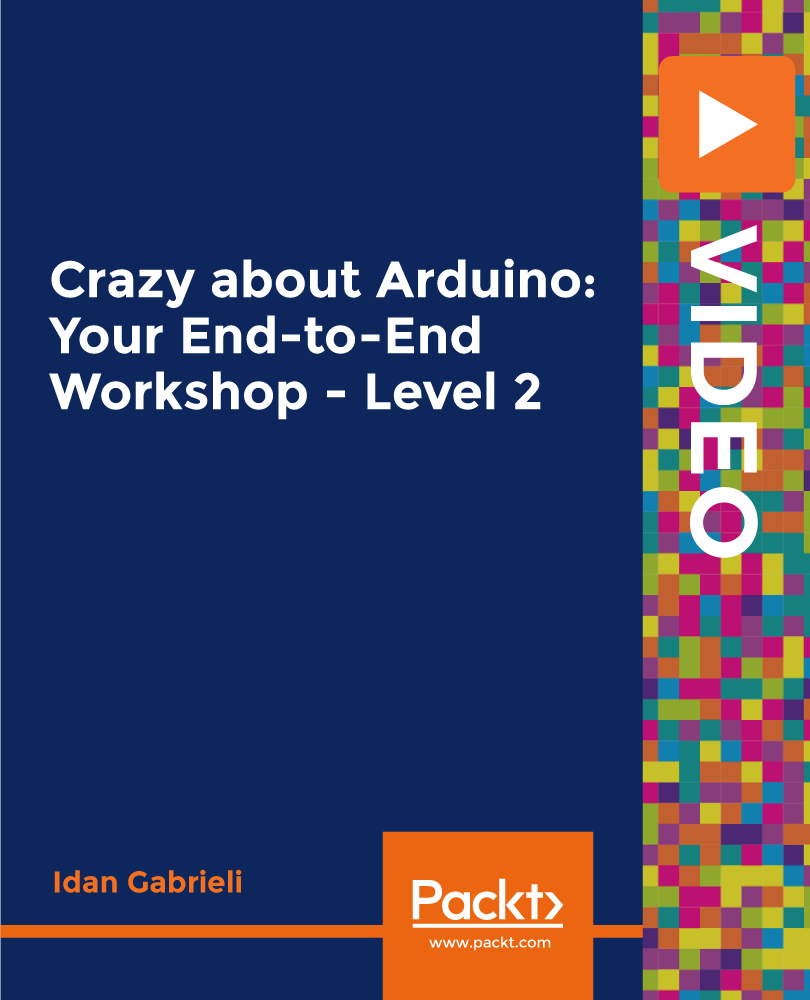
In this Advanced Diploma in User Experience UI/UX Design course, you will learn everything you need to know to become an expert UI/UX designer. We will start by teaching you the basics of UX and UI design and then move on to more advanced topics like wireframing prototyping, and usability testing. We will also teach you how to use Adobe XD, a powerful design tool professionals use worldwide. UI/UX design is the process of creating products that are user-centred. It is all about understanding user demands and building goods to fulfil those goals. This User Experience Design course will begin with an overview of the web industry, with an emphasis on essential concepts and trends. You will then learn about the fundamentals of graphic design, understanding the principles and techniques that underpin visually appealing designs. You will explore the exciting world of UX design with a solid foundation, concentrating on building user-centred experiences that meet users' requirements and aspirations. The course will also teach you how to integrate your UX design thoughts into aesthetically appealing user interfaces. To bring your ideas to life, you will use Adobe XD, a sophisticated design tool. You will find optimisation tactics along the way to improve the performance and usability of your designs. Furthermore, this course offers useful insights on how to begin a career in UI/UX design, as well as resources and support to help you excel in the sector. Practical assignments will allow you to put your newly learned abilities to use and receive feedback, ensuring that you obtain experience throughout your learning journey. Join us in the User Experience Design from A-Z: Adobe XD UI/UX Design course to realise your full potential as a UI/UX designer. Begin by developing memorable and user-friendly digital experiences that engage users and create a lasting impression. Enrol now and start your path to a successful career in UI/UX design! Learning Outcomes: Upon completion of the User Experience Design course, you will be able to: Understand the main concepts and trends in the web industry. Apply the principles of graphic design to create visually appealing designs. Properly design user-centred experiences that meet users' needs and goals. Translate UX design concepts into visually engaging user interfaces. Utilise Adobe XD to bring your designs to life with interactive prototypes. Optimise designs for improved performance and usability. Gain valuable insights and resources for starting a career in UX/UI design. Who is this course for? This User Experience Design course is ideal for: Beginners interested in entering the UX/UI design field. Graphic designers looking to expand their skill set into UX/UI design. Web designers seeking to enhance their understanding of user experience. Product managers and developers aiming to collaborate effectively with designers. Individuals passionate about creating intuitive and impactful digital experiences. Career Path Our course will prepare you for a range of careers, including: Junior UX/UI Designer: £25,000 - £40,000 per year. UX/UI Designer: £35,000 - £70,000 per year. Senior UX/UI Designer: £50,000 - £100,000 per year. UX/UI Design Lead: £80,000 - £90,000 per year. UX/UI Design Manager: £95,000 - £120,000 per year. UX/UI Design Director: £120,000+ per year. Certification After studying the course materials of the Advanced Diploma in User Experience UI/UX Design there will be a written assignment test which you can take either during or at the end of the course. After successfully passing the test you will be able to claim the pdf certificate for £5.99. Original Hard Copy certificates need to be ordered at an additional cost of £9.60. Prerequisites This Advanced Diploma in User Experience UI/UX Design does not require you to have any prior qualifications or experience. You can just enrol and start learning.This Advanced Diploma in User Experience UI/UX Design was made by professionals and it is compatible with all PC's, Mac's, tablets and smartphones. You will be able to access the course from anywhere at any time as long as you have a good enough internet connection. Course Curriculum UX/UI Course Introduction Learn UX/UI Course Overview 00:05:00 Section Overview 00:04:00 UX vs UI 00:04:00 UX/UI Designer Marketplace 00:05:00 Overview of UX Roles 00:06:00 Introduction To The Web Industry Web Industry Section Overview 00:03:00 The Phases of Web Development 00:13:00 Designer Responsibilities (working in a team) 00:09:00 Roles & Descriptions (working in a team) 00:05:00 Agile Approach To Project Management 00:12:00 Scrum - Flexible Framework 00:06:00 Project Management Apps 00:13:00 XD Lesson - Introduction 00:13:00 Foundations of Graphic Design Graphic Design Section Overview 00:02:00 The Psychology of Color 00:13:00 Color Wheel & Color Schemes 00:06:00 Working with Fonts 00:10:00 Working With Icons 00:04:00 XD Lesson - Tools, Object Manipulation and Components 00:13:00 XD Lesson - Font Styles and Artboard Settings 00:07:00 Graphic Design Software Tools 00:03:00 Adobe XD lesson 4 - Icons & Vector Graphics 00:14:00 UX Design (User Experience Design) UX Design Section Overview 00:04:00 What is User Experience Design? (UX) 00:09:00 UX Design Process 00:03:00 The UX Analysis Process 00:08:00 Working with User Profiles 00:03:00 Understanding User Pain Points 00:03:00 XD Lesson 5 Class Project: Сompetitive Analysis 00:10:00 Developing a Persona Part 1 00:05:00 Developing a Persona Part 2 00:05:00 Customer Journey 00:04:00 Customer Journey vs Sales Funnel 00:04:00 3 Phases of a Sales Funnel 00:07:00 4 Stages of a Sales Funnel 00:06:00 Macro/Micro Conversions 00:05:00 Stages of Market Sophistication 00:06:00 Lead Generation Funnel 00:06:00 Digital Product Sales Funnel 00:05:00 7 Principles of Influence 00:12:00 Age Based Influence Triggers 00:06:00 Gender Influence Triggers 00:06:00 Interest Based Marketing 00:04:00 Understanding User Flow 00:08:00 XD Lesson 6 Class Project: Userflow - Your first UX deliverable 00:07:00 Working with Story Boards 00:05:00 XD Lesson 7 Class Project: Crafting a Story board 00:09:00 Working with Moodboards 00:04:00 XD Lesson 8 Class Project: Creating Moodboard 00:11:00 Sitemap & Information Architecture 00:07:00 XD Lesson - Class Project: App Architecture 00:09:00 Low and Hi Fidelity Wireframes 00:03:00 XD Lesson - Class Project: Login Screen Wireframe Using Material Design 00:08:00 Working with Prototypes 00:04:00 XD Lesson - Class Project: Home Screen Wireframe and Linking 00:07:00 XD Lesson - Class Project: Adding Interaction to Wireframes 00:10:00 Testing and Evaluating 00:11:00 UX Deliverables 00:03:00 UX Design Conclusion 00:01:00 UI Design (User Interface Design) UI Design Section Overview 00:03:00 UI Design Overview 00:03:00 Types of Interfaces 00:10:00 Landing Pages Overview 00:10:00 XD Lesson - Using Grids in XD 00:08:00 XD Lesson - Single Card design 00:13:00 UI Controls 00:07:00 UI Navigational Components 00:12:00 Header Design Overview 00:07:00 XD Lesson - Mobile & Desktop: Header Design 00:10:00 XD Lesson - Mobile & Desktop: Dropdown Design 00:06:00 Common Layouts Overview 00:08:00 XD Lesson - Common Layouts 00:07:00 Mobile & Desktop Footer Design Overview 00:07:00 XD Lesson - Mobile & Desktop: Footer Design 00:06:00 Mobile & Desktop Button Design Overview 00:05:00 XD Lesson - Mobile & Desktop: Button Design 00:10:00 XD Lesson - Mobile & Desktop: Input Design 00:07:00 Mobile & Desktop Filter Search Bar Design Overview 00:06:00 Adobe XD Lesson - Mobile & Desktop: Filter Design 00:07:00 Adobe XD Lesson - Mobile & Desktop: Search Design 00:03:00 UI Kit Overview 00:05:00 Adobe XD Lesson - Desktop and Mobile: UI Kit 00:06:00 Microinteractions Overview 00:05:00 Adobe XD lesson - Microinteractions 00:07:00 Optimization Optimization Section Overview 00:02:00 Feedback Review & Getting Referrals 00:04:00 'Above the Fold' Rule 00:04:00 Adobe XD lesson - Designing a Powerful Above the Fold 00:08:00 Using Analytics For Optimization 00:05:00 Heat Maps & Element Placements 00:04:00 Crafting A Usability Report Overview 00:08:00 Adobe XD lesson - Crafting Reports in XD 00:20:00 Starting a Career in UX/UI Design Careers in UX/UI Section Overview 00:06:00 Your Daily Productivity Hub 00:14:00 How To Start Freelancing 00:08:00 Client Consulting 00:04:00 Building a Brand 00:10:00 Personal Branding 00:06:00 The Importance of Having a Website 00:08:00 Creating a Logo 00:05:00 Step by Step Website Setup 00:17:00 UI Templates 00:06:00 Logo Templates 00:04:00 Creating a Business Email 00:06:00 Networking Do's and Don'ts 00:04:00 Top Freelance Websites 00:10:00 UX/UI Project Scope Questions 00:10:00 Laser Focus & Productivity Tools 00:06:00 The Places to Find UX Jobs 00:05:00 Resources Resources - Advanced Diploma in User Experience UI/UX Design 00:00:00 Assignment Assignment - Advanced Diploma in User Experience UI/UX Design 00:00:00

Figma for UI/UX: Master Web Design in Figma
By Packt
This is a concise, clear, and practical course for learning modern web design, UI/UX design, and mobile app design using the Figma tool. There are various exercises to practice and learn navigating through the course; there are no hardcore prerequisites to join this course.









