- Professional Development
- Medicine & Nursing
- Arts & Crafts
- Health & Wellbeing
- Personal Development
2548 Project Management Professional (PMP) courses
KwikSkill Project Management Training for PMP
By Vnnergy LLC
Earn 35 KwikSkill PDUs or contact hours toward your Project Management education for certification with PMI®. Become PMP® certified today!

Description Every one of us, from our childhood, is involved with some volunteer activities like a class party, cultural programs of institute, birthday and marriage-day party, and many other programs. Now, you want to start these activities professionally but you have no ideas about where you have to start. Don't worry. Look at the Professional Event Management Diploma course. It may assist you to mitigate your problems. The Professional Event Management Diploma course is designed in such a way that will provide you with some methods to know the key issues of event management. It enriches your decoration sense, etiquette, and choice of other considering the situation and demand of the people. The course directs you how to make a proper plan and to execute it attractively. The course will also help you to prepare a budget however the program is big or small. Assessment: This course does not involve any MCQ test. Students need to answer assignment questions to complete the course, the answers will be in the form of written work in pdf or word. Students can write the answers in their own time. Once the answers are submitted, the instructor will check and assess the work. Certification: After completing and passing the course successfully, you will be able to obtain an Accredited Certificate of Achievement. Certificates can be obtained either in hard copy at a cost of £39 or in PDF format at a cost of £24. Who is this Course for? Professional Event Management Diploma is certified by CPD Qualifications Standards and CiQ. This makes it perfect for anyone trying to learn potential professional skills. As there is no experience and qualification required for this course, it is available for all students from any academic background. Requirements Our Professional Event Management Diploma is fully compatible with any kind of device. Whether you are using Windows computer, Mac, smartphones or tablets, you will get the same experience while learning. Besides that, you will be able to access the course with any kind of internet connection from anywhere at any time without any kind of limitation. Career Path After completing this course you will be able to build up accurate knowledge and skills with proper confidence to enrich yourself and brighten up your career in the relevant job market. Introduction Introduction FREE 00:05:00 Why Vision 00:02:00 Concept 00:01:00 Goals 00:02:00 Innovation 00:02:00 Pitching 00:03:00 Feasibility 00:02:00 What Event Scope and Budget 00:02:00 Customers 00:02:00 Marketing Plan and Pricing 00:03:00 Communications Plan 00:03:00 Project Management Approach 00:03:00 Stakeholders 00:02:00 When When 00:04:00 Where Choosing a Venue 00:02:00 Spaces within a Venue 00:03:00 Accessibility and Community Impacts 00:02:00 How Event Plan 00:03:00 Planning Environment 00:02:00 Safety 00:02:00 Risk Management 00:02:00 Emergency Management 00:03:00 Checklists 00:02:00 Stakeholder Management 00:02:00 Communications 00:05:00 On the Day 00:02:00 Who Dot Planning 00:02:00 Recruitment 00:04:00 Event Suppliers 00:01:00 Roles and Responsibilities 00:02:00 Customers and Stakeholders 00:05:00 How Well Real Time Monitoring 00:02:00 Contingency Plan 00:02:00 Measuring Success and Process Review 00:03:00 Continual Improvement and Knowledge Transfer 00:02:00 All About You Characteristics of Great Event Managers 00:02:00 Organisation 00:02:00 Being Successful 00:02:00 Your Wellbeing 00:03:00 The Last Word The Last Word 00:03:00 Resources Resources - Professional Event Management Diploma 00:00:00 Certificate and Transcript Order Your Certificates and Transcripts 00:00:00

Learning Outcomes Understand the core concepts of project management Learn the techniques to choose the right team for the project Know the process of managing team meetings Build the skills to develop a communication plan Develop the skills to deal with problematic team members Description From selecting the team to managing the whole project, a project manager has a wide range of roles and responsibilities. However, only skilled professionals can fulfil the duties with proficiency. Therefore, if you are an aspiring project manager, start working on your project management skills. The Advanced Project Management Training Course is designed to show you the way. In the course, you will get the chance to get an overall understanding of project management. Here, you will receive detailed lessons on how to choose your project team. Along with that, the course will show you how to manage team meetings. You will acquire the skills required for designing a communication plan through the easy-to-follow modules. This course is the perfect training ground for those who want to thrive as project managers. Along with valuable skills, it will uplift your CV with a certificate of achievement. Join now and boost your career! Certificate of Achievement After the successful completion of the final assessment, you will receive a CPD-accredited certificate of achievement. The PDF certificate is for 9.99, and it will be sent to you immediately after through e-mail. You can get the hard copy for 15.99, which will reach your doorsteps by post. Method of Assessment At the end of the course, there will be an online MCQ assessment. In order to pass this exam, you must score at least 60%. When you submit the assessment, our team will examine it and deliver feedback. Career path This course will help you develop a clear understanding of this area. After completing the course, you will be able to explore career options such as Project Manager Project Assistant Manager Supervisor Team Leader

Project Evaluation Tools and Techniques in London 2024
4.9(261)By Metropolitan School of Business & Management UK
This course is designed to provide learners with an understanding of the importance of project evaluation in project management. It will equip learners with the knowledge and skills necessary to identify different project evaluation methods and their respective applications, create project evaluation criteria, and develop evaluation plans. This course will also introduce learners to various project evaluation tools and techniques and how they can be applied to real-world project scenarios. By the end of the course, learners will have developed a deep understanding of the role of project evaluation in project management and be equipped to apply the skills and knowledge acquired to evaluate projects effectively. Learning Outcomes: Understand the importance of project evaluation in project management. Identify the different project evaluation methods and their respective applications. Learn how to create project evaluation criteria and develop evaluation plans. Understand the process of collecting and analyzing project data. Learn how to interpret and use project evaluation results to inform decision-making. Identify and mitigate potential challenges and limitations in project evaluation. Apply project evaluation tools and techniques to real-world project scenarios. The aim of this course is to provide learners with an understanding of the various project evaluation tools and techniques used in project management. By the end of this course, learners will be equipped with the knowledge and skills necessary to evaluate project performance, identify areas for improvement, and make data-driven decisions to enhance project success. The aim of this course is to provide learners with an understanding of the various project evaluation tools and techniques used in project management. By the end of this course, learners will be equipped with the knowledge and skills necessary to evaluate project performance, identify areas for improvement, and make data-driven decisions to enhance project success. VIDEO - Course Structure and Assessment Guidelines Watch this video to gain further insight. Navigating the MSBM Study Portal Watch this video to gain further insight. Interacting with Lectures/Learning Components Watch this video to gain further insight. Project Evaluation Tools and Techniques This course aims to teach learners the various project evaluation tools and techniques used in project management. Project Evaluation Tools and Techniques Put your knowledge to the test with this quiz. Read each question carefully and choose the response that you feel is correct. All MSBM courses are accredited by the relevant partners and awarding bodies. Please refer to MSBM accreditation in about us for more details. There are no strict entry requirements for this course. Work experience will be added advantage to understanding the content of the course.The certificate is designed to enhance the learner's knowledge in the field. This certificate is for everyone eager to know more and get updated on current ideas in their respective field. We recommend this certificate for the following audience. Project managers. Business analysts. Team leaders. Senior executives. Project coordinators. Quality assurance professionals. Anyone involved in project management. Average Completion Time 2 Weeks Accreditation 3 CPD Hours Level Advanced Start Time Anytime 100% Online Study online with ease. Unlimited Access 24/7 unlimited access with pre-recorded lectures. Low Fees Our fees are low and easy to pay online.

Professional Certificate in Project Manager - Role and Skills in London 2024
4.9(261)By Metropolitan School of Business & Management UK
The Professional Certificate in Project Manager - Role and Skills aim to prepare the learner for the role of a Project Manager. The course will enable the project manager to review technique and concepts used in dealing with stakeholders, managing teams, acquiring technical knowledge and developing human skills to manage people working on the project. Learning Outcomes After the successful completion of the certificate, the student will be able to learn: Business management responsibilities of the project manager Project manager and the software/systems product How the project manager manages the development team Project manager relations with all stakeholders Project Manager as a person - Qualities and skills VIDEO - Course Structure and Assessment Guidelines Watch this video to gain further insight. Navigating the MSBM Study Portal Watch this video to gain further insight. Interacting with Lectures/Learning Components Watch this video to gain further insight. Project Manager - Role And Skills PROJECT MANAGER - ROLE AND SKILLS Put your knowledge to the test with this quiz. Read each question carefully and choose the response that you feel is correct. All MSBM courses are accredited by the relevant partners and awarding bodies. Please refer to MSBM accreditation in about us for more details. There are no strict entry requirements for this course. Work experience will be added advantage to understanding the content of the course. The certificate is designed to enhance the knowledge of the learner in the field. This certificate is for very one eager to know more and gets updated on current ideas in the respective field. We recommend this certificate for the following audience. CEO, Director, Manager, Supervisor Project Manager Project coordinator Human Resource Manager Team leader Average Completion Time 2 Weeks Accreditation 1 CPD Hour Level Advanced Start Time Anytime 100% Online Study online with ease. Unlimited Access 24/7 unlimited access with pre-recorded lectures. Low Fees Our fees are low and easy to pay online.

Management of Portfolios (MoP) Foundations
By IIL Europe Ltd
The purpose of the Foundation certification is to confirm that you have sufficient knowledge and understanding to work as an informed member of a Portfolio Office or in a range of portfolio management roles. In this MoP Foundation course, participants will acquire the sufficient knowledge and understanding of the principles, cycles, practices, techniques, roles, responsibilities, documents, and organizational context within which portfolio management operates. MoP helps organizations ensure if the investments are done in the right change initiatives and implementing them correctly. This is achieved by: Prioritizing the programs and projects in terms of their contribution to the organization's strategic objectives and overall level of risk Managing the programs and projects consistently to ensure efficient and effective delivery Maximizing the benefit by providing the greatest return from the investment made

Professional Microsoft Project Training - Beginners, Intermediate & Advanced Level
By iStudy UK
Course Overview Microsoft Project is one of the world's leading project management software products, designed for Project Managers and any professional with project management responsibilities. It allows you to efficiently manage all your project tasks in one place, assign resources to tasks, develop a project schedule, manage your budget, and much more. In this complete Professional Microsoft Project Training course, you will gain full proficiency in this advanced software, taking you from beginner to expert in no time. You'll learn how to create your first project and add each task, add resources, create reports, track progress, work with custom fields, manage project risks, and manage multiple projects at the same time. Not just that, but you will save precious time by speeding up the project management process and organising tasks effectively, allowing you to map out your strategy through custom-made templates! Build proficiency in Microsoft Project and develop your project management skills with this Advanced Project Training Course! What You Will Learn In this complete Microsoft Project Training Course, you will learn how to manage work projects and tasks in one place, taking your level of proficiency from beginner to advance in no time. It includes step-by-step guidance and video instruction. How to Open and Close a Project How to Add Tasks and Resources Performing Advanced Task Operations Other Ways to View Project Information How to Manage Your Project Status Tracking and Monitoring Your Progress How to Create Reports & Add Finishing Touches Working With the Project Environment Working With Custom Fields Working With Multiple Projects Why You Should Choose This Course From iStudy Study at your own pace Full Tutor support on weekdays (Monday - Friday) Fully compatible with any device Free Printable PDF Certificate immediately after completion No prior qualifications are needed to take this course No hidden fees or exam charges CPD Qualification Standards and IAO accredited Efficient exam system, assessment, and instant results Our customer support team is always ready to help you Gain professional skills and better earning potential Certification After completing the course you'll receive a free printable CPD accredited PDF certificate. Hard Copy certificate is also available, and you can get one for just £9! Accreditation This course is accredited by Continuing Professional Development (CPD). It is a recognised independent accreditation service. Enrol today and learn something new with iStudy. You'll find a full breakdown of the course curriculum down below, take a look and see just how much this course offers. We're sure you'll be satisfied with this course.

Do you want to prepare for your dream job but strive hard to find the right courses? Then, stop worrying, for our strategically modified Project Leadership & Project Evaluation bundle will keep you up to date with the relevant knowledge and most recent matters of this emerging field. So, invest your money and effort in our 37 course mega bundle that will exceed your expectations within your budget. The Project Leadership & Project Evaluation related fields are thriving across the UK, and recruiters are hiring the most knowledgeable and proficient candidates. It's a demanding field with magnitudes of lucrative choices. If you need more guidance to specialise in this area and need help knowing where to start, then StudyHub proposes a preparatory bundle. This comprehensive Project Leadership & Project Evaluation bundle will help you build a solid foundation to become a proficient worker in the sector. This Project Leadership & Project Evaluation Bundle consists of the following 30 CPD Accredited Premium courses - Course 01 :Project Management Masterclass Course 02 :Supervisor Training and Employee Management Course 03 :Leadership & People Management Course 04 :Decision Making in High Stress Course 05 :Six Sigma & Lean Process Course 06 :Ethical Leadership Principles Course 07 :Strategic Planning Process Course 08 :Coaching and Mentoring Course 09 :HR and Payroll Administrator Course Course 10 :Conflict Management and Crucial Communications Course 11 :Self Confidence & Self Esteem Training Course 12 :Leadership Styles Course 13 :Change Management Course 14 :Business Analysis Course 15 :Business Law Course 16 :Managing Budgets Course 17 :Corporate Finance Course 18 :Compliance Manager Course 19 :Diploma in Management Skills Course 20 :Supporting a Grieving Employee Course 21 :Diploma in Practical Time Management Course 22 :Logistics & Operations Management - Level 5 Course 23 :Performance Management Course 24 :Productivity Boosting Course 25: Communication SKills Masterclass Course 26: Workplace Managerment Training Course 27: Virtual Team Building & Management Course 28: Goal Setting & Accomplishment Course 29: Critical Thinking & Problem Solving Course 30: Office Skills 7 Extraordinary Career Oriented courses that will assist you in reimagining your thriving techniques- Course 01 :Career Development Plan Fundamentals Course 02 :CV Writing and Job Searching Course 03 :Interview Skills: Ace the Interview Course 04 :Video Job Interview for Job Seekers Course 05 :Create a Professional LinkedIn Profile Course 06 :Business English Perfection Course Course 07 :Networking Skills for Personal Success Learning Outcome This tailor-made Project Leadership & Project Evaluation bundle will allow you to- Uncover your skills and aptitudes to break new ground in the related fields Deep dive into the fundamental knowledge Acquire some hard and soft skills in this area Gain some transferable skills to elevate your performance Maintain good report with your clients and staff Gain necessary office skills and be tech savvy utilising relevant software Keep records of your work and make a report Know the regulations around this area Reinforce your career with specific knowledge of this field Know your legal and ethical responsibility as a professional in the related field This Project Leadership & Project Evaluation Bundle resources were created with the help of industry experts, and all subject-related information is kept updated on a regular basis to avoid learners from falling behind on the latest developments. Certification After studying the complete training you will be able to take the assessment. After successfully passing the assessment you will be able to claim all courses pdf certificates and 1 hardcopy certificate for the Title Course completely free. Other Hard Copy certificates need to be ordered at an additional cost of •8. CPD 370 CPD hours / points Accredited by CPD Quality Standards Who is this course for? Ambitious learners who want to strengthen their CV for their desired job should take advantage of the Project Leadership & Project Evaluation bundle! This bundle is also ideal for professionals looking for career advancement. Requirements To participate in this course, all you need is - A smart device A secure internet connection And a keen interest in Project Leadership & Project Evaluation Career path Upon completing this essential Bundle, you will discover a new world of endless possibilities. These courses will help you to get a cut above the rest and allow you to be more efficient in the relevant fields.

Project Management: Fundamentals of Predictive and Adaptive Methods
By Nexus Human
Duration 2 Days 12 CPD hours This course is intended for This course is designed for individuals in a variety of job roles whose primary responsibility is not project management, but who manage projects on an informal basis; who contribute as members of a project team; or who wish to incorporate project management practices into their personal work. It is also beneficial for anyone who is considering a career path in project management and desiring a complete overview of the field and its generally accepted practices. Overview In this course, you will identify the elements of sound project management and apply the generally recognized project management practices to successfully manage or participate in projects. You will: Identify the key processes and requirements of project management. Initiate a project. Use a Predictive approach to plan for time and cost. Use an Adaptive approach to plan a project. Plan for project risks, communication, and change control. Manage the execution of a project. Close a project. This course teaches the fundamentals of project management and its underlying structure and elements, including project phases, project life cycles, stakeholders, and areas of expertise. These, coupled with the ability to identify the project management processes that are recognized industry wide as good practice, will help you to apply effective project management techniques to improve the efficiency of your projects and ensure their success. This course is designed to cover various project management approaches and is not intended to focus on a single methodology or framework. Lesson 1: Getting Started with Project Management Topic A: Identify the Characteristics of a Project Topic B: Identify the Project Approach Topic C: Identify the Leadership Roles in a Project Lesson 2: Initiating a Project Topic A: Create a Project Scope/Vision Statement Topic B: Identify the Essential Skills for a Project Team Topic C: Identify the Risks to a Project Lesson 3: Planning for Time and Cost in Predictive Projects Topic A: Create a WBS Topic B: Create a Project Schedule Topic C: Determine Project Costs Lesson 4: Planning for Adaptive Projects Topic A: Create Epics and User Stories Topic B: Build a Product Backlog Topic C: Create an Initial Release Plan Topic D: Conduct a Sprint Planning Meeting Topic E: Replan the Project Lesson 5: Planning for Project Risks, Communication, and Change Control Topic A: Analyze the Risks to a Project Topic B: Create a Communication Plan Topic C: Develop a Change Control Plan Lesson 6: Managing a Project Topic A: Begin Project Work Topic B: Execute the Project Plan Topic C: Track the Progress of an Adaptive Project Topic D: Report Project Performance Topic E: Implement Change Control Lesson 7: Closing a Project Topic A: Close a Sprint, a Release, or an Adaptive Project Topic B: Close a Predictive Project Topic C: Create a Final Report

Description: Microsoft Windows Project 2007 is project management software developed to help professionals with planning, assigning resources, tracking progress, managing budgets, and analysing workloads for projects. The Project has many powerful filters, sorts, and groups to help you organise your task or resource information that can be utilised if you know how to. In this course, you will learn the advanced skills, knowledge and information about Microsoft Project 2007. You will learn more advanced tasks and functions that you will use to be more effective and efficient in your work. Who is the course for? Professionals who want to learn about the Microsoft Project 2007. People who have an interest in the advanced features of the Project 2007. Entry Requirement: This course is available to all learners, of all academic backgrounds. Learners should be aged 16 or over to undertake the qualification. Good understanding of English language, numeracy and ICT are required to attend this course. Assessment: At the end of the course, you will be required to sit an online multiple-choice test. Your test will be assessed automatically and immediately so that you will instantly know whether you have been successful. Before sitting for your final exam you will have the opportunity to test your proficiency with a mock exam. Certification: After you have successfully passed the test, you will be able to obtain an Accredited Certificate of Achievement. You can however also obtain a Course Completion Certificate following the course completion without sitting for the test. Certificates can be obtained either in hardcopy at a cost of £39 or in PDF format at a cost of £24. PDF certificate's turnaround time is 24 hours and for the hardcopy certificate, it is 3-9 working days. Why choose us? Affordable, engaging & high-quality e-learning study materials; Tutorial videos/materials from the industry leading experts; Study in a user-friendly, advanced online learning platform; Efficient exam systems for the assessment and instant result; The UK & internationally recognised accredited qualification; Access to course content on mobile, tablet or desktop from anywhere anytime; The benefit of career advancement opportunities; 24/7 student support via email. Career Path: The Microsoft Project 2007 Advanced Level course is a useful qualification to possess and would be beneficial for you to become: Project Director Project Manager Project Management Officer Project Assistant. Microsoft Project 2007 Advanced Level Module One - Getting Started 00:30:00 Module Two - Viewing the Project 01:00:00 Module Three - Working with Tasks, Part One 01:00:00 Module Four - Working with Tasks, Part Two 01:00:00 Module Five - Working with Resources 01:00:00 Module Six - Working with Costs 01:00:00 Module Seven - Balancing the Project 01:00:00 Module Eight - Updating Project Progress 01:00:00 Module Nine - Checking Project Progress 01:00:00 Module Ten - Working with Reports 01:00:00 Module Eleven - Working with Multiple Projects 01:00:00 Module Twelve - Wrapping Up 00:30:00 Activities Activities - Microsoft Project 2007 Advanced Level 00:00:00 Order Your Certificate and Transcript Order Your Certificates and Transcripts 00:00:00
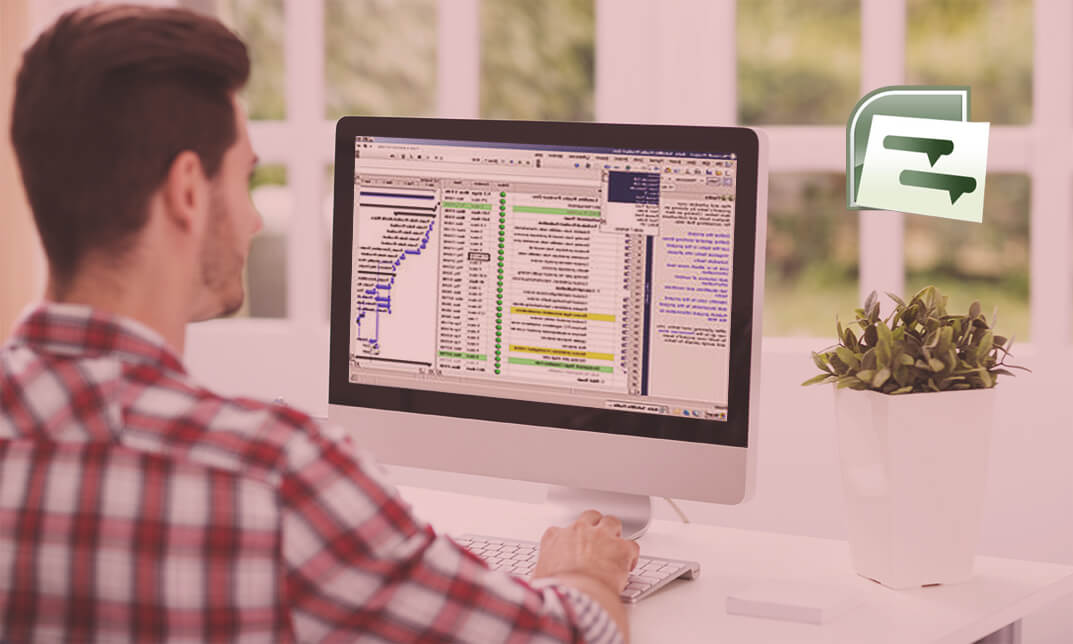
Search By Location
- Project Management Professional (PMP) Courses in London
- Project Management Professional (PMP) Courses in Birmingham
- Project Management Professional (PMP) Courses in Glasgow
- Project Management Professional (PMP) Courses in Liverpool
- Project Management Professional (PMP) Courses in Bristol
- Project Management Professional (PMP) Courses in Manchester
- Project Management Professional (PMP) Courses in Sheffield
- Project Management Professional (PMP) Courses in Leeds
- Project Management Professional (PMP) Courses in Edinburgh
- Project Management Professional (PMP) Courses in Leicester
- Project Management Professional (PMP) Courses in Coventry
- Project Management Professional (PMP) Courses in Bradford
- Project Management Professional (PMP) Courses in Cardiff
- Project Management Professional (PMP) Courses in Belfast
- Project Management Professional (PMP) Courses in Nottingham