- Professional Development
- Medicine & Nursing
- Arts & Crafts
- Health & Wellbeing
- Personal Development
1007 Programming Languages courses
Programming and Data Wrangling with VBA and Excel
By Nexus Human
Duration 3 Days 18 CPD hours This course is intended for This course is primarily designed for students who want to gain the skills necessary to use VBA to automate tasks in Excel such as collecting data from external sources, cleaning, and manipulating data. The target student may also want to learn how to create custom worksheet functions to streamline worksheet formulas and make complex worksheets easier to support, maintain, and understand. Overview In this course, you will develop and deploy VBA modules to solve business problems. You will: Identify general components of VBA and their appropriate use in solving business solutions. Record VBA macros to automate repetitive tasks. Use reference tools built into Excel to get help on VBA programming language and objects used in the Excel VBA environment. Write VBA code to create a custom worksheet function. Eliminate, avoid, or handle errors in VBA code, and optimize its performance. Control how and when macros run. Develop UserForm objects to create custom dialog boxes and windows. Use VBA to read and write data from local files and cloud services. Use VBA to clean and transform data. Run programs and commands outside of Excel and share VBA projects with other users VBA (Visual Basic for Applications) enables you to enhance and extend the capabilities of Microsoft© Excel© and other applications in the Microsoft© Office application suite. You can use VBA to perform tasks that would be difficult or impossible to do using only worksheet functions, and you can automate a wide range of tasks involving the collection, processing, analysis, and visualization of data. This course will give you a good foundation for understanding, creating, and using VBA in your own Excel workbooks, show you how to work with data across different applications, and how to package the macros and functions you create so you can back them up, move them to other computers, and share them with other users Prerequisites To ensure your success in this course, you should be an experienced Excel user who is comfortable creating and working with Excel workbooks, including tasks such as entering worksheet formulas, using absolute and relative addressing, formatting cells, and creating pivot tables and charts. This level of skill could be acquired by taking the Microsoft Excel for Office 365? (Desktop or Online) courses, Parts 1, 2, and 3 1 - Using VBA to Solve Business Problems Topic A: Use Macros to Automate Tasks in Excel Topic B: Identify Components of Macro-Enabled Workbooks Topic C: Configure the Excel VBA Environment 2 - Automating Repetitive Tasks Topic A: Use the Macro Recorder to Create a VBA Macro Topic B: Record a Macro with Relative Addressing Topic C: Delete Macros and Modules Topic D: Identify Strategies for Using the Macro Recorder 3 - Getting Help on VBA Topic A: Use VBA Help Topic B: Use the Object Browser to Discover Objects You Can Use in VBA Topic C: Use the Immediate Window to Explore Object Properties and Methods 4 - Creating Custom Worksheet Functions Topic A: Create a Custom Function Topic B: Make Decisions in Code Topic C: Work with Variables Topic D: Perform Repetitive Tasks 5 - Improving Your VBA Code Topic A: Debug VBA Errors Topic B: Deal with Errors Topic C: Improve Macro Performance 6 - Controlling How and When Macros Run Topic A: Prompt the User for Information Topic B: Configure Macros to Run Automatically 7 - Developing Custom Forms Topic A: Display a Custom Dialog Box Topic B: Program Form Events 8 - Using VBA to Work with Files Topic A: Use VBA to Get File and Directory Structure Topic B: Use VBA to Read Text Files Topic C: Use VBA to Write Text Files 9 - Using VBA to Clean and Transform Data Topic A: Automate Power Query Topic B: Transform Data Using VBA and Workbook Functions Topic C: Use Regular Expressions Topic D: Manage Errors in Data 10 - Extending the Programming Environment Beyond the Workbook Topic A: Run Other Programs and Commands Topic B: Share Your VBA Projects

Microsoft Excel Beginners 2019
By Packt
Discover Excel 2019 and become confident in using spreadsheets

React JS and Python Django Full Stack Master Course
By Packt
In this course, you will learn full-stack web development with React JS for the frontend and Python Django for the backend. You will learn and explore various databases such as Microsoft SQL Server, MySQL, MongoDB, PostgreSQL, and SQLite.

Build Full-Stack Projects with FARM Stack
By Packt
A beginner-level course that will help you learn all you need to know about building applications using Python 3, FAST API, MongoDB, and NoSQL as well as front-end technologies such as HTML, CSS, JSX, and REACT JS with live demonstrations. You need to know the basics of HTML, CSS, and JavaScript to get started

Microsoft Excel Advanced 2019
By Packt
Learn and master Excel 2019 by learning advanced functions and formulas

Embark on a Coding Odyssey: Unleash Your Potential with Embedded C Programming Course Dive into the heart of programming as we unveil the mysteries of Embedded C in our comprehensive course designed for both novices and coding enthusiasts. 'Embedded C Programming Course' is your passport to a world of limitless possibilities. From mastering the basics of C to navigating conditional executions, loops, arrays, pointers, and functions, this course is your roadmap to fluency in the language of coding. Our interactive modules, led by seasoned instructors, ensure that each concept is not just understood but absorbed, making your coding journey both engaging and effective. Learning Outcomes Acquire a solid foundation in C programming, from installing it on your computer to understanding characters and integers. Navigate conditional executions and loops with confidence, mastering if conditions, switch cases, for loops, and while loops. Delve into the intricacies of arrays, including creation, manipulation, and working with character arrays. Unlock the power of pointers, comprehending their role and functionality in the coding realm. Master the art of using functions, including global variables, returning values via pointers, and efficiently passing arrays. Why choose this Embedded C Programming Course? Unlimited access to the course for a lifetime. Opportunity to earn a certificate accredited by the CPD Quality Standards and CIQ after completing this course. Structured lesson planning in line with industry standards. Immerse yourself in innovative and captivating course materials and activities. Assessments designed to evaluate advanced cognitive abilities and skill proficiency. Flexibility to complete the Course at your own pace, on your own schedule. Receive full tutor support throughout the week, from Monday to Friday, to enhance your learning experience. Unlock career resources for CV improvement, interview readiness, and job success. Who is this Embedded C Programming Course for? Aspiring programmers eager to delve into the world of embedded systems. Computer science students seeking a practical understanding of C programming. Tech enthusiasts looking to enhance their coding skills. Professionals aiming to pivot into embedded systems development. Individuals curious about the mechanics of conditional executions, loops, arrays, pointers, and functions in C programming. Career path Embedded Systems Developer: £30,000 - £60,000 C Programmer: £25,000 - £45,000 Software Engineer: £35,000 - £65,000 Firmware Developer: £40,000 - £70,000 Systems Architect: £45,000 - £75,000 Technical Consultant: £50,000 - £80,000 Prerequisites This Embedded C Programming Course does not require you to have any prior qualifications or experience. You can just enrol and start learning.This Embedded C Programming Course was made by professionals and it is compatible with all PC's, Mac's, tablets and smartphones. You will be able to access the course from anywhere at any time as long as you have a good enough internet connection. Certification After studying the course materials, there will be a written assignment test which you can take at the end of the course. After successfully passing the test you will be able to claim the pdf certificate for £4.99 Original Hard Copy certificates need to be ordered at an additional cost of £8. Course Curriculum Getting Started with C Install C on your computer 00:08:00 Addition of Numbers 00:10:00 Accepting Inputs with Scanf in C 00:05:00 Understanding Characters and Int in C 00:13:00 Division and MOD operators in C 00:06:00 Conditional Executions and Loops If Condition: Part 1 00:12:00 If Condition: Part 2 00:04:00 If Condition: Part 3 00:10:00 Switch Case 00:13:00 For Loop in C: Part 1 00:10:00 For Loop in C: Part 2 00:06:00 While Loop 00:08:00 Arrays in C Arrays: Part 1 00:12:00 Arrays: Part 2 00:09:00 Array Programs: Part 1 00:08:00 Array Programs: Part 2 00:12:00 Character Array in C 00:14:00 Character Array in C: Part 2 00:13:00 Character Array in C: Part 3 00:09:00 Convert int to String Array 00:11:00 Pointers and Functions Pointers: Part 1 00:17:00 Pointers: Part 2 00:09:00 Pointers: Part 3 00:08:00 Functions: Part 1 00:09:00 Functions: Part 2 00:09:00 Functions: Part 3 00:11:00 Functions: Part 4 00:10:00 Functions: Returning values via pointers 00:12:00 Functions: Global Variables and usage with functions 00:13:00 Passing Array to functions 00:06:00 Passing Char array (strings) to Functions 00:16:00 Downloadable Resources Resource - Embedded C Programming Course 00:00:00

Python Course, code the Hangman. Basic Python Course covers in one hour the coding of an interesting app. Any one very welcome. Our Style: Hands-on, Practical Location: Online, Instructor-led Download: anaconda.com Duration: 1 Hour Times: arrange a time for your time zone

LangChain Masterclass - Build 15 OpenAI and LLAMA 2 LLM Apps Using Python
By Packt
This comprehensive course unlocks the boundless potential of LangChain, Pinecone, OpenAI, and LLAMA 2 LLM, guiding you from AI novice to expert. Dive into 15 different practical projects, from dynamic chatbots to data analysis tools, and cultivate a profound understanding of AI, empowering your journey into the future of language-based applications.
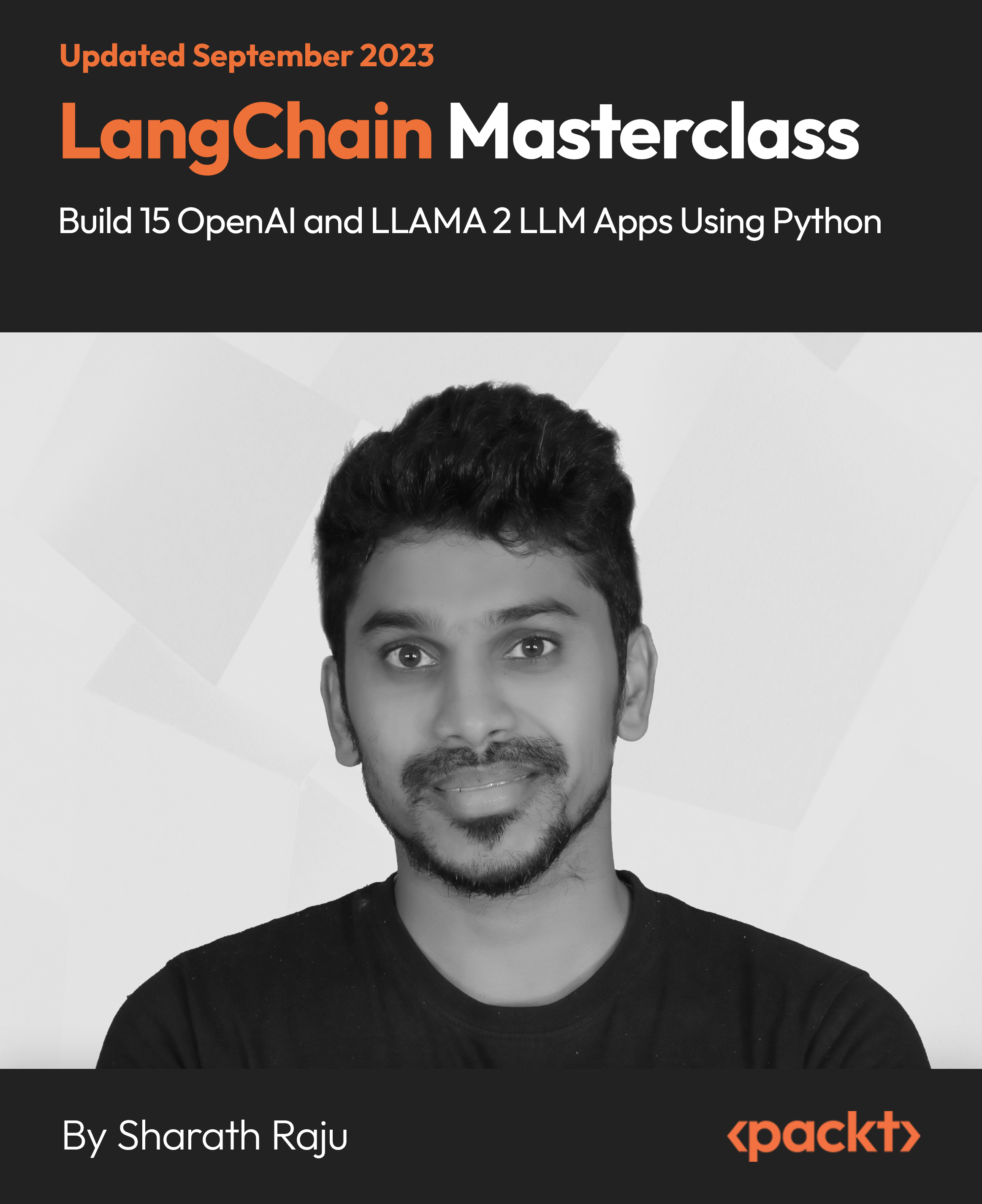
Why Should You Learn Machine Learning Its Significance, Working, and Roles
By garyv
Machine literacy in data wisdom is a fleetly expanding discipline and now is the crucial element. This groundbreaking field equips computers and systems with the capacity to learn from data and ameliorate their performance over time without unequivocal programming. Statistical ways are employed to train algorithms to produce groups or prognostications and to find significant findings in data mining systems. immaculately, the conclusions made from these perceptivity impact crucial growth pointers in operations and companies. What's Machine Learning? . Machine learning classes in pune The machine literacy term was chased by Arthur Samuel in 1959. It's the discipline solely concentrated on studying and erecting tools and ways that can let machines learn. These styles use data to enhance the computer performance of a particular set of tasks. Machine literacy algorithms induce prognostications or possibilities and produce a model grounded on data samples, also called training data. There's a need for machine literacy as these algorithms are applied in a broad range of operations, for illustration, computer vision, dispatch filtering, speech recognition, husbandry, and drugs, where it's a challenge to produce traditional algorithms that can negotiate the needed tasks. orders in Machine Learning Being such a vast and complicated field, machine literacy is divided into three different orders machine literacy orders Supervised literacy – In this system, the algorithm is trained using data that has been labeled and in which the target variable or asked result is known. Once trained, the algorithm may make prognostications grounded on unidentified information by learning how to associate input variables with the willed affair. Unsupervised literacy – In this case, the algorithm is trained on unlabeled data, and its thing is to discover structures or patterns within the data without having a specific target variable in mind. Common unsupervised literacy tasks include dimensionality reduction and clustering. underpinning literacy – An algorithm is trained via relations with the terrain in this type of literacy. The algorithm learns how to operate in order to maximize a price signal or negotiate a particular ideal. Through prices or penalties, it receives feedback that helps it upgrade its decision-making process. Artificial Intelligence and Machine Learning Artificial intelligence( AI) is divided into several subfields, and machine literacy( ML) is one of them. In order to produce intelligent machines that can pretend mortal intelligence, a variety of methodologies, approaches, and technologies are used. This notion is known as artificial intelligence( AI). The development of ways and models that allow computers to acquire knowledge from data and make recommendations or judgments without unequivocal programming is the focus of machine literacy( ML). Some academics were interested in the idea of having machines learn from data in the early stages of AI as an academic field. They tried to approach the issue using colorful emblematic ways and neural networks. They were primarily perceptrons, along with other models that were ultimately discovered to be reimaginings of the generalized direct models of statistics. For this case, you aim to make a system secerning cows and tykes. With the AI approach, you'll use ways to make a system that can understand the images with the help of specific features and rules you define. Machine literacy models will bear training using a particular dataset of pre-defined images. You need to give numerous farmlands of cows and tykes with corresponding markers. Why is Machine Learning Important? Machine literacy is an abecedarian subfield of artificial intelligence that focuses on assaying and interpreting patterns and structures in data. It enables logic, literacy, and decision-making outside of mortal commerce. The significance of machine literacy is expanding due to the extensively more expansive and more varied data sets, the availability and affordability of computational power, and the availability of high-speed internet. It facilitates the creation of new products and provides companies with a picture of trends in consumer geste and commercial functional patterns. Machine literacy is a high element of the business operations of numerous top enterprises, like Facebook, Google, and Uber. Prophetic Analytics Machine learning course in pune Machine literacy makes prophetic analytics possible by using data to read unborn results. It's salutary in the fields of finance, healthcare, marketing, and logistics. Associations may prognosticate customer growth, spot possible troubles, streamline operations, and take visionary action to ameliorate results using prophetic models. Personalization and recommendation systems Machine literacy makes recommendation systems and substantiated gests possible, impacting every aspect of our diurnal lives. Platforms like Netflix, Amazon, and Spotify use machine literacy algorithms to comprehend stoner preferences and offer substantiated recommendations. Personalization boosts stoner pleasure and engagement while promoting business expansion. Image and speech recognition Algorithms for machine literacy are particularly good at jobs like speech and picture recognition. Deep literacy, a branch of ML, has converted computer vision and natural language processing. It makes it possible for machines to comprehend, dissect, and produce visual and audio input. This technology is helpful for driverless vehicles, surveillance, medical imaging, and availability tools, among other effects. Machine learning training in pune

Introduction to Reactive Spring (TT3355 )
By Nexus Human
Duration 4 Days 24 CPD hours This course is intended for This in an intermediate-level Java development course geared for students experienced with Java and Spring programming essentials. This course does not cover Java or Spring development basics. Overview Working within in an engaging, hands-on learning environment, guided by our expert team, attendees will: Understand the ReactiveX specification Understand the basics of Reactive Programming Discuss the advantages and limitations of Observables Write a client application capable of handling Reactive events Apply operators to event streams to filter, modify and combine the objects emitted by event publishers Select the appropriate type of Event Source Use both Cold and Hot Observables Deal with backpressure problems in reactive programming Develop a reactive web application using Spring WebFlux Define application flows of a WebFlux application Use the WebClient API to work with both synchronous and streaming APIs Develop Unit and Integration tests to test WebFlux endpoints Creating a reactive REST endpoint Become familiar with the basics of WebSockets Create a WebSocket endpoint using Spring Create a WebSocket client Understand the basics of NoSQL Become familiar with the basics of MongoDB Understand how the data in MongoDB can be retrieved using a Reactive API Define Spring Data MongoDB repositories Query the MongoDB using Spring Data Define a reactive repository using MongoDB Explore the Spring Data R2DBC API to perform reactive CRUD operations against a relational database Spring Data reative allow us to implement database operations relying on Reative Programming APIs. While the Spring R2DBC initiative aims to bring reactive programming to relational databaes, several NoSQL databases already provide this possibility. After an introduction to NoSQL and the MongoDB, this courses covers the APIs available to communicate with this NoSQL database using both blocking and reactive APIs.Introdcution to Reactive Spring is a comprehensive Java training workshop geared for experienced developers who wish to explore concurrent, asynchronous and reactive programming APIs and techniques using Spring. After an introduction to reactive programming, Reactive Streams and the Project Reactor APIs, this course will show how this APIs are integrated into Spring. Spring 5 includes Spring WebFlux, providing a reactive programming model for web applications, including support for Reactive REST APIs. Spring WebSocket assists in the creation of web applications which provide a full-duplex, two-way communication between client and server. Introduction to Reactive Programming Reactive Manifesto Introduce ReactiveX ReactiveX implementations The Observer, Iterator pattern and functional programming Discuss hot and cold publishers Reactive Streams API Introduce the Reactive Streams specification Publisher and Subscribers java.util.concurrent.Flow Transformation of Messages (Processor) Controlling messages Tutorial: Setup Eclipse for Using Maven Introduction Introduce the Reactor Building blocks Flux and Mono Creating observables Subscribing to a stream Testing Event Sources (introduction) Testing reactive implementations StepVerifier : test sequence of emitted items Defining expectations TestPublisher: produce test data to test downstream operators Reactive Operators Introduce Operators Show the use of marble diagrams Explain some commonly used operators Callback operators Schedulers (Multithreading) Thread usage of subscriber and consumer Using the subscribeOn method Introduce the Scheduler interface Using the observeOn method Backpressure Strategies for dealing with Backpressure ?reactive pull? backpressure Exception Handling Handling errors in onError Exception handling strategies Using onErrorReturn or onErrorNext operators Using the retry operators The Global Error Handler Spring Data Review Quick review of Spring Data repositories Query return types Defining Query methods Pagination and sorting R2DBC Reactive Relational Database Connectivity DatabaseClient Performing CRUD operations Reactive Query annotated methods Spring WebFlux: Introduction Annotated Controllers Functional Endpoints WebFlux configuration Creating a reactive REST endpoint Defining flows Defining the application flow Actions Defining decision Navigating flows RouterFunction View Technologies View technologies Using Thymeleaf to create the view View Configuration Spring WebClient: Introduction to WebClient Working with asynchronous and streaming APIs Making requests Handling the response Lab: WebClient WebTestClient Testing WebFlux server endpoints Testing controllers or functions Define integration tests Introduction to Spring Reactive WebSockets Be familiar with the basics of WebSockets Understand the HTTP handshake and upgrade Name some of the advantages of WebSockets Defining the WebSocket WebSocket Message Handling WebSocketSession Implementing the WebSockethandler Creating a Browser WebSocket Client WebSocket STOMP Streaming (or Simple) text-orientated messaging protocol Introduce SockJS Connecting to the STOMP endpoint Configuring the message broker STOMP destinations Reactive WebSocket Reactive WebSocket support Implement the reactive WebSocketHandler BigData Introduce Big Data Explain the need for enhanced data storage Introduction to MongoDB JavaScript Object Notation Overview Introduce Binary JSON (BSON) Starting the database Creating Collections and Documents Executing ?simple? database commands Introduce the ObjectID Searching for documents using query operators Updating and deleting documents MongoDB Compass Spring and MongoDB MongoDB Support in Spring Data MongoClient and MongoTemplate Spring Data MongoDB configuration @EnableMongoRepositories Adding documents to the database The @Document and @Field annotations Polymorphism and the _class property The Criteria object Spring Data MongoDB MongoRepository Field naming strategy Using JSON queries to find documents The @PersistenceConstructor annotation Reactive Repositories with MongoDB Using reactive repositories ReactiveMongoTemplate RxJava or Reactor Additional course details: Nexus Humans Introduction to Reactive Spring (TT3355 ) training program is a workshop that presents an invigorating mix of sessions, lessons, and masterclasses meticulously crafted to propel your learning expedition forward. This immersive bootcamp-style experience boasts interactive lectures, hands-on labs, and collaborative hackathons, all strategically designed to fortify fundamental concepts. Guided by seasoned coaches, each session offers priceless insights and practical skills crucial for honing your expertise. Whether you're stepping into the realm of professional skills or a seasoned professional, this comprehensive course ensures you're equipped with the knowledge and prowess necessary for success. While we feel this is the best course for the Introduction to Reactive Spring (TT3355 ) course and one of our Top 10 we encourage you to read the course outline to make sure it is the right content for you. Additionally, private sessions, closed classes or dedicated events are available both live online and at our training centres in Dublin and London, as well as at your offices anywhere in the UK, Ireland or across EMEA.

Search By Location
- Programming Languages Courses in London
- Programming Languages Courses in Birmingham
- Programming Languages Courses in Glasgow
- Programming Languages Courses in Liverpool
- Programming Languages Courses in Bristol
- Programming Languages Courses in Manchester
- Programming Languages Courses in Sheffield
- Programming Languages Courses in Leeds
- Programming Languages Courses in Edinburgh
- Programming Languages Courses in Leicester
- Programming Languages Courses in Coventry
- Programming Languages Courses in Bradford
- Programming Languages Courses in Cardiff
- Programming Languages Courses in Belfast
- Programming Languages Courses in Nottingham