- Professional Development
- Medicine & Nursing
- Arts & Crafts
- Health & Wellbeing
- Personal Development
6128 Productivity courses
This Diploma in Office Admin and Legal Secretary Skills course is especially suitable for Secretaries and Administrators enthusiastic to work within a legal environment. Throughout the course, you will be introduced to the techniques of becoming a good and efficient Legal Secretary. The course teaches you the fundamentals of the legal system including general duties of a legal secretary, managing meetings, keeping records with a different filing system, developing research skills, managing transcription for judges, etc. You will also learn tips for customer service and how to organize work using Microsoft Word. Finally, the course shows you how the legal system works the courts of the UK including Scotland and Northern Ireland. Course Highlights The price is for the whole course including final exam - no hidden fees Accredited Certificate upon successful completion at an additional cost Efficient exam system with instant results Track progress within own personal learning portal 24/7 customer support via live chat Diploma in Office Admin and Legal Secretary Skills has been given CPD accreditation and is one of the best-selling courses available to students worldwide. This valuable course is suitable for anyone interested in working in this sector or who simply wants to learn more about the topic. If you're an individual looking to excel within this field then Diploma in Office Admin and Legal Secretary Skills is for you. We've taken this comprehensive course and broken it down into several manageable modules which we believe will assist you to easily grasp each concept - from the fundamental to the most advanced aspects of the course. It really is a sure pathway to success. All our courses offer 12 months access and are designed to be studied at your own pace so you can take as much or as little time as you need to complete and gain the full CPD accredited qualification. And, there are no hidden fees or exam charges. We pride ourselves on having friendly and experienced instructors who provide full weekday support and are ready to help with any of your queries. So, if you need help, just drop them an email and await a speedy response. Furthermore, you can check the validity of your qualification and verify your certification on our website at any time. So, why not improve your chances of gaining professional skills and better earning potential. Assessment and Certification At the end of the course, you will be required to sit an online multiple-choice test. Your test will be assessed automatically and immediately so that you will instantly know whether you have been successful. After you have successfully passed the final exam, you will be able to order an Accredited Certificate of Achievement at an additional cost of £19 for a PDF copy and £29 for an original print copy sent to you by post or for both £39. Career Path Not only does our CPD and CiQ accredited course look good on your CV, setting you apart from the competition, it can be used as a stepping stone to greater things. Further advance your learning, launch a new career or reinvigorate an existing one. On successful completion of this course, you have the potential to achieve an estimated salary of £22,100. The sky really is the limit. Course Curriculum Admin Support Module One - Getting Started 00:30:00 Module Two - Getting Organized (I) 01:00:00 Module Three - Getting Organized (II) 01:00:00 Module Four - Managing Time 01:00:00 Module Five - Getting It All Done On Time 01:00:00 Module Six - Special Tasks 01:00:00 Module Seven - Verbal Communication Skills 01:00:00 Module Eight - Non-Verbal Communication Skills 01:00:00 Module Nine - Empowering Yourself 01:00:00 Module Ten - The Team of Two 01:00:00 Module Eleven - Taking Care of Yourself 01:00:00 Module Twelve - Wrapping Up 00:30:00 Administrative Management Module One - Getting Started 00:30:00 Module Two - Why Your Office Needs Administrative Procedures 01:00:00 Module Three - Gathering the Right Tools 01:00:00 Module Four - Identifying Procedures to Include 01:00:00 Module Five - Top Five Procedures to Record 01:00:00 Module Six - What to Include in Your Binder (I) 01:00:00 Module Seven - What to Include in Your Binder (II) 01:00:00 Module Eight - Organizing Your Binder 01:00:00 Module Nine - What Not to Include in the Procedure Guide 01:00:00 Module Ten - Share Office Procedure Guide 01:00:00 Module Eleven - Successfully Executing the Guide 01:00:00 Module Twelve - Wrapping Up 00:30:00 Organisational Skills Module One - Getting Started 00:30:00 Module Two - Remove the Clutter 01:00:00 Module Three - Prioritize 01:00:00 Module Four - Scheduling Your Time 01:00:00 Module Five - To Do Lists 01:00:00 Module Six - Paper and Paperless Storage 01:00:00 Module Seven - Organization in Your Work Area 01:00:00 Module Eight - Tools to Fight Procrastination 01:00:00 Module Nine - Organizing Your Inbox 01:00:00 Module Ten - Avoid the Causes of Disorganization 01:00:00 Module Eleven - Discipline is the Key to Stay Organized 01:00:00 Module Twelve - Wrapping Up 00:30:00 Organisational Skills Training for Administrator - Activities 00:00:00 Legal Secretary Introduction to Legal Secretary 00:15:00 Role of Legal Secretaries 00:15:00 General Duties and Day-to-Day Operations of a Legal Secretary 00:30:00 Record Keeping 00:30:00 Legal Writing Skills & Proofreading 00:15:00 Research Skills You Need to Know 00:30:00 Transcription, Editing & Correspondence to Judges 00:30:00 Legal System of UK 00:15:00 UK Court System 00:30:00 Meeting Management & Minute Taking Skills Meeting Management 00:15:00 The Role of a Minute-Taker 00:15:00 The Skills of a Minute-Taker 00:30:00 Meeting Agreements 00:15:00 Minute Styles 00:30:00 What Do I Record? 00:30:00 Techniques for Preparing Minutes 00:30:00 The Minute Book 00:15:00 What to include/what to ignore 00:30:00 Motions and Resolutions 00:15:00 Method of recording minutes 00:30:00 Reasons for Meeting 00:30:00 What is a decision? 00:15:00 Minute Taking tips 00:30:00 **Customer Service Role and Telephone Etiquette** Understanding Customer Service Understanding Customer Service 00:17:00 Identifying Customer Expectations 00:06:00 Providing Excellent Customer Service 00:07:00 Focusing on the Customer Focusing on the Customer 00:08:00 Customer Service and the Telephone Customer Service and the Telephone 00:08:00 Handling Complaints Handling Complaints 00:12:00 Enduring Stress Enduring Stress 00:13:00 Business Communication Identifying Basic Communication Techniques 00:09:00 Formal and Informal Communication 00:02:00 Verbal and Non-verbal Communication Describing Verbal and Non-verbal Communication 00:04:00 Understanding Body Language 00:05:00 Making Effective Presentations 00:10:00 Fundamentals of Productive Meetings 00:08:00 Written Communication Written Communication 00:13:00 Electronic Communication Electronic Communication 00:19:00 Communicating with Graphics Creating Graphics for Business Communication 00:04:00 Communicating Static Information 00:03:00 Communicating Dynamic Information 00:03:00 Effectively Working for Your Boss Representing Your Boss 00:06:00 Communicating Your Boss's Decisions 00:03:00 Supporting Your Boss and Colleagues 00:04:00 Building a Partnership with Your Boss 00:13:00 Identifying Goals Identifying Goals 00:10:00 Effective Energy Distribution Energy Distribution 00:09:00 Time Logs 00:11:00 Working with Your Personal Style Personal World View 00:10:00 Strengths 00:09:00 Building Your Toolbox A Building Your Toolbox 00:10:00 Establishing Your Action Plan Establishing Your Action Plan 00:11:00 **Organizing Work Using MS Word** Getting Started with Microsoft Word Understanding the Word Interface 00:05:00 Using the Backstage View 00:07:00 Opening Documents 00:02:00 Navigating Documents 00:04:00 Viewing Documents 00:04:00 Creating Documents 00:03:00 Entering Text 00:02:00 Selecting Text 00:03:00 Saving Documents 00:03:00 Checking Document Compatability 00:02:00 Converting to Updated File Format 00:02:00 Saving As a Different File Format 00:02:00 Understanding Document Properties 00:03:00 Using Versions 00:04:00

Functional Skills Maths - Level 1 Course
By One Education
If you've ever stared blankly at a receipt, struggled to split a bill, or found percentages unnecessarily smug, you're in the right place. The Functional Skills Maths - Level 1 Course is here to help you make peace with numbers, one topic at a time. Whether you're brushing up for work, further education or simply want to stop pretending to understand compound interest—this course has you covered in the most straightforward, no-nonsense way possible. Delivered entirely online, this course allows you to learn at your own pace without needing to decipher a whiteboard or endure awkward classroom silences. We focus on what truly matters—maths you'll actually use. From decimals and fractions to understanding graphs and charts, the content is designed to support you with real clarity. So, if you've been side-eyeing maths for years, it's time to face the numbers—with a bit of wit and a lot less fear. By the end of this course, you will be able to: Perform basic operations with large numbers Round off numbers accurately Understand and work with fractions and decimals Apply formulas for one or two-step operations Calculate simple ratios and proportions Interpret and use statistical data effectively Join us today and get ready to take your maths to the next level! Key Features & Benefits: CPD Accredited Certificate Lifetime Access & 24/7 Support on weekdays (Monday to Friday) Self-paced course modules Course materials feature captivating voice-overs and visuals Functional Skills Maths Level 1 (Updated 2022) is a comprehensive course designed to help individuals develop fundamental mathematical skills. This course covers a variety of topics such as large numbers, fractions, percentages, and geometry. Upon completion, individuals will have the necessary skills and confidence to solve a variety of mathematical problems that they may encounter in everyday life. Curriculum Breakdown: Functional Skills Maths Level 1 (Updated 2022) Section 01: Introduction Section 02: Read, Write, Compare and Order Large Numbers Section 03: Rounding off Numbers Section 04: Negative & Positive Numbers Section 05: Factors and Multiples Section 06: Fractions Section 07: Decimal numbers Section 08: Multiply and Divide by 10,100,1000 etc. Section 09: Squaring of one-digit and two-digit numbers Section 10: Formula in words for 1 step or two steps operations Section 11: Length Mass & Capacity Section 12: Time Section 13: Order of Operations rule- PEMDAS Section 14: Estimation Section 15: Simple Ratio & Direct Proportion Section 16: Scale Drawing Section 17: Percentage Section 18: Simple Interest and Discounts Section 19: Money Section 20: Statistics Section 21: Probability Section 22: Geometry Section 23: Areas and Perimeters Section 24: Volume and Surface Area How is the course assessed? Upon completing an online module, you will immediately be given access to a specifically crafted MCQ test. For each test, the pass mark will be set to 60%. Exam & Retakes: It is to inform our learners that the initial exam for this online course is provided at no additional cost. In the event of needing a retake, a nominal fee of £9.99 will be applicable. Certification Upon successful completion of the assessment procedure, learners can obtain their certification by placing an order and remitting a fee of __ GBP. £9 for PDF Certificate and £15 for the Hardcopy Certificate within the UK ( An additional £10 postal charge will be applicable for international delivery). CPD 15 CPD hours / points Accredited by CPD Quality Standards Who is this course for? The course is ideal for highly motivated individuals or teams who want to enhance their professional skills and efficiently skilled employees. Requirements There are no formal entry requirements for the course, with enrollment open to anyone! Career path Completing the Functional Skills Maths - Level 1 (Updated 2022) can open up various career paths in the financial industry, with possible roles and salary ranges including: Retail Sales Assistant (£16,000 - £21,000) Administrative Assistant (£16,000 - £21,000) Warehouse Operative (£16,000 - £23,000) Customer Service Advisor (£17,000 - £25,000) Accounts Assistant (£18,000 - £24,000) Certificates Certificate of completion Digital certificate - £9 You can apply for a CPD Accredited PDF Certificate at the cost of £9. Certificate of completion Hard copy certificate - £15 Hard copy can be sent to you via post at the expense of £15.
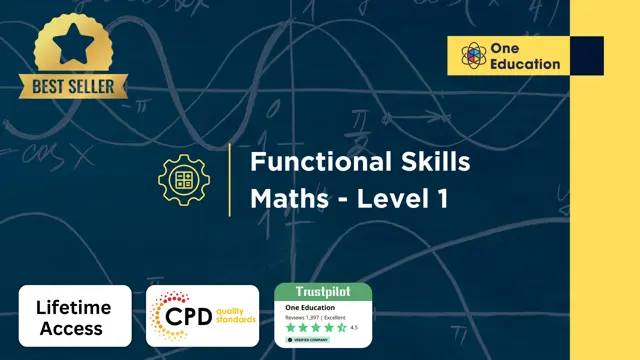
Functional Skills Maths - Level 1 Course
By One Education
Whether you're brushing up on your numeracy for career growth or looking to gain confidence with everyday maths, this online course offers a clear and focused path forward. Designed to support learners at all stages, it strips out the fluff and gets right to the point – numbers, logic, and how to use them effectively. From working out percentages to tackling ratios, everything is explained in plain English, with zero jargon and a sensible pace that doesn’t talk down to you. Delivered entirely online with flexible access, this course fits around your schedule – no classrooms, no waiting around, just straight-up learning. If long-forgotten maths lessons from school still haunt you, don’t worry – this is built differently. It’s practical where it counts and supportive when it matters most. Whether you're aiming for a job, an apprenticeship or further study, this Level 1 qualification is your reliable stepping stone to getting there, one equation at a time. By the end of this course, you will be able to: Perform basic operations with large numbers Round off numbers accurately Understand and work with fractions and decimals Apply formulas for one or two-step operations Calculate simple ratios and proportions Interpret and use statistical data effectively Join us today and get ready to take your maths to the next level! Key Features & Benefits: CPD Accredited Certificate Lifetime Access & 24/7 Support on weekdays (Monday to Friday) Self-paced course modules Course materials feature captivating voice-overs and visuals Functional Skills Maths Level 1 (Updated 2022) is a comprehensive course designed to help individuals develop fundamental mathematical skills. This course covers a variety of topics such as large numbers, fractions, percentages, and geometry. Upon completion, individuals will have the necessary skills and confidence to solve a variety of mathematical problems that they may encounter in everyday life. Curriculum Breakdown: Functional Skills Maths Level 1 (Updated 2022) Section 01: Introduction Section 02: Read, Write, Compare and Order Large Numbers Section 03: Rounding off Numbers Section 04: Negative & Positive Numbers Section 05: Factors and Multiples Section 06: Fractions Section 07: Decimal numbers Section 08: Multiply and Divide by 10,100,1000 etc. Section 09: Squaring of one-digit and two-digit numbers Section 10: Formula in words for 1 step or two steps operations Section 11: Length Mass & Capacity Section 12: Time Section 13: Order of Operations rule- PEMDAS Section 14: Estimation Section 15: Simple Ratio & Direct Proportion Section 16: Scale Drawing Section 17: Percentage Section 18: Simple Interest and Discounts Section 19: Money Section 20: Statistics Section 21: Probability Section 22: Geometry Section 23: Areas and Perimeters Section 24: Volume and Surface Area How is the course assessed? Upon completing an online module, you will immediately be given access to a specifically crafted MCQ test. For each test, the pass mark will be set to 60%. Exam & Retakes: It is to inform our learners that the initial exam for this online course is provided at no additional cost. In the event of needing a retake, a nominal fee of £9.99 will be applicable. Certification Upon successful completion of the assessment procedure, learners can obtain their certification by placing an order and remitting a fee of £9 for PDF Certificate and £15 for the Hardcopy Certificate within the UK ( An additional £10 postal charge will be applicable for international delivery). CPD 15 CPD hours / points Accredited by CPD Quality Standards Who is this course for? The course is ideal for highly motivated individuals or teams who want to enhance their professional skills and efficiently skilled employees. Requirements There are no formal entry requirements for the course, with enrollment open to anyone! Career path Completing the Functional Skills Maths - Level 1 (Updated 2022) can open up various career paths in the financial industry, with possible roles and salary ranges including: Retail Sales Assistant (£16,000 - £21,000) Administrative Assistant (£16,000 - £21,000) Warehouse Operative (£16,000 - £23,000) Customer Service Advisor (£17,000 - £25,000) Accounts Assistant (£18,000 - £24,000) Certificates Certificate of completion Digital certificate - £9 You can apply for a CPD Accredited PDF Certificate at the cost of £9. Certificate of completion Hard copy certificate - £15 Hard copy can be sent to you via post at the expense of £15.
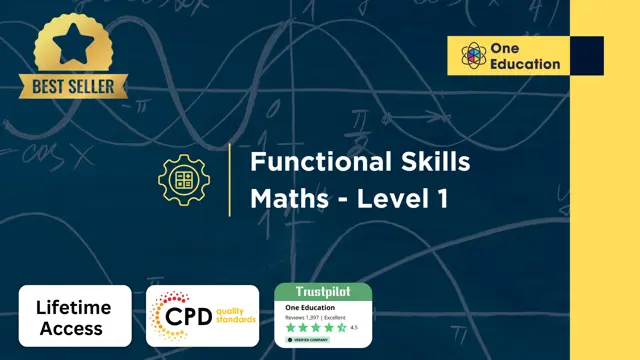
Functional Skills Maths - Level 2 Course
By One Education
The Functional Skills Maths - Level 2 Course is your stepping stone to building solid numeracy confidence for both work and everyday life. Designed with clarity and flexibility in mind, this online course helps you make sense of numbers, from percentages and ratios to statistics and probability. Whether you’re sorting household budgets or handling data in the workplace, this course ensures you're equipped to handle mathematical challenges with greater ease and accuracy. No need to dread equations or dusty textbooks—this course breaks down essential maths into bite-sized, digestible lessons that suit your schedule. With straightforward explanations and supportive resources, it’s ideal for those looking to polish their skills or meet requirements for employment, apprenticeships, or further education. You’ll gain a recognised qualification while sharpening your ability to think logically and solve problems with confidence—calculator optional. Learning outcomes: Understand and apply mathematical principles to solve everyday problems Learn how to use ratios and proportions to make informed decisions The ability to work with numbers of any size, including decimals, percentages, and fractions Knowledge of ratios, proportions, and how to calculate profit and loss Develop the ability to convert between metric and imperial units Understand the basic principles of probability and statistics Be able to calculate areas, volumes, and surface areas of different shapes The Functional Skills Maths - Level 2 course consists of 20 sections that cover a wide range of mathematical topics, starting with an introduction to the course and moving on to topics such as decimals, fractions, percentages, and ratios. The course also covers topics such as compound measures, 2-D and 3-D shapes, and probability and statistics. The bonus section on time includes 11 video lectures. Upon completing Functional Skills Maths - Level 2, learners will be equipped with the mathematical skills necessary to tackle real-world problems and succeed in a range of educational and employment opportunities. The course will provide learners with a firm foundation in maths that will enable them to progress onto higher-level maths courses or to apply their knowledge in a variety of industries, such as finance, accounting, engineering, and many more. How is the course assessed? Upon completing an online module, you will immediately be given access to a specifically crafted MCQ test. For each test, the pass mark will be set to 60%. Exam & Retakes: It is to inform our learners that the initial exam for this online course is provided at no additional cost. In the event of needing a retake, a nominal fee of £9.99 will be applicable. Certification Upon successful completion of the assessment procedure, learners can obtain their certification by placing an order and remitting a fee of __ GBP. £9 for PDF Certificate and £15 for the Hardcopy Certificate within the UK ( An additional £10 postal charge will be applicable for international delivery). CPD 15 CPD hours / points Accredited by CPD Quality Standards Who is this course for? The course is ideal for highly motivated individuals or teams who want to enhance their professional skills and efficiently skilled employees. Requirements There are no formal entry requirements for the course, with enrollment open to anyone! Career path Completing this course can lead to a variety of career paths, such as Office administrator (£16,000 - £21,000 per year) Retail sales associate (£15,000 - £20,000 per year) Customer service representative (£16,000 - £22,000 per year) Warehouse operative (£16,000 - £20,000 per year) Hospitality team member (£15,000 - £20,000 per year) Certificates Certificate of completion Digital certificate - £9 You can apply for a CPD Accredited PDF Certificate at the cost of £9. Certificate of completion Hard copy certificate - £15 Hard copy can be sent to you via post at the expense of £15.
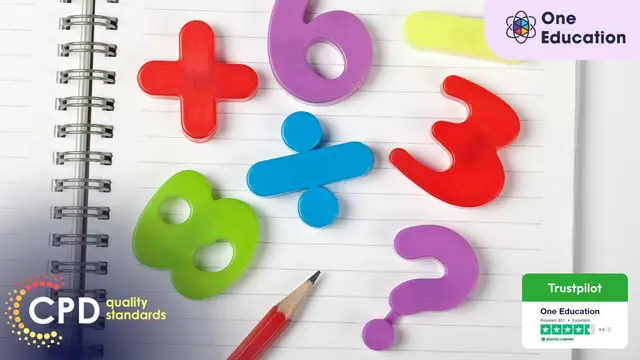
Functional Skills - Maths (Level 3) Course
By One Education
Struggling with percentages, fractions, or everyday numbers? This Functional Skills – Maths course is designed to simplify maths in a way that makes sense. Whether you're brushing up for work, exams, or personal growth, the content is tailored to help you understand maths without needing a degree in rocket science. It's direct, clear, and surprisingly enjoyable — even for those who used to "forget their calculator" on purpose. Built with adult learners in mind, this online course focuses on the maths you’re likely to need in daily life or the workplace. From calculating bills to interpreting data and solving problems logically, it’s all explained in a friendly, no-nonsense way. With a flexible online format and a tone that respects your time (and sanity), this is maths — just not the kind you dreaded in school. Learning Outcomes: Develop a deep understanding of Integers and their applications. Master the principles of BODMAS and simplification rules. Gain a comprehensive understanding of Fractions and their applications. Develop the ability to work with Decimals and Rational Numbers. Learn to use Estimation and Scientific Notation to solve complex problems. Acquire the skills needed to work with Percentages, Ratios, and Proportions. Our Functional Skills Maths Level 3 course offers an exceptional opportunity for learners to enhance their mathematical skills and knowledge. The course covers a variety of topics, including Integers, Factors and Multiples, Fractions, Decimal and Rational Numbers, and much more. Our experienced tutors will deliver engaging and interactive lessons that will help you to develop a deep understanding of each topic. Whether you're looking to improve your employment prospects, prepare for further education, or simply expand your mathematical ability, this course is the perfect fit. You will learn how to work with Percentages, Ratios, and Proportions, as well as the Unitary Method and its Applications, which will help you to solve complex problems with ease. Last but not least, you will have gained the confidence and skills to take on real-world mathematical challenges. So why wait? Enrol now and take your first step towards a brighter future! How is the course assessed? Upon completing an online module, you will immediately be given access to a specifically crafted MCQ test. For each test, the pass mark will be set to 60%. Exam & Retakes: It is to inform our learners that the initial exam for this online course is provided at no additional cost. In the event of needing a retake, a nominal fee of £9.99 will be applicable. Certification Upon successful completion of the assessment procedure, learners can obtain their certification by placing an order and remitting a fee of __ GBP. £9 for PDF Certificate and £15 for the Hardcopy Certificate within the UK ( An additional £10 postal charge will be applicable for international delivery). CPD 10 CPD hours / points Accredited by CPD Quality Standards Who is this course for? The course is ideal for highly motivated individuals or teams who want to enhance their professional skills and efficiently skilled employees. Requirements There are no formal entry requirements for the course, with enrollment open to anyone! Career path By obtaining the Functional Skills Maths Level 3, you can unlock several career avenues in finance, with potential roles and wages ranges, including: Data Analyst (£25,000 - £40,000) Accountant (£24,000 - £50,000) Financial Analyst (£24,000 - £45,000) Operations Manager (£24,000 - £60,000) Sales Analyst (£20,000 - £35,000) Business Analyst (£24,000 - £50,000) Certificates Certificate of completion Digital certificate - £9 You can apply for a CPD Accredited PDF Certificate at the cost of £9. Certificate of completion Hard copy certificate - £15 Hard copy can be sent to you via post at the expense of £15.
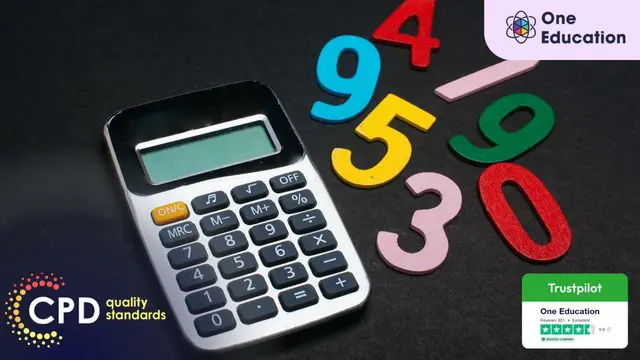
Functional Skills Maths - Level 2 Course
By One Education
Need a maths qualification that counts? Our Functional Skills Maths – Level 2 Course is built for learners who want to strengthen their number skills for work, education, or day-to-day life—without the fluff. It’s straightforward, flexible, and delivered entirely online, meaning you can study wherever you have internet access (even in your pyjamas, if that’s your style). Covering essential topics from percentages and fractions to graphs, equations and data handling, this course is designed to sharpen your maths confidence one topic at a time. Whether you’re brushing up to boost your CV or aiming for university entry, this nationally recognised Level 2 qualification is a smart step forward—without the usual headaches. Learning outcomes: Understand and apply mathematical principles to solve everyday problems Learn how to use ratios and proportions to make informed decisions The ability to work with numbers of any size, including decimals, percentages, and fractions Knowledge of ratios, proportions, and how to calculate profit and loss Develop the ability to convert between metric and imperial units Understand the basic principles of probability and statistics Be able to calculate areas, volumes, and surface areas of different shapes The Functional Skills Maths - Level 2 course consists of 20 sections that cover a wide range of mathematical topics, starting with an introduction to the course and moving on to topics such as decimals, fractions, percentages, and ratios. The course also covers topics such as compound measures, 2-D and 3-D shapes, and probability and statistics. The bonus section on time includes 11 video lectures. Upon completing Functional Skills Maths - Level 2, learners will be equipped with the mathematical skills necessary to tackle real-world problems and succeed in a range of educational and employment opportunities. The course will provide learners with a firm foundation in maths that will enable them to progress onto higher-level maths courses or to apply their knowledge in a variety of industries, such as finance, accounting, engineering, and many more. How is the course assessed? Upon completing an online module, you will immediately be given access to a specifically crafted MCQ test. For each test, the pass mark will be set to 60%. Exam & Retakes: It is to inform our learners that the initial exam for this online course is provided at no additional cost. In the event of needing a retake, a nominal fee of £9.99 will be applicable. Certification Upon successful completion of the assessment procedure, learners can obtain their certification by placing an order and remitting a fee of £9 for PDF Certificate and £15 for the Hardcopy Certificate within the UK ( An additional £10 postal charge will be applicable for international delivery). CPD 15 CPD hours / points Accredited by CPD Quality Standards Who is this course for? The course is ideal for highly motivated individuals or teams who want to enhance their professional skills and efficiently skilled employees. Requirements There are no formal entry requirements for the course, with enrollment open to anyone! Career path Completing this course can lead to a variety of career paths, such as Office administrator (£16,000 - £21,000 per year) Retail sales associate (£15,000 - £20,000 per year) Customer service representative (£16,000 - £22,000 per year) Warehouse operative (£16,000 - £20,000 per year) Hospitality team member (£15,000 - £20,000 per year) Certificates Certificate of completion Digital certificate - £9 You can apply for a CPD Accredited PDF Certificate at the cost of £9. Certificate of completion Hard copy certificate - £15 Hard copy can be sent to you via post at the expense of £15.
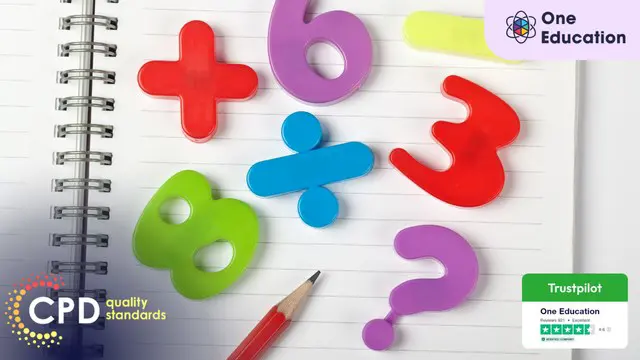
Writing Clear Business Communication: In-House Training
By IIL Europe Ltd
Writing Clear Business Communication: In-House Training This program is about learning about the writing process and covers the full spectrum of documents used when corresponding in the workplace. The ability to write effectively comes naturally to some people, but for the vast majority, it is a task often approached with a mixture of trepidation and dread. Effective writing seldom, if ever, 'magically materializes' on the spot. In reality, it is most often the product of planning, writing, and rewriting. This is why writing is called a process; it must go through a series of steps before it is clear and complete. This program is about learning about the writing process and covers the full spectrum of documents used when corresponding in the workplace. The ability to write effectively comes naturally to some people, but for the vast majority, it is a task often approached with a mixture of trepidation and dread. However, the ability to communicate in the written word, for whatever purpose, is an important part of our working and personal lives and can have a direct impact on our ability to persuade, gain commitment or agreement and enhance understanding. Good writing sounds like talking on paper, which is why this program is focused on getting the message across and achieving the desired results using the 'keep it simple and direct' approach. What you Will Learn At the end of this program, you will be able to: Write effective e-mails, letters, memos, and reports Clearly articulate the message Achieve desired results from correspondence Organize content for maximum impact Format for enhanced understanding Choose the appropriate communication medium for each document Revise documents to increase clarity and impact Foundations Concepts Business writing as a form of professional communication How business writing compares to other forms of writing Characteristics of good business writing Challenges with business writing The Project Environment Business writing in the project environment The concept of art, science, and optics of business writing Art Economy Precision Action Music Personality Science Purpose, simple, compound, and complex sentence structures Techniques to engage the reader Point of view: tone, attitude, and humor Organization: opening, body, and closing Support and coherence Optics Visual optics Sound optics Feel optics Effective optics Efficient optics Email Formal vs. informal emails Suggestions for improving email communication Instant and text messaging Reports Common types of reports created Formatting of reports Guidelines for meeting minutes Contracts Types of contracts Common agreements Procurement documents Templates, Forms, and Checklists Templates Forms Checklists Other Formatting Good Documentation Practices Good documentation practices Data integrity in business communication

Writing Clear Business Communication
By IIL Europe Ltd
Writing Clear Business Communication This program is about learning about the writing process and covers the full spectrum of documents used when corresponding in the workplace. The ability to write effectively comes naturally to some people, but for the vast majority, it is a task often approached with a mixture of trepidation and dread. Effective writing seldom, if ever, 'magically materializes' on the spot. In reality, it is most often the product of planning, writing, and rewriting. This is why writing is called a process; it must go through a series of steps before it is clear and complete. This program is about learning about the writing process and covers the full spectrum of documents used when corresponding in the workplace. The ability to write effectively comes naturally to some people, but for the vast majority, it is a task often approached with a mixture of trepidation and dread. However, the ability to communicate in the written word, for whatever purpose, is an important part of our working and personal lives and can have a direct impact on our ability to persuade, gain commitment or agreement and enhance understanding. Good writing sounds like talking on paper, which is why this program is focused on getting the message across and achieving the desired results using the 'keep it simple and direct' approach. What you Will Learn At the end of this program, you will be able to: Write effective e-mails, letters, memos, and reports Clearly articulate the message Achieve desired results from correspondence Organize content for maximum impact Format for enhanced understanding Choose the appropriate communication medium for each document Revise documents to increase clarity and impact Foundations Concepts Business writing as a form of professional communication How business writing compares to other forms of writing Characteristics of good business writing Challenges with business writing The Project Environment Business writing in the project environment The concept of art, science, and optics of business writing Art Economy Precision Action Music Personality Science Purpose, simple, compound, and complex sentence structures Techniques to engage the reader Point of view: tone, attitude, and humor Organization: opening, body, and closing Support and coherence Optics Visual optics Sound optics Feel optics Effective optics Efficient optics Email Formal vs. informal emails Suggestions for improving email communication Instant and text messaging Reports Common types of reports created Formatting of reports Guidelines for meeting minutes Contracts Types of contracts Common agreements Procurement documents Templates, Forms, and Checklists Templates Forms Checklists Other Formatting Good Documentation Practices Good documentation practices Data integrity in business communication

Estimating for Business Analysts: In-House Training
By IIL Europe Ltd
Estimating for Business Analysts: In-House Training A business analyst does not have authority to estimate the project and will not be held responsible for the project staying within the proposed budget; however, the business analyst does participate in various planning exercises with the project team. Many times the business analyst is on his or her own, required to provide estimates of how long it will take to perform their tasks. This course acquaints you with the basics of estimating from the point of view of the business analyst, emphasizing time estimates for the work. It also covers some of the product cost estimates that a business analyst may have to provide when the business is performing a cost/benefit analysis for the project. What you will Learn You'll learn how to: Translate business needs and requirements into estimates Estimate durations using a variety of techniques Negotiate differences in estimates Getting Started Introductions Course structure Course goals and objectives Foundation Concepts The importance of estimating to a business analyst The good and bad of estimating The project context The meaning of good estimating Focuses of estimating Characteristics of a good estimate Estimating the Time Requirements Applicable BABOK® Knowledge Areas Business Analysis Planning and Monitoring Elicitation and Collaboration Estimating the elicitation Information Gathering Plan Relative times for elicitation activities Planning and estimating the business analysis approach and activities Planning the business analysis activities Impact of process Estimating the Product Estimating the value of the product Business analyst's role Defining and determining value Function and use case points Agile estimating Planning Poker Other agile estimating techniques Negotiating estimates Negotiation techniques Negotiation approaches Summary What did we learn, and how can we implement this in our work environment?

Search By Location
- Productivity Courses in London
- Productivity Courses in Birmingham
- Productivity Courses in Glasgow
- Productivity Courses in Liverpool
- Productivity Courses in Bristol
- Productivity Courses in Manchester
- Productivity Courses in Sheffield
- Productivity Courses in Leeds
- Productivity Courses in Edinburgh
- Productivity Courses in Leicester
- Productivity Courses in Coventry
- Productivity Courses in Bradford
- Productivity Courses in Cardiff
- Productivity Courses in Belfast
- Productivity Courses in Nottingham
