- Professional Development
- Medicine & Nursing
- Arts & Crafts
- Health & Wellbeing
- Personal Development
5453 Productivity courses delivered Online
Course Overview: About 87% of global consumers use at least one computer or device to access the internet daily. Mastering the essentials of computer and the internet is crucial in today’s digital age. The Learning Computer and Internet Level 2 course provides an in-depth exploration of computer systems, internet functionalities, and software applications, offering you the knowledge to navigate the digital world with ease. This course covers a wide range of computer-related topics, from fundamental operating systems and hardware to advanced concepts like cybersecurity and data protection. With engaging, interactive content, you’ll gain practical skills and insights that enhance your computer proficiency and digital competence. Embark on an enlightening journey through the digital landscape. Enrol in Learning Computer and Internet Level 2 today and elevate your computer skills to thrive in a connected world! Key Features of the Course: FREE Learning Computer and Internet Level 2 CPD-accredited certificate Get a free student ID card with Learning Computer and Internet Level 2 training (£10 applicable for international delivery) Lifetime access to the Learning Computer and Internet Level 2 course materials The Learning Computer and Internet Level 2 program comes with 24/7 tutor support Get instant access to this Learning Computer and Internet Level 2 course Learn Learning Computer and Internet Level 2 training from anywhere in the world The Learning Computer and Internet Level 2 training is affordable and simple to understand The Learning Computer and Internet Level 2 training is entirely online Who is This Course For? This course is designed for individuals seeking to build upon foundational knowledge of computer and the internet. Whether a student, professional, or enthusiast, this course will elevate your proficiency. Learning Outcome Grasp the intricacies of various operating systems and their configurations. Understand the diverse range of applications and their functionalities. Navigate through storage solutions, network components, and software tools. Comprehend the concept of licensing and its implications. Become adept in word processing, spreadsheets, and creating presentations. Learn the terminologies of networking, ensuring smooth connectivity. Safeguard yourself online and understand the fundamentals of digital security. Acquire skills to use browsers, e-mails, and collaborative platforms effectively. Why Enrol in This Course: Enrolling in "Learning Computer and Internet Level 2" is your gateway to a world of opportunities and possibilities. You will develop essential skills in high demand across various industries, making you a valuable asset in the job market. Our course is top-reviewed, recently updated to reflect the latest trends, and aligns with the evolving digital landscape, ensuring you stay ahead in the digital race. Requirements: Enrolling in this Learning Computer and Internet Level 2 course requires a basic understanding of computer usage. No prior technical knowledge is needed, making it accessible to beginners and those looking to refresh their skills. Career Path: Upon completing this Learning Computer and Internet Level 2 course, you'll be well-equipped to pursue various professions in the digital domain. Here are seven course-related professions in the UK, along with their average salaries: IT Support Specialist: £25,000 - £40,000 per year Data Entry Clerk: £18,000 - £25,000 per year Digital Marketing Assistant: £20,000 - £30,000 per year Office Administrator: £18,000 - £25,000 per year Cybersecurity Analyst: £30,000 - £50,000 per year Web Developer: £25,000 - £45,000 per year Database Administrator: £30,000 - £50,000 per year Certification: Upon completing the Learning Computer and Internet Level 2 course, learners will be awarded a CPD certificate, validating their enhanced knowledge of computer and the Internet. Course Curriculum 6 sections • 81 lectures • 22:23:00 total length •What is an Operating System: 00:48:00 •Configuring the Operating System: 00:06:00 •What is an Application: 00:10:00 •Using Control Panel: 00:18:00 •Hardware and Peripherals: 00:07:00 •Storage: 00:12:00 •Connectivity Devices: 00:05:00 •Network Components: 00:09:00 •Software and Concepts: 00:11:00 •Licensing: 00:06:00 •Using Software: 00:07:00 •Software Tools: 00:10:00 •Software: 00:14:00 •Hardware, Devices, and Peripherals: 00:05:00 •Backup and Restore: 00:03:00 •Application Features: 01:21:00 •Working with Word Processing: 00:44:00 •Working with Spreadsheets: 00:49:00 •Making a Presentation: 01:08:00 •Databases: 00:34:00 •Collaboration: 00:03:00 •Course Introduction: 00:02:00 •Web Browsers: 00:46:00 •Networking Terminology: 00:35:00 •E-mail: 00:38:00 •Communicating in the Modern World: 00:14:00 •Protecting Yourself: 00:15:00 •Web Searching: 00:31:00 •Protecting Yourself: 00:31:00 •Identify Components of a Personal Computer IPU: 00:08:00 •Sign In to Windows 8: 00:07:00 •Signing In to Windows 8 and Managing Tiles: 00:08:00 •Navigate the Start Screen: 00:18:00 •Using the Account ID Menu: 00:02:00 •Access and Identify the Charms: 00:03:00 •Viewing the Charms: 00:02:00 •Modern Apps and Common Navigation Features: 00:03:00 •Navigating a Modern App: 00:07:00 •Multitasking with Apps: 00:05:00 •Working with Multiple Apps: 00:05:00 •Navigate the Desktop IPU: 00:07:00 •Navigating The desktop: 00:07:00 •Manage Files and Folders with File Explorer IPU: 00:09:00 •Managing Files and Folders: 00:15:00 •Elements of a Desktop Window: 00:12:00 •Working with the Elements of a Desktop Window: 00:10:00 •Creating and Modifying Files with Wordpad: 00:14:00 •Printing a Document: 00:05:00 •Navigate Internet Explorer 10: 00:08:00 •Navigating Internet Explorer 10: 00:09:00 •Browse the Web: 00:12:00 •Using Internet Explorer and Share: 00:08:00 •Customize the Start Screen: 00:07:00 •Creating Groups on the Start Screen: 00:03:00 •Changing PC Setting: 00:07:00 •Customize the Desktop IPU: 00:09:00 •Personalizing the Desktop: 00:11:00 •Set Privacy Levels and Passwords: 00:05:00 •Changing Your Password: 00:05:00 •Use Windows Defender IPU: 00:05:00 •Changing Windows Defender Settings: 00:06:00 •Store and Share Files with SkyDrive: 00:03:00 •What Makes Windows 10 Different?: 00:14:00 •Primary Feature Overview: 00:14:00 •Navigating and Using Windows 10: 00:36:00 •Course Overview: 00:13:00 •Types of Security Threats: 00:29:00 •Social Engineering: 00:30:00 •Identity Theft: 00:29:00 •Data Classification: 00:28:00 •Types of Classifications: 00:18:00 •Protecting Your Digital Information: 00:45:00 •Password Management: 00:13:00 •Malware: 00:17:00 •Software Detection: 00:28:00 •Security from End-to-End: 00:26:00 •Secure E-mail Use: 00:21:00 •Secure Web Browsing: 00:29:00 •Piracy: 00:16:00 •Security Policies: 00:18:00 •Moving Forward: 00:12:00

Minute Taking Course
By IOMH - Institute of Mental Health
Overview In our fast-paced business landscape, the well-honed art of minute taking reigns supreme. As meetings explode across every industry, skilled professionals who can distil key discussions and decisions are coveted by all. Blending accuracy, brevity and clarity, minute taking unlocks doors to over 436,000 administrative roles in the UK today. This comprehensive 6 modules of Minute Taking Course empowers you with the exact skills employers and teams desperately need. Moving beyond theory to practical techniques, Minute Taking Course prepares you for real-world success. Learn to structure effective meetings, take concise notes, communicate clearly and build unshakeable confidence. With 49% of assistants securing promotions within a year, seasoned minute takers boast skills to accelerate their career. Join hundreds of our certified graduates working in FTSE 500 companies and beyond. Enrol in our leading minute taking course today - unlock in-demand abilities to thrive across business support, managerial and executive assistant positions in 2023. In This Mental Health Course, You Will: Learn strategies to boost your workplace efficiency. Hone your Mental Health skills to help you advance your career. Acquire a comprehensive understanding of various Mental Health topics and tips from industry experts. Learn in-demand Mental Health skills that are in high demand among UK employers, which will help you to kickstart your career. This Minute Taking Course course covers everything you must know to stand against the tough competition in the Minute Taking Course field. The future is truly yours to seize with this Minute Taking Course. Enrol today and complete the course to achieve a Minute Taking Course certificate that can change your professional career forever. Additional Perks of Buying a Course From Institute of Mental Health Study online - whenever and wherever you want. One-to-one support from a dedicated tutor throughout your course. Certificate immediately upon course completion 100% Money back guarantee Exclusive discounts on your next course purchase from Institute of Mental Health Enrolling in the Minute Taking Course course can assist you in getting into your desired career quicker than you ever imagined. So without further ado, start now. Process of Evaluation After studying the Minute Taking Course course, your skills and knowledge will be tested with a MCQ exam or assignment. You must get a score of 60% to pass the test and get your certificate. Certificate of Achievement Upon successfully completing the Minute Taking Course course, you will get your CPD accredited digital certificate immediately. And you can also claim the hardcopy certificate completely free of charge. All you have to do is pay a shipping charge of just £3.99. Who Is This Course for? This Minute Taking Course is suitable for anyone aspiring to start a career in Minute Taking Course; even if you are new to this and have no prior knowledge on Minute Taking Course, this course is going to be very easy for you to understand. And if you are already working in the Minute Taking Course field, this course will be a great source of knowledge for you to improve your existing skills and take them to the next level. Taking this Minute Taking Course course is a win-win for you in all aspects. This course has been developed with maximum flexibility and accessibility, making it ideal for people who don't have the time to devote to traditional education. Requirements This Minute Taking Course course has no prerequisite. You don't need any educational qualification or experience to enrol in the Minute Taking Course course. Do note: you must be at least 16 years old to enrol. Any internet-connected device, such as a computer, tablet, or smartphone, can access this online Minute Taking Course course. Moreover, this course allows you to learn at your own pace while developing transferable and marketable skills. Course Curriculum Minute Taking Course Building Confidence 00:13:00 Module 15: Introduction to Minute Writing 00:20:00 Minute Meetings, Decisions and Actions 00:18:00 Preparation for Minute Taking 00:25:00 Roles and Responsibility of Minute Taker 00:25:00 Technology in Minute Taking 00:12:00 The Meeting Structure 00:16:00 Tips for Minute Taking 00:22:00 Assignment Assignment - Minute Taking Course 00:00:00

Safe Handling of Medicines
By IOMH - Institute of Mental Health
Overview This Safe Handling of Medicines course will unlock your full potential and will show you how to excel in a career in Safe Handling of Medicines. So upskill now and reach your full potential. Everything you need to get started in Safe Handling of Medicines is available in this course. Learning and progressing are the hallmarks of personal development. This Safe Handling of Medicines will quickly teach you the must-have skills needed to start in the relevant industry. In This Safe Handling of Medicines Course, You Will: Learn strategies to boost your workplace efficiency. Hone your Safe Handling of Medicines skills to help you advance your career. Acquire a comprehensive understanding of various Safe Handling of Medicines topics and tips from industry experts. Learn in-demand Safe Handling of Medicines skills that are in high demand among UK employers, which will help you to kickstart your career. This Safe Handling of Medicines course covers everything you must know to stand against the tough competition in the Safe Handling of Medicines field. The future is truly yours to seize with this Safe Handling of Medicines. Enrol today and complete the course to achieve a Safe Handling of Medicines certificate that can change your professional career forever. Additional Perks of Buying a Course From Institute of Mental Health Study online - whenever and wherever you want. One-to-one support from a dedicated tutor throughout your course. Certificate immediately upon course completion 100% Money back guarantee Exclusive discounts on your next course purchase from Institute of Mental Health Enrolling in the Safe Handling of Medicines course can assist you in getting into your desired career quicker than you ever imagined. So without further ado, start now. Process of Evaluation After studying the Safe Handling of Medicines course, your skills and knowledge will be tested with a MCQ exam or assignment. You must get a score of 60% to pass the test and get your certificate. Certificate of Achievement Upon successfully completing the Safe Handling of Medicines course, you will get your CPD accredited digital certificate immediately. And you can also claim the hardcopy certificate completely free of charge. All you have to do is pay a shipping charge of just £3.99. Who Is This Course for? This Safe Handling of Medicines is suitable for anyone aspiring to start a career in Safe Handling of Medicines; even if you are new to this and have no prior knowledge on Safe Handling of Medicines, this course is going to be very easy for you to understand. And if you are already working in the Safe Handling of Medicines field, this course will be a great source of knowledge for you to improve your existing skills and take them to the next level. Taking this Safe Handling of Medicines course is a win-win for you in all aspects. This course has been developed with maximum flexibility and accessibility, making it ideal for people who don't have the time to devote to traditional education. Requirements This Safe Handling of Medicines course has no prerequisite. You don't need any educational qualification or experience to enrol in the Safe Handling of Medicines course. Do note: you must be at least 16 years old to enrol. Any internet-connected device, such as a computer, tablet, or smartphone, can access this online Safe Handling of Medicines course. Moreover, this course allows you to learn at your own pace while developing transferable and marketable skills. Course Curriculum Module 01: Introduction to Medicines Introduction to Medicines 00:24:00 Module 02: Legislation and Licensing Legislation and Licensing 00:32:00 Module 03: Key Principles of Medication Management Key Principles of Medication Management 00:31:00 Module 04: Professional Communication and Medication Safety Professional Communication and Medication Safety 00:33:00 Module 05: Safe Administration of Medicines Safe Administration of Medicines 00:29:00 Module 06: Patient Involvement in Medication Safety Patient's Involvement in Medication Safety 00:38:00 Module 07: Storage, Supply and Disposal of Medication Storage, Supply and Disposal of Medication 00:38:00 Module 08: Safe Handling of Hazardous Drugs Safe Handling of Hazardous Drugs 00:37:00 Module 09: Record-Keeping and Audit Process Record-Keeping and Audit Process 00:31:00 Module 10: The Safe Use of Medication during the COVID-19 Pandemic The Safe Use of Medication during the COVID-19 Pandemic 00:34:00 Assignment - Safe Handling of Medicines Assignment - Safe Handling of Medicines 00:00:00

ASP.NET Core API and Blazor Development
By Packt
Learn how to build a RESTful API using ASP.NET Core 6, and then consume it in a modern Blazor single-page application. Along the way, you will review clean coding principles and patterns, RESTful standards, logging tools, database development and management, and application testing and deployment strategies.

Overview This comprehensive course on Operations Management will deepen your understanding on this topic. After successful completion of this course you can acquire the required skills in this sector. This Operations Management comes with accredited certification, which will enhance your CV and make you worthy in the job market. So enrol in this course today to fast track your career ladder. How will I get my certificate? You may have to take a quiz or a written test online during or after the course. After successfully completing the course, you will be eligible for the certificate. Who is This course for? There is no experience or previous qualifications required for enrolment on this Operations Management. It is available to all students, of all academic backgrounds. Requirements Our Operations Management is fully compatible with PC's, Mac's, Laptop, Tablet and Smartphone devices. This course has been designed to be fully compatible with tablets and smartphones so you can access your course on Wi-Fi, 3G or 4G. There is no time limit for completing this course, it can be studied in your own time at your own pace. Career Path Having these various qualifications will increase the value in your CV and open you up to multiple sectors such as Business & Management, Admin, Accountancy & Finance, Secretarial & PA, Teaching & Mentoring etc. Course Curriculum 1 sections • 19 lectures • 07:38:00 total length •Module 01: Introduction to Operations Management: 00:23:00 •Module 02: Project Management: 00:22:00 •Module 03: Business Development and Succession Planning: 00:27:00 •Module 04: Process Management: 00:26:00 •Module 05: Supply Chain Management: 00:23:00 •Module 06: Planning & Forecasting Operations: 00:23:00 •Module 07: Procurement & Purchasing Management: 00:23:00 •Module 08: Manufacturing & Delivery Operations: 00:19:00 •Module 09: Quality Management: 00:23:00 •Module 10: Managing Risk and Recovery: 00:29:00 •Module 11: Performance Management: 00:21:00 •Module 12: Talent Management: 00:20:00 •Module 13: Communication Skills: 00:26:00 •Module 14: Negotiation Techniques: 00:19:00 •Module 15: Conflict Management: 00:17:00 •Module 16: Stress Management: 00:19:00 •Module 17: Time Management: 00:40:00 •Module 18: Business Environment: 00:19:00 •Module 19: Business Writing Skills: 00:39:00

Microsoft Office Access 2016: Part 2 (Intermediate) Course
By Study Plex
Highlights of the Course Course Type: Online Learning Duration: 1 to 2 hours Tutor Support: Tutor support is included Customer Support: 24/7 customer support is available Quality Training: The course is designed by an industry expert Recognised Credential: Recognised and Valuable Certification Completion Certificate: Free Course Completion Certificate Included Instalment: 3 Installment Plan on checkout What you will learn from this course? Gain comprehensive knowledge about Microsoft Office Access 2016 Understand the core competencies and principles of Microsoft Office Access 2016 Explore the various areas of Microsoft Office Access 2016 Know how to apply the skills you acquired from this course in a real-life context Become a confident and expert office admin Microsoft Office Access 2016: Part 2 (Intermediate) Course Master the skills you need to propel your career forward in Microsoft Office Access 2016. This course will equip you with the essential knowledge and skillset that will make you a confident office admin and take your career to the next level. This comprehensive Microsoft office access intermediate course is designed to help you surpass your professional goals. The skills and knowledge that you will gain through studying this Microsoft office access intermediate course will help you get one step closer to your professional aspirations and develop your skills for a rewarding career. This comprehensive course will teach you the theory of effective Microsoft Office Access 2016 practice and equip you with the essential skills, confidence and competence to assist you in the Microsoft Office Access 2016 industry. You'll gain a solid understanding of the core competencies required to drive a successful career in Microsoft Office Access 2016. This course is designed by industry experts, so you'll gain knowledge and skills based on the latest expertise and best practices. This extensive course is designed for office admin or for people who are aspiring to specialise in Microsoft Office Access 2016. Enrol in this Microsoft office access intermediate course today and take the next step towards your personal and professional goals. Earn industry-recognised credentials to demonstrate your new skills and add extra value to your CV that will help you outshine other candidates. Who is this Course for? This comprehensive Microsoft office access intermediate course is ideal for anyone wishing to boost their career profile or advance their career in this field by gaining a thorough understanding of the subject. Anyone willing to gain extensive knowledge on this Microsoft Office Access 2016 can also take this course. Whether you are a complete beginner or an aspiring professional, this course will provide you with the necessary skills and professional competence, and open your doors to a wide number of professions within your chosen sector. Entry Requirements This Microsoft office access intermediate course has no academic prerequisites and is open to students from all academic disciplines. You will, however, need a laptop, desktop, tablet, or smartphone, as well as a reliable internet connection. Assessment This Microsoft office access intermediate course assesses learners through multiple-choice questions (MCQs). Upon successful completion of the modules, learners must answer MCQs to complete the assessment procedure. Through the MCQs, it is measured how much a learner could grasp from each section. In the assessment pass mark is 60%. Advance Your Career This Microsoft office access intermediate course will provide you with a fresh opportunity to enter the relevant job market and choose your desired career path. Additionally, you will be able to advance your career, increase your level of competition in your chosen field, and highlight these skills on your resume. Study Plex Subscription Study plex also provides a subscription option that allows you unlimited access to more than 700+ CPD courses for learning. You only need to spend £79 to take advantage of this fantastic offer, and you'll get an unlimited subscription for a full year. Additionally, you can cancel your membership from your account at any time by getting in touch with our friendly and devoted customer care team. Visit our subscriptions page for more details if you're interested. Why you should train with Study Plex? At Study Plex, you will have the chance to build social, technical and personal skills through a combination of extensive subjects tailored according to your interest. Along with receiving comprehensive knowledge and transferable skills, there are even more reasons o be involved with us, which include: Incredible Customer Support: We offer active customer service in the form of live chat, which you can access 24/7 Expert Tutor Support: You'll have access to our devoted and dedicated tutor support with all of our courses whenever you need it. Price Justified by Quality: We ensure that you will have the best experience possible for the price you are paying for the course. Money-back Guarantee: We provide a money-back guarantee if you are not satisfied with the course's quality. There is a 14-day time limit on this option (according to the terms and conditions). Instalment Facility: If your course costs more than £50, you can pay in three instalments using the instalment option. Satisfaction Guarantee: Our courses are designed to meet your demands and expectations by all means. Recognised Accreditation This course is accredited by continuing professional development (CPD). CPD UK is globally recognised by employers, professional organisations, and academic institutions, thus a certificate from CPD Certification Service creates value towards your professional goal and achievement. Course Curriculum Designing a Relational Database Analyze the Relational Database Design Process 00:03:00 Understand Primary Keys 00:02:00 Explore Table Relationships 00:05:00 Create a Table 00:08:00 Create a Table Relationship 00:04:00 Joining Tables Joining Tables - Introduction 00:01:00 Inner and Outer Joins 00:02:00 Create Inner and Outer Joins 00:05:00 Join Unrelated Tables 00:03:00 Relate Data Within a Table 00:03:00 Work with Subdatasheets - Introduction 00:01:00 Work with Subdatasheets 00:04:00 Using Data Validation Use Data Validation - Introduction 00:02:00 Field Validation 00:04:00 Input Mask 00:08:00 Form Validation 00:04:00 Record Validation 00:05:00 Creating Advanced Queries Create Advanced Queries - Introduction 00:02:00 Create Parameter Queries 00:04:00 Use Wildcards in a Parameter Query 00:06:00 Create Queries with Multiple Parameters 00:02:00 Create Crosstab Queries 00:07:00 Update Queries 00:06:00 Update Queries 00:06:00 Append Queries 00:03:00 Delete Queries 00:06:00 Make Table Queries 00:02:00 Unmatched and Duplicated Queries - Introduction 00:01:00 Create Unmatched Queries 00:04:00 Create Duplicate Queries 00:03:00 Organizing a Database for Efficiency Data Normalization 00:05:00 The Table Analyser Wizard 00:06:00 Junction Tables - Introduction 00:01:00 Junction Tables 00:04:00 Improve Table Structures 00:08:00 Using Advanced Reporting Techniques Use Advanced Reporting Techniques 00:01:00 Conditional Formatting - Data Bars 00:05:00 Add a Calculated Field to a Report 00:04:00 Add a Subreport to an Existing Report 00:07:00 Bonus Lecture 00:01:00 Obtain Your Certificate Order Your Certificate of Achievement 00:00:00 Get Your Insurance Now Get Your Insurance Now 00:00:00 Feedback Feedback 00:00:00

Course Overview Whether you are already a professional in the IT industry or aspire to be one, the more programming languages you will learn, the faster you will climb the career ladder. The PHP Tutorial for Absolute Beginners - PHP Course 2021 course is here to help you build your expertise in one more programming language and enrich your CV. In this PHP Tutorial for Absolute Beginners - PHP Course 2021 course, you will receive the essential knowledge and skills required for PHP coding. First, the course will introduce you to the core elements of PHP. Here, you will get the opportunity to introduce yourself to different operators. The highly informative modules will enhance your understanding of loops, arrays and functions. The course will equip you with the key skills to read and write PHP code. Join this PHP Tutorial for Absolute Beginners - PHP Course 2021 course today and prepare yourself to build a promising career in the relevant industry. Learning Outcomes Understand the course principles of PHP programming language Familiarize with the steps of installing PHP Learn about the basic syntax, variables, and constants Enrich your understanding of Arithmetic Operators, Assignment Operators and more Explore different functions of PHP code Who is this course for? This PHP Tutorial for Absolute Beginners - PHP Course 2021 course is for those interested in learning the PHP programming language for the very first step. Entry Requirement This course is available to all learners, of all academic backgrounds. Learners should be aged 16 or over to undertake the qualification. Good understanding of English language, numeracy and ICT are required to attend this course. Certification After you have successfully completed the course, you will be able to obtain an Accredited Certificate of Achievement. You can however also obtain a Course Completion Certificate following the course completion without sitting for the test. Certificates can be obtained either in hardcopy at the cost of £39 or in PDF format at the cost of £24. PDF certificate's turnaround time is 24 hours, and for the hardcopy certificate, it is 3-9 working days. Why choose us? Affordable, engaging & high-quality e-learning study materials; Tutorial videos/materials from the industry-leading experts; Study in a user-friendly, advanced online learning platform; Efficient exam systems for the assessment and instant result; The UK & internationally recognized accredited qualification; Access to course content on mobile, tablet or desktop from anywhere anytime; The benefit of career advancement opportunities; 24/7 student support via email. Career Path The PHP Tutorial for Absolute Beginners - PHP Course 2021 course is a useful qualification to possess and would be beneficial for any related profession or industry such as: Programmer Unit 01: Introduction Introduction 00:07:00 Unit 02: Installation Installing Xampp 00:10:00 Installing Sublime 00:03:00 Unit 03: Basic Syntax and First Steps Basic Syntax 00:12:00 Echo 00:04:00 Print and Differences between Echo and Print 00:08:00 Variables 00:07:00 Constants 00:06:00 Comments 00:05:00 Single vs Double Quotes 00:04:00 Unit 04: Data Types Integers 00:05:00 Floats 00:01:00 Booleans 00:02:00 Strings 00:03:00 Nulls 00:02:00 Unit 05: Operators Arithmetical Operators 00:05:00 Assignment Operators 00:06:00 Comparison Operators 00:06:00 Increment and Decrement Operators 00:04:00 Unit 06: Statements If Elseif Else 00:09:00 Switch 00:06:00 Unit 07: Loops While 00:09:00 For 00:06:00 Unit 08: Arrays Arrays and Indexed Arrays 00:06:00 Associative Arrays 00:06:00 Multidimensional Arrays 00:08:00 Unit 09: Functions Functions 00:07:00 Functions with Arguments 00:06:00 Unit 10: Super Globals Intro to Super Globals 00:04:00 Post 00:11:00 Get 00:14:00 Sessions pt. 1 00:09:00 Sessions pt. 2 00:08:00 Unit 11: Date and Time Date 00:04:00 Time 00:09:00 Certificate and Transcript Order Your Certificates and Transcripts 00:00:00
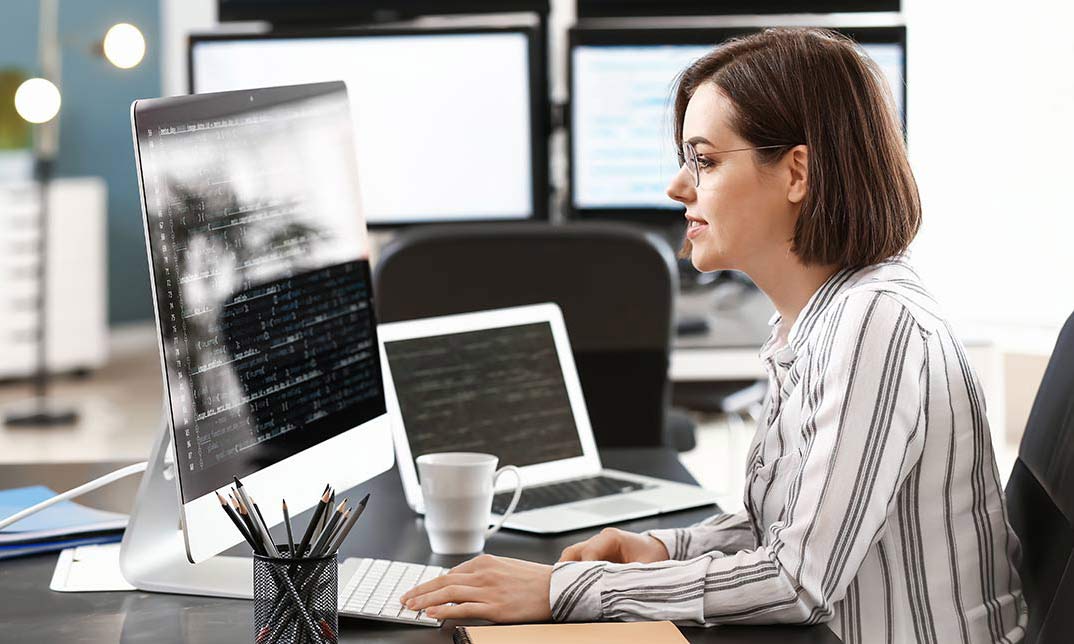
Description: Microsoft PowerPoint 2010 is the most powerful and leading presentation developer created by Microsoft. Microsoft PowerPoint is the most useful software, which assists in creating professional presentations. Through this course, you will get hold of the basic information of how to use Microsoft Word. Explore the basics of how to use the basic features and functions of this software. Learn how to create a basic presentation from scratch by using PowerPoint software. Who is this course for? This course is ideal for individuals who are willing to learn the basics of Microsoft PowerPoint 2010. Entry Requirement: This course is available to all learners, of all academic backgrounds. Learners should be aged 16 or over to undertake the qualification. Good understanding of English language, numeracy and ICT are required to attend this course. Assessment: At the end of the course, you will be required to sit an online multiple-choice test. Your test will be assessed automatically and immediately so that you will instantly know whether you have been successful. Before sitting for your final exam, you will have the opportunity to test your proficiency with a mock exam. Certification: After you have successfully passed the test, you will be able to obtain an Accredited Certificate of Achievement. You can however also obtain a Course Completion Certificate following the course completion without sitting for the test. Certificates can be obtained either in hard copy at the cost of £39 or in PDF format at the cost of £24. PDF certificate's turnaround time is 24 hours, and for the hardcopy certificate, it is 3-9 working days. Why choose us? Affordable, engaging & high-quality e-learning study materials; Tutorial videos/materials from the industry leading experts; Study in a user-friendly, advanced online learning platform; Efficient exam systems for the assessment and instant result; The UK & internationally recognised accredited qualification; Access to course content on mobile, tablet or desktop from anywhere anytime; The benefit of career advancement opportunities; 24/7 student support via email. Career Path: The Microsoft PowerPoint 2010 for Beginners will be very beneficial and helpful, especially to the following professionals: For employees working in any industry, at any position. Microsoft PowerPoint 2010 for Beginners Module One - Getting Started 01:00:00 Module Two - Opening and Closing PowerPoint 00:30:00 Module Three - Working with Presentations 00:30:00 Module Four - Your First Presentation 01:00:00 Module Five - Working with Text 00:30:00 Module Six - Formatting Text 00:30:00 Module Seven - Formatting Paragraphs 01:00:00 Module Eight - Advanced Formatting Tasks 00:30:00 Module Nine - Customizing Slide Elements 01:00:00 Module Ten - Setting Up Your Slide Show 00:30:00 Module Eleven - Showtime! 01:00:00 Module Twelve - Wrapping Up 01:00:00 Activities Activities-Microsoft PowerPoint 2010 for Beginners 00:00:00 Certificate and Transcript Order Your Certificates and Transcripts 00:00:00


