- Professional Development
- Medicine & Nursing
- Arts & Crafts
- Health & Wellbeing
- Personal Development
5453 Productivity courses delivered Online
Microsoft Infopath Advanced Level
By iStudy UK
Designing your own customized form has never been easier using Microsoft Infopath. Using this useful software to its full potential however is something very few can do. But don't worry, this course will allow you to use Microsoft Infopath to its full extent. Use infopath to write your own expense report with offline support, increased accuracy and higher efficiency. Fill out your own insurance claim, permit application and other forms at your own convenience. Other benefits include inventory management and market research. Use this software to design, distribute, and to fill and submit electronic forms containing structured data. This advanced level course consists of units designed to teach you to use infopath at its highest capacity. This course can teach people want to learn how to design their own forms for professional purposes. At the end of the course you will be tested on your knowledge on infopath. On completion of all the units you will be an expert at infopath. Course Highlights Microsoft Infopath Advanced Level is an award winning and the best selling course that has been given the CPD Certification & IAO accreditation. It is the most suitable course anyone looking to work in this or relevant sector. It is considered one of the perfect courses in the UK that can help students/learners to get familiar with the topic and gain necessary skills to perform well in this field. We have packed Microsoft Infopath Advanced Level into 13 modules for teaching you everything you need to become successful in this profession. To provide you ease of access, this course is designed for both part-time and full-time students. You can become accredited in just 11 hours hours and it is also possible to study at your own pace. We have experienced tutors who will help you throughout the comprehensive syllabus of this course and answer all your queries through email. For further clarification, you will be able to recognize your qualification by checking the validity from our dedicated website. Why You Should Choose Microsoft Infopath Advanced Level Lifetime access to the course No hidden fees or exam charges CPD Accredited certification on successful completion Full Tutor support on weekdays (Monday - Friday) Efficient exam system, assessment and instant results Download Printable PDF certificate immediately after completion Obtain the original print copy of your certificate, dispatch the next working day for as little as £9. Improve your chance of gaining professional skills and better earning potential. Who is this Course for? Microsoft Infopath Advanced Level is CPD certified and IAO accredited. This makes it perfect for anyone trying to learn potential professional skills. As there is no experience and qualification required for this course, it is available for all students from any academic backgrounds. Requirements Our Microsoft Infopath Advanced Level is fully compatible with any kind of device. Whether you are using Windows computer, Mac, smartphones or tablets, you will get the same experience while learning. Besides that, you will be able to access the course with any kind of internet connection from anywhere at any time without any kind of limitation. Career Path You will be ready to enter the relevant job market after completing this course. You will be able to gain necessary knowledge and skills required to succeed in this sector. All our Diplomas' are CPD and IAO accredited so you will be able to stand out in the crowd by adding our qualifications to your CV and Resume. Module One - Getting Started 00:30:00 Module Two - Types of Controls 01:00:00 Module Three - Repeating and Optional Controls 01:00:00 Module Four - Control Tool Properties and Table Tools Tabs 01:00:00 Module Five - Actions 01:00:00 Module Six - Importing Form Designs 01:00:00 Module Seven - Advanced Topics 01:00:00 Module Eight - Understanding Code 01:00:00 Module Nine - Publishing Forms 01:00:00 Module Ten - SharePoint Integration 01:00:00 Module Eleven - Publishing Forms for Use with SharePoint 01:00:00 Module Twelve - Wrapping Up 00:30:00 Activities Activities - Microsoft Infopath Advanced Level 00:00:00 Mock Exam Final Exam
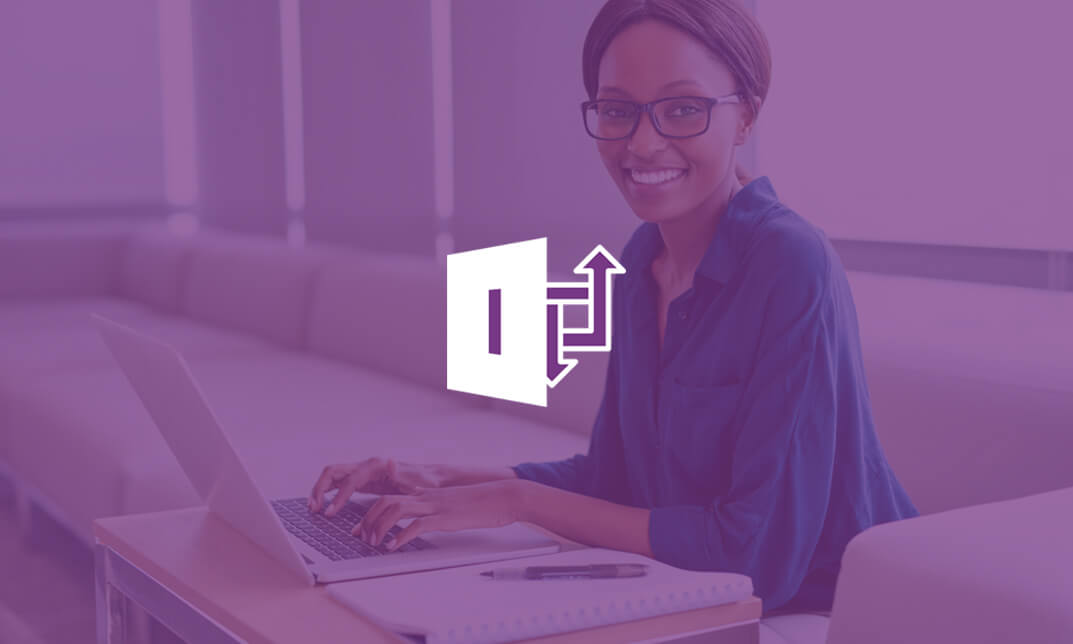
Functional Skills (Math, English, IT)
By Compliance Central
Are you looking forward to Functional Skills packages, the most demanding skills, for the ongoing year and beyond? Then you are in the perfect place. Let's explore! The development of a learner's capacity to resolve issues in practical situations is referred to as a functional skill. The essential English, mathematics, and ICT abilities required for success in both the professional and personal spheres are known as functional skills. You may build these abilities with the aid of our functional skills course. Courses you'll get: Course 01: Functional Skills Maths Course 02: Functional Skills English Course 03: Functional Skills IT We provide beginner-level functional skills training in English, Maths, and ICT. The Functional Skills course contents are divided into modules and subjects, and learning evaluations are placed at regular intervals to test the level of understanding. You are supposed to learn the basics of arithmetic, computers, databases, and other subjects in the Functional Skills. Learning Outcome of Functional Skills course: Understand foundational Functional Skills maths Grasp the fundamentals of Functional Skills English Learn how to use computer hardware and software. Explore sharing and controlling software for data storage IT troubleshooting training Key Highlights for Functional Skills Course: CPD Accredited Functional Skills Course Unlimited Retake Exam & Tutor Support Easy Accessibility to the Functional Skills Course Materials 100% Functional Skills Learning Satisfaction Guarantee Lifetime Access & 24/7 Support with the Functional Skills Course Self-paced Functional Skills Course Modules Curriculum Breakdown of the Maths, English & IT Bundle Take a look at the training modules of the Functional Skills English Course: Basics of Grammar The Basics of Sentence Structure of Sentence Punctuation & Capitalisation Spelling Take a look at the training modules of the Functional Skills Maths Level 2 bundle: Numbers and Negative Numbers Multiples Factors Fractions and Power Percentages Expressions Decimals Ratio and Proportion Exponents and Radicals Graphs The Profit and Loss Perimeter and Area Averages Probability Take a look at the training modules of the IT course: Section 01: How People Use Computers Section 02: System Hardware Section 03: Device Ports and Peripherals Section 04: Data Storage and Sharing Section 05: Understanding Operating Systems Section 06: Setting Up and Configuring a PC Section 07: Setting Up and Configuring a Mobile Device Section 08: Managing Files Section 09: Using and Managing Application Software Section 11: IT Security Threat Mitigation Section 12: Computer Maintenance and Management Section 13: IT Troubleshooting Section 14: Understanding Databases CPD 10 CPD hours / points Accredited by CPD Quality Standards Who is this course for? Anyone from any background can enrol in Functional Skills course. Besides, this course particularly recommended for- Anyone who is interested in reviewing or studying the fundamentals of IT, English, or mathematics. Whoever wants to be successful in functional skills. Anyone wishing to enhance their maths, English, or IT skills in order to increase their work prospects. Applicants for higher education. Requirements Learners seeking to enrol for Functional skills course should meet the following requirements; Basic knowledge of English Language, which already you have Be age 16 years or above Basic Knowledge of Information & Communication Technologies for studying online or digital platform. Stable Internet or Data connection in your learning devices. Career path After completing Functional Skills course, you can explore trendy and in-demand jobs related to this course, such as- Department Head Teacher Teaching Assistant Maths Teacher English Teacher IT Teacher Deputy Chief Explore each of the roles available and how you can start your career in Functional sectors. Certificates Certificate of completion Digital certificate - Included After successfully completing the course, you can get 3 CPD accredited digital PDF certificate for free. Certificate of completion Hard copy certificate - Included After successfully completing this course, you get 3 CPD accredited hardcopy certificate for free. The delivery charge of the hardcopy certificate inside the UK is £3.99 and international students need to pay £9.99 to get their hardcopy certificate.
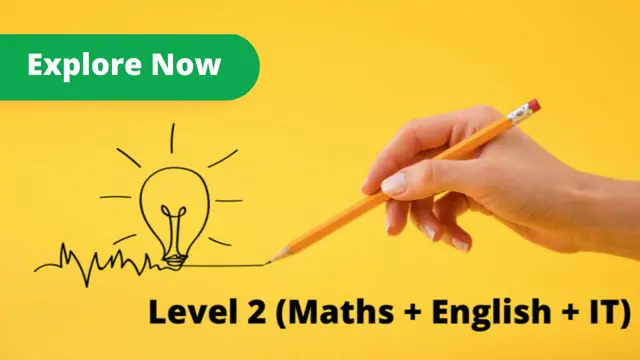
Complete Functional Skills Course
By Training Tale
Functional Skills: Complete Functional Skills Elevate your career prospects with our comprehensive Functional Skills: Functional Skills course. Designed to bolster your knowledge and expertise in Functional Skills, this program covers a wide range of essential topics, ensuring you excel in your Functional Skills: Functional Skills assessments. Join us today to unlock a brighter future through mastering Functional Skills! Looking to boost your proficiency in Functional Skills? Our specialized Functional Skills: Functional Skills course is here to help you master Functional Skills, Functional Skills, and more Functional Skills! With a robust curriculum, you'll gain expertise in Functional Skills assessments, setting you on a path to success. Enroll now and conquer Functional Skills like a pro! Enhance your career prospects with our comprehensive Functional Skills: Functional Skills course. Designed to elevate your grasp of Functional Skills, this program covers a diverse range of essential topics, ensuring you excel in Functional Skills: Functional Skills assessments. Join us today to unlock a brighter future through mastering Functional Skills! Complete Functional Skills: Functional Skills Bundle Course Course 01: Communication Skills Course 02: Emotional intelligence Course 03: Level 7 Project Management Course 04: Level 5 Negotiation Skills Course 05: Public Speaking Course 06: Creative Writing Course 07: Networking Skills Training Course 08: Level 4 Time Management Special Offers of this Functional Skills: Functional Skills Course This Functional Skills Course includes 8 FREE PDF Certificate. Lifetime access to this Functional Skills Course Instant access to this Functional Skills: Functional Skills Course Get FREE Tutor Support from Monday to Friday in this Functional Skills: Functional Skills Course [ Note: Free PDF certificate as soon as completing the Functional Skills: Functional Skills course ] Functional Skills: Complete Functional Skills Unlock your potential with our top-notch Functional Skills: Functional Skills course. This comprehensive program delves deep into the world of Functional Skills, equipping you with the expertise needed for Functional Skills: Functional Skills assessments. Join us today, and let Functional Skills be your key to a brighter future. Invest in your success with Functional Skills now! Assessment Method of Functional Skills After completing each module of the Functional Skills: Functional Skills Course, you will find automated MCQ quizzes. To unlock the next module, you need to complete the quiz task and get at least 60% marks. Certification of Functional Skills After completing the MCQ/Assignment assessment for this Functional Skills: Functional Skills, you will be entitled to a Certificate of Completion from Training Tale. Who is this course for? Functional Skills: Complete Functional Skills This extensive Functional Skills: Functional Skills course is open to anybody who wants to be prepared to treat any type of incident. Requirements Functional Skills: Complete Functional Skills Students who intend to enrol in this Functional Skills: Functional Skills course must meet the following requirements: Functional Skills: Good command of the English language Functional Skills: Must be vivacious and self-driven Functional Skills: Basic computer knowledge Functional Skills: A minimum of 16 years of age is required Career path Functional Skills: Complete Functional Skills Teaching Business Research and Development IT Certificates Certificate of completion Digital certificate - Included

Functional Skills Maths and English Level 2
By Compliance Central
Are you looking to enhance your Functional Skills Maths and English skills? If yes, then you have come to the right place. Our comprehensive course on Functional Skills Maths and English will assist you in producing the best possible outcome by mastering the Functional Skills Maths and English skills. The Functional Skills Maths and English course is for those who want to be successful. In the Functional Skills Maths and English course, you will learn the essential knowledge needed to become well versed in Functional Skills Maths and English. Our Functional Skills Maths and English course starts with the basics of Functional Skills Maths and English and gradually progresses towards advanced topics. Therefore, each lesson of this Functional Skills Maths and English course is intuitive and easy to understand. Why would you choose the Functional Skills Maths and English course from Compliance Central: Lifetime access to Functional Skills Maths and English course materials Full tutor support is available from Monday to Friday with the Functional Skills Maths and English course Learn Functional Skills Maths and English skills at your own pace from the comfort of your home Gain a complete understanding of Functional Skills Maths and English course Accessible, informative Functional Skills Maths and English learning modules designed by expert instructors Get 24/7 help or advice from our email and live chat teams with the Functional Skills Maths and English bundle Study Functional Skills Maths and English in your own time through your computer, tablet or mobile device. A 100% learning satisfaction guarantee with your Functional Skills Maths and English Course Improve your chance of gaining in demand skills and better earning potential by completing the Functional Skills Maths and English Functional Skills Maths and English Curriculum Breakdown of the Functional Skills Maths Course Module 01: Numbers and Negative Numbers Module 02: Multiples Factors Module 03: Fractions and Power Module 04: Percentages Module 05: Expressions Module 06: Decimals Module 07: Ratio and Proportion Module 08: Exponents and Radicals Module 09: Graphs Module 10: The Profit and Loss Module 11: Perimeter and Area Module 12: Averages Module 13: Probability Curriculum Breakdown of the Functional Skills English Course Module 01: Basics of Grammar Module 02: The Basics of Sentence Module 03: Structure of Sentence Module 04: Punctuation & Capitalisation Module 05: Spelling CPD 20 CPD hours / points Accredited by CPD Quality Standards Who is this course for? The Functional Skills Maths and English course helps aspiring professionals who want to obtain the knowledge and familiarise themselves with the skillsets to pursue a career in Functional Skills Maths and English. It is also great for professionals who are already working in Functional Skills Maths and English and want to get promoted at work. Requirements To enrol in this Functional Skills Maths and English course, all you need is a basic understanding of the English Language and an internet connection. Career path The Functional Skills Maths and English course will enhance your knowledge and improve your confidence in exploring opportunities in various sectors related to Functional Skills Maths and English. Certificates CPD Accredited PDF Certificate Digital certificate - Included CPD Accredited PDF Certificate CPD Accredited Hard Copy Certificate Hard copy certificate - £10.79 CPD Accredited Hard Copy Certificate Delivery Charge: Inside the UK: Free Outside of the UK: £9.99 each

Functional Skills English Level 2
By Compliance Central
Are you looking to enhance your Functional Skills English skills? If yes, then you have come to the right place. Our comprehensive course on Functional Skills English will assist you in producing the best possible outcome by mastering the Functional Skills English skills. The Functional Skills English course is for those who want to be successful. In the Functional Skills English course, you will learn the essential knowledge needed to become well versed in Functional Skills English. Our Functional Skills English course starts with the basics of Functional Skills English and gradually progresses towards advanced topics. Therefore, each lesson of this Functional Skills English course is intuitive and easy to understand. Why would you choose the Functional Skills English course from Compliance Central: Lifetime access to Functional Skills English course materials Full tutor support is available from Monday to Friday with the Functional Skills English course Learn Functional Skills English skills at your own pace from the comfort of your home Gain a complete understanding of Functional Skills English course Accessible, informative Functional Skills English learning modules designed by expert instructors Get 24/7 help or advice from our email and live chat teams with the Functional Skills English bundle Study Functional Skills English in your own time through your computer, tablet or mobile device. A 100% learning satisfaction guarantee with your Functional Skills English Course Improve your chance of gaining in demand skills and better earning potential by completing the Functional Skills English Functional Skills English Curriculum Breakdown of the Functional Skills English Course Module 01: Basics of Grammar Module 02: The Basics of Sentence Module 03: Structure of Sentence Module 04: Punctuation & Capitalisation Module 05: Spelling CPD 10 CPD hours / points Accredited by CPD Quality Standards Who is this course for? The Functional Skills English course helps aspiring professionals who want to obtain the knowledge and familiarise themselves with the skillsets to pursue a career in Functional Skills English. It is also great for professionals who are already working in Functional Skills English and want to get promoted at work. Requirements To enrol in this Functional Skills English course, all you need is a basic understanding of the English Language and an internet connection. Career path The Functional Skills English course will enhance your knowledge and improve your confidence in exploring opportunities in various sectors related to Functional Skills English. Certificates CPD Accredited PDF Certificate Digital certificate - Included CPD Accredited PDF Certificate CPD Accredited Hard Copy Certificate Hard copy certificate - £10.79 CPD Accredited Hard Copy Certificate Delivery Charge: Inside the UK: Free Outside of the UK: £9.99

Functional Skills Level 2 - Maths and English Course
By One Education
Looking to sharpen your everyday maths and English abilities without sitting in a crowded classroom? Our Functional Skills Level 2 – Maths and English Course offers a straightforward, fully online route to building confidence in these two essential subjects. Designed for learners from all walks of life, it provides the tools you need to handle real-life situations – whether that’s helping with homework, managing personal finances, or communicating more effectively in the workplace. With flexible access and a carefully structured format, this dual-subject course makes studying manageable and efficient. You'll develop skills in problem solving, writing, reading, and numeracy – all tailored to meet the demands of modern life. Whether you're aiming to support your career prospects or simply improve your day-to-day capabilities, this course delivers reliable knowledge without unnecessary fluff. Ready when you are, it fits around your schedule – not the other way round. Learning Outcomes: Master basic arithmetic operations and fractions. Understand decimal and percentage conversions. Learn about ratios, proportions, and direct/indirect variation. Gain knowledge of profit and loss and tax calculations. Improve English grammar, sentence structure, and punctuation. Enhance spelling and reduce common mistakes Welcome to the Functional Skills Level 2 Maths and English course, a comprehensive curriculum designed to boost your confidence and proficiency in essential numeracy and literacy skills. Through a series of engaging lectures and practice problems, you will learn everything from basic arithmetic to complex problem-solving, with a focus on real-world applications. In the Maths section, you will delve into the fundamentals of integers, fractions, decimals, and percentages, mastering operations and problem-solving techniques along the way. With topics ranging from multiplication to profit and loss, you will gain a versatile mathematical skills to apply in everyday life. Meanwhile, the English section covers the basics of grammar, sentence structure, and punctuation, with a particular focus on common mistakes and ways to improve. By the end of the course, you will have developed your writing and reading abilities, equipping you with the tools you need to succeed in any professional or personal setting. How is the course assessed? Upon completing an online module, you will immediately be given access to a specifically crafted MCQ test. For each test, the pass mark will be set to 60%. Exam & Retakes: It is to inform our learners that the initial exam for this online course is provided at no additional cost. In the event of needing a retake, a nominal fee of £9.99 will be applicable. Certification Upon successful completion of the assessment procedure, learners can obtain their certification by placing an order and remitting a fee of £9 for PDF Certificate and £15 for the Hardcopy Certificate within the UK ( An additional £10 postal charge will be applicable for international delivery). CPD 10 CPD hours / points Accredited by CPD Quality Standards Who is this course for? The course is ideal for highly motivated individuals or teams who want to enhance their professional skills and efficiently skilled employees. Requirements There are no formal entry requirements for the course, with enrollment open to anyone! Career path Achieving the Functional Skills Level 2 in Maths and English can broaden your career prospects in the financial sector, leading to potential job roles and salary brackets such as: Retail Sales Associate - £17,000 per year Administrative Assistant - £19,000 per year Customer Service Representative - £20,000 per year Data Entry Clerk - £21,000 per year Account Manager - £35,000 per year Certificates Certificate of completion Digital certificate - £9 You can apply for a CPD Accredited PDF Certificate at the cost of £9. Certificate of completion Hard copy certificate - £15 Hard copy can be sent to you via post at the expense of £15.
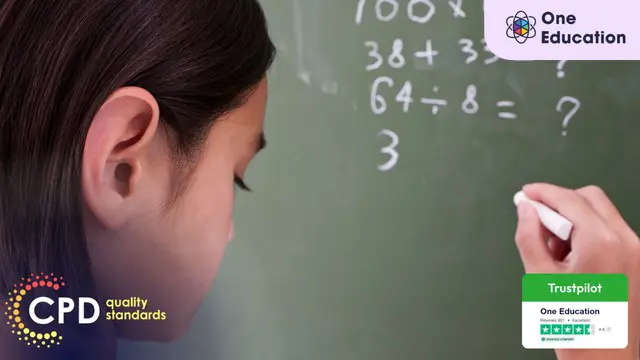
Medical Transcription: Audio Typing, Touch Typing, Audiology & Office Administration
By Wise Campus
Medical Transcription: Audio Typing, Touch Typing, Audiology & Office Administration Do you want a course on Medical Transcription to keep you better prepared for your Medical Transcription profession? Our course will help you on that case. On the very first module of the Medical Transcription course, you can get ideas of medical transcription from this introduction to Medical Transcription. Then the Medical Transcription course will teach all the WH questions of the Medical Transcription subject. This Medical Transcription also explains medical languages boot camp with other documentation preparation. Moreover, the Medical Transcription course will explain the communication style and data protection techniques as a medical transcription expert. Take the initial steps toward a successful long-term career by studying the Medical Transcription: Medical Transcription course. Learning Outcome of Medical Transcription: Medical Transcription After completing the Medical Transcription : Medical Transcription course, learners will know about: Introduction to Medical Transcription: Medical Transcription. Medical Transcription course teaches the what, how, who, and why of Medical Transcription. You can understand the medical reports techniques from this Medical Transcription: Medical Transcription course. Medical language boot camp is also a part of this Medical Transcription lesson. Medical Transcription explains about the medical specialties, procedures, documentation and communication. Data protection also involves in this Medical Transcription: Medical Transcription course. The Medical Transcription describes medical editing and quality assurance. Medical Transcription: Audio Typing, Touch Typing, Audiology & Office Administration Course This Medical Transcription: Medical Transcription Course includes a FREE PDF Certificate. Lifetime access to this Medical Transcription: Medical Transcription Course Instant access to this Medical Transcription: Medical Transcription Course Get FREE Tutor Support to this Medical Transcription: Medical Transcription Course Medical Transcription: Audio Typing, Touch Typing, Audiology & Office Administration Elevate your career potential with our Medical Transcription course, designed to build the foundation for a successful role in Medical Transcription. From the first module, you'll gain a clear introduction to Medical Transcription, learning the essential WH questions that drive the field. This Medical Transcription course includes a deep dive into medical terminology and document preparation, equipping you to handle various transcription tasks accurately. You’ll also cover essential data protection techniques and communication styles needed for a successful career. Begin your journey into the rewarding world of Medical Transcription today—enrol now for a future full of opportunity! Who is this course for? Medical Transcription: Audio Typing, Touch Typing, Audiology & Office Administration Anyone may benefit from this medical transcription training, including new grads, job seekers, and students. Requirements Medical Transcription: Audio Typing, Touch Typing, Audiology & Office Administration To enrol in this Medical Transcription Course, students must fulfil the following requirements: Good Command over English language is mandatory to enrol in our Medical Transcription: Medical Transcription Course. Be energetic and self-motivated to complete our Medical Transcription: Medical Transcription Course. Basic computer Skill is required to complete our Medical Transcription: Medical Transcription Course. If you want to enrol in our Medical Transcription: Medical Transcription Course, you must be at least 15 years old. Career path Medical Transcription: Audio Typing, Touch Typing, Audiology & Office Administration You may work as a medical transcriptionist, audio typist, medical office manager, and many other positions after finishing this course on medical transcription!

Medical Administration (Medical Receptionist & Secretary with Medical Terminology)
By Wise Campus
Medical Administration: Medical Administration Online Would you like to work in a medical environment? This Medical Administration Course will teach you how to create a service user-centred approach to service user care and will also help you learn about the clinical environment. The Medical Administration Course covers all of the most recent topics to keep you up to date with all the necessary information. This excellent Medical Administration Course covers basic to advanced relevant topics, allowing you to improve your skills. Our Medical Administration Course will teach you what are the responsibilities, schedule and maintenance appointments of patients. Also, this Medical Administration Course is ideal for answering the phone and taking questions from patients, patient record filing, updating, and organisation. To gain advanced skills, knowledge, and confidence to pursue a long-term career in this field, enrol in the Medical Administration Course! Learning Outcomes of Medical Administration: Medical Administration Course After completing this Medical Administration: Medical Administration Course, the learner will be able to: Understand the basics of Medical and Clinical Administration. This Medical Administration Course Course teaches how to organise schedules. How to maintain medical records, control stocks and supplies are explained in the Medical Administration Course. Through the Medical Administration Course Course, you can gain in-depth knowledge about the filing systems in medical offices. Understand the concept of patient confidentiality, medical jargon and terminology by the Medical Administration Course. Our Medical Administration Course helps to maintain workplace safety, medical (clinical) coding and billing. Main Course: Level 5 Diploma in Medical & Clinical Administration Free Courses are including with this Medical Administration: Medical Administration Course Along with The Medical Administration Course, We Offer a free Medical Secretary & Receptionist Course Along with The Medical Administration Course, We Offer a free Medical Terminology Course Special Offers of this Medical Administration: Medical Administration Course This Medical Administration: Medical Administration Course includes a FREE PDF Certificate. Lifetime access to this Medical Administration: Medical Administration Course Instant access to this Medical Administration: Medical Administration Course Get FREE Tutor Support to this Medical Administration: Medical Administration Course Medical Administration: Medical Administration Online You will gain a comprehensive understanding of the duties involved in medical and clinical administration by taking this course on medical and clinical administration. You will gain knowledge on everything from managing the flow of medical supplies and stocks to filing private medical records. To make sure you are completely aware of your ethical and legal obligations as an administrator, enroll in this invaluable course on medical and clinical administration right now. Who is this course for? Medical Administration: Medical Administration Online Those who wish to advance their knowledge and skills in Medical Reception and Medical Administration roles should enrol in this Medical Administration: Medical Administration course. Requirements Medical Administration: Medical Administration Online To enrol in this Medical Administration: Medical Administration Course, students must fulfil the following requirements. To join in our Medical Administration: Medical Administration Course, you must have a strong command of the English language. To successfully complete our Medical Administration: Medical Administration Course, you must be vivacious and self driven. To complete our Medical Administration: Medical Administration Course, you must have a basic understanding of computers. A minimum age limit of 15 is required to enrol in this Medical Administration Course. Career path Medical Administration: Medical Administration Online This Medical Administration: Medical Administration Course will allow you to pursue a variety of careers, including: Healthcare Administrator GP Receptionist Patient Coordinator Medical Assistant Medical Receptionist

Medical Transcription: Medical Receptionist and Secretary With Clinical Administration
By Wise Campus
Medical Transcription: Medical Transcription Course Online Do you want a course on Medical Transcription to keep you better prepared for your Medical Transcription profession? our course will help you on that case. On the very first module of the Medical Transcription course, you can get ideas of medical transcription from this introduction to Medical Transcription. Then the Medical Transcription course will teach all the WH questions of the Medical Transcription subject. This Medical Transcription also explains medical languages boot camp with other documentation preparation. Moreover, the Medical Transcription course will explain the communicate style and data protection tecniques as a medical transcription expert. Take the initial steps toward a successful long-term career by studying the Medical Transcription course. Main Course: Medical Transcription Course Free Courses are including with this Medical Transcription: Medical Transcription Course Along with The Medical Transcription: Medical Transcription Course, We Offer a free Medical Receptionist and Secretary Course Along with The Medical Transcription: Medical Transcription Course, We Offer a free Clinical Administration Course Special Offers of this Medical Transcription: Medical Transcription Course This Medical Transcription Course includes a FREE PDF Certificate. Lifetime access to this Medical Transcription Course Instant access to this Medical Transcription Course Get FREE Tutor Support to this Medical Transcription Course Medical Transcription: Medical Transcription Course Online An engaging introduction to medical transcription can be found in the Medical Transcription: Medical Transcription Course. You can learn how to create medical reports and the purpose of medical transcription from the Medical Transcription course. Along with other documentation preparation skills, this medical transcription program teaches medical languages. In addition, the Medical Transcription course will cover data protection and communication protocols for medical clients. Who is this course for? Medical Transcription: Medical Transcription Course Online Anyone may benefit from this Medical Transcription: Medical Transcription Course, including new grads, job seekers, and students. Requirements Medical Transcription: Medical Transcription Course Online To enrol in this Medical Transcription: Medical Transcription Course, students must fulfil the following requirements. To join in our Medical Transcription: Medical Transcription Course, you must have a strong command of the English language. To successfully complete our Medical Transcription: Medical Transcription Course, you must be vivacious and self driven. To complete our Medical Transcription: Medical Transcription Course, you must have a basic understanding of computers. A minimum age limit of 15 is required to enrol in this Medical Transcription Course. Career path Medical Transcription: Medical Transcription Course Online You may work as a medical transcriptionist, audio typist, medical office manager, and many other positions after finishing this course on Medical Transcription: Medical Transcription Course!

