- Professional Development
- Medicine & Nursing
- Arts & Crafts
- Health & Wellbeing
- Personal Development
5515 Productivity courses delivered Online
ServiceNow System Administrator from Zero to Hero
By Packt
Welcome to a comprehensive introduction to ServiceNow Administration for total beginners. In this course, we will study the fundamentals of ServiceNow and how it works. In addition, you will learn how to construct and administer an application.
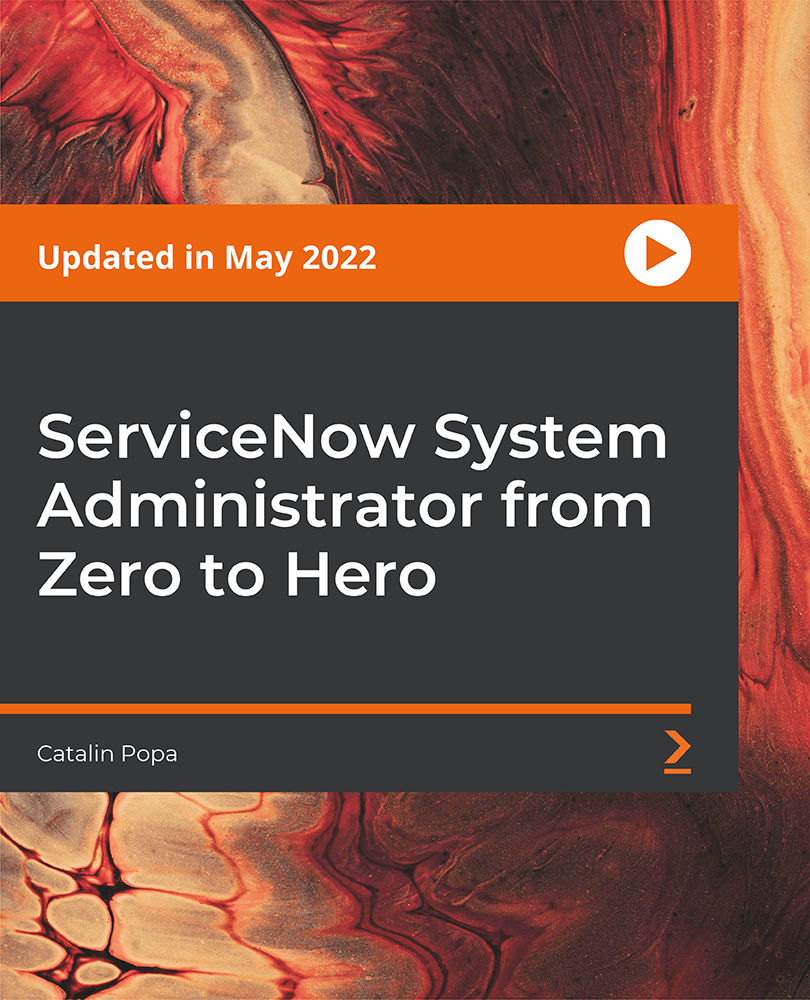
Health and Social Care Level 5
By Lead Academy
This comprehensive Health and Social Care Level 5 Course gives you an insight into the UK healthcare system, including the code of conduct and regulations that must be followed. You will also learn about the fundamental principles regarding social work, the theories, and practice models. This Course At A Glance Accredited by CPD UK Endorsed by Quality Licence Scheme Define health and social care and understand its significance Identify the main difference between healthcare and social care Understand the needs and services of health and social care Understand how the UK's healthcare systems work Recognise the key challenges faces by the health and social care in the UK Demonstrate the various regulations relating to health and social care Become familiar with the seven health and social care principles Understand the role of personal hygiene and safety procedures in healthcare Demonstrate the key legislation governing health and social care in the UK Recognise the significance of diversity and equality in health and social care Identify and eliminate the potential barriers to equality and diversity Learn how to run an effective care home management system Understand the major social work theories and practice models Recognise the value of collaborative social work and the advantages it provides Understand how to create and maintain relationships in this field Recognise the aims and roles of the Safeguarding Adults Board Determine the most essential criteria for achieving high-quality health and social care work in the United Kingdom Demonstrate the good practices for an adult social care worker Explore the career prospects and benefits of working as a social and healthcare worker Know how to kickstart your career as a social and healthcare worker Health and Social Care Level 5 Course Overview This Health and Social Care Level 5 Course offers learners a career path in the health and social care sector by developing their management and care skills. This course is crafted for people already employed in the health and social care sector, as assistant or deputy managers, or as managers looking to refresh their credentials or meet the regulatory requirements that satisfy their job role. This course focuses on how to maintain equality and diversity in health and social care, as well as the important factors of attaining quality health and social care work in the UK. You'll also learn how to operate a successful care home management system and how to create community care in social services. Finally, you will acquire knowledge about the career prospects that will guide you to kickstart your career in the field of health and social care. In today's ever-changing world, health and social care is a rapidly expanding field with numerous demands and prospects for advancement and job stability. Moreover, the healthcare sector is now the largest employer in the United Kingdom with a steady and growing demand for employees. This Health and Social Care level 5 course is for you if you want to make a difference by aiding and assisting society's most vulnerable people. Upon successful completion of this course, you will have the necessary knowledge and skills that will help you stand out from other job candidates and become confident enough to work as a social or healthcare worker. Who should take this course? This Health and Social Care Level 5 course is primarily aimed at: Care Managers Supervisors Owners of care home Assistant/Deputy Managers Social Worker Nursing Staff This course will provide you with a solid foundation to become confident and fill in the gaps for better efficiency and productivity, whether you are a care manager, supervisor or simply aspiring to become one. However, this training is not limited to a specific profession or area of practice. It may also be useful to a larger audience of persons interested in learning more about the advanced fundamentals of social and health care. Entry Requirements There are no academic entry requirements for this Health and Social Care Level 5 Course, and it is open to students of all academic backgrounds. However, you are required to have a laptop/desktop/tablet or smartphone and a good internet connection. Assessment Method This Health and Social Care Level 5 Course assesses learners through multiple-choice questions (MCQs). Upon successful completion of the modules, learners must answer MCQs to complete the assessment procedure. Through the MCQs, it is measured how much a learner could grasp from each section. In the assessment pass mark is 60%. Course Curriculum Module 1: About Health and Social Care About Health and Social Care Module 2: Overview of the UK HealthCare System Overview of the UK HealthCare System Module 3: Principles of Health and Social Care Principles of Health and Social Care Module 4: Codes of Conduct & Legislations in Health & Social Care in the UK Codes of Conduct & Legislations in Health & Social Care in the UK Module 5: Equality and Diversity in Health and Social Care Equality and Diversity in Health and Social Care Module 6: What is Social Work and Community Care What is Social Work and Community Care Module 7: Principles Of Social Work Principles of Social Work Module 8: Theories and Practice Models of Social Work Theories And Practice Models of Social Work Module 9: Collaboration in Social Work Collaboration in Social Work Module 10: Relationship-Based Practice Relationship-Based Practice Module 11: Safeguarding Adults Safeguarding Adults Module 12: Management in Care Homes Management in Care Homes Module 13: Key Aspects Underpinning Quality Health & Social Care Work in the UK Key Aspects Underpinning Quality Health & Social Care Work in the UK Module 14: Career Prospects in Health and Social Care Career Prospects in Health and Social Care Conclusion: Health and Social Care Conclusion: Health and Social Care Assessment Assessment - Health and Social Care Recognised Accreditation CPD Certification Service This course is accredited by continuing professional development (CPD). CPD UK is globally recognised by employers, professional organisations, and academic institutions, thus a certificate from CPD Certification Service creates value towards your professional goal and achievement. CPD certificates are accepted by thousands of professional bodies and government regulators here in the UK and around the world. Many organisations look for employees with CPD requirements, which means, that by doing this course, you would be a potential candidate in your respective field. Quality Licence Scheme Endorsed The Quality Licence Scheme is a brand of the Skills and Education Group, a leading national awarding organisation for providing high-quality vocational qualifications across a wide range of industries. It will give you a competitive advantage in your career, making you stand out from all other applicants and employees. Certificate of Achievement Endorsed Certificate from Quality Licence Scheme After successfully passing the MCQ exam you will be eligible to order the Endorsed Certificate by Quality Licence Scheme. The Quality Licence Scheme is a brand of the Skills and Education Group, a leading national awarding organisation for providing high-quality vocational qualifications across a wide range of industries. It will give you a competitive advantage in your career, making you stand out from all other applicants and employees. There is a Quality Licence Scheme endorsement fee to obtain an endorsed certificate which is £65. Certificate of Achievement from Lead Academy After successfully passing the MCQ exam you will be eligible to order your certificate of achievement as proof of your new skill. The certificate of achievement is an official credential that confirms that you successfully finished a course with Lead Academy. Certificate can be obtained in PDF version at a cost of £12, and there is an additional fee to obtain a printed copy certificate which is £35. FAQs Is CPD a recognised qualification in the UK? CPD is globally recognised by employers, professional organisations and academic intuitions, thus a certificate from CPD Certification Service creates value towards your professional goal and achievement. CPD-certified certificates are accepted by thousands of professional bodies and government regulators here in the UK and around the world. Are QLS courses recognised? Although QLS courses are not subject to Ofqual regulation, they must adhere to an extremely high level that is set and regulated independently across the globe. A course that has been approved by the Quality Licence Scheme simply indicates that it has been examined and evaluated in terms of quality and fulfils the predetermined quality standards. When will I receive my certificate? For CPD accredited PDF certificate it will take 24 hours, however for the hardcopy CPD certificate takes 5-7 business days and for the Quality License Scheme certificate it will take 7-9 business days. Can I pay by invoice? Yes, you can pay via Invoice or Purchase Order, please contact us at info@lead-academy.org for invoice payment. Can I pay via instalment? Yes, you can pay via instalments at checkout. How to take online classes from home? Our platform provides easy and comfortable access for all learners; all you need is a stable internet connection and a device such as a laptop, desktop PC, tablet, or mobile phone. The learning site is accessible 24/7, allowing you to take the course at your own pace while relaxing in the privacy of your home or workplace. Does age matter in online learning? No, there is no age limit for online learning. Online learning is accessible to people of all ages and requires no age-specific criteria to pursue a course of interest. As opposed to degrees pursued at university, online courses are designed to break the barriers of age limitation that aim to limit the learner's ability to learn new things, diversify their skills, and expand their horizons. When I will get the login details for my course? After successfully purchasing the course, you will receive an email within 24 hours with the login details of your course. Kindly check your inbox, junk or spam folder, or you can contact our client success team via info@lead-academy.org

Microsoft Powerpoint Introduction (live online classes)
By Microsoft Office Training
Course Objectives At the end of this course you will be able to: Identify the components of the PowerPoint interface Create slides Format text on slides Add and modify graphical objects to a presentation Work with tables in a presentation Add charts to a presentation Prepare the SlideShow '1 year email support service Take a look at the consistent excellent feedback from our corporate clients visiting our site ms-officetraining co uk Customer Feedback Very patient Trainer. Happy to adapt course + help with problems on existing presentations. Andrea Lethbridge - CNN ' With more than 20 years experience, we deliver courses on all levels of the Desktop version of Microsoft Office and Office 365; ranging from Beginner, Intermediate, Advanced to the VBA level. Our trainers are Microsoft certified professionals with a proven track record with several years experience in delivering public, one to one, tailored and bespoke courses. Tailored in company training courses: You can choose to run the course exactly as they are outlined by us or we can customise it so that it meets your specific needs. A tailored or bespoke course will follow the standard outline but may be adapted to your specific organisational needs. Getting Started with PowerPoint Identify the Components of the PowerPoint Interface Create a PowerPoint Presentation Accessing Help Choose the right view for the task in PowerPoint Normal view Slide Sorter view Notes Page view Outline view Add, rearrange, and delete slides in PowerPoint Working with Themes Add colour and design to my slides with themes Remove the current slide design (theme) Slide Layout What is a slide layout? Apply or change a slide layout Working with text Add text to a slide Create a new text box Format text Tables Add a table to a slide Format a Table Copy and paste a table from Word Insert an Excel spreadsheet within PowerPoint Edit Cells, Rows and Columns Delete a table Graphics Working with Clipart, and Shapes Selecting objects, shapes, pictures or text boxes Arrange a picture, shape or other object Adding Charts to Your Presentation Create a Chart Format a Chart Insert a Chart from Microsoft Excel Inserting date and slide numbers Add slide numbers to your presentation Hide slide numbers on the title slide Change where the page numbers appear on your slides Start your slide numbering with a specific number Print slides, notes, or handouts Create the Slide Show Record your slide show Preview the recorded slide show Turn slide timings off Set the slide timings manually Add or remove transitions between slides Add Animations to Text and Objects Deliver the Presentation Speakers notes Add speaker notes to your slides View your speaker notes as you deliver your slide show Who is this course for? Who is this course for? This course is designed for end users who are interested in learning the fundamentals needed to create and modify engaging presentations. Requirements Requirements General knowledge of the Windows OS Career path Career path Microsoft Office know-how can instantly increase your job prospects as well as your salary. 80 percent of job openings require spreadsheet and word-processing software skills

Build a DALL-E Image Generator using React, JavaScript and OpenAI
By Packt
Looking to expand your skills in the exciting world of AI and React development? In this compact course, you will learn to build a cutting-edge image generator inspired by OpenAI's revolutionary DALL-E technology and create a unique project live in production to upskill your knowledge for a future career in AI with ChatGPT and DALL-E.
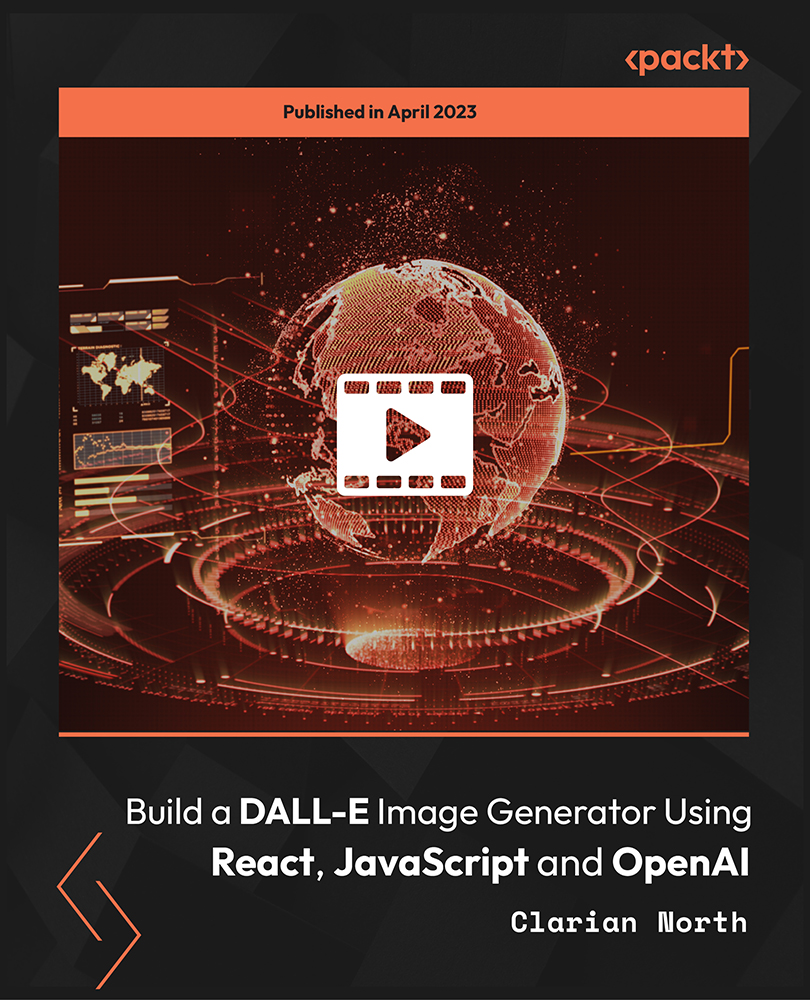
Register on the Team Building Training today and build the experience, skills and knowledge you need to enhance your development and work towards your dream job. Study this course through online learning and take the first steps towards a long-term career. The course consists of a number of easy to digest, in-depth modules, designed to provide you with a detailed, expert level of knowledge. Learn through a mixture of instructional video lessons and online study materials. Receive online tutor support as you study the course, to ensure you are supported every step of the way. Get a digital certificate as a proof of your course completion. The Team Building Training is incredibly great value and allows you to study at your own pace. Access the course modules from any internet-enabled device, including computers, tablet, and smartphones. The course is designed to increase your employability and equip you with everything you need to be a success. Enrol on the now and start learning instantly! Why Choose this Course Earn a digital Certificate upon successful completion. Accessible, informative modules taught by expert instructors Study in your own time, at your own pace, through your computer tablet or mobile device Benefit from instant feedback through mock exams and multiple-choice assessments Get 24/7 help or advice from our email and live chat teams Full Tutor Support on Weekdays Course Design The course is delivered through our online learning platform, accessible through any internet-connected device. There are no formal deadlines or teaching schedules, meaning you are free to study the course at your own pace. You are taught through a combination of- Video lessons Online study supplies Assignment Certificate of Achievement Endorsed Certificate of Achievement from the Quality Licence Scheme Once the course has been completed and the assessment has been passed, all students are entitled to receive an endorsed certificate. This will provide proof that you have completed your training objectives, and each endorsed certificate can be ordered and delivered to your address for only £99. Please note that overseas students may be charged an additional £10 for postage. CPD Certificate of Achievement from Janets Upon successful completion of the course, you will be able to obtain your course completion e-certificate free of cost. Print copy by post is also available at an additional cost of £9.99 and PDF Certificate at £4.99. Endorsement This course and/or training programme has been endorsed by the Quality Licence Scheme for its high-quality, non-regulated provision and training programmes. This course and/or training programme is not regulated by Ofqual and is not an accredited qualification. Your training provider will be able to advise you on any further recognition, for example progression routes into further and/or higher education. For further information please visit the Learner FAQs on the Quality Licence Scheme website. Method of Assessment In order to ensure the Quality Licensing scheme endorsed and CPD acknowledged certificate, learners need to score at least 60% pass marks on the assessment process. After submitting assignments, our expert tutors will evaluate the assignments and give feedback based on the performance. After passing the assessment, one can apply for a certificate. Who is this course for? The course is ideal for those who already work in this sector or are an aspiring expert. This course is designed to enhance your expertise and boost your CV. Learn key skills and gain a lesson to prove your newly-acquired knowledge. Course Content Introduction Introduction 00:04:00 Module 01: Qualities of a Successful Team Qualities of a Successful Team 00:04:00 Goals & Objectives for Working as a Team 00:05:00 5 Reasons Why Your Entire Team Should Contribute to Your Content Efforts 00:05:00 How Team Members can Support One Another's Well-Being 00:03:00 The Five Business Benefits of a Diverse Team 00:04:00 Effective Leadership: Why it's Important and How It's Achieved 00:05:00 Module 02: Communicating Effectively as a Team Communicating Effectively as a Team 00:05:00 7 Ways to Improve Team Communication 00:04:00 Advantages & Disadvantages of Group Cohesiveness & Productivity 00:04:00 3 Crucial Steps to Create Role Clarity within Your Team 00:05:00 Why Consistency Matters in Leadership 00:04:00 Importance of Courtesy in Business Communication 00:05:00 Module 03: Team Building Models Team Building Models 00:04:00 Traditional Team Building Model 44 00:03:00 Team Spirit Built from the Top 00:04:00 The Cutting Edge Team 00:05:00 What Are the Characteristics of a Task Force Group in Business? 00:03:00 Module 04: Team Building Process Team Building Process 00:05:00 The Forming Stage 00:04:00 The Storming Stage 00:04:00 The Norming Stage 00:04:00 The Performing Stage 00:04:00 The Adjourning Stage 00:05:00 Challenges of Managing a Virtual Team 00:05:00 The Cyber Team Model 00:03:00 Module 05: Challenges of Managing a Virtual Team How to Communicate With Remote Teams 00:03:00 How to Manage Remote Project Teams Effectively 00:04:00 10 Ways to Build Positive and Effective Work Relationships 00:04:00 7 Ways to Recover Your Team from Focus Loss 00:04:00 6 Ways Managers can Increase Team Accountability 00:04:00 Module 06: Team Building Exercises Team Building Exercises 00:03:00 Magic Cane (Helium Stick) 00:03:00 Barter Puzzle 00:03:00 Bridge Build 00:03:00 What's my name? 00:03:00 Grab Bag Skits 00:02:00 Conclusion Review 00:03:00 Assignment Assignment - Team Building Training 2 weeks, 1 day Order Your Certificate Order your Certificate QLS 00:00:00 Frequently Asked Questions Are there any prerequisites for taking the course? There are no specific prerequisites for this course, nor are there any formal entry requirements. All you need is an internet connection, a good understanding of English and a passion for learning for this course. Can I access the course at any time, or is there a set schedule? You have the flexibility to access the course at any time that suits your schedule. Our courses are self-paced, allowing you to study at your own pace and convenience. How long will I have access to the course? For this course, you will have access to the course materials for 1 year only. This means you can review the content as often as you like within the year, even after you've completed the course. However, if you buy Lifetime Access for the course, you will be able to access the course for a lifetime. Is there a certificate of completion provided after completing the course? Yes, upon successfully completing the course, you will receive a certificate of completion. This certificate can be a valuable addition to your professional portfolio and can be shared on your various social networks. Can I switch courses or get a refund if I'm not satisfied with the course? We want you to have a positive learning experience. If you're not satisfied with the course, you can request a course transfer or refund within 14 days of the initial purchase. How do I track my progress in the course? Our platform provides tracking tools and progress indicators for each course. You can monitor your progress, completed lessons, and assessments through your learner dashboard for the course. What if I have technical issues or difficulties with the course? If you encounter technical issues or content-related difficulties with the course, our support team is available to assist you. You can reach out to them for prompt resolution.

ChatGPT for Creatives
By Packt
This course is designed to explore creative potential and hone artistic skills using ChatGPT. It covers how to use ChatGPT, generate ideas, research for a novel, create comics, and use other AI tools. Additionally, the course introduces ChatGPT for storytelling by providing prompts and refining its output to generate story ideas and characters.
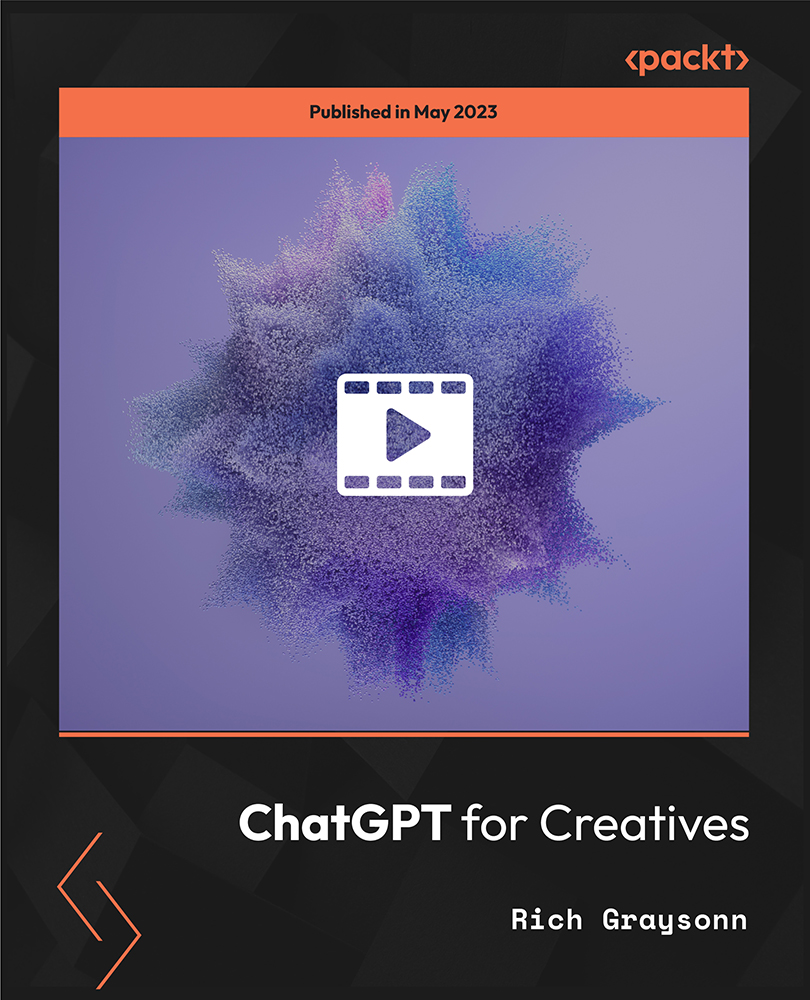
24 Hour Flash Deal **25-in-1 Advanced SAP Technical Consultant Diploma Mega Bundle** Advanced SAP Technical Consultant Diploma Enrolment Gifts **FREE PDF Certificate**FREE PDF Transcript ** FREE Exam** FREE Student ID ** Lifetime Access **FREE Enrolment Letter ** Take the initial steps toward a successful long-term career by studying the Advanced SAP Technical Consultant Diploma package online with Studyhub through our online learning platform. The Advanced SAP Technical Consultant Diploma bundle can help you improve your CV, wow potential employers, and differentiate yourself from the mass. This Advanced SAP Technical Consultant Diploma course provides complete 360-degree training on Advanced SAP Technical Consultant Diploma. You'll get not one, not two, not three, but twenty-five Advanced SAP Technical Consultant Diploma courses included in this course. Plus Studyhub's signature Forever Access is given as always, meaning these Advanced SAP Technical Consultant Diploma courses are yours for as long as you want them once you enrol in this course This Advanced SAP Technical Consultant Diploma Bundle consists the following career oriented courses: Course 01: SAP Controlling (CO) - Product Costing S4HANA Course 02: SAP S4HANA Controlling Course 03: Transport Management and SAP Transportation Management Course 04: Enterprise Resource Planning (ERP) Course 05: Business Analysis Certification & Corporate Investigation Training Course 06: Financial Modelling Course 07: Corporate Finance: Profitability in a Financial Downturn Course 08: Project Management Course 09: Risk Management Course 10: Corporate Risk And Crisis Management Course 11: Quality Management and Strategic Training - ISO 9001 Course 12: Lean Six Sigma White Belt course Course 13: Six Sigma Green Belt Diploma Course 14: Six Sigma Black Belt - Advance Diploma Course 15: Process Mapping Course 16: Supply Chain Management Course 17: Financial Planning Course 18: Understanding Financial Statements and Analysis Course 19: Financial Modeling Course for a Non-Finance Background Course 20: Investment Banking Operations Professional Course 21: Process Improvement Course 22: Lean Leadership, Culture and Management - Online Diploma Course 23: Operations Management Course 24: Logistic Management Course 25: Procurement, Logistic and Quality Management The Advanced SAP Technical Consultant Diploma course has been prepared by focusing largely on Advanced SAP Technical Consultant Diploma career readiness. It has been designed by our Advanced SAP Technical Consultant Diploma specialists in a manner that you will be likely to find yourself head and shoulders above the others. For better learning, one to one assistance will also be provided if it's required by any learners. The Advanced SAP Technical Consultant Diploma Bundle is one of the most prestigious training offered at StudyHub and is highly valued by employers for good reason. This Advanced SAP Technical Consultant Diploma bundle course has been created with twenty-five premium courses to provide our learners with the best learning experience possible to increase their understanding of their chosen field. This Advanced SAP Technical Consultant Diploma Course, like every one of Study Hub's courses, is meticulously developed and well researched. Every one of the topics is divided into Advanced SAP Technical Consultant Diploma Elementary modules, allowing our students to grasp each lesson quickly. The Advanced SAP Technical Consultant Diploma course is self-paced and can be taken from the comfort of your home, office, or on the go! With our Student ID card you will get discounts on things like music, food, travel and clothes etc. In this exclusive Advanced SAP Technical Consultant Diploma bundle, you really hit the jackpot. Here's what you get: Step by step Advanced SAP Technical Consultant Diploma lessons One to one assistance from Advanced SAP Technical Consultant Diploma professionals if you need it Innovative exams to test your knowledge after the Advanced SAP Technical Consultant Diploma course 24/7 customer support should you encounter any hiccups Top-class learning portal Unlimited lifetime access to all twenty-five Advanced SAP Technical Consultant Diploma courses Digital Certificate, Transcript and student ID are all included in the price PDF certificate immediately after passing Original copies of your Advanced SAP Technical Consultant Diploma certificate and transcript on the next working day Easily learn the Advanced SAP Technical Consultant Diploma skills and knowledge you want from the comfort of your home CPD 250 CPD hours / points Accredited by CPD Quality Standards Who is this course for? This Advanced SAP Technical Consultant Diploma training is suitable for - Students Recent graduates Job Seekers Individuals who are already employed in the relevant sectors and wish to enhance their knowledge and expertise in Advanced SAP Technical Consultant Diploma Please Note: Studyhub is a Compliance Central approved resale partner for Quality Licence Scheme Endorsed courses. Requirements To participate in this Advanced SAP Technical Consultant Diploma course, all you need is - A smart device A secure internet connection And a keen interest in Advanced SAP Technical Consultant Diploma Career path You will be able to kickstart your Advanced SAP Technical Consultant Diploma career because this course includes various courses as a bonus. This Advanced SAP Technical Consultant Diploma is an excellent opportunity for you to learn multiple skills from the convenience of your own home and explore Advanced SAP Technical Consultant Diploma career opportunities. Certificates CPD Accredited Certificate Digital certificate - Included CPD Accredited e-Certificate - Free CPD Accredited Hardcopy Certificate - Free Enrolment Letter - Free Student ID Card - Free
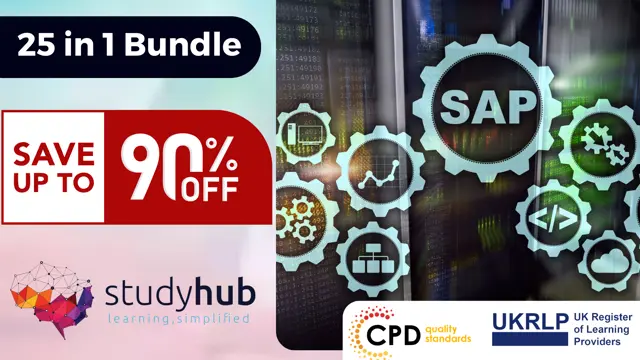
24 Hour Flash Deal **25-in-1 SAP Techno-Functional Consultant Advanced Diploma Mega Bundle** SAP Techno-Functional Consultant Advanced Diploma Enrolment Gifts **FREE PDF Certificate**FREE PDF Transcript ** FREE Exam** FREE Student ID ** Lifetime Access **FREE Enrolment Letter ** Take the initial steps toward a successful long-term career by studying the SAP Techno-Functional Consultant Advanced Diploma package online with Studyhub through our online learning platform. The SAP Techno-Functional Consultant Advanced Diploma bundle can help you improve your CV, wow potential employers, and differentiate yourself from the mass. This SAP Techno-Functional Consultant Advanced Diploma course provides complete 360-degree training on SAP Techno-Functional Consultant Advanced Diploma. You'll get not one, not two, not three, but twenty-five SAP Techno-Functional Consultant Advanced Diploma courses included in this course. Plus Studyhub's signature Forever Access is given as always, meaning these SAP Techno-Functional Consultant Advanced Diploma courses are yours for as long as you want them once you enrol in this course This SAP Techno-Functional Consultant Advanced Diploma Bundle consists the following career oriented courses: Course 01: SAP S4HANA Controlling Course 02: SAP Controlling (CO) - Product Costing S4HANA Course 03: Transport Management and SAP Transportation Management Course 04: Enterprise Resource Planning (ERP) Course 05: Business Analysis Certification & Corporate Investigation Training Course 06: Financial Modelling Course 07: Quality Management and Strategic Training - ISO 9001 Course 08: Process Mapping Course 09: Supply Chain Management Course 10: Financial Planning Course 11: Understanding Financial Statements and Analysis Course 12: Financial Modeling Course for a Non-Finance Background Course 13: Investment Banking Operations Professional Course 14: Process Improvement Course 15: Lean Leadership, Culture and Management - Online Diploma Course 16: Operations Management Course 17: Logistic Management Course 18: Procurement, Logistic and Quality Management Course 19: Material Management Course 20: Production Manager Course 21: Customer Relationship Management Course 22: Business Strategy Planning Course 23: Information Governance and Data Management Training Course 24: Effective Communication Skills Diploma Course 25: Time Management The SAP Techno-Functional Consultant Advanced Diploma course has been prepared by focusing largely on SAP Techno-Functional Consultant Advanced Diploma career readiness. It has been designed by our SAP Techno-Functional Consultant Advanced Diploma specialists in a manner that you will be likely to find yourself head and shoulders above the others. For better learning, one to one assistance will also be provided if it's required by any learners. The SAP Techno-Functional Consultant Advanced Diploma Bundle is one of the most prestigious training offered at StudyHub and is highly valued by employers for good reason. This SAP Techno-Functional Consultant Advanced Diploma bundle course has been created with twenty-five premium courses to provide our learners with the best learning experience possible to increase their understanding of their chosen field. This SAP Techno-Functional Consultant Advanced Diploma Course, like every one of Study Hub's courses, is meticulously developed and well researched. Every one of the topics is divided into SAP Techno-Functional Consultant Advanced Diploma Elementary modules, allowing our students to grasp each lesson quickly. The SAP Techno-Functional Consultant Advanced Diploma course is self-paced and can be taken from the comfort of your home, office, or on the go! With our Student ID card you will get discounts on things like music, food, travel and clothes etc. In this exclusive SAP Techno-Functional Consultant Advanced Diploma bundle, you really hit the jackpot. Here's what you get: Step by step SAP Techno-Functional Consultant Advanced Diploma lessons One to one assistance from SAP Techno-Functional Consultant Advanced Diplomaprofessionals if you need it Innovative exams to test your knowledge after the SAP Techno-Functional Consultant Advanced Diplomacourse 24/7 customer support should you encounter any hiccups Top-class learning portal Unlimited lifetime access to all twenty-five SAP Techno-Functional Consultant Advanced Diploma courses Digital Certificate, Transcript and student ID are all included in the price PDF certificate immediately after passing Original copies of your SAP Techno-Functional Consultant Advanced Diploma certificate and transcript on the next working day Easily learn the SAP Techno-Functional Consultant Advanced Diploma skills and knowledge you want from the comfort of your home CPD 250 CPD hours / points Accredited by CPD Quality Standards Who is this course for? This SAP Techno-Functional Consultant Advanced Diploma training is suitable for - Students Recent graduates Job Seekers Individuals who are already employed in the relevant sectors and wish to enhance their knowledge and expertise in SAP Techno-Functional Consultant Advanced Diploma Requirements To participate in this SAP Techno-Functional Consultant Advanced Diploma course, all you need is - A smart device A secure internet connection And a keen interest in SAP Techno-Functional Consultant Advanced Diploma Career path You will be able to kickstart your SAP Techno-Functional Consultant Advanced Diploma career because this course includes various courses as a bonus. This SAP Techno-Functional Consultant Advanced Diploma is an excellent opportunity for you to learn multiple skills from the convenience of your own home and explore SAP Techno-Functional Consultant Advanced Diploma career opportunities. Certificates CPD Accredited Certificate Digital certificate - Included CPD Accredited e-Certificate - Free CPD Accredited Hardcopy Certificate - Free Enrolment Letter - Free Student ID Card - Free
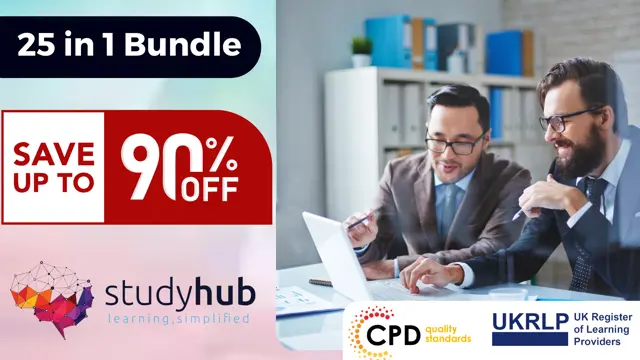
24 Hour Flash Deal **25-in-1 Business Administration Mega Bundle** Business Administration Enrolment Gifts **FREE PDF Certificate**FREE PDF Transcript ** FREE Exam** FREE Student ID ** Lifetime Access **FREE Enrolment Letter ** Take the initial steps toward a successful long-term career by studying the Business Administration package online with Studyhub through our online learning platform. The Business Administration bundle can help you improve your CV, wow potential employers, and differentiate yourself from the mass. This Business Administration course provides complete 360-degree training on Business Administration. You'll get not one, not two, not three, but twenty-five Business Administration courses included in this course. Plus Studyhub's signature Forever Access is given as always, meaning these Business Administration courses are yours for as long as you want them once you enrol in this course This Business Administration Bundle consists the following career oriented courses: Course 01: Level 3 Diploma in Business Administration Course 02: Business Management and Finance Course Course 03: Strategic Business Management Course 04: Business Analysis Certification & Corporate Investigation Training Course 05: Corporate Relationship Goals for Success Course 06: Corporate Finance: Profitability in a Financial Downturn Course 07: Business Networking Skills Course 08: Financial Planning Course 09: Financial Modelling for Decision Making and Business plan Course 10: Business Strategy Planning Course 11: Operations and Time Management Course 12: Project Management Course 13: Risk Management Course 14: Corporate Risk And Crisis Management Course 15: Diploma in Lean Process and Six Sigma Course 16: Quality Management and Strategic Training - ISO 9001 Course 17: Change Management Course 18: Team Management Course 19: Customer Relationship Management (CRM) Course 20: Financial Modelling Course 21: Leadership Skills Training Course 22: Stakeholder Management Course 23: Governance and Risk Management: Navigating Corporate Strategies Course 24: Art of Negotiation and Conflict Resolution Course 25: Modern Business Etiquette Mastery In this exclusive Business Administration bundle, you really hit the jackpot. Here's what you get: Step by step Business Administration lessons One to one assistance from Business Administration professionals if you need it Innovative exams to test your knowledge after the Business Administration course 24/7 customer support should you encounter any hiccups Top-class learning portal Unlimited lifetime access to all twenty-five Business Administration courses Digital Certificate, Transcript and student ID are all included in the price PDF certificate immediately after passing Original copies of your Business Administration certificate and transcript on the next working day Easily learn the Business Administration skills and knowledge you want from the comfort of your home The Business Administration course has been prepared by focusing largely on Business Administration career readiness. It has been designed by our Business Administration specialists in a manner that you will be likely to find yourself head and shoulders above the others. For better learning, one to one assistance will also be provided if it's required by any learners. The Business Administration Bundle is one of the most prestigious training offered at StudyHub and is highly valued by employers for good reason. This Business Administration bundle course has been created with twenty-five premium courses to provide our learners with the best learning experience possible to increase their understanding of their chosen field. This Business Administration Course, like every one of Study Hub's courses, is meticulously developed and well researched. Every one of the topics is divided into Business Administration Elementary modules, allowing our students to grasp each lesson quickly. The Business Administration course is self-paced and can be taken from the comfort of your home, office, or on the go! With our Student ID card you will get discounts on things like music, food, travel and clothes etc. CPD 250 CPD hours / points Accredited by CPD Quality Standards Who is this course for? This Business Administration training is suitable for - Students Recent graduates Job Seekers Individuals who are already employed in the relevant sectors and wish to enhance their knowledge and expertise in Business Administration This course is suitable for anyone interested to further progress there career in: Level 1 Certificate in Business Administration Level 2 Certificate - Business Administration Level 2 Certificate in Principles of Business Administration (RQF) Level 2 Certificate in Principles of Business Administration (VRQ) Level 2 Certificate in Principles of Business and Administration (RQF) Level 3 Certificate in Principles of Business (RQF) Administration BTEC Business Level 2 Diploma in Business Administration Level 4 Diploma in Business Administration Level 6 Diploma in Business Administration Level 2 Diploma in Business Administration (RQF) Please Note: Studyhub is a Compliance Central approved resale partner for Quality Licence Scheme Endorsed courses. Requirements To participate in this Business Administration course, all you need is - A smart device A secure internet connection And a keen interest in Business Administration Career path You will be able to kickstart your Business Administration career because this course includes various courses as a bonus. This Business Administration is an excellent opportunity for you to learn multiple skills from the convenience of your own home and explore Business Administration career opportunities. Certificates CPD Accredited Certificate Digital certificate - Included CPD Accredited e-Certificate - Free CPD Accredited Hardcopy Certificate - Free Enrolment Letter - Free Student ID Card - Free

Microsoft Excel Advanced
By Microsoft Office Training
Course Objectives At the end of this course you will be able to: Work with advanced lookup and reference functions Create macros to automate common tasks Use advanced techniques to analyse data Create PivotTables and PivotCharts Work with data validation tools Import and export data ' Customer Feedback Best Training Ever! Just finished a bespoke 1-1 training course in Excel Advanced, Macros & VBA. Pedro is an excellent trainer, imparting his skills and knowledge in the best way - appropriately to audience skills, knowledge and ability. Pedro is always approachable, encouraging and supportive, giving delegates the optimum learning environment. I would not hesitate to recommend Pedro as a trainer, whatever your level of ability. Amanda Morris - Treasury & Systems Accountant at Reall - Real Equity for All The course was very interesting and engaging and will definitely be put to use. The trainer was very helpful and charismatic. Marving Lopez - AM Best Europe Pedro was excellent. Very knowledgeable, clear and great rapport with class. Darren Barkey - Direct Wines Great content and learnt a lot. Really enjoyable :) Kristie-Lee Ryan - Stirling Ackroyd 1 year email support service Take a closer look at the consistent excellent feedback visiting our site ms-officetraining co uk With more than 20 years experience, we deliver courses on all levels of the Desktop version of Microsoft Office and Office 365; ranging from Beginner, Intermediate, Advanced to the VBA level. Our trainers are Microsoft certified professionals with a proven track record with several years experience in delivering classrom, one to one, tailored and bespoke courses. Tailored In Company training: You can choose to run the course exactly as they are outlined by us or we can customise it so that it meets your specific needs. A tailored or bespoke course will follow the standard outline but may be adapted to your specific organisational needs. Please visit our site (ms-officetraining co uk) to get a feel of the excellent feedback our courses have had and look at other courses you might be interested in. Advanced Functions COUNT, COUNTA, COUNTIF, COUNTBLANK, SUMIF, SUBTOTAL IF, OR, AND, IFERROR VLOOKUP to lookup Exact Values and Approximate values MATCH, INDIRECT, ROW/COLUMN, INDEX, OFFSET Analysing Data PMT function to calculate a monthly payment of a loan What If Analysis using Goal Seek Use scenarios to consider many different variables Using Solver Add-in to optimize variables PivotTables Create a PivotTable to analyse worksheet data Add or remove fields in a PivotTable Change the data source for a PivotTable Working with external data sources Using different Statistical Functions Calculate a Running Total, % of Grant Total, Difference From… Using the Slicer and Timeline to filter the PivotTable Using Filters in a PivotTable Group by Date, Auto Group by ranges of values, Custom Group Create a PivotChart The GETPIVOTDATA function Formula auditing Precedents and dependents Error checking Watch a formula and its result by using the Watch Window Evaluate a nested formula one step at a time Data Validation Number Validation Data List Validation Message Prompts and Alerts Conditional Data Validation Data Validation Errors Consolidation Consolidate data by position Consolidate data by category Use a formula to consolidate data Outline (group) data in a worksheet Create an outline of rows Create an outline of columns Copy outlined data Hide or remove an outline Connect external data to your workbook Using the Power Query Editor to import data From Text and CSV, From Access, From Web, From another Workbook Using the Power Query Editor to; Transform your data by Selecting which fields to import, by Splitting Columns, Changing Data Type and more. Deleting Applied Steps Refreshing your data Working with Form Controls; Buttons, Option Buttons and Scroll Bars Introduction to Macros Change Macro Security settings How to Record a macro Some Macro Examples Delete a macro Edit the macro to view the VBA code Copy part of a macro to create another macro Assign a macro to a button Who is this course for? Who is this course for? This course is intended to end users who want to develop their skills so they can use advanced techniques to analyse extensive and complex datasets in Excel and to automate simple tasks with the use of Macros. Requirements Requirements Preferably, delegates should have attended the Excel Intermediate course. Career path Career path Excel know-how can instantly increase your job prospects as well as your salary. 80 percent of job openings require spreadsheet and word-processing software skills Certificates Certificates Certificate of completion Digital certificate - Included
