- Professional Development
- Medicine & Nursing
- Arts & Crafts
- Health & Wellbeing
- Personal Development
Microsoft Office 2016 Excel VBA
By iStudy UK
This Microsoft Office 2016 Excel VBA is designed to introduce you to VBA in as non-threatening a manner as possible. Beginning with wizards and macros, you will get through the methods and syntax of simple programming in VB, culminating in writing custom code, customizing Excel elements and debugging. In this course you will learn automation, styles, version tracking and mail merge, macros, customizing and tailor Word to suit your workflow, and more. You will gain confidence in using the more esoteric features of Word to create efficient long documents. Course Highlights Microsoft Office 2016 Excel VBA is an award-winning and the best selling course that has been given the CPD Qualification Standards & IAO accreditation. It is the most suitable course anyone looking to work in this or relevant sector. It is considered one of the perfect courses in the UK that can help students/learners to get familiar with the topic and gain necessary skills to perform well in this field. We have packed Microsoft Office 2016 Excel VBA into 19 modules for teaching you everything you need to become successful in this profession. To provide you ease of access, this course is designed for both part-time and full-time students. You can become accredited in just 11 hours, 30 minutes hours and it is also possible to study at your own pace. We have experienced tutors who will help you throughout the comprehensive syllabus of this course and answer all your queries through email. For further clarification, you will be able to recognize your qualification by checking the validity from our dedicated website. Why You Should Choose Microsoft Office 2016 Excel VBA Lifetime access to the course No hidden fees or exam charges CPD Qualification Standards certification on successful completion Full Tutor support on weekdays (Monday - Friday) Efficient exam system, assessment and instant results Download Printable PDF certificate immediately after completion Obtain the original print copy of your certificate, dispatch the next working day for as little as £9. Improve your chance of gaining professional skills and better earning potential. Who is this Course for? Microsoft Office 2016 Excel VBA is CPD Qualification Standards and IAO accredited. This makes it perfect for anyone trying to learn potential professional skills. As there is no experience and qualification required for this course, it is available for all students from any academic backgrounds. Requirements Our Microsoft Office 2016 Excel VBA is fully compatible with any kind of device. Whether you are using Windows computer, Mac, smartphones or tablets, you will get the same experience while learning. Besides that, you will be able to access the course with any kind of internet connection from anywhere at any time without any kind of limitation. Career Path You will be ready to enter the relevant job market after completing this course. You will be able to gain necessary knowledge and skills required to succeed in this sector. All our Diplomas' are CPD Qualification Standards and IAO accredited so you will be able to stand out in the crowd by adding our qualifications to your CV and Resume. Developing Macros Create a Macro Using the Macro Recorder FREE 01:00:00 Edit a Macro FREE 01:00:00 Debug a Macro 00:30:00 Customize the Quick Access Toolbar and Hotkeys 00:30:00 Set Macro Security 01:00:00 Formatting Worksheets Using Macros Insert Text 00:30:00 Format Text 00:30:00 Sort Data 00:30:00 Duplicate Data 01:00:00 Generate a Report 01:00:00 Creating an Interactive Worksheet Determine the Dialog Box Type 00:15:00 Capture User Input 01:00:00 Working with Multiple Worksheets Insert, Copy, and Delete Worksheets 00:30:00 Rename Worksheets 00:30:00 Modify the Order of Worksheets 00:15:00 Print Worksheets 00:30:00 Performing Calculations Create User-Defined Functions 00:30:00 Automate SUM Functions 00:30:00 Activities and Exercise Files - Microsoft Office 2016 Excel VBA 00:00:00 Mock Exam Final Exam

Sage 50 Level 1
By OnlineCoursesLearning.com
Sage 50 Certification Level 1 This Sage 50 confirmation course is ideal for anybody intrigued by Level 1 Sage Accounts preparing. In the event that your association is a little or medium-sized business, this confirmation would be helpful in furnishing workers with the nuts and bolts of bookkeeping. The Sage 50 programming is quite possibly the most notable and very much utilized bookkeeping programs all through the UK. Every one of the 10 modules is intended to furnish your colleagues with the necessary abilities and cycles, to accomplish an effective records division. What's Covered in the Course? Not certain if this is the correct program for you or your association? This is what you will discover inside this course: Bookkeeping fundamentals and monetary administration utilizing the Sage 50 programming; Foundation data to and the historical backdrop of Sage 50, including the benefits of embracing this product; The arrangements and highlights of Sage 50, for example, how you can improve your bookkeeping and monetary administration; The establishment and set-up of the product, just as how to reestablish back-up records, so you'll never lose urgent information again; The most effective method to explore through the Sage 50 programming, including how to print reports; An outline of the graph of records, which will permit representatives to get a handle on significant phrasing and make or potentially adjust these reports; Bank records and compromise, so you'll generally have exact records of your records; The creation and support of frivolous money, provider and client records; Making and overseeing deals solicitations and receipts and the contrasts between them. What are the Benefits of the Course? Here are only a couple of the advantages of taking the course: No essentials are needed for this course, implying that you can offer this preparation program to any of your workers; Representatives going through this preparation will become familiar with the nuts and bolts and basics of the Sage 50 Accounting Software, in a simple to-follow design that works inside their timetable, so they will not need to bargain between completing their work and finishing this course; The product comes in a few variants, making it easy to understand and simple to learn/utilize, while giving effective bookkeeping and monetary administration for little and medium measured organizations; so any representative can utilize it, subsequent to being prepared; It gives genuine cycles, which prompts workers who are sure about the Sage 50 framework outside of the preparation, and convey precise outcomes - this implies representatives are prepared to try their abilities from the very first moment!

Full Body Massage Diploma
By OnlineCoursesLearning.com
Full Body Massage Diploma The full body rub course is stuffed loaded with all you require to know to turn into a back rub advisor. After consummation of this program, you will be knowledgeable in the different back rub procedures and arranged for achievement in the business. The course has everything from knead methods to life systems, and the diverse hardware needs you will have. The program extends to understudies an unmistakable comprehension of the employment opportunity and how to prevail as a back rub specialist. This online course furnishes understudies with the novel capacity to gain proficiency with the course material when it is generally helpful for them. Numerous understudies are even ready to keep working, while at the same time completing their coursework in a sensible measure of time. Your preparation material is promptly accessible from any web empowered gadget and you will likewise approach online help while you study. Prior to finishing your course, you will be needed to breeze through a far reaching assessment, which will grant you with your recognition. You can download and print the recognition, or for a little expense, we will present it on you. What you Will Learn The full body knead course has been composed to furnish understudies with a total outline of back rub treatment and will put you on the road to success to progress. This course covers the accompanying: The impacts of back rub treatment A glance at the life structures of the body The various kinds of oils you will utilize Reflexology and treating various pieces of the body Full body knead Swedish back rub Lomi knead Advantages of the Full Body Massage Diploma At the point when you concentrate for the full body rub confirmation, you will find that you experience a few advantages. These include: The chance to prepare from anyplace, whenever. Since there is no time limit for this class, you can learn at your speed; on the off chance that it takes you days, weeks or even months, you will in any case finish your course. Study from any web empowered gadget including cell phones, tablets and PCs. Simple to peruse courses because of the short modules, making contemplating a charming encounter. Appreciate the advantageous online help, which assists with keeping understudies on target while they train. Preparing from a comprehensive course schedule, which encourages you acquire the abilities important to start a profession in knead treatment. Improve your possibilities when searching out expected customers. Acquiring an ensured and perceived recognition upon course finish. A moderate educational cost insight.

Windows and Microsoft Office Basics
By Nexus Human
Duration 1 Days 6 CPD hours This course is intended for This course is intended for individuals who want to gain basic introductory knowledge of working of OLL. Overview Upon successful completion of this course, students will be able to attend class in the OLL environment without difficulties. In this course, students will learn to navigate and work in the OLL environment. Intro to OLL Environment Participation buttons Working in the lab environment Basic Windows 7 Skills Managing working with multiple program Task Bar/Start Bar Files & Folders Copy Files to New Folders Search Basic Word 2010 Skills Word 2010 Interface (Ribbon, Quick Access Toolbar, Different Views, Zoom, and Navigating a document) Create a new document Format a document Edit a document Save and Print Basic Excel 2010 Skills Excel 2010 Interface (Ribbon, Quick Access Toolbar, Different Views, Zoom, And Navagating a document) Create a new workbook Enter and edit data Basic Formulas and Functions save and Print

Puppet 6 Essentials
By Packt
This video course takes you through the concepts of Puppet 6 needed to configure your systems. You will learn how to write and run ad-hoc commands, create manifests, modules, templates, and use Puppet Bolt to deploy agents to new systems.
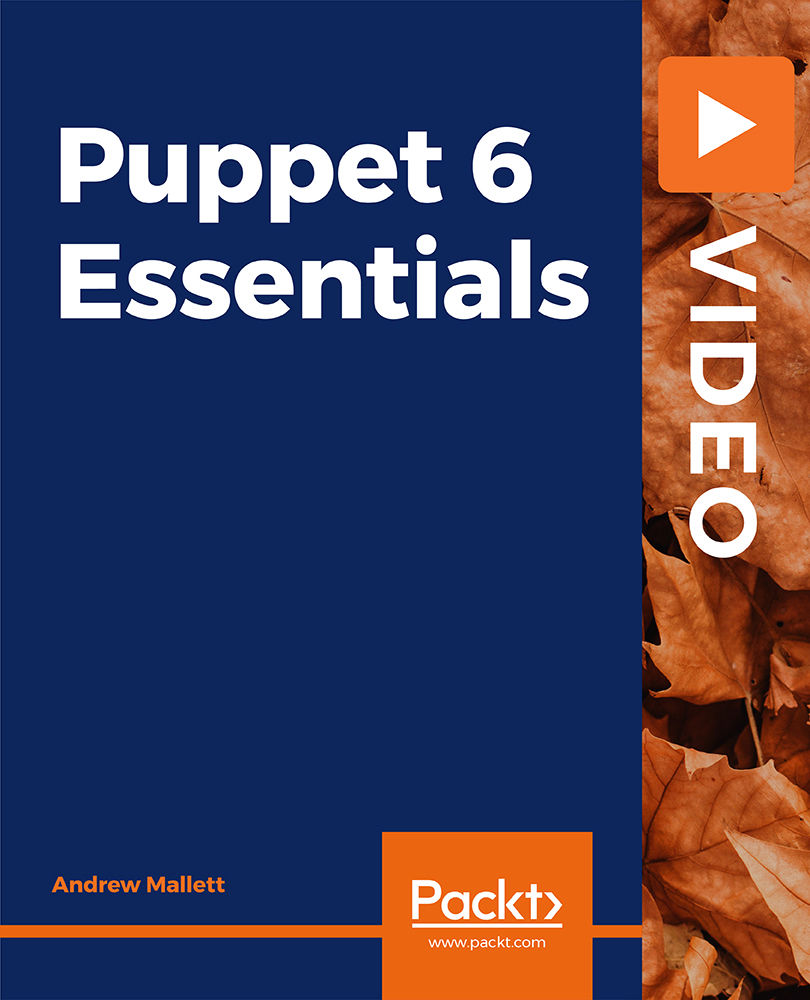
First Aid for children – childhood accidents This course is designed to give you theoretical knowledge to recognise something is wrong and help a child who has had an accident. This course does not cover care of an unconscious baby or child, or any childhood illnesses such as asthma, croup, breathing problems, fitting and seizures, meningitis, acute allergic reactions… these are available as separate modules. This is an excellent First Aid Training package for parents and child carers to gain invaluable knowledge at their own time and pace. The course consists of illustrated step by step directions, flow charts, diagrams, videos and short test yourself sections fully compatible with all computers and mobile devices. You will be able to stop and start as often as you like and on completion you will be able to print your Certificate. It is impossible to cover all eventualities within this course, or to equip you with the knowledge and skills to appropriately diagnose and treat in unpredictable real life situations. If you suspect serious illness or injury, you should always seek immediate professional medical advice. The Author has made every effort to ensure the accuracy of the information contained within the course, however this course is merely a guide and the Author does not accept any liability or responsibility for any inaccuracies or for any mistreatment or misdiagnosis of any person, however caused. The course material has been written by Emma Hammett, Qualified Nurse, First Aid Trainer and founder of First Aid for Life in conjunction with other medical and first aid professionals. If you have any queries concerning this course, please contact emma@firstaidforlife.org.uk Course Contents: Action in an emergency Role of the First Aider The Primary Survey – How to help in an Emergency Breathing Problems Choking Drowning How to help in an asthma attack Wounds and bleeding Shock Fainting Bites and Stings Burns Poisoning Breaks, Sprains and Dislocations Head Injuries Spinal Injuries

This CPR for Dogs course has been developed to give you the skills to help your pet or any other dog should they become unconscious. The course is ideal for those working with dogs and pet owners to gain the skills and confidence to assess if something is seriously wrong and give help in an emergency until veterinary support is available. You could save your pet's life! You will learn to assess whether your dog is unconscious, whether they are breathing and how to take their pulse. We will teach you how to put an unconscious and breathing dog into the recovery position and how and when to give CPR if necessary. The course consists of illustrated step by step directions, flow charts, diagrams, videos and test yourself sections fully compatible with all computers and mobile devices. You will be able to stop and start as often as you like and print your Certificate on completion. Certificates are valid for 3 years and equate to verifiable CPD. You have continuous access for 12 months. Essential training for anyone working with pets and all pet owners. For our more comprehensive courses covering bleeding, burns, head injuries, breathing difficulties, bites and stings, anaphylactic shock, seizures and much more - visit First Aid for Dogs and Essential First Aid for Dogs The CPR for Dogs course material has been written by Emma Hammett, Qualified Nurse, First Aid Trainer and founder of First Aid for Life in conjunction with other medical, veterinary and first aid professionals. If you have any queries concerning this course, please contact emma@firstaidforlife.org.uk

This First Aid for Sports course covers the full Emergency First Aid at Work syllabus, adapted for sports. It is ideal for Sports Teachers, Personal Trainers, Coaches, Yoga and Pilates Teachers, cricket, football, rugby, hockey, tennis and any other sports - to equip you with vital skills and confidence to help an adult or child experiencing a medical emergency in a sports environment. Prompt and appropriate First Aid reduces the pain and suffering experienced by a casualty and could save their life. This course covers CPR, choking, bleeding, burns, spinal injuries, asthma, bites and stings and so much more. The First Aid for Sports Course fulfils all the criteria for Appointed Person first aid training, however a practical course is required in order to be a full First Aider. This course is an excellent first aid training package for people to gain invaluable knowledge at their own time and pace and a great first aid training package for those with English as a second language to prepare themselves to pass a practical first aid course. The content also serves as an ideal annual refresher covering the full HSE syllabus The course consists of illustrated step by step directions, flow charts, diagrams, videos and test yourself sections fully compatible with all computers and mobile devices. You will be able to stop and start as often as you like and print your Certificate on completion. You have continuous access to this course for 12 months. It is impossible to cover all eventualities within this course, or to equip you with the knowledge and skills to appropriately diagnose and treat in unpredictable real life situations. If you suspect serious illness or injury, you should always seek immediate professional medical advice. The author has made every effort to ensure the accuracy of the information contained within the course, however this course is merely a guide and the author does not accept any liability or responsibility for any inaccuracies or for any mistreatment or misdiagnosis of any person, however caused. The course material has been written by Emma Hammett, qualified nurse, first aid trainer and founder of First Aid for Life in conjunction with other medical and first aid professionals. If you have any queries concerning this course, please contact emma@firstaidforlife.org.uk Course contents: Action in an emergency Unresponsive and breathing Recovery position Secondary survey Unconscious and not breathing Resuscitation Heart attack and angina Choking Drowning Anaphylactic shock Wounds and bleeding Dressings Fainting Burns (including sunburn) Dislocation Bandaging Head injuries Skull fracture Spinal injuries Log rolling someone into recovery position Fitting/seizures/convulsions
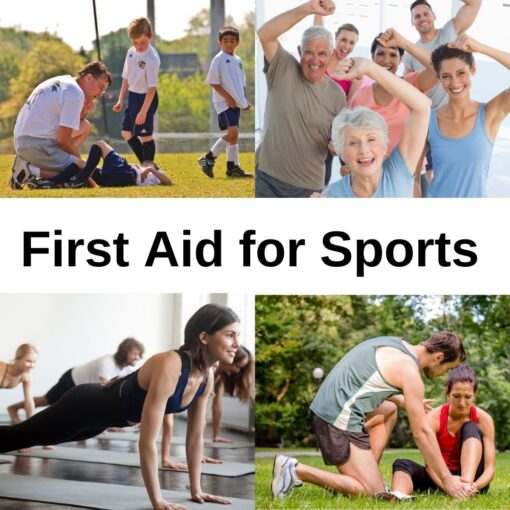
Excel - intermediate (In-House)
By The In House Training Company
This one-day course focuses on issues such as writing formulas and accessing help while writing them, and taking formulas to the next level by nesting one inside another for a powerful formula result. It also looks at ways of analysing data with reports, summarised by varying criteria. A range of time-saving tips and tricks are shared. This course will help participants: Calculate with absolute reference Group worksheets Link to tables Use the function library effectively Get to grips with the logical IF function Use conditional formatting Create pivot table reports Use data validation Master the VLOOKUP function 1 Calculating with absolute reference The difference between a relative and absolute formula Changing a relative formula to an absolute Using $ signs to lock cells when copying formulas 2 Grouping worksheets Grouping sheets together Inputting data into multiple sheets Writing a 3D formula to sum tables across sheets 3 Linking to tables Linking to a source table Using paste link to link a table to another file Using edit links to manage linked tables 4 The function library Benefits of writing formulas in the function library Finding the right formula using insert function Outputting statistics with COUNTA and COUNTBLANK Counting criteria in a list with COUNTIFS 5 Logical IF Function Outputting results from tests Running multiple tests for multiple results The concept of outputting results from numbers 6 Conditional formatting Enabling text and numbers to standout Applying colour to data using rules Managing rules Copying rules with the format painter 7 View side by side Comparing two Excel tables together Comparing two sheets together in the same file 8 Pivot table reports Analysing data with pivot tables Managing a pivot table's layout Outputting statistical reports Controlling number formats Visualising reports with pivot charts Inserting slicers for filtering data 9 Data validation Restricting data input with data validation Speeding up data entry with data validation 10 VLOOKUP function Best practices for writing a VLOOKUP A false type lookup A true type lookup Enhance formula results with IFNA 11 Print options Getting the most from print Printing page titles across pages Scaling content for print

Word 2016 Introduction
By Course Cloud
This course will introduce you to the basics of Word 2016. By completing this Word 2016 Introduction course, you will have skills to stand out from the crowd. You will learn how to create and manage documents in Word. You will learn how to add data, graphs and charts to documents. In this Word 2016 Introduction course, you will be able to confidently enhance documents. This course will teach you how to use specific features such as photo editing and page breaks. Learn how to easily modify margins, proofread documents and print word documents by taking this course. You can also practice what you learn throughout the course Word 2016 Introduction is a best selling course developed by industry experts and already helped tons of students like you. It is suitable for anyone who wants to improve their knowledge and skills in the or relevant sector. This course is accredited by CPD, so you will get a career boost upon completing this course. Our Word 2016 Introduction is packed with 82 modules and 4 hours, 32 minutes of study. You will be awarded with a certificate of completion, the proof of your expertise in this field. If you want to get a job or looking for professional skills to excel in this field, a certificate from this course will help you appear as a strong candidate. You can also validate your certification from our website. It doesn't matter if you are willing to study full-time or part-time. This course is designed for any type of student and you can even complete it at your own pace. The materials are accessible from anyplace, any device and anytime. Besides that, our experienced tutors will help you throughout the comprehensive syllabus of this course and answer all your queries through email.
